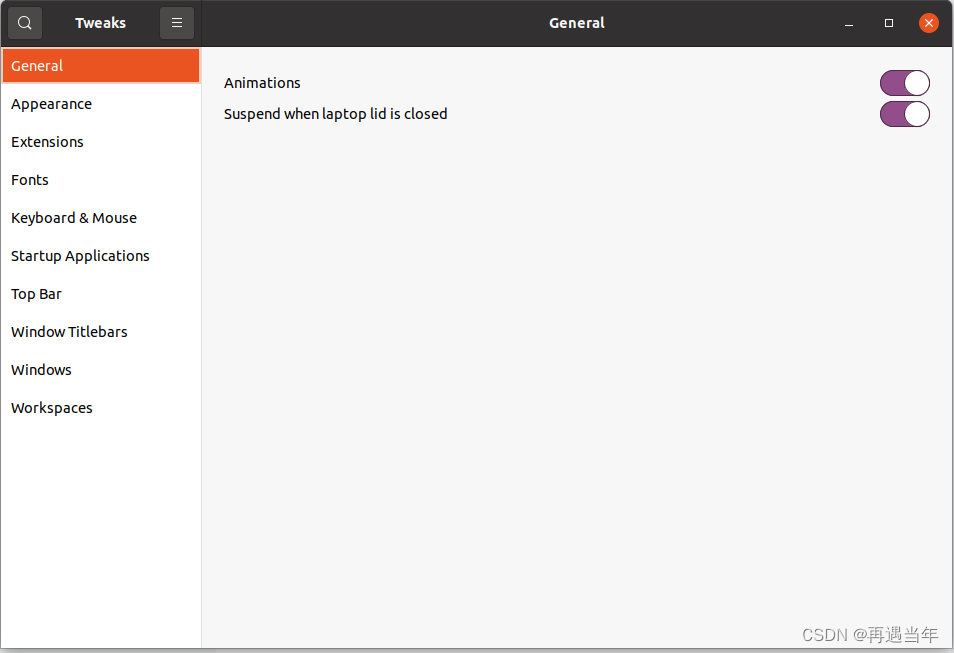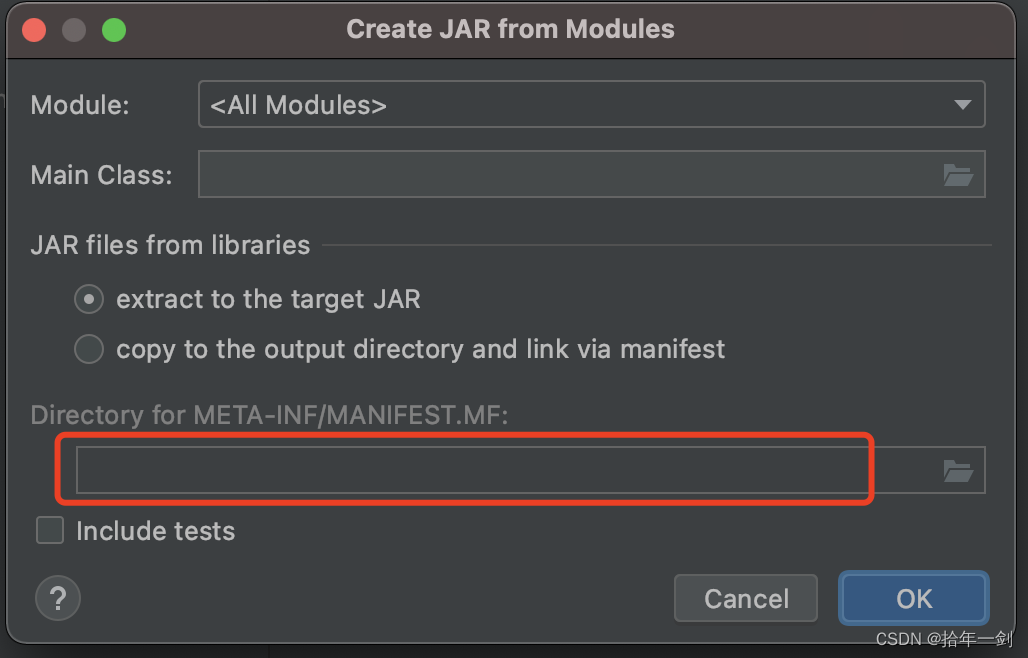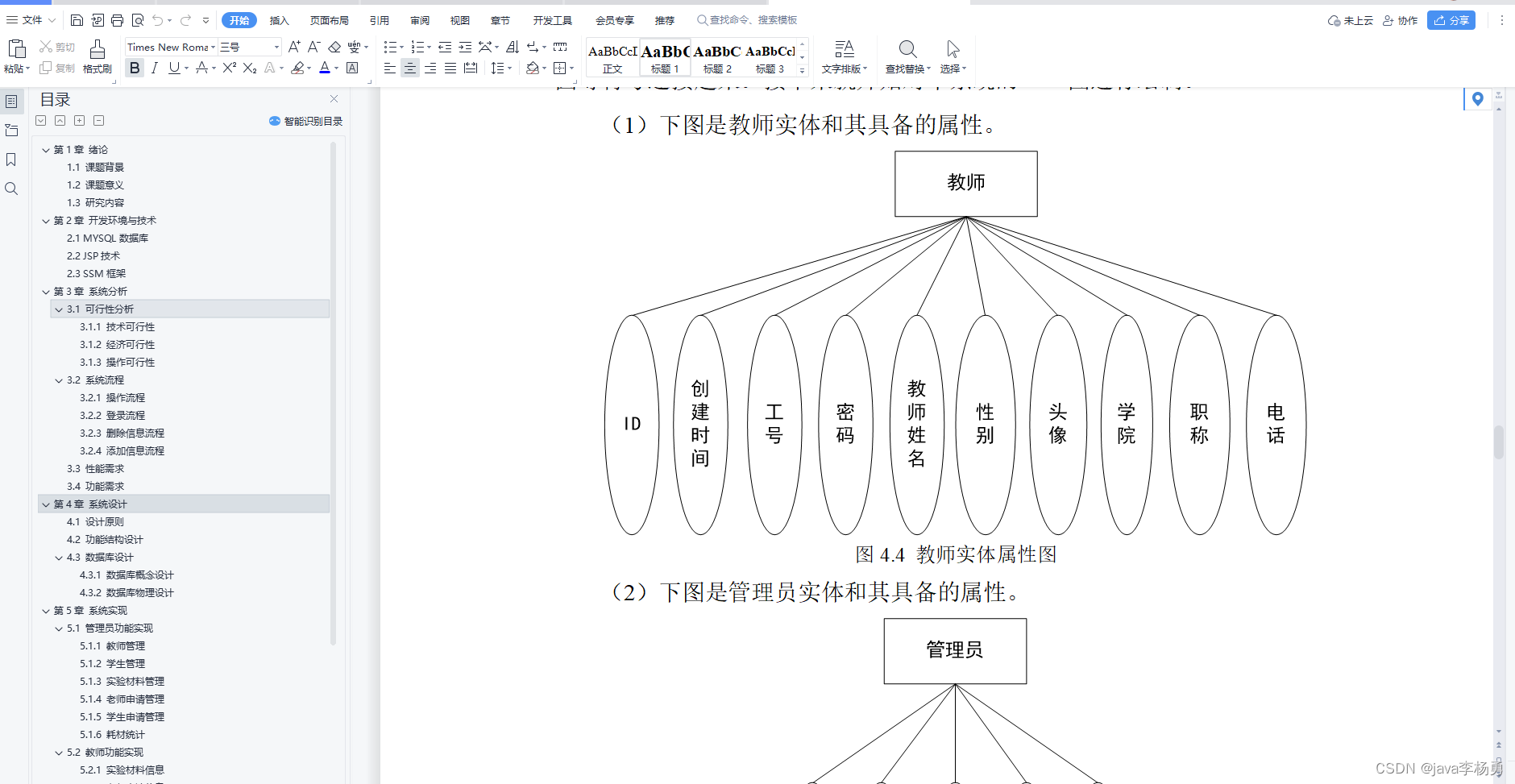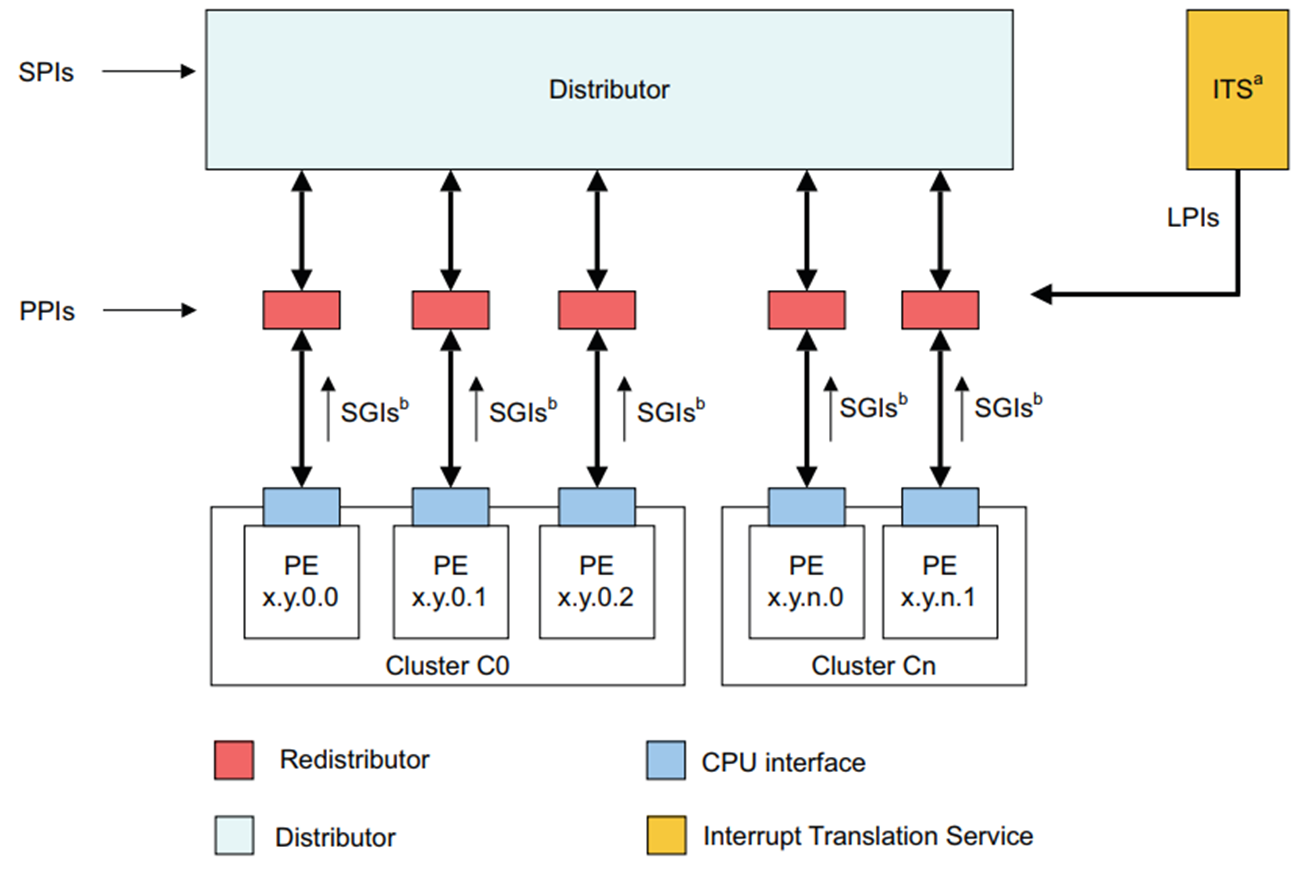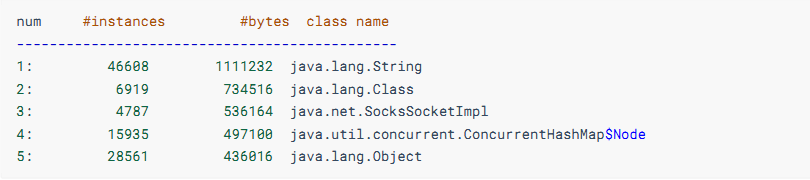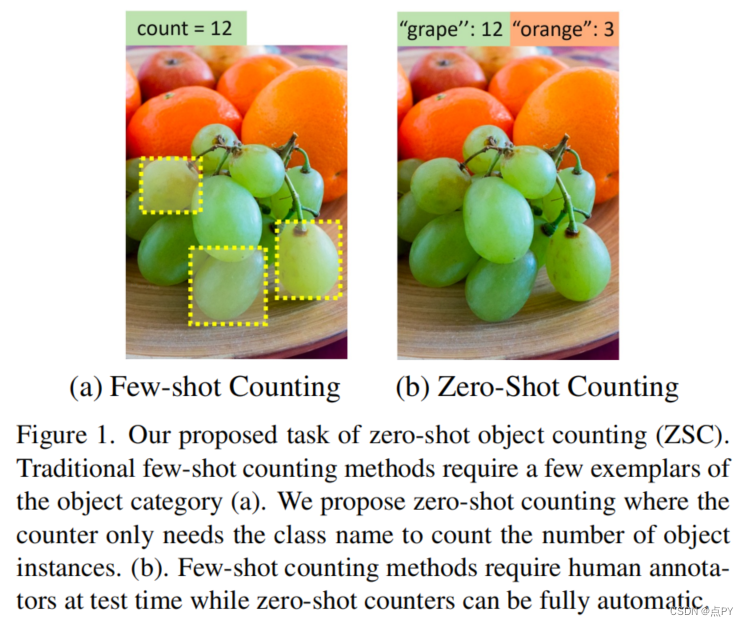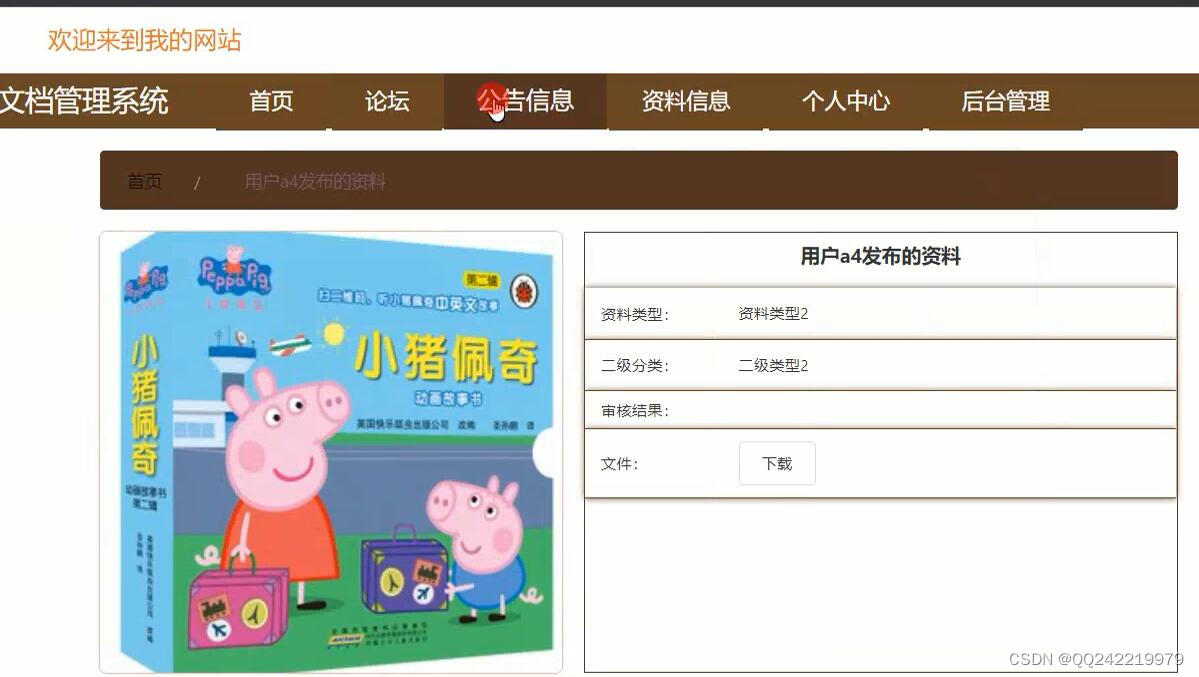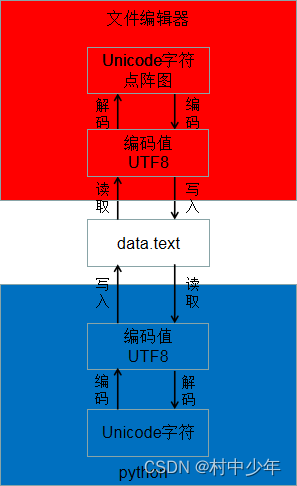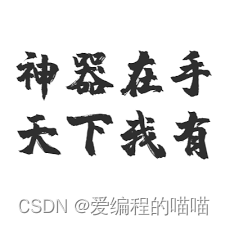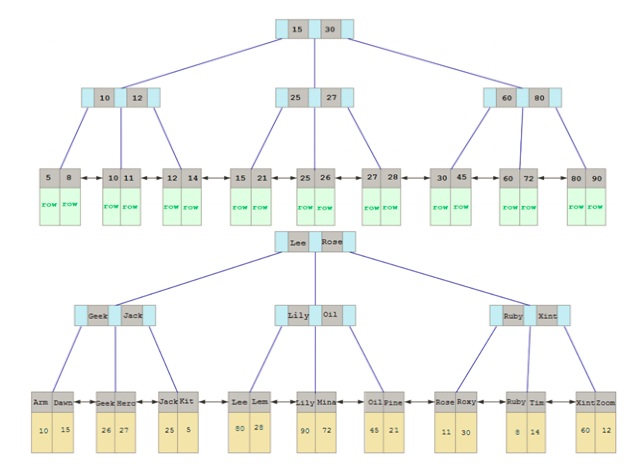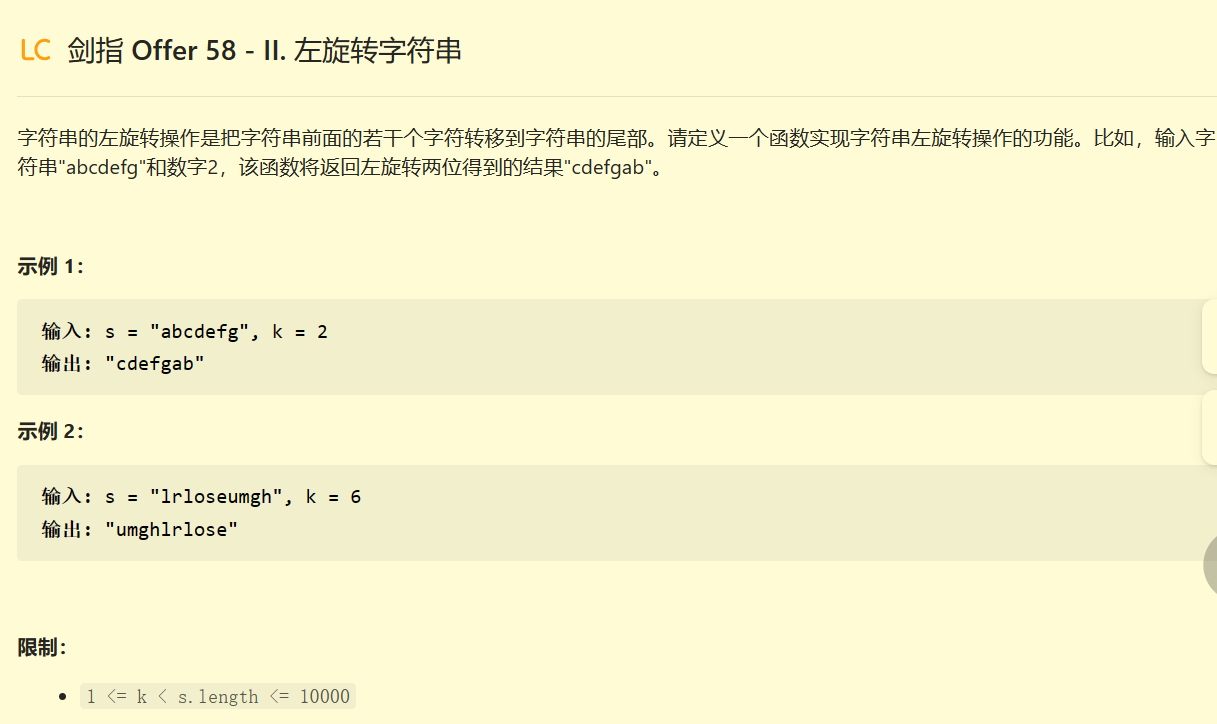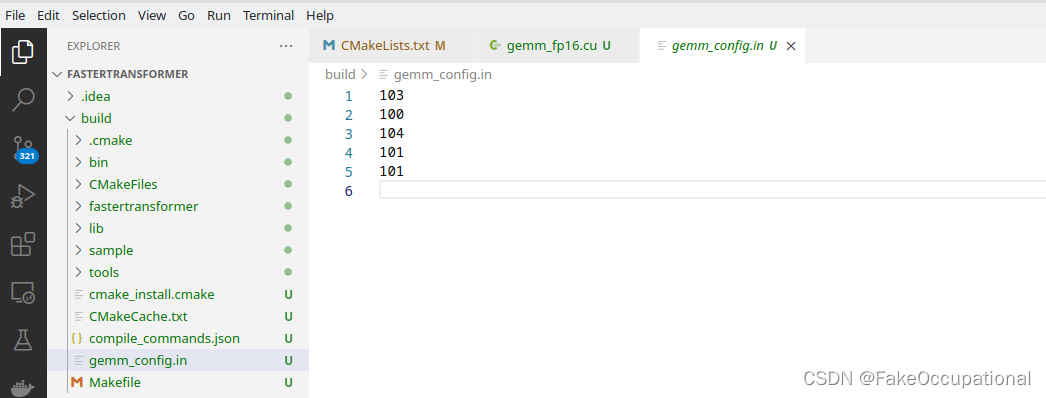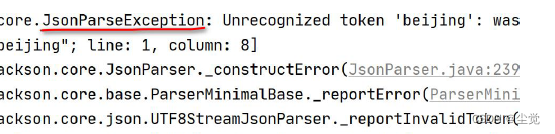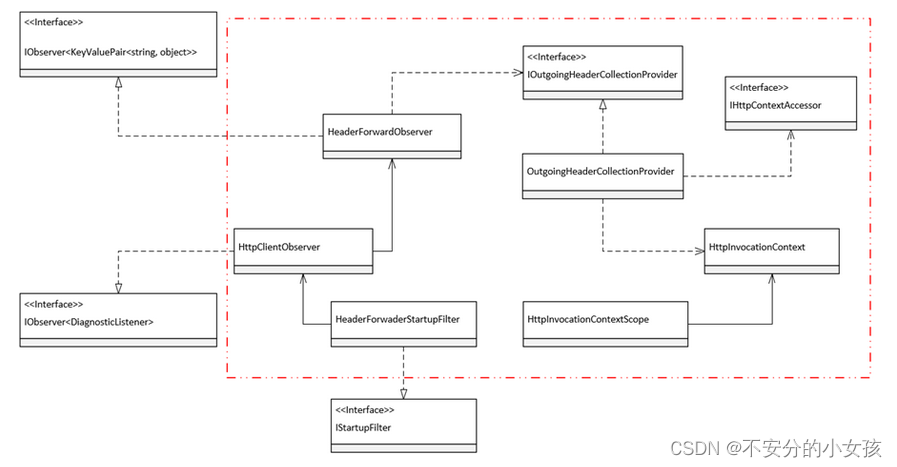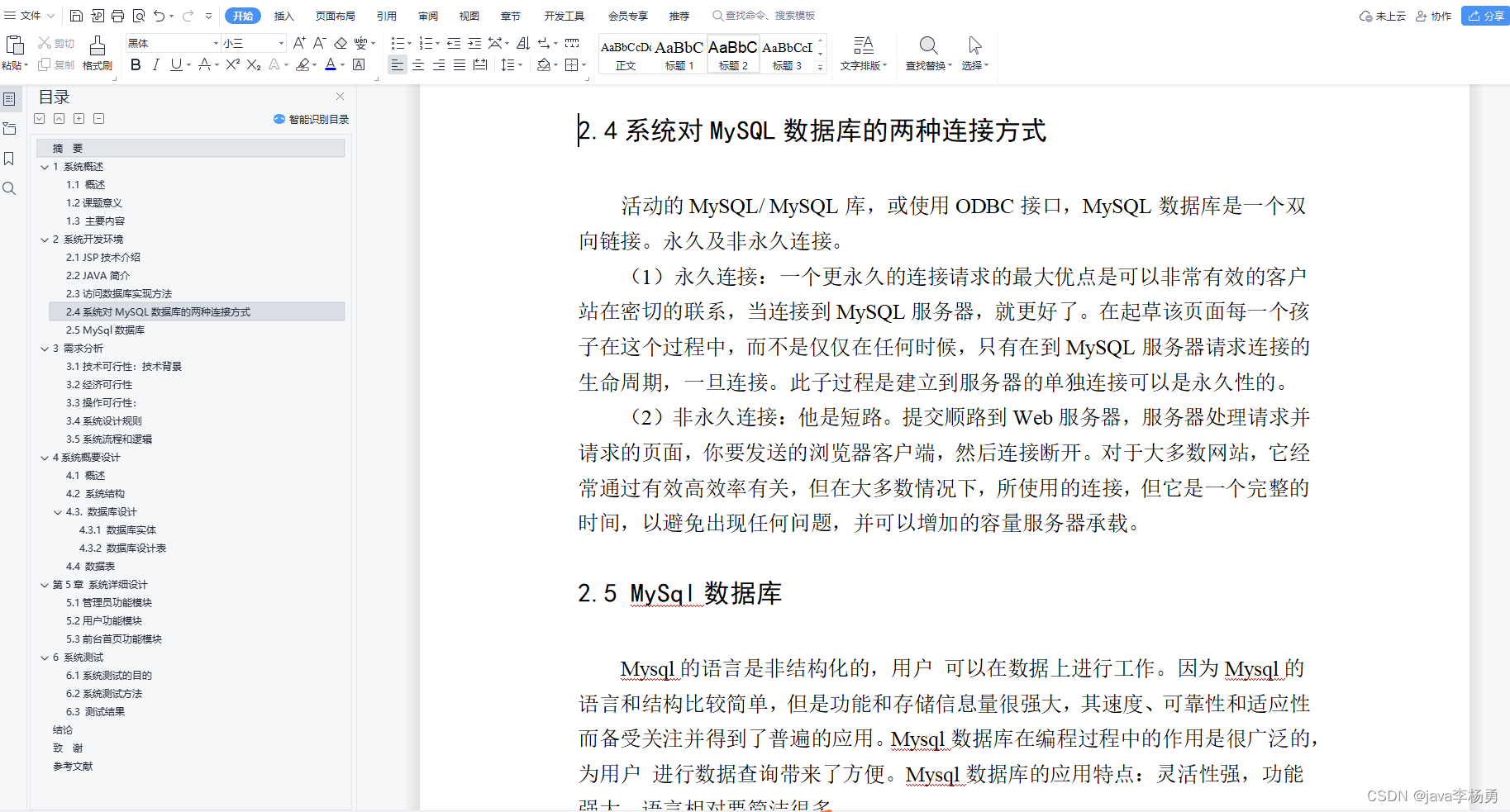一台旧的iphone忘了apple id账号和密码了,导致锁住了
某宝上解锁要花50,
不是舍不得花钱,作为一个搞技术的,实在觉得花钱有点丢人
经过一番探索
最终确定了有用的流程
并贴出来
亲测可用
最终实现了趟再床上就可以打卡
1、 刷机
将手机刷到合适系统
使用工具:爱思助手
2、越狱
将手机越狱
使用工具
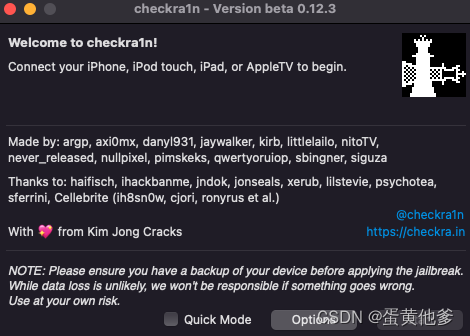
3、越狱后,使用命令行工具连接到手机
连接ssh
mount -o rw,union,update /
launchctl unload /System/Library/LaunchDaemons/com.apple.mobileactivationd.plist
rm -f /usr/libexec/mobileactivationd
uicache --all
上传文件
scp -P 2223 /Users/xiaohuang/Downloads/icloud-12.5.1-bypass-master/mobileactivationd_12_5_1_patched root@127.0.0.1:/usr/libexec/mobileactivationd
chmod 755 /usr/libexec/mobileactivationd
launchctl load /System/Library/LaunchDaemons/com.apple.mobileactivationd.plist
killall backboardd
其中 mobileactivationd_12_5_1_patched 这个文件来自git,搜索就能下载,有需要的也可以找我
要 企鹅号 2444750442
完成上述步骤后使用爱思助手跳过引导步骤 直接激活便可
重要的事情 来了
4、修改定位
在cydia中搜索定位修改
然后下载一个定位修改软件,安装,把定位修改到公司位置
下载某钉,一开始可能存在问题,认为不是常用手机,连续登录个三四天,正常打卡三四次,就可以躺床上打卡了