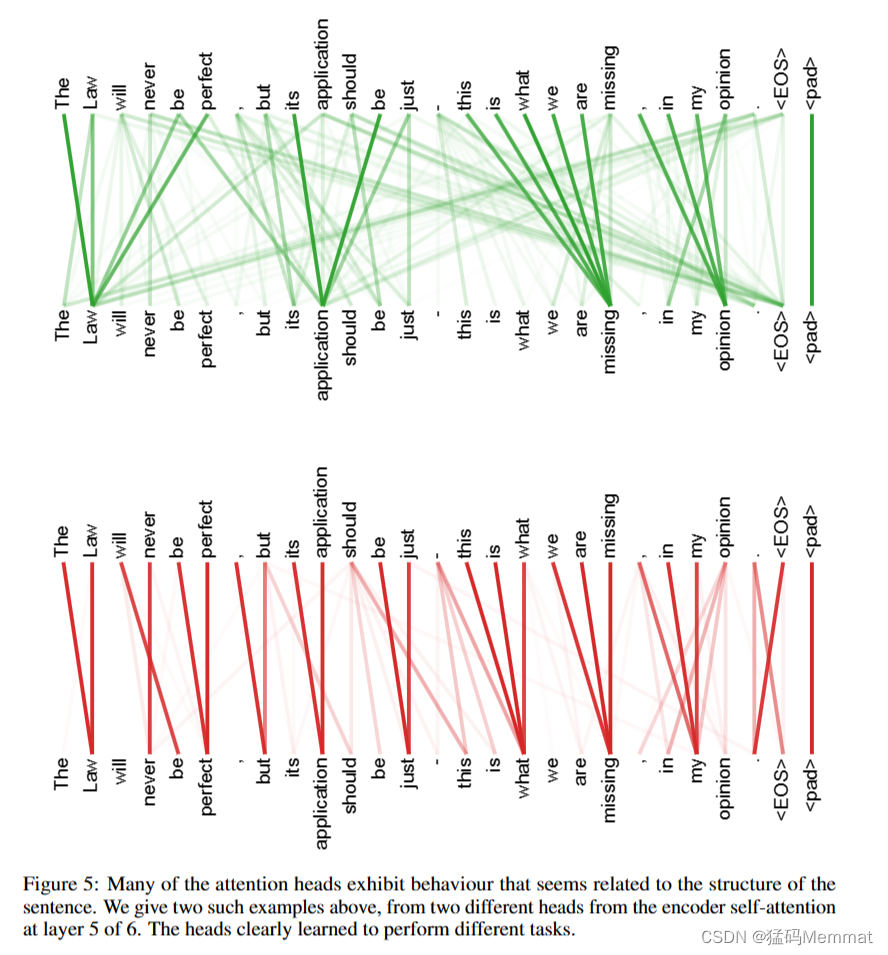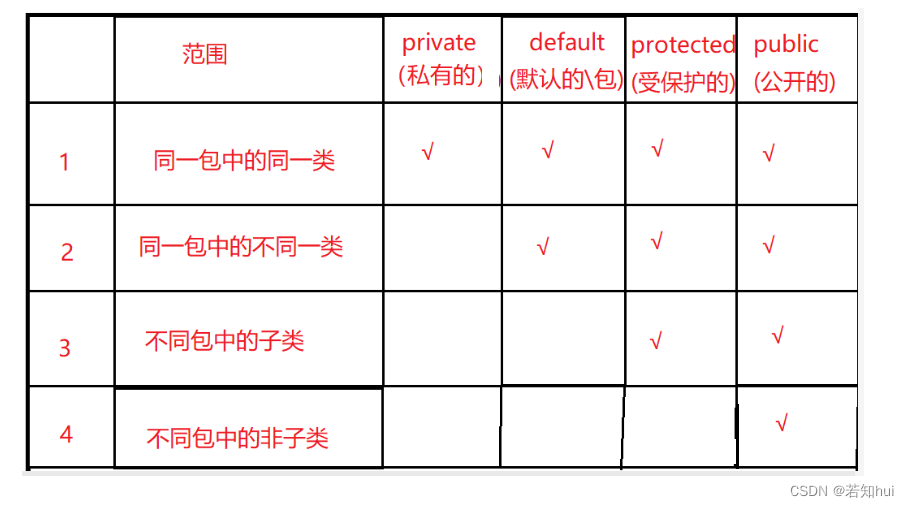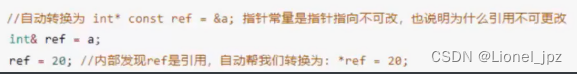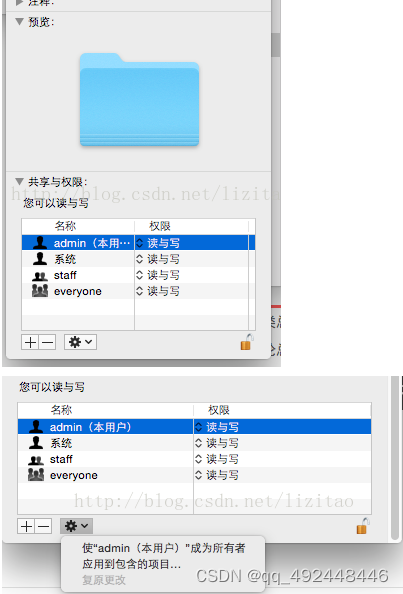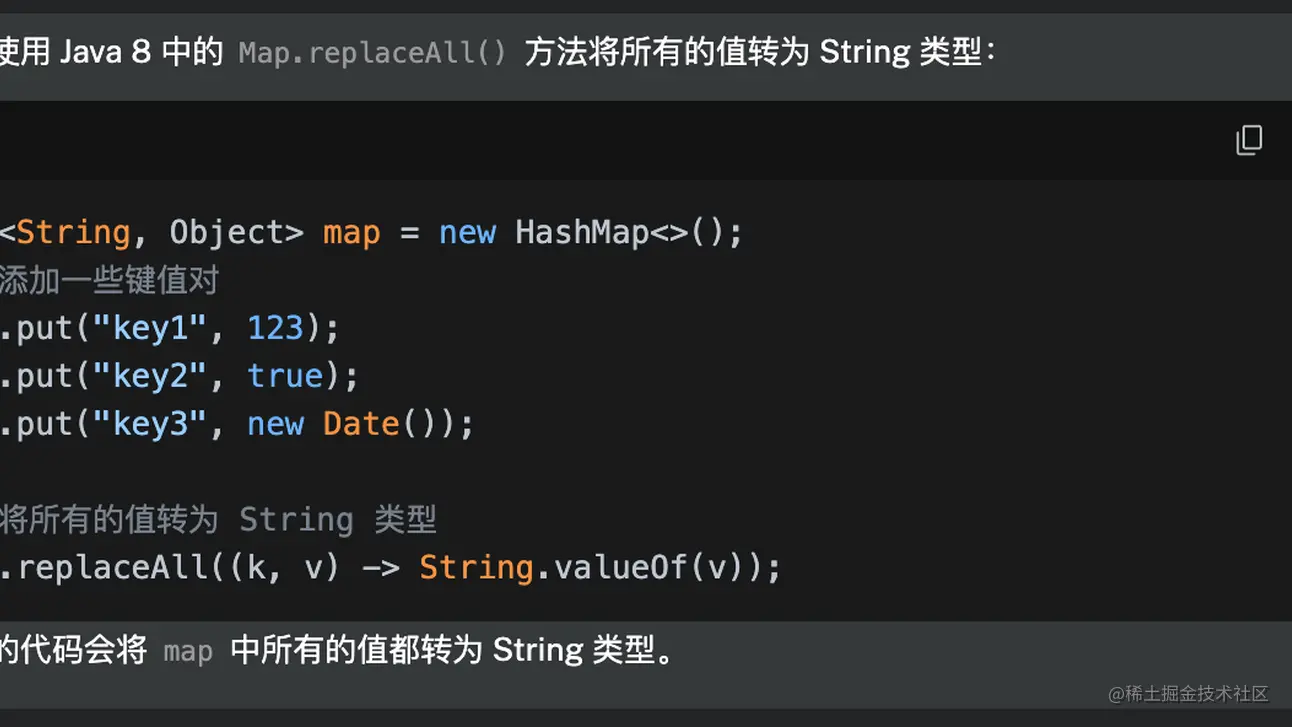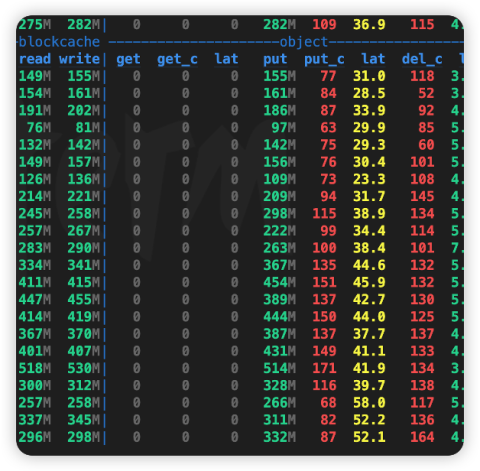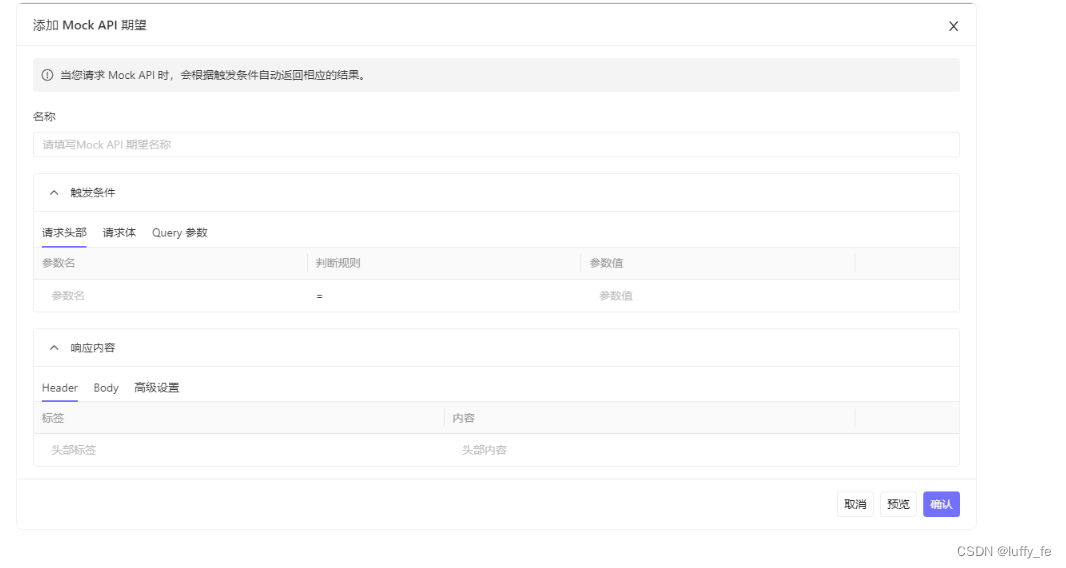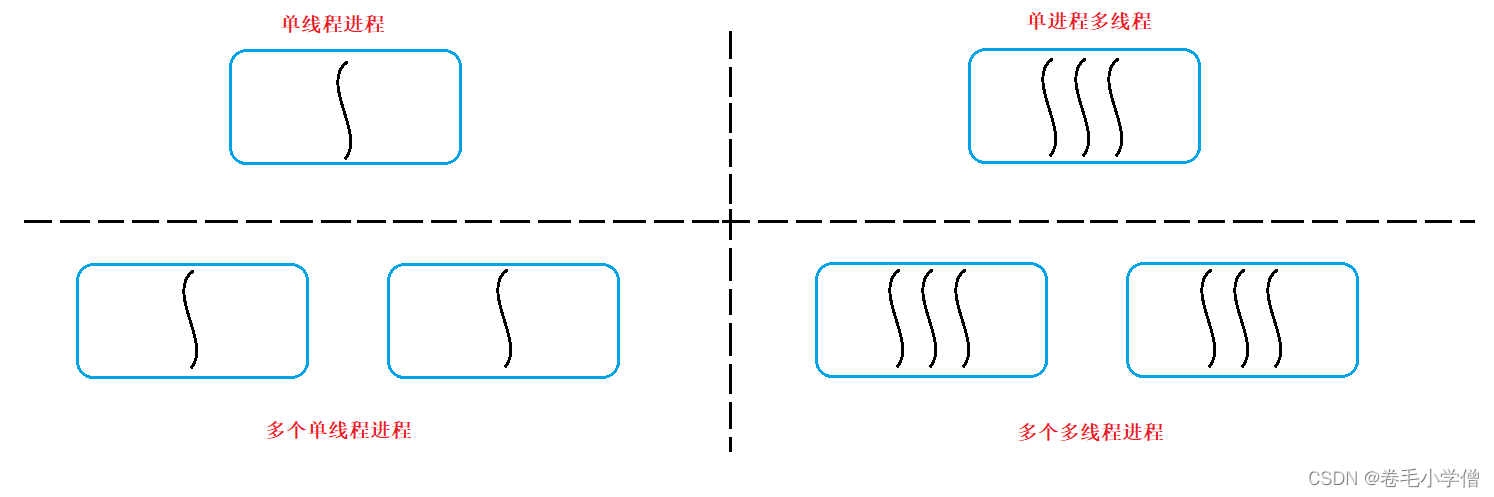先看效果:

再看代码:
<!DOCTYPE html>
<html lang="en">
<head>
<meta charset="UTF-8">
<title>Title</title>
<style>
* {
-webkit-box-sizing: border-box;
-moz-box-sizing: border-box;
box-sizing: border-box;
--purple: #5b01ff;
--dark-purple: #5c4dff;
--white: #fff;
}
@font-face {
font-family: "slava";
src: url("https://matthieucaron.fr/static/slava-antipov-10809640af9a4997f777e8ed39e70f0e.ttf");
}
@property --c1 {
syntax: "<percentage>";
initial-value: 1%;
inherits: false;
}
@property --c2 {
syntax: "<percentage>";
initial-value: 25%;
inherits: false;
}
@property --t1 {
syntax: "<percentage>";
initial-value: 6%;
inherits: false;
}
@property --t2 {
syntax: "<percentage>";
initial-value: 15%;
inherits: false;
}
body {
--c1: 1%;
--t1: 6%;
--t2: 15%;
--c2: 25%;
}
@keyframes test {
from {
--c1: 1%;
--t1: 17%;
--t2: 27%;
--c2: 37%;
}
to {
--c1: 100%;
--t1: 100%;
--t2: 100%;
--c2: 100%;
}
}
.wrapper {
display: flex;
align-items: center;
justify-content: center;
transition: all 0.2s ease-in-out;
}
.container {
padding: 3rem 25rem;
}
.container-02 {
padding: 3rem 25rem;
-webkit-mask-image: linear-gradient(
65deg,
#000 var(--c1),
transparent var(--t1),
transparent var(--t2),
#000 var(--c2)
);
animation: 6s ease-in 0s infinite reverse test;
}
body {
min-height: 100vh;
width: 100%;
background-color: var(--purple);
display: grid;
place-items: center;
}
button {
border: none;
cursor: pointer;
display: inline-flex;
height: auto;
position: relative;
overflow: hidden;
transition: all 0.2s;
color: var(--white);
padding: 8px;
border-radius: 200px;
background: linear-gradient(180deg, #7a78ff, transparent);
background-color: var(--dark-purple);
}
.inner-button {
background: linear-gradient(180deg, #7a78ff, transparent);
border-radius: 200px;
background-color: var(--dark-purple);
padding: 24px 104px;
display: block;
}
.button-02 {
border: none;
display: inline-flex;
height: auto;
color: var(--white);
padding: 9px 18px;
box-shadow: rgb(0 0 0 / 50%) 0px 7px 8px -9px,
rgb(64 56 255) 0px -8px 11px inset;
border-radius: 200px;
background-image: linear-gradient(
hsl(238deg 100% 69%),
hsl(238deg 100% 69%),
#5e60fe 84%,
#5b5dfe 90%,
#3f3dff 100%
);
}
.inner-button-02 {
font-family: "slava", sans-serif;
background-image: linear-gradient(
hsl(0deg 0% 100% / 50%),
#6f70fe 40%,
#0008ff00 50%,
#0005ff00
);
box-shadow: 2px -11px 2px -1px #ffffff0a;
border-radius: 28px;
background-color: transparent;
padding: 10px 72px;
display: block;
font-size: 28px;
line-height: 55px;
color: #bd9eff;
}
@keyframes slidein {
from {
right: -300px;
top: -60px;
border-radius: 0px;
filter: blur(10px);
opacity: 0.3;
}
to {
right: 500px;
top: -92px;
border-radius: 100px;
filter: blur(32px);
opacity: 0.6;
}
}
.button-02.light {
border: none;
top: 0;
left: 0;
right: 0;
bottom: 0;
display: inline-flex;
filter: brightness(1.05);
height: auto;
color: var(--white);
padding: 9px 18px;
box-shadow: #b8bcfe 1px 1px 0px 0px inset, #b8bcfeb0 1px 1px 1px inset;
border-radius: 200px;
background-image: linear-gradient(
hsl(240deg 94% 73%),
hsl(240deg 98% 74%),
#7b7cff 84%,
#7576ff 90%
);
}
.inner-button-02.light {
font-family: "slava", sans-serif;
background-image: linear-gradient(
hsl(0deg 0% 100% / 50%),
#7b7bff 40%,
#7576ff 50%
);
border-radius: 28px;
background-color: transparent;
padding: 10px 72px;
display: block;
font-size: 28px;
line-height: 55px;
color: #bd9eff;
}
.inner-button-02.light span {
background-clip: text;
-webkit-background-clip: text;
color: transparent;
background-image: url("https://image.shutterstock.com/image-illustration/white-black-glossy-background-blurred-260nw-1670612818.jpg");
background-size: cover;
background-position: center;
}
</style>
</head>
<body>
<div class="wrapper">
<div class="container-02" style="position: absolute; z-index: 10;">
<button class="button-02 normal">
<span class="inner-button-02">Button</span>
</button>
</div>
<div class="container" style="position: absolute; z-index: 5;">
<button class="button-02 light">
<span class="inner-button-02 light"><span>Button</span></span>
</button>
</div>
</div>
<p style="color:white;position:absolute;bottom:40px;left:0;right:0;font-family:Inter, sans-serif;text-align:center">
Design by
<a target="_top" href="https://blog.csdn.net/qq_35241329?type=blog" style="color:white;font-family:Inter,
sans-serif">@TiMi先生</a></p>
</body>
</html>