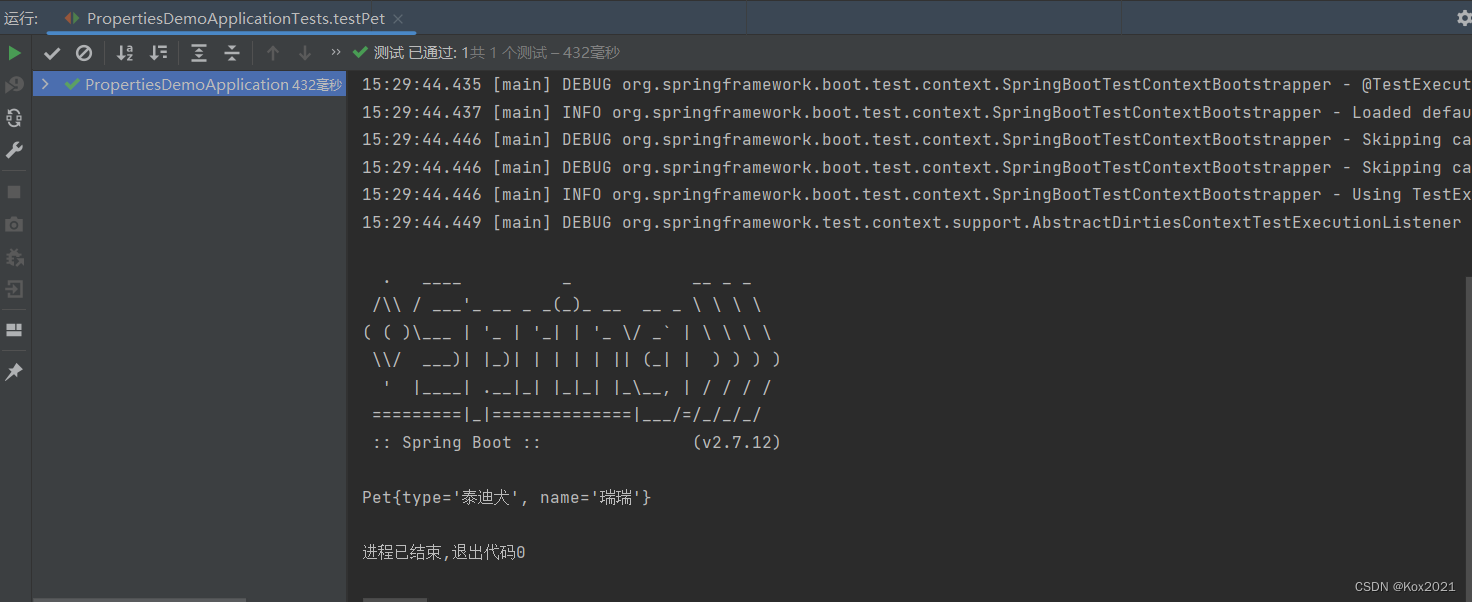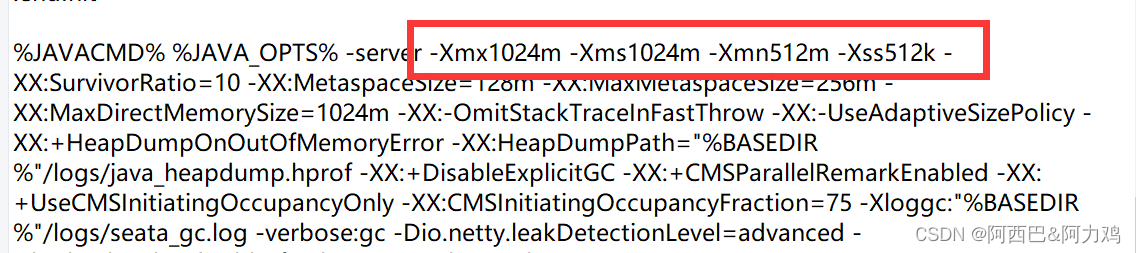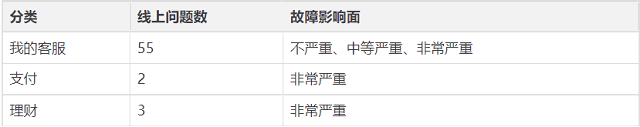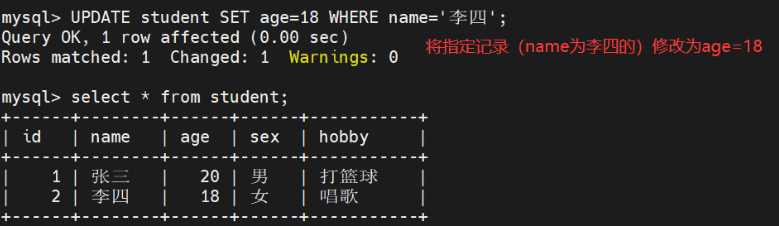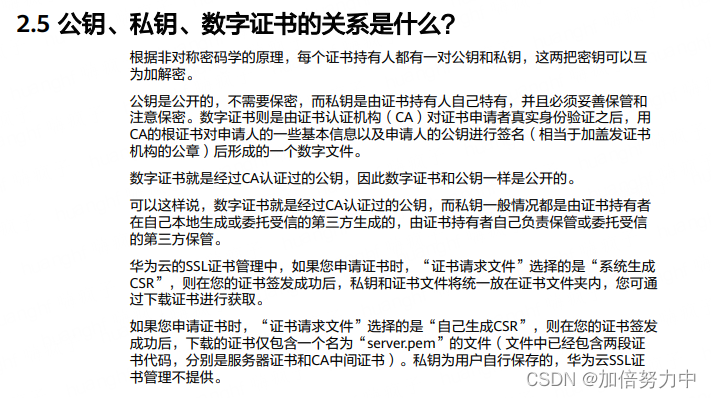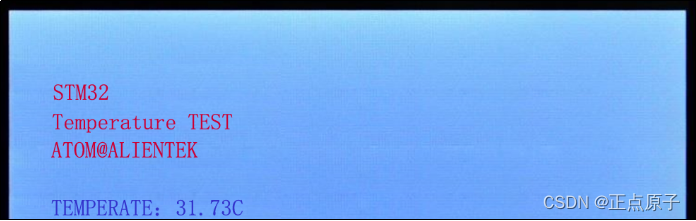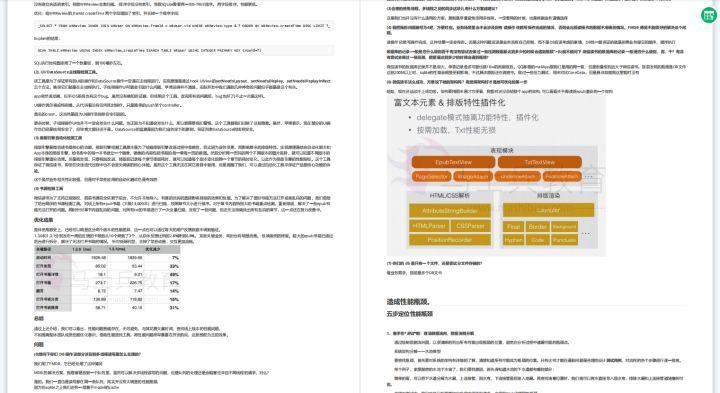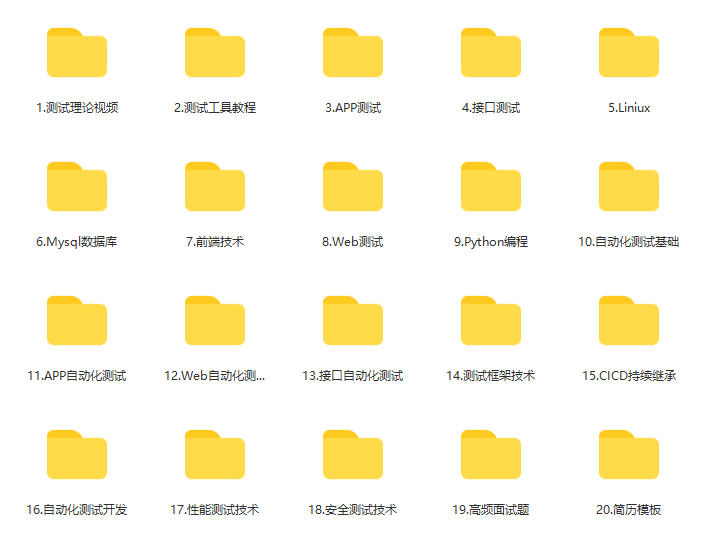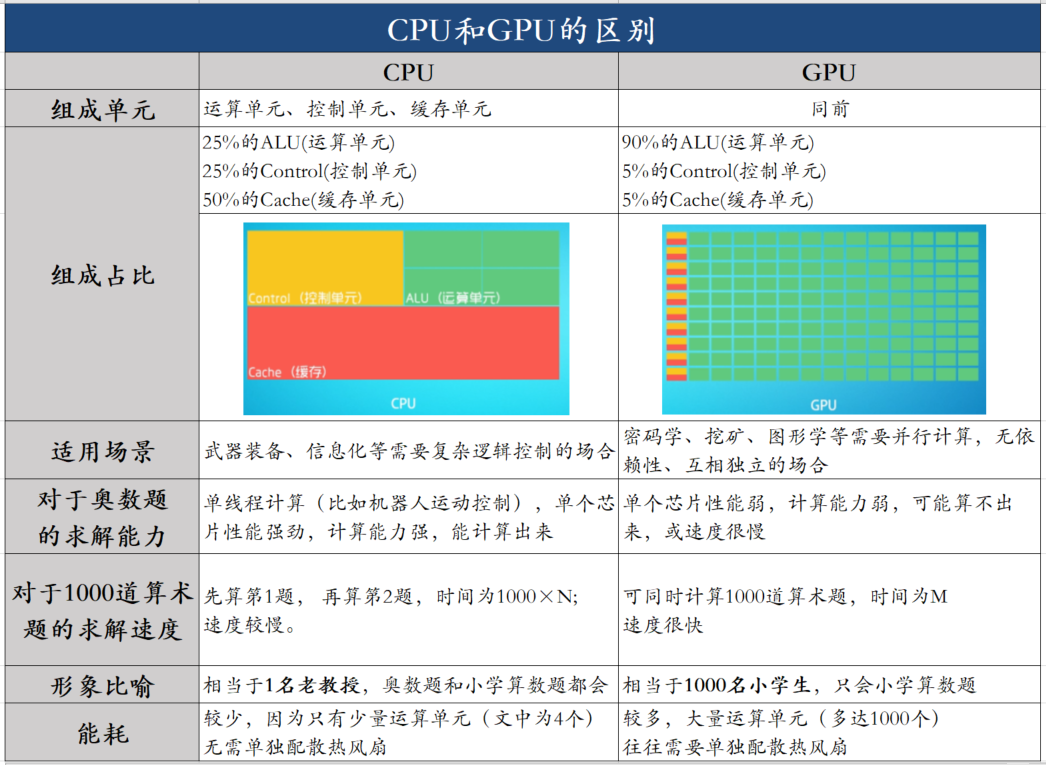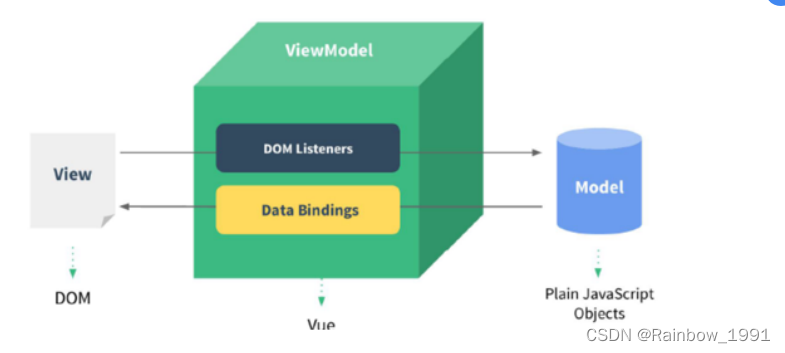目录
- eclipse
- Idea
eclipse
更改eclipse字体:
window - Preferences - General --> Appearance --> Colors and Fonts - Java–>Java Editors Text Font(set to default:Text Font)
在弹出的窗口选择要更改的字体样式
点击确定,最后apply即可
Eclipse 修改字符集:
Window -> Preferences -> General -> Workspace -> Text file encoding,在 Text file encoding 中点击 Other,选择 UTF-8
Eclipse左边的project框的打开方式:
1.Window -> Show View -> Project Explorer
2.Window -> Show View -> Other -> General -> Project Explorer
eclipse打开Java文件,默认在project explorer栏打开的解决方法:
即恢复默认窗口布局:
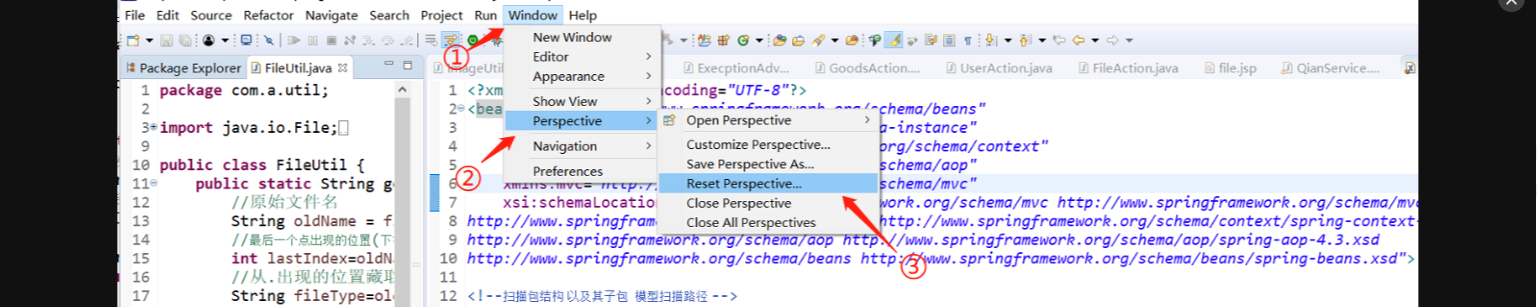
Idea
Idea 控制台console 不能搜索日志 CTRL F 快捷键无效:
https://blog.csdn.net/HaHa_Sir/article/details/123257128?spm=1001.2014.3001.5506