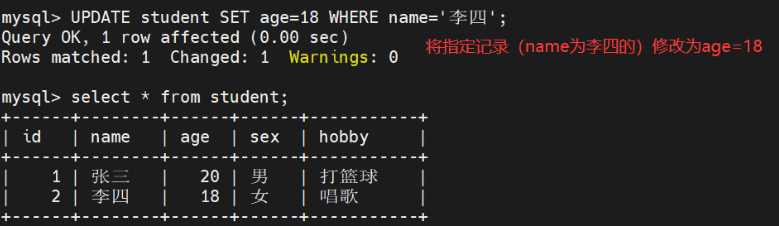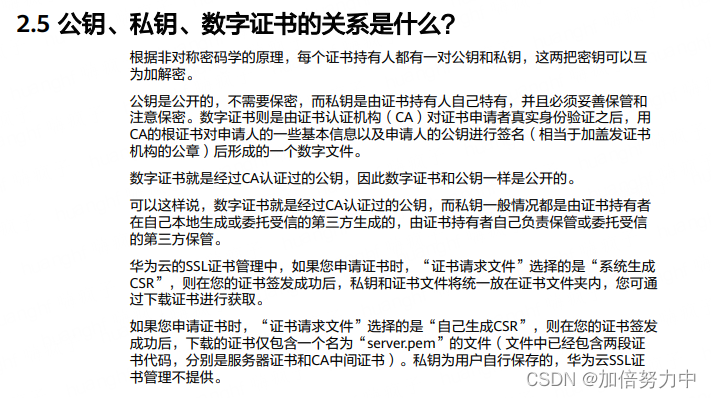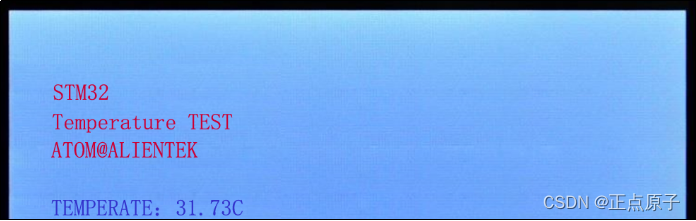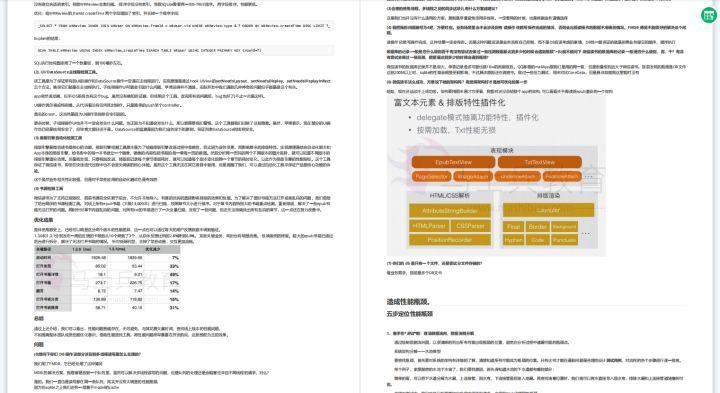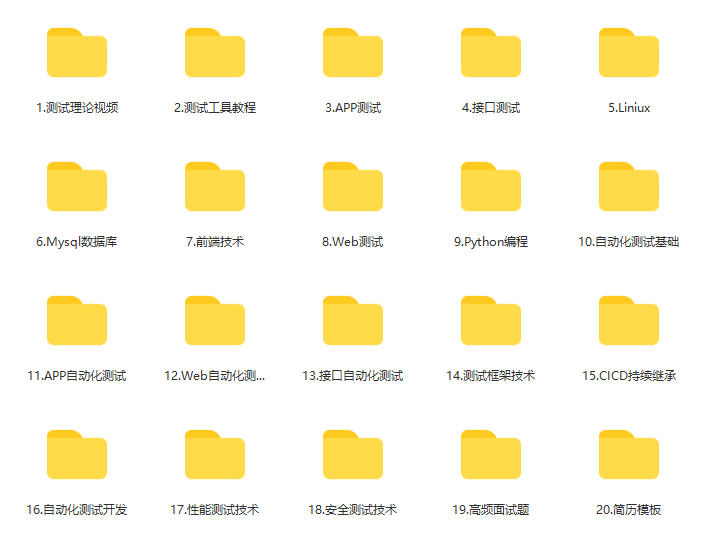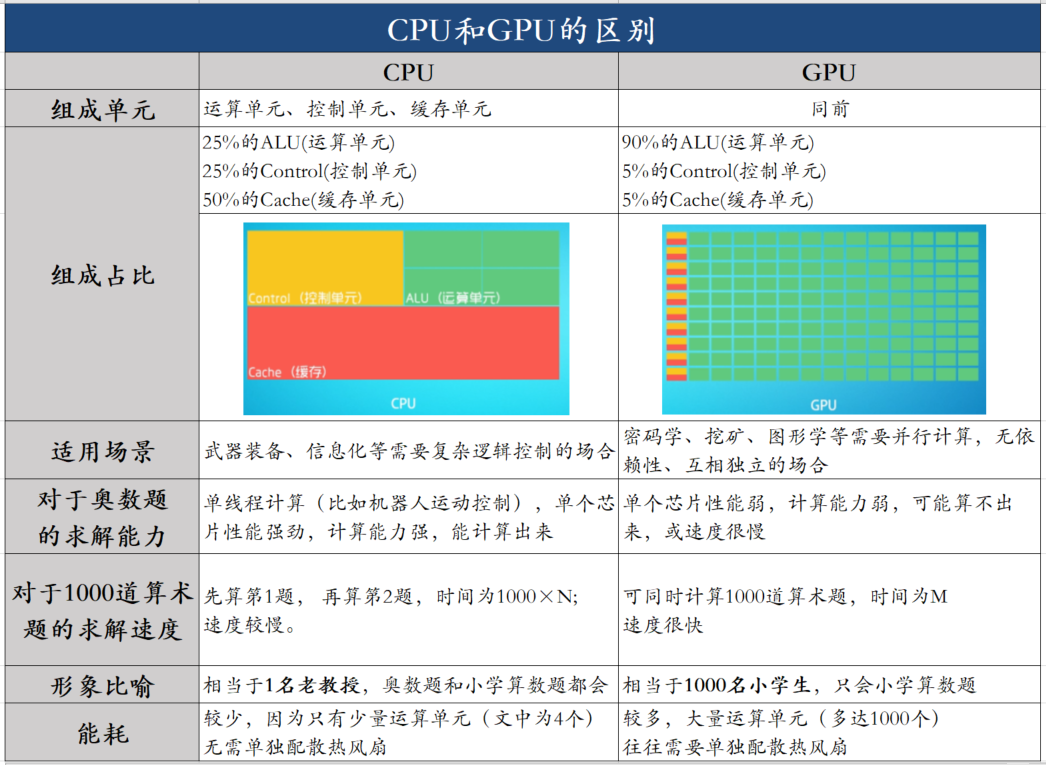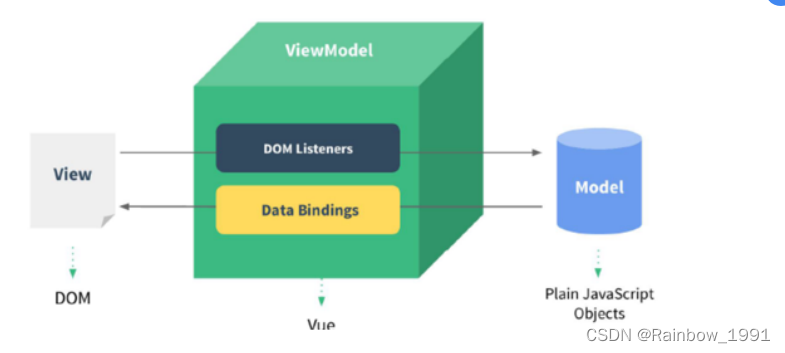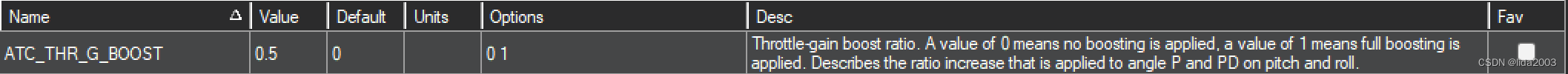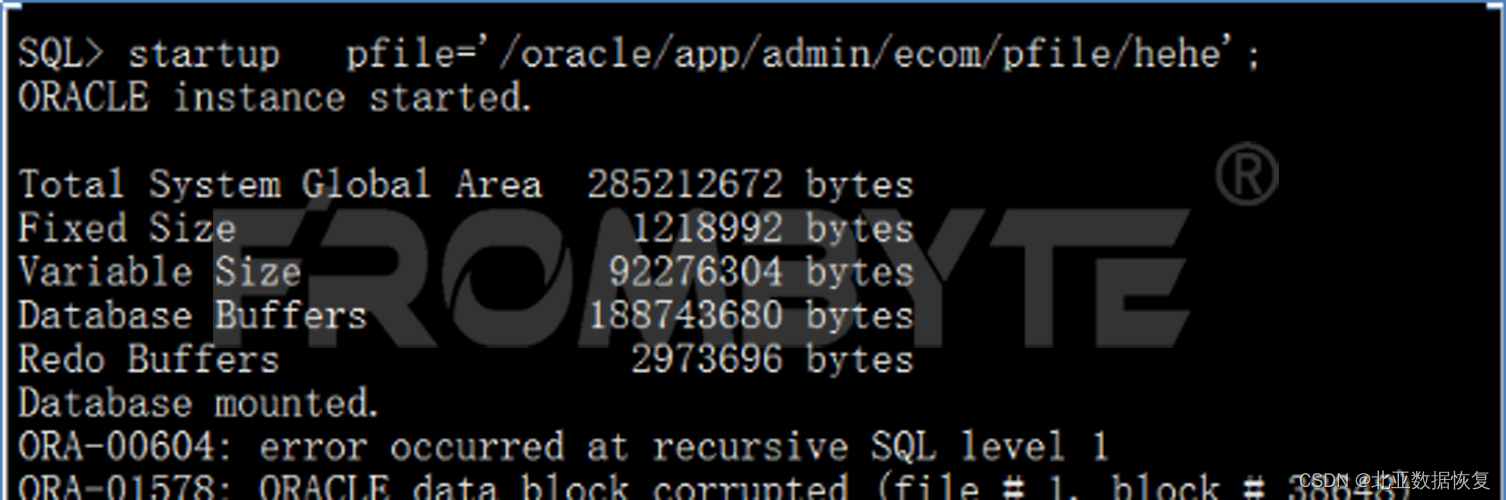Cesium 实战 - 气泡框跟随飞行
- Cesium 气泡框
- 跟随气泡框
- 在线示例
气泡框在地图中非常常用,尤其是二维地图中;而在三维地图中经常会用广告牌、标牌等作为气泡框使用。
广告牌(billboard)虽然方便,但是不支持富文本,样式比较一般,因此很多情况还是需要气泡框来实现。
普通的气泡框比较容易,互联网搜索很容易搜到完整代码,这里放上作者参考的博客地址。
后来,在实际应用中,想要展示移动中模型的信息,于是对气泡框组件进行修改,实现气泡框跟随飞行。
本文包括气泡框核心代码、跟随气泡框核心代码和在线示例三部分。
Cesium 气泡框
作者基于以下工具类进行修改,实现气泡框功能:
var BaseEvent = function () {
this.handles = {}
this.cached = []
}
BaseEvent.prototype.on = function (eventName, callback) {
if (typeof callback !== 'function') return
if (!this.handles[eventName]) {
this.handles[eventName] = []
}
this.handles[eventName].push(callback)
if (this.cached[eventName] instanceof Array) {
//说明有缓存的 可以执行
callback.apply(null, this.cached[eventName])
}
}
BaseEvent.prototype.emit = function () {
if (this.handles[arguments[0]] instanceof Array) {
for (let i = 0; i < this.handles[arguments[0]].length; i++) {
this.handles[arguments[0]][i](arguments[1])
}
}
//默认缓存
this.cached[arguments[0]] = Array.prototype.slice.call(arguments, 1)
}
// 气泡框类
var CesiumPopup = (function () {
// 容器
var _panelContainer = null
var _contentContainer = null
var _closeBtn = null
var _renderListener = null
var _viewer = null
var CesiumPopup = function (options) {
//继承
BaseEvent.call(this)
this.className = options.className || ''
this.title = options.title || ''
this.offset = options.offset || [0, 0]
// this.render = this.render.bind(this)
this.closeHander = this.closeHander.bind(this)
}
CesiumPopup.prototype = new BaseEvent()
CesiumPopup.prototype.constrctor = CesiumPopup
// 添加气泡框,并且开启后处理改变气泡框位置
CesiumPopup.prototype.addTo = function (viewer) {
if (_viewer) this.remove()
_viewer = viewer
this.initPanle()
//关闭按钮
_closeBtn.addEventListener('click', this.closeHander, false)
if (this.position) {
_panelContainer.style.display = 'block'
_renderListener = _viewer.scene.postRender.addEventListener(this.render, this)
}
return this
}
// 初始化气泡框
CesiumPopup.prototype.initPanle = function () {
var closeBtnIcon =
'<svg t="1603334792546" class="icon" viewBox="0 0 1024 1024" version="1.1" xmlns="http://www.w3.org/2000/svg" p-id="1328" width="32" height="32"><path d="M568.922 508.232L868.29 208.807a39.139 39.139 0 0 0 0-55.145l-1.64-1.64a39.139 39.139 0 0 0-55.09 0l-299.367 299.82-299.425-299.934a39.139 39.139 0 0 0-55.088 0l-1.697 1.64a38.46 38.46 0 0 0 0 55.09l299.48 299.594-299.424 299.48a39.139 39.139 0 0 0 0 55.09l1.64 1.696a39.139 39.139 0 0 0 55.09 0l299.424-299.48L811.56 864.441a39.139 39.139 0 0 0 55.089 0l1.696-1.64a39.139 39.139 0 0 0 0-55.09l-299.48-299.537z" p-id="1329"></path></svg>'
_panelContainer = document.createElement('div')
_panelContainer.classList.add('cesium-popup-panel')
if (this.className && this.className !== '') {
_panelContainer.classList.add(this.className)
}
_closeBtn = document.createElement('div')
_closeBtn.classList.add('cesium-popup-close-btn')
_closeBtn.innerHTML = closeBtnIcon
// header container
var headerContainer = document.createElement('div')
headerContainer.classList.add('cesium-popup-header-panel')
this.headerTitle = document.createElement('div')
this.headerTitle.classList.add('cesium-poput-header-title')
this.headerTitle.innerHTML = this.title
headerContainer.appendChild(this.headerTitle)
_panelContainer.appendChild(_closeBtn)
_panelContainer.appendChild(headerContainer)
// content container
_contentContainer = document.createElement('div')
_contentContainer.classList.add('cesium-popup-content-panel')
_contentContainer.innerHTML = this.content
_panelContainer.appendChild(_contentContainer)
//tip container
var tipContaienr = document.createElement('div')
tipContaienr.classList.add('cesium-popup-tip-panel')
var tipDiv = document.createElement('div')
tipDiv.classList.add('cesium-popup-tip-bottom')
tipContaienr.appendChild(tipDiv)
_panelContainer.appendChild(tipContaienr)
_panelContainer.style.display = 'none'
// add to Viewer Container
_viewer.cesiumWidget.container.appendChild(_panelContainer)
this.emit('open')
}
// 设置气泡框内容
CesiumPopup.prototype.setHTML = function (html) {
if (_contentContainer) {
_contentContainer.innerHTML = html
}
this.content = html
return this
}
// 渲染气泡框
CesiumPopup.prototype.render = function () {
var geometry = this.position
if (!geometry) return
var position = Cesium.SceneTransforms.wgs84ToWindowCoordinates(_viewer.scene, geometry)
if (!position) {
return
}
if (_panelContainer) {
_panelContainer.style.left = position.x - _panelContainer.offsetWidth / 2 + this.offset[0] + 'px'
_panelContainer.style.top = position.y - _panelContainer.offsetHeight - 10 + this.offset[1] + 'px'
}
}
// 设置气泡框位置
CesiumPopup.prototype.setPosition = function (cartesian3) {
this.position = cartesian3
return this
}
// 修改气泡框样式
CesiumPopup.prototype.addClassName = function (className) {
if (_panelContainer) {
_panelContainer.classList.add(className)
}
return this
}
// 移除气泡框样式
CesiumPopup.prototype.removeClass = function (className) {
if (_panelContainer) {
_panelContainer.classList.remove(className)
}
return this
}
// 设置气泡框标题
CesiumPopup.prototype.setTitle = function (title) {
this.headerTitle.innerHTML = title
return this
}
// 气泡框偏移
CesiumPopup.prototype.setOffset = function (offset) {
this.offset = offset
return this
}
CesiumPopup.prototype.closeHander = function () {
this.remove()
}
// 移除气泡框
CesiumPopup.prototype.remove = function () {
_closeBtn.removeEventListener('click', this.closeHander, false)
if (_closeBtn) {
_closeBtn.parentNode.removeChild(_closeBtn)
_closeBtn = null
}
if (_contentContainer) {
_contentContainer.parentNode.removeChild(_contentContainer)
_contentContainer = null
}
if (_panelContainer) {
_panelContainer.parentNode.removeChild(_panelContainer)
_panelContainer = null
}
if (_renderListener) {
_renderListener()
_renderListener = null
}
if (_viewer) {
_viewer = null
}
this.emit('close')
}
return CesiumPopup
})()
css 样式代码:
/* pop框css*/
.cesium-popup-panel {
opacity: 0.8;
width: 312px;
position: absolute;
z-index: 999;
color: #00fcf9;
background: rgba(23, 50, 108, 0.6);
border: 1px solid #4674d6;
}
.cesium-popup-tip-panel {
width: 40px;
height: 20px;
position: absolute;
left: 50%;
bottom: -20px;
margin-left: -20px;
overflow: hidden;
pointer-events: none;
opacity: 0.8;
}
.cesium-popup-tip-bottom {
width: 17px;
background: rgba(23, 50, 108, 0.8);
border-bottom: 1px solid #4674d6;
height: 17px;
padding: 1px;
margin: -10px auto 0;
-webkit-transform: rotate(45deg);
-moz-transform: rotate(45deg);
-ms-transform: rotate(45deg);
transform: rotate(45deg);
}
.cesium-popup-header-panel {
/* display: flex; */
/* justify-content: space-between; */
align-items: center;
font-size: 14px;
padding: 5px 15px;
background: rgba(23, 50, 108, 0.8);
border-bottom: 1px solid #4674d6;
}
.cesium-poput-header-title {
font-size: 16px;
font-family: Microsoft YaHei;
font-weight: 400;
color: #ffffff;
}
.cesium-popup-content-panel {
padding: 18px;
}
.cesium-popup-close-btn {
float: right;
position: relative;
right: 10px;
}
.cesium-popup-close-btn,
.cesium-popup-close-btn:focus {
cursor: pointer;
}
cesium-popup-close-btn>svg:hover {
color: #00fcf9 !important;
}
.cesium-popup-close-btn>svg {
user-select: auto;
color: #4674d6;
cursor: pointer;
width: 15px;
/* height: 15px; */
}
跟随气泡框
气泡框跟随原理也比较简单,即利用渲染器获取 entity 的实时位置即可。
/**
* @todo 获取中心点
* @param entity
* @param viewer
* @return {Cartesian3}
*/
static getCenter(entity, viewer){
let positions;
// 获取当前时间,优先获取 viewer 时间
const timeTemp = viewer? viewer.clock.currentTime: JulianDate.now();
if (entity.polygon) {
// 先获取范围,在获取中心点
const temp = entity.polygon.hierarchy.getValue(timeTemp).positions;
positions = temp && BoundingSphere.fromPoints(temp).center;
} else if (entity.polyline) {
// 先获取范围,在获取中心点
const temp = entity.polyline.positions.getValue(timeTemp);
positions = temp && BoundingSphere.fromPoints(temp).center;
} else if (entity.point) {
// 获取点的位置
positions = entity.position._value;
} else {
// 如果是移动对象(一般为模型),则获取实时位置
positions = entity._position && entity._position.getValue(timeTemp);
}
// 中心点
return positions;
}
// 开启渲染后处理
this._renderListener = this._viewer.scene.postRender.addEventListener(this.render, this);
// 渲染方法
render() {
// 获取实时位置坐标
const geometry = CesiumUtil.getCenterByEntity(this.entity, this._viewer);
// 获取屏幕坐标
const cartesian2 = new Cartesian2();
const position = this._viewer.scene.cartesianToCanvasCoordinates(geometry, cartesian2); // 笛卡尔坐标到画布坐标
// 改变气泡框容器位置
if (this._panelContainer) {
this._panelContainer.style.left =
position.x - this._panelContainer.offsetWidth / 2 + this.offset[0] + 'px';
this._panelContainer.style.top =
position.y - this._panelContainer.offsetHeight - 10 + this.offset[1] + 'px';
}
}

在线示例
示例中展示了,气泡框跟随飞机飞行。
三维展示气泡框跟随模型效果
参考博客:
Cesium自定义Popup框