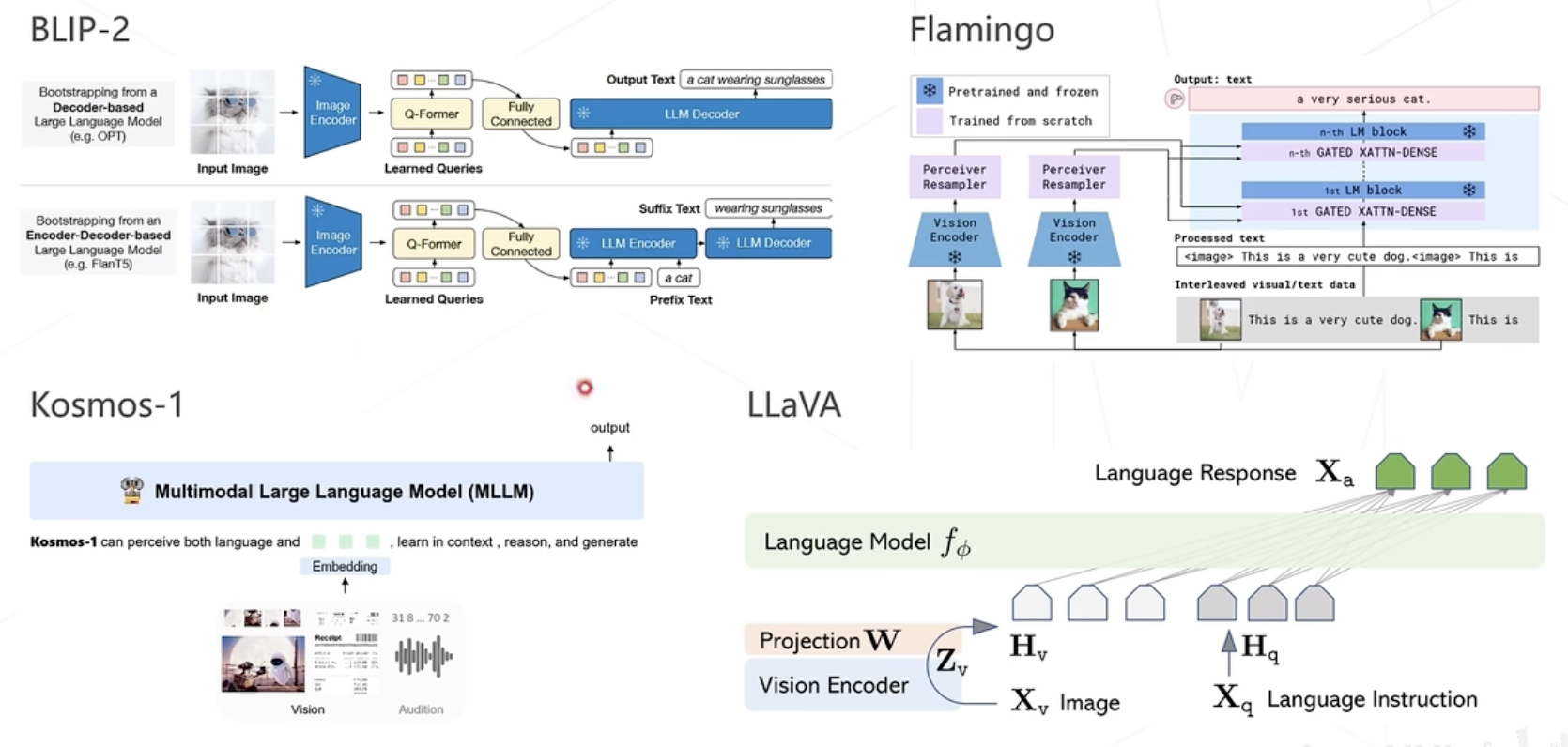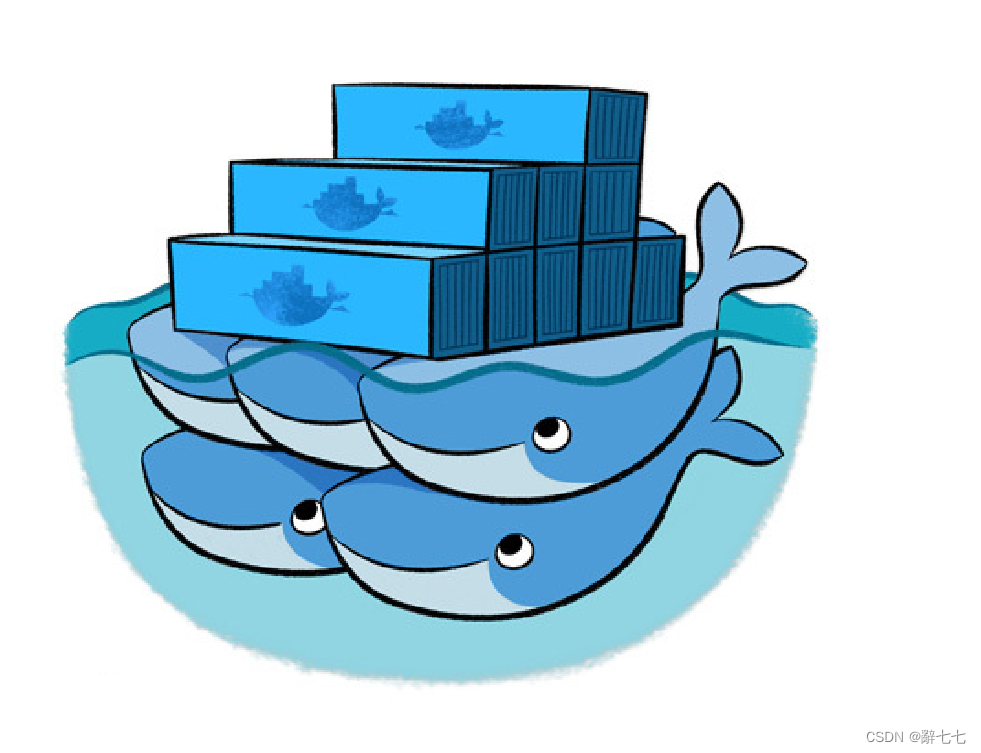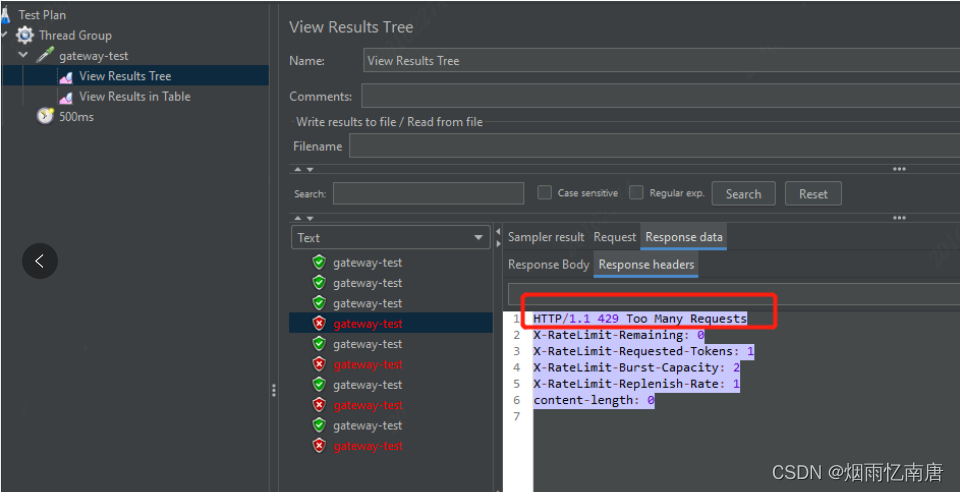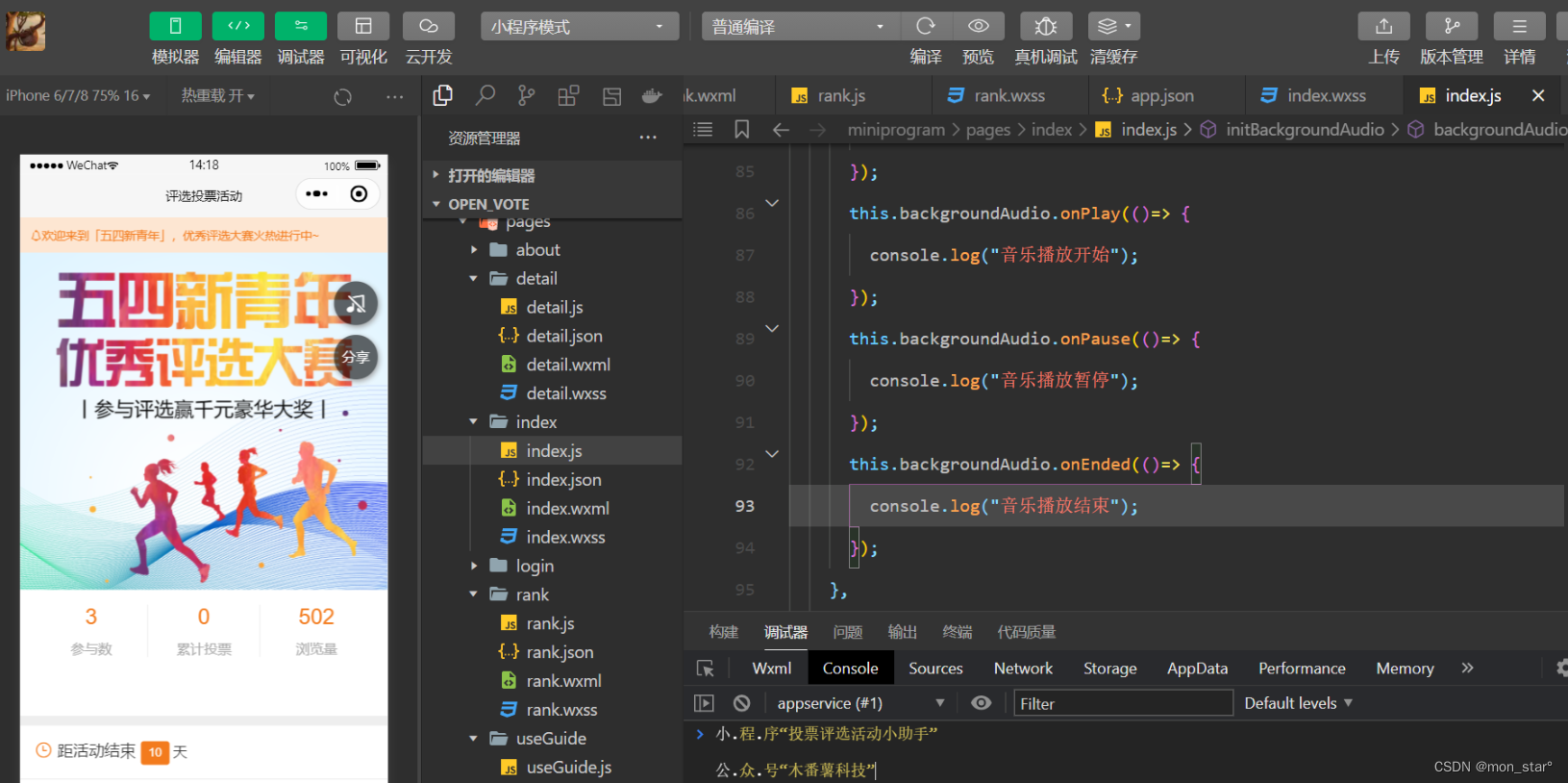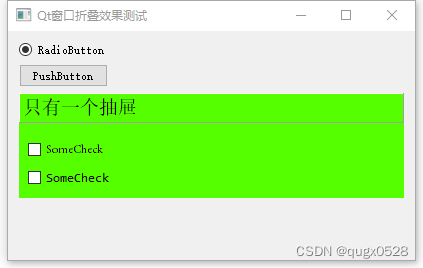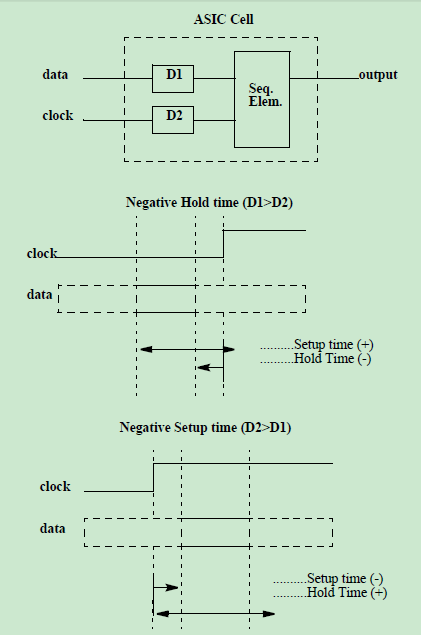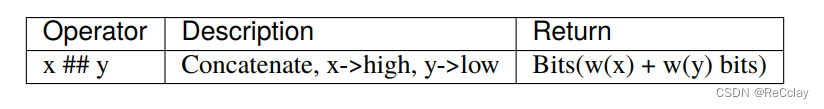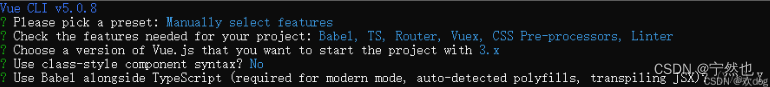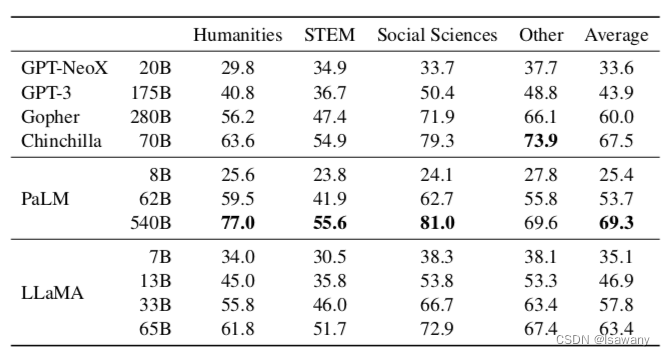按照之前的编译步骤我们会编译得到使用ffmpeg需要的文件,现在就使用ffmpeg实现最简单的视频播放
集成ffmpeg
- 使用Android Studio创建一个Native C++项目
- 编译之后得到三个文件夹
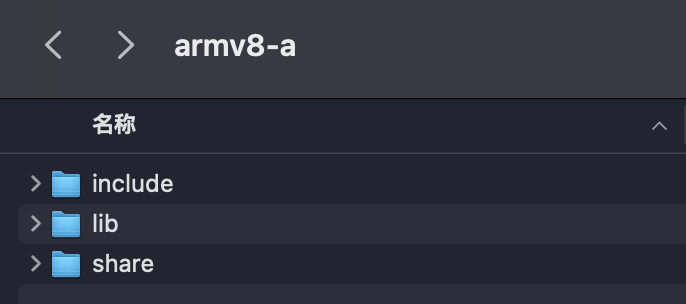
把include 文件夹放到cpp目录下面。
main 目录下面新建jniLibs 目录把lib文件下的so文件都放进去。
- build.gradle 配置
defaultConfig {
...
externalNativeBuild {
ndk {
abiFilters "arm64-v8a"
}
}
}
...
sourceSets {
main {
jniLibs.srcDirs = ['libs']
}
}
- CMake 配置
cmake_minimum_required(VERSION 3.22.1)
project("androidvideoplayer")
# 定义目录名称
set(ffmpeg_lib_dir ${CMAKE_SOURCE_DIR}/../jniLibs/${ANDROID_ABI})
set(ffmpeg_head_dir ${CMAKE_SOURCE_DIR})
# 引入FFmpeg头文件
include_directories(${ffmpeg_head_dir}/include)
# 添加ffmpeg相关的so库
add_library( avutil
SHARED
IMPORTED )
set_target_properties( avutil
PROPERTIES IMPORTED_LOCATION
${ffmpeg_lib_dir}/libavutil.so )
add_library(
# 生成的库的名字
swresample
# 动态库
SHARED
# 源文件
IMPORTED )
set_target_properties( swresample
PROPERTIES IMPORTED_LOCATION
${ffmpeg_lib_dir}/libswresample.so )
add_library(
avcodec
SHARED
IMPORTED )
set_target_properties(
avcodec
PROPERTIES IMPORTED_LOCATION
${ffmpeg_lib_dir}/libavcodec.so )
add_library(
avfilter
SHARED
IMPORTED)
set_target_properties(
avfilter
PROPERTIES IMPORTED_LOCATION
${ffmpeg_lib_dir}/libavfilter.so )
add_library(
swscale
SHARED
IMPORTED)
set_target_properties(
swscale
PROPERTIES IMPORTED_LOCATION
${ffmpeg_lib_dir}/libswscale.so )
add_library(
avformat
SHARED
IMPORTED)
set_target_properties(
avformat
PROPERTIES IMPORTED_LOCATION
${ffmpeg_lib_dir}/libavformat.so )
add_library( # 生成so的名称
androidvideoplayer
SHARED
# 自己写的c文件,记得每次创建文件要在这里声明,不然无法调用其他库
ffplayer/logger.h
ffplayer/ffplayer.cpp
ffplayer/ffplayer.h
native-lib.cpp)
find_library(
log-lib
log)
target_link_libraries(
androidvideoplayer
-landroid
## 连接 FFmpeg 相关的库
avutil
swscale
avcodec
avfilter
swresample
avformat
${log-lib})
Android 定义接口方法和布局
companion object {
// 加载so库
init {
System.loadLibrary("androidvideoplayer")
}
}
// 定义接口方法
external fun play(videoPath: String, surface: Surface): Int
布局使用SurfaceView
<LinearLayout xmlns:android="http://schemas.android.com/apk/res/android"
xmlns:tools="http://schemas.android.com/tools"
android:layout_width="match_parent"
android:layout_height="match_parent"
android:orientation="vertical">
<SurfaceView
android:id="@+id/surface_view"
android:layout_width="match_parent"
android:layout_height="200dp" />
</LinearLayout>
设置SurfaceView
binding.surfaceView.holder.addCallback(object : SurfaceHolder.Callback {
override fun surfaceCreated(holder: SurfaceHolder) {
lifecycleScope.launch(Dispatchers.IO) {
play("${filesDir}/private.mp4", binding.surfaceView.holder.surface)
}
}
override fun surfaceChanged(
holder: SurfaceHolder,
format: Int,
width: Int,
height: Int
) {
}
override fun surfaceDestroyed(holder: SurfaceHolder) {
}
})
我这里直接在data/data/{packageName}/files/ 下面放了一个MP4格式的视频。
调用ffmpeg 进行视频解析
新建日志工具
#ifndef ANDROIDVIDEOPLAYER_LOGGER_H
#define ANDROIDVIDEOPLAYER_LOGGER_H
#ifdef ANDROID
#include <android/log.h>
#define LOG_TAG "AndroidVideoPlayer"
#define LOGE(format, ...) __android_log_print(ANDROID_LOG_ERROR, LOG_TAG, format, ##__VA_ARGS__)
#define LOGD(format, ...) __android_log_print(ANDROID_LOG_DEBUG, LOG_TAG, format, ##__VA_ARGS__)
#define LOGI(format, ...) __android_log_print(ANDROID_LOG_INFO, LOG_TAG, format, ##__VA_ARGS__)
#else
#define LOGE(format, ...) printf(LOG_TAG format "\n", ##__VA_ARGS__)
#define LOGD(format, ...) printf(LOG_TAG format "\n", ##__VA_ARGS__)
#define LOGI(format, ...) printf(LOG_TAG format "\n", ##__VA_ARGS__)
#endif
#endif //ANDROIDVIDEOPLAYER_LOGGER_H
ffplayer.h 头文件
#ifndef ANDROIDVIDEOPLAYER_FFPLAYER_H
#define ANDROIDVIDEOPLAYER_FFPLAYER_H
#ifdef __cplusplus
extern "C" {
#endif
#include "libavcodec/avcodec.h"
#include "libavformat/avformat.h"
#include "libavfilter/avfilter.h"
#include "libavutil/log.h"
#include <libavutil/imgutils.h>
#include <libswscale/swscale.h>
#include "libswresample/swresample.h"
#include "libavutil/time.h"
#include <unistd.h>
#include <android/native_window.h>
#include <android/native_window_jni.h>
#ifdef __cplusplus
}
#endif
class FFplayer {
private:
int width = 0;
int height = 0;
int bufferSize = 0;
int videoIndex = -1;
AVFormatContext *avFormatContext = NULL;
AVCodec *avCodec = NULL;
AVCodecContext *avCodecContext = NULL;
AVPacket *avPacket = NULL;
AVFrame *avFrame = NULL;
AVFrame *avFrameRGB = NULL;
SwsContext *swsContext = NULL;
uint8_t *out_buffer = NULL;
ANativeWindow_Buffer windowBuffer;
public:
/**
* native 播放
* @param video_path
* @param nativeWindow
* @return
*/
int native_play(const char *video_path, ANativeWindow *nativeWindow);
};
#endif //ANDROIDVIDEOPLAYER_FFPLAYER_H
ffplayer.cpp
#include <jni.h>
#include <cstdio>
#include "logger.h"
#include "ffplayer.h"
int FFplayer::native_play(const char *video_path, ANativeWindow *nativeWindow) {
int ret = 0;
int64_t stime = av_gettime_relative();
LOGD("StartTime: %ld", stime);
// 创建avFormatContext 上下文
avFormatContext = avformat_alloc_context();
// 打开输入文件
if (avformat_open_input(&avFormatContext, video_path, nullptr, nullptr) != 0) {
LOGE("Could not open input stream");
goto finish;
}
// 查找文件流信息
if (avformat_find_stream_info(avFormatContext, nullptr) < 0) {
LOGE("Could not find stream information");
goto finish;
}
// 查找视频轨道
for (int index = 0; index < avFormatContext->nb_streams; index++) {
if (avFormatContext->streams[index]->codecpar->codec_type == AVMEDIA_TYPE_VIDEO) {
videoIndex = index;
break;
}
}
if (videoIndex == -1) {
LOGE("Could not find a video stream");
goto finish;
}
// 查找解码器
avCodec = const_cast<AVCodec *>(avcodec_find_decoder(avFormatContext->streams[videoIndex]->codecpar->codec_id));
if (avCodec == nullptr) {
LOGE("could not find codec");
goto finish;
}
// 创建分配解码器上下文
avCodecContext = avcodec_alloc_context3(avCodec);
// 复制解码器参数到解码器上下文
avcodec_parameters_to_context(avCodecContext, avFormatContext->streams[videoIndex]->codecpar);
// 打开解码器
ret = avcodec_open2(avCodecContext, avCodec, nullptr);
if (ret < 0){
LOGE("Could not open codec");
goto finish;
}
// 视频宽高
width = avCodecContext->width;
height = avCodecContext->height;
LOGD("ScreenInfo:width-> %d, height-> %d", width, height);
// 分配 frame 和packet 空间
avFrame = av_frame_alloc();
avPacket = (AVPacket *)av_malloc(sizeof(AVPacket));
avFrameRGB = av_frame_alloc();
// 绑定输出buffer
bufferSize = av_image_get_buffer_size(AV_PIX_FMT_RGBA, width, height, 1);
out_buffer = (uint8_t *)av_malloc(bufferSize * sizeof(uint8_t));
av_image_fill_arrays(avFrameRGB->data, avFrameRGB->linesize, out_buffer, AV_PIX_FMT_RGBA, width, height, 1);
// 图像格式转换上下文
swsContext = sws_getContext(width,
height,
avCodecContext->pix_fmt,
width,
height,
AV_PIX_FMT_RGBA, SWS_BICUBIC, nullptr, nullptr, nullptr);
// 修改 windowBuffer 大小 和 像素格式 (YUV -> RGB)
if (ANativeWindow_setBuffersGeometry(nativeWindow, width, height, WINDOW_FORMAT_RGBA_8888) < 0){
LOGE("Could not set buffers geometry");
ANativeWindow_release(nativeWindow);
goto finish;
}
// 循环读Packet
while (av_read_frame(avFormatContext, avPacket) >= 0){
if (avPacket->stream_index == videoIndex){
// 把packet 传进 解码器
if (avcodec_send_packet(avCodecContext, avPacket) != 0) {
return -1;
}
// 获取 解码后的图像帧
while (avcodec_receive_frame(avCodecContext, avFrame) == 0){
// 转化格式 把avFrame 转化到 avFrameRGB
sws_scale(swsContext,
(const uint8_t *const *) avFrame->data,
avFrame->linesize,
0,
avCodecContext->height,
avFrameRGB->data,
avFrameRGB->linesize);
// 锁住 window下一个surface
if (ANativeWindow_lock(nativeWindow, &windowBuffer, nullptr) < 0){
LOGE("cannot lock window");
} else {
// 逐行复制 avFrameRGB -> windowBuffer out_buffer
auto *bufferBits = (uint8_t *) windowBuffer.bits;
for (int h = 0; h < height; h++) {
memcpy(bufferBits + h * windowBuffer.stride * 4,
out_buffer + h * avFrameRGB->linesize[0],
avFrameRGB->linesize[0]);
}
// 解锁 window的surface 并post去显示
ANativeWindow_unlockAndPost(nativeWindow);
}
// 解码速度大于正常的播放速度处理;使画面刷新频率为正常值
int64_t pts = avFrame->pts;
av_frame_unref(avFrame);
AVRational time_base = avFormatContext->streams[videoIndex]->time_base;
double timestamp = (double)pts * av_q2d(time_base);
int64_t master_clock = av_gettime_relative() - stime;
int64_t diff = (int64_t)(timestamp * 1000 * 1000) - master_clock; // microseconds
if (diff > 0) {
usleep(diff);
}
}
}
av_packet_unref(avPacket);
}
// 释放内存
sws_freeContext(swsContext);
finish:
av_free(avPacket);
av_free(avFrameRGB);
avcodec_close(avCodecContext);
avcodec_free_context(&avCodecContext);
avformat_close_input(&avFormatContext);
return 0;
}
native-lib.cpp
新建的项目中本来就有个stringFromJNI,我们直接新建一个方法,AS输入函数名称会自动生成整个函数,灰常的方便,当然也可以使用动态注册函数的方式,这样更方便统一管理。
#include <jni.h>
#include <string>
#include "ffplayer/ffplayer.h"
#include "ffplayer/logger.h"
extern "C"
JNIEXPORT jint JNICALL
Java_com_hsw_androidvideoplayer_FFPlayerActivity_play(JNIEnv *env, jobject thiz, jstring videoPath, jobject surface) {
const char *video_path = env->GetStringUTFChars(videoPath, nullptr);
// 创建nativeWindow
ANativeWindow *window = ANativeWindow_fromSurface(env, surface);
if (window == nullptr) {
LOGE("Could not get native window from surface");
return -1;
}
// 封装类
FFplayer nativePlayer ;// = NativePlayer()
nativePlayer.native_play(video_path, window);
env->ReleaseStringUTFChars(videoPath, video_path);
return 0;
}
现在我们就实现了一个最基础的视频播放器。
这里我们只是熟悉下ffmpeg的api,了解播放一个视频需要什么api,api的功能是什么。
播放功能还很不健全,还有点BUG,后面会持续补充功能:
TODO :
- 暂停、停止
- 倍速播放
- GIF生成、截屏功能
- 添加水印
- 播放rtmp、hls流
- …