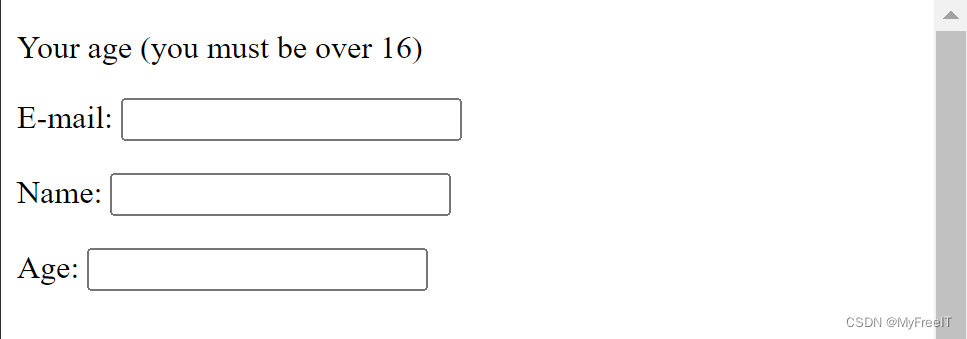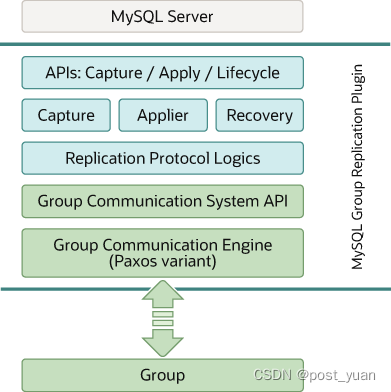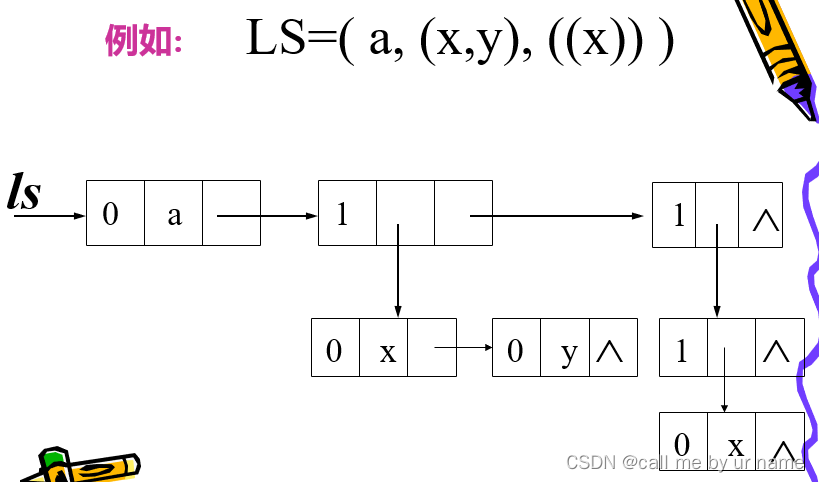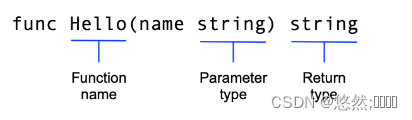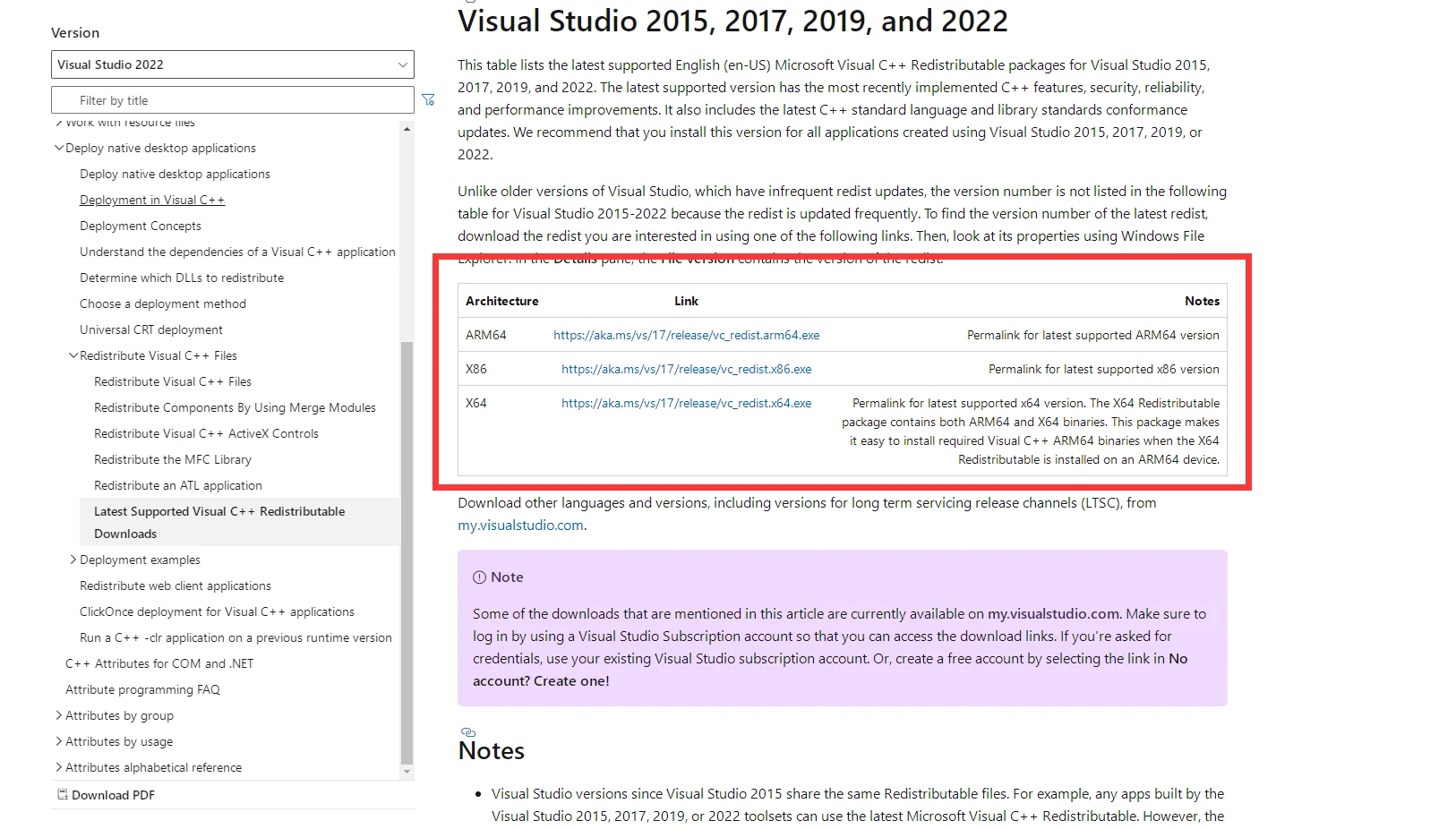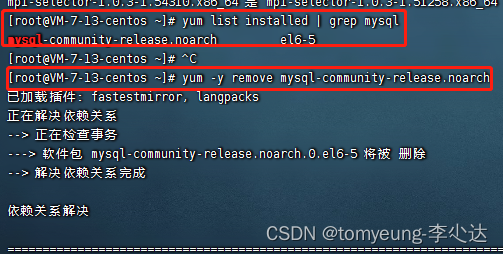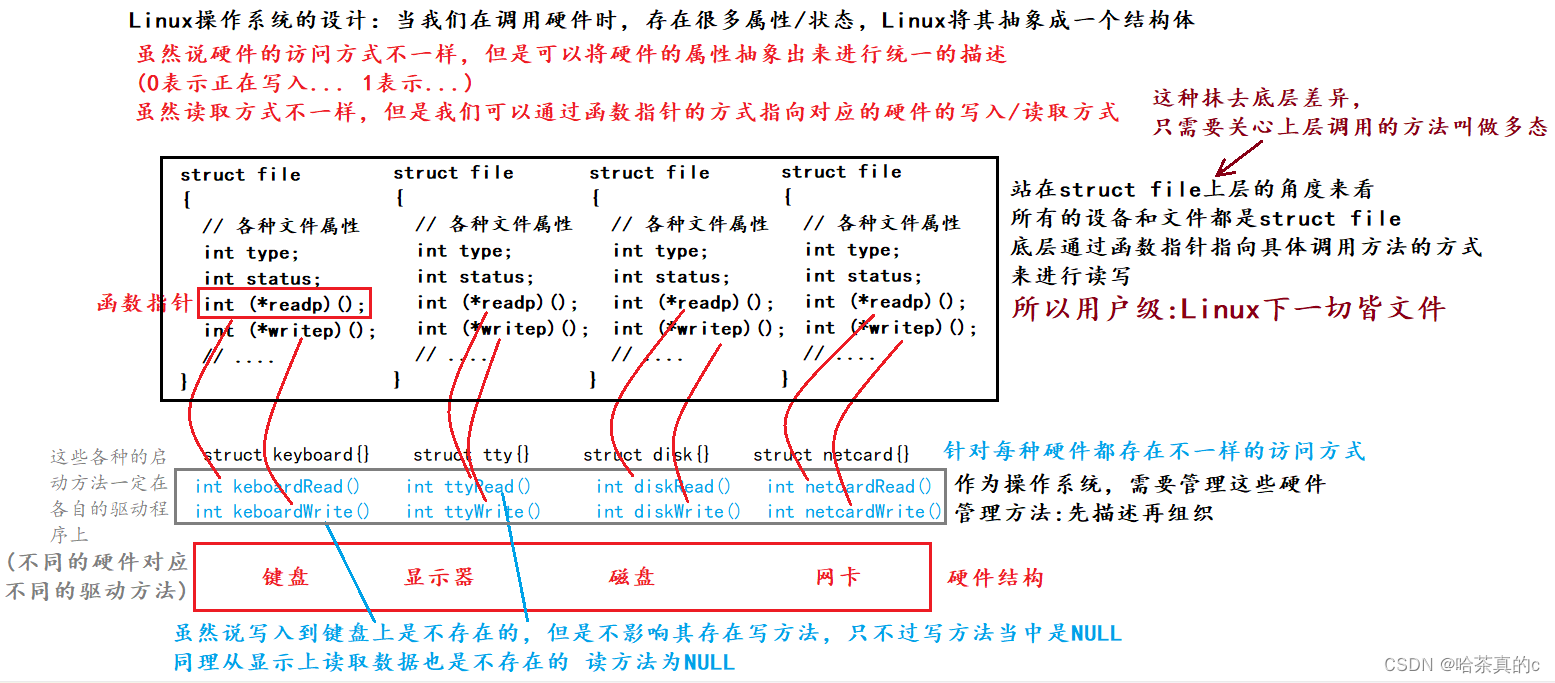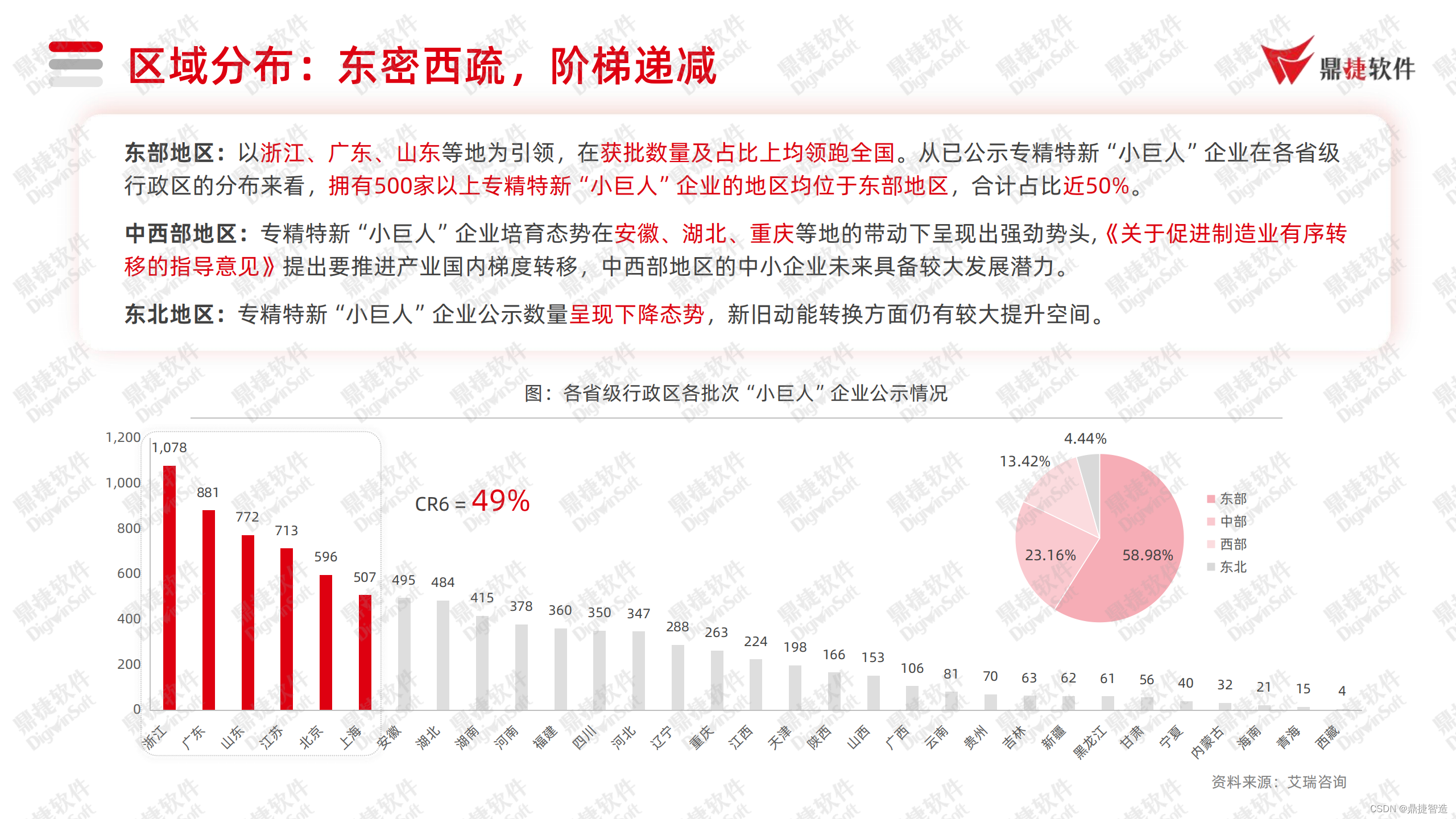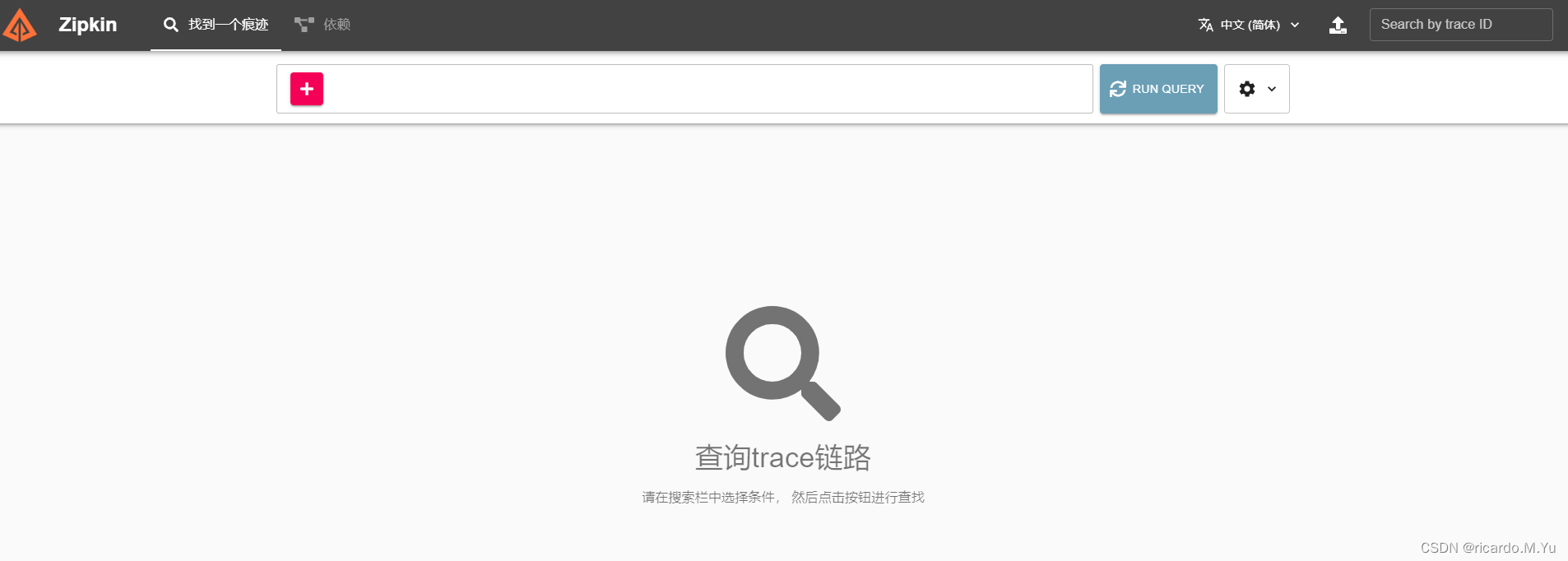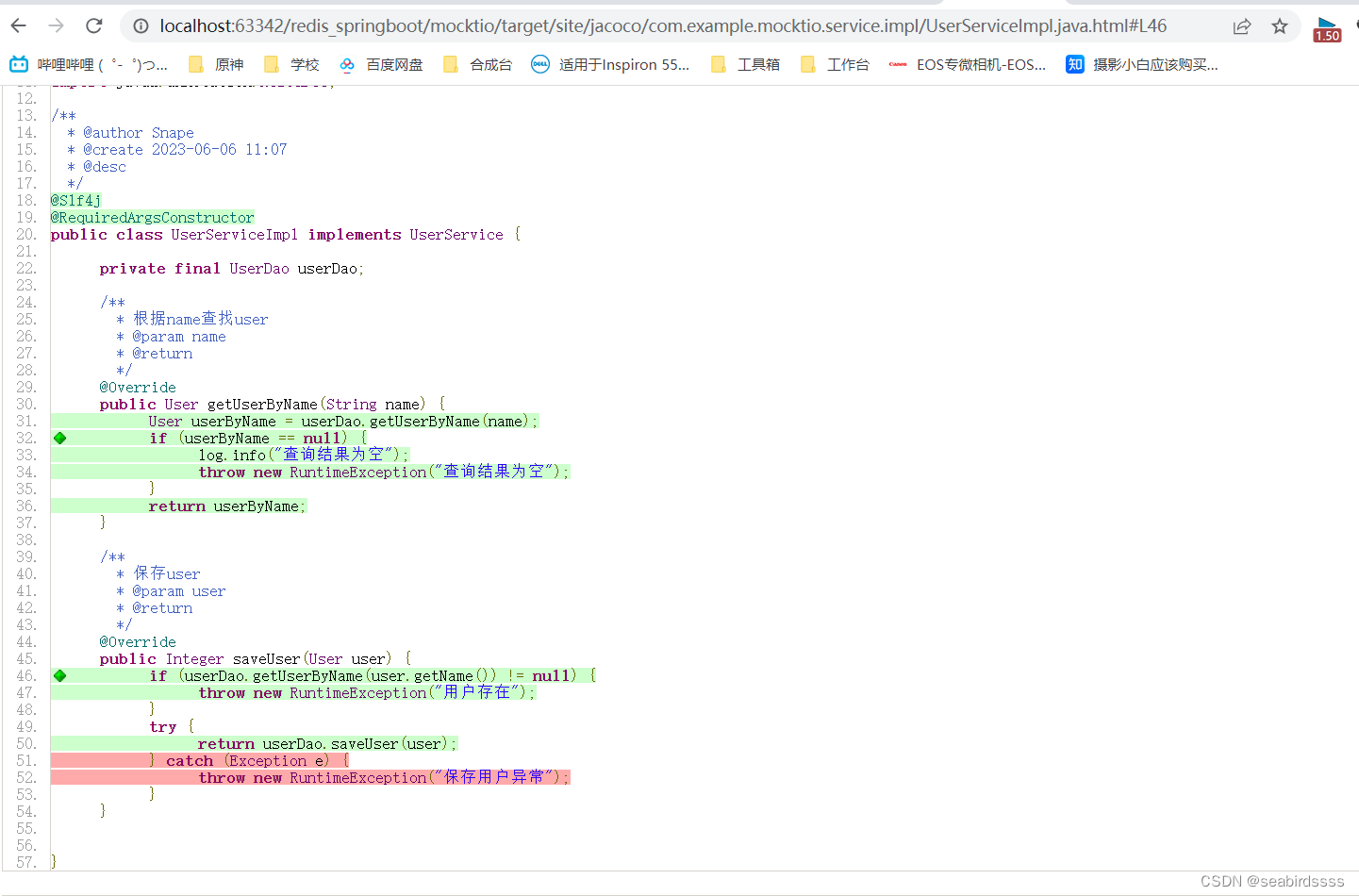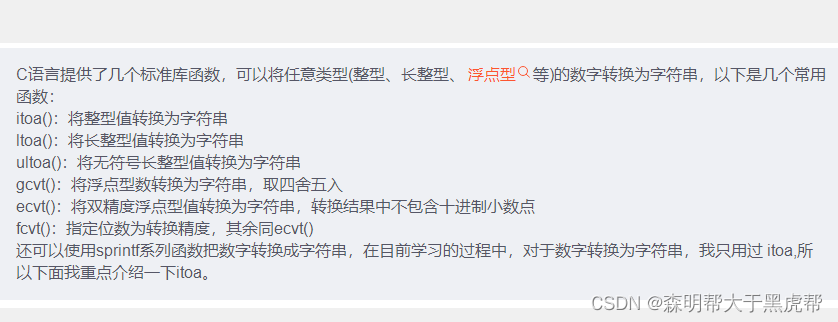Langchain学习笔记
- 1.环境
- 2.
1.环境
1.创建虚拟环境,名叫langchain
conda create -n langchain python
conda activate langcahin
pip install langchain
pip install openai -i https://pypi.tuna.tsinghua.edu.cn/simple
2.在jupyter中使用这个虚拟环境。
conda activate langcahin
pip install ipykernel ipython
ipython kernel install --user --name langchain
python -m ipykernel install --user --name langchain --display-name langchain
删除jupyter里面的这个虚拟环境时(但现在不能删除):
jupyter kernelspec remove langchain
3.打开juypter,选择langchain虚拟环境。测试是否是自己虚拟环境
import os
os.sys.executable
这是我的虚拟环境:‘C:\Program Files\python\python.exe’
这时就可以使用这个环境学习langchain了。
4.设置代理
因为在第一个测试文件里面出现了问题Retrying langchain.llms.openai.completion_with_retry.._completion_with_retry in 4.0 seconds as it raised RateLimitError: You exceeded your current quota, please check your plan and billing details…,发现是代理问题,所以需要修改虚拟环境的site-packages/openai/api_requestor.py
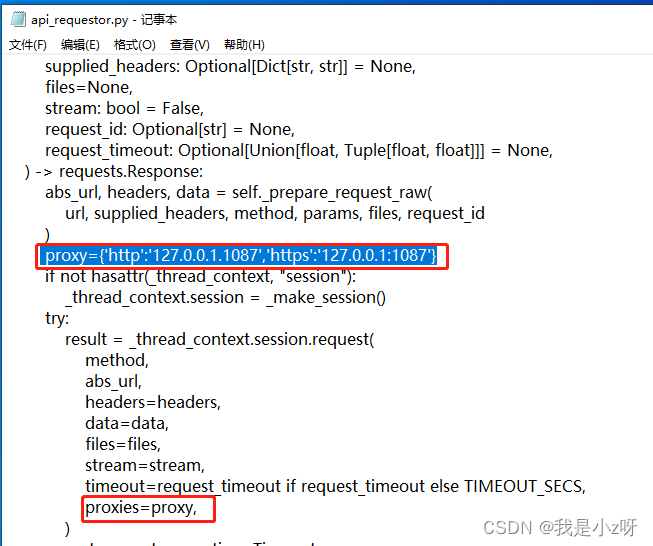
打开代理服务器设置,手动设置到对应端口,然后程序里面加上:
os.environ["http_proxy"] = "http://127.0.0.1:1087"
os.environ["https_proxy"] = "http://127.0.0.1:1087"
还删掉了urllib3,下载了urllib3==1.25.11