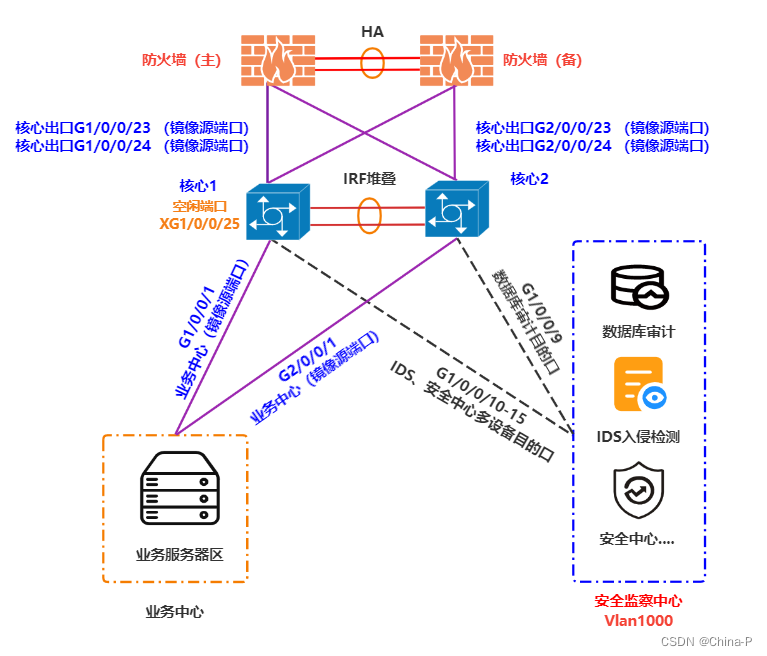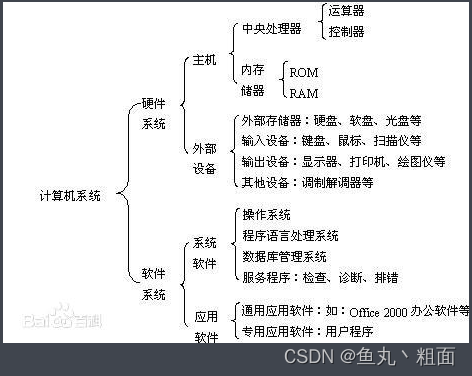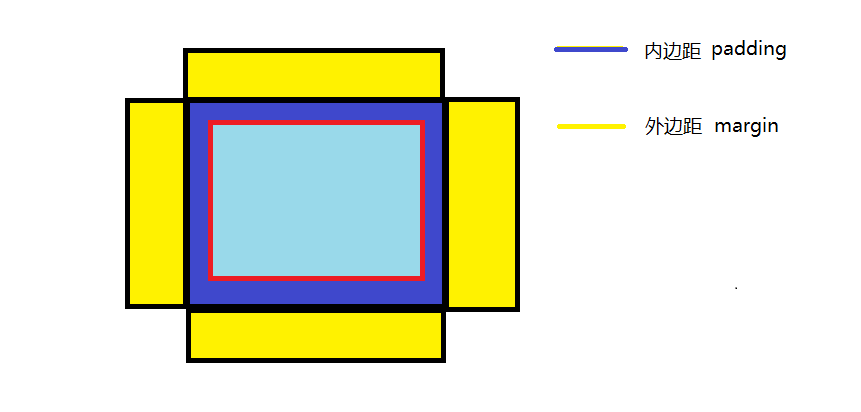TextView就是用来显示文本标签的控件,修改使用TextView显示文本的颜色、大小等属性。
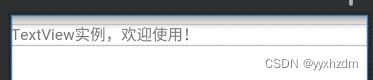
实例代码:
xml:
<?xml version="1.0" encoding="utf-8"?>
<LinearLayout xmlns:android="http://schemas.android.com/apk/res/android"
android:layout_width="match_parent"
android:layout_height="match_parent"
android:orientation="vertical">
<TextView
android:id="@+id/textview"
android:layout_width="match_parent"
android:layout_height="wrap_content"
android:layout_marginTop="10dp"
android:textSize="18sp"
android:text="@string/hello"/>
</LinearLayout>
Activity:
public class MainActivity extends AppCompatActivity {
/**
* 声明TextView控件对象
*/
private TextView mTextView;
@Override
protected void onCreate(Bundle savedInstanceState) {
super.onCreate(savedInstanceState);
setContentView(R.layout.activity_main);
mTextView = findViewById(R.id.textview);
// 设置TextView显示文本
String helloTextView = "TextView实例,欢迎使用!";
// 设置文本的颜色
mTextView.setTextColor(getResources().getColor(R.color.red));
// 设置文本字体大小
mTextView.setTextSize(20);
// 设置文本字体背景
mTextView.setBackgroundColor(getResources().getColor(R.color.blue));
// 设置文本字体背景
mTextView.setText(helloTextView);
}
}
因为在代码清单中使用了fundViewById来获得TextView对象,因此在布局文件“activity_main.xml”中需要指定TextView资源的ID
TextView对象方法与对应的XML属性
| TextView对象方法 | XML属性 |
| setTextColor | android:textColor |
| setTextSize | android:textSize |
| setText | android:text |
| setBackgroundResource | android:background |
| setHeight/setWidth | android:height/android:width |
效果图:
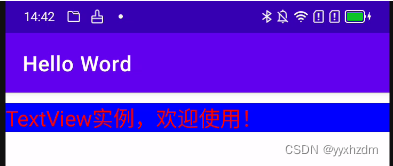
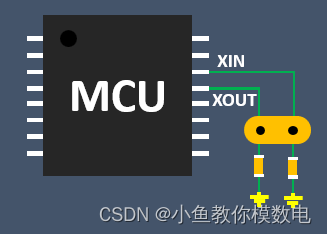
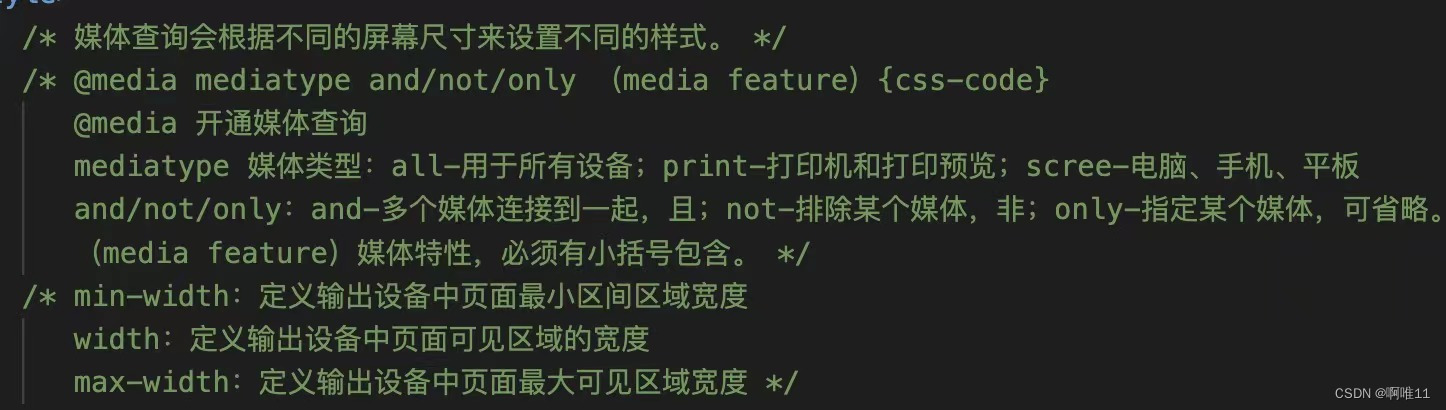
![[附源码]计算机毕业设计基于springboot的残障人士社交平台](https://img-blog.csdnimg.cn/e2c1757cf3184c4fada58934dfff9f9a.png)


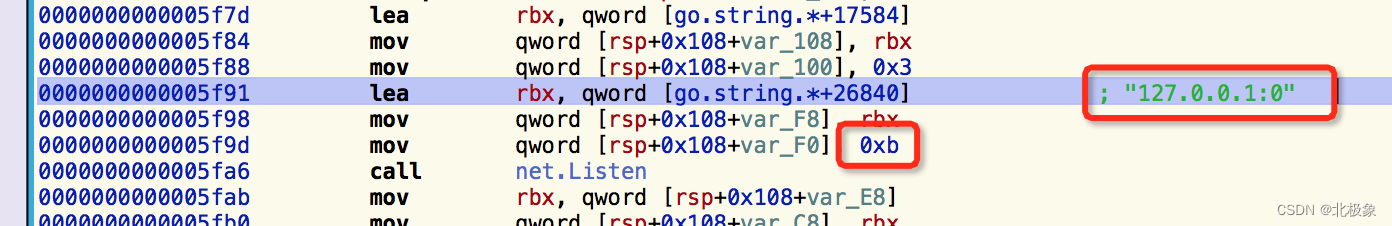
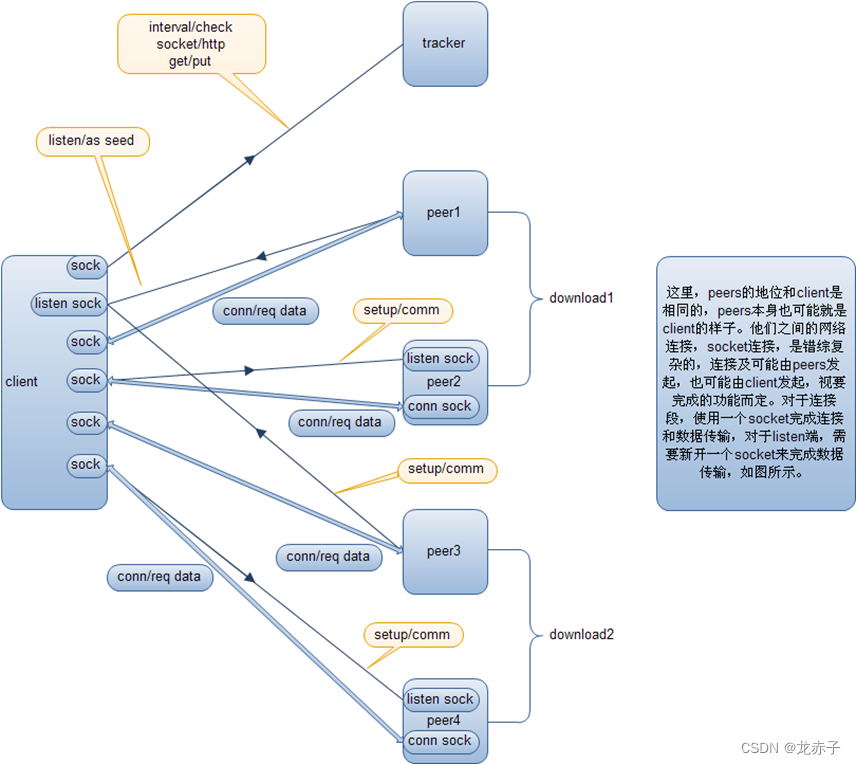

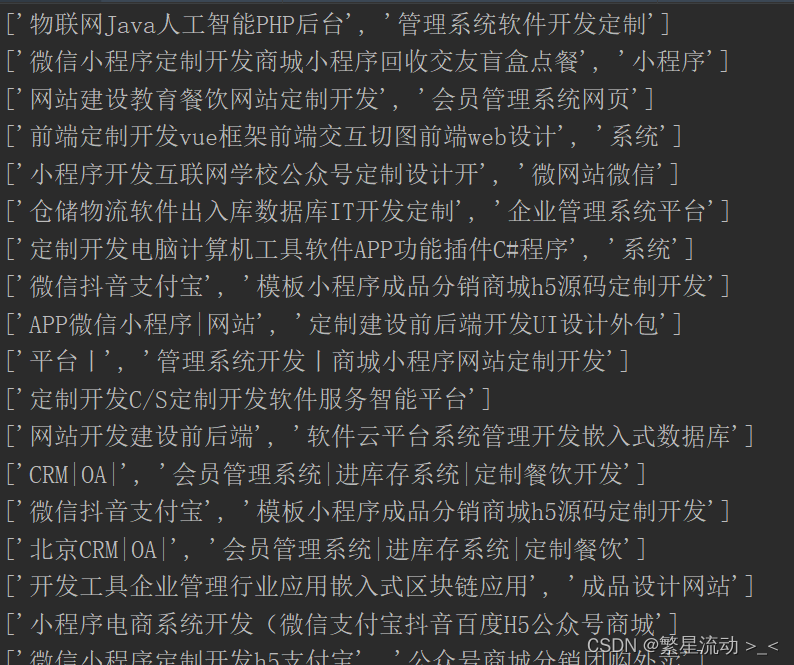
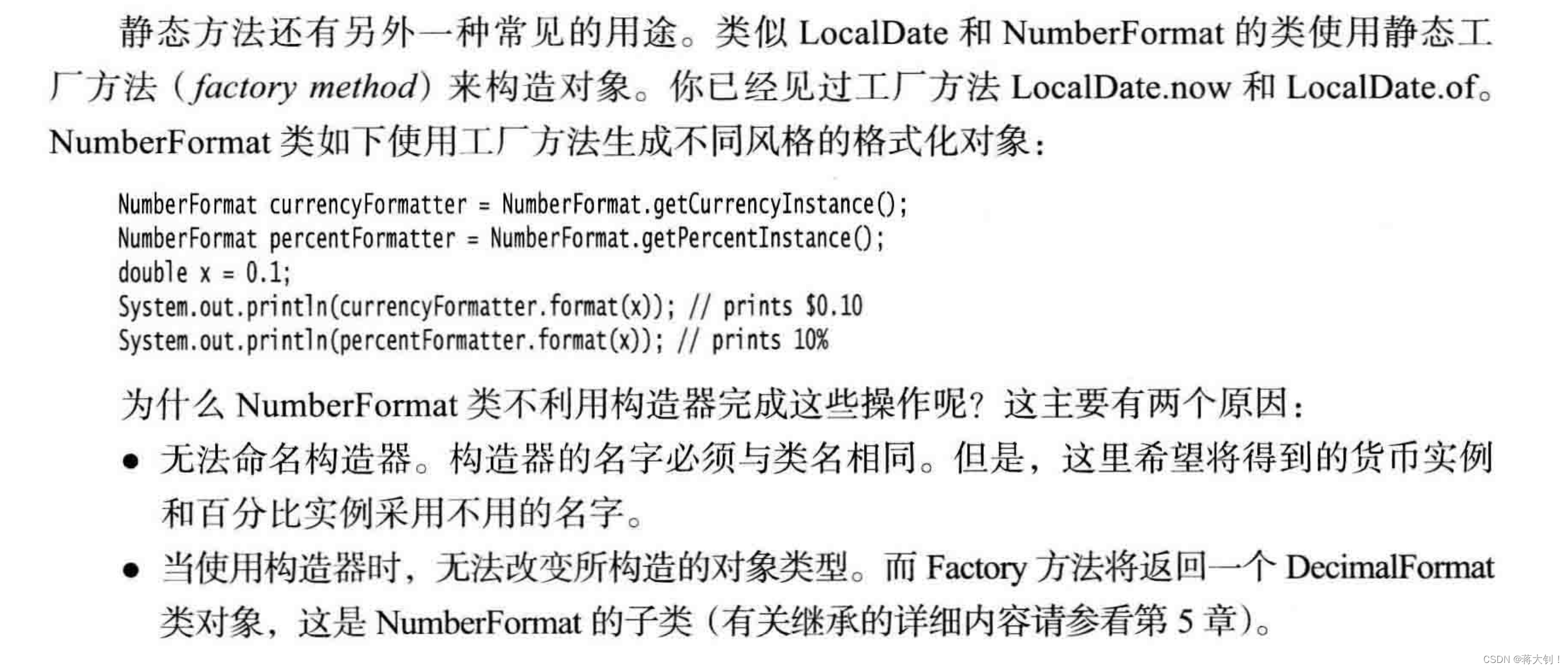
![[附源码]计算机毕业设计JAVA医药管理系统](https://img-blog.csdnimg.cn/d8d2cad4211d4e8ca258ad6f9ac2bd18.png)
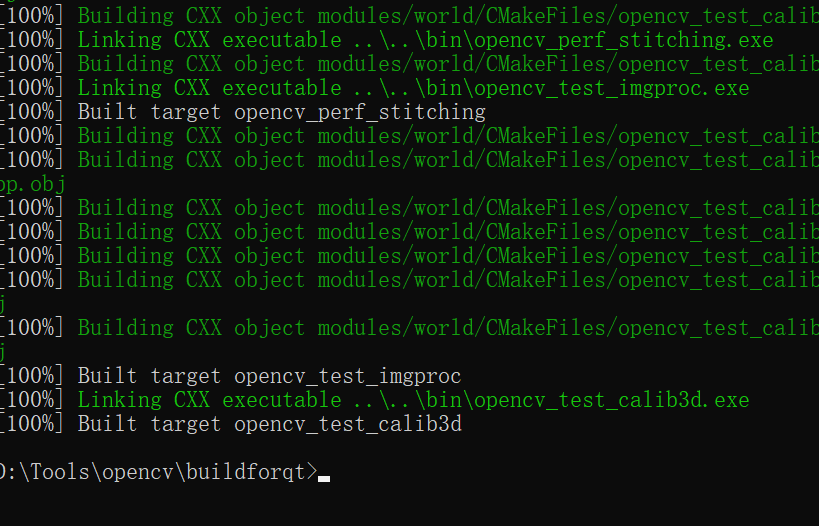
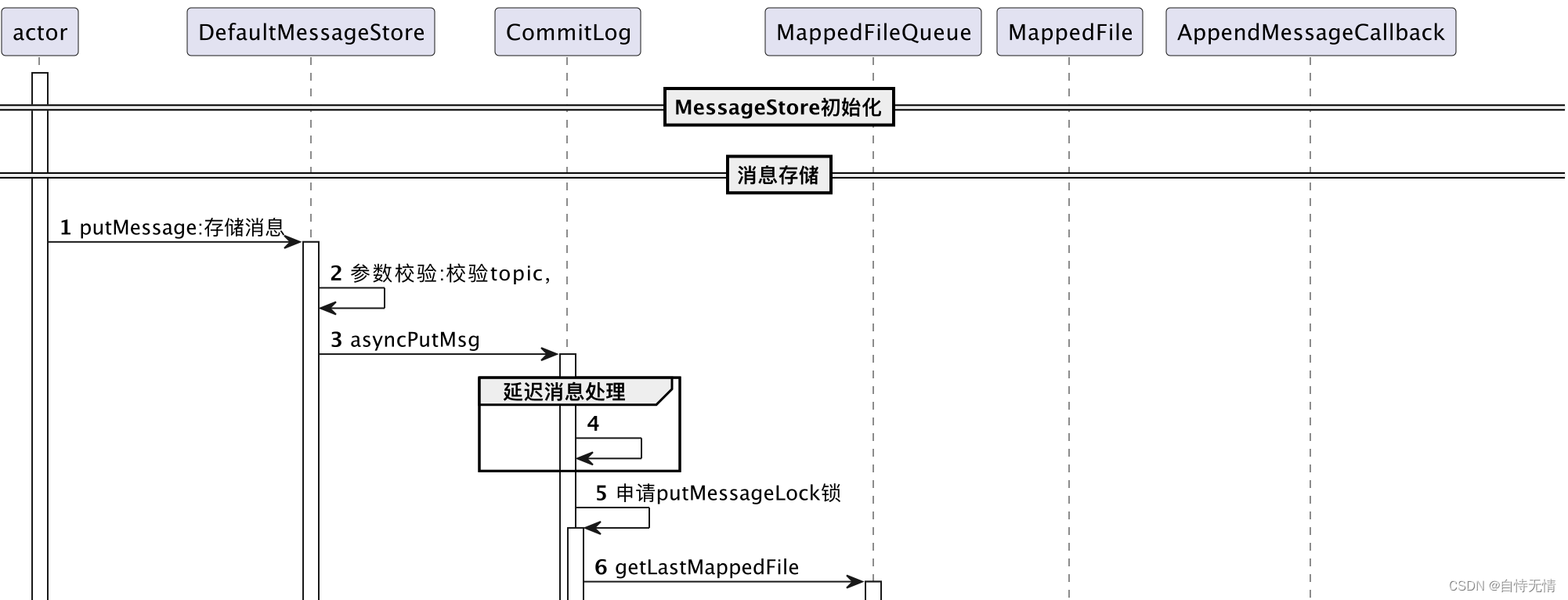
![[附源码]计算机毕业设计JAVA医院床位管理系统](https://img-blog.csdnimg.cn/07358283159d418cb19376b0f9f84f83.png)