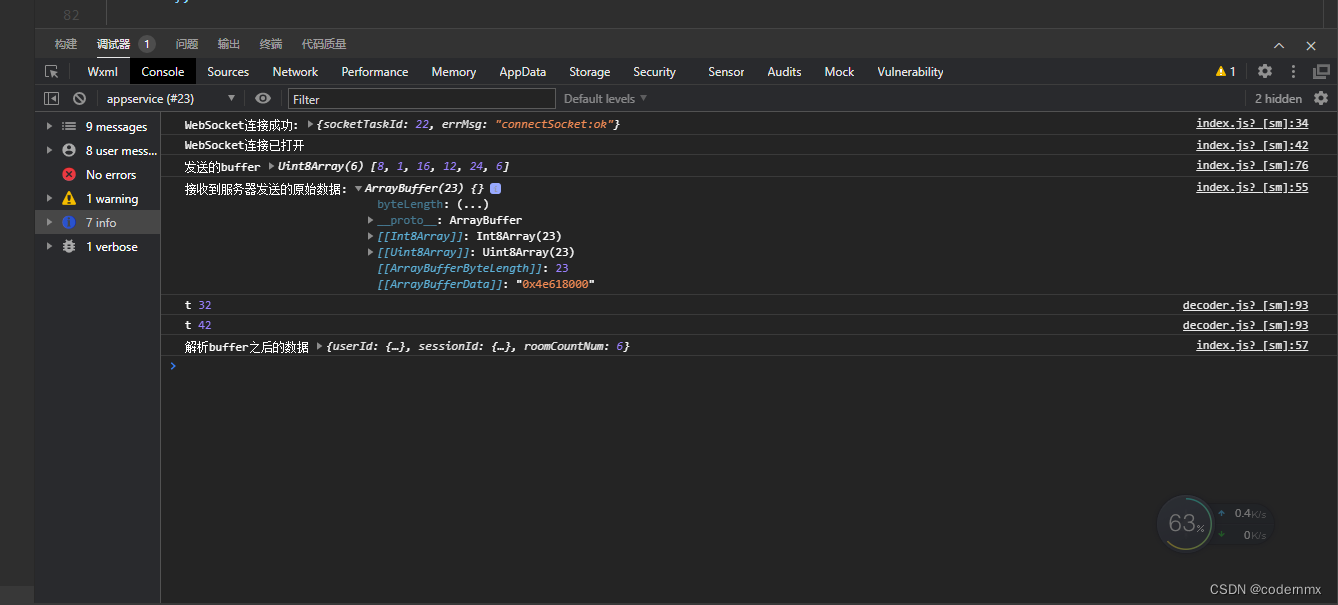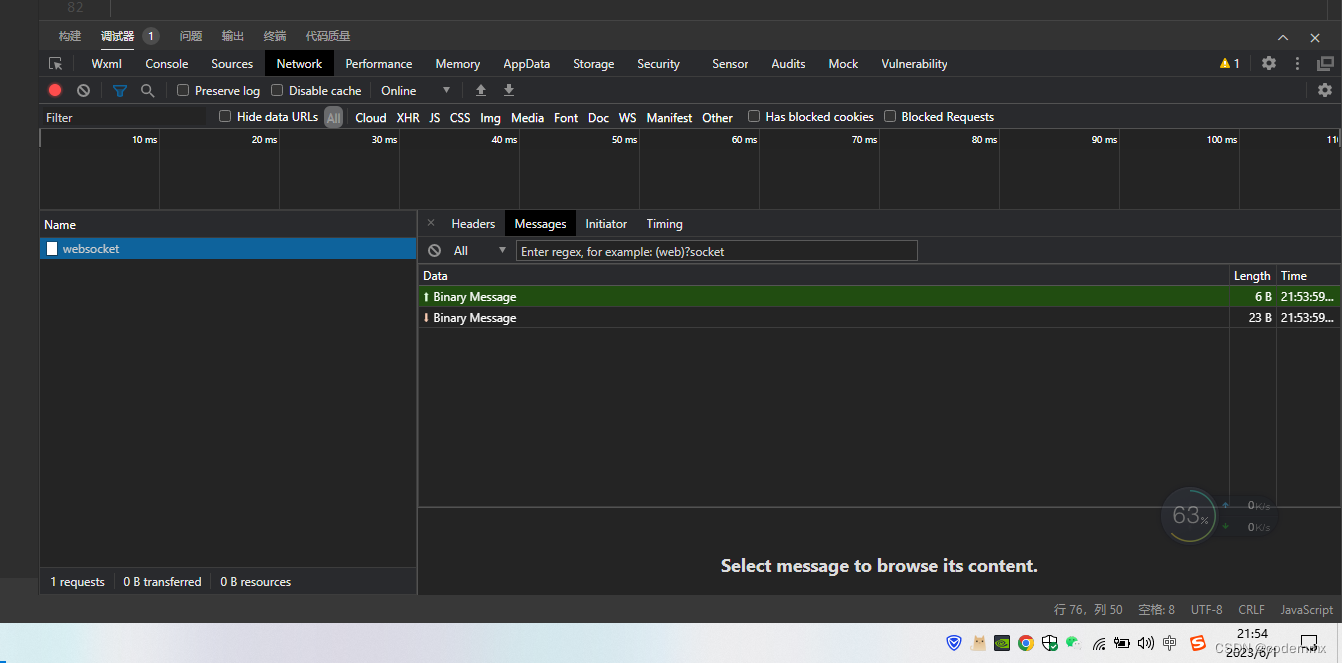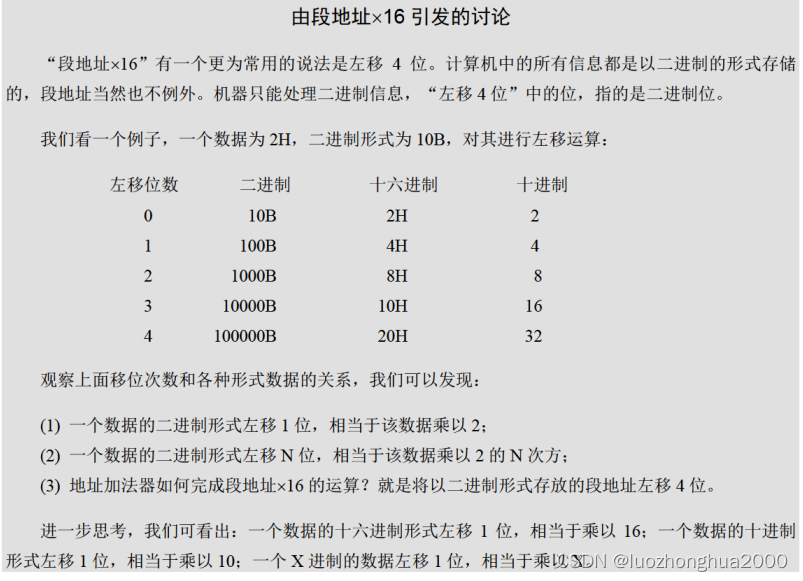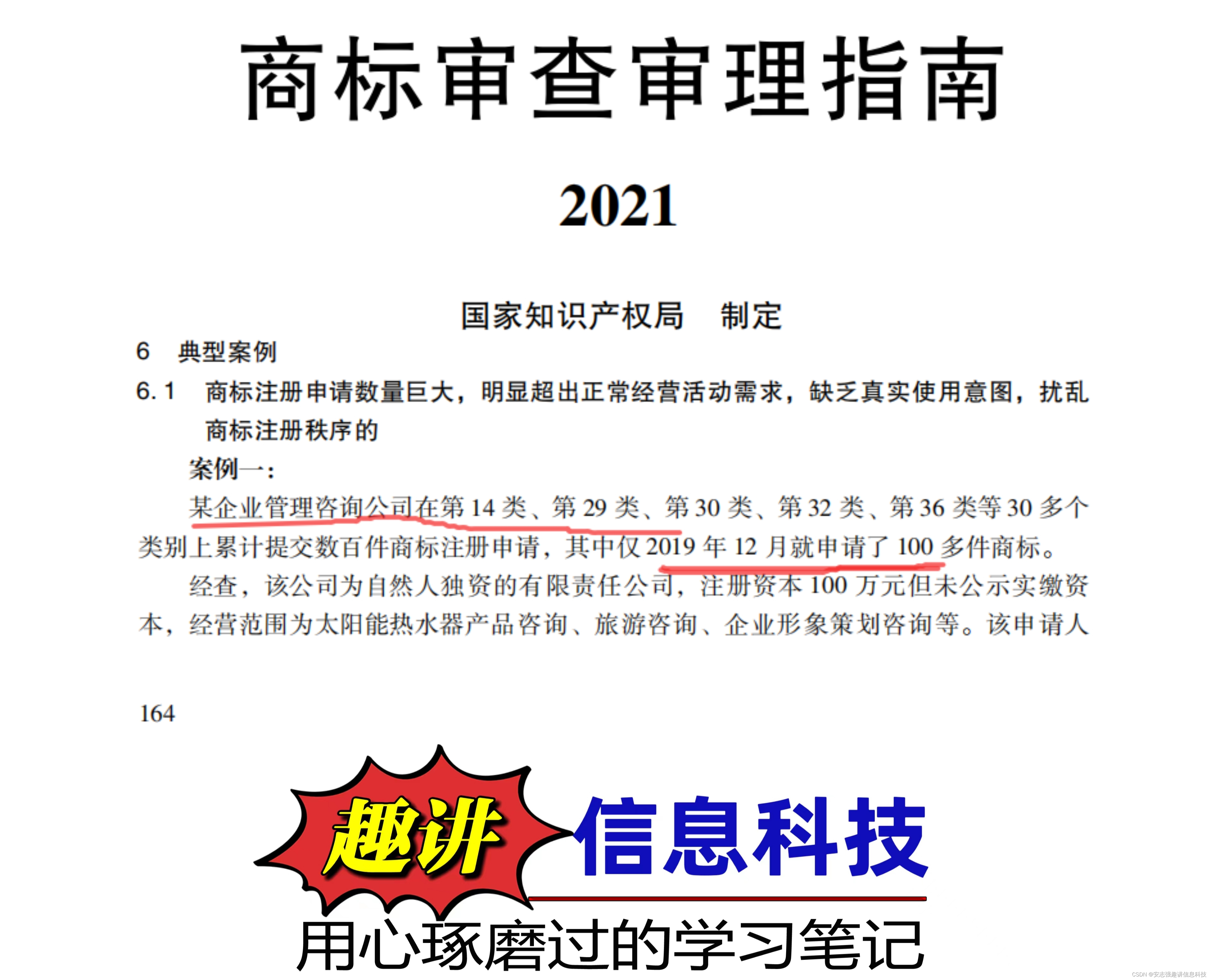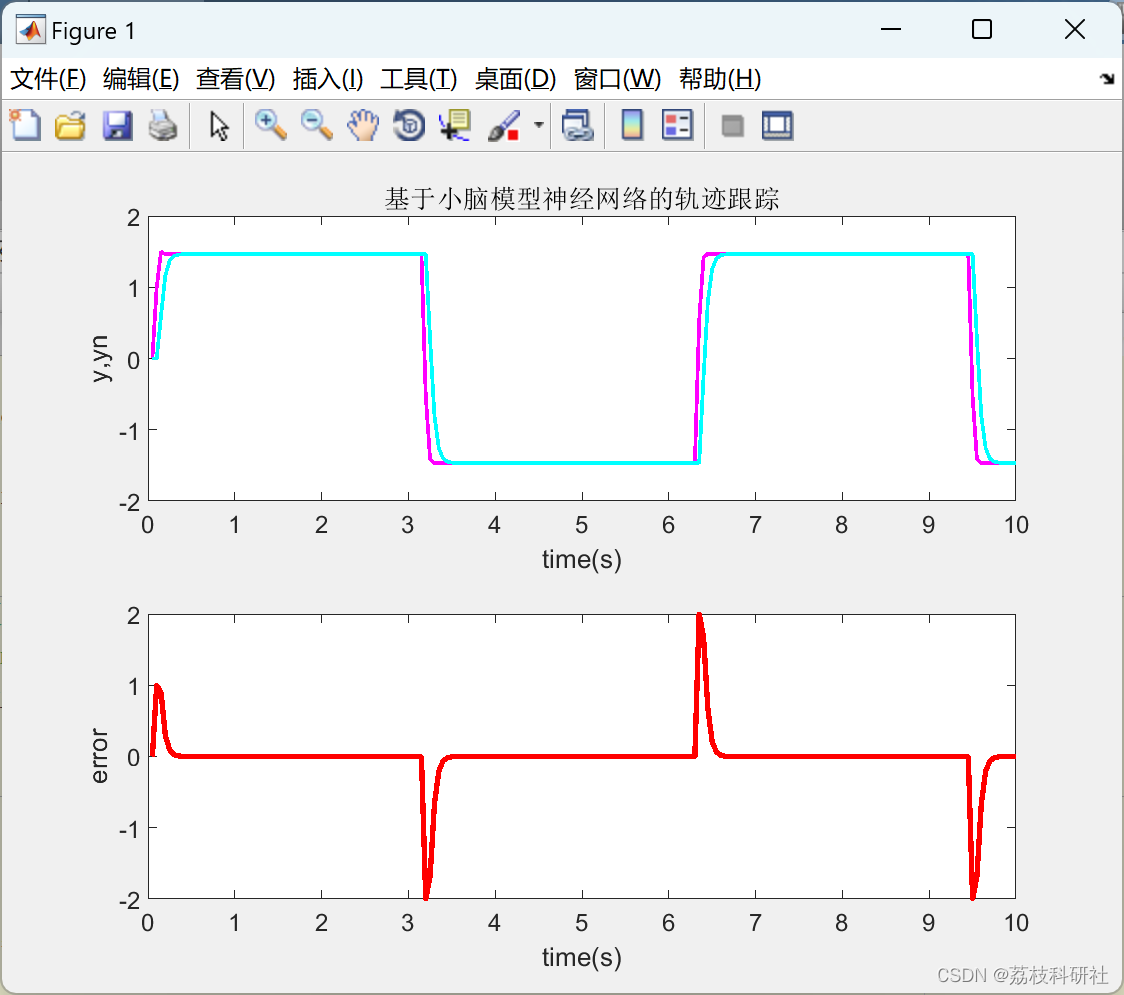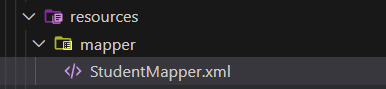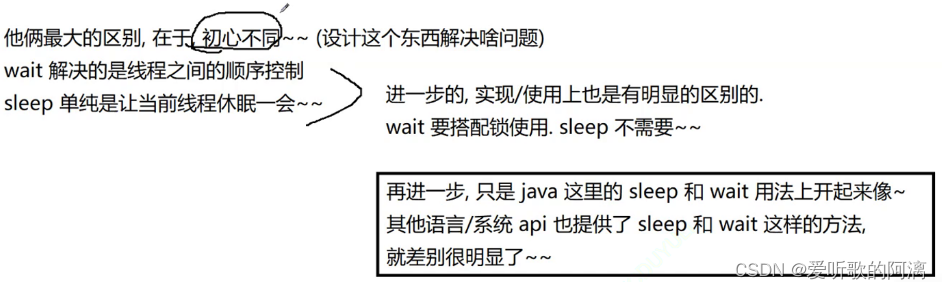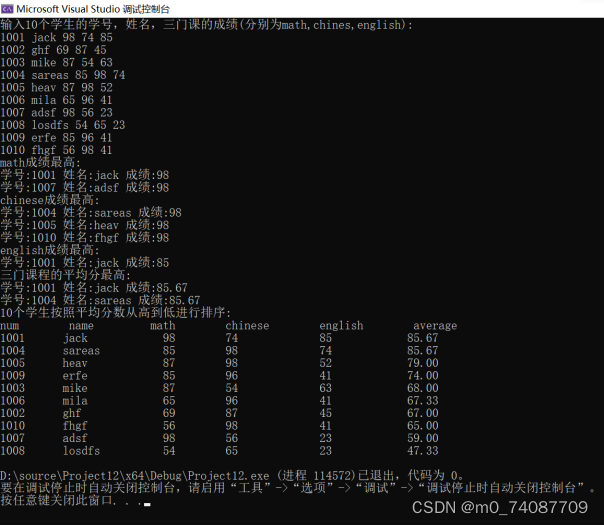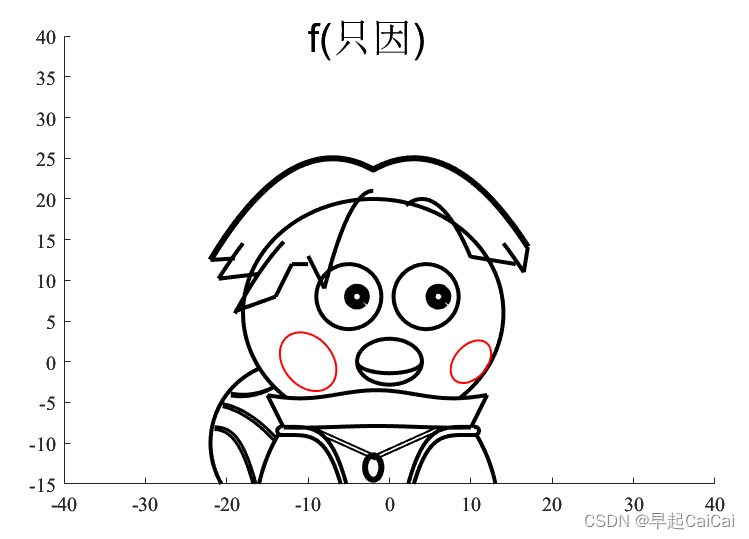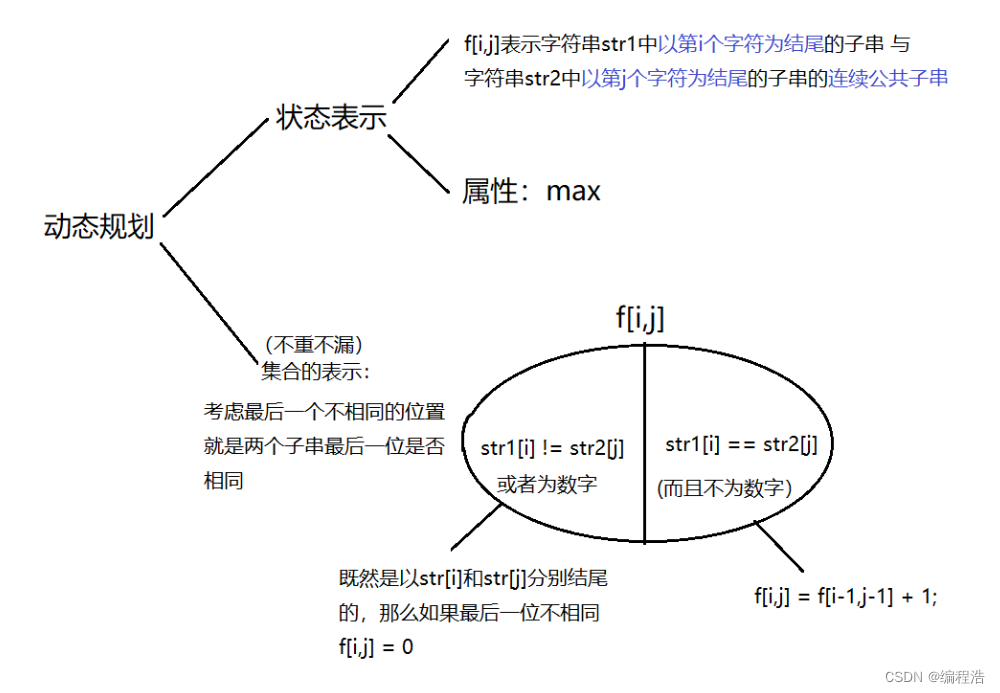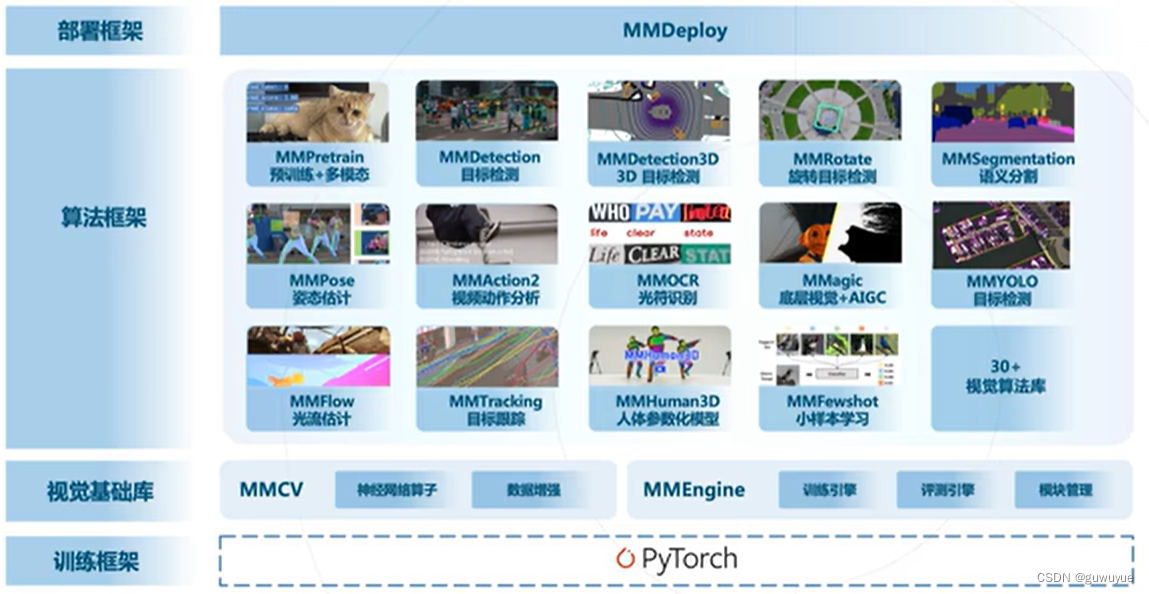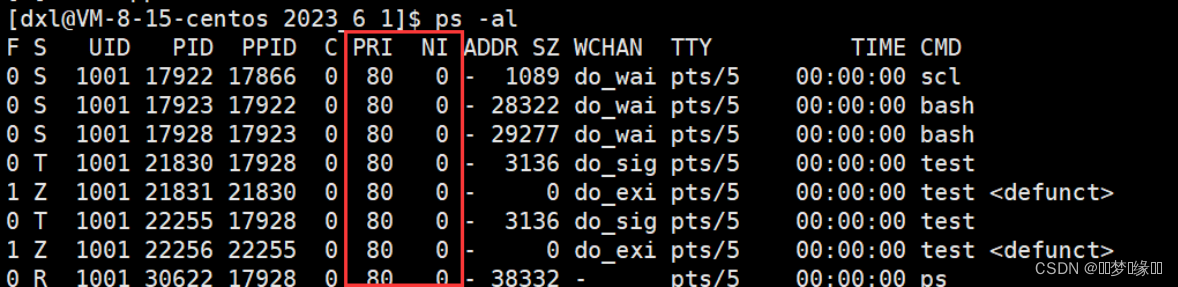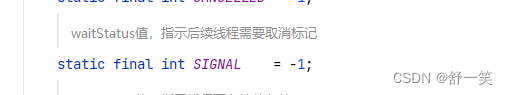❤️砥砺前行,不负余光,永远在路上❤️
目录
- 前言
- 一、如何在小程序websocket中使用 Protobuf 发送buffer
- 二、使用过程遇到的坑(版本问题)
- 1、需要注意下Protobuf版本 使用 protobufjs@6.8.6最好,我在使用的时候安装7.多 莫名奇妙 pbjs 用不起
- 2、websocket中发送 buffer
- 三、完整步骤
- 1、下载protoBufferForWechat 导入到项目中
- 2、安装pbjs工具6.8.6
- 3、验证是否安装成功
- 4、转换proto文件
- 5、最后使用
- 6、websocket中发送buffer
- 7、处理服务端返回的buffer
- 四、小程序中的效果
前言
这是一次继前文websocket的一个更新:小程序中使用websocket,区分房间、空间 现在遇到了一个需求是小程序接入 io-game 的websocket 和unity 游戏端同时使用一个websocket,io-game那边收发websocket消息都是采用 Protobuf 处理的。
一、如何在小程序websocket中使用 Protobuf 发送buffer
参考项目:https://github.com/Zhang19910325/protoBufferForWechat/tree/master
二、使用过程遇到的坑(版本问题)
1、需要注意下Protobuf版本 使用 protobufjs@6.8.6最好,我在使用的时候安装7.多 莫名奇妙 pbjs 用不起

cnpm install -g protobufjs@6.8.6
然后执行pbjs即可

2、websocket中发送 buffer
支持string和arraybuffer类型,所以把Uint8Array直接转换为arraybuffer
new Uint8Array([...buffer]).buffer
三、完整步骤
1、下载protoBufferForWechat 导入到项目中
git clone https://github.com/Zhang19910325/protoBufferForWechat.git
2、安装pbjs工具6.8.6
cnpm install -g protobufjs@6.8.6
//or
yarn add globle protobufjs@6.8.6
3、验证是否安装成功
执行pbjs出现如下信息即可
protobuf.js v6.7.0 CLI for JavaScript
Translates between file formats and generates static code.
-t, --target Specifies the target format. Also accepts a path to require a custom target.
json JSON representation
json-module JSON representation as a module
proto2 Protocol Buffers, Version 2
proto3 Protocol Buffers, Version 3
static Static code without reflection (non-functional on its own)
static-module Static code without reflection as a module
-p, --path Adds a directory to the include path.
-o, --out Saves to a file instead of writing to stdout.
--sparse Exports only those types referenced from a main file (experimental).
Module targets only:
-w, --wrap Specifies the wrapper to use. Also accepts a path to require a custom wrapper.
default Default wrapper supporting both CommonJS and AMD
commonjs CommonJS wrapper
amd AMD wrapper
es6 ES6 wrapper (implies --es6)
closure A closure adding to protobuf.roots where protobuf is a global
--dependency Specifies which version of protobuf to require. Accepts any valid module id
-r, --root Specifies an alternative protobuf.roots name.
-l, --lint Linter configuration. Defaults to protobuf.js-compatible rules:
eslint-disable block-scoped-var, no-redeclare, no-control-regex, no-prototype-builtins
--es6 Enables ES6 syntax (const/let instead of var)
Proto sources only:
--keep-case Keeps field casing instead of converting to camel case.
Static targets only:
--no-create Does not generate create functions used for reflection compatibility.
--no-encode Does not generate encode functions.
--no-decode Does not generate decode functions.
--no-verify Does not generate verify functions.
--no-convert Does not generate convert functions like from/toObject
--no-delimited Does not generate delimited encode/decode functions.
--no-beautify Does not beautify generated code.
--no-comments Does not output any JSDoc comments.
--force-long Enfores the use of 'Long' for s-/u-/int64 and s-/fixed64 fields.
--force-number Enfores the use of 'number' for s-/u-/int64 and s-/fixed64 fields.
--force-message Enfores the use of message instances instead of plain objects.
usage: pbjs [options] file1.proto file2.json ... (or pipe) other | pbjs [options] -
4、转换proto文件
例如:我的Req_LoginVerify.proto文件
syntax = "proto3";
// {classComment}
message Req_LoginVerify {
// 用户id
int64 userId = 1;
// 场次id
int64 sessionId = 2;
// 房间总人数
int32 roomCountNum = 3;
}
运行之后会生成一个 Req_LoginVerify.json文件
pbjs -t json Req_LoginVerify.proto > Req_LoginVerify.json
内容为:
{
"nested": {
"Req_LoginVerify": {
"fields": {
"userId": {
"type": "int64",
"id": 1
},
"sessionId": {
"type": "int64",
"id": 2
},
"roomCountNum": {
"type": "int32",
"id": 3
}
}
}
}
}
但此时的json文件我们不能直接使用,不过我们可以将json对象取出放到小程序项目当中去,比如在小程序项目中新建一个Req_LoginVerify.js,内容为
module.exports = {
"nested": {
"Req_LoginVerify": {
"fields": {
"userId": {
"type": "int64",
"id": 1
},
"sessionId": {
"type": "int64",
"id": 2
},
"roomCountNum": {
"type": "int32",
"id": 3
}
}
}
}
}
5、最后使用
注意我的文件结构:
var protobuf = require('../../weichatPb/protobuf.js');
var loginConfig = require('../../proto/Req_LoginVerify');//加载awesome.proto对应的json
var Login = protobuf.Root.fromJSON(loginConfig);
var LoginMsg = Login.lookupType("Req_LoginVerify");//这就是我们的Message类

6、websocket中发送buffer
sendSocketMessage: function () {
if (this.data.socketOpen) {
var payload = {
userId: 1,
sessionId: 12,
roomCountNum: 6
};
var message = LoginMsg.create(payload);
var buffer = LoginMsg.encode(message).finish();
console.log("buffer", buffer);
wx.sendSocketMessage({
data: new Uint8Array([...buffer]).buffer
})
}
},
7、处理服务端返回的buffer
wx.onSocketMessage(function (res) {
console.log('接收到服务器发送的原始数据:', res.data)
var deMessage = LoginMsg.decode(res.data);
console.log("解析buffer之后的数据", deMessage);
})
四、小程序中的效果