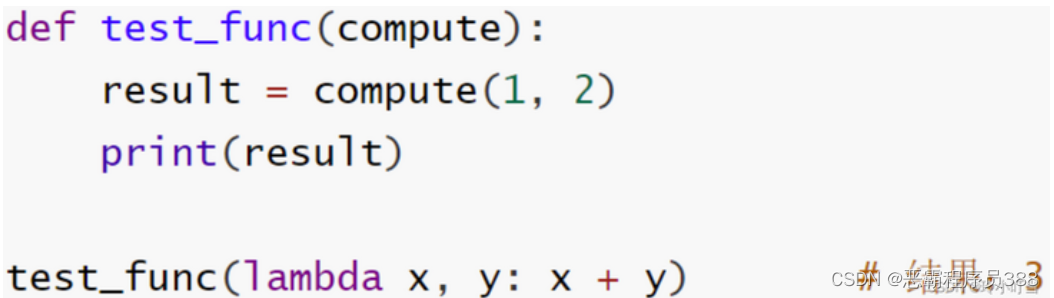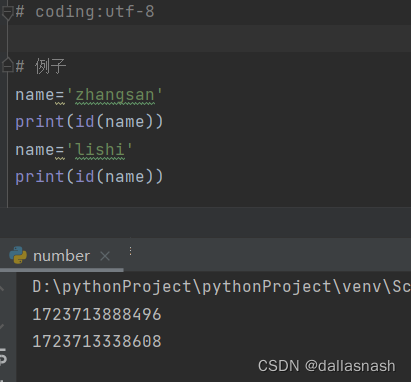一后端
1entity
package com.woniu.community.entity;
import lombok.AllArgsConstructor;
import lombok.Data;
import lombok.NoArgsConstructor;
@Data
@AllArgsConstructor
@NoArgsConstructor
public class Owner {
private int id;
private String userName;
private String tel;//联系方式
private String sex;
private String identity;//身份证号
private int houseId;
private String remarks;//备注
private String password;//密码
private String houseNumbers;
}
2:OwnerMapper
package com.woniu.community.mapper;
import com.woniu.community.entity.Owner;
import java.util.List;
public interface OwnerMapper {
List<Owner> selectAll(String tel,String identity,int start,int size);
int count(String tel,String identity);
int insertOwner(Owner owner);
int deleteOwner(int id);
int updateOwner(Owner owner);
Owner selectById(int id);
}
3:IOwnerService
package com.woniu.community.service;
import com.woniu.community.entity.HttpResult;
import com.woniu.community.entity.Owner;
import java.util.List;
public interface IOwnerService {
/**
* 查询所有
* @param tel
* @param identity
* @param pageIndex
* @param pageSize
* @return
*/
HttpResult selectAll(String tel, String identity, int pageIndex, int pageSize);
/**
* 添加
* @param owner
* @return
*/
HttpResult insertOwner(Owner owner);
/**
* 删除
* @param id
* @return
*/
HttpResult deleteOwner(int id);
/**
* 修改
* @param owner
* @return
*/
HttpResult updateOwner(Owner owner);
/**
* 根据id查询
* @param id
* @return
*/
HttpResult selectById(int id);
}
4:OwnerServiceImpl
package com.woniu.community.service.impl;
import com.woniu.community.entity.HttpResult;
import com.woniu.community.entity.Owner;
import com.woniu.community.mapper.OwnerMapper;
import com.woniu.community.service.IOwnerService;
import org.springframework.beans.factory.annotation.Autowired;
import org.springframework.stereotype.Service;
import java.util.List;
@Service
public class OwnerServiceImpl implements IOwnerService {
@Autowired(required = false)
private OwnerMapper ownerMapper;
/**
* 查询所有
*
* @param tel
* @param identity
* @param pageIndex
* @param pageSize
* @return
*/
@Override
public HttpResult selectAll(String tel, String identity, int pageIndex, int pageSize) {
HttpResult result=null;
List<Owner> owners = ownerMapper.selectAll(tel, identity, (pageIndex - 1) * pageSize, pageSize);
int count = ownerMapper.count(tel, identity);
if (owners!=null&&owners.size()>0){
result=new HttpResult(owners,count,200,null);
}else{
result=new HttpResult(null,0,500,"没有更多数据");
}
return result;
}
/**
* 添加
*
* @param owner
* @return
*/
@Override
public HttpResult insertOwner(Owner owner) {
HttpResult result=null;
int count = ownerMapper.insertOwner(owner);
if (count>0){
result=new HttpResult(null,0,200,"添加成功");
}else{
result=new HttpResult(null,0,500,"添加失败");
}
return result;
}
/**
* 删除
*
* @param id
* @return
*/
@Override
public HttpResult deleteOwner(int id) {
HttpResult result=null;
int count = ownerMapper.deleteOwner(id);
if (count>0){
result=new HttpResult(null,0,200,"删除成功");
}else{
result=new HttpResult(null,0,500,"删除失败");
}
return result;
}
/**
* 修改
*
* @param owner
* @return
*/
@Override
public HttpResult updateOwner(Owner owner) {
HttpResult result=null;
int count = ownerMapper.updateOwner(owner);
if (count>0){
result=new HttpResult(null,0,200,"修改成功");
}else{
result=new HttpResult(null,0,500,"修改失败");
}
return result;
}
/**
* 根据id查询
*
* @param id
* @return
*/
@Override
public HttpResult selectById(int id) {
HttpResult result=null;
Owner owner = ownerMapper.selectById(id);
if (owner!=null){
result=new HttpResult(owner,0,200,null);
}else{
result=new HttpResult(null,0,500,null);
}
return result;
}
}
5:OwnerCOntroller
package com.woniu.community.controller;
import com.woniu.community.entity.HttpResult;
import com.woniu.community.entity.Owner;
import com.woniu.community.service.IOwnerService;
import org.springframework.beans.factory.annotation.Autowired;
import org.springframework.web.bind.annotation.CrossOrigin;
import org.springframework.web.bind.annotation.RequestMapping;
import org.springframework.web.bind.annotation.RestController;
@RestController
@RequestMapping("/owner")
@CrossOrigin(origins = "*")
public class OwnerController {
@Autowired
private IOwnerService iOwnerService;
@RequestMapping("/list")
HttpResult selectAll(String tel, String identity, int pageIndex, int pageSize){
return iOwnerService.selectAll(tel,identity,pageIndex,pageSize);
}
@RequestMapping("/add")
HttpResult insertOwner(Owner owner){
return iOwnerService.insertOwner(owner);
}
@RequestMapping("/delete")
HttpResult deleteOwner(int id){
return iOwnerService.deleteOwner(id);
}
@RequestMapping("/update")
HttpResult updateOwner(Owner owner){
return iOwnerService.updateOwner(owner);
}
@RequestMapping("/info")
HttpResult selectById(int id){
return iOwnerService.selectById(id);
}
}
前端代码
<!DOCTYPE html>
<html lang="en">
<head>
<meta charset="UTF-8">
<title>Title</title>
<link href="assets/bootstrap-3.3.7-dist/css/bootstrap.min.css" rel="stylesheet">
<link href="assets/css/right.css" rel="stylesheet">
<script src="assets/jquery-3.5.1.min.js"></script>
<script src="assets/bootstrap-3.3.7-dist/js/bootstrap.min.js"></script>
<script src="assets/vue.min-v2.5.16.js"></script>
<script src="assets/vue-router.min-2.7.0.js"></script>
<script src="assets/axios.min.js"></script>
</head>
<body>
<div id="app" class="container">
<div class="row">
<div class="col-md-12">
电话:
<input type="text" v-model="tel"/>
身份证号:
<input type="text" v-model="identity"/>
<button class="btn btn-info" @click="doQuery">查询</button>
</div>
</div>
<div class="row">
<div class="col-md-12" style="height: 50px; line-height: 50px;margin-top: 40px">
<button class="btn btn-info" @click="doAdd">新增</button>
</div>
</div>
<div class="row">
<div class="col-md-12">
<table class="table table-striped">
<caption>业主管理</caption>
<thead>
<tr>
<th>ID</th>
<th>姓名</th>
<th>性别</th>
<th>联系方式</th>
<th>身份证号</th>
<th>房屋编号</th>
<th>操作</th>
</tr>
</thead>
<tbody>
<tr v-for="o in owners">
<td>{{o.id}}</td>
<td>{{o.userName}}</td>
<td>{{o.sex}}</td>
<td>{{o.tel}}</td>
<td>{{o.identity}}</td>
<td>{{o.houseNumbers}}</td>
<td>
<button class="btn btn-danger" @click="doUpdate(o.id)">修改</button>
<button class="btn btn-primary" @click="doDelete(o.id)">删除</button>
</td>
</tr>
</tbody>
</table>
<ul class="pagination" v-for="p in pageNum">
<li v-if="p==pageIndex" class="active"><a @click="doGO(p)">{{p}}</a></li>
<li v-else="p==pageIndex"><a @click="doGO(p)">{{p}}</a></li>
</ul>
</div>
</div>
</div>
<script>
new Vue({
el: '#app',
data: {
owners:null,
pageIndex:1,
pageSize:3,
pageTotal:0,
pageNum:0,
tel:null,
identity:'',
},
methods: {
requestOwnerList(url){
axios.get(url).then(response=>{
this.owners=response.data.data;
this.pageTotal = response.data.pageTotal; //给总条数赋值
this.pageNum = Math.ceil(this.pageTotal / this.pageSize);
})
},
doAdd(){
window.parent.main_right.location.href="owner_add_update.html";
},
doUpdate(id){
window.parent.main_right.location.href="owner_add_update.html?id="+id;
},
doDelete(id){
var url= "http://localhost:8080/owner/delete?id="+id;
axios.get(url).then(response=>{
if (response.data.code==200){
var url="http://localhost:8080/owner/list?pageIndex="+this.pageIndex+"&pageSize="+this.pageSize;
this.requestOwnerList(url);
}else{
alert(response.data.msg)
}
})
},
doQuery(){
this.doGO(1) ;
},
doGO(p){
this.pageIndex=p;
var url="http://localhost:8080/owner/list?pageIndex="+p+"&pageSize="+this.pageSize+"&tel="+this.tel+"&identity="+this.identity;
this.requestOwnerList(url);
},
},
created: function () {
var url="http://localhost:8080/owner/list?pageIndex="+this.pageIndex+"&pageSize="+this.pageSize;
this.requestOwnerList(url);
}
});
</script>
</body>
</html>
<!DOCTYPE html>
<html lang="en">
<head>
<meta charset="UTF-8">
<title>Title</title>
<link href="assets/bootstrap-3.3.7-dist/css/bootstrap.min.css" rel="stylesheet">
<link href="assets/css/right.css" rel="stylesheet">
<script src="assets/jquery-3.5.1.min.js"></script>
<script src="assets/bootstrap-3.3.7-dist/js/bootstrap.min.js"></script>
<script src="assets/vue.min-v2.5.16.js"></script>
<script src="assets/vue-router.min-2.7.0.js"></script>
<script src="assets/axios.min.js"></script>
<script src="assets/date_picker.js"></script>
</head>
<body>
<div id="app" class="container">
<div class="row">
<div class="col-md-8 col-md-offset-2">
<div class="row">
<div class="col-md-12" style="text-align: center; font-weight: bold; font-size: 18px; height: 80px; line-height: 80px;">
{{title}}
</div>
</div>
<div class="row">
<div class="col-md-6 col-md-offset-3" style="height: 300px;">
<label>姓名</label>
<input type="text" class="form-control" v-model="userName">
<label>性别</label>
<input type="text" class="form-control" v-model="sex">
<label>电话</label>
<input type="text" class="form-control" v-model="tel">
<label>身份证号</label>
<input type="text" class="form-control" v-model="identity">
房屋编号<select v-model="houseId">
<option v-for="o in houseList" :value="o.id">{{o.numbers}}</option>
</select>
</div>
</div>
<div class="row">
<div class="col-md-6 col-md-offset-3" style="height: 80px;">
<button class="btn btn-primary" @click="doSave">保存</button>
<button class="btn btn-default"@click="doCancel">取消</button>
</div>
</div>
</div>
</div>
</div>
<script>
new Vue({
el: '#app',
data: {
title: null,
userName:null,
sex:null,
tel:null,
identity:null,
houseId:null,
houseList:null,
ownerId:null,
},
methods: {
//通过获取房屋信息,拿到房屋id
requestHouse(){
var url="http://localhost:8080/house/list?pageIndex=1&pageSize=100";
axios.get(url).then(response=>{
this.houseList=response.data.data;
})
},
doSave(){
if (this.ownerId==null){//添加
this.title="添加业主"
var url="http://localhost:8080/owner/add?userName="+this.userName+"&tel="+this.tel+"&identity="+this.identity+"&houseId="+this.houseId;
axios.get(url).then(response=>{
if (response.data.code==200){
window.parent.main_right.location.href="owner_list.html";
}else{
alert(response.data.msg);
}
})
}else{//修改
this.title="修改业主"
var url="http://localhost:8080/owner/update?userName="+this.userName+"&tel="+this.tel+"&identity="+this.identity+"&houseId="+this.houseId+"&id="+this.ownerId;
axios.get(url).then(response=>{
if (response.data.code==200){
window.parent.main_right.location.href="owner_list.html";
}else{
alert(response.data.msg);
}
})
}
},
doCancel(){
history.go(-1);//返回上一界面
}
},
created: function () {
this.requestHouse();
var url=window.location.href;
if (url.indexOf("id")!=-1){
this.ownerId=url.substring(url.indexOf("=")+1)
}
if (this.ownerId==null){
this.title="添加业主"
}else{
this.title="修改业主"
var url="http://localhost:8080/owner/info?id="+this.ownerId;
axios.get(url).then(response=>{
this.userName=response.data.data.userName;
this.sex=response.data.data.sex;
this.tel=response.data.data.tel;
this.identity=response.data.data.identity;
this.houseId=response.data.data.houseId;
})
}
}
});
</script>
</body>
</html>



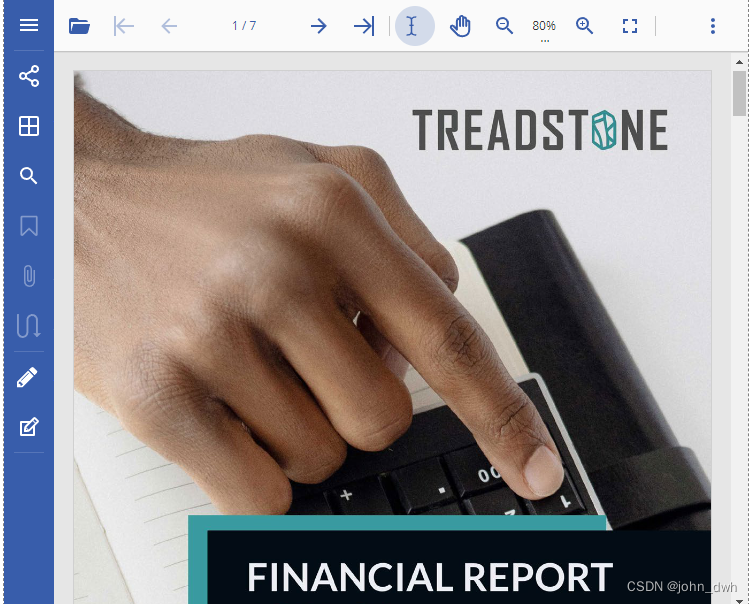
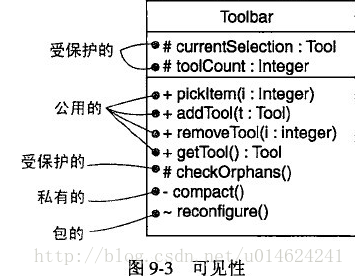
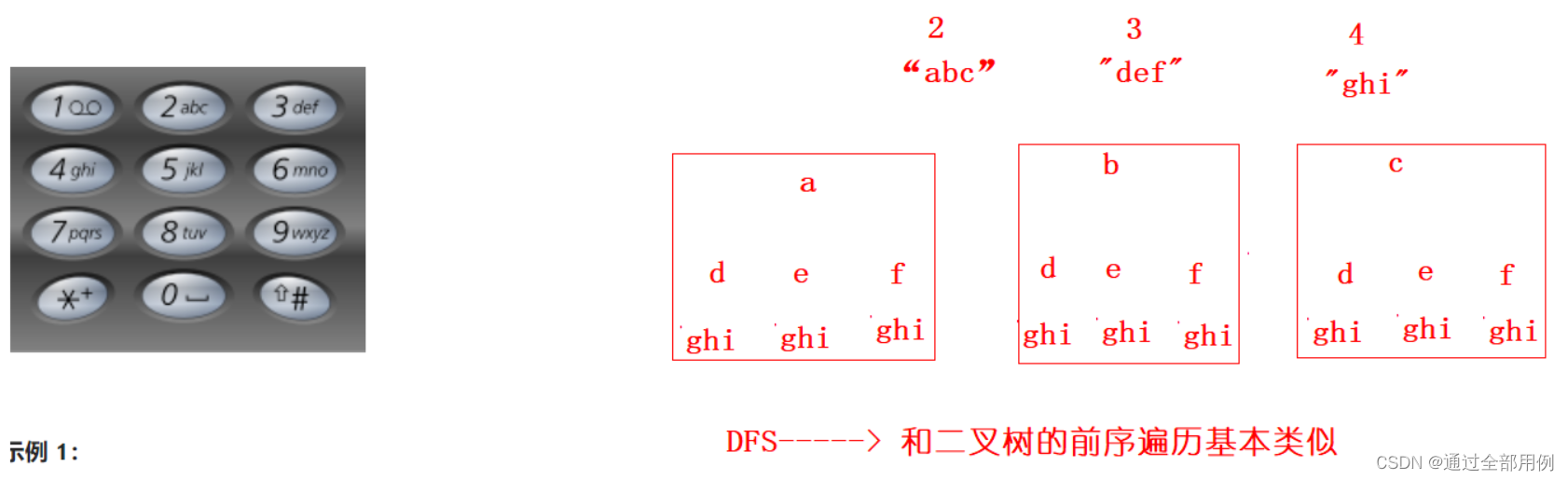


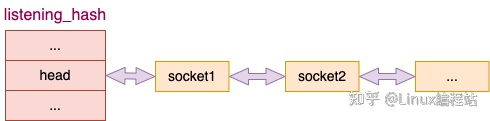
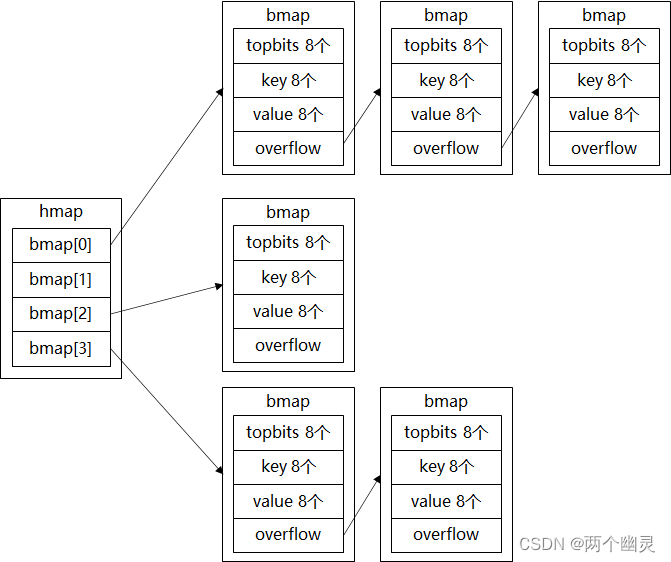




![[激光原理与应用-32]:典型激光器 -4- 半导体泵浦固体激光器](https://img-blog.csdnimg.cn/img_convert/7ce23bca979deb3ba3155dd033525df1.png)