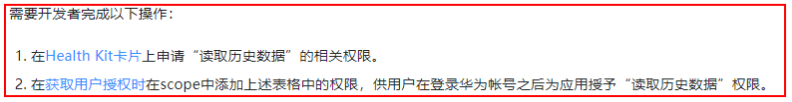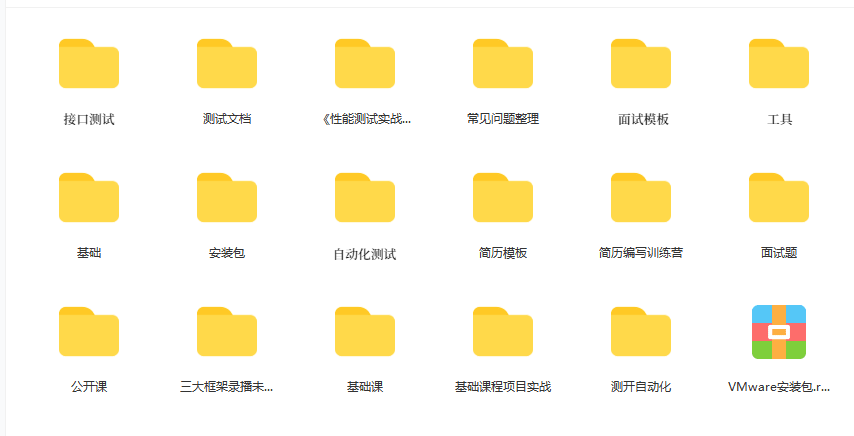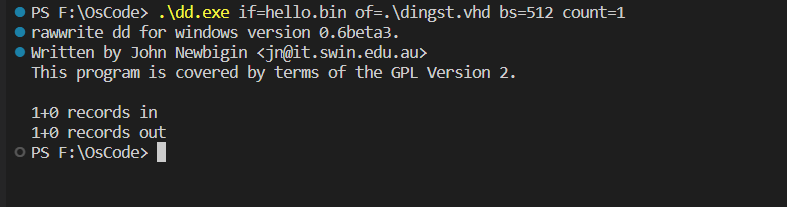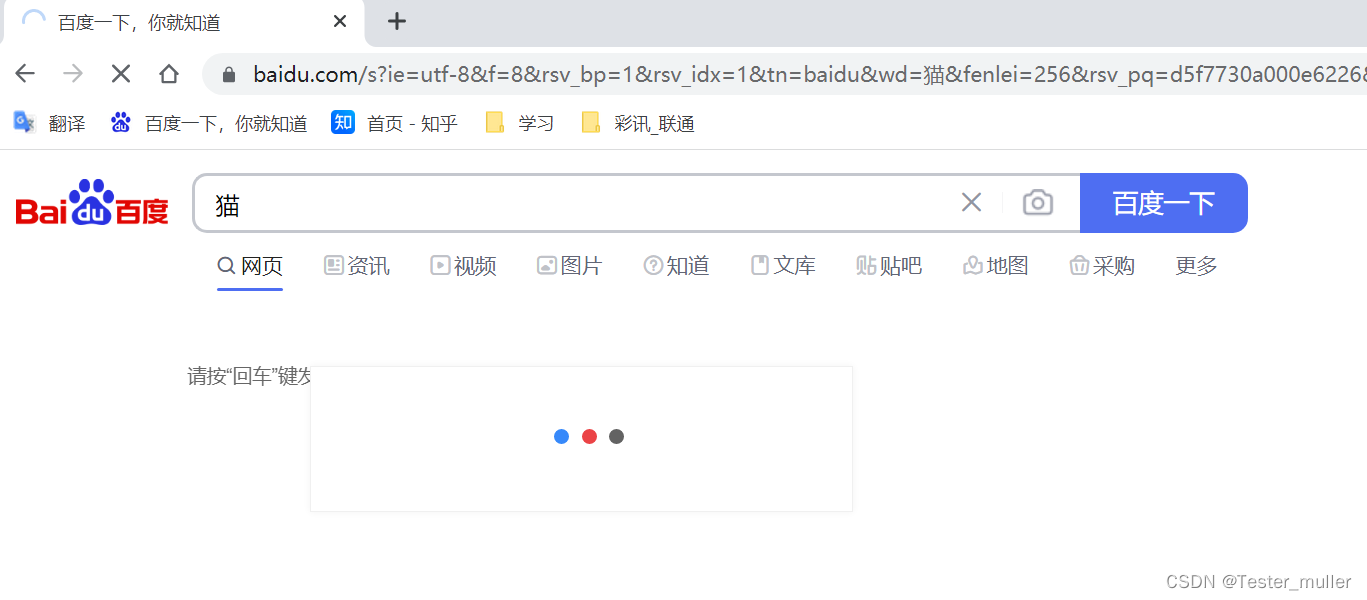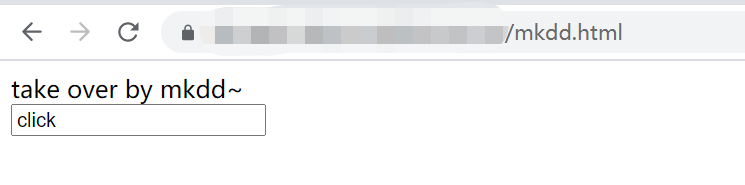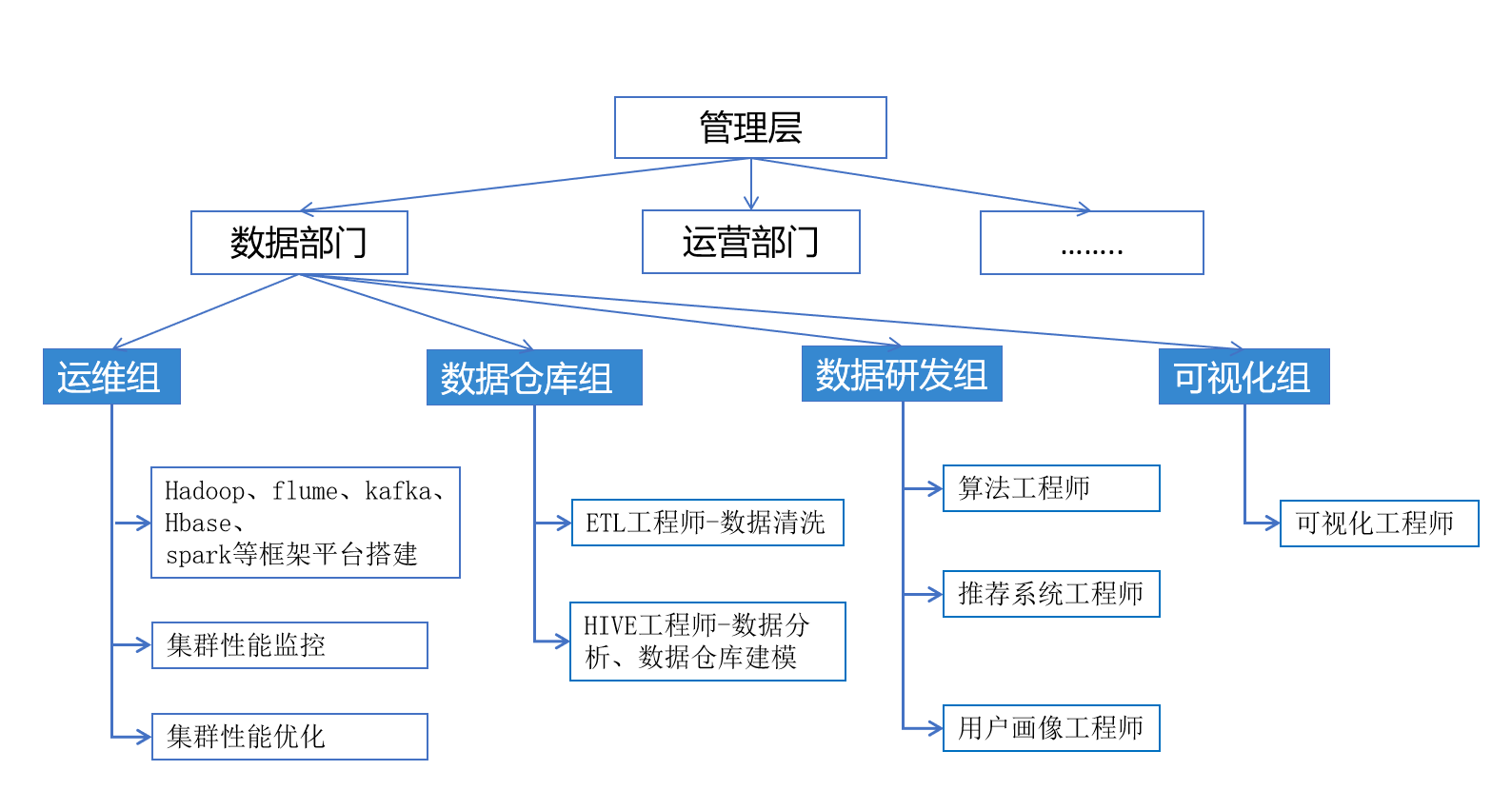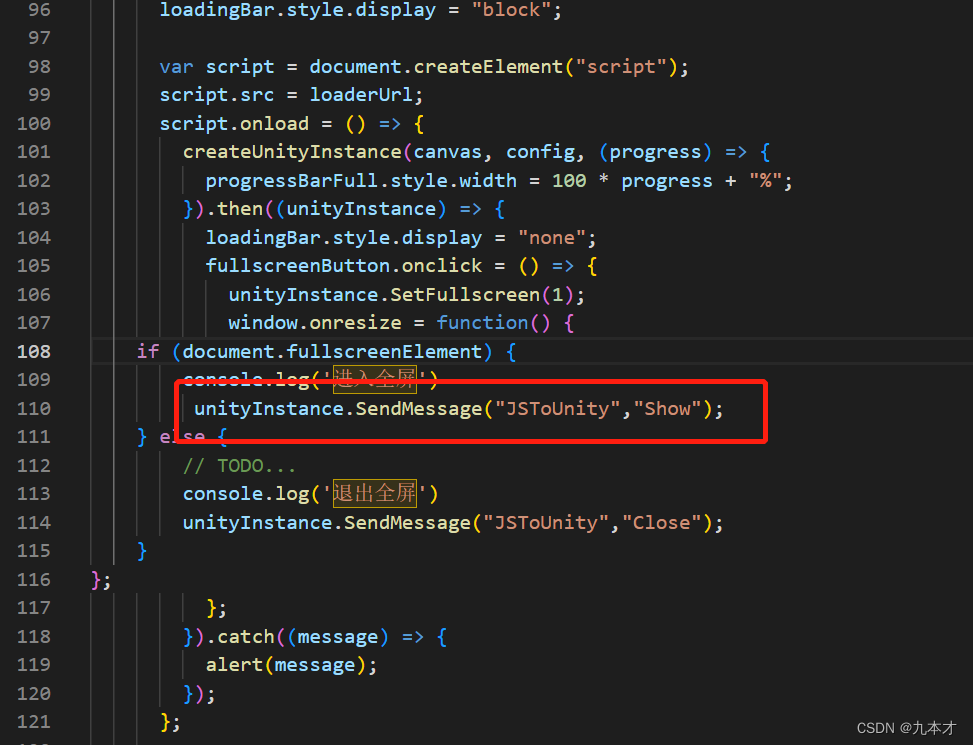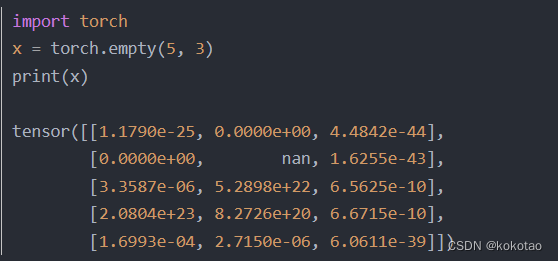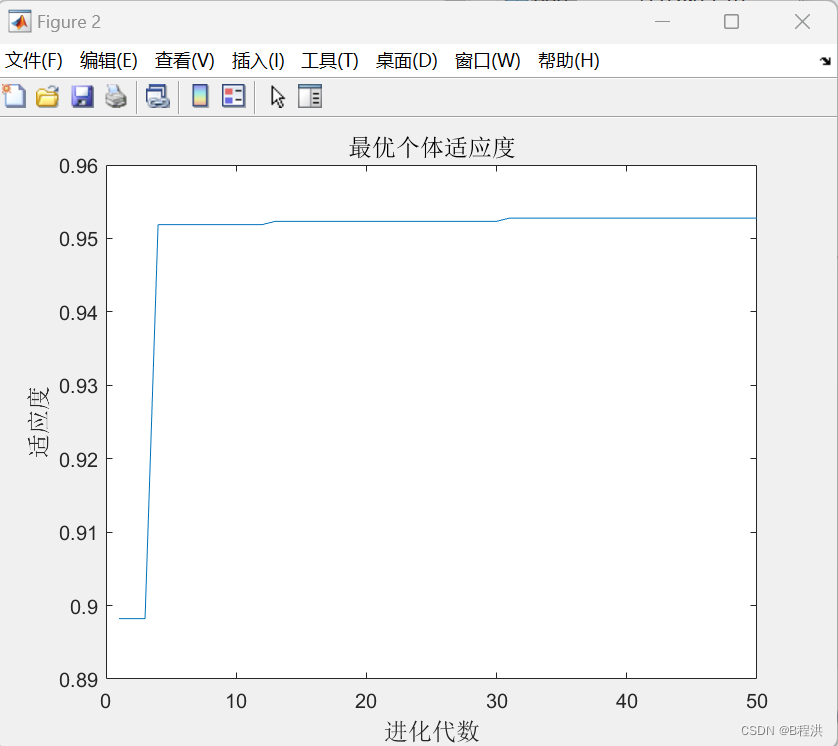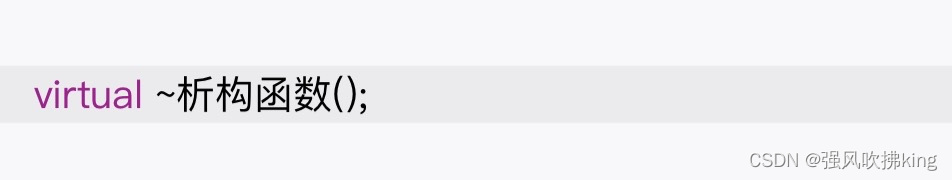提示:文章写完后,目录可以自动生成,如何生成可参考右边的帮助文档
文章目录
- 前言
- 1.开始
- 1.1 前置
- 1.2 再次运行,人脸检测跑通
前言
人脸识别项目,再走一遍。之前是公司老人留下的,没部署过,没交付过。这次重新搞一个,并且把搞过的记录下来。
参考旷视的insightface:
https://github.com/deepinsight/insightface/tree/master/python-package
另外一个blog:https://blog.csdn.net/u013171226/article/details/123249453
创建环境,安装库
conda activate -n insightface python=3.8
pip install insightface
把它的git 代码都拉下来:
https://github.com/deepinsight/insightface
解压到 /home/jianming_ge/workplace/zhongwaiyun/insightface/
1.开始
1.1 前置
cd /home/jianming_ge/workplace/zhongwaiyun/insightface/python-package
pip install numpy opencv-python
pip install onnxruntime-gpu
创建一个文件:
aaa.py
import cv2
import numpy as np
import insightface
from insightface.app import FaceAnalysis
from insightface.data import get_image as ins_get_image
app = FaceAnalysis(allowed_modules=['detection'],providers=['CUDAExecutionProvider', 'CPUExecutionProvider'],download=False)
app.prepare(ctx_id=0, det_size=(640, 640))
img = ins_get_image('ldh') #不用带后缀,图片放到./insightface/python-package/insightface/data/images
faces = app.get(img)
print("faces::::", faces)
rimg = app.draw_on(img, faces)
cv2.imwrite("./ldh_output.jpg", rimg)
运行:python aaa.py
报错:
(insightface) [jianming_ge@localhost python-package]$ python aaa.py
Traceback (most recent call last):
File "aaa.py", line 3, in <module>
import insightface
File "/home/jianming_ge/workplace/zhongwaiyun/insightface/python-package/insightface/__init__.py", line 18, in <module>
from . import app
File "/home/jianming_ge/workplace/zhongwaiyun/insightface/python-package/insightface/app/__init__.py", line 2, in <module>
from .mask_renderer import *
File "/home/jianming_ge/workplace/zhongwaiyun/insightface/python-package/insightface/app/mask_renderer.py", line 8, in <module>
from ..thirdparty import face3d
File "/home/jianming_ge/workplace/zhongwaiyun/insightface/python-package/insightface/thirdparty/face3d/__init__.py", line 3, in <module>
from . import mesh
File "/home/jianming_ge/workplace/zhongwaiyun/insightface/python-package/insightface/thirdparty/face3d/mesh/__init__.py", line 9, in <module>
from .cython import mesh_core_cython
解决:
find ./ -iname "cython"
(insightface) [jianming_ge@localhost python-package]$ find ./ -iname "cython"
./insightface/thirdparty/face3d/mesh/cython
(insightface) [jianming_ge@localhost python-package]$ cd ./insightface/thirdparty/face3d/mesh/cython/
(insightface) [jianming_ge@localhost cython]$ ls
mesh_core.cpp mesh_core_cython.c mesh_core_cython.cpp mesh_core_cython.pyx mesh_core.h setup.py
(insightface) [jianming_ge@localhost python-package]$ cd ./insightface/thirdparty/face3d/mesh/cython/
(insightface) [jianming_ge@localhost cython]$ ls
mesh_core.cpp mesh_core_cython.c mesh_core_cython.cpp mesh_core_cython.pyx mesh_core.h setup.py
(insightface) [jianming_ge@localhost cython]$ python setup.py build_ext -i
In file included from /home/jianming_ge/miniconda3/envs/insightface/lib/python3.8/site-packages/numpy/core/include/numpy/ndarraytypes.h:1940,
from /home/jianming_ge/miniconda3/envs/insightface/lib/python3.8/site-packages/numpy/core/include/numpy/ndarrayobject.h:12,
from /home/jianming_ge/miniconda3/envs/insightface/lib/python3.8/site-packages/numpy/core/include/numpy/arrayobject.h:5,
from mesh_core_cython.cpp:780:
/home/jianming_ge/miniconda3/envs/insightface/lib/python3.8/site-packages/numpy/core/include/numpy/npy_1_7_deprecated_api.h:17:2: warning: #warning "Using deprecated NumPy API, disable it with " "#define NPY_NO_DEPRECATED_API NPY_1_7_API_VERSION" [-Wcpp]
#warning "Using deprecated NumPy API, disable it with " \
到包文件下,执行一下安装就可以了
cd ./insightface/thirdparty/face3d/mesh/cython/
python setup.py build_ext -i
1.2 再次运行,人脸检测跑通
python aaa.py
(insightface) [jianming_ge@localhost python-package]$ python aaa.py
download_path: /home/jianming_ge/.insightface/models/buffalo_l
Downloading /home/jianming_ge/.insightface/models/buffalo_l.zip from https://github.com/deepinsight/insightface/releases/download/v0.7/buffalo_l.zip...
0%|▏ | 208/281857 [00:01<43:44, 107.30KB/s]^Z
[2]+ 已停止 python aaa.py
他去下载去了,不知为什么在从git上下载特别慢,所以放弃了,想法是手动下载好,传到它所需要的目录。
Downloading /home/jianming_ge/.insightface/models/buffalo_l.zip from https://github.com/deepinsight/insightface/releases/download/v0.7/buffalo_l.zip…
代码追踪后在这里,dir_path
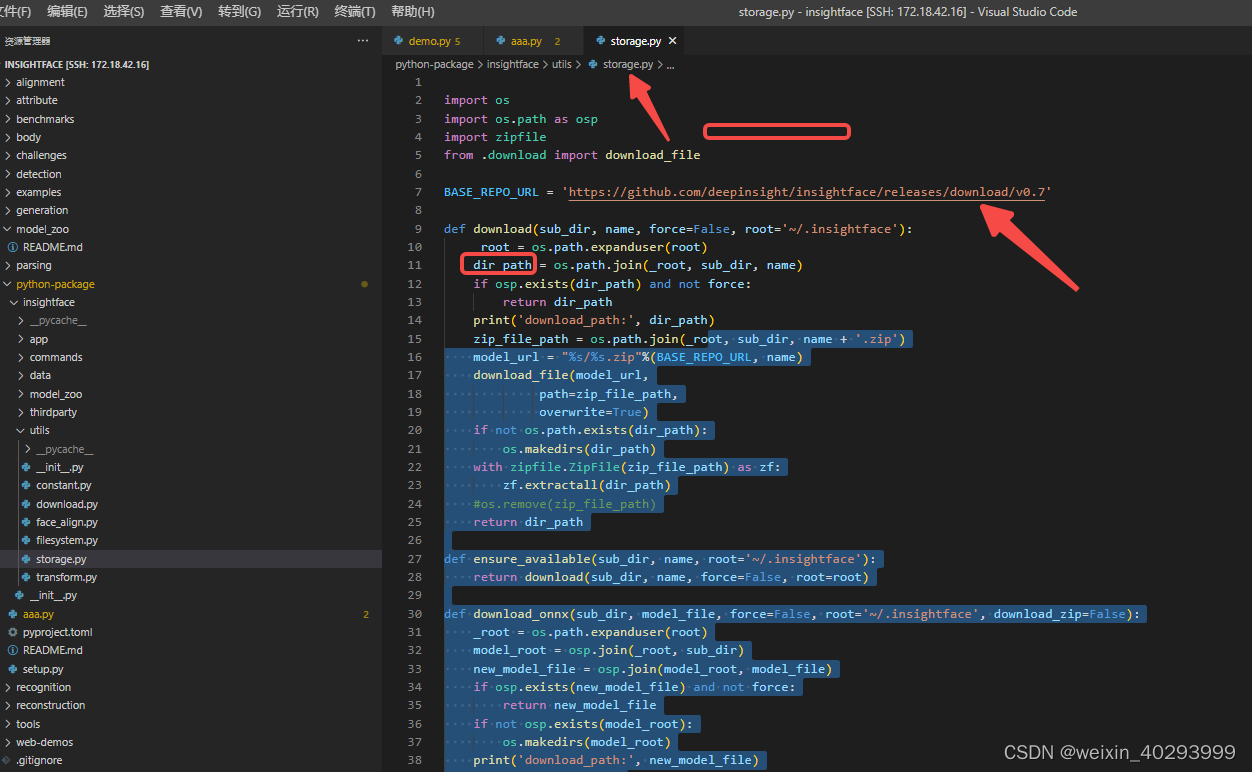
位置:python-package/insightface/utils/storage.py
追踪到dir_path = ~/.insightface/models/buffalo_l
建好目录,并且把权重文件放进去
(insightface) [jianming_ge@localhost python-package]$ mkdir ~/.insightface/models/buffalo_l
(insightface) [jianming_ge@localhost python-package]$ cp ~/.insightface/models/*.onnx ~/.insightface/models/buffalo_l/
(insightface) [jianming_ge@localhost python-package]$ ls ~/.insightface/models/buffalo_l
1k3d68.onnx 2d106det.onnx det_10g.onnx genderage.onnx w600k_r50.onnx
import os
import os.path as osp
import zipfile
from .download import download_file
BASE_REPO_URL = 'https://github.com/deepinsight/insightface/releases/download/v0.7'
def download(sub_dir, name, force=False, root='~/.insightface'):
_root = os.path.expanduser(root)
dir_path = os.path.join(_root, sub_dir, name)
if osp.exists(dir_path) and not force:
return dir_path
print('download_path:', dir_path)
zip_file_path = os.path.join(_root, sub_dir, name + '.zip')
model_url = "%s/%s.zip"%(BASE_REPO_URL, name)
download_file(model_url,
path=zip_file_path,
overwrite=True)
if not os.path.exists(dir_path):
os.makedirs(dir_path)
with zipfile.ZipFile(zip_file_path) as zf:
zf.extractall(dir_path)
#os.remove(zip_file_path)
return dir_path
def ensure_available(sub_dir, name, root='~/.insightface'):
return download(sub_dir, name, force=False, root=root)
def download_onnx(sub_dir, model_file, force=False, root='~/.insightface', download_zip=False):
_root = os.path.expanduser(root)
model_root = osp.join(_root, sub_dir)
new_model_file = osp.join(model_root, model_file)
if osp.exists(new_model_file) and not force:
return new_model_file
if not osp.exists(model_root):
os.makedirs(model_root)
print('download_path:', new_model_file)
if not download_zip:
model_url = "%s/%s"%(BASE_REPO_URL, model_file)
download_file(model_url,
path=new_model_file,
overwrite=True)
else:
model_url = "%s/%s.zip"%(BASE_REPO_URL, model_file)
zip_file_path = new_model_file+".zip"
download_file(model_url,
path=zip_file_path,
overwrite=True)
with zipfile.ZipFile(zip_file_path) as zf:
zf.extractall(model_root)
return new_model_file
再次执行:
python aaa.py
输出:
(insightface) [jianming_ge@localhost python-package]$ python aaa.py
Applied providers: ['CUDAExecutionProvider', 'CPUExecutionProvider'], with options: {'CPUExecutionProvider': {}, 'CUDAExecutionProvider': {'tunable_op_enabled': '0', 'cudnn_conv_use_max_workspace': '1', 'enable_cuda_graph': '0', 'do_copy_in_default_stream': '1', 'arena_extend_strategy': 'kNextPowerOfTwo', 'cudnn_conv1d_pad_to_nc1d': '0', 'gpu_external_empty_cache': '0', 'gpu_external_free': '0', 'gpu_external_alloc': '0', 'gpu_mem_limit': '18446744073709551615', 'cudnn_conv_algo_search': 'EXHAUSTIVE', 'device_id': '0'}}
model ignore: /home/jianming_ge/.insightface/models/buffalo_l/1k3d68.onnx landmark_3d_68
Applied providers: ['CUDAExecutionProvider', 'CPUExecutionProvider'], with options: {'CPUExecutionProvider': {}, 'CUDAExecutionProvider': {'tunable_op_enabled': '0', 'cudnn_conv_use_max_workspace': '1', 'enable_cuda_graph': '0', 'do_copy_in_default_stream': '1', 'arena_extend_strategy': 'kNextPowerOfTwo', 'cudnn_conv1d_pad_to_nc1d': '0', 'gpu_external_empty_cache': '0', 'gpu_external_free': '0', 'gpu_external_alloc': '0', 'gpu_mem_limit': '18446744073709551615', 'cudnn_conv_algo_search': 'EXHAUSTIVE', 'device_id': '0'}}
model ignore: /home/jianming_ge/.insightface/models/buffalo_l/2d106det.onnx landmark_2d_106
Applied providers: ['CUDAExecutionProvider', 'CPUExecutionProvider'], with options: {'CPUExecutionProvider': {}, 'CUDAExecutionProvider': {'tunable_op_enabled': '0', 'cudnn_conv_use_max_workspace': '1', 'enable_cuda_graph': '0', 'do_copy_in_default_stream': '1', 'arena_extend_strategy': 'kNextPowerOfTwo', 'cudnn_conv1d_pad_to_nc1d': '0', 'gpu_external_empty_cache': '0', 'gpu_external_free': '0', 'gpu_external_alloc': '0', 'gpu_mem_limit': '18446744073709551615', 'cudnn_conv_algo_search': 'EXHAUSTIVE', 'device_id': '0'}}
find model: /home/jianming_ge/.insightface/models/buffalo_l/det_10g.onnx detection [1, 3, '?', '?'] 127.5 128.0
Applied providers: ['CUDAExecutionProvider', 'CPUExecutionProvider'], with options: {'CPUExecutionProvider': {}, 'CUDAExecutionProvider': {'tunable_op_enabled': '0', 'cudnn_conv_use_max_workspace': '1', 'enable_cuda_graph': '0', 'do_copy_in_default_stream': '1', 'arena_extend_strategy': 'kNextPowerOfTwo', 'cudnn_conv1d_pad_to_nc1d': '0', 'gpu_external_empty_cache': '0', 'gpu_external_free': '0', 'gpu_external_alloc': '0', 'gpu_mem_limit': '18446744073709551615', 'cudnn_conv_algo_search': 'EXHAUSTIVE', 'device_id': '0'}}
model ignore: /home/jianming_ge/.insightface/models/buffalo_l/genderage.onnx genderage
Applied providers: ['CUDAExecutionProvider', 'CPUExecutionProvider'], with options: {'CPUExecutionProvider': {}, 'CUDAExecutionProvider': {'tunable_op_enabled': '0', 'cudnn_conv_use_max_workspace': '1', 'enable_cuda_graph': '0', 'do_copy_in_default_stream': '1', 'arena_extend_strategy': 'kNextPowerOfTwo', 'cudnn_conv1d_pad_to_nc1d': '0', 'gpu_external_empty_cache': '0', 'gpu_external_free': '0', 'gpu_external_alloc': '0', 'gpu_mem_limit': '18446744073709551615', 'cudnn_conv_algo_search': 'EXHAUSTIVE', 'device_id': '0'}}
model ignore: /home/jianming_ge/.insightface/models/buffalo_l/w600k_r50.onnx recognition
set det-size: (640, 640)
faces:::: [{'bbox': array([105.29808, 83.55866, 218.93301, 230.41777], dtype=float32), 'kps': array([[137.7511 , 151.92409],
[190.89203, 143.08504],
[171.97752, 181.22136],
[155.1662 , 205.49452],
[192.61273, 197.9723 ]], dtype=float32), 'det_score': 0.8469027}]
人脸检测的效果:

文件目录树也贴上来供参考: