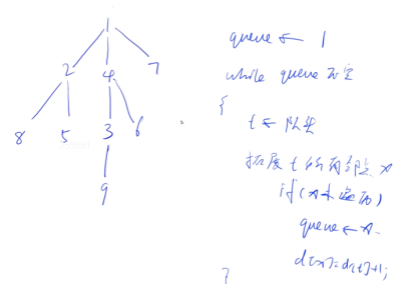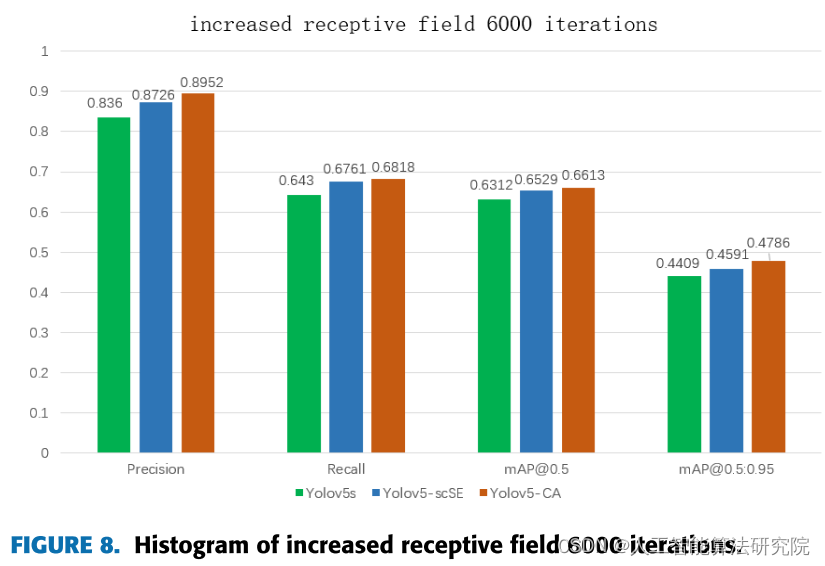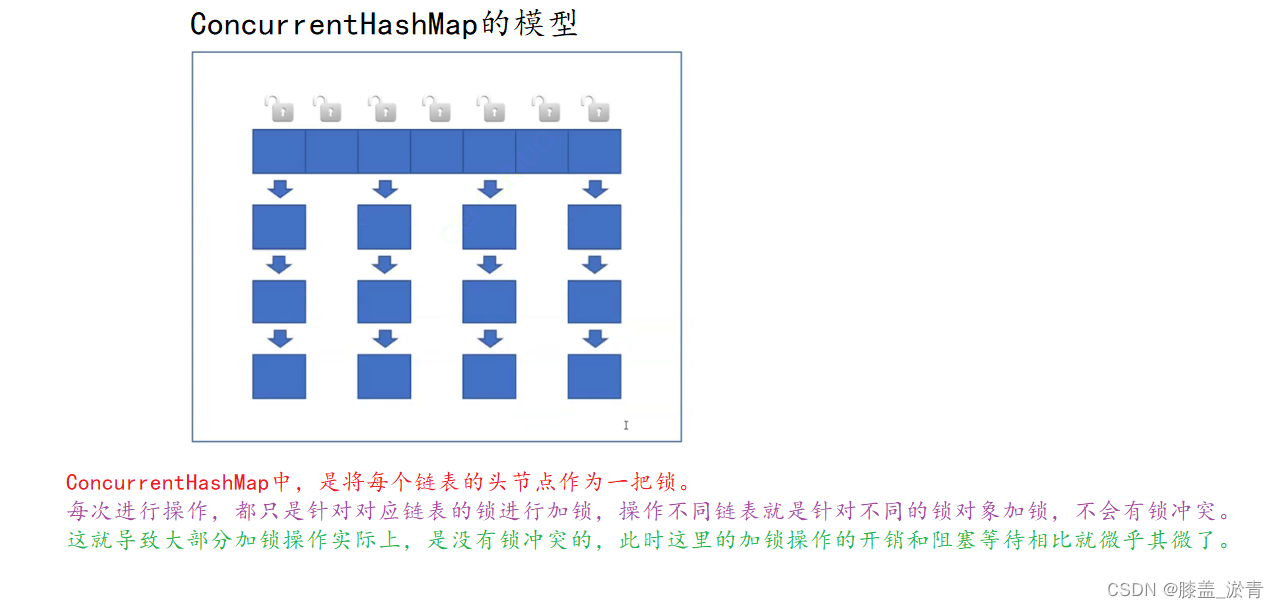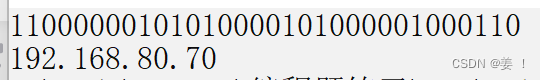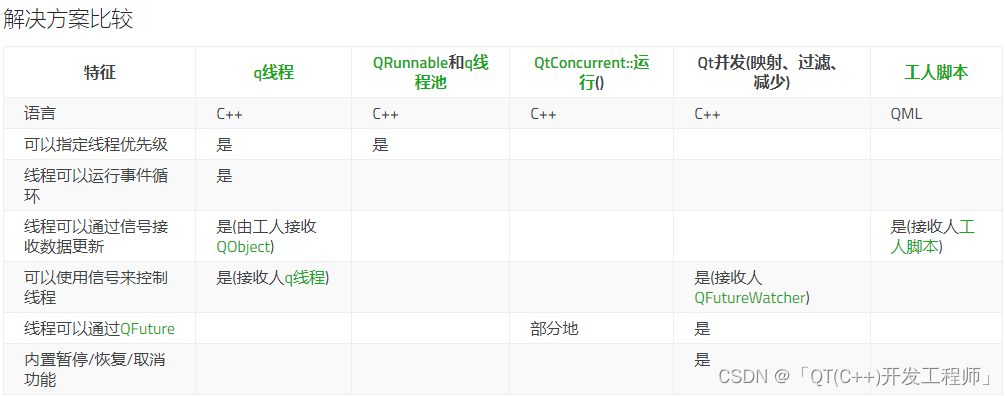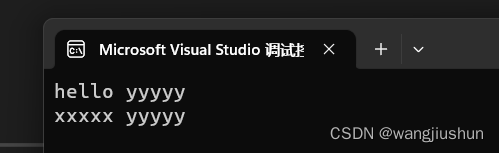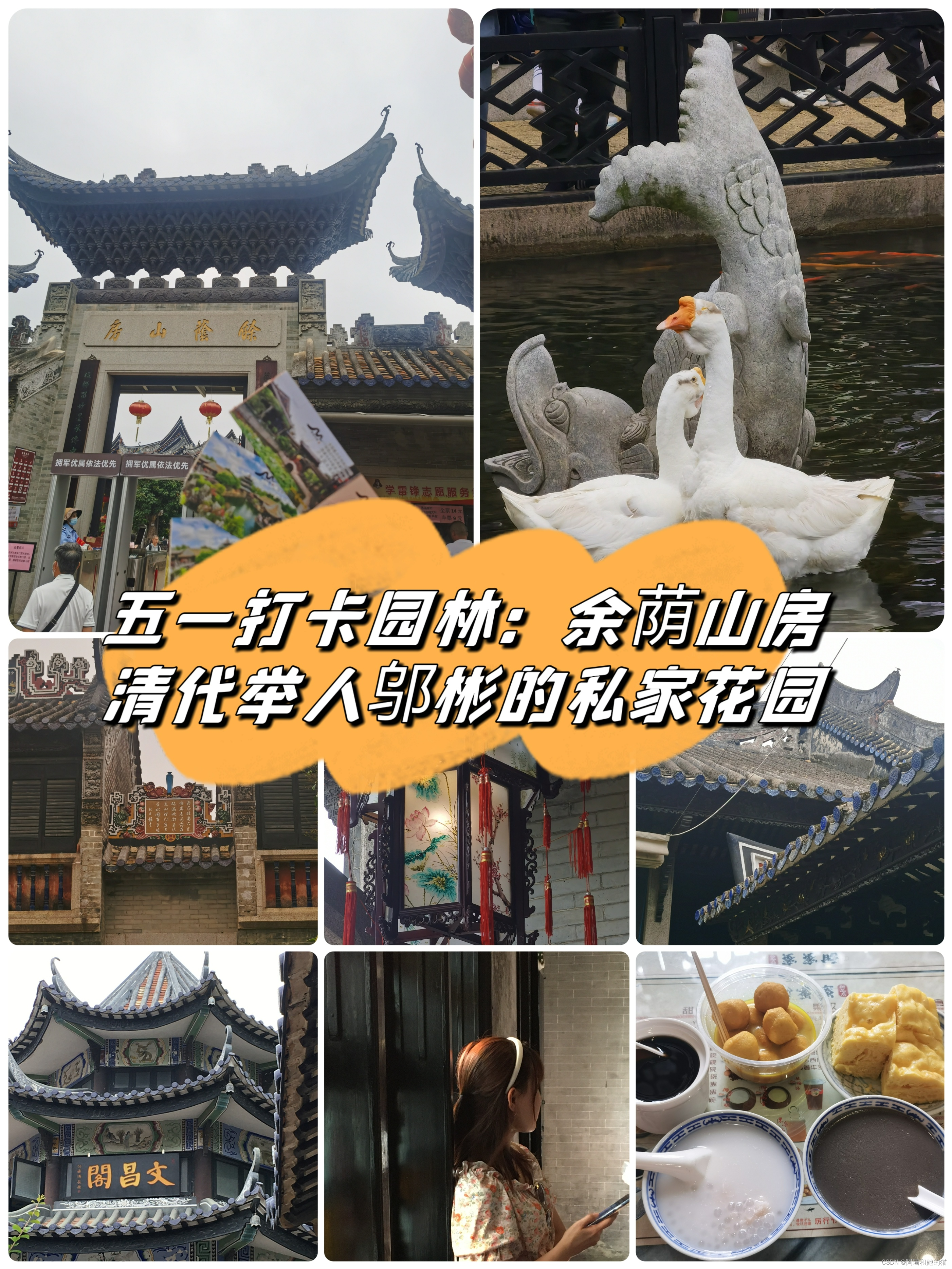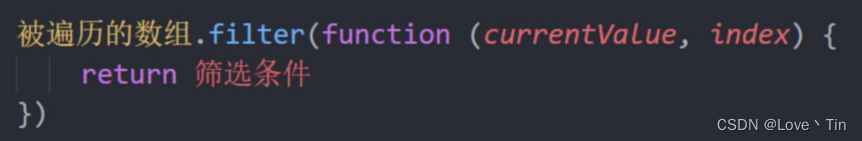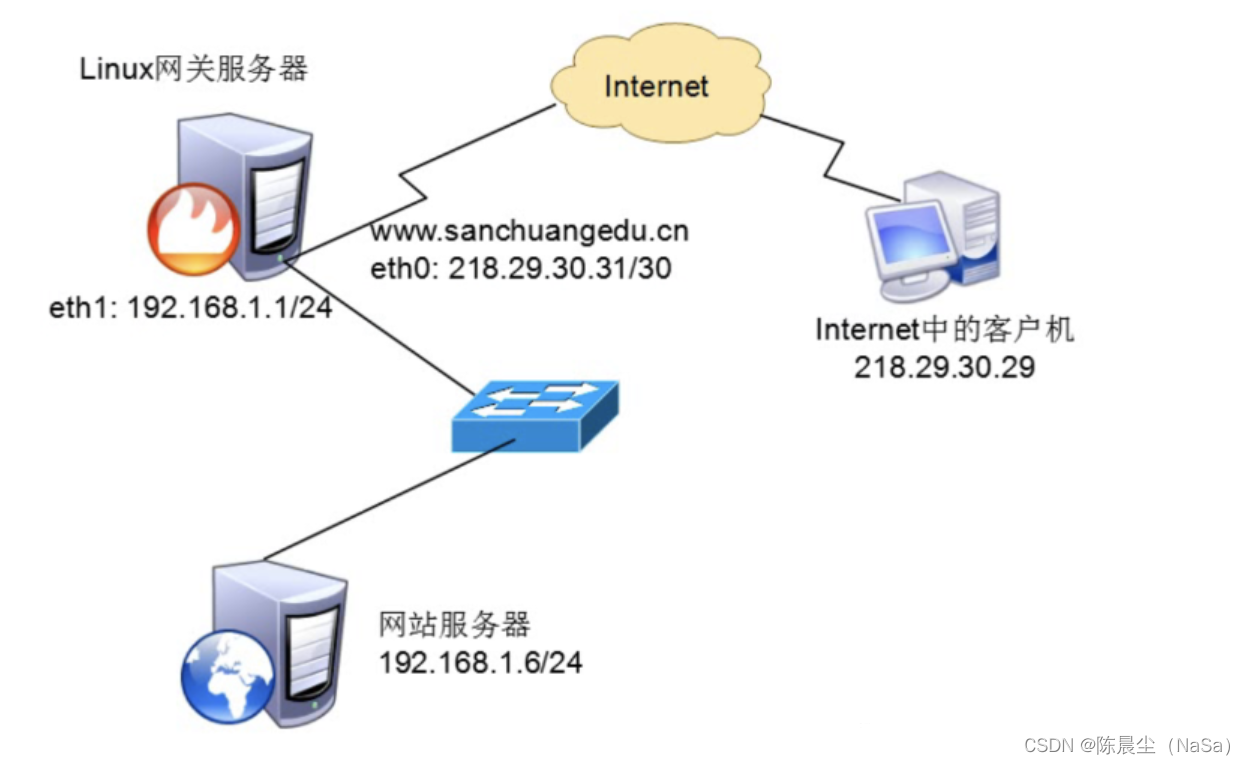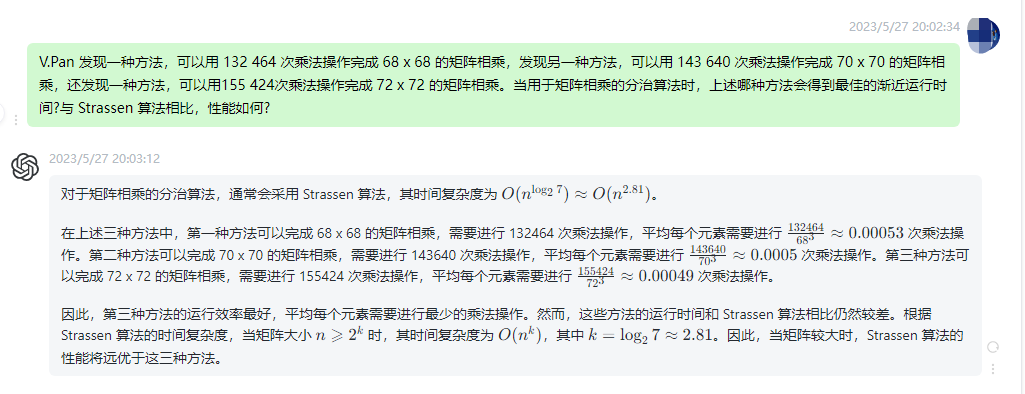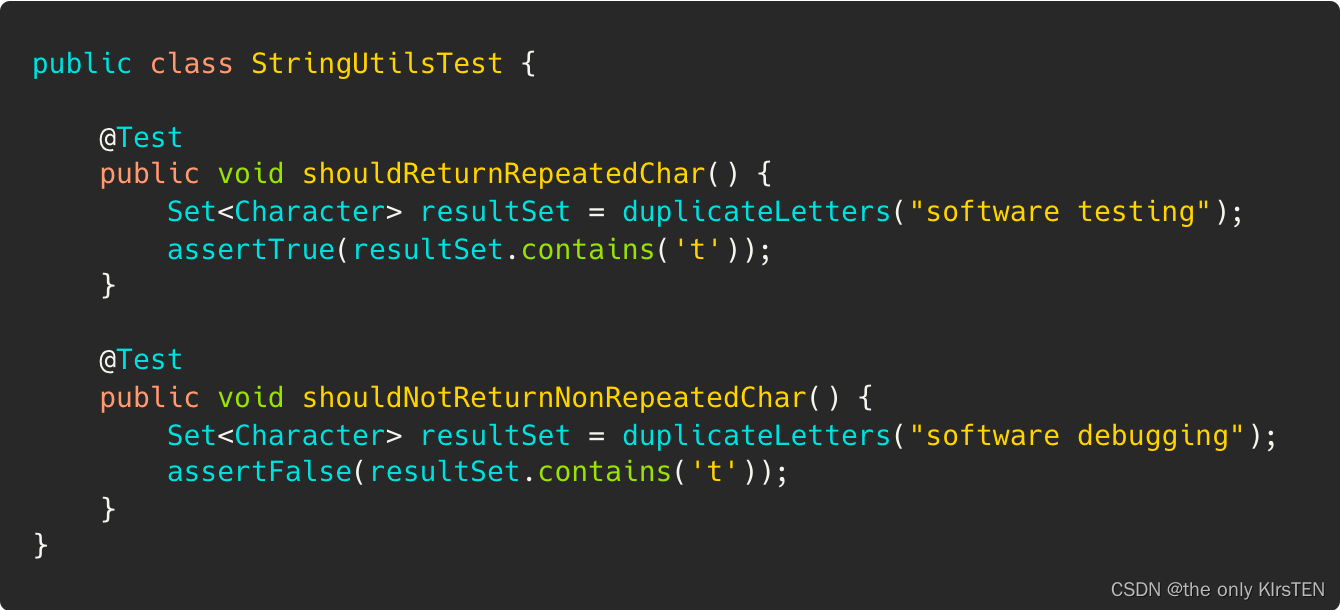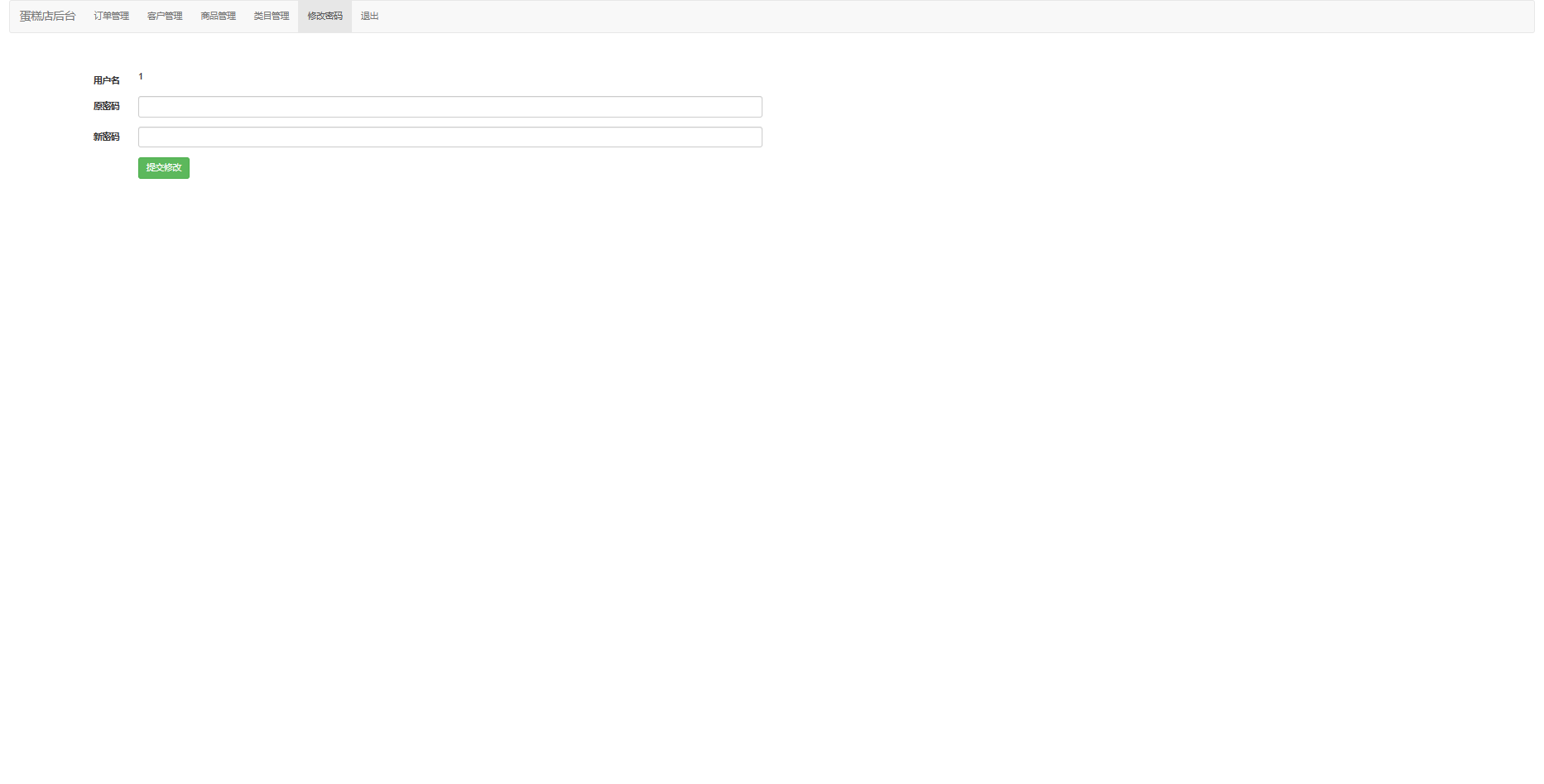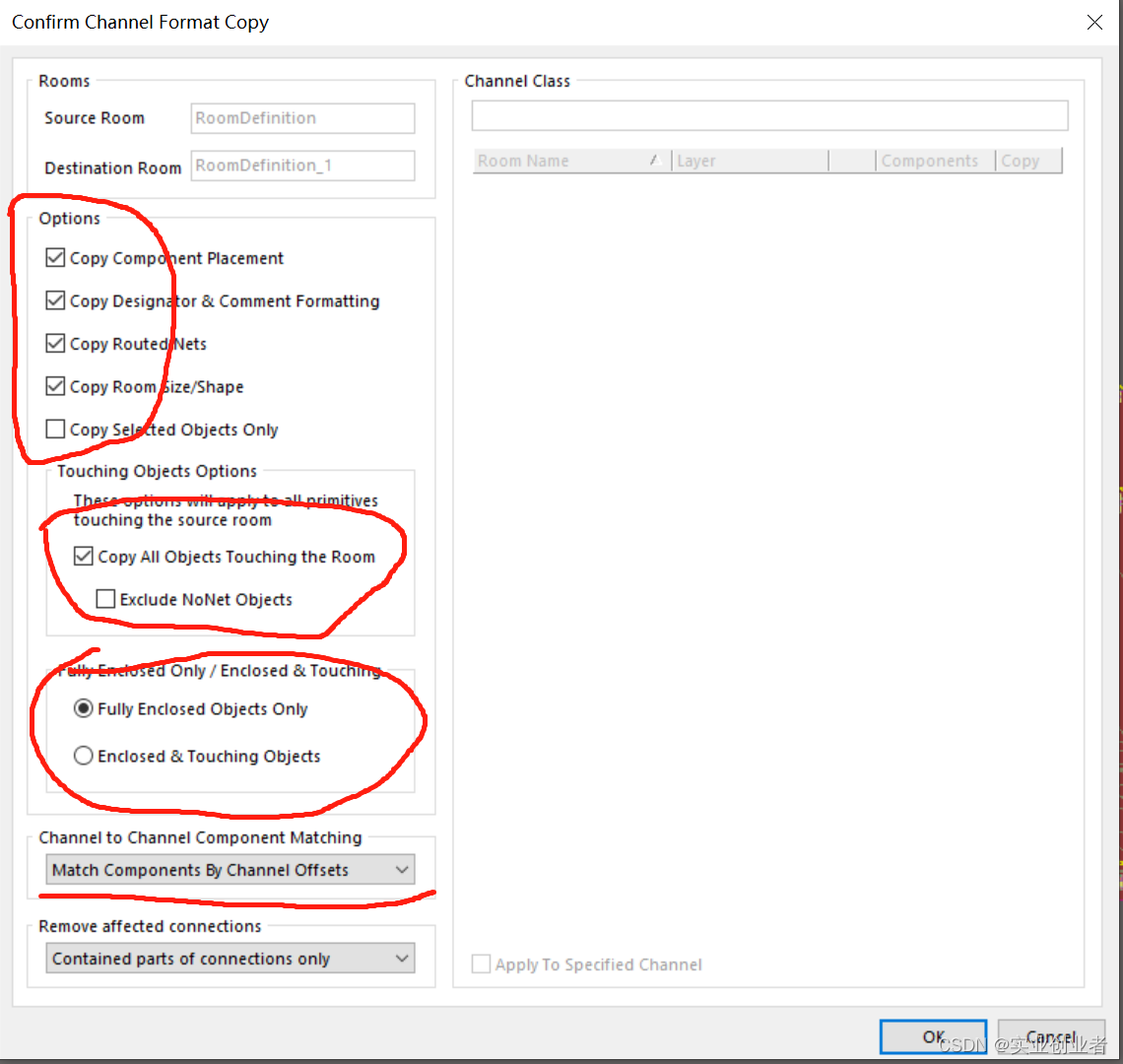1.概述
在12.0的系统rom定制化开发中,在systemui状态栏系统时间默认显示在左边和通知显示在一起,但是客户想修改显示位置,想显示在中间,所以就要修改SystemUI
的Clock.java 文件这个就是管理显示时间的,居中显示的话就得修改布局文件了
效果图如下:
在这里插入图片描述

1.布局文件的修改:
frameworks/base/packages/SystemUI/res/layout/status_bar.xml
<com.android.systemui.statusbar.phone.PhoneStatusBarView
xmlns:android="http://schemas.android.com/apk/res/android"
xmlns:systemui="http://schemas.android.com/apk/res/com.android.systemui"
android:layout_width="match_parent"
android:layout_height="@dimen/status_bar_height"
android:id="@+id/status_bar"
android:background="@drawable/system_bar_background"
android:orientation="vertical"
android:focusable=&#