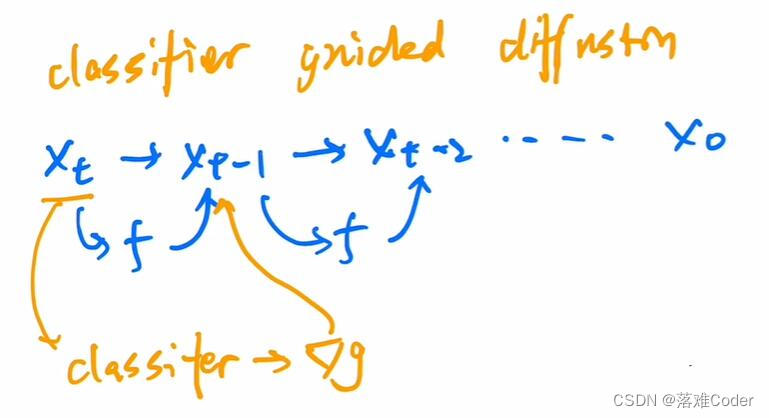SpringBoot中使用MySQL存用户信息
UserController类
package com.tedu.secboot.controller;
import com.tarena.mnmp.api.SendParam;
import com.tedu.secboot.entity.User;
import com.tedu.secboot.util.DBUtil;
import org.slf4j.Logger;
import org.slf4j.LoggerFactory;
import org.springframework.stereotype.Controller;
import org.springframework.web.bind.annotation.RequestMapping;
import org.springframework.web.client.RestTemplate;
import javax.servlet.http.HttpServletRequest;
import javax.servlet.http.HttpServletResponse;
import java.io.IOException;
import java.sql.Connection;
import java.sql.PreparedStatement;
import java.sql.ResultSet;
import java.sql.SQLException;
import java.util.Random;
@Controller
public class UserController {
private static Logger logger = LoggerFactory.getLogger(UserController.class);//导入日志
@RequestMapping("/regUser")
/*之前写法
public void reg(HttpServletRequest request, HttpServletResponse response){
System.out.println("开始处理注册");
String username = request.getParameter("username");
String password = request.getParameter("password");
String nickname = request.getParameter("nickname");
String ageStr = request.getParameter("age");
int age = Integer.parseInt(ageStr);
System.out.println(username+","+password+","+nickname+","+age);
}*/
/**
* SpringMVC框架会根据先通过User的无参构造器实例化User
* 并利用User对象的属性名去request中获取同名参数并利用User对象上对应属性的set方法将值设置到该属性上。
*
* 因此如果以自己定义的一个对象作为参数时,该对象的类要满足:
* 1:属性名与浏览器传递过来的参数名一致
* 2:类要有无参公开的构造器
* 3:属性有set方法
* 注:只要类设计符合JAVA_BEAN设计规范就可以。
*/
// public void reg(User user,HttpServletResponse response){
// System.out.println(user);
// }
//方法上的参数名要与原request.getParameter()方法传入的字符串内容一致(相当于与表单输入框名字一致)
public void reg(String username,String password,String nickname,int age,String phone, HttpServletResponse response){
//日志
logger.debug("开始处理注册");//debug级别一般记录的是用于跟踪程序执行流程
logger.info(username+","+password+","+nickname+","+age+","+phone);//info通常记录程序所用到的数据,当我们获取用户信息时可通过info记录
//必要验证工作
if(username==null||username.isEmpty()||password==null||password.isEmpty()||
nickname==null||nickname.isEmpty()||phone==null||phone.isEmpty()||
!phone.matches("[0-9]{11}")){
//warn用于记录警告内容。例如:正常注册前端验证后通常不会进到这个if里,进来这里说明用户绕过了前端验证,这里要警告程序员。
logger.warn("注册信息验证错误:"+username+","+password+","+nickname+","+age+","+phone);
//要求浏览器查看错误提示页面
try {
response.sendRedirect("/reg_info_error.html");
} catch (IOException e) {
e.printStackTrace();
//error用于记录程序实际出现的错误。
logger.error(e.getMessage(),e);
}
return;
}
//2
/*
将该注册用户插入到数据库userinfo表中。
插入成功后,响应注册成功页面
*/
try (
Connection conn = DBUtil.getConnection();
){
String sql1 = "SELECT username FROM userinfo WHERE username=?";
PreparedStatement ps = conn.prepareStatement(sql1);
ps.setString(1,username);
ResultSet rs = ps.executeQuery();
if(rs.next()){//结果集若存在记录,该用户已存在。
response.sendRedirect("/have_user.html");
return;
}
String sql2 = "INSERT INTO userinfo(username,password,nickname,age) " +
"VALUES (?,?,?,?)";
ps = conn.prepareStatement(sql2);
ps.setString(1,username);
ps.setString(2,password);
ps.setString(3,nickname);
ps.setInt(4,age);
int sum = ps.executeUpdate();
if(sum>0){
response.sendRedirect("/reg_success.html");
//发送短信
String code = randomCode();//生成验证码
System.out.println("验证码:"+code);
//创建发送参数对象
SendParam param = new SendParam.DefaultSendParam().defaultSendParam(code,phone);
//借助Spring提供的RestTemplate
new RestTemplate().postForObject(
"http://124.71.224.210:8082/send/sms",
param,
String.class
);//向消息中台发送一个HTTP请求
}
} catch (SQLException e) {
e.printStackTrace();
} catch (IOException e) {
e.printStackTrace();
}
}
private String randomCode(){
Random random = new Random();
StringBuilder builder = new StringBuilder(random.nextInt(1000000)+"");
for(int i=builder.length();i<6;i++){//随机生成的验证码不足6位时前面补充若干个0达到6位
builder.insert(0,"0");
}
return builder.toString();
}
}
User
package com.tedu.secboot.entity;
/**
* 该类的每一个实例用于表示一个注册用户信息
*/
public class User {
private int id;
private String username;
private String password;
private String nickname;
private int age;
public User(){}
public User(int id, String username, String password, String nickname, int age) {
this.id = id;
this.username = username;
this.password = password;
this.nickname = nickname;
this.age = age;
}
public int getId() {
return id;
}
public void setId(int id) {
this.id = id;
}
public String getUsername() {
return username;
}
public void setUsername(String username) {
this.username = username;
}
public String getPassword() {
return password;
}
public void setPassword(String password) {
this.password = password;
}
public String getNickname() {
return nickname;
}
public void setNickname(String nickname) {
this.nickname = nickname;
}
public int getAge() {
return age;
}
public void setAge(int age) {
this.age = age;
}
@Override
public String toString() {
return "User{" +
"id=" + id +
", username='" + username + '\'' +
", password='" + password + '\'' +
", nickname='" + nickname + '\'' +
", age=" + age +
'}';
}
}
日志的使用
Logger记录日志时常用的方法:
- trace(): trace级别日志
所有方法都会被记录到日志中 - debug():debug级别日志
debug级别一般记录的是用于跟踪程序执行流程 - info():info级别日志
info通常记录程序所用到的数据,当我们获取用户信息时可通过info记录 - warn():warn级别日志
warn用于记录警告内容。例如:正常注册前端验证后通常不会进到这个if里,进来这里说明用户绕过了前端验证,这里要警告程序员。 - error():error级别日志
error用于记录程序实际出现的错误。
日志级别:
trace<debug<info<warn<error
例如:
-
如果在application.properties下指定的日志级别为:trace
那么上述所有方法都会被记录到日志中。 -
如果在application.properties下指定的日志级别为:debug
那么除了trace记录的不会保留,剩下的都会保留
具体实现
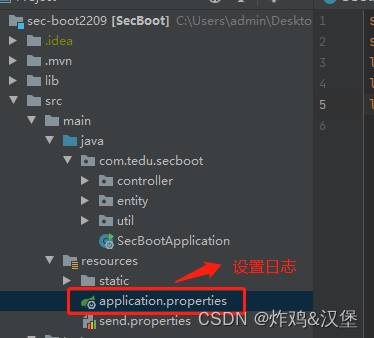
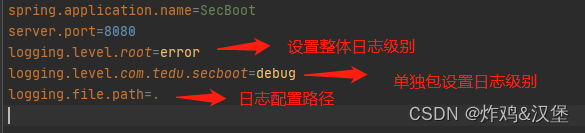
更多可以参考这篇文章: 跳转链接

![[附源码]计算机毕业设计游戏商城平台论文Springboot程序](https://img-blog.csdnimg.cn/6b78cf0aa1414e3d88a0cd288d73a13b.png)
![[附源码]计算机毕业设计springboot线上评分分享平台](https://img-blog.csdnimg.cn/dd8f133beb584a04b4f0c024100aa160.png)
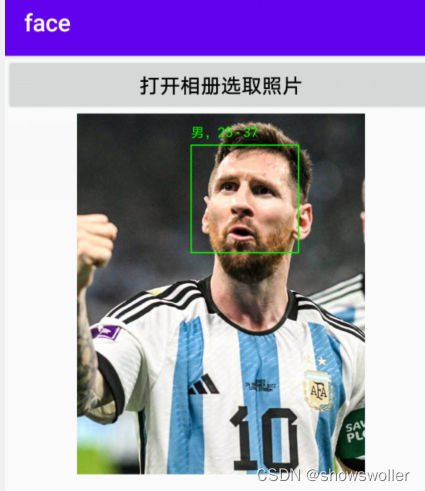

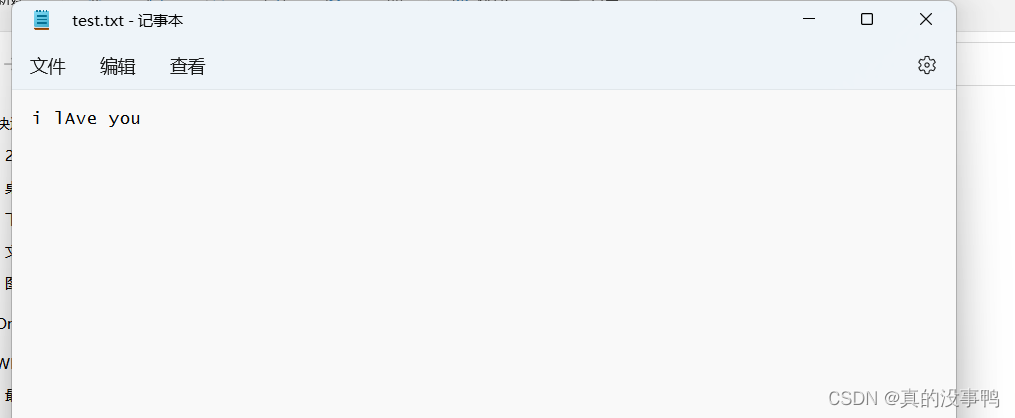


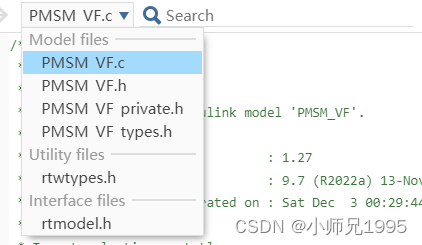
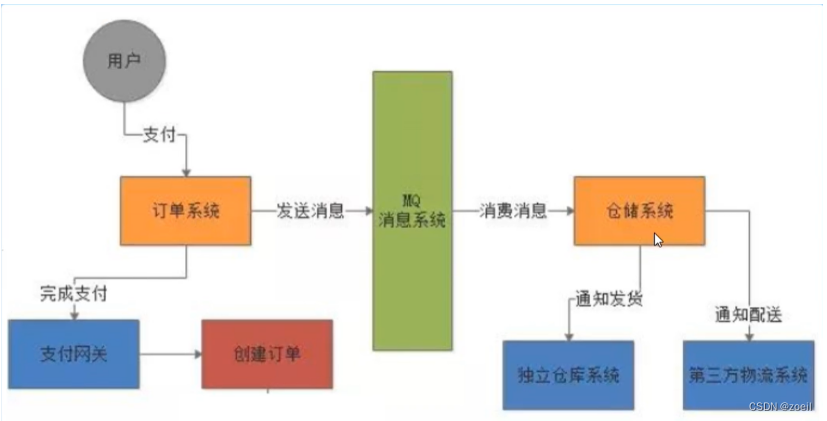
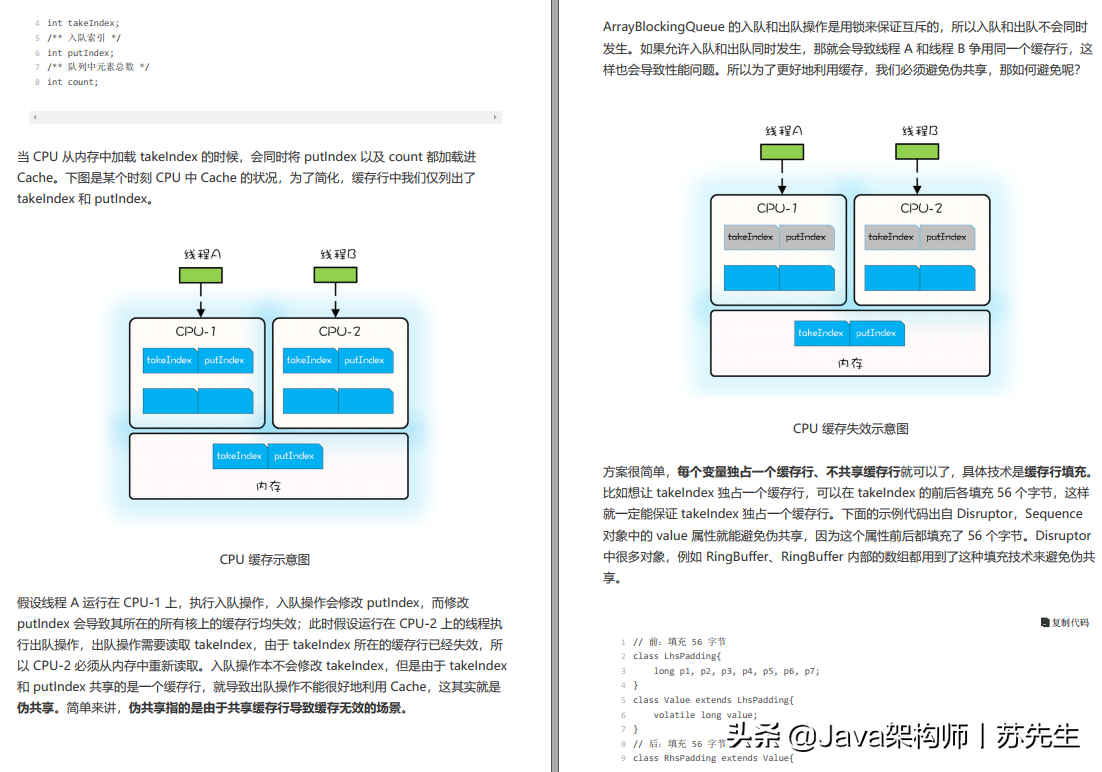
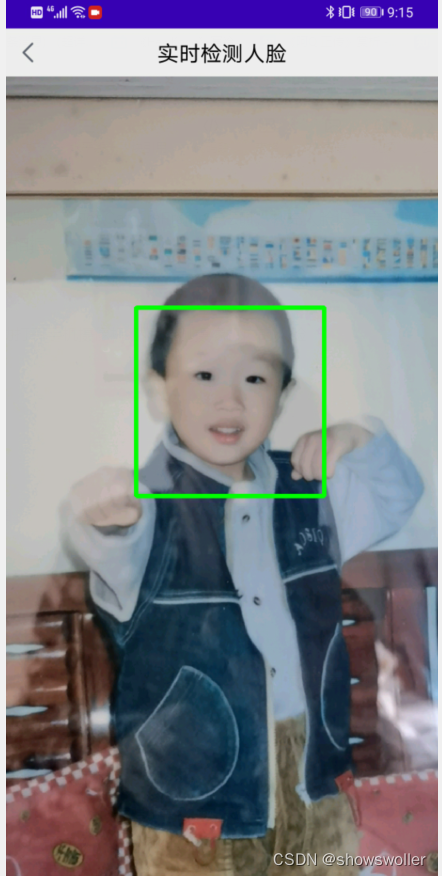
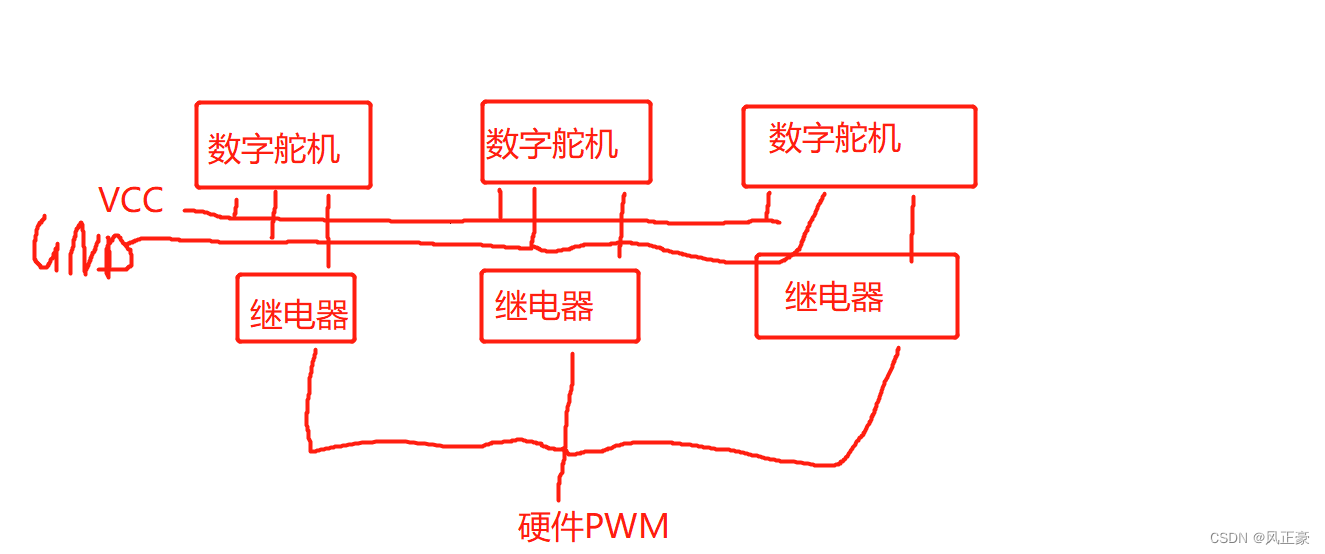

![[附源码]计算机毕业设计springboot疫情物资管理系统](https://img-blog.csdnimg.cn/aa1d05036a5a480cb327b537ca122d9a.png)
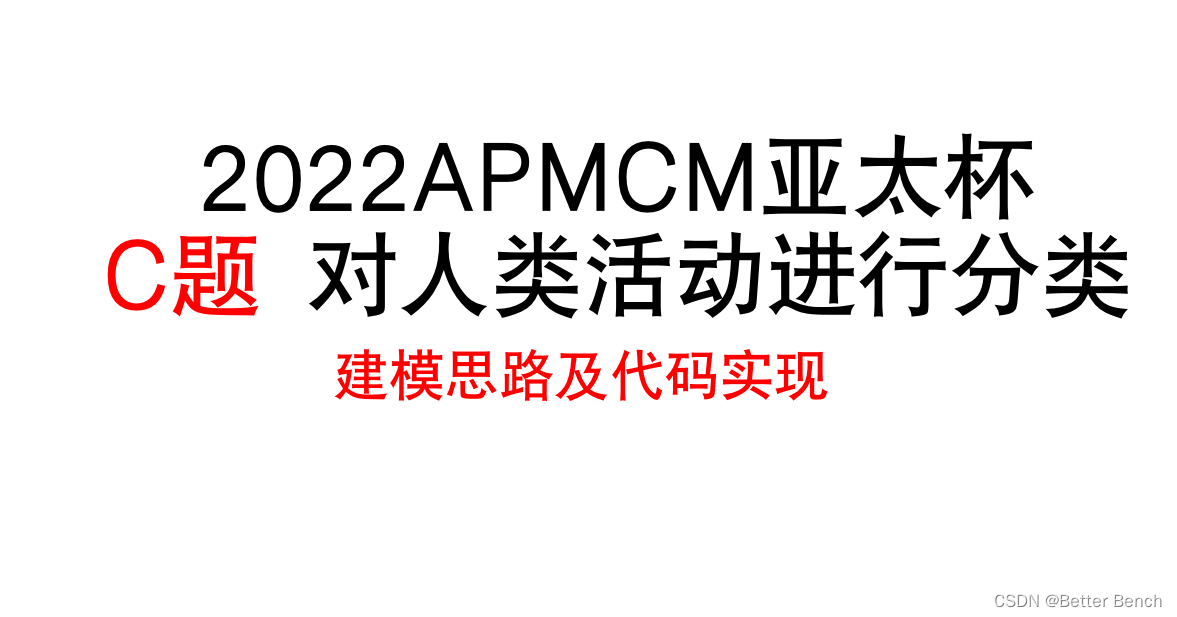
![[附源码]Python计算机毕业设计Django茂名特产销售商城网站](https://img-blog.csdnimg.cn/6ffe9a19a2484de2a8f9dcaa8f492322.png)
![[Java安全]—再探Filter内存马](https://img-blog.csdnimg.cn/img_convert/1509903dfabbad47c0833af53a44fc92.png)
![[Python私活案例]24行代码,轻松赚取400元,运用Selenium爬取39万条数据](https://img-blog.csdnimg.cn/img_convert/72dff3caf8ea5bfb18b5d65186900045.png)