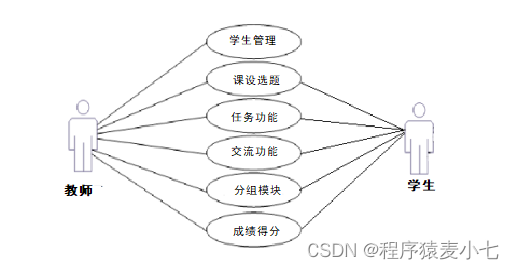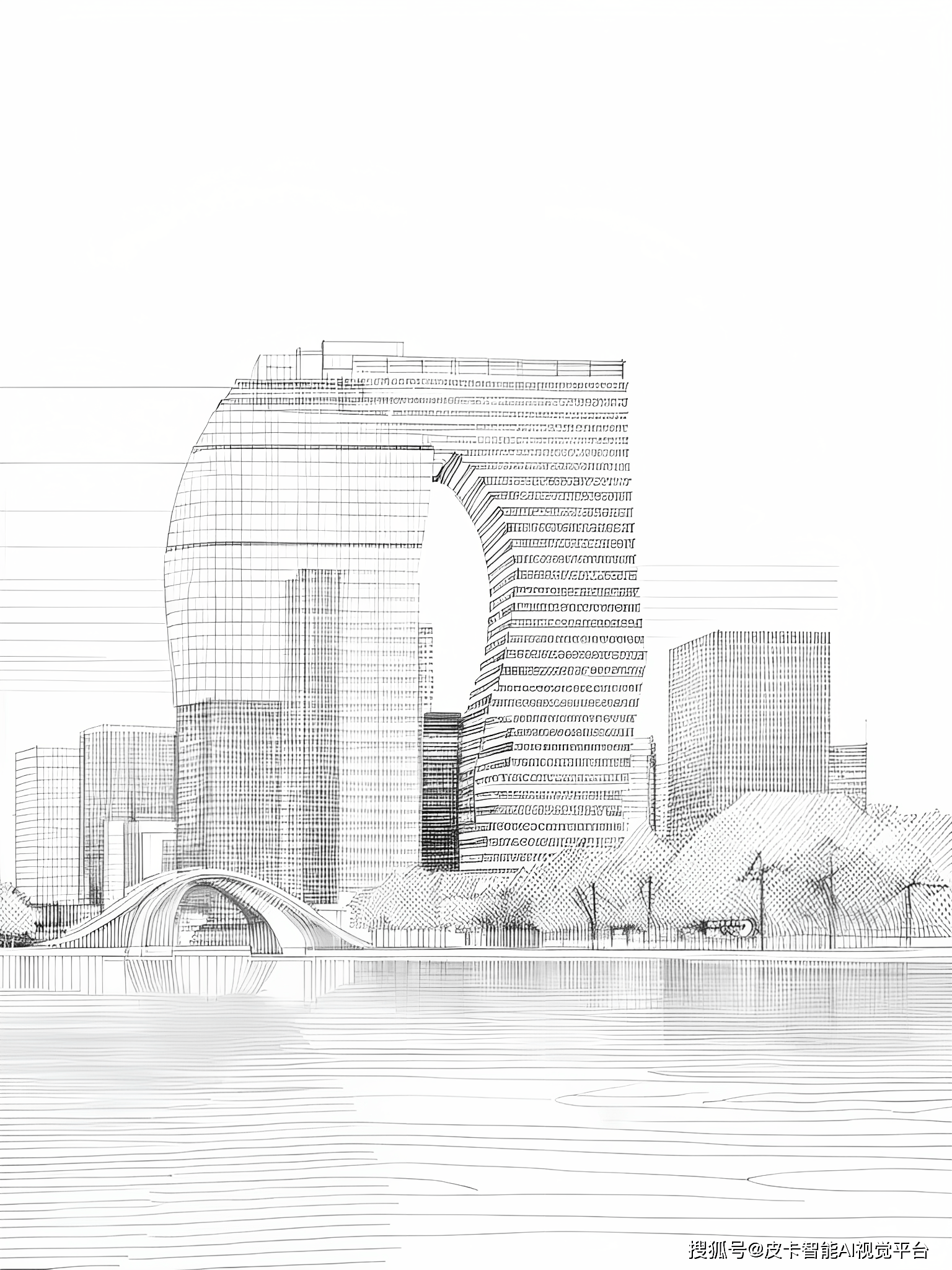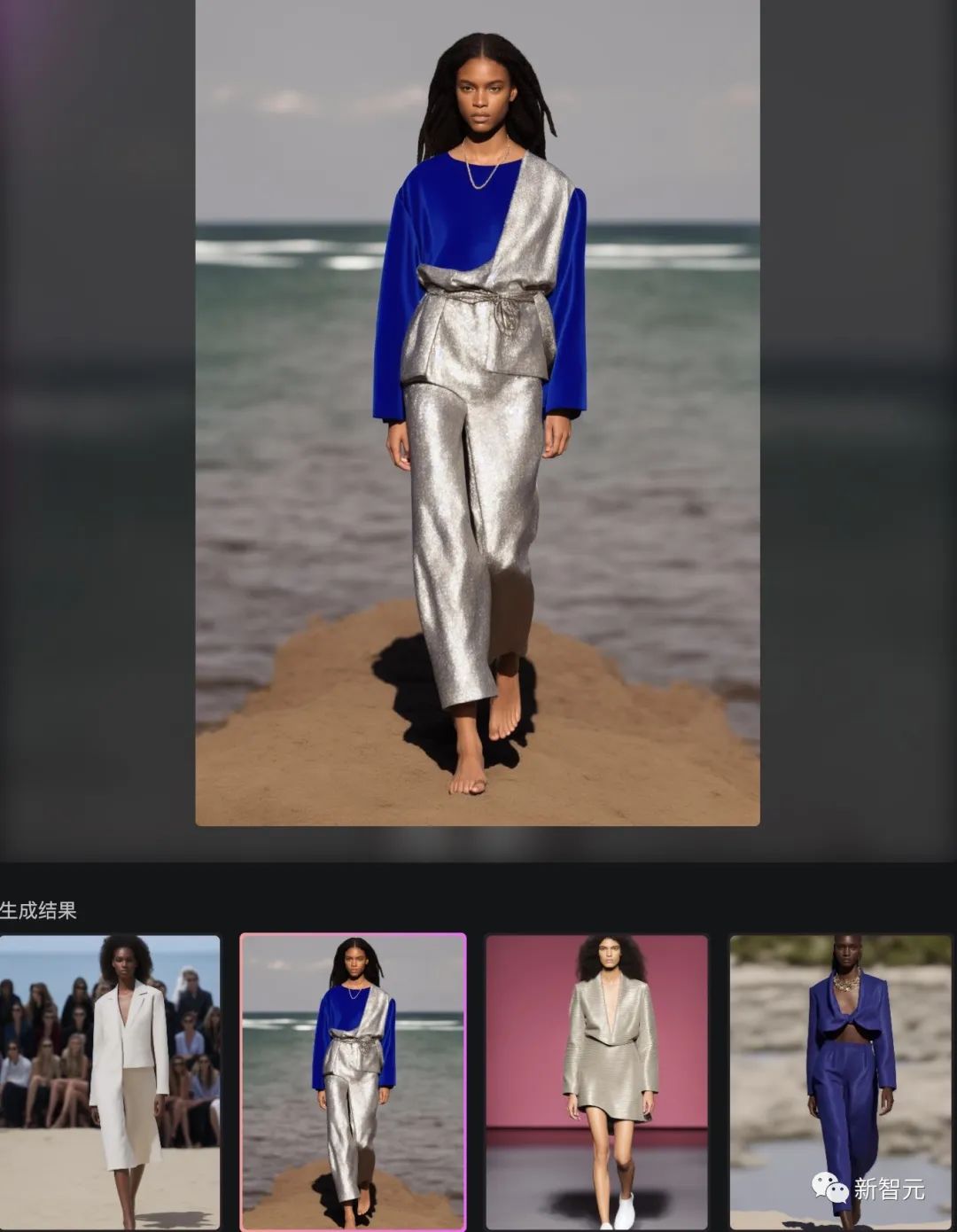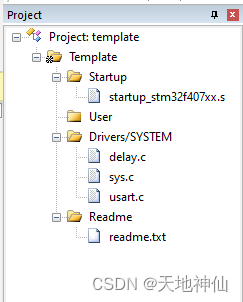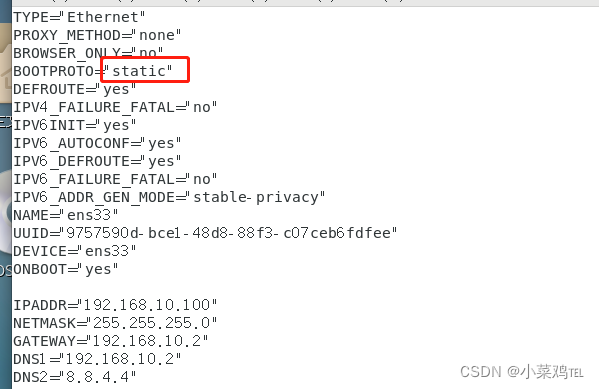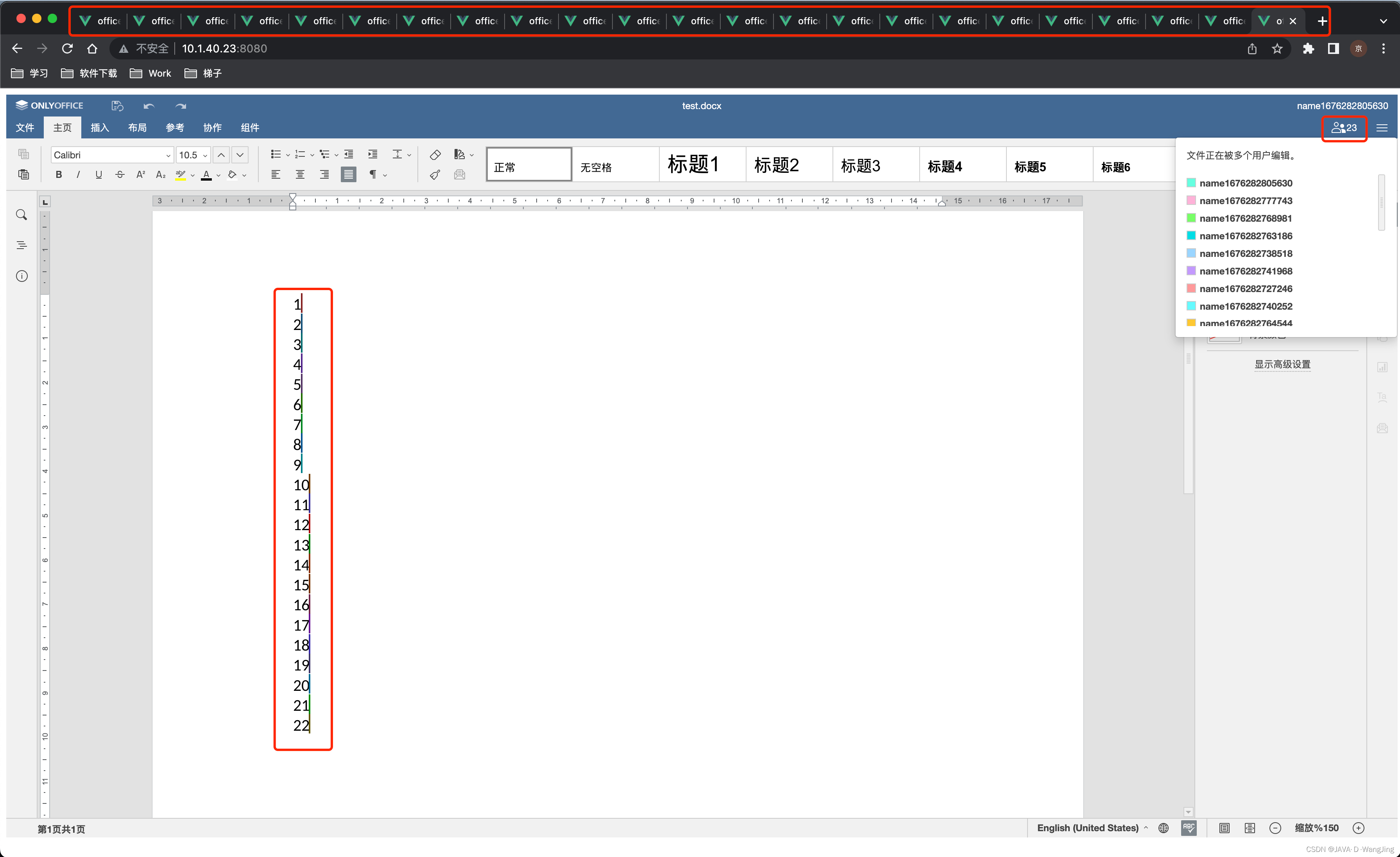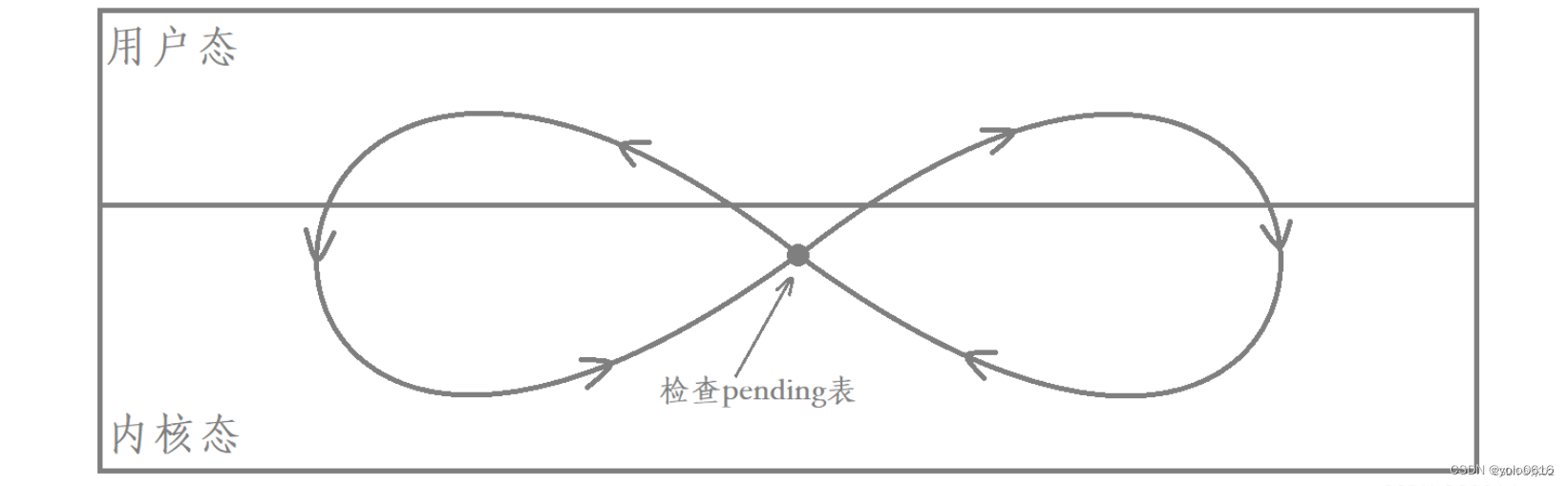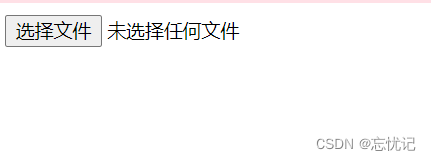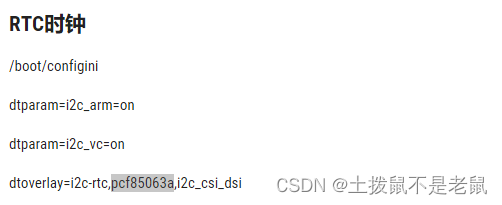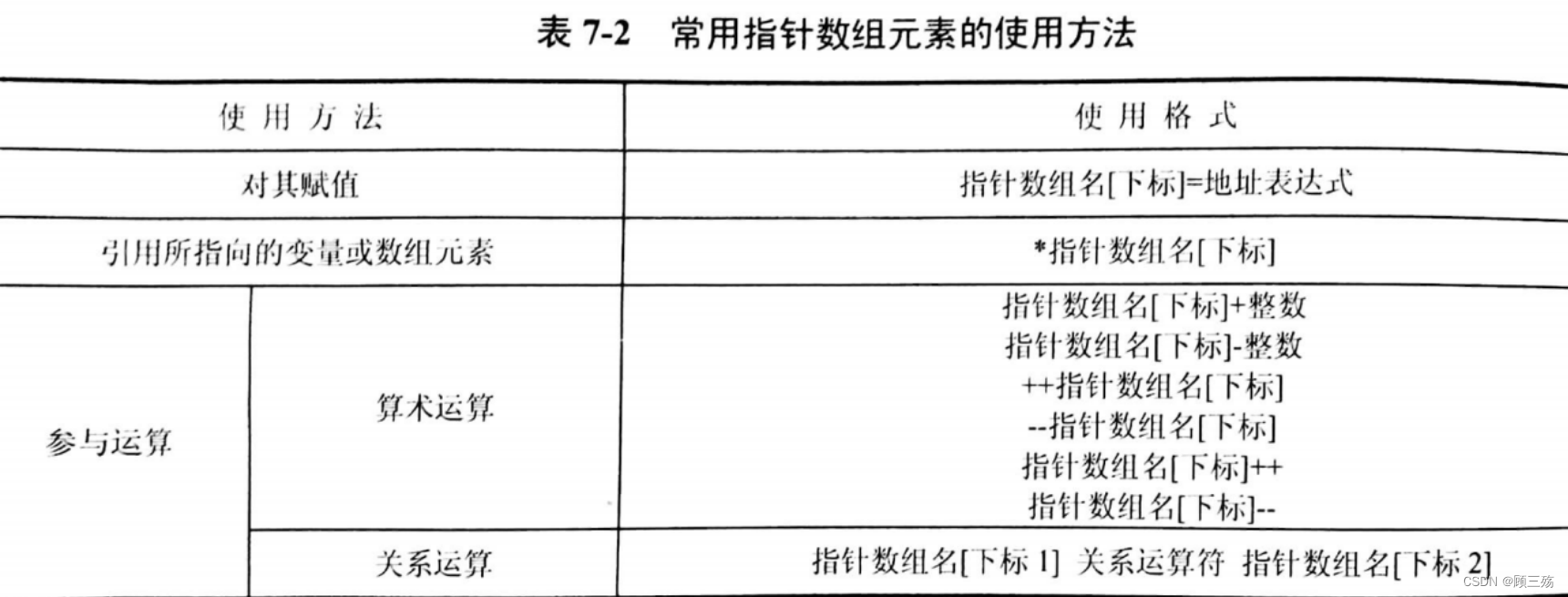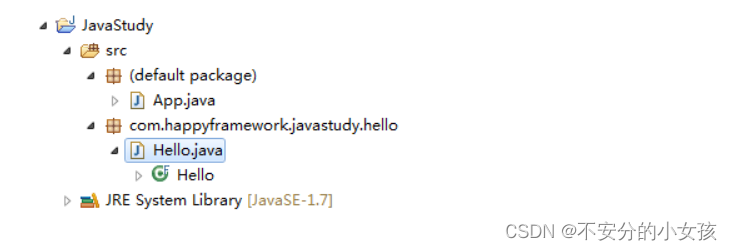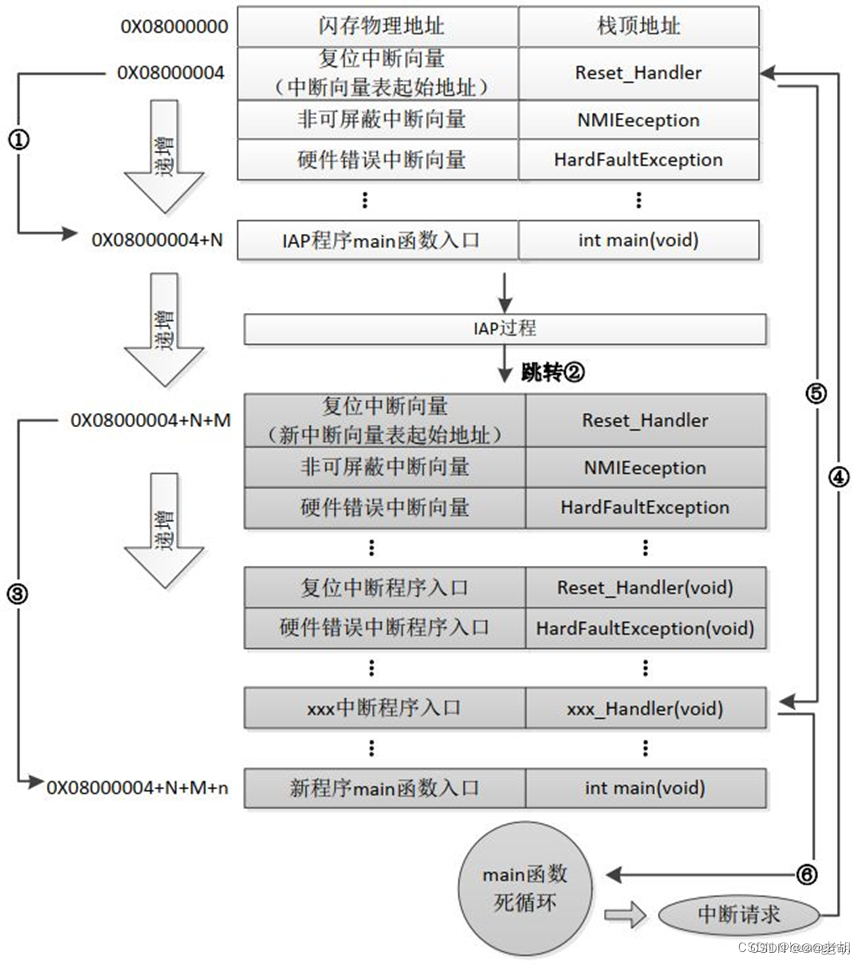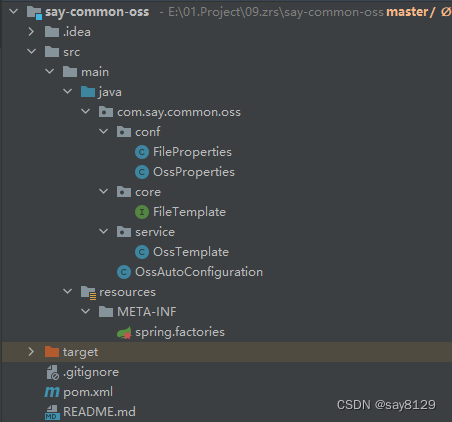k8s入门实战-Service
Service 和 Label
Service 通过一组 Pod 路由通信。Service 是一种抽象,它允许 Pod 死亡并在 Kubernetes 中复制,而不会影响应用程序。在依赖的 Pod (如应用程序中的前端和后端组件)之间进行发现和路由是由Kubernetes Service 处理的。
Service 匹配一组 Pod 是使用 标签(Label)和选择器(Selector), 它们是允许对 Kubernetes 中的对象进行逻辑操作的一种分组原语。标签(Label)是附加在对象上的键/值对,可以以多种方式使用:

- 指定用于开发,测试和生产的对象
- 嵌入版本标签
- 使用 Label 将对象进行分类

执行yaml文件
apiVersion: apps/v1
kind: Deployment
metadata:
name: nginx
namespace: dev
spec:
replicas: 3
selector:
matchLabels:
run: nginx
template:
metadata:
labels:
run: nginx
spec:
containers:
- image: nginx:1.17.1
name: nginx
ports:
- containerPort: 80
protocol: TCP
[root@master ~]# kubectl create -f deploy-nginx.yaml
deployment.apps/nginx created
[root@master ~]# kubectl get pods -n dev
NAME READY STATUS RESTARTS AGE
nginx-64777cd554-h6rjh 1/1 Running 0 11s
nginx-64777cd554-sffwm 1/1 Running 0 11s
nginx-64777cd554-zw66q 1/1 Running 0 11s
查询每个podIP地址
[root@master ~]# kubectl get pods -n dev -o wide
NAME READY STATUS RESTARTS AGE IP NODE NOMINATED NODE READINESS GATES
nginx-64777cd554-h6rjh 1/1 Running 0 117s 10.244.2.17 node2 <none> <none>
nginx-64777cd554-sffwm 1/1 Running 0 117s 10.244.2.18 node2 <none> <none>
nginx-64777cd554-zw66q 1/1 Running 0 117s 10.244.1.10 node1 <none> <none>
删除pod,查看新pod Ip地址是否改变
[root@master ~]# kubectl delete pod nginx-64777cd554-h6rjh -n dev
pod "nginx-64777cd554-h6rjh" deleted
[root@master ~]# kubectl get pods -n dev -o wide
NAME READY STATUS RESTARTS AGE IP NODE NOMINATED NODE READINESS GATES
nginx-64777cd554-qdjn8 1/1 Running 0 45s 10.244.1.11 node1 <none> <none>
nginx-64777cd554-sffwm 1/1 Running 0 4m59s 10.244.2.18 node2 <none> <none>
nginx-64777cd554-zw66q 1/1 Running 0 4m59s 10.244.1.10 node1 <none> <none>
删除pod后,新建pod IP改变
-
Pod IP在Pod重建时会更改
-
Pod IP 只能在集群内使用,外部无法访问
Kubernetes 中 Service 是 将运行在一个或一组 Pod 上的网络应用程序公开为网络服务的方法。
Service在生命周期内,IP地址不会改变
创建集群内部可访问的Service
#暴露Service
[root@master ]# kubectl expose deployment nginx --name=svc-nginx1 --type=ClusterIP --port=80 --target-port=80 -n dev
service/svc-nginx1 exposed
[root@master ~]# kubectl get svc -n dev
NAME TYPE CLUSTER-IP EXTERNAL-IP PORT(S) AGE
svc-nginx1 ClusterIP 10.101.232.58 <none> 80/TCP 5m55s
#访问service IP+端口
这里我无法ping通Service IP
错误:ServiceIP无法Ping通
我的做法尝试重新启动Pod,重新创建一个Service
然后编辑文件
kubectl -n kube-system edit configmap kube-proxy
修改这段
kind: KubeProxyConfiguration
metricsBindAddress: ""
mode: "ipvs"
nodePortAddresses: null
把mode添加为ipvs
重启主机即可
然后查看下新的ServiceIP,访问80端口,成功访问,但是很慢,不报错的话你等个一分钟看看
[root@master ~]# kubectl get pods,svc,deploy -n dev
NAME READY STATUS RESTARTS AGE
pod/nginx-64777cd554-bhs6f 1/1 Running 0 4m39s
pod/nginx-64777cd554-gkjqk 1/1 Running 0 4m39s
pod/nginx-64777cd554-x5szs 1/1 Running 0 4m39s
NAME TYPE CLUSTER-IP EXTERNAL-IP PORT(S) AGE
service/svc-nginx1 ClusterIP 10.108.90.241 <none> 80/TCP 3m7s
NAME READY UP-TO-DATE AVAILABLE AGE
deployment.apps/nginx 3/3 3 3 4m39s
[root@master ~]# curl 10.108.90.241:80
<!DOCTYPE html>
<html>
<head>
<title>Welcome to nginx!</title>
<style>
body {
width: 35em;
margin: 0 auto;
font-family: Tahoma, Verdana, Arial, sans-serif;
}
</style>
</head>
<body>
<h1>Welcome to nginx!</h1>
<p>If you see this page, the nginx web server is successfully installed and
working. Further configuration is required.</p>
<p>For online documentation and support please refer to
<a href="http://nginx.org/">nginx.org</a>.<br/>
Commercial support is available at
<a href="http://nginx.com/">nginx.com</a>.</p>
<p><em>Thank you for using nginx.</em></p>
</body>
</html>
创建集群外部也可以访问的Service
# 上面创建的Service的type类型为ClusterIP,这个ip地址只用集群内部可访问
# 如果需要创建外部也可以访问的Service,需要修改type为NodePort
[root@master ~]# kubectl expose deploy nginx --name=svc-nginx2 --type=NodePort --port=80 --target-port=80 -n dev
service/svc-nginx2 exposed
[root@master ~]# kubectl get svc -n dev
NAME TYPE CLUSTER-IP EXTERNAL-IP PORT(S) AGE
svc-nginx1 ClusterIP 10.108.90.241 <none> 80/TCP 9m27s
svc-nginx2 NodePort 10.96.231.201 <none> 80:32400/TCP 18s
尝试浏览器访问:
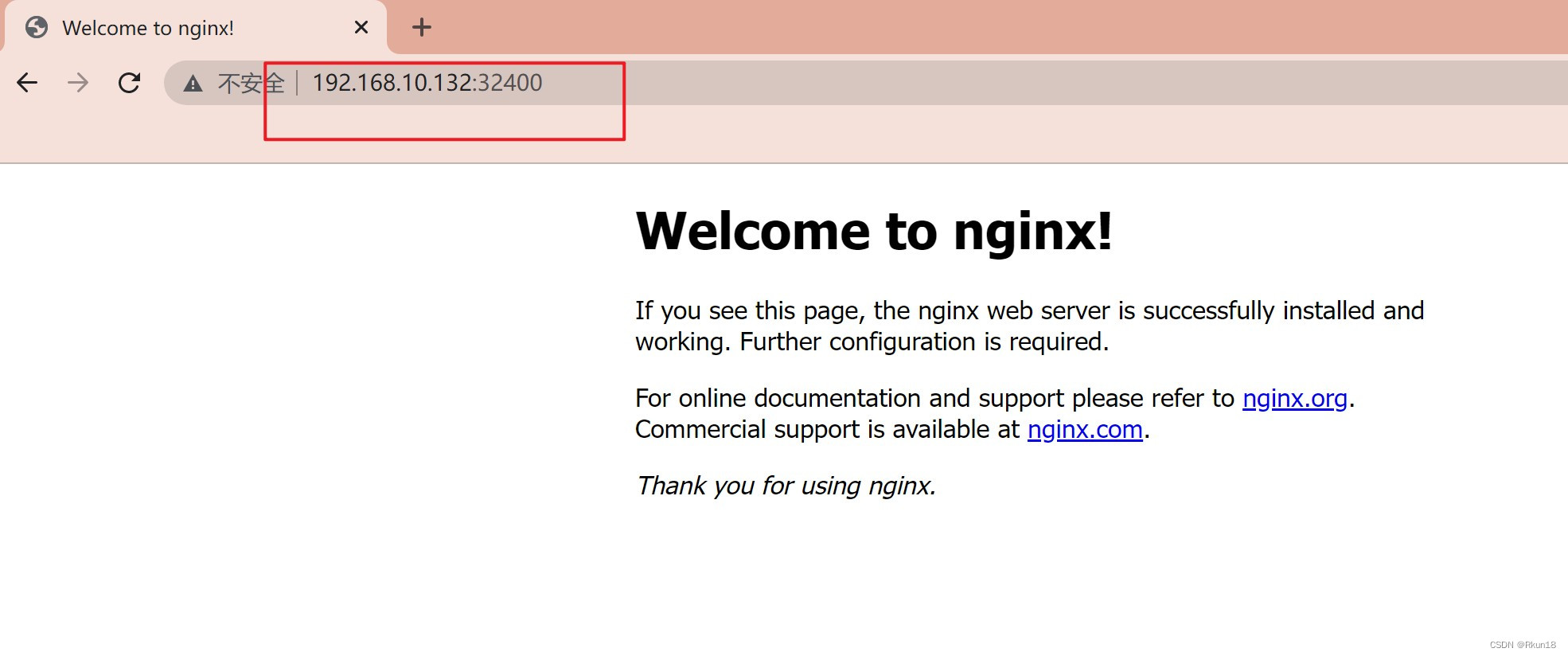
删除Service
#删除所有
[root@master ~]# kubectl delete svc -n dev --all
service "svc-nginx1" deleted
service "svc-nginx2" deleted
#删除单个
kubectl delete svc [Service名称] -n [名称空间]
配置方式
创建一个svc-nginx.yaml
apiVersion: v1
kind: Service
metadata:
name: svc-nginx
namespace: dev
spec:
clusterIP: 10.109.179.231
ports:
- port: 80
protocol: TCP
targetPort: 80
selector:
run: nginx
type: ClusterIP
#创建
[root@master ~]# kubectl create -f svc-nginx.yaml
service/svc-nginx created
[root@master ~]# kubectl get svc -n dev
NAME TYPE CLUSTER-IP EXTERNAL-IP PORT(S) AGE
svc-nginx ClusterIP 10.109.179.231 <none> 80/TCP 49s
#删除
[root@master ~]# kubectl delete -f svc-nginx.yaml
service "svc-nginx" deleted
[root@master ~]# kubectl get svc -n dev
No resources found in dev namespace.