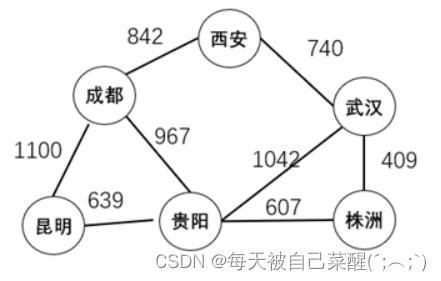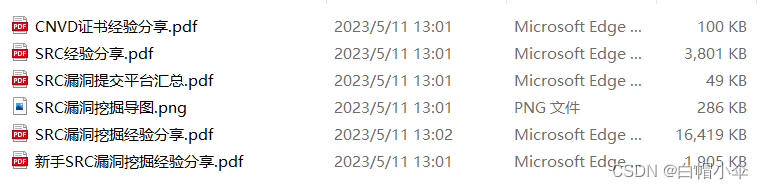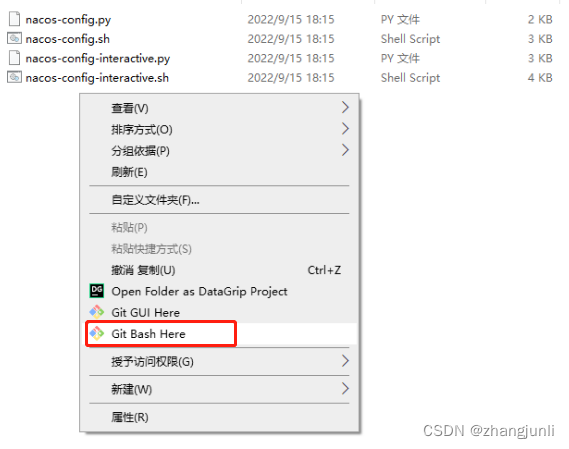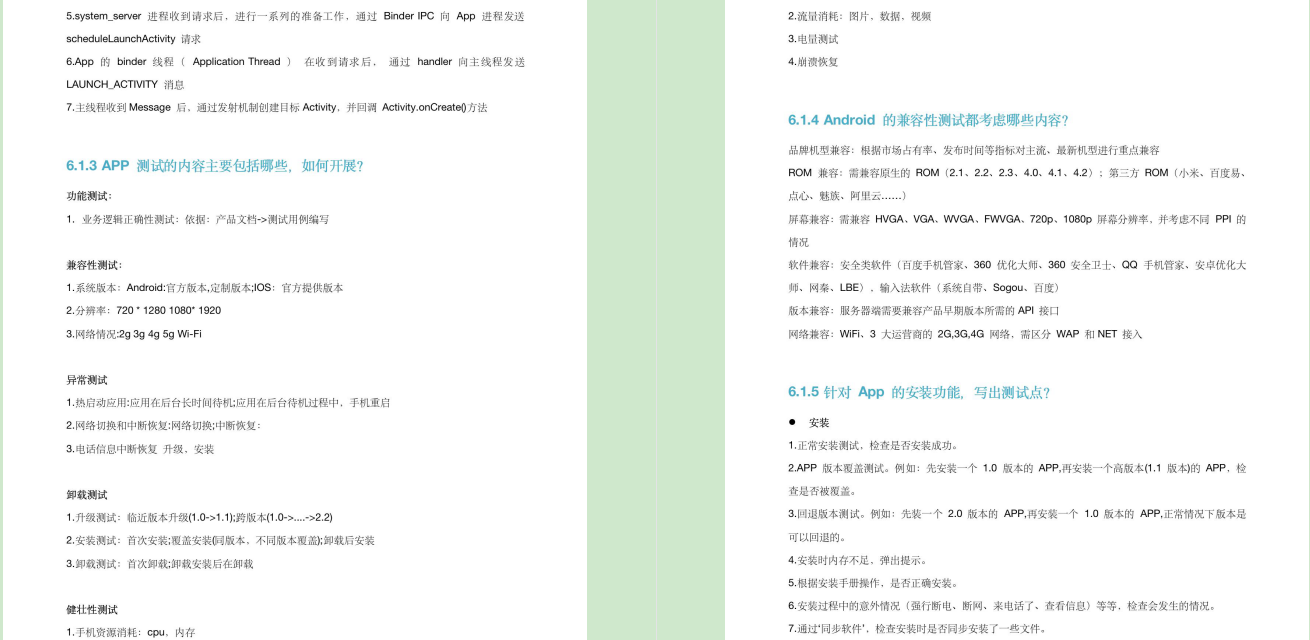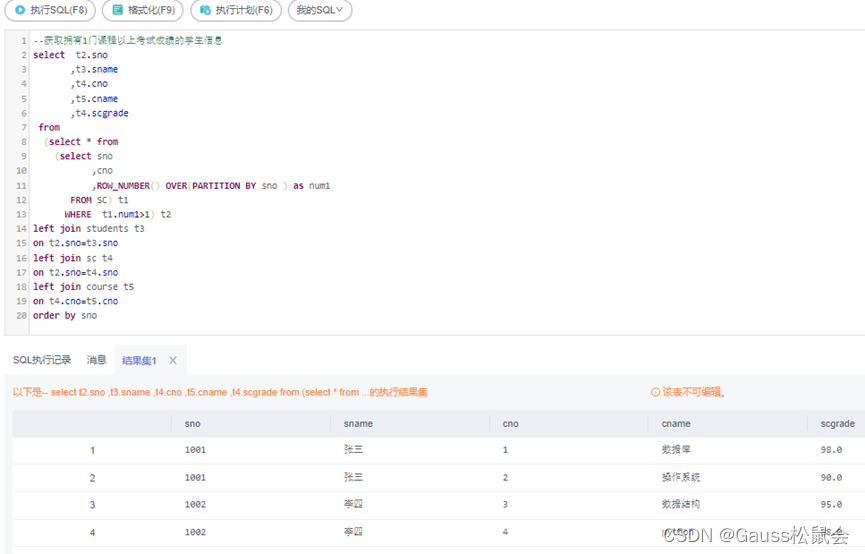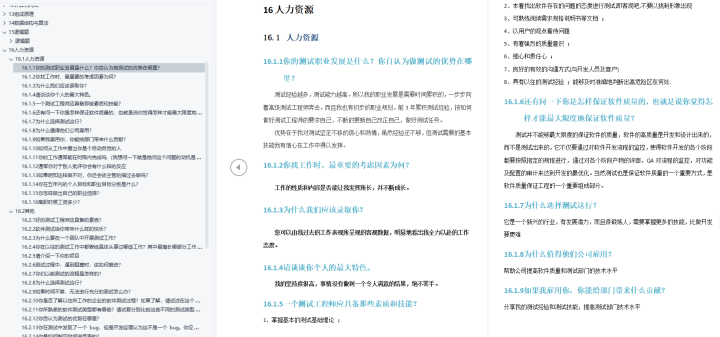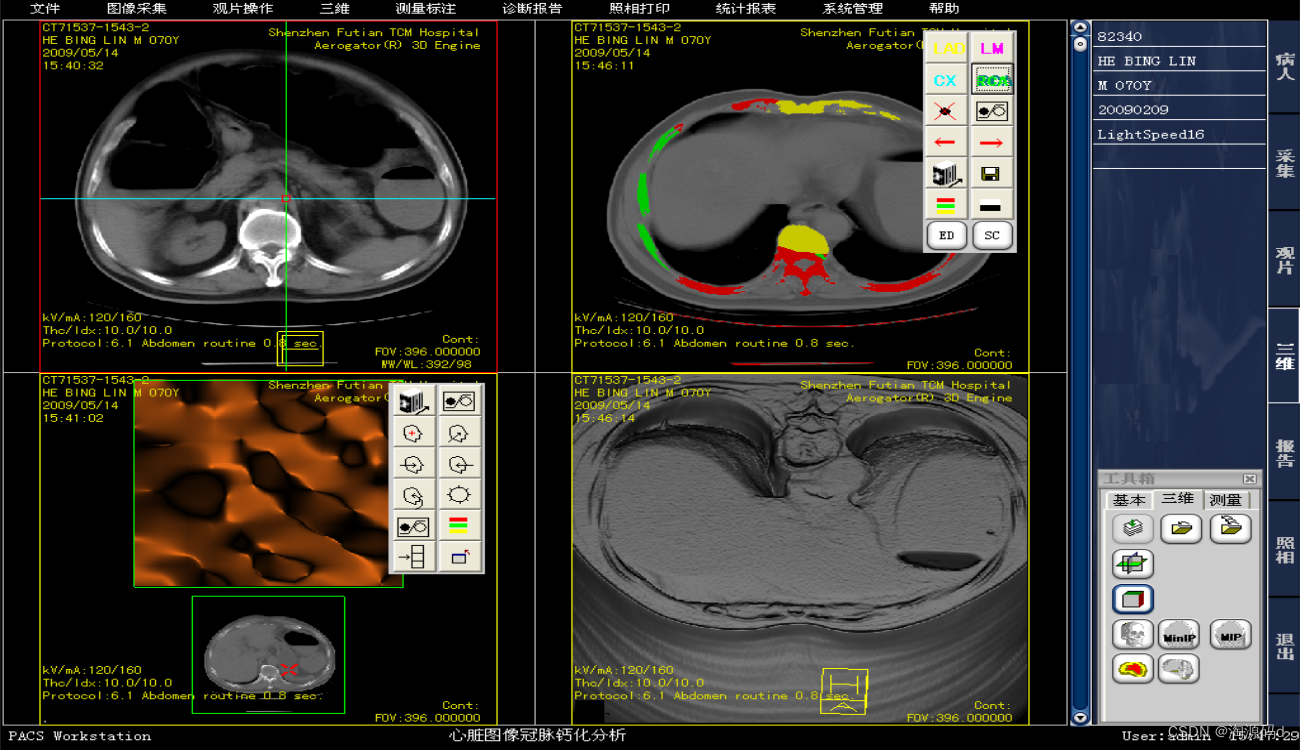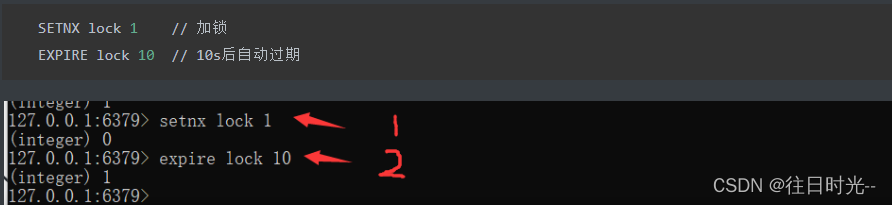1:自闭标签不适用伪类元素
自闭合标签
1. 一般标签
由于有开始符号和结束符号,因此可以在内部插入其他标签或文字。
<p>“绿叶,给你初恋般的感觉。”</p>
2. 自闭合标签
由于只有开始符号而没有结束符号,因此不可以在内部插入标签或文字。所谓的“自闭合”,指的是本来要用一个配对的结束符号来关闭,然而它却“自己”关闭了。
在HTML中,常见的自闭合标签如下表所示
| 项目 | Value |
|---|---|
<meta /> | 定义网页的信息(供搜索引擎查看) |
<link /> | 引入“外部CSS文件” |
<br /> | 换行标签 |
<hr /> | 水平线标签 |
<img /> | 图片标签 |
<input /> | 表单标签 |
实际上,
::before伪元素不能直接应用于input元素上。因为
::before和::after伪元素是基于元素的内容进行插入和样式化的,而input元素是一个自封闭标签,没有实际的内容。如果希望在
input元素前方插入内容,可以考虑使用其他元素,如<label>元素。您可以将input元素包裹在一个<label>元素中,并使用::before伪元素样式化该<label>元素。
span也可以 label也行 div也行 只要时非子闭合标签包裹就能解决这个问题
2:自定义分割线
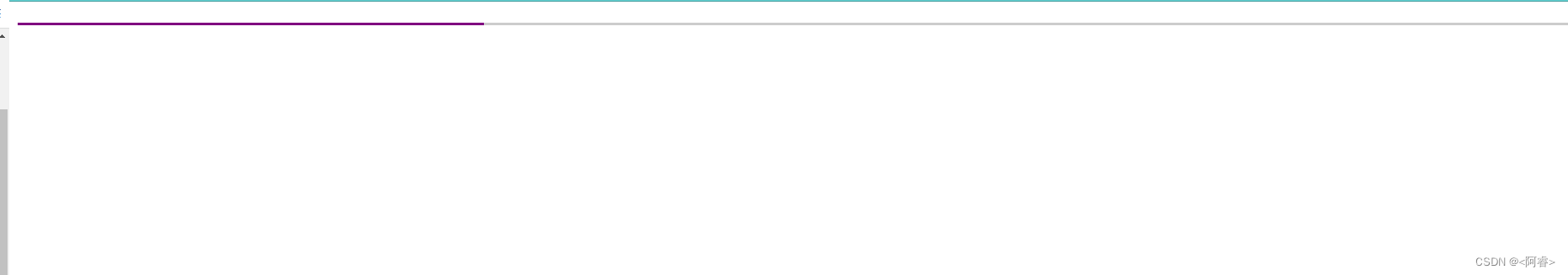
<!DOCTYPE html>
<html lang="en">
<head>
<meta charset="UTF-8">
<meta name="viewport" content="width=device-width, initial-scale=1.0">
<title>自定义分割线效果</title>
<style>
.custom-divider {
position: relative;
height: 2px;
background-color: #ccc;
margin: 20px 0;
}.custom-divider::before {
content: "";
position: absolute;
top: 0;
left: 0;
width: 30%;
height: 100%;
background-color: purple;
}
</style>
</head>
<body>
<div class="custom-divider"></div>
</body>
</html>
3:上下提示词
<style>
.form-group {
position: relative;
margin-bottom: 20px;
}.form-group label {
position: relative;
display: block;
padding-left: 20px;
}.form-group label::before {
content: "1 龙晶 == 1元";
font-family: "Font Awesome";
position: absolute;
left: 20px;
top: 60px;
transform: translateY(-50%);
font-size: 12px;
background-color: aqua;
padding: 5px;
}.form-group input {
width: 100%;
height: 30px;
background-color: #ccc;
margin-top: 10px;
}
</style><div class="form-group">
<label>
<input type="text" id="inputField">
</label>
</div>
4:前后缀内容补充
一样的原理 请读者试着做出来