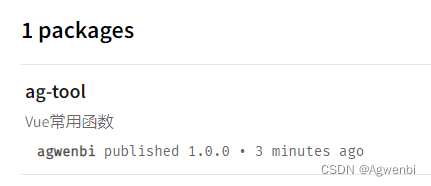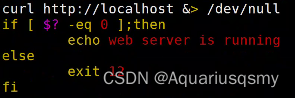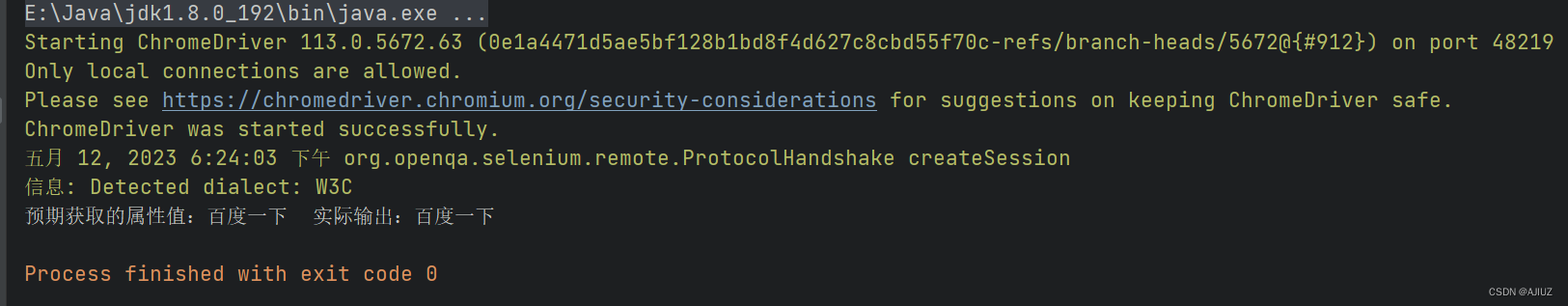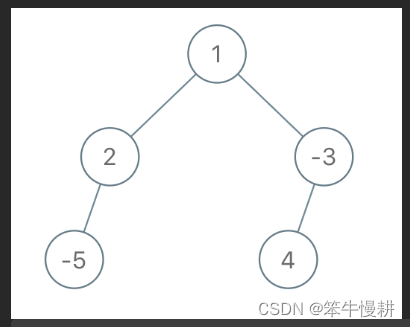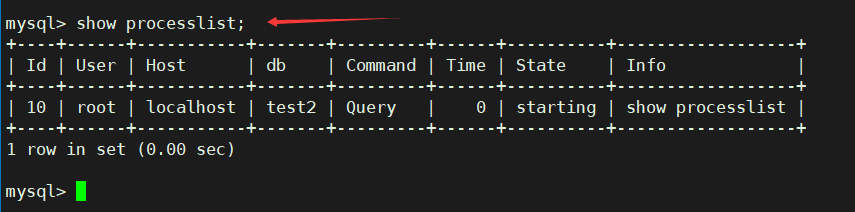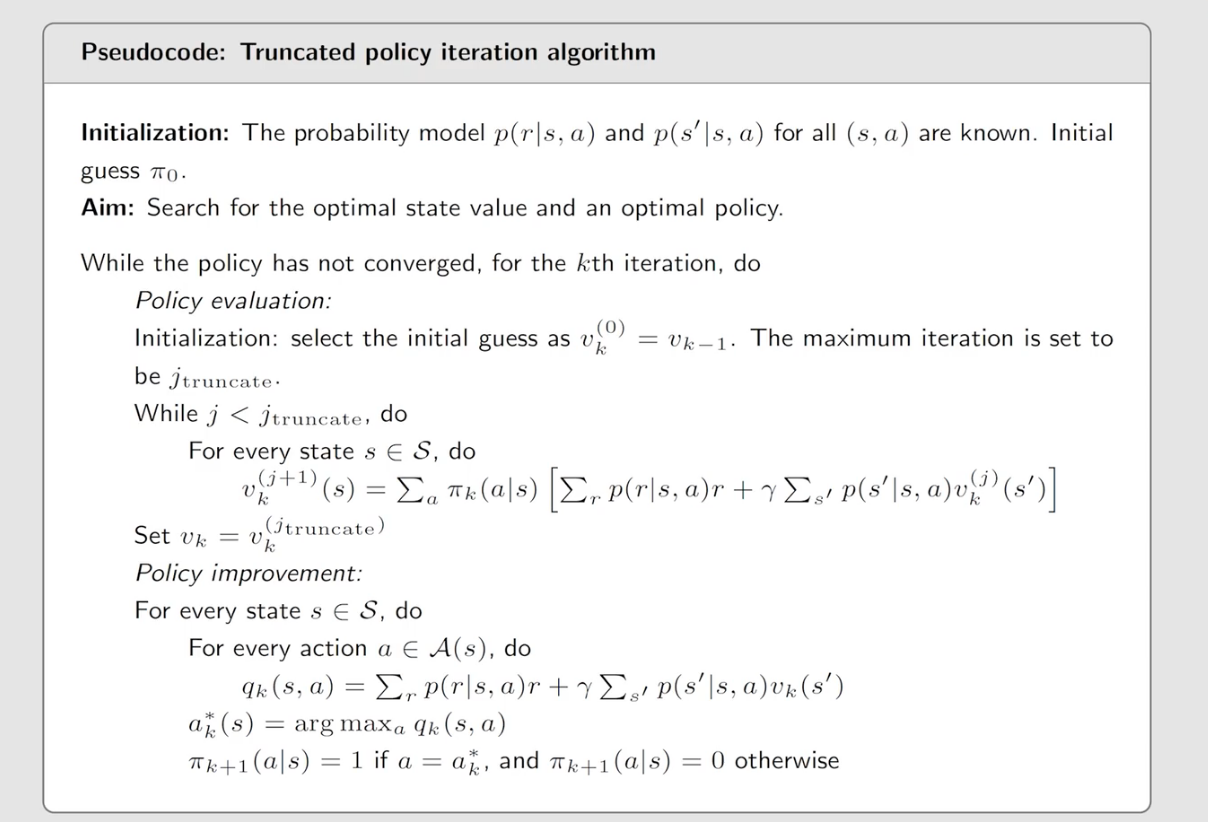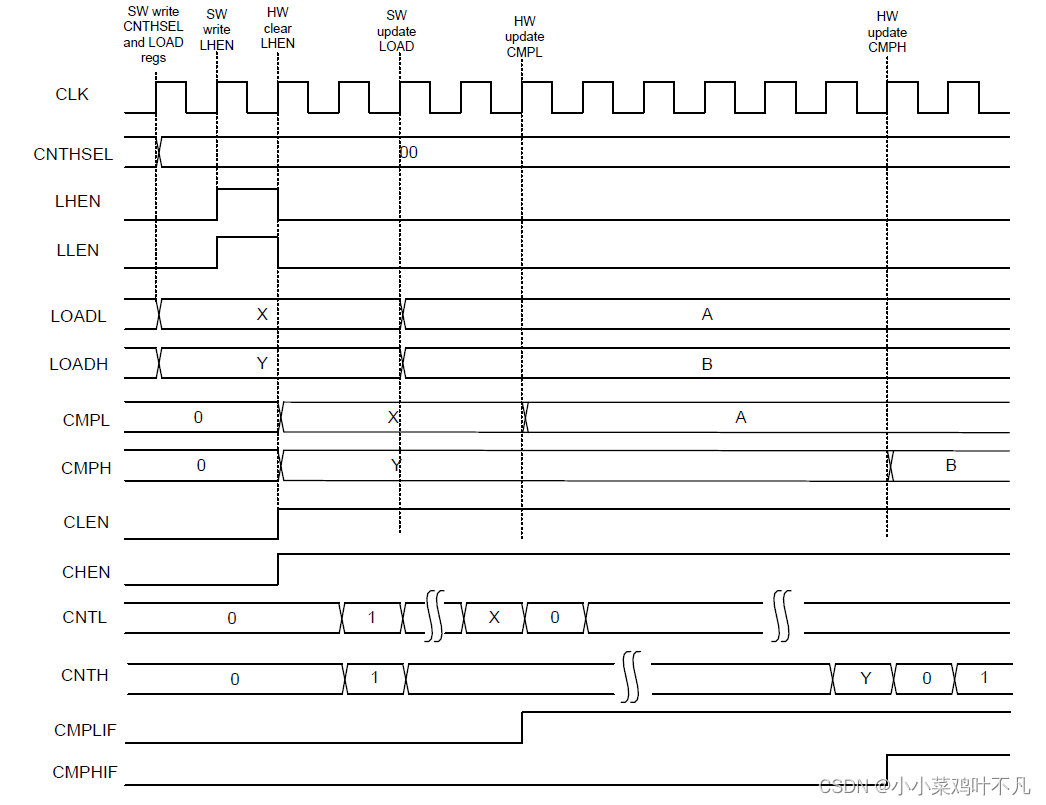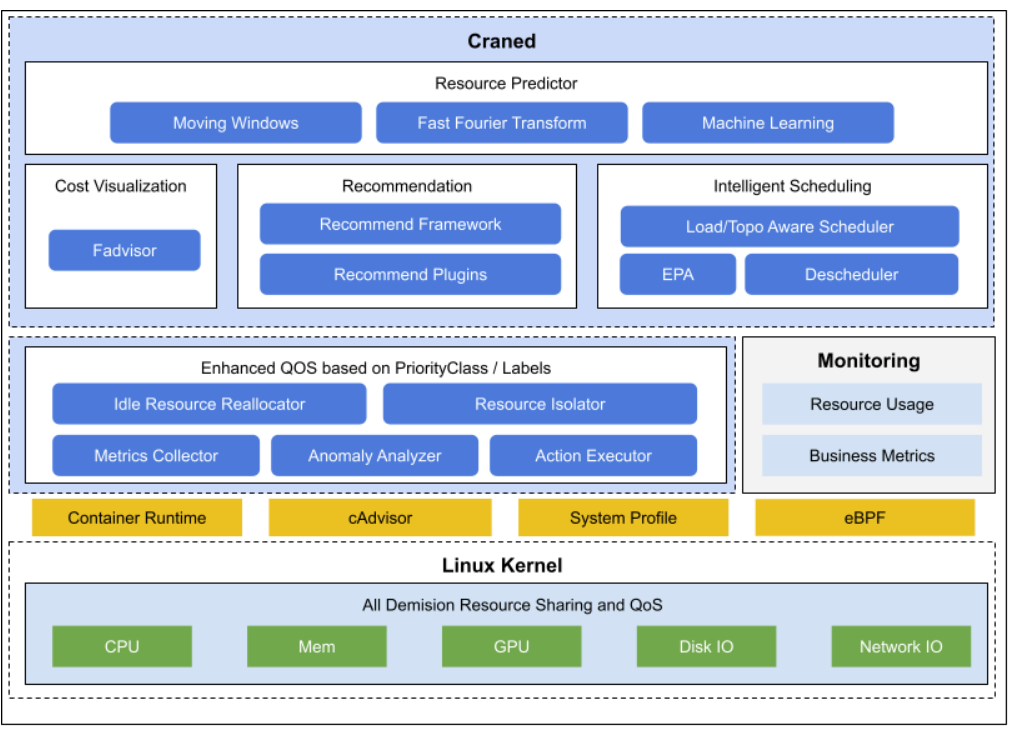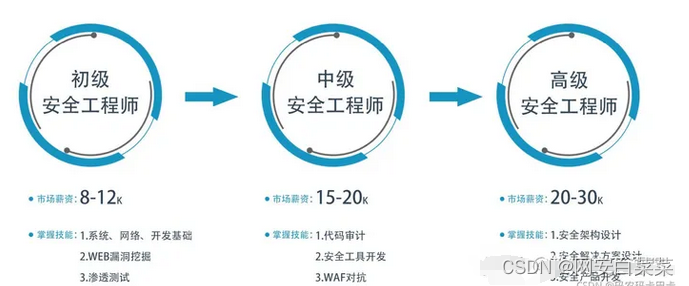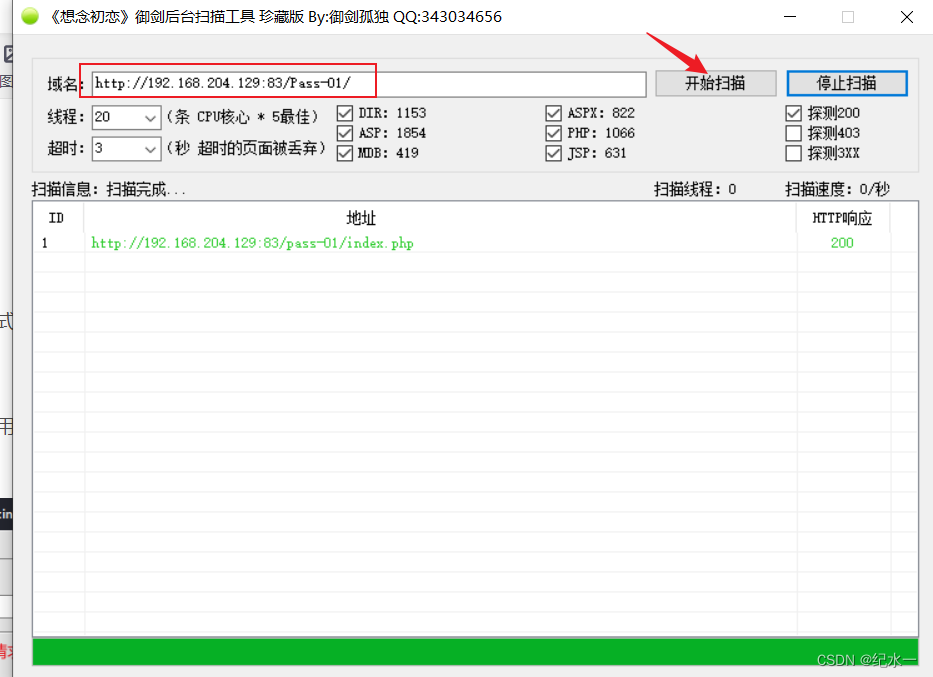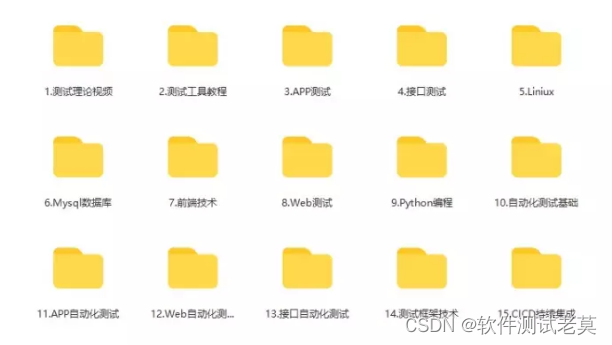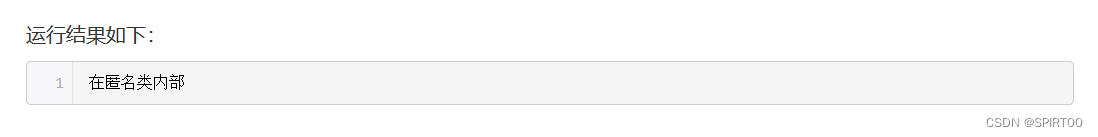目录:
- 1. Vue脚手架配置代理
- 2.GitHub用户搜索案例
- 3.vue-resource
- 4.slot插槽
1.Vue脚手架配置代理
vue脚手架配置代理服务器:
-
方法一:在
vue.config.js中添加如下配置:
devServer:{
proxy:"http://localhost:5000"
}
说明:
- 优点:配置简单,请求资源时直接发给前端即可
- 缺点:不能配置多个代理,不能灵活的控制请求是否走代理
- 工作方式:若按照上述配置代理,当请求了前端不存在的资源时,那么该请求会转发给服务器 (优先匹配前端资源)
方法二:
devServer: {
proxy: {
'/api1': { // 匹配所有以 '/api1'开头的请求路径
target: 'http://localhost:5000',// 代理目标的基础路径
changeOrigin: true,
pathRewrite: {'^/api1': ''}
},
'/api2': { // 匹配所有以 '/api2'开头的请求路径
target: 'http://localhost:5001',// 代理目标的基础路径
changeOrigin: true,
pathRewrite: {'^/api2': ''}
}
}
}
// changeOrigin设置为true时,服务器收到的请求头中的host为:localhost:5000
// changeOrigin设置为false时,服务器收到的请求头中的host为:localhost:8080
说明:
- 优点:可以配置多个代理,且可以灵活的控制请求是否走代理
- 缺点:配置略微繁琐,请求资源时必须加前缀
本案例需要下载axios库:
npm install axios
下载一下所需要的课件资料:
https://gitee.com/coderPatrickStar/Vue/tree/master/%E5%B0%9A%E7%A1%85%E8%B0%B7Vue%E9%85%8D%E5%A5%97%E8%B5%84%E6%BA%90vue脚手架配置代理服务器方法一:
启动server1,server2
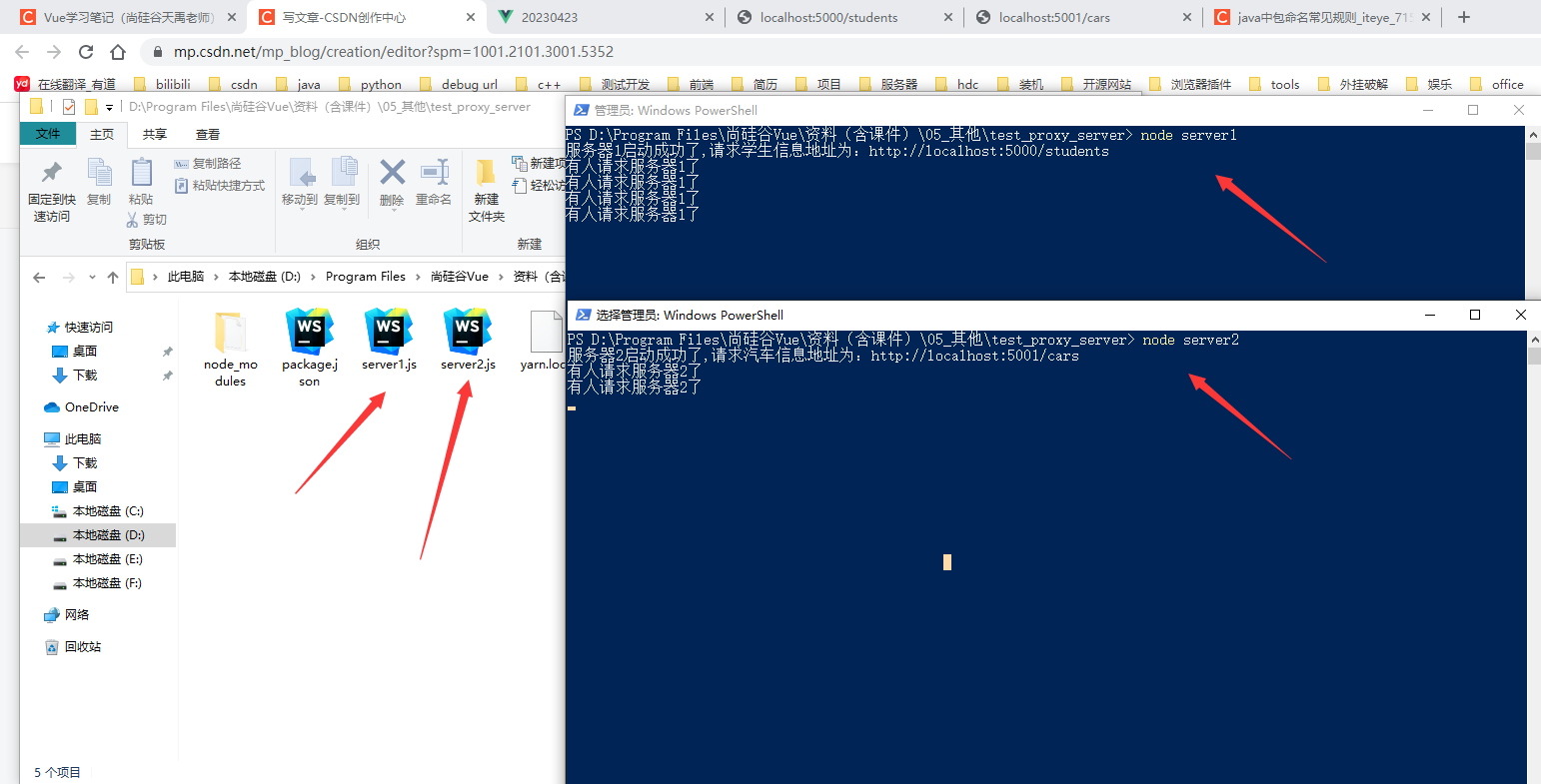
App.vue
<template>
<div>
<button @click="getStudents">获取学生信息</button>
</div>
</template>
<script>
import axios from 'axios'
export default {
name: 'App',
methods: {
getStudents() {
axios.get('http://localhost:8080/students').then(
response => {
console.log('请求成功了', response.data)
},
error => {
console.log('请求失败了', error.message)
}
)
}
}
}
</script>
vue.config.js
const {defineConfig} = require('@vue/cli-service')
module.exports = defineConfig({
transpileDependencies: true,
lintOnSave: false,
devServer: {
proxy: 'http://localhost:5000'
}
})
运行结果:
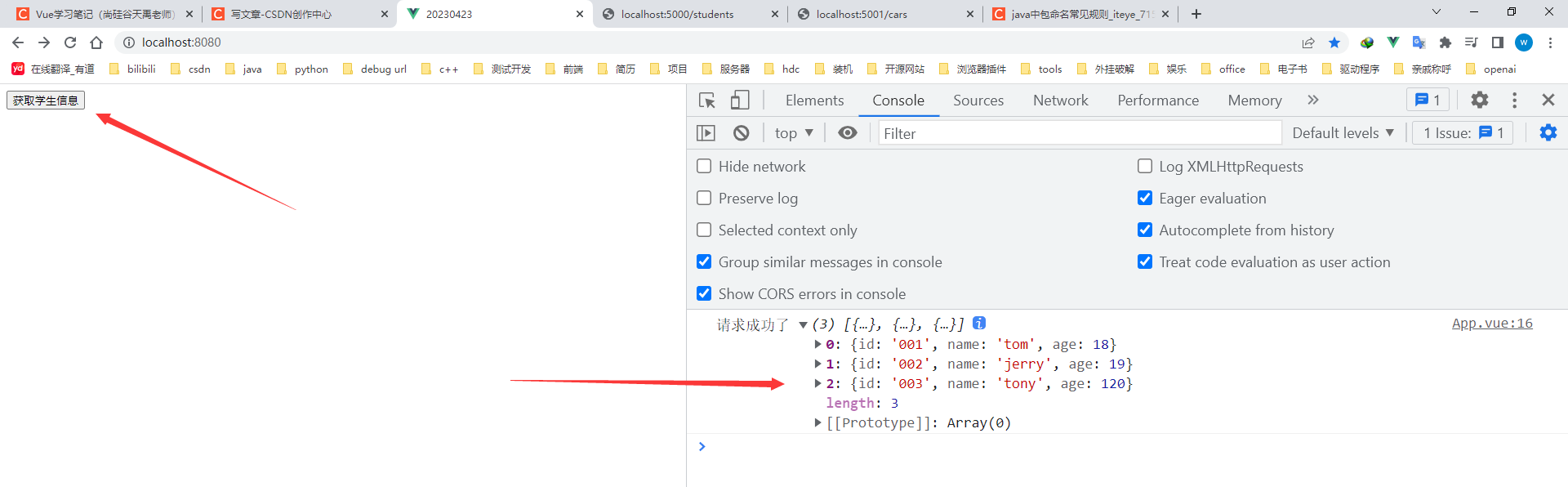
什么是跨域问题?如何解决跨域问题?
vue脚手架配置代理服务器方法二:
启动server1,server2
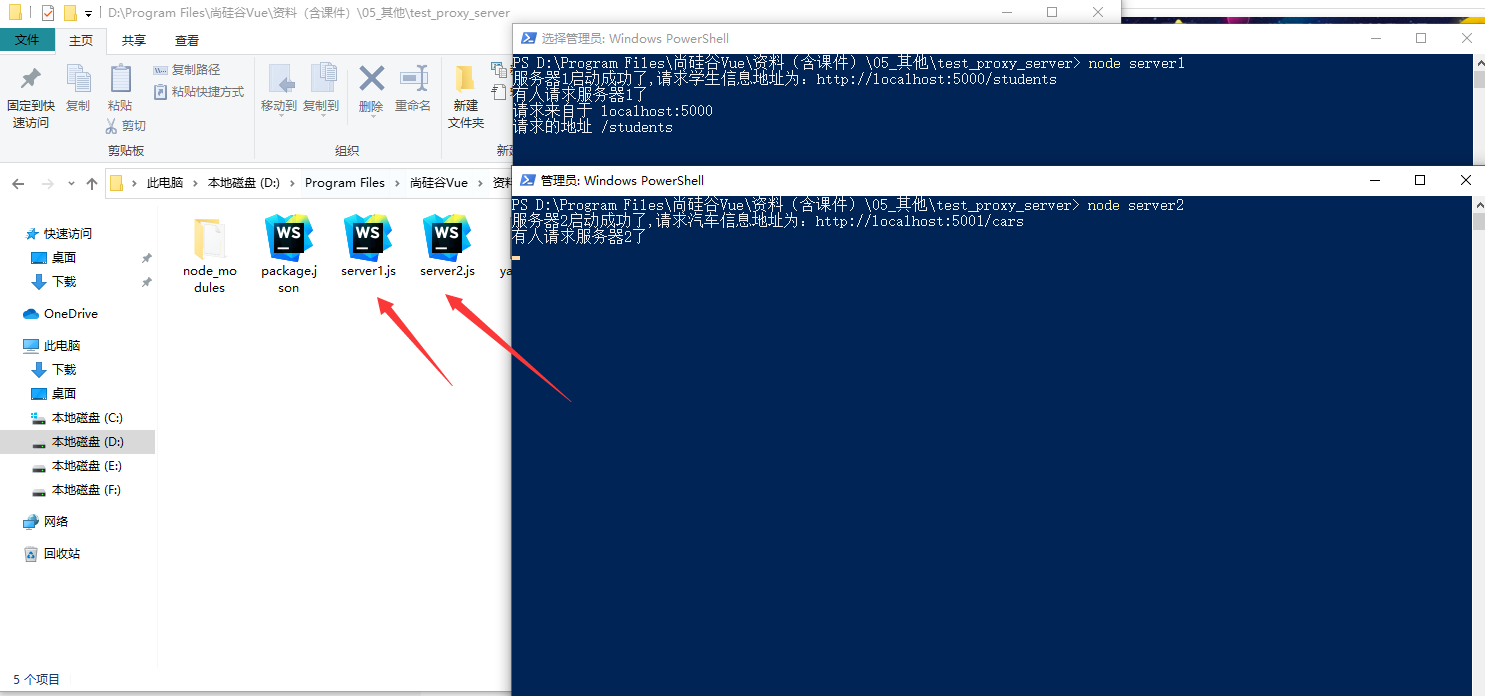
App.vue
<template>
<div>
<button @click="getStudents">获取学生信息</button>
<button @click="getCars">获取汽车信息</button>
</div>
</template>
<script>
import axios from 'axios'
export default {
name: 'App',
methods: {
getStudents() {
axios.get('http://localhost:8080/atguigu/students').then(
response => {
console.log('请求成功了', response.data)
},
error => {
console.log('请求失败了', error.message)
}
)
},
getCars() {
axios.get('http://localhost:8080/demo/cars').then(
response => {
console.log('请求成功了', response.data)
},
error => {
console.log('请求失败了', error.message)
}
)
}
}
}
</script>
vue.config.js
const {defineConfig} = require('@vue/cli-service')
module.exports = defineConfig({
transpileDependencies: true,
lintOnSave: false,
devServer: {
proxy: {
'/atguigu': {
target: 'http://localhost:5000',
changeOrigin: true,
pathRewrite: {'^/atguigu': ''}
},
'/demo': {
target: 'http://localhost:5001',
changeOrigin: true,
pathRewrite: {'^/demo': ''}
}
}
}
})
main.js
import Vue from 'vue'
import App from './App.vue'
Vue.config.productionTip = false
new Vue({
el: '#app',
render: h => h(App),
})运行结果:

2.GitHub用户搜索案例
App.vue
<template>
<div class="container">
<Search></Search>
<List></List>
</div>
</template>
<script>
import Search from "@/components/Search";
import List from "@/components/List";
export default {
name: 'App',
components: {List, Search},
}
</script>main.js
import Vue from 'vue'
import App from './App.vue'
Vue.config.productionTip = false
new Vue({
el:"#app",
render: h => h(App),
beforeCreate(){
Vue.prototype.$bus = this
}
})
List.vue
<template>
<div class="row">
<!-- 展示用户列表 -->
<div class="card" v-show="info.users.length" v-for="user in info.users" :key="user.id">
<a :href="user.html_url" target="_blank">
<img :src="user.avatar_url" style='width: 100px'/>
</a>
<h4 class="card-title">{{user.login}}</h4>
</div>
<!-- 展示欢迎词 -->
<h1 v-show="info.isFirst">欢迎使用!</h1>
<!-- 展示加载中 -->
<h1 v-show="info.isLoading">加载中...</h1>
<!-- 展示错误信息 -->
<h1 v-show="info.errMsg">{{info.errMsg}}</h1>
</div>
</template>
<script>
export default {
// eslint-disable-next-line vue/multi-word-component-names
name:'List',
data() {
return {
info:{
isFirst:true,
isLoading:false,
errMsg:'',
users:[]
}
}
},
mounted(){
this.$bus.$on('updateListData',(dataObj)=>{
//动态合并两个对象的属性
this.info = {...this.info,...dataObj}
})
},
beforeDestroy(){
this.$bus.$off('updateListData')
}
}
</script>
<style scoped>
.album {
min-height: 50rem; /* Can be removed; just added for demo purposes */
padding-top: 3rem;
padding-bottom: 3rem;
background-color: #f7f7f7;
}
.card {
float: left;
width: 33.333%;
padding: .75rem;
margin-bottom: 2rem;
border: 1px solid #efefef;
text-align: center;
}
.card > img {
margin-bottom: .75rem;
border-radius: 100px;
}
.card-text {
font-size: 85%;
}
</style>
Search.vue
<template>
<section class="jumbotron">
<h3 class="jumbotron-heading">Search Github Users</h3>
<div>
<input type="text" placeholder="enter the name you search" v-model="keyWord"/>
<button @click="getUsers">Search</button>
</div>
</section>
</template>
<script>
import axios from 'axios'
export default {
// eslint-disable-next-line vue/multi-word-component-names
name:'Search',
data() {
return {
keyWord:''
}
},
methods: {
getUsers(){
//请求前更新List的数据
this.$bus.$emit('updateListData',{isLoading:true,errMsg:'',users:[],isFirst:false})
axios.get(`https://api.github.com/search/users?q=${this.keyWord}`).then(
response => {
console.log('请求成功了')
//请求成功后更新List的数据
this.$bus.$emit('updateListData',{isLoading:false,errMsg:'',users:response.data.items})
},
error => {
//请求后更新List的数据
this.$bus.$emit('updateListData',{isLoading:false,errMsg:error.message,users:[]})
}
)
}
}
}
</script>
运行结果:
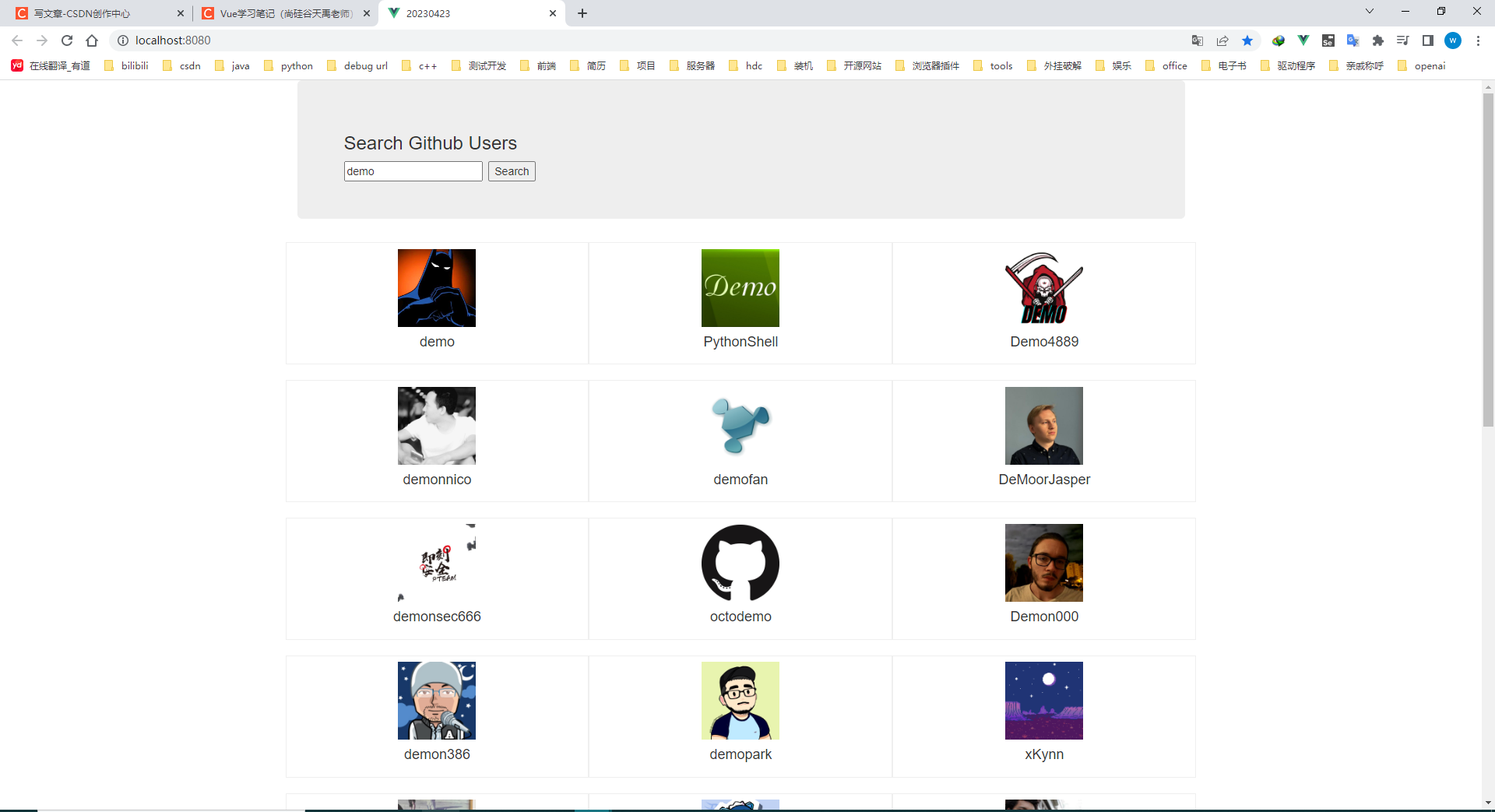
3.vue-resource
下载 vue-resource库:
npm i vue-resourcemain.js
import Vue from 'vue'
import App from './App.vue'
import vueResource from 'vue-resource'
Vue.config.productionTip = false
Vue.use(vueResource)
new Vue({
el: "#app",
render: h => h(App),
beforeCreate() {
Vue.prototype.$bus = this
}
})
app.vue
<template>
<div class="container">
<Search></Search>
<List></List>
</div>
</template>
<script>
import Search from "@/components/Search";
import List from "@/components/List";
export default {
name: 'App',
components: {List, Search},
}
</script>List.vue
<template>
<div class="row">
<!-- 展示用户列表 -->
<div class="card" v-show="info.users.length" v-for="user in info.users" :key="user.id">
<a :href="user.html_url" target="_blank">
<img :src="user.avatar_url" style='width: 100px'/>
</a>
<h4 class="card-title">{{user.login}}</h4>
</div>
<!-- 展示欢迎词 -->
<h1 v-show="info.isFirst">欢迎使用!</h1>
<!-- 展示加载中 -->
<h1 v-show="info.isLoading">加载中...</h1>
<!-- 展示错误信息 -->
<h1 v-show="info.errMsg">{{info.errMsg}}</h1>
</div>
</template>
<script>
export default {
// eslint-disable-next-line vue/multi-word-component-names
name:'List',
data() {
return {
info:{
isFirst:true,
isLoading:false,
errMsg:'',
users:[]
}
}
},
mounted(){
this.$bus.$on('updateListData',(dataObj)=>{
//动态合并两个对象的属性
this.info = {...this.info,...dataObj}
})
},
beforeDestroy(){
this.$bus.$off('updateListData')
}
}
</script>
<style scoped>
.album {
min-height: 50rem; /* Can be removed; just added for demo purposes */
padding-top: 3rem;
padding-bottom: 3rem;
background-color: #f7f7f7;
}
.card {
float: left;
width: 33.333%;
padding: .75rem;
margin-bottom: 2rem;
border: 1px solid #efefef;
text-align: center;
}
.card > img {
margin-bottom: .75rem;
border-radius: 100px;
}
.card-text {
font-size: 85%;
}
</style>
Search.vue
<template>
<section class="jumbotron">
<h3 class="jumbotron-heading">Search Github Users</h3>
<div>
<input type="text" placeholder="enter the name you search" v-model="keyWord"/>
<button @click="getUsers">Search</button>
</div>
</section>
</template>
<script>
// import axios from 'axios'
export default {
// eslint-disable-next-line vue/multi-word-component-names
name: 'Search',
data() {
return {
keyWord: ''
}
},
methods: {
getUsers() {
//请求前更新List的数据
this.$bus.$emit('updateListData', {isLoading: true, errMsg: '', users: [], isFirst: false})
this.$http.get(`https://api.github.com/search/users?q=${this.keyWord}`).then(
response => {
console.log('请求成功了')
//请求成功后更新List的数据
this.$bus.$emit('updateListData', {isLoading: false, errMsg: '', users: response.data.items})
},
error => {
//请求后更新List的数据
this.$bus.$emit('updateListData', {isLoading: false, errMsg: error.message, users: []})
}
)
}
}
}
</script>
总结:
vue项目常用的两个Ajax库:
- axios:通用的Ajax请求库,官方推荐,效率高
- vue-resource:vue插件库,vue 1.x使用广泛,官方已不维护
4.slot插槽
总结:
插槽:
-
作用:让父组件可以向子组件指定位置插入html结构,也是一种组件间通信的方式,适用于==父组件 > 子组件
-
分类:默认插槽、具名插槽、作用域插槽
-
使用方式:
- 默认插槽:
父组件中:
<Category>
<div>html结构1</div>
</Category>
子组件中:
<template>
<div>
<slot>插槽默认内容...</slot>
</div>
</template>
- 具名插槽:
父组件中:
<Category>
<template slot="center">
<div>html结构1</div>
</template>
<template v-slot:footer>
<div>html结构2</div>
</template>
</Category>
子组件中:
<template>
<div>
<slot name="center">插槽默认内容...</slot>
<slot name="footer">插槽默认内容...</slot>
</div>
</template>
- 作用域插槽:
-
理解:数据在组件的自身,但根据数据生成的结构需要组件的使用者来决定。(games数据在Category组件中,但使用数据所遍历出来的结构由App组件决定)
-
具体编码
父组件中:
<Category>
<template scope="scopeData">
<!-- 生成的是ul列表 -->
<ul>
<li v-for="g in scopeData.games" :key="g">{{g}}</li>
</ul>
</template>
</Category>
<Category>
<template slot-scope="scopeData">
<!-- 生成的是h4标题 -->
<h4 v-for="g in scopeData.games" :key="g">{{g}}</h4>
</template>
</Category>
子组件中:
<template>
<div>
<slot :games="games"></slot>
</div>
</template>
<script>
export default {
name:'Category',
props:['title'],
//数据在子组件自身
data() {
return {
games:['红色警戒','穿越火线','劲舞团','超级玛丽']
}
},
}
</script>
默认插槽
App.vue
<template>
<div class="container">
<Category title="美食">
<img src="https://s3.ax1x.com/2021/01/16/srJlq0.jpg" alt="">
</Category>
<Category title="游戏">
<ul>
<li v-for="(g,index) in games" :key="index">{{ g }}</li>
</ul>
</Category>
<Category title="电影">
<video controls src="http://clips.vorwaerts-gmbh.de/big_buck_bunny.mp4"></video>
</Category>
</div>
</template>
<script>
import Category from "@/components/Category";
export default {
name: 'App',
components: {Category},
data() {
return {
games: ['红色警戒', '穿越火线', '劲舞团', '超级玛丽'],
}
}
}
</script>
<style scoped>
.container {
display: flex;
justify-content: space-around;
}
</style>Category.vue
<template>
<div class="category">
<h3>{{ title }}分类</h3>
<!-- 定义一个插槽(挖个坑,等着组件的使用者进行填充) -->
<slot>我是一些默认值,当使用者没有传递具体结构时,我会出现</slot>
</div>
</template>
<script>
export default {
// eslint-disable-next-line vue/multi-word-component-names
name: "Category",
data() {
return {}
},
props: ['title']
}
</script>
<style scoped>
.category {
background-color: skyblue;
width: 200px;
height: 300px;
}
h3 {
text-align: center;
background-color: orange;
}
video {
width: 100%;
}
img {
width: 100%;
}
</style>main.js
import Vue from 'vue'
import App from './App.vue'
import vueResource from 'vue-resource'
Vue.config.productionTip = false
Vue.use(vueResource)
new Vue({
el: "#app",
render: h => h(App),
beforeCreate() {
Vue.prototype.$bus = this
}
})
运行结果:

具名插槽
App.vue
<template>
<div class="container">
<Category title="美食">
<img slot="center" src="https://s3.ax1x.com/2021/01/16/srJlq0.jpg" alt="">
<a slot="footer" href="http://www.atguigu.com">更多美食</a>
</Category>
<Category title="游戏">
<ul slot="center">
<li v-for="(g,index) in games" :key="index">{{ g }}</li>
</ul>
<div class="foot" slot="footer">
<a href="http://www.atguigu.com">单机游戏</a>
<a href="http://www.atguigu.com">网络游戏</a>
</div>
</Category>
<Category title="电影">
<video slot="center" controls src="http://clips.vorwaerts-gmbh.de/big_buck_bunny.mp4"></video>
<template v-slot:footer>
<div class="foot">
<a href="http://www.atguigu.com">经典</a>
<a href="http://www.atguigu.com">热门</a>
<a href="http://www.atguigu.com">推荐</a>
</div>
<h4>欢迎前来观影</h4>
</template>
</Category>
</div>
</template>
<script>
import Category from "@/components/Category";
export default {
name: 'App',
components: {Category},
data() {
return {
games: ['红色警戒', '穿越火线', '劲舞团', '超级玛丽'],
}
}
}
</script>
<style>
.container, .foot {
display: flex;
justify-content: space-around;
}
h4 {
text-align: center;
}
</style>Category.vue
<template>
<div class="category">
<h3>{{ title }}分类</h3>
<!-- 定义一个插槽(挖个坑,等着组件的使用者进行填充) -->
<slot name="center">我是一些默认值,当使用者没有传递具体结构时,我会出现1</slot>
<slot name="footer">我是一些默认值,当使用者没有传递具体结构时,我会出现2</slot>
</div>
</template>
<script>
export default {
// eslint-disable-next-line vue/multi-word-component-names
name: "Category",
data() {
return {}
},
props: ['title']
}
</script>
<style scoped>
.category{
background-color: skyblue;
width: 200px;
height: 300px;
}
h3{
text-align: center;
background-color: orange;
}
video{
width: 100%;
}
img{
width: 100%;
}
</style>main.js
import Vue from 'vue'
import App from './App.vue'
import vueResource from 'vue-resource'
Vue.config.productionTip = false
Vue.use(vueResource)
new Vue({
el: "#app",
render: h => h(App),
beforeCreate() {
Vue.prototype.$bus = this
}
})
运行结果:
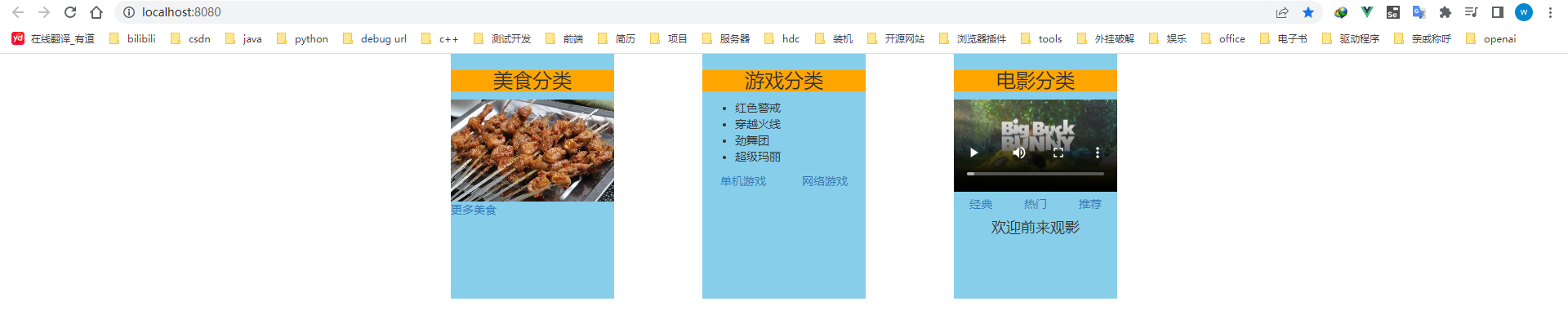
作用域插槽
App.vue
<template>
<div class="container">
<Category title="游戏">
<template scope="atguigu">
<ul>
<li v-for="(g,index) in atguigu.games" :key="index">{{ g }}</li>
</ul>
</template>
</Category>
<Category title="游戏">
<template scope="atguigu">
<ol>
<li v-for="(g,index) in atguigu.games" :key="index">{{ g }}</li>
</ol>
</template>
</Category>
<Category title="游戏">
<template scope="atguigu">
<h4 v-for="(g,index) in atguigu.games" :key="index">{{ g }}</h4>
</template>
</Category>
</div>
</template>
<script>
import Category from "@/components/Category";
export default {
name: 'App',
components: {Category},
}
</script>
<style>
.container, .foot {
display: flex;
justify-content: space-around;
}
h4 {
text-align: center;
}
</style>Category.vue
<template>
<div class="category">
<h3>{{ title }}分类</h3>
<slot :games="games">我是一些默认值,当使用者没有传递具体结构时,我会出现1</slot>
</div>
</template>
<script>
export default {
// eslint-disable-next-line vue/multi-word-component-names
name: "Category",
data() {
return {
games: ['红色警戒', '穿越火线', '劲舞团', '超级玛丽'],
}
},
props: ['title']
}
</script>
<style scoped>
.category {
background-color: skyblue;
width: 200px;
height: 300px;
}
h3 {
text-align: center;
background-color: orange;
}
video {
width: 100%;
}
img {
width: 100%;
}
</style>main.js
import Vue from 'vue'
import App from './App.vue'
import vueResource from 'vue-resource'
Vue.config.productionTip = false
Vue.use(vueResource)
new Vue({
el: "#app",
render: h => h(App),
beforeCreate() {
Vue.prototype.$bus = this
}
})
运行结果: