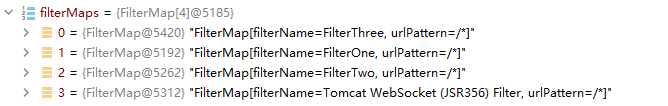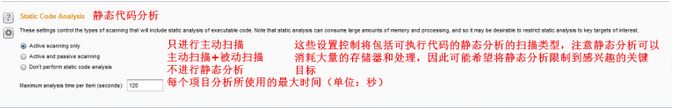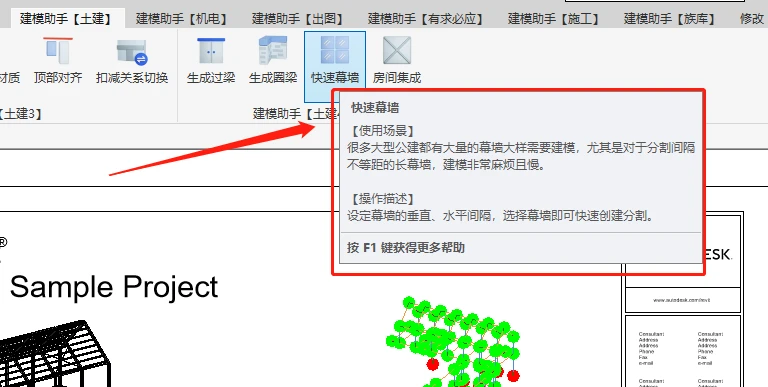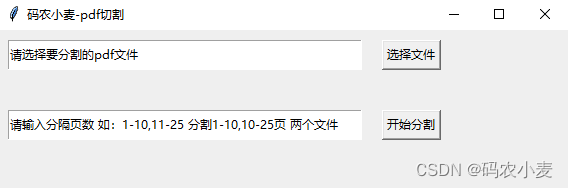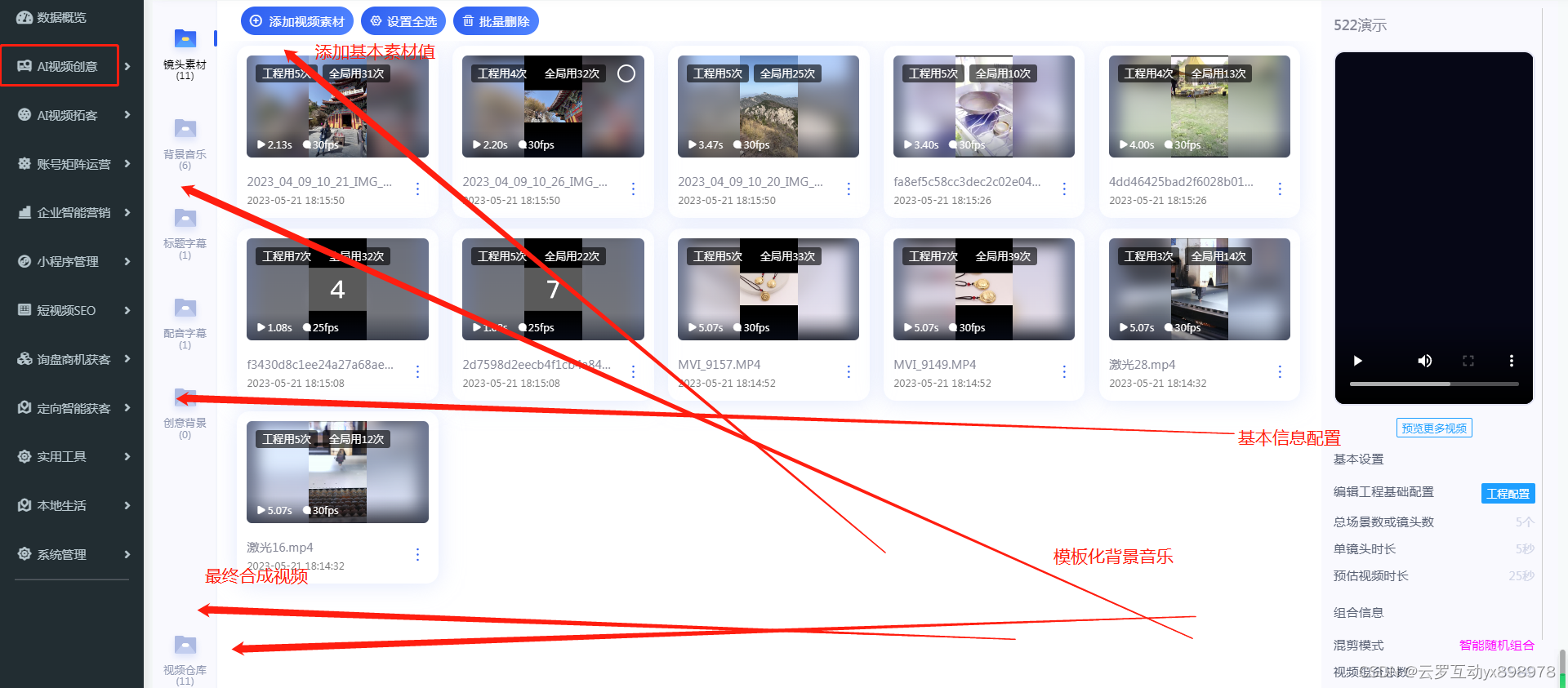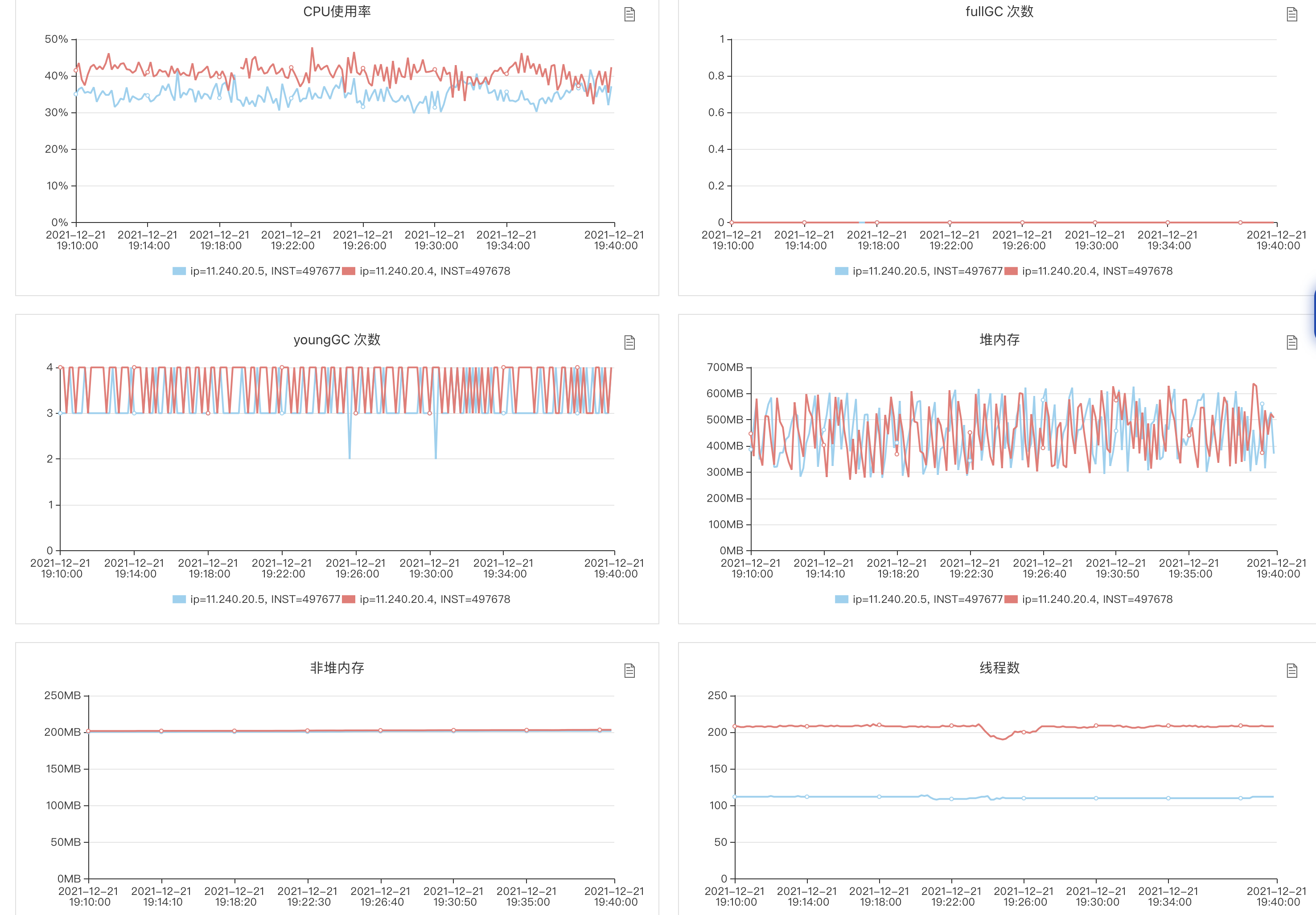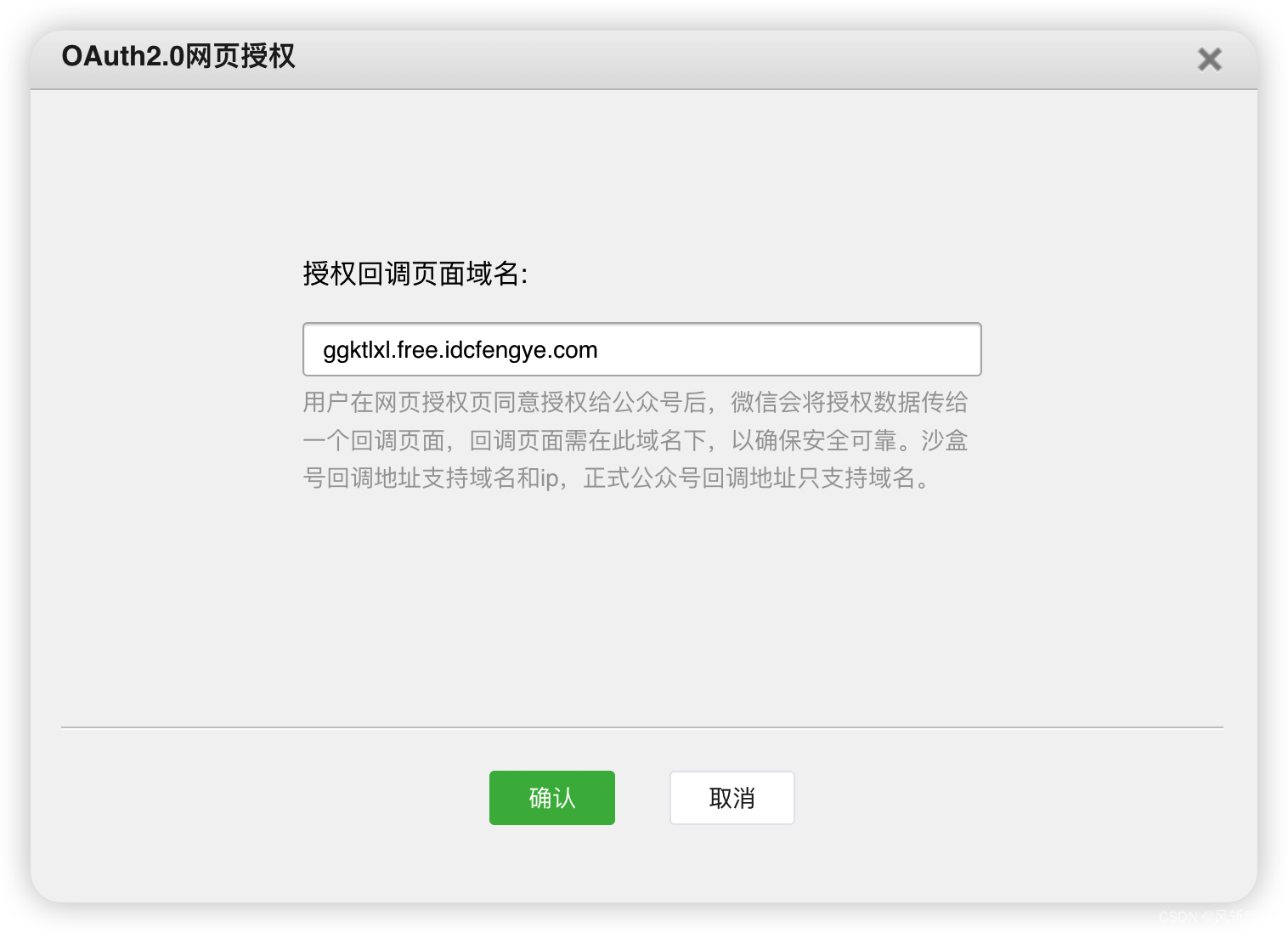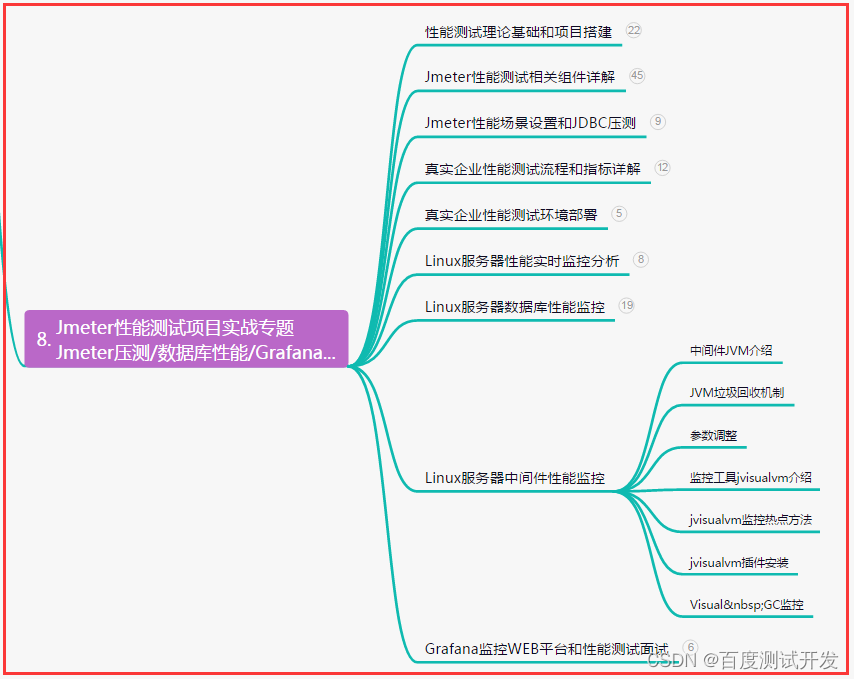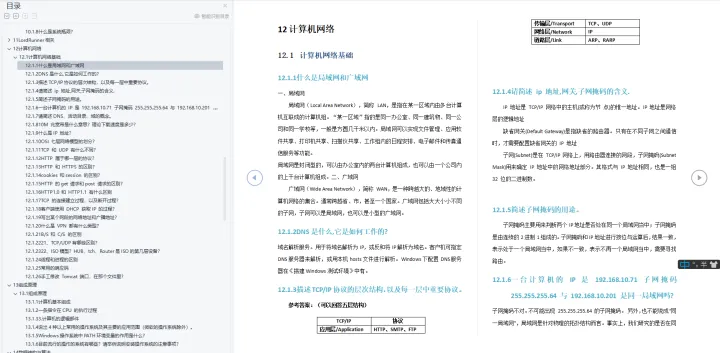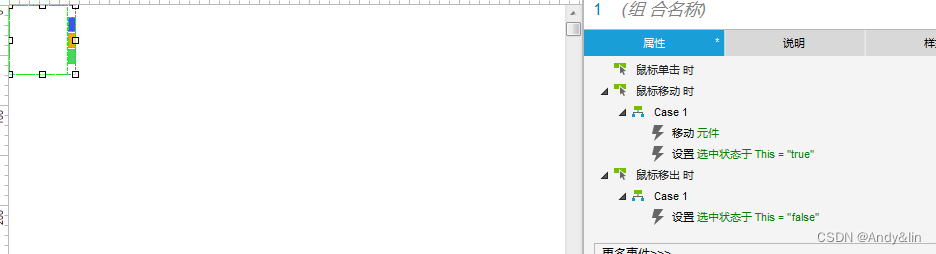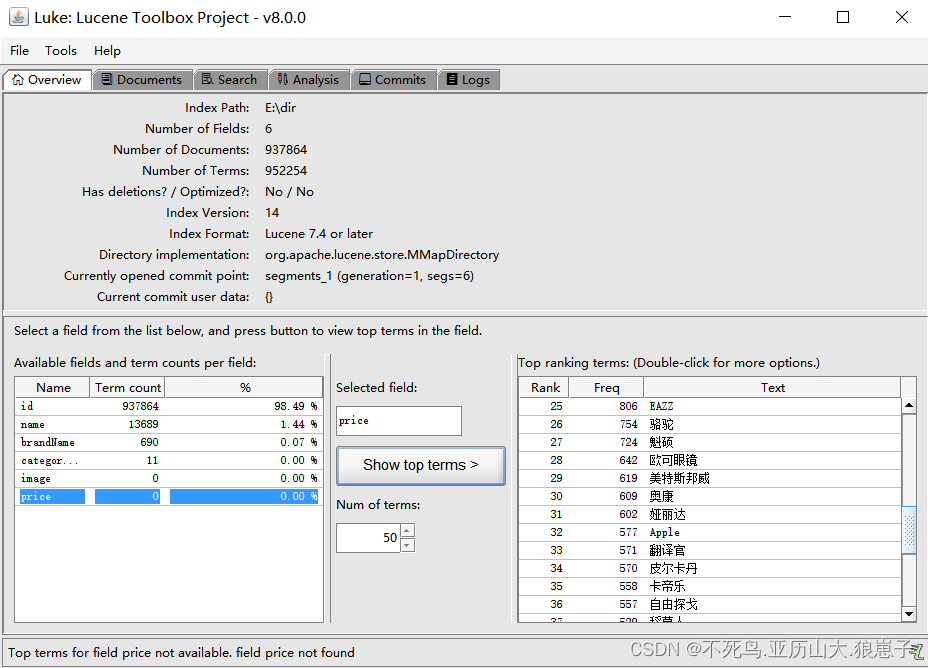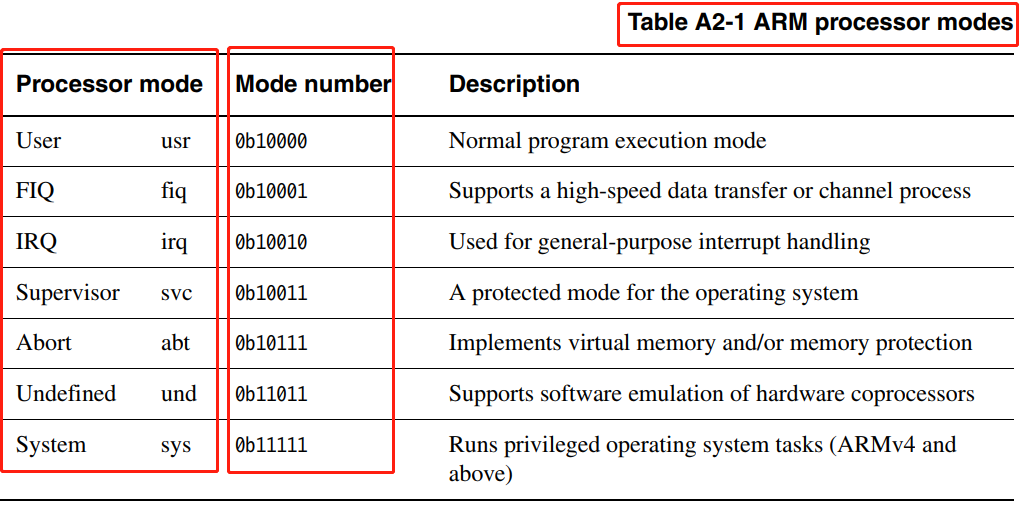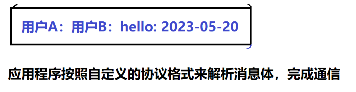1.Spring简介
Spring是什么(理解)
官网地址: https://spring.io/
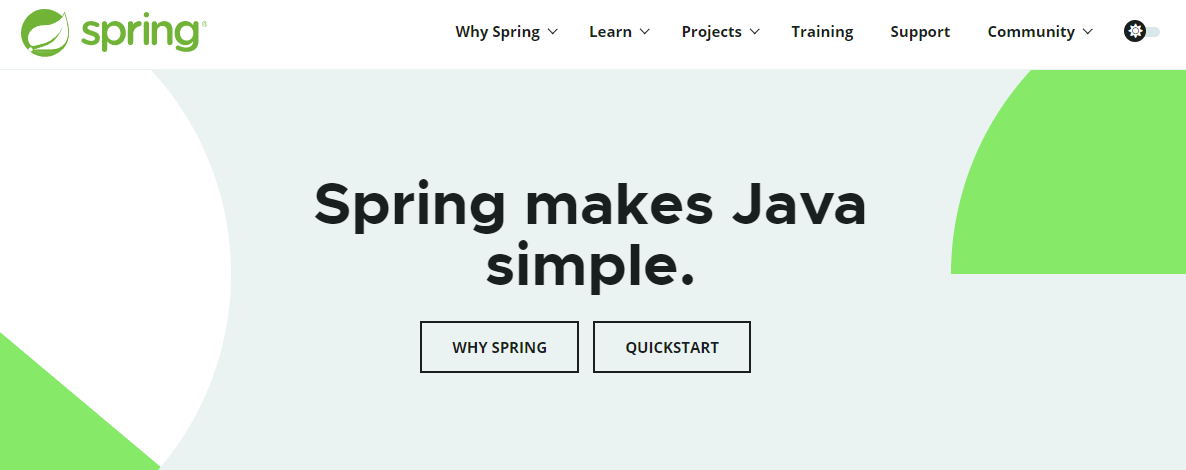
Spring框架由Rod Johnson开发,2004年发布了Spring框架的第一版。Spring是一个从实际开发中抽取出来的框架,因此它完成了大量开发中的通用步骤,留给开发者的仅仅是与特定应用相关的部分,从而大大提高了企业应用的开发效率。
Spring总结起来优点如下:
低侵入式设计,代码的污染极低。- 独立于各种应用服务器,基于Spring框架的应用,可以真正实现
Write Once,Run Anywhere的承诺。 - Spring的
IoC容器降低了业务对象替换的复杂性,提高了组件之间的解耦。 - Spring的
AOP支持允许将一些通用任务如安全、事务、日志等进行集中式管理,从而提供了更好的复用。 - Spring的ORM和DAO提供了与第三方持久层框架的良好
整合,并简化了底层的数据库访问。 - Spring的高度开放性,并不强制应用完全依赖于Spring,开发者可自由选用Spring框架的部分或全部。
Spring框架的组成结构图如下所示:
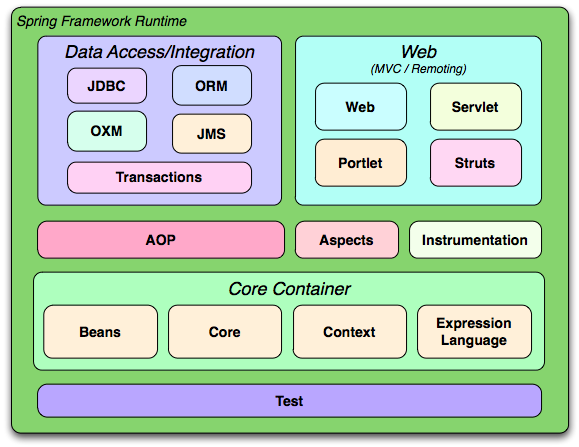
2. Spring快速入门
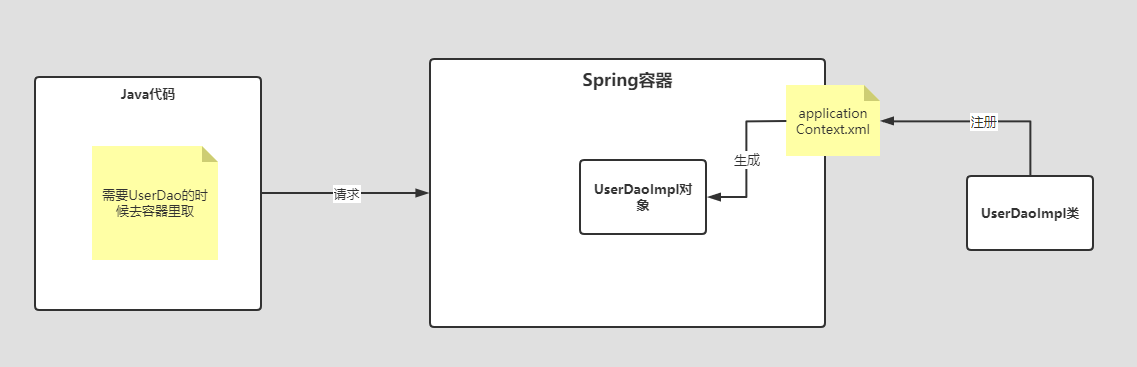
2.1 Spring程序开发步骤
-
导入 Spring 开发的基本包坐标
-
编写 Dao 接口和实现类
-
创建 Spring 核心配置文件
-
在 Spring 配置文件中配置 UserDaoImpl
-
使用 Spring 的 API 获得 UserDaoImpl实例
2.2 导入Spring开发的基本包坐标
<properties>
<spring.version>5.3.8</spring.version>
</properties>
<!--导入spring的context坐标,context依赖core、beans、expression-->
<dependencies>
<dependency>
<groupId>org.springframework</groupId>
<artifactId>spring-context</artifactId>
<version>${spring.version}</version>
</dependency>
<dependency>
<groupId>org.junit.jupiter</groupId>
<artifactId>junit-jupiter</artifactId>
<version>RELEASE</version>
</dependency>
</dependencies>
2.3 编写Dao接口和实现类
package com.iflytek.core;
public interface UserDao {
public void save();
}
package com.iflytek.core;
public class UserDaoImpl implements UserDao {
@Override
public void save() {
System.out.println("UserDao save method running....");
}
}
2.4 创建Spring核心配置文件
在类路径下(resources)创建applicationContext.xml配置文件
<?xml version="1.0" encoding="UTF-8" ?>
<beans xmlns="http://www.springframework.org/schema/beans" xmlns:xsi="http://www.w3.org/2001/XMLSchema-instance"
xsi:schemaLocation="http://www.springframework.org/schema/beans http://www.springframework.org/schema/beans/spring-beans.xsd">
</beans>
2.5 在Spring配置文件中配置UserDaoImpl
<?xml version="1.0" encoding="UTF-8" ?>
<beans xmlns="http://www.springframework.org/schema/beans" xmlns:xsi="http://www.w3.org/2001/XMLSchema-instance"
xsi:schemaLocation="
http://www.springframework.org/schema/beans http://www.springframework.org/schema/beans/spring-beans.xsd">
<bean id="userDao" class="com.iflytek.core.UserDaoImpl"></bean>
</beans>
2.6 使用Spring的API获得Bean实例
package com.iflytek.core;
import org.junit.jupiter.api.Test;
import org.springframework.context.ApplicationContext;
import org.springframework.context.support.ClassPathXmlApplicationContext;
public class UserDaoTest {
@Test
public void test1() {
ApplicationContext applicationContext = new
ClassPathXmlApplicationContext("applicationContext.xml");
UserDao userDao = (UserDao) applicationContext.getBean("userDao");
userDao.save();
}
}
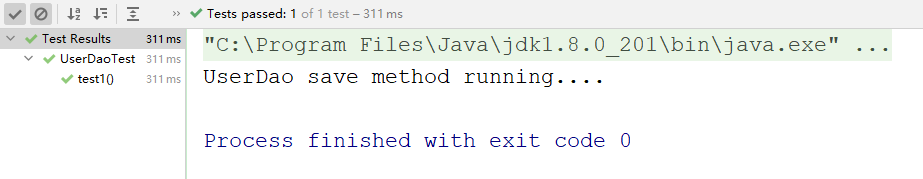
2.7 案例解析
通过本案例,大家会发现,我们以前的方式是自己去new对象,而现在我们需要从Spring中取获取对象。
3. IOC概念
3.1 IoC是什么
Ioc- Inversion of Control,即“控制反转”,不是什么技术,而是一种设计思想。
在Java开发中,Ioc意味着将你设计好的对象交给容器控制,而不是传统的在你的对象内部直接控制。
如何理解好Ioc呢?
理解好Ioc的关键是要明确 “谁控制谁,控制什么,为何是反转(有反转就应该有正转了),哪些方面反转了”,那我们来深入分析一下:
-
谁控制谁,控制什么
- 传统Java SE程序设计,我们直接在对象内部通过new进行创建对象,是程序主动去创建依赖对象;
- 而IoC是有专门一个容器来创建这些对象,即由Ioc容器来控制对象的创建;
- 谁控制谁?当然是IoC 容器控制了对象;
- 控制什么?那就是主要控制了外部资源获取(不只是对象包括比如文件等)。
-
为何是反转,哪些方面反转了:
- 有反转就有正转,传统应用程序是由我们自己在对象中主动控制去直接获取依赖对象,也就是正转;
- 而反转则是由容器来帮忙创建及注入依赖对象;
- 为何是反转?因为由容器帮我们查找及注入依赖对象,对象只是被动的接受依赖对象,所以是反转;
- 哪些方面反转了?依赖对象的获取被反转了。
用图例说明一下,传统程序设计如图,都是主动去创建相关对象然后再组合起来:
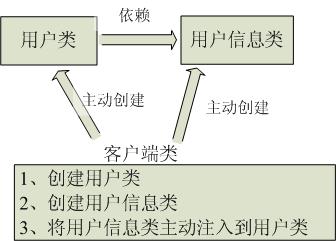
当有了IoC/DI的容器后,在客户端类中不再主动去创建这些对象了,如图所示:
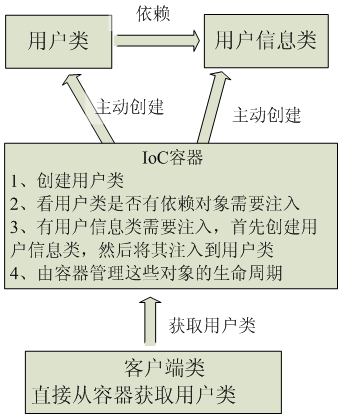
3.2 IoC能做什么
IoC 不是一种技术,只是一种思想,一个重要的面向对象编程的法则,它能指导我们如何设计出松耦合、更优良的程序。传统应用程序都是由我们在类内部主动创建依赖对象,从而导致类与类之间高耦合,难于测试;有了IoC容器后,把创建和查找依赖对象的控制权交给了容器,由容器进行注入组合对象,所以对象与对象之间是 松散耦合,这样也方便测试,利于功能复用,更重要的是使得程序的整个体系结构变得非常灵活。
其实IoC对编程带来的最大改变不是从代码上,而是从思想上,发生了“主从换位”的变化。应用程序原本是老大,要获取什么资源都是主动出击,但是在IoC/DI思想中,应用程序就变成被动的了,被动的等待IoC容器来创建并注入它所需要的资源了。
IoC很好的体现了面向对象设计法则之一—— 好莱坞法则:“别找我们,我们找你”;即由IoC容器帮对象找相应的依赖对象并注入,而不是由对象主动去找。
3.3 IoC和DI
DI—Dependency Injection,即“依赖注入”:组件之间依赖关系由容器在运行期决定,形象的说,即由容器动态的将某个依赖关系注入到组件之中。依赖注入的目的并非为软件系统带来更多功能,而是为了提升组件重用的频率,并为系统搭建一个灵活、可扩展的平台。通过依赖注入机制,我们只需要通过简单的配置,而无需任何代码就可指定目标需要的资源,完成自身的业务逻辑,而不需要关心具体的资源来自何处,由谁实现。
理解DI的关键是:“谁依赖谁,为什么需要依赖,谁注入谁,注入了什么”,那我们来深入分析一下:
-
依赖于谁:当然是应用程序依赖于IoC容器;
-
为什么需要依赖:应用程序需要IoC容器来提供对象需要的外部资源;
-
谁注入谁:很明显是IoC容器注入应用程序某个对象,应用程序依赖的对象;
-
注入了什么:就是注入某个对象所需要的外部资源(包括对象、资源、常量数据)。
IoC和DI由什么关系呢?其实它们是同一个概念的不同角度描述,由于控制反转概念比较含糊(可能只是理解为容器控制对象这一个层面,很难让人想到谁来维护对象关系),所以2004年大师级人物Martin Fowler又给出了一个新的名字:“依赖注入”,相对IoC 而言,“依赖注入”明确描述了“被注入对象依赖IoC容器配置依赖对象”。
4. Spring配置文件
4.1 Bean标签基本配置
用于配置对象交由Spring 来创建。
默认情况下它调用的是类中的无参构造函数,如果没有无参构造函数则不能创建成功。
基本属性:
-
id:Bean实例在Spring容器中的唯一标识
-
class:Bean的全限定名称
4.2 Bean标签范围配置
scope:指对象的作用范围,取值如下:
| 取值范围 | 说明 |
|---|---|
| singleton | 默认值,单例的 |
| prototype | 多例的 |
| request | WEB 项目中,Spring 创建一个 Bean 的对象,将对象存入到 request 域中 |
| session | WEB 项目中,Spring 创建一个 Bean 的对象,将对象存入到 session 域中 |
| global session | WEB 项目中,应用在 Portlet 环境,如果没有 Portlet 环境那么globalSession 相当于 session |
1)当scope的取值为singleton时
Bean的实例化个数:1个
Bean的实例化时机:当Spring核心文件被加载时,实例化配置的Bean实例
Bean的生命周期:
对象创建:当应用加载,创建容器时,对象就被创建了
对象运行:只要容器在,对象一直活着
对象销毁:当应用卸载,销毁容器时,对象就被销毁了
2)当scope的取值为prototype时
Bean的实例化个数:多个
Bean的实例化时机:当调用getBean()方法时实例化Bean
Bean的生命周期:
对象创建:当使用对象时,创建新的对象实例
对象运行:只要对象在使用中,就一直活着
对象销毁:当对象长时间不用时,被 Java 的垃圾回收器回收了
4.3 Bean生命周期配置
-
init-method:指定类中的初始化方法名称
-
destroy-method:指定类中销毁方法名称
4.4 Bean的依赖注入入门
- 创建 UserService,UserService 内部在调用 UserDao的save() 方法
package com.iflytek.service;
public interface UserService {
void save();
}
package com.iflytek.core;
import org.springframework.context.ApplicationContext;
import org.springframework.context.support.ClassPathXmlApplicationContext;
public class UserServiceImpl implements UserService {
@Override
public void save() {
ApplicationContext applicationContext = new ClassPathXmlApplicationContext("applicationContext.xml");
UserDao userDao = (UserDao) applicationContext.getBean("userDao");
userDao.save();
}
}
- 将 UserServiceImpl 的创建权交给 Spring
<bean id="userService" class="com.iflytek.service.impl.UserServiceImpl"/>
- 从 Spring 容器中获得 UserService 进行操作
ApplicationContext applicationContext = new ClassPathXmlApplicationContext("applicationContext.xml");
UserService userService = (UserService) applicationContext.getBean("userService");
userService.save();
4.5 Bean的依赖注入概念
依赖注入(Dependency Injection):它是 Spring 框架核心 IOC 的具体实现。
在编写程序时,通过控制反转,把对象的创建交给了 Spring,但是代码中不可能出现没有依赖的情况。
IOC 解耦只是降低他们的依赖关系,但不会消除。例如:业务(Service)层仍会调用持久(Dao)层的方法。
那这种业务层和持久层的依赖关系,在使用 Spring 之后,就让 Spring 来维护了。
简单的说,就是坐等框架把持久层对象传入业务层,而不用我们自己去获取
4.6 Bean的依赖注入方式
构造方法
创建有参构造
package com.iflytek.service;
import com.iflytek.dao.UserDao;
public class UserServiceImpl implements UserService {
private UserDao userDao;
public UserServiceImpl() {
}
public UserServiceImpl(UserDao userDao) {
this.userDao = userDao;
}
public void save() {
userDao.save();
}
}
配置Spring容器调用有参构造时进行注入
<?xml version="1.0" encoding="UTF-8" ?>
<beans xmlns="http://www.springframework.org/schema/beans" xmlns:xsi="http://www.w3.org/2001/XMLSchema-instance"
xsi:schemaLocation="http://www.springframework.org/schema/beans http://www.springframework.org/schema/beans/spring-beans.xsd">
<bean id="userDao" class="com.iflytek.dao.UserDaoImpl"/>
<bean id="userService" class="com.iflytek.service.UserServiceImpl">
<constructor-arg name="userDao" ref="userDao"/>
</bean>
</beans>
set方法
在UserServiceImpl中添加setUserDao方法
package com.iflytek.service;
import com.iflytek.dao.UserDao;
public class UserServiceImpl implements UserService {
private UserDao userDao;
public void setUserDao(UserDao userDao) {
this.userDao = userDao;
}
@Override
public void save() {
userDao.save();
}
}
配置Spring容器调用set方法进行注入
<bean id="userService2" class="com.iflytek.service.UserServiceImpl">
<property name="userDao" ref="userDao"/>
</bean>
4.7 Bean的依赖注入的数据类型
上面的操作,都是注入的引用Bean,处了对象的引用可以注入,普通数据类型,集合等都可以在容器中进行注入。
注入数据的三种数据类型
-
普通数据类型
-
引用数据类型
-
集合数据类型
其中引用数据类型,此处就不再赘述了,之前的操作都是对UserDao对象的引用(ref)进行注入的,下面将以set方法注入为例,演示普通数据类型和集合数据类型的注入。
(1)普通数据类型的注入
package com.iflytek.dao;
public class UserDaoImpl implements UserDao {
private String company;
private int age;
public void setCompany(String company) {
this.company = company;
}
public void setAge(int age) {
this.age = age;
}
@Override
public void save() {
System.out.println(company + "===" + age);
System.out.println("UserDao save method running....");
}
}
<bean id="userDao" class="com.iflytek.dao.UserDaoImpl">
<property name="company" value="科大讯飞"/>
<property name="age" value="22"/>
</bean>
(2)集合数据类型(List<String>)的注入
package com.iflytek.dao;
import java.util.List;
public class UserDaoImpl implements UserDao {
private List<String> strList;
public void setStrList(List<String> strList) {
this.strList = strList;
}
public void save() {
System.out.println(strList);
System.out.println("UserDao save method running....");
}
}
<bean id="userDao" class="com.iflytek.dao.UserDaoImpl">
<property name="strList">
<list>
<value>aaa</value>
<value>bbb</value>
<value>ccc</value>
</list>
</property>
</bean>
(3)集合数据类型(List<User>)的注入
package com.iflytek.domain;
public class User {
private int id;
private String name;
private int age;
}
public class UserDaoImpl implements UserDao {
private List<User> userList;
public void setUserList(List<User> userList) {
this.userList = userList;
}
public void save() {
System.out.println(userList);
System.out.println("UserDao save method running....");
}
}
<bean id="u1" class="com.iflytek.domain.User"/>
<bean id="u2" class="com.iflytek.domain.User"/>
<bean id="userDao" class="com.iflytek.dao.impl.UserDaoImpl">
<property name="userList">
<list>
<bean class="com.iflytek.domain.User"/>
<bean class="com.iflytek.domain.User"/>
<ref bean="u1"/>
<ref bean="u2"/>
</list>
</property>
</bean>
(4)集合数据类型( Map<String,User> )的注入
package com.iflytek.dao;
import com.iflytek.domain.User;
import java.util.Map;
public class UserDaoImpl implements UserDao {
private Map<String, User> userMap;
public void setUserMap(Map<String, User> userMap) {
this.userMap = userMap;
}
public void save() {
System.out.println(userMap);
System.out.println("UserDao save method running....");
}
}
<bean id="u1" class="com.iflytek.domain.User"/>
<bean id="u2" class="com.iflytek.domain.User"/>
<bean id="userDao" class="com.iflytek.dao.UserDaoImpl">
<property name="userMap">
<map>
<entry key="user1" value-ref="u1"/>
<entry key="user2" value-ref="u2"/>
</map>
</property>
</bean>
(5)集合数据类型(Properties)的注入
package com.iflytek.dao;
import java.util.Properties;
public class UserDaoImpl implements UserDao {
private Properties properties;
public void setProperties(Properties properties) {
this.properties = properties;
}
public void save() {
System.out.println(properties);
System.out.println("UserDao save method running....");
}
}
<?xml version="1.0" encoding="UTF-8" ?>
<beans xmlns="http://www.springframework.org/schema/beans" xmlns:xsi="http://www.w3.org/2001/XMLSchema-instance"
xsi:schemaLocation="http://www.springframework.org/schema/beans http://www.springframework.org/schema/beans/spring-beans.xsd">
<bean id="u1" class="com.iflytek.domain.User"/>
<bean id="u2" class="com.iflytek.domain.User"/>
<bean id="userDao" class="com.iflytek.dao.UserDaoImpl">
<property name="properties">
<props>
<prop key="p1">aaa</prop>
<prop key="p2">bbb</prop>
<prop key="p3">ccc</prop>
</props>
</property>
</bean>
<bean id="userService" class="com.iflytek.service.UserServiceImpl">
<constructor-arg name="userDao" ref="userDao"/>
</bean>
<bean id="userService2" class="com.iflytek.service.UserServiceImpl">
<property name="userDao" ref="userDao"/>
</bean>
</beans>
4.8 引入其他配置文件(分模块开发)
实际开发中,Spring的配置内容非常多,这就导致Spring配置很繁杂且体积很大,所以,可以将部分配置拆解到其他配置文件中,而在Spring主配置文件通过import标签进行加载
<import resource="applicationContext-xxx.xml"/>
5. Spring相关API
5.1 ApplicationContext的继承体系
applicationContext:接口类型,代表应用上下文,可以通过其实例获得 Spring 容器中的 Bean 对象
5.2 ApplicationContext的实现类
1)ClassPathXmlApplicationContext
它是从类的根路径下加载配置文件,推荐使用这种
2)FileSystemXmlApplicationContext
它是从磁盘路径上加载配置文件,配置文件可以在磁盘的任意位置。
3)AnnotationConfigApplicationContext
当使用注解配置容器对象时,需要使用此类来创建 spring 容器。它用来读取注解。
5.3 getBean()方法使用
public Object getBean(String name) throws BeansException {
assertBeanFactoryActive();
return getBeanFactory().getBean(name);
}
public <T> T getBean(Class<T> requiredType) throws BeansException {
assertBeanFactoryActive();
return getBeanFactory().getBean(requiredType);
}
-
当参数的数据类型是字符串时,表示根据Bean的id从容器中获得Bean实例,返回是Object,需要强转。
-
当参数的数据类型是Class类型时,表示根据类型从容器中匹配Bean实例,当容器中相同类型的Bean有多个时,则此方法会报错
getBean()方法使用
ApplicationContext applicationContext = new ClassPathXmlApplicationContext("applicationContext.xml");
UserService userService1 = (UserService) applicationContext.getBean("userService");
UserService userService2 = applicationContext.getBean(UserService.class);
6. Spring容器高层视图
Spring 启动时读取应用程序提供的Bean配置信息,并在Spring容器中生成一份相应的Bean配置注册表,然后根据这张注册表实例化Bean,装配好Bean之间的依赖关系,为上层应用提供准备就绪的运行环境。
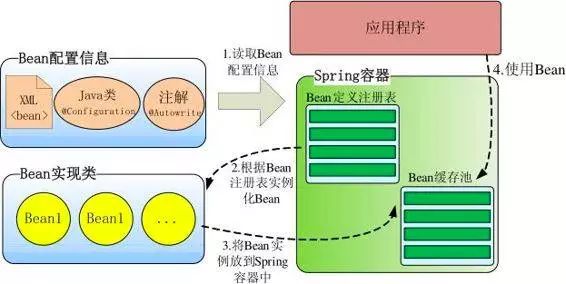
6. 1 为什么需要 IoC ?
实际上,IoC 是为了屏蔽构造细节。例如 new 出来的对象的生命周期中的所有细节对于使用端都是知道的,如果在没有 IoC 容器的前提下,IoC 是没有存在的必要,不过在复杂的系统中,我们的应用更应该关注的是对象的运用,而非它的构造和初始化等细节。
6.2 IoC 和 DI 的区别?
DI 依赖注入不完全等同于 IoC,更应该说 DI 依赖注入是 IoC 的一种实现方式或策略。
依赖查找和依赖注入都是 IoC 的实现策略。
依赖查找就是在应用程序里面主动调用 IoC 容器提供的接口去获取对应的 Bean 对象,而依赖注入是在 IoC 容器启动或者初始化的时候,通过构造器、字段、setter 方法或者接口等方式注入依赖。
依赖查找相比于依赖注入对于开发者而言更加繁琐,具有一定的代码入侵性,需要借助 IoC 容器提供的接口,所以我们总是强调后者。
依赖注入在 IoC 容器中的实现也是调用相关的接口获取 Bean 对象,只不过这些工作都是在 IoC 容器启动时由容器帮你实现了,在应用程序中我们通常很少主动去调用接口获取 Bean 对象。
8.Spring配置数据源
8.1 数据源(连接池)的作用
- 数据源(连接池)是提高程序性能如出现的
- 事先实例化数据源,初始化部分连接资源
- 使用连接资源时从数据源中获取
- 使用完毕后将连接资源归还给数据源
- 常见的数据源(连接池):DBCP、C3P0、Druid等
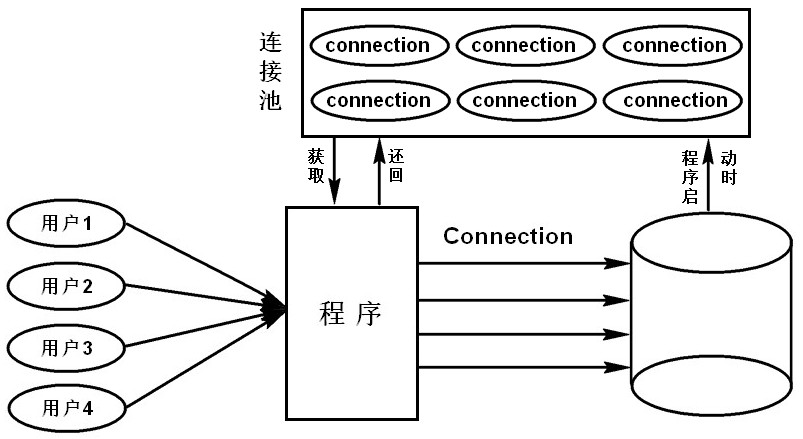
开发步骤
-
导入数据源的坐标和数据库驱动坐标
-
创建数据源对象
-
设置数据源的基本连接数据
-
使用数据源获取连接资源和归还连接资源
8.2 数据源的手动创建
导入c3p0和druid的坐标
<!-- C3P0连接池 -->
<dependency>
<groupId>c3p0</groupId>
<artifactId>c3p0</artifactId>
<version>0.9.1.2</version>
</dependency>
<!-- Druid连接池 -->
<dependency>
<groupId>com.alibaba</groupId>
<artifactId>druid</artifactId>
<version>1.2.6</version>
</dependency>
导入mysql数据库驱动坐标
<!-- https://mvnrepository.com/artifact/mysql/mysql-connector-java -->
<dependency>
<groupId>mysql</groupId>
<artifactId>mysql-connector-java</artifactId>
<version>8.0.26</version>
</dependency>
创建C3P0连接池
@Test
public void testC3P0() throws Exception {
//创建数据源
ComboPooledDataSource dataSource = new ComboPooledDataSource();
//设置数据库连接参数
dataSource.setDriverClass("com.mysql.cj.jdbc.Driver");
dataSource.setJdbcUrl("jdbc:mysql://localhost:3306/test");
dataSource.setUser("root");
dataSource.setPassword("12345678");
//获得连接对象
Connection connection = dataSource.getConnection();
System.out.println(connection);
}
创建Druid连接池
@Test
public void testDruid() throws Exception {
//创建数据源
DruidDataSource dataSource = new DruidDataSource();
//设置数据库连接参数
dataSource.setDriverClassName("com.mysql.cj.jdbc.Driver");
dataSource.setUrl("jdbc:mysql://localhost:3306/test");
dataSource.setUsername("root");
dataSource.setPassword("12345678");
//获得连接对象
Connection connection = dataSource.getConnection();
System.out.println(connection);
}
提取jdbc.properties配置文件
jdbc.driver=com.mysql.jdbc.Driver
jdbc.url=jdbc:mysql://localhost:3306/test
jdbc.username=root
jdbc.password=root
读取jdbc.properties配置文件创建连接池
@Test
public void testC3P0ByProperties() throws Exception {
//加载类路径下的jdbc.properties
ResourceBundle rb = ResourceBundle.getBundle("jdbc");
ComboPooledDataSource dataSource = new ComboPooledDataSource();
dataSource.setDriverClass(rb.getString("jdbc.driver"));
dataSource.setJdbcUrl(rb.getString("jdbc.url"));
dataSource.setUser(rb.getString("jdbc.username"));
dataSource.setPassword(rb.getString("jdbc.password"));
Connection connection = dataSource.getConnection();
System.out.println(connection);
}
8.3 Spring配置数据源
可以将DataSource的创建权交由Spring容器去完成
DataSource有无参构造方法,而Spring默认就是通过无参构造方法实例化对象的
DataSource要想使用需要通过set方法设置数据库连接信息,而Spring可以通过set方法进行字符串注入
<bean id="dataSource" class="com.mchange.v2.c3p0.ComboPooledDataSource">
<property name="driverClass" value="com.mysql.jdbc.Driver"/>
<property name="jdbcUrl" value="jdbc:mysql://localhost:3306/test"/>
<property name="user" value="root"/>
<property name="password" value="root"/>
</bean>
测试从容器当中获取数据源
@Test
public void testDatasource() throws Exception {
ApplicationContext applicationContext = new ClassPathXmlApplicationContext("applicationContext.xml");
DataSource dataSource = (DataSource) applicationContext.getBean("dataSource");
Connection connection = dataSource.getConnection();
System.out.println(connection);
}
8.4 抽取jdbc配置文件
applicationContext.xml加载jdbc.properties配置文件获得连接信息。
首先,需要引入context命名空间和约束路径:
命名空间:xmlns:context=“http://www.springframework.org/schema/context”
约束路径:http://www.springframework.org/schema/context
http://www.springframework.org/schema/context/spring-context.xsd
<?xml version="1.0" encoding="UTF-8"?>
<beans xmlns="http://www.springframework.org/schema/beans"
xmlns:xsi="http://www.w3.org/2001/XMLSchema-instance"
xmlns:context="http://www.springframework.org/schema/context"
xsi:schemaLocation="http://www.springframework.org/schema/beans
https://www.springframework.org/schema/beans/spring-beans.xsd
http://www.springframework.org/schema/context
https://www.springframework.org/schema/context/spring-context.xsd">
<bean id="u1" class="com.iflytek.domain.User"/>
<bean id="u2" class="com.iflytek.domain.User"/>
<bean id="userDao" class="com.iflytek.dao.UserDaoImpl">
<property name="properties">
<props>
<prop key="p1">aaa</prop>
<prop key="p2">bbb</prop>
<prop key="p3">ccc</prop>
</props>
</property>
</bean>
<bean id="userService" class="com.iflytek.service.UserServiceImpl">
<constructor-arg name="userDao" ref="userDao"/>
</bean>
<bean id="userService2" class="com.iflytek.service.UserServiceImpl">
<property name="userDao" ref="userDao"/>
</bean>
<context:property-placeholder location="classpath:jdbc.properties"/>
<bean id="dataSource" class="com.mchange.v2.c3p0.ComboPooledDataSource">
<property name="driverClass" value="${jdbc.driver}"/>
<property name="jdbcUrl" value="${jdbc.url}"/>
<property name="user" value="${jdbc.username}"/>
<property name="password" value="${jdbc.password}"/>
</bean>
</beans>
8.5 知识要点
Spring容器加载properties文件
<context:property-placeholder location="xx.properties"/>
<property name="" value="${key}"/>
9. Spring注解开发
9.1 Spring原始注解
Spring是轻代码而重配置的框架,配置比较繁重,影响开发效率,所以注解开发是一种趋势,注解代替xml配置文件可以简化配置,提高开发效率。
Spring原始注解主要是替代的配置
| 注解 | 说明 |
|---|---|
| @Component | 使用在类上用于实例化Bean |
| @Controller | 使用在web层类上用于实例化Bean |
| @Service | 使用在service层类上用于实例化Bean |
| @Repository | 使用在dao层类上用于实例化Bean |
| @Autowired | 使用在字段上用于根据类型依赖注入 |
| @Qualifier | 结合@Autowired一起使用用于根据名称进行依赖注入 |
| @Resource | 相当于@Autowired+@Qualifier,按照名称进行注入 |
| @Value | 注入普通属性 |
| @Scope | 标注Bean的作用范围 |
| @PostConstruct | 使用在方法上标注该方法是Bean的初始化方法 |
| @PreDestroy | 使用在方法上标注该方法是Bean的销毁方法 |
注意:
使用注解进行开发时,需要在applicationContext.xml中配置组件扫描,作用是指定哪个包及其子包下的Bean需要进行扫描以便识别使用注解配置的类、字段和方法。
<!--注解的组件扫描-->
<context:component-scan base-package="com.iflytek"/>
使用@Compont或@Repository标识UserDaoImpl需要Spring进行实例化。
//@Component("userDao")
@Repository("userDao")
public class UserDaoImpl implements UserDao {
@Override
public void save() {
System.out.println("save running... ...");
}
}
使用@Compont或@Service标识UserServiceImpl需要Spring进行实例化
使用@Autowired或者@Autowired+@Qulifier或者@Resource进行userDao的注入
//@Component("userService")
@Service("userService")
public class UserServiceImpl implements UserService {
/*
@Autowired
@Qualifier("userDao")
*/
@Resource(name="userDao")
private UserDao userDao;
@Override
public void save() {
userDao.save();
}
}
使用@Value进行字符串的注入
@Repository("userDao")
public class UserDaoImpl implements UserDao {
@Value("注入普通数据")
private String str;
@Value("${jdbc.driver}")
private String driver;
@Override
public void save() {
System.out.println(str);
System.out.println(driver);
System.out.println("save running... ...");
}
}
使用@Scope标注Bean的范围
//@Scope("prototype")
@Scope("singleton")
public class UserDaoImpl implements UserDao {
//此处省略代码
}
使用@PostConstruct标注初始化方法,使用@PreDestroy标注销毁方法
@PostConstruct
public void init(){
System.out.println("初始化方法....");
}
@PreDestroy
public void destroy(){
System.out.println("销毁方法.....");
}
@Test
public void test1() {
ClassPathXmlApplicationContext applicationContext = new ClassPathXmlApplicationContext("applicationContext.xml");
UserDao userDao = (UserDao) applicationContext.getBean(UserDao.class);
userDao.save();
applicationContext.close();
}
9.2 Spring新注解
使用上面的注解还不能全部替代xml配置文件,还需要使用注解替代的配置如下:
非自定义的Bean的配置:
加载properties文件的配置:context:property-placeholder
组件扫描的配置:context:component-scan
引入其他文件:
| 注解 | 说明 |
|---|---|
| @Configuration | 用于指定当前类是一个 Spring 配置类,当创建容器时会从该类上加载注解 |
| @ComponentScan | 用于指定 Spring 在初始化容器时要扫描的包。 作用和在 Spring 的 xml 配置文件中的 <context:component-scan base-package=“com.iflytek”/>一样 |
| @Bean | 使用在方法上,标注将该方法的返回值存储到 Spring 容器中 |
| @PropertySource | 用于加载.properties 文件中的配置 |
| @Import | 用于导入其他配置类 |
@Configuration
@ComponentScan
@Import
@Configuration
@ComponentScan("com.iflytek")
@Import({DataSourceConfiguration.class})
public class SpringConfiguration {
}
@PropertySource
@value
@PropertySource("classpath:jdbc.properties")
public class DataSourceConfiguration {
@Value("${jdbc.driver}")
private String driver;
@Value("${jdbc.url}")
private String url;
@Value("${jdbc.username}")
private String username;
@Value("${jdbc.password}")
private String password;
}
@Bean
@Bean(name="dataSource")
public DataSource getDataSource() throws PropertyVetoException {
ComboPooledDataSource dataSource = new ComboPooledDataSource();
dataSource.setDriverClass(driver);
dataSource.setJdbcUrl(url);
dataSource.setUser(username);
dataSource.setPassword(password);
return dataSource;
}
测试加载核心配置类创建Spring容器
@Test
public void testAnnoConfiguration() throws Exception {
ApplicationContext applicationContext = new
AnnotationConfigApplicationContext(SpringConfiguration.class); UserService userService = (UserService)
applicationContext.getBean("userService");
userService.save();
DataSource dataSource = (DataSource)
applicationContext.getBean("dataSource");
Connection connection = dataSource.getConnection();
System.out.println(connection);
}
10. Spring整合Junit
10.1 原始Junit测试Spring的问题
在测试类中,每个测试方法都有以下两行代码:
ApplicationContext ac = new ClassPathXmlApplicationContext("bean.xml");
IAccountService as = ac.getBean("accountService",IAccountService.class);
这两行代码的作用是获取容器,如果不写的话,直接会提示空指针异常。所以又不能轻易删掉。
10.2 上述问题解决思路
让SpringJunit负责创建Spring容器,但是需要将配置文件的名称告诉它
将需要进行测试Bean直接在测试类中进行注入
10.3 Spring集成Junit步骤
-
导入spring集成Junit的坐标
-
使用@Runwith注解替换原来的运行期
-
使用@ContextConfiguration指定配置文件或配置类
-
使用@Autowired注入需要测试的对象
-
创建测试方法进行测试
10.4 Spring集成Junit代码实现
导入spring集成Junit的坐标
<dependency>
<groupId>org.springframework</groupId>
<artifactId>spring-test</artifactId>
<version>${spring.version}</version>
</dependency>
<dependency>
<groupId>org.junit.jupiter</groupId>
<artifactId>junit-jupiter</artifactId>
<version>RELEASE</version>
<scope>test</scope>
</dependency>
②使用@Runwith注解替换原来的运行期
@RunWith(SpringJUnit4ClassRunner.class)
public class SpringJunitTest {
}
③使用@ContextConfiguration指定配置文件或配置类
@RunWith(SpringJUnit4ClassRunner.class)
//加载spring核心配置文件
@ContextConfiguration(value = {"classpath:applicationContext.xml"})
public class SpringJunitTest {
}
④使用@Autowired注入需要测试的对象
@RunWith(SpringJUnit4ClassRunner.class)
@ContextConfiguration(classes = {SpringConfiguration.class})
public class SpringJunitTest {
@Autowired
private UserService userService;
}
⑤创建测试方法进行测试
@RunWith(SpringJUnit4ClassRunner.class)
@ContextConfiguration(value = {"classpath:applicationContext.xml"})
public class SpringJunitTest {
@Autowired
private UserService userService;
@Test
public void testUserService(){
userService.save();
}
}
Junit5和Junit4引入的注解是不同的
// Junit4 @RunWith(SpringJUnit4ClassRunner.class) @ContextConfiguration(value = {"classpath:applicationContext.xml"}) public class SpringJunitTest { }// Junit5 @ExtendWith(SpringExtension.class) @ContextConfiguration(value = {"classpath:applicationContext.xml"}) public class SpringJunitTest { }
11. Spring 的 AOP 简介
11.1 什么是 AOP
AOP 为 Aspect Oriented Programming 的缩写,意思为面向切面编程,是通过预编译方式和运行期动态代理实现程序功能的统一维护的一种技术。
AOP 是 OOP 的延续,是软件开发中的一个热点,也是Spring框架中的一个重要内容,是函数式编程的一种衍生范型。利用AOP可以对业务逻辑的各个部分进行隔离,从而使得业务逻辑各部分之间的耦合度降低,提高程序的可重用性,同时提高了开发的效率。
11.2 AOP 的作用及其优势
作用:在程序运行期间,在不修改源码的情况下对方法进行功能增强
优势:减少重复代码,提高开发效率,并且便于维护
11.3 AOP 的底层实现
实际上,AOP 的底层是通过 Spring 提供的的动态代理技术实现的。在运行期间,Spring通过动态代理技术动态的生成代理对象,代理对象方法执行时进行增强功能的介入,在去调用目标对象的方法,从而完成功能的增强。
11.4 AOP 的动态代理技术
常用的动态代理技术
JDK 代理 : 基于接口的动态代理技术
cglib 代理:基于父类的动态代理技术
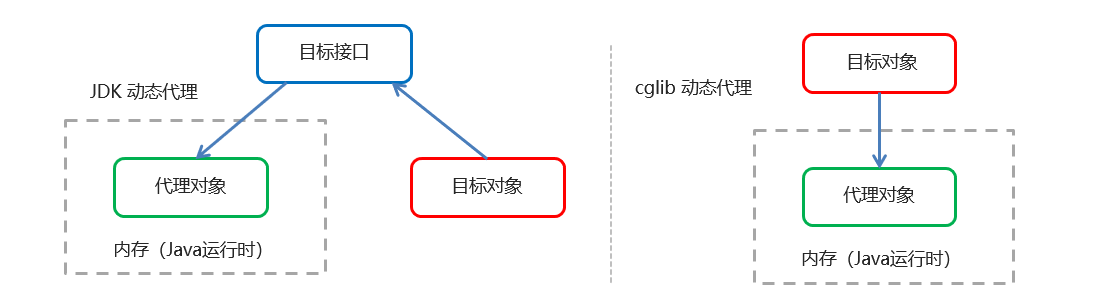
JDK 的动态代理
①目标类接口
package com.iflytek.proxy.jdk;
public interface TargetInterface {
public void save();
}
②目标类
package com.iflytek.proxy.jdk;
public class Target implements TargetInterface {
public void save() {
System.out.println("save running.....");
}
}
③动态代理代码
package com.iflytek.proxy.jdk;
public class Advice {
public void before(){
System.out.println("前置增强....");
}
public void afterReturning(){
System.out.println("后置增强....");
}
}
④ 调用代理对象的方法测试
package com.iflytek.proxy.jdk;
import java.lang.reflect.InvocationHandler;
import java.lang.reflect.Method;
import java.lang.reflect.Proxy;
public class ProxyTest {
public static void main(String[] args) {
//目标对象
final Target target = new Target();
//增强对象
final Advice advice = new Advice();
//返回值 就是动态生成的代理对象
TargetInterface proxy = (TargetInterface) Proxy.newProxyInstance(
target.getClass().getClassLoader(), //目标对象类加载器
target.getClass().getInterfaces(), //目标对象相同的接口字节码对象数组
new InvocationHandler() {
//调用代理对象的任何方法 实质执行的都是invoke方法
public Object invoke(Object proxy, Method method, Object[] args) throws Throwable {
advice.before(); //前置增强
Object invoke = method.invoke(target, args);//执行目标方法
advice.afterReturning(); //后置增强
return invoke;
}
}
);
//调用代理对象的方法
proxy.save();
}
}
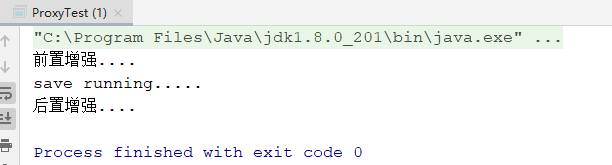
cglib 的动态代理
①目标类
package com.iflytek.proxy.cglib;
public class Target {
public void save() {
System.out.println("save running.....");
}
}
②动态代理代码
package com.iflytek.proxy.cglib;
public class Advice {
public void before(){
System.out.println("前置增强....");
}
public void afterReturning(){
System.out.println("后置增强....");
}
}
③调用代理对象的方法测试
package com.iflytek.proxy.cglib;
import org.springframework.cglib.proxy.Enhancer;
import org.springframework.cglib.proxy.MethodInterceptor;
import org.springframework.cglib.proxy.MethodProxy;
import java.lang.reflect.InvocationHandler;
import java.lang.reflect.Method;
import java.lang.reflect.Proxy;
public class ProxyTest {
public static void main(String[] args) {
//目标对象
final Target target = new Target();
//增强对象
final Advice advice = new Advice();
//返回值 就是动态生成的代理对象 基于cglib
//1、创建增强器
Enhancer enhancer = new Enhancer();
//2、设置父类(目标)
enhancer.setSuperclass(Target.class);
//3、设置回调
enhancer.setCallback(new MethodInterceptor() {
public Object intercept(Object proxy, Method method, Object[] args, MethodProxy methodProxy) throws Throwable {
advice.before(); //执行前置
Object invoke = method.invoke(target, args);//执行目标
advice.afterReturning(); //执行后置
return invoke;
}
});
//4、创建代理对象
Target proxy = (Target) enhancer.create();
proxy.save();
}
}
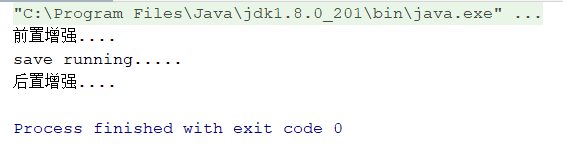
11.5 AOP 相关概念
Spring 的 AOP 实现底层就是对上面的动态代理的代码进行了封装,封装后我们只需要对需要关注的部分进行代码编写,并通过配置的方式完成指定目标的方法增强。
在正式讲解 AOP 的操作之前,我们必须理解 AOP 的相关术语,常用的术语如下:
-
Target(目标对象):代理的目标对象
-
Proxy (代理):一个类被 AOP 织入增强后,就产生一个结果代理类
-
Joinpoint(连接点):所谓连接点是指那些被拦截到的点。在spring中,这些点指的是方法,因为spring只支持方法类型的连接点
-
Pointcut(切入点):所谓切入点是指我们要对哪些 Joinpoint 进行拦截的定义
-
Advice(通知/ 增强):所谓通知是指拦截到 Joinpoint 之后所要做的事情就是通知
-
Aspect(切面):是切入点和通知(引介)的结合
-
Weaving(织入):是指把增强应用到目标对象来创建新的代理对象的过程。spring采用动态代理织入,而AspectJ采用编译期织入和类装载期织入
11.6 AOP 开发明确的事项
1)需要编写的内容
-
编写核心业务代码(目标类的目标方法)
-
编写切面类,切面类中有通知(增强功能方法)
-
在配置文件中,配置织入关系,即将哪些通知与哪些连接点进行结合
2)AOP 技术实现的内容
Spring 框架监控切入点方法的执行。一旦监控到切入点方法被运行,使用代理机制,动态创建目标对象的代理对象,根据通知类别,在代理对象的对应位置,将通知对应的功能织入,完成完整的代码逻辑运行。
3)AOP 底层使用哪种代理方式
在 spring 中,框架会根据目标类是否实现了接口来决定采用哪种动态代理的方式。
11.7 知识要点
-
aop:面向切面编程
-
aop底层实现:基于JDK的动态代理 和 基于Cglib的动态代理
-
aop的重点概念:
Pointcut(切入点):被增强的方法 Advice(通知/ 增强):封装增强业务逻辑的方法 Aspect(切面):切点+通知 Weaving(织入):将切点与通知结合的过程 -
开发明确事项:
谁是切点(切点表达式配置) 谁是通知(切面类中的增强方法) 将切点和通知进行织入配置
11.8基于 XML 的 AOP 开发
快速入门
-
导入 AOP 相关坐标
-
创建目标接口和目标类(内部有切点)
-
创建切面类(内部有增强方法)
-
将目标类和切面类的对象创建权交给 spring
-
在 applicationContext.xml 中配置织入关系
-
测试代码
①导入 AOP 相关坐标
<?xml version="1.0" encoding="UTF-8"?>
<project xmlns="http://maven.apache.org/POM/4.0.0"
xmlns:xsi="http://www.w3.org/2001/XMLSchema-instance"
xsi:schemaLocation="http://maven.apache.org/POM/4.0.0 http://maven.apache.org/xsd/maven-4.0.0.xsd">
<modelVersion>4.0.0</modelVersion>
<groupId>com.iflytek</groupId>
<artifactId>spring01</artifactId>
<version>1.0-SNAPSHOT</version>
<properties>
<maven.compiler.source>8</maven.compiler.source>
<maven.compiler.target>8</maven.compiler.target>
<spring.version>5.3.8</spring.version>
</properties>
<!--导入spring的context坐标,context依赖core、beans、expression-->
<dependencies>
<dependency>
<groupId>org.springframework</groupId>
<artifactId>spring-context</artifactId>
<version>${spring.version}</version>
</dependency>
<!-- aspectj的织入 -->
<dependency>
<groupId>org.aspectj</groupId>
<artifactId>aspectjweaver</artifactId>
<version>1.8.13</version>
</dependency>
<dependency>
<groupId>org.springframework</groupId>
<artifactId>spring-test</artifactId>
<version>${spring.version}</version>
</dependency>
<!-- C3P0连接池 -->
<dependency>
<groupId>c3p0</groupId>
<artifactId>c3p0</artifactId>
<version>0.9.1.2</version>
</dependency>
<!-- Druid连接池 -->
<dependency>
<groupId>com.alibaba</groupId>
<artifactId>druid</artifactId>
<version>1.1.10</version>
</dependency>
<dependency>
<groupId>mysql</groupId>
<artifactId>mysql-connector-java</artifactId>
<version>8.0.25</version>
</dependency>
<dependency>
<groupId>junit</groupId>
<artifactId>junit</artifactId>
<version>4.13.2</version>
<scope>compile</scope>
</dependency>
</dependencies>
</project>
②创建目标接口和目标类(内部有切点)
package com.iflytek.aop;
public interface TargetInterface {
public void save();
}
package com.iflytek.aop;
public class Target implements TargetInterface {
public void save() {
System.out.println("save running.....");
//int i = 1/0;
}
}
③创建切面类(内部有增强方法)
package com.iflytek.aop;
import org.aspectj.lang.ProceedingJoinPoint;
public class MyAspect {
public void before(){
System.out.println("前置增强..........");
}
public void afterReturning(){
System.out.println("后置增强..........");
}
//Proceeding JoinPoint: 正在执行的连接点===切点
public Object around(ProceedingJoinPoint pjp) throws Throwable {
System.out.println("环绕前增强....");
Object proceed = pjp.proceed();//切点方法
System.out.println("环绕后增强....");
return proceed;
}
public void afterThrowing(){
System.out.println("异常抛出增强..........");
}
public void after(){
System.out.println("最终增强..........");
}
}
④将目标类和切面类的对象创建权交给 spring
<!--配置目标类-->
<bean id="target" class="com.iflytek.aop.Target"></bean>
<!--配置切面类-->
<bean id="myAspect" class="com.iflytek.aop.MyAspect"></bean>
⑤在 applicationContext.xml 中配置织入关系
导入aop命名空间
<beans xmlns="http://www.springframework.org/schema/beans"
xmlns:xsi="http://www.w3.org/2001/XMLSchema-instance"
xmlns:context="http://www.springframework.org/schema/context"
xmlns:aop="http://www.springframework.org/schema/aop"
xsi:schemaLocation="
http://www.springframework.org/schema/context
http://www.springframework.org/schema/context/spring-context.xsd
http://www.springframework.org/schema/aop
http://www.springframework.org/schema/aop/spring-aop.xsd
http://www.springframework.org/schema/beans
http://www.springframework.org/schema/beans/spring-beans.xsd">
⑤在 applicationContext.xml 中配置织入关系
配置切点表达式和前置增强的织入关系
<?xml version="1.0" encoding="UTF-8"?>
<beans xmlns="http://www.springframework.org/schema/beans"
xmlns:xsi="http://www.w3.org/2001/XMLSchema-instance"
xmlns:aop="http://www.springframework.org/schema/aop"
xsi:schemaLocation="
http://www.springframework.org/schema/beans http://www.springframework.org/schema/beans/spring-beans.xsd
http://www.springframework.org/schema/aop http://www.springframework.org/schema/aop/spring-aop.xsd
">
<!--目标对象-->
<bean id="target" class="com.iflytek.aop.Target"></bean>
<!--切面对象-->
<bean id="myAspect" class="com.iflytek.aop.MyAspect"></bean>
<!--配置织入:告诉spring框架 哪些方法(切点)需要进行哪些增强(前置、后置...)-->
<aop:config>
<!--声明切面-->
<aop:aspect ref="myAspect">
<!--抽取切点表达式-->
<aop:pointcut id="myPointcut" expression="execution(* com.iflytek.aop.*.*(..))"></aop:pointcut>
<!--切面:切点+通知-->
<aop:around method="around" pointcut-ref="myPointcut"/>
<aop:before method="before" pointcut-ref="myPointcut"/>
<aop:after-returning method="afterReturning" pointcut-ref="myPointcut"/>
<aop:after-throwing method="afterThrowing" pointcut-ref="myPointcut"/>
<aop:after method="after" pointcut-ref="myPointcut"/>
</aop:aspect>
</aop:config>
</beans>
⑥测试代码
package com.iflytek.test;
import com.iflytek.aop.TargetInterface;
import org.junit.Test;
import org.junit.runner.RunWith;
import org.springframework.beans.factory.annotation.Autowired;
import org.springframework.test.context.ContextConfiguration;
import org.springframework.test.context.junit4.SpringJUnit4ClassRunner;
@RunWith(SpringJUnit4ClassRunner.class)
@ContextConfiguration("classpath:applicationContext.xml")
public class AopTest {
@Autowired
private TargetInterface target;
@Test
public void test1(){
target.save();
}
}
⑦测试结果
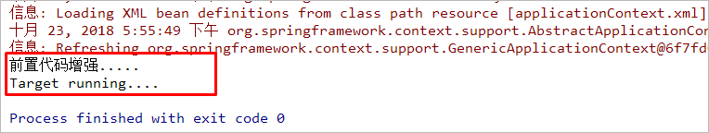
11.9XML 配置 AOP 详解
1) 切点表达式的写法
表达式语法:
execution([修饰符] 返回值类型 包名.类名.方法名(参数))
-
访问修饰符可以省略
-
返回值类型、包名、类名、方法名可以使用星号* 代表任意
-
包名与类名之间一个点 . 代表当前包下的类,两个点 … 表示当前包及其子包下的类
-
参数列表可以使用两个点 … 表示任意个数,任意类型的参数列表
例如:
execution(public void com.iflytek.aop.Target.method())
execution(void com.iflytek.aop.Target.*(..))
execution(* com.iflytek.aop.*.*(..))
execution(* com.iflytek.aop..*.*(..))
execution(* *..*.*(..))
2) 通知的类型
通知的配置语法:
<aop:通知类型 method=“切面类中方法名” pointcut=“切点表达式"></aop:通知类型>
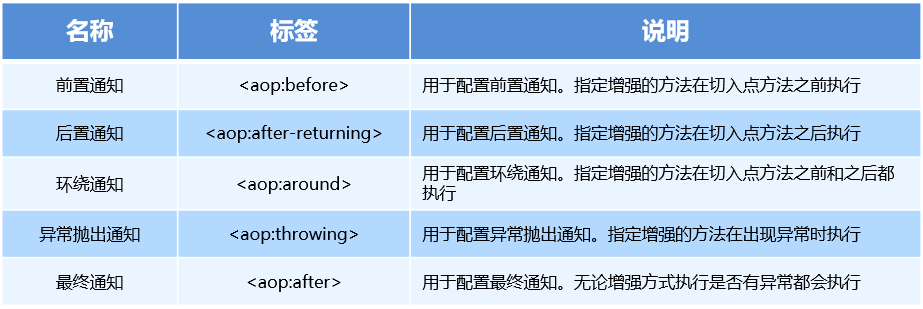
3) 切点表达式的抽取
当多个增强的切点表达式相同时,可以将切点表达式进行抽取,在增强中使用 pointcut-ref 属性代替 pointcut 属性来引用抽取后的切点表达式。
<aop:config>
<!--引用myAspect的Bean为切面对象-->
<aop:aspect ref="myAspect">
<aop:pointcut id="myPointcut" expression="execution(* com.iflytek.aop.*.*(..))"/>
<aop:before method="before" pointcut-ref="myPointcut"></aop:before>
</aop:aspect>
</aop:config>
11.10 知识要点
- aop织入的配置
<aop:config>
<aop:aspect ref=“切面类”>
<aop:before method=“通知方法名称” pointcut=“切点表达式"></aop:before>
</aop:aspect>
</aop:config>
- 通知的类型:前置通知、后置通知、环绕通知、异常抛出通知、最终通知
- 切点表达式的写法:
execution([修饰符] 返回值类型 包名.类名.方法名(参数))
11.11基于注解的 AOP 开发
快速入门
基于注解的aop开发步骤:
①创建目标接口和目标类(内部有切点)
②创建切面类(内部有增强方法)
③将目标类和切面类的对象创建权交给 spring
④在切面类中使用注解配置织入关系
⑤在配置文件中开启组件扫描和 AOP 的自动代理
⑥测试
①创建目标接口和目标类(内部有切点)
public interface TargetInterface {
public void method();
}
public class Target implements TargetInterface {
@Override
public void method() {
System.out.println("Target running....");
}
}
②创建切面类(内部有增强方法)
public class MyAspect {
//前置增强方法
public void before(){
System.out.println("前置代码增强.....");
}
}
③将目标类和切面类的对象创建权交给 spring
@Component("target")
public class Target implements TargetInterface {
@Override
public void method() {
System.out.println("Target running....");
}
}
@Component("myAspect")
public class MyAspect {
public void before(){
System.out.println("前置代码增强.....");
}
}
④在切面类中使用注解配置织入关系
@Component("myAspect")
@Aspect
public class MyAspect {
@Before("execution(* com.iflytek.aop.*.*(..))")
public void before(){
System.out.println("前置代码增强.....");
}
}
⑤在配置文件中开启组件扫描和 AOP 的自动代理
<!--组件扫描-->
<context:component-scan base-package="com.iflytek.aop"/>
<!--aop的自动代理-->
<aop:aspectj-autoproxy></aop:aspectj-autoproxy>
⑥测试代码
@RunWith(SpringJUnit4ClassRunner.class)
@ContextConfiguration("classpath:applicationContext.xml")
public class AopTest {
@Autowired
private TargetInterface target;
@Test
public void test1(){
target.method();
}
}
⑦测试结果
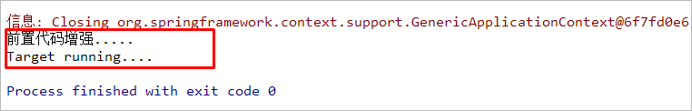
注解配置 AOP 详解
1) 注解通知的类型
通知的配置语法:@通知注解(“切点表达式")
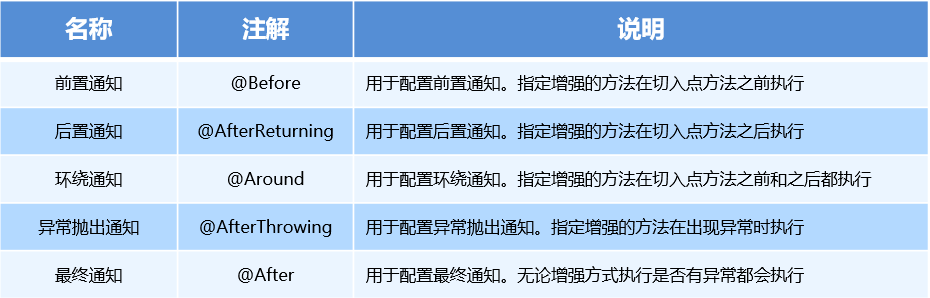
2) 切点表达式的抽取
同 xml配置
aop 一样,我们可以将切点表达式抽取。抽取方式是在切面内定义方法,在该方法上使用@Pointcut注解定义切点表达式,然后在在增强注解中进行引用。具体如下:
@@Component("myAspect")
@Aspect
public class MyAspect {
@Before("MyAspect.myPoint()")
public void before(){
System.out.println("前置代码增强.....");
}
@Pointcut("execution(* com.iflytek.aop.*.*(..))")
public void myPoint(){}
}
知识要点
- 注解aop开发步骤
①使用@Aspect标注切面类
②使用@通知注解标注通知方法
③在配置文件中配置aop自动代理aop:aspectj-autoproxy/
- 通知注解类型

Target implements TargetInterface {
@Override
public void method() {
System.out.println(“Target running…”);
}
}
②创建切面类(内部有增强方法)
```java
public class MyAspect {
//前置增强方法
public void before(){
System.out.println("前置代码增强.....");
}
}
③将目标类和切面类的对象创建权交给 spring
@Component("target")
public class Target implements TargetInterface {
@Override
public void method() {
System.out.println("Target running....");
}
}
@Component("myAspect")
public class MyAspect {
public void before(){
System.out.println("前置代码增强.....");
}
}
④在切面类中使用注解配置织入关系
@Component("myAspect")
@Aspect
public class MyAspect {
@Before("execution(* com.iflytek.aop.*.*(..))")
public void before(){
System.out.println("前置代码增强.....");
}
}
⑤在配置文件中开启组件扫描和 AOP 的自动代理
<!--组件扫描-->
<context:component-scan base-package="com.iflytek.aop"/>
<!--aop的自动代理-->
<aop:aspectj-autoproxy></aop:aspectj-autoproxy>
⑥测试代码
@RunWith(SpringJUnit4ClassRunner.class)
@ContextConfiguration("classpath:applicationContext.xml")
public class AopTest {
@Autowired
private TargetInterface target;
@Test
public void test1(){
target.method();
}
}
⑦测试结果
[外链图片转存中…(img-Mv9WCoLN-1684741473010)]
注解配置 AOP 详解
1) 注解通知的类型
通知的配置语法:@通知注解(“切点表达式")
[外链图片转存中…(img-xytPQGLp-1684741473011)]
2) 切点表达式的抽取
同 xml配置
aop 一样,我们可以将切点表达式抽取。抽取方式是在切面内定义方法,在该方法上使用@Pointcut注解定义切点表达式,然后在在增强注解中进行引用。具体如下:
@@Component("myAspect")
@Aspect
public class MyAspect {
@Before("MyAspect.myPoint()")
public void before(){
System.out.println("前置代码增强.....");
}
@Pointcut("execution(* com.iflytek.aop.*.*(..))")
public void myPoint(){}
}
知识要点
- 注解aop开发步骤
①使用@Aspect标注切面类
②使用@通知注解标注通知方法
③在配置文件中配置aop自动代理aop:aspectj-autoproxy/
- 通知注解类型
[外链图片转存中…(img-BumJNaWp-1684741473011)]