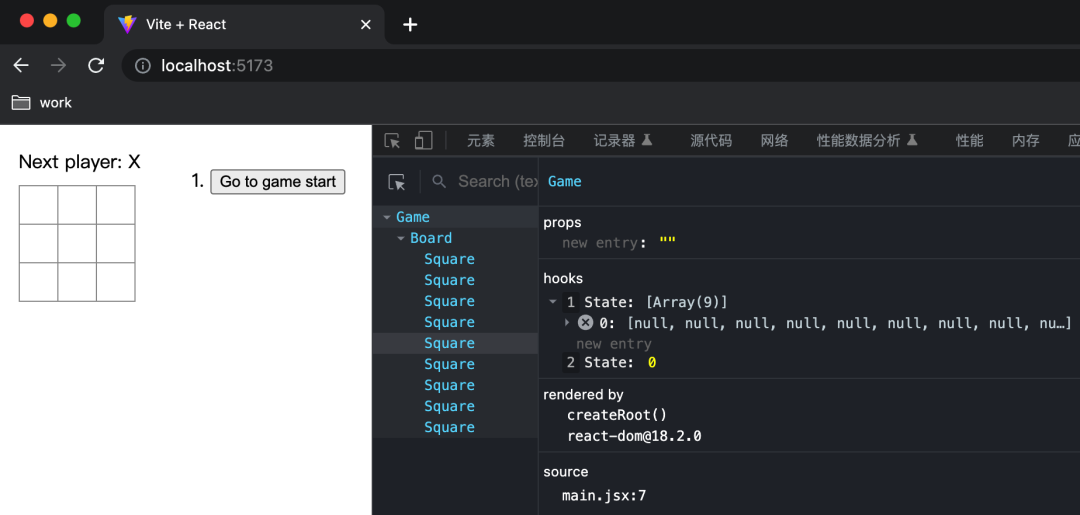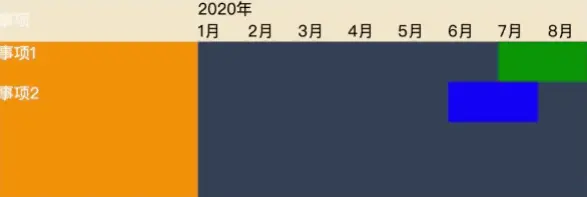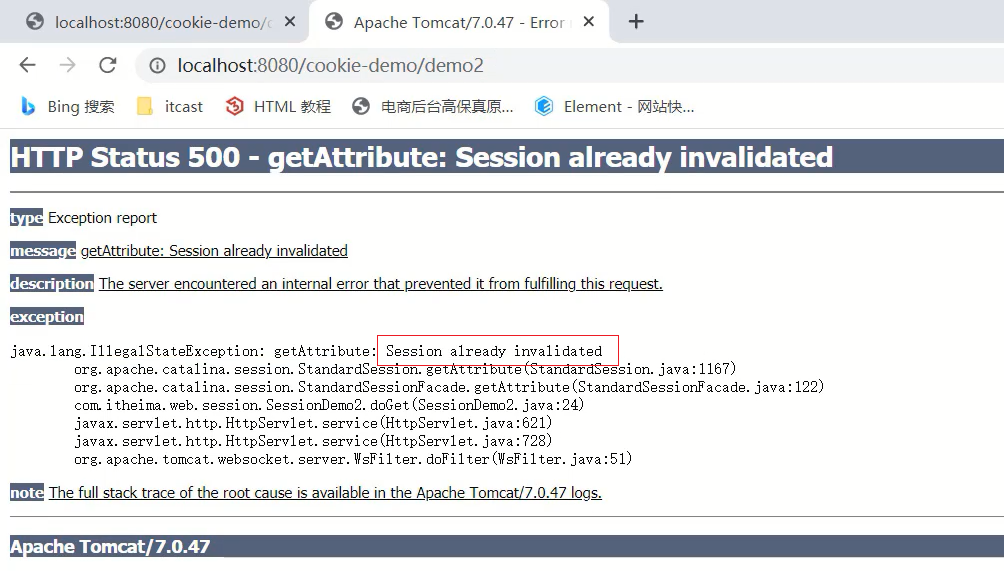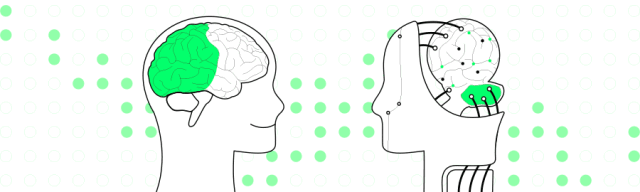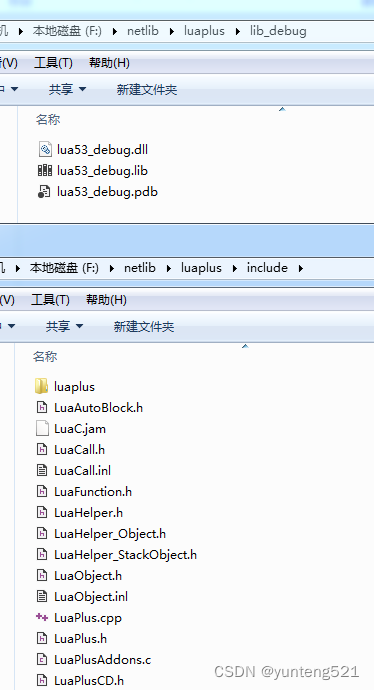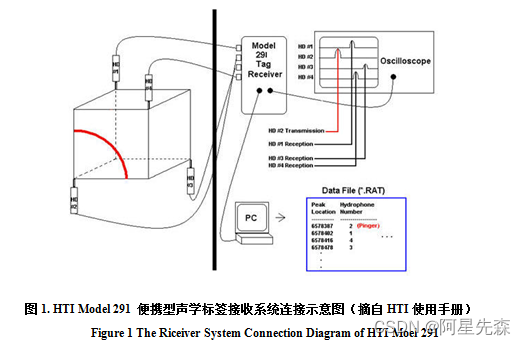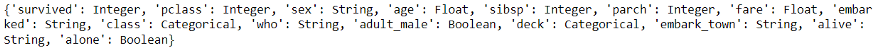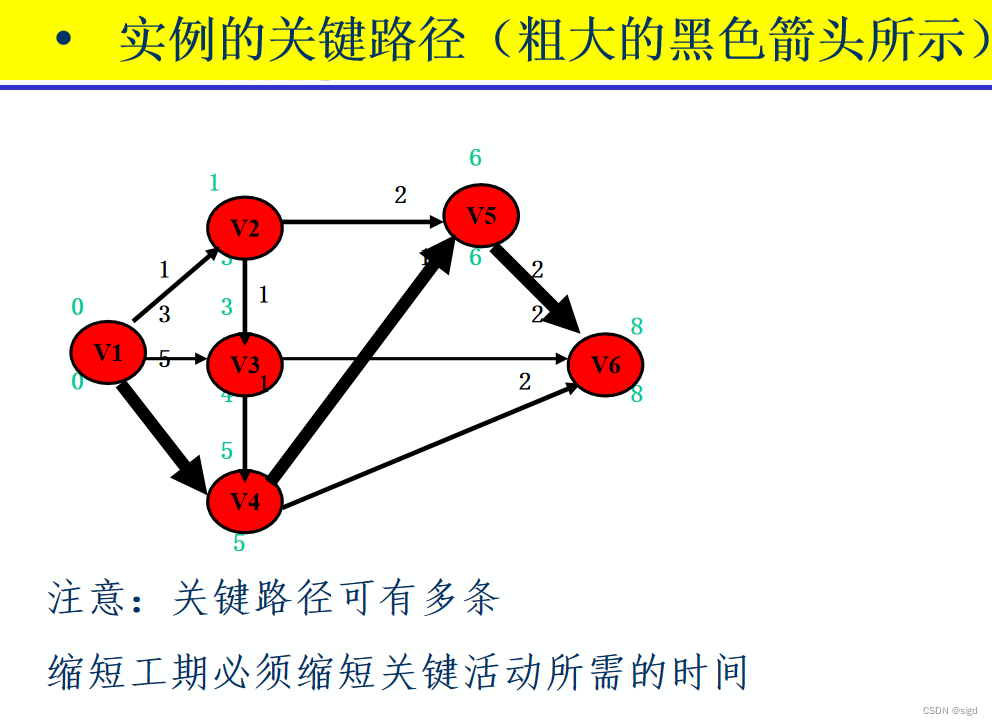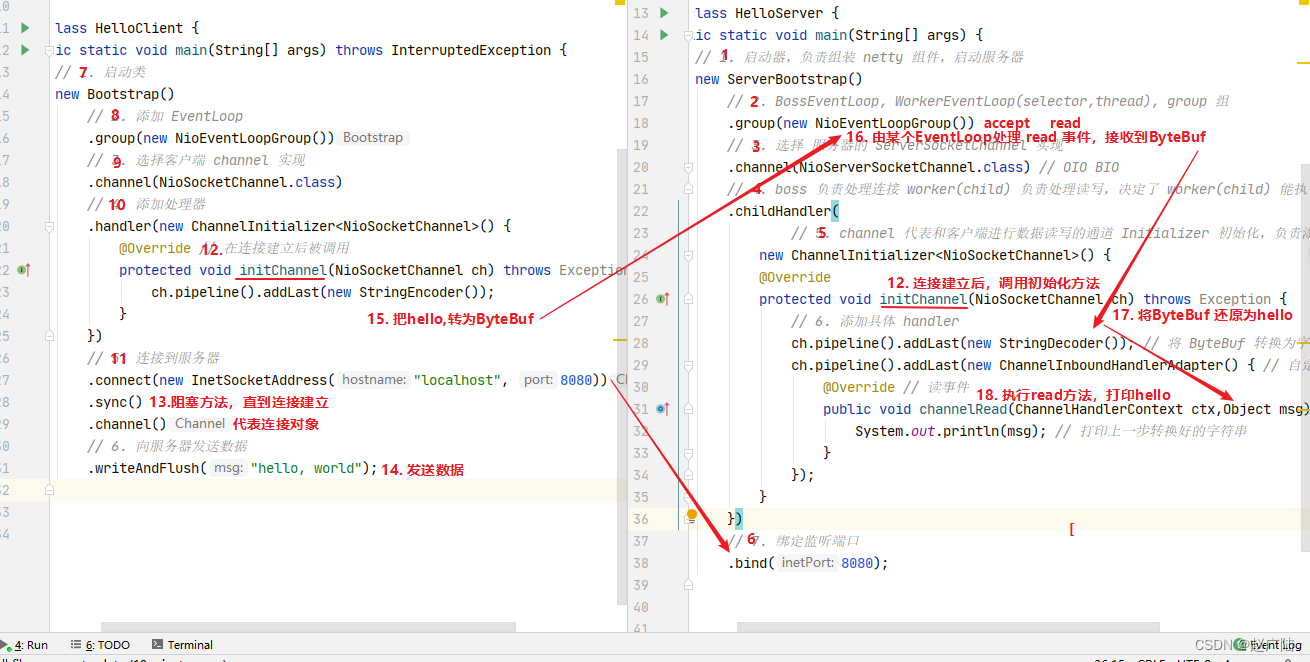C语言函数大全
本篇介绍C语言函数大全-- _w 开头的函数
1. _wstrtime
1.1 函数说明
| 函数声明 | 函数功能 |
|---|---|
wchar_t *_wstrtime(wchar_t *buffer); | 用于获取当前系统时间并返回一个宽字符字符串表示,格式为 "HH:MM:SS"(小时:分钟:秒) |
参数:
- buffer : 一个指向
wchar_t类型数组的指针,用于存储表示当前系统时间的宽字符字符串。如果该参数为NULL,则_wstrtime函数会使用静态内部缓冲区来存储返回的时间字符串。
注意: 在多线程环境下,不应使用静态内部缓冲区,而应将
buffer参数传递给函数以避免竞争条件。
1.2 演示示例
#include <stdio.h>
#include <time.h>
int main()
{
// 存储时间字符串的缓冲区
wchar_t time_buffer[9];
// 获取当前时间并存储到缓冲区
_wstrtime(time_buffer);
// 打印时间字符串到控制台
wprintf(L"The current time is %ls.\n", time_buffer);
return 0;
}
注意: 在不同平台上,本地化设置可能会影响
_wstrtime()函数的输出格式
1.3 运行结果
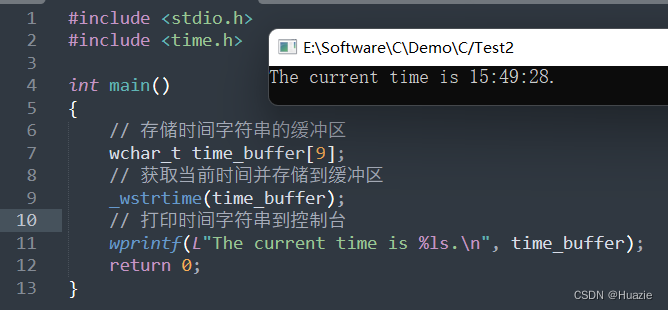
2. _wstrtime_s
2.1 函数说明
| 函数声明 | 函数功能 |
|---|---|
errno_t _wstrtime_s(wchar_t *buffer, size_t sizeInWords); | 用于获取当前系统时间并返回一个宽字符字符串表示,格式为 "HH:MM:SS"(小时:分钟:秒)。相比于 _wstrtime 函数,_wstrtime_s 函数增加了一个额外的参数,用于指定缓冲区的大小,在多线程环境下更加安全可靠 |
参数:
- buffer : 一个指向 wchar_t 类型数组的指针,用于存储表示当前系统时间的宽字符字符串。如果该参数为
NULL,则_wstrtime_s()函数会使用静态内部缓冲区来存储返回的时间字符串。- sizeInWords : 指定了
buffer缓冲区的大小,以wchar_t单位计算。如果buffer参数不为NULL,则应将该参数设置为buffer的大小,以确保在写入时间字符串时不会发生缓冲区溢出。
2.2 演示示例
#include <stdio.h>
#include <time.h>
int main()
{
// 存储时间字符串的缓冲区
wchar_t time_buffer[9];
// 获取当前时间并存储到缓冲区
errno_t err = _wstrtime_s(time_buffer, sizeof(time_buffer)/sizeof(wchar_t));
if (err == 0) // 成功获取当前时间
{
// 打印时间字符串到控制台
wprintf(L"The current time is %ls.\n", time_buffer);
}
else // 获取失败
{
fprintf(stderr, "Error getting time: %d\n", err);
}
return 0;
}
2.3 运行结果
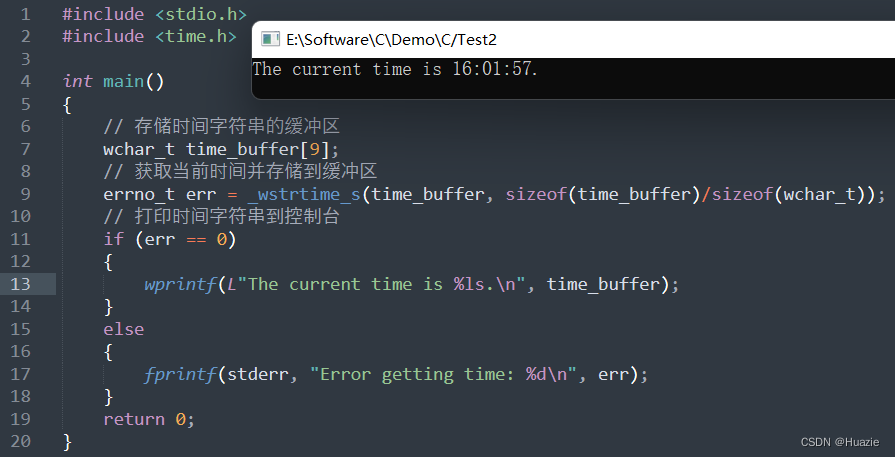
3. _wsetlocale
3.1 函数说明
| 函数声明 | 函数功能 |
|---|---|
wchar_t* _wsetlocale(int category, const wchar_t* locale); | 用于设置当前线程的本地化环境 |
参数:
- category : 要设置的本地化类别,可以是如下值之一:
LC_ALL:设置所有本地化类别LC_COLLATE:设置字符串比较规则类别LC_CTYPE:设置字符分类和转换规则类别LC_MONETARY:设置货币格式类别LC_NUMERIC:设置数字格式类别LC_TIME:设置日期和时间格式类别- locale : 一个指向以
null结尾的宽字符字符串的指针,用于指定要使用的本地化信息。例如,"zh-CN"可以指定为中国大陆地区的本地化环境。如果该参数为NULL,则函数会根据系统默认设置来进行本地化。
返回值:
- 如果设置成功,则返回一个指向以
null结尾的宽字符字符串的指针,表示当前设置的本地化环境;- 如果设置失败,则返回
NULL。
3.2 演示示例
#include <stdio.h>
#include <wchar.h>
#include <locale.h>
#include <time.h>
int main() {
// 设置本地化环境为系统默认设置
_wsetlocale(LC_ALL, L"");
// 获取当前时间
time_t now = time(NULL);
// 转换为本地时间
struct tm* tm_now = localtime(&now);
// 存储时间字符串的缓冲区
wchar_t time_buffer[64];
// 格式化时间字符串
wcsftime(time_buffer, sizeof(time_buffer)/sizeof(wchar_t), L"%c", tm_now);
// 打印时间字符串到控制台
wprintf(L"The current date and time is: %ls.\n", time_buffer);
return 0;
}
在上面的示例代码中,
- 首先,我们调用
_wsetlocale()函数将本地化环境设置为系统默认设置; - 接着,使用
time()函数获取当前时间now; - 然后,再使用
localtime()函数将now转换为本地时间; - 再接着,定义一个
wchar_t类型的数组作为存储格式化时间字符串的缓冲区; - 再然后,使用
wcsftime()函数将当前日期和时间格式化为指定的宽字符格式%c,并将结果存储到缓冲区中; - 最后,使用
wprintf()函数打印格式化后的时间字符串到控制台。
3.3 运行结果
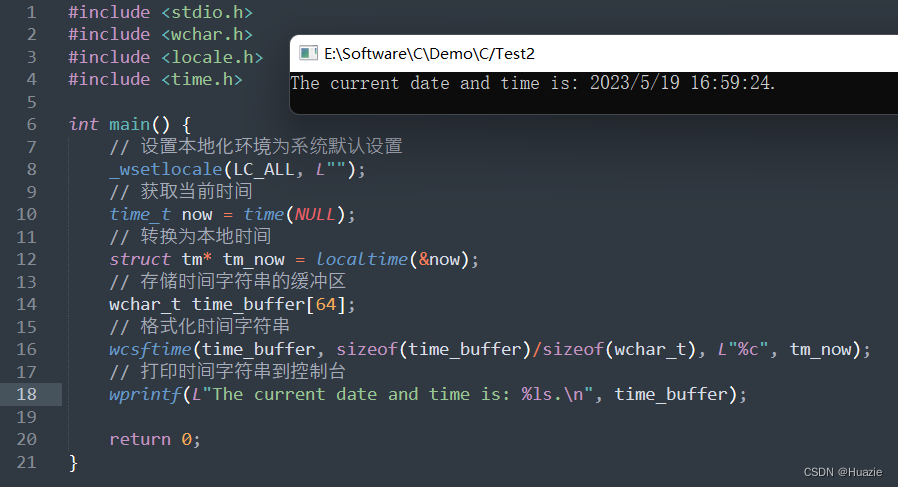
4. _wtmpnam
4.1 函数说明
| 函数声明 | 函数功能 |
|---|---|
wchar_t *_wtmpnam(wchar_t *s); |
参数:
- s : 一个指向
wchar_t类型字符数组的指针s,用于存储生成的唯一文件名。该数组必须至少具有L_tmpnam个元素
返回值:
- 如果成功生成临时文件时,则返回指向生成的唯一文件名的
wchar_t类型的指针;- 如果出现错误,则返回
NULL。
4.2 演示示例
#include <stdio.h>
#include <stdlib.h>
#include <wchar.h>
#define MAX_PATH 300
int main()
{
wchar_t filename[L_tmpnam];
wchar_t *fullpath;
FILE *fp;
// 生成唯一的临时文件名
if (_wtmpnam(filename) == NULL)
{
fwprintf(stderr, L"Failed to generate temp file name\n");
return 1;
}
// 获取完整的文件路径
fullpath = _wfullpath(NULL, filename, MAX_PATH);
if (fullpath == NULL)
{
fwprintf(stderr, L"Failed to get full path for temp file\n");
return 1;
}
wprintf(L"Temp file path: %ls\n", fullpath);
// 打开文件进行写操作
fp = _wfopen(filename, L"w");
if (fp == NULL)
{
fwprintf(stderr, L"Failed to open temp file for writing\n");
return 1;
}
// 写入一些数据
fwprintf(fp, L"This is some sample text.\n");
// 关闭文件
fclose(fp);
return 0;
}
4.3 运行结果
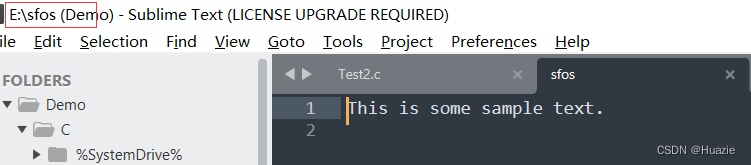
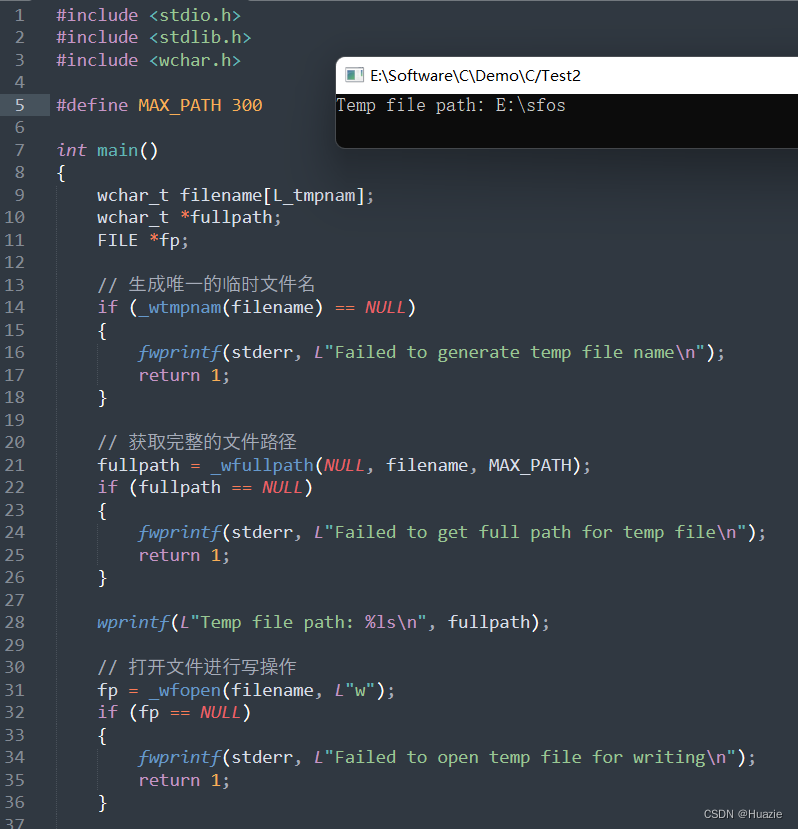
5. _wtof
5.1 函数说明
| 函数声明 | 函数功能 |
|---|---|
double _wtof(const wchar_t *str); | 将一个宽字符串转换为浮点数 |
参数:
- str : 待转换的宽字符串
5.2 演示示例
#include <stdio.h>
#include <wchar.h>
int main()
{
const wchar_t *str = L"3.14159";
double num;
// 将字符串转换为浮点数
num = _wtof(str);
wprintf(L"String: %ls\n", str);
wprintf(L"Number: %lf\n", num);
return 0;
}
5.3 运行结果
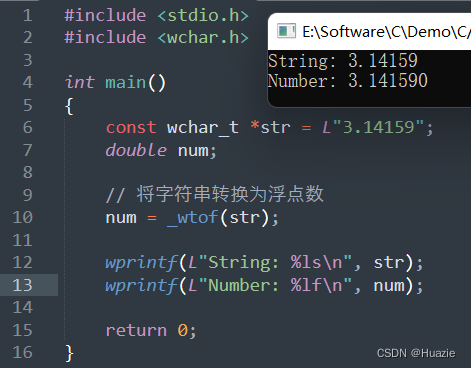
6. _wtof_l
6.1 函数说明
| 函数声明 | 函数功能 |
|---|---|
double _wtof_l(const wchar_t *str, _locale_t locale); | 用于将一个宽字符串转换为浮点数,并使用不同的本地化环境 |
参数:
- str : 待转换的宽字符串
- locale : 要使用的本地化环境。如果传递
NULL指针,则使用当前本地化环境
6.2 演示示例
#include <stdio.h>
#include <wchar.h>
#include <locale.h>
int main()
{
const wchar_t *str = L"3.14159";
double num;
_locale_t locale;
// 使用 C 本地化环境进行转换
locale = _create_locale(LC_ALL, "C");
num = _wtof_l(str, locale);
_free_locale(locale);
wprintf(L"String: %ls\n", str);
wprintf(L"Number (using C locale): %lf\n", num);
// 使用中国本地化环境进行转换
locale = _create_locale(LC_NUMERIC, "zh-CN");
num = _wtof_l(str, locale);
_free_locale(locale);
wprintf(L"Number (using Chinese locale): %lf\n", num);
return 0;
}
6.3 运行结果
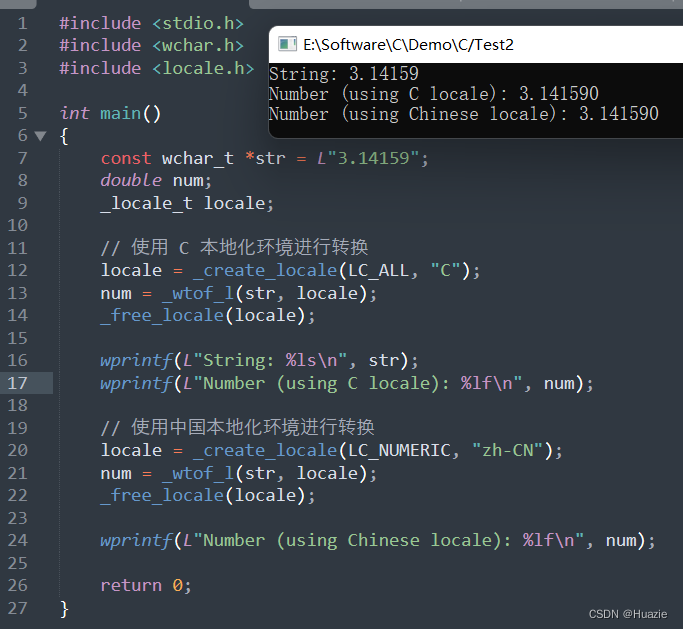
7. _wtoi
7.1 函数说明
| 函数声明 | 函数功能 |
|---|---|
int _wtoi(const wchar_t *str); | 用于将一个宽字符串转换为整数 |
参数:
- str : 待转换的宽字符串
7.2 演示示例
#include <stdio.h>
#include <wchar.h>
int main()
{
const wchar_t *str = L"314159";
int num;
// 将字符串转换为整数
num = _wtoi(str);
wprintf(L"String: %ls\n", str);
wprintf(L"Number: %d\n", num);
return 0;
}
7.3 运行结果
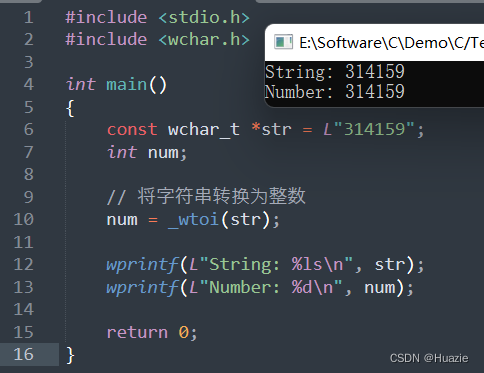
8. _wtoi_l
8.1 函数说明
| 函数声明 | 函数功能 |
|---|---|
int _wtoi_l(const wchar_t *str, _locale_t locale); | 用于将一个宽字符串转换为整数,并使用不同的本地化环境 |
参数:
- str : 待转换的宽字符串
- locale : 要使用的本地化环境。如果传递
NULL指针,则使用当前本地化环境
8.2 演示示例
#include <stdio.h>
#include <wchar.h>
#include <locale.h>
int main()
{
const wchar_t *str = L"314159";
int num;
_locale_t locale;
// 使用 C 本地化环境进行转换
locale = _create_locale(LC_ALL, "C");
num = _wtoi_l(str, locale);
_free_locale(locale);
wprintf(L"String: %ls\n", str);
wprintf(L"Number (using C locale): %d\n", num);
// 使用中文本地化环境进行转换
locale = _create_locale(LC_NUMERIC, "zh-CN");
num = _wtoi_l(str, locale);
_free_locale(locale);
wprintf(L"Number (using Chinese locale): %d\n", num);
return 0;
}
8.3 运行结果
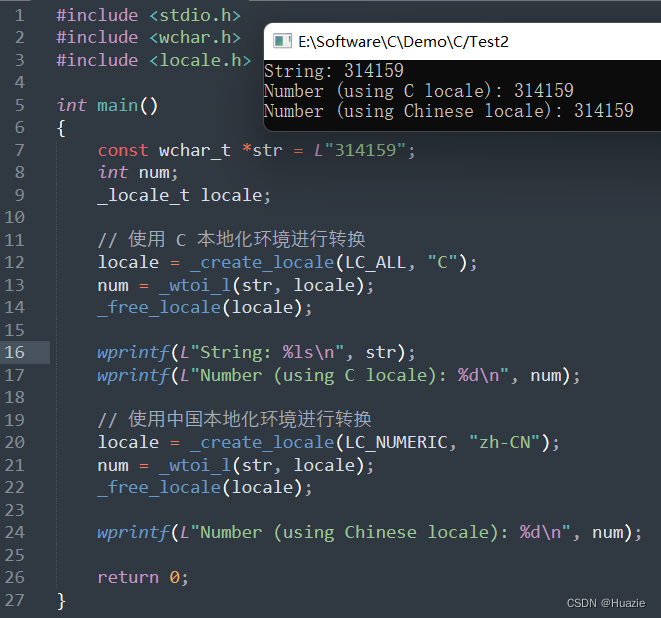
9. _wtol
9.1 函数说明
| 函数声明 | 函数功能 |
|---|---|
long _wtol(const wchar_t *str); | 用于将一个宽字符串转换为长整形 |
参数:
- str : 待转换的宽字符串
9.2 演示示例
#include <stdio.h>
#include <wchar.h>
int main()
{
const wchar_t *str = L"1234567890";
long num;
// 将字符串转换为长整数
num = _wtol(str);
wprintf(L"String: %ls\n", str);
wprintf(L"Number: %ld\n", num);
return 0;
}
9.3 运行结果
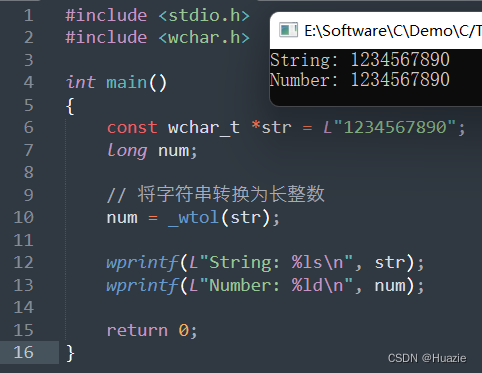
10. _wtol_l
10.1 函数说明
| 函数声明 | 函数功能 |
|---|---|
long _wtol_l(const wchar_t *str, _locale_t locale); | 用于将一个宽字符串转换为长整形,并使用不同的本地化环境 |
参数:
- str : 待转换的宽字符串
- locale : 要使用的本地化环境。如果传递
NULL指针,则使用当前本地化环境
10.2 演示示例
#include <stdio.h>
#include <wchar.h>
#include <locale.h>
int main()
{
const wchar_t *str = L"1234567890";
long num;
_locale_t locale;
// 使用 C 本地化环境进行转换
locale = _create_locale(LC_ALL, "C");
num = _wtol_l(str, locale);
_free_locale(locale);
wprintf(L"String: %ls\n", str);
wprintf(L"Number (using C locale): %ld\n", num);
// 使用中文本地化环境进行转换
locale = _create_locale(LC_NUMERIC, "zh-CN");
num = _wtol_l(str, locale);
_free_locale(locale);
wprintf(L"Number (using Chinese locale): %ld\n", num);
return 0;
}
10.3 运行结果
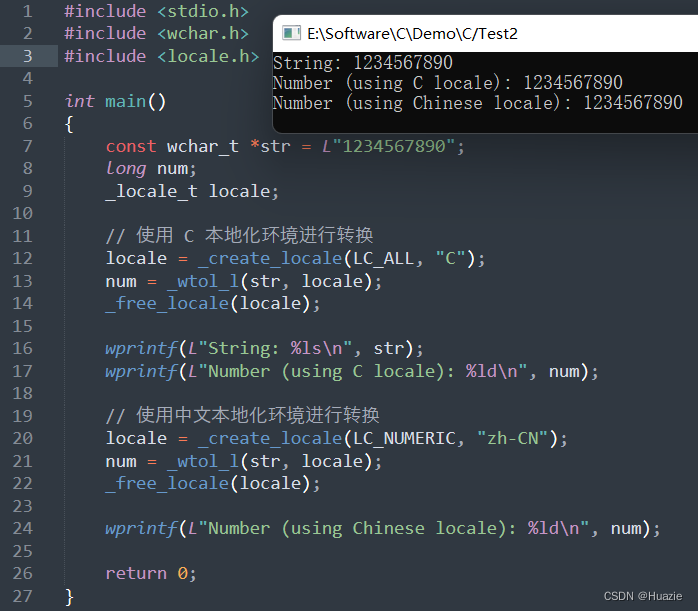
11. _wsopen
11.1 函数说明
| 函数声明 | 函数功能 |
|---|---|
int _wsopen(const wchar_t *filename, int oflag, int shflag, int pmode); | 用于打开指定文件 |
参数:
- filename : 要打开的文件名
- oflag : 打开文件的方式,可以是如下值之一或组合使用:
_O_RDONLY:以只读方式打开文件_O_WRONLY:以只写方式打开文件_O_RDWR:以读写方式打开文件_O_CREAT:如果文件不存在,则创建该文件_O_TRUNC:如果文件已存在,则截断该文件_O_EXCL:与_O_CREAT配合使用,确保创建的文件是原来不存在的- shflag : 共享方式,仅在
oflag中包括_O_CREAT标志时有效。可以是如下值之一:
_SH_DENYRW:拒绝其他程序读取或写入打开的文件_SH_DENYWR:拒绝其他程序写入打开的文件_SH_DENYRD:拒绝其他程序读取打开的文_SH_SHARE_DENYRW:允许其他程序只读打开打开的文件_SH_SHARE_DENYWR:允许其他程序只写打开的文件_SH_SHARE_DENYRD:允许其他程序读取打开的文件- pmode : 权限模式,仅在
oflag中包括_O_CREAT标志时有效。该参数指定新文件访问权限的位掩码
11.2 演示示例
#include <sys/stat.h>
#include <stdio.h>
#include <wchar.h>
#include <fcntl.h>
#include <share.h>
#include <io.h>
int main()
{
const wchar_t *filename = L"test.txt";
int file;
// 打开文件以进行写入
file = _wsopen(filename, _O_WRONLY | _O_CREAT | _O_TRUNC, _SH_DENYRW, _S_IREAD | _S_IWRITE);
if (file == -1)
{
wprintf(L"Unable to open the file.\n");
return 1;
}
// 写入数据到文件
const wchar_t *data = L"Hello, huazie!";
int len = wcslen(data);
int written = _write(file, data, len * sizeof(wchar_t));
if (written != len * sizeof(wchar_t))
{
wprintf(L"Error writing to the file.\n");
return 1;
}
// 关闭文件句柄
_close(file);
wprintf(L"Data written to the file successfully!\n");
return 0;
}
11.3 运行结果
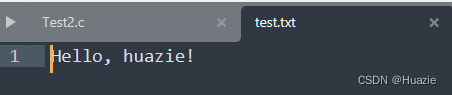
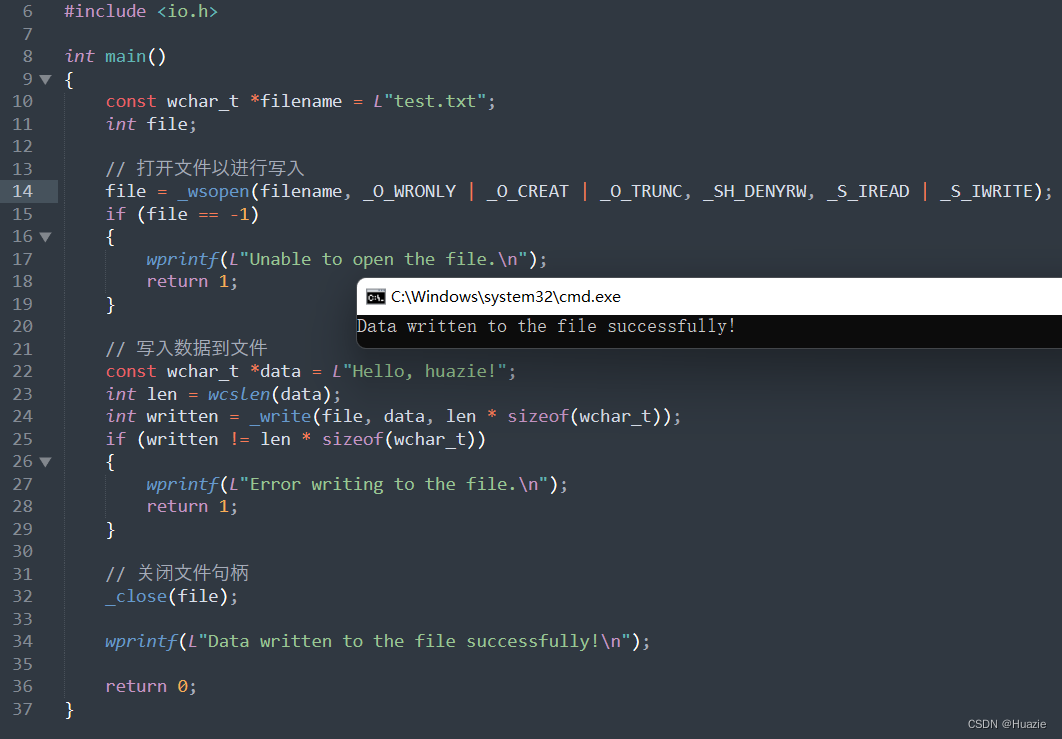
12. _wsopen_s
12.1 函数说明
| 函数声明 | 函数功能 |
|---|---|
errno_t _wsopen_s(int *pfh, const wchar_t *filename, int oflag, int shflag, int pmode); | 打开指定文件的安全版本,它避免了一些漏洞和错误,提高了程序的安全性 |
参数:
- pfh : 存储打开文件的句柄
- filename : 要打开的文件名或路径
- oflag : 打开文件的方式和访问模式,可以使用
_O_RDONLY、_O_WRONLY、_O_RDWR、_O_CREAT、_O_TRUNC等常量进行组合- shflag : 共享模式,可以使用
_SH_DENYRW、_SH_DENYWR、_SH_DENYRD等常量进行组合- pmode : 权限标志,例如
_S_IREAD和_S_IWRITE
12.2 演示示例
#include <sys/stat.h>
#include <stdio.h>
#include <wchar.h>
#include <fcntl.h>
#include <share.h>
#include <io.h>
int main()
{
int fileHandle;
errno_t err = _wsopen_s(&fileHandle, L"example.txt", _O_RDWR | _O_CREAT, _SH_DENYRW, _S_IREAD | _S_IWRITE);
if (err != 0)
{
printf("Failed to open file.\n");
return err;
}
char buffer[20] = "Hello, huazie!";
if (_write(fileHandle, buffer, sizeof(buffer)) == -1)
{
printf("Failed to write to file.\n");
}
if (_close(fileHandle) == -1)
{
printf("Failed to close file.\n");
}
return 0;
}