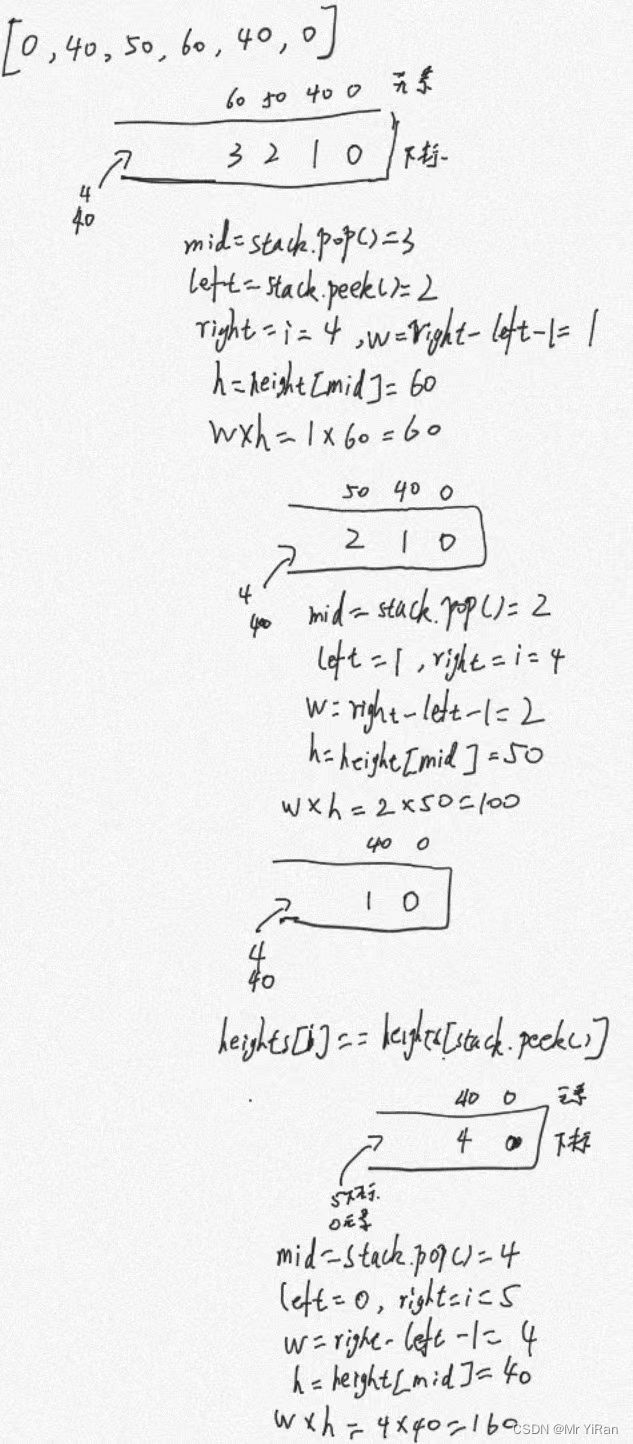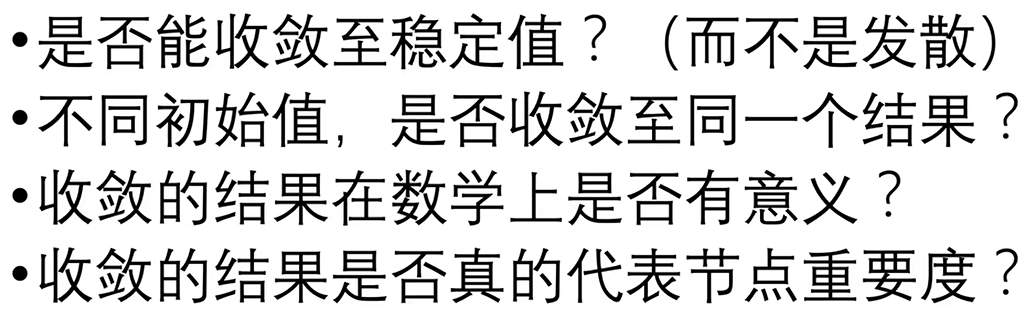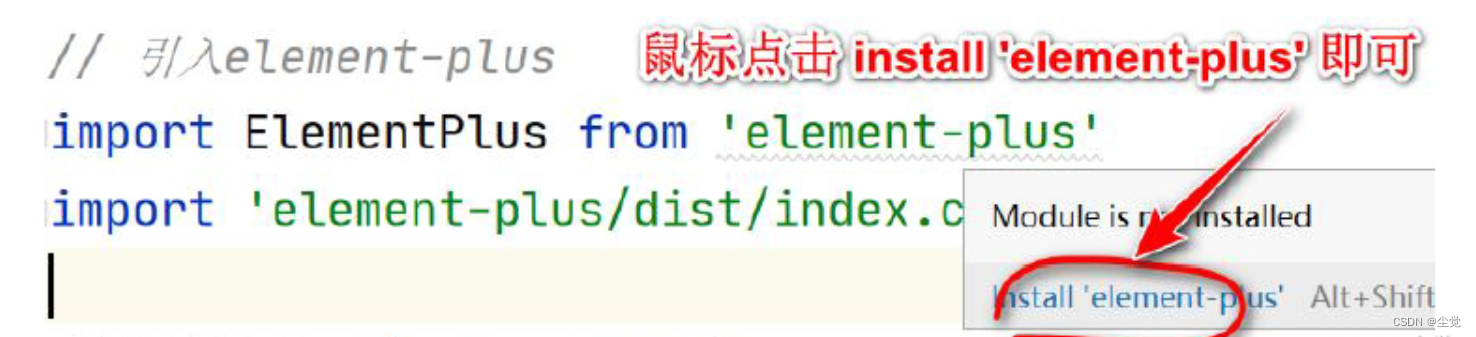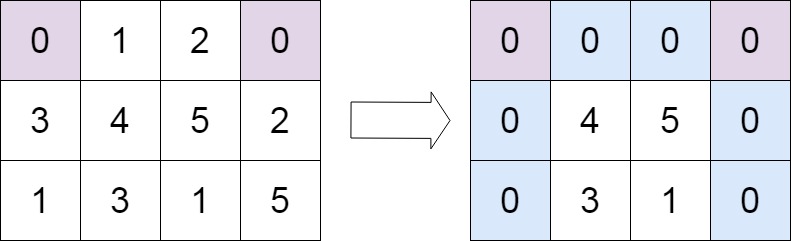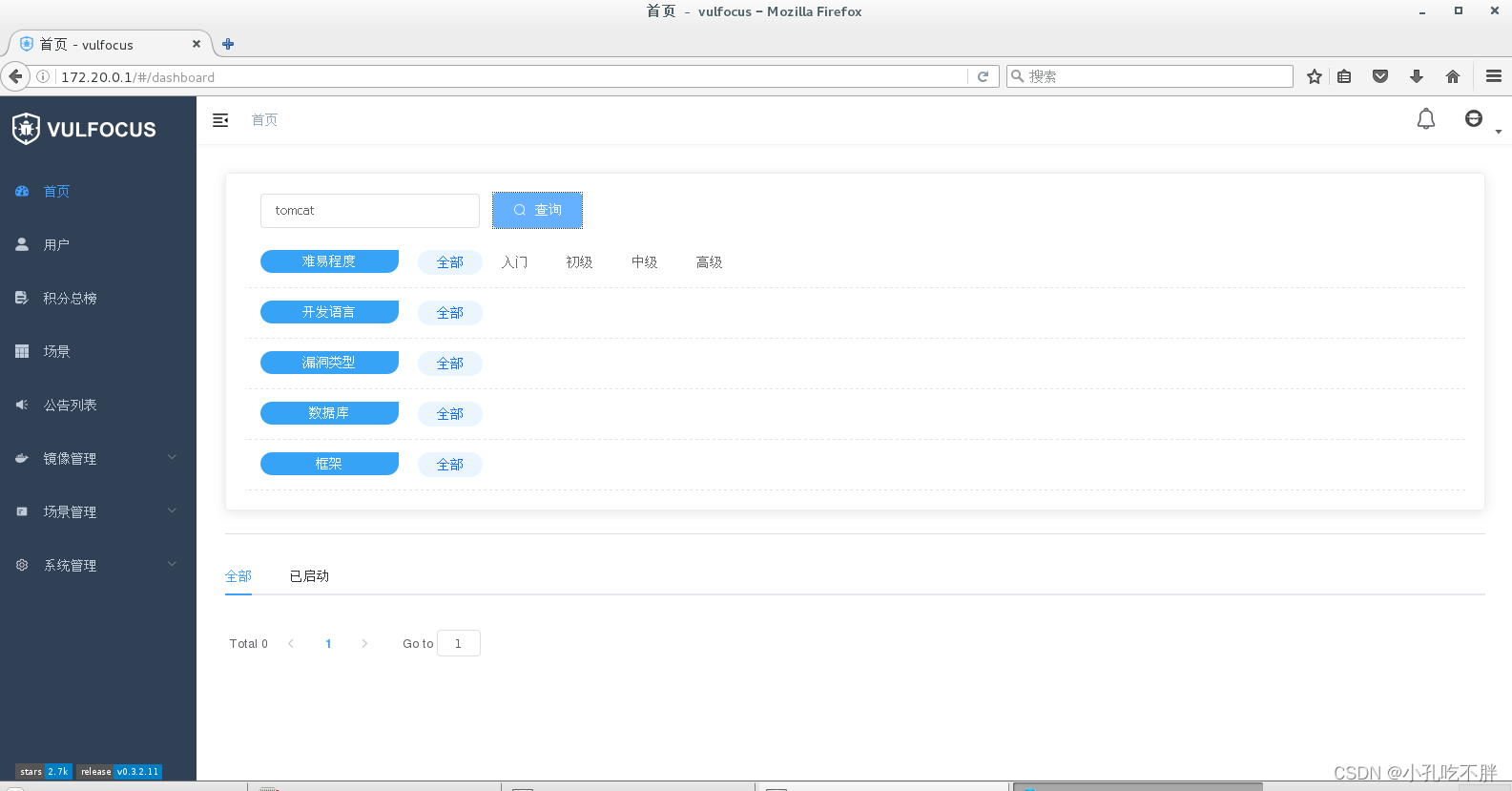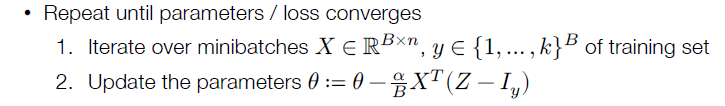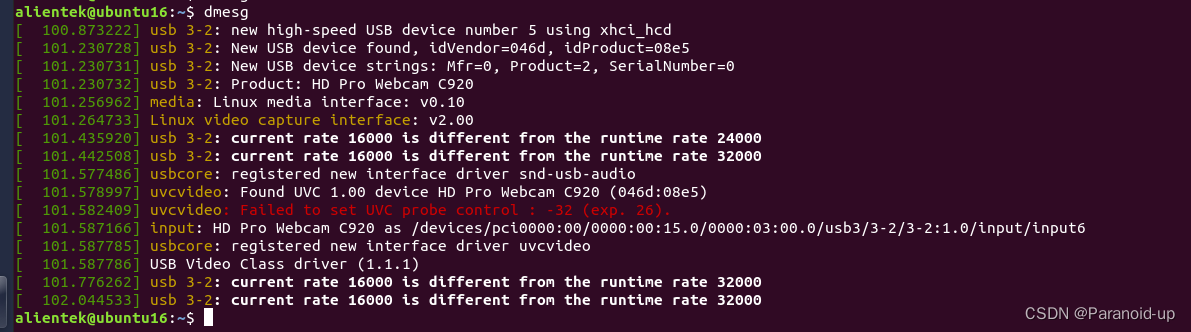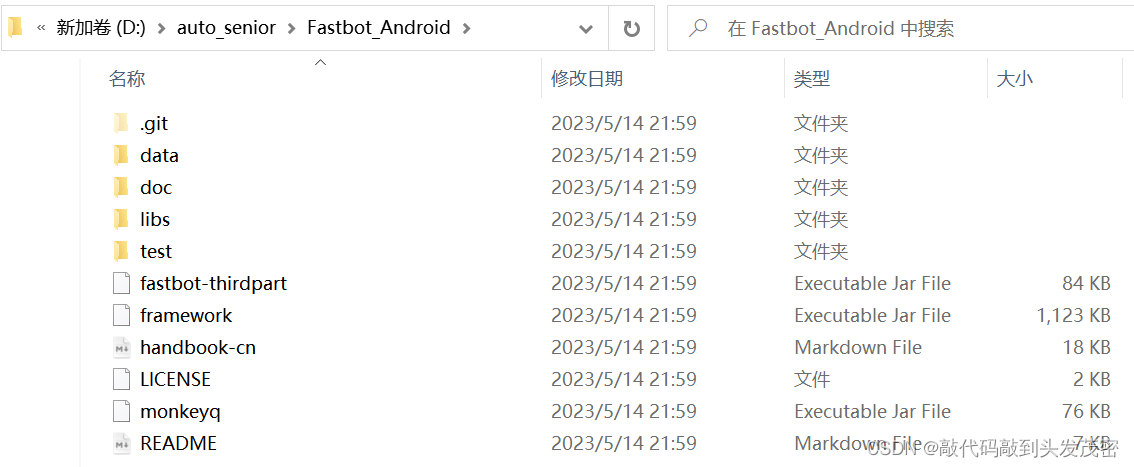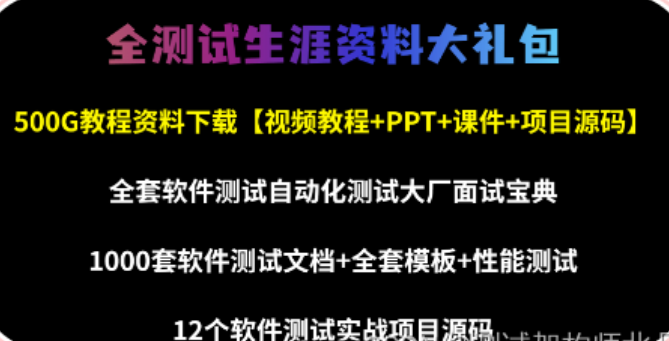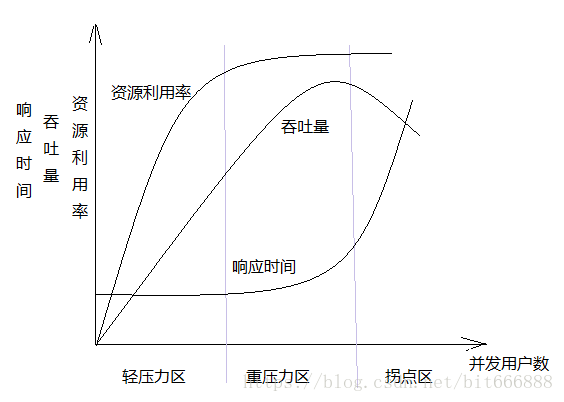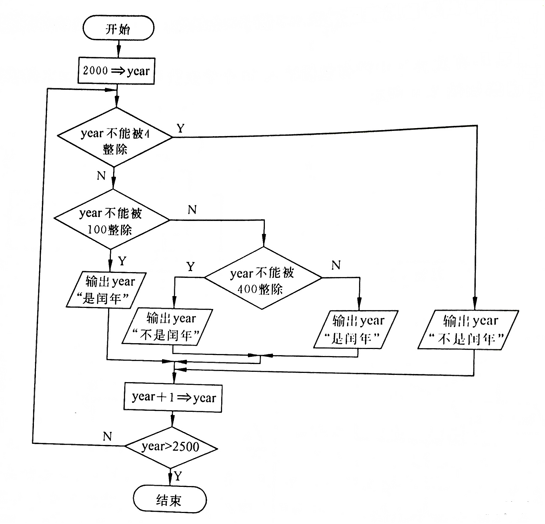1. 索引
索引是通过某种算法,构建出一个数据模型,用于快速找出在某个列中有一特定值的行,不使用索
引,MySQL必须从第一条记录开始读完整个表,直到找出相关的行,表越大,查询数据所花费的
时间就越多,如果表中查询的列有一个索引,MySQL能够快速到达一个位置去搜索数据文件,而
不必查看所有数据,那么将会节省很大一部分时间。
按照实现的方式类分,主要有Hash索引和B+Tree索引
Hash索引:
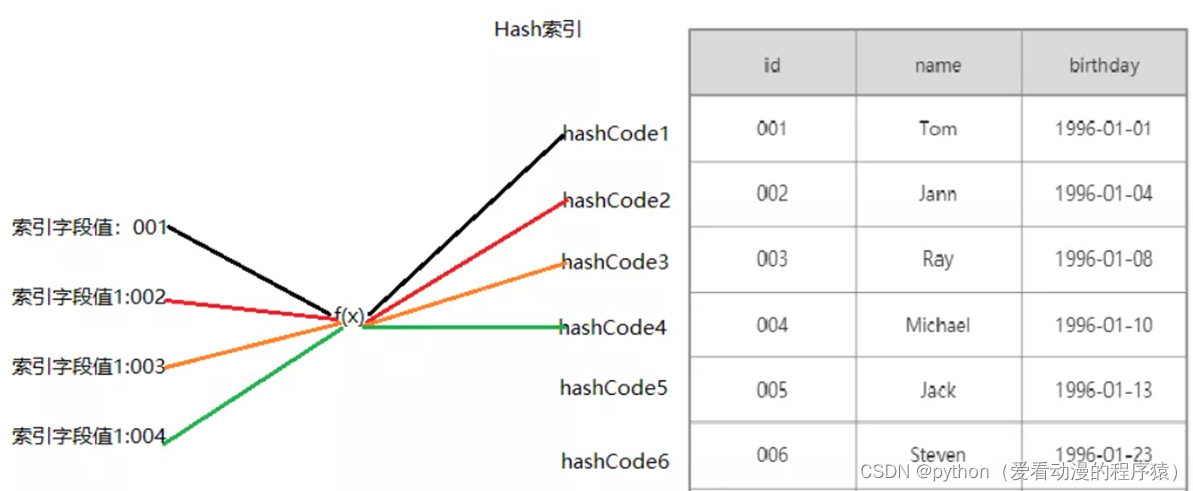
B+Tree索引:
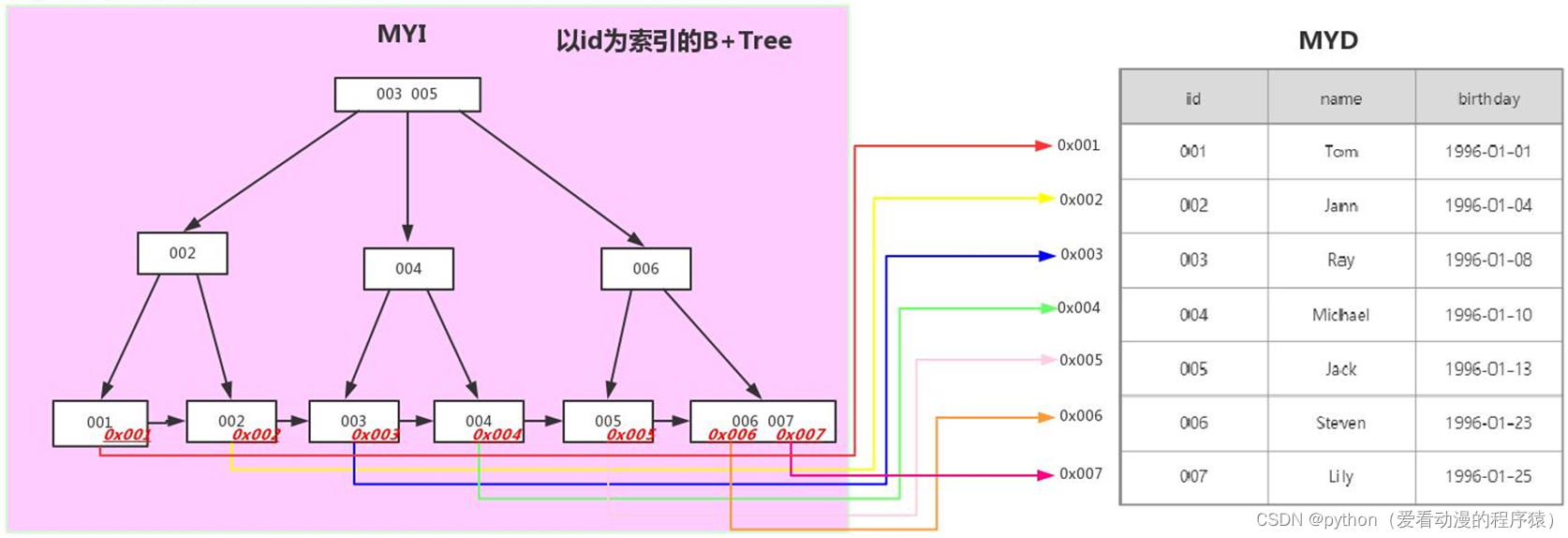
按照功能划分,索引分为单列索引(包括普通索引、唯一索引、主键索引)、组合索引、全文索
引、空间索引。
2.1 创建单列索引-普通索引
单列索引:一个索引只包含单个列,但一个表中可以有多个单列索引;
普通索引:MySQL中基本索引类型,没有什么限制,允许在定义索引的列中插入重复值和空值,
纯粹为了查询数据更快一点。
创建语法:
create database mydb5;
use mydb5;
-- 方式1-创建表的时候直接指定
create table student(
sid int primary key,
card_id varchar(20),
name varchar(20),
gender varchar(20),
age int,
birth date,
phone_num varchar(20),
score double,
index index_name(name) -- 给name列创建索引
);
-- 方式2-直接创建
-- create index indexname on tablename(columnname);
create index index_gender on student(gender);
-- 方式3-修改表结构(添加索引)
-- alter table tablename add index indexname(columnname)
alter table student add index index_age(age);
查看数据库中所有的索引:
-- select * from mysql.`innodb_index_stats` a where a.`database_name` = '数据库名’;
select * from mysql.`innodb_index_stats` a where a.`database_name` = 'mydb5';
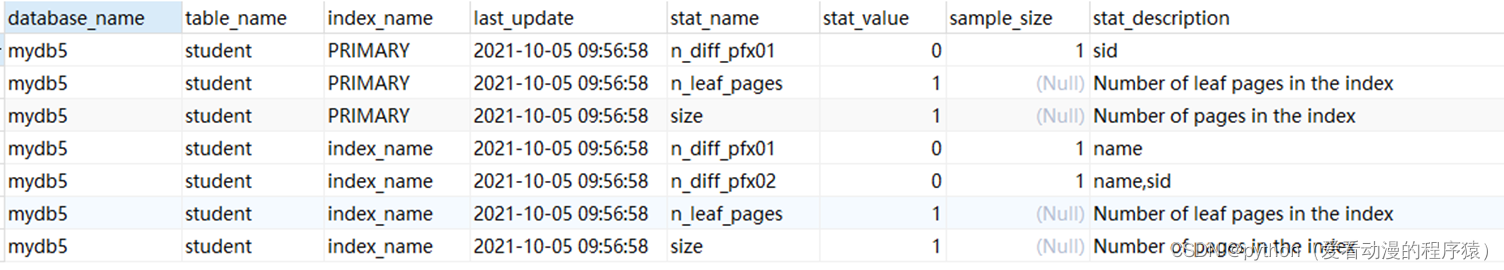
查看表中的所有索引:
-- 方式一:
-- select * from mysql.`innodb_index_stats` a where a.`database_name` = '数据库名' and a.table_name like '%表名%’;
select * from mysql.`innodb_index_stats` a where a.`database_name` = 'mydb5' and a.table_name like '%student%';
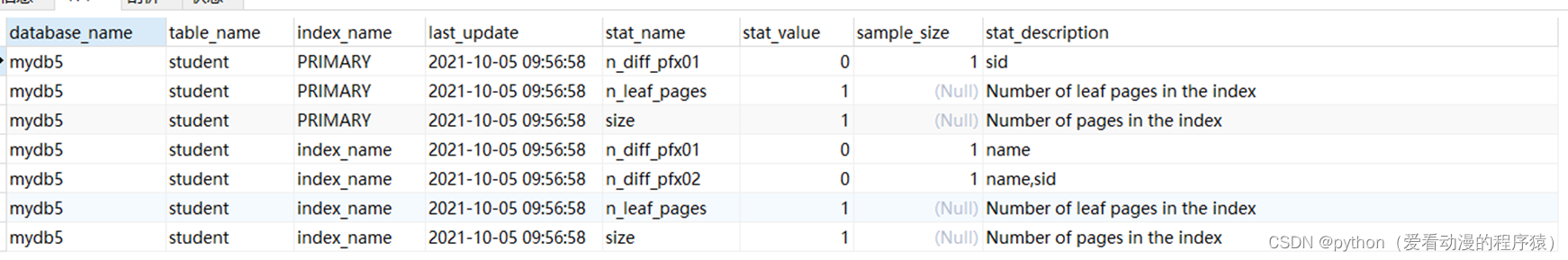
--方式二
-- show index from table_name;
show index from student;
删除索引:
-- 语法:
-- drop index 索引名 on 表名
-- 或
-- alter table 表名 drop index 索引名
drop index index_gender on student
-- 或
alter table student drop index index_name
2.2 创建单列索引-唯一索引
唯一索引与前面的普通索引类似,不同的就是:索引列的值必须唯一,但允许有空值。如果是组合
索引,则列值的组合必须唯一。
-- 方式1-创建表的时候直接指定
create table student2(
sid int primary key,
card_id varchar(20),
name varchar(20),
gender varchar(20),
age int,
birth date,
phone_num varchar(20),
score double,
unique index_card_id(card_id) -- 给card_id列创建索引
);
-- 方式2-直接创建
-- create unique index 索引名 on 表名(列名)
create unique index index_card_id on student2(card_id);
-- 方式3-修改表结构(添加索引)
-- alter table 表名 add unique [索引名] (列名)
alter table student2 add unique index_phone_num(phone_num)
删除索引:
drop index index_card_id on student2
-- 或
alter table student2 drop index index_phone_num
2.3 创建单列索引-主键索引
每张表一般都会有自己的主键,当我们在创建表时,MySQL会自动在主键列上建立一个索引。主
键是具有唯一性并且不允许为NULL,所以他是一种特殊的唯一索引。
这个专栏前面发过:主键约束MySQL---约束(主键约束,自增长约束,非空约束,唯一约束,默认约束、零填充约束)_python(爱看动漫的程序猿)的博客-CSDN博客![]() https://blog.csdn.net/weixin_43961909/article/details/130543098
https://blog.csdn.net/weixin_43961909/article/details/130543098
3. 组合索引
组合索引也叫复合索引,指的是在建立索引的时候使用多个字段,例如同时使用身份证和手机号建
立索引,同样的可以建立为普通索引或者是唯一索引。
复合索引的使用遵循最左原则。
-- 创建索引的基本语法
create index indexname on table_name(column1(length),column2(length));
-- 组合索引
use mydb5;
-- 创建索引的基本语法-- 普通索引
-- create index indexname on table_name(column1(length),column2(length));
create index index_phone_name on student(phone_num,name);
-- 操作-删除索引
drop index index_phone_name on student;
-- 创建索引的基本语法-- 唯一索引
create unique index index_phone_name on student(phone_num,name);
select * from student where name = '张三';
select * from student where phone_num = '15100046637';
select * from student where phone_num = '15100046637' and name = '张三';
select * from student where name = '张三' and phone_num = '15100046637';
/*
三条sql只有 2 、 3、4能使用的到索引idx_phone_name,因为条件里面必须包含索引前面的字段 才能够进行匹配。
而3和4相比where条件的顺序不一样,4也可以用到索引,是因为mysql本身就有一层sql优化,会根据sql来识别出来该用哪个索引,3和4在mysql眼中是等价的。
*/
4. 全文索引
全文索引的关键字是fulltext。
全文索引主要用来查找文本中的关键字,而不是直接与索引中的值相比较,它更像是一个搜索引
擎,基于相似度的查询,而不是简单的where语句的参数匹配。
用 like + % 就可以实现模糊匹配了,为什么还要全文索引?
like + % 在文本比较少时是合适的,但是对于大量的文本数据检索,是不可想象的。全文索引在大
量的数据面前,能比 like + % 快 N 倍,速度不是一个数量级,但是全文索引可能存在精度问题。
MySQL 5.6 以前的版本,只有 MyISAM 存储引擎支持全文索引;
MySQL 5.6 及以后的版本,MyISAM 和 InnoDB 存储引擎均支持全文索引;
只有字段的数据类型为 char、varchar、text 及其系列才可以建全文索引;
在数据量较大时候,现将数据放入一个没有全局索引的表中,然后再用create index创建fulltext索
引,要比先为一张表建立fulltext然后再将数据写入的速度快很多;
MySQL 中的全文索引,有两个变量,最小搜索长度和最大搜索长度,对于长度小于最小搜索长度
和大于最大搜索长度的词语,都不会被索引。通俗点就是说,想对一个词语使用全文索引搜索,那
么这个词语的长度必须在以上两个变量的区间内。
查看最小搜索长度和最大搜索长度:
show variables like '%ft%';
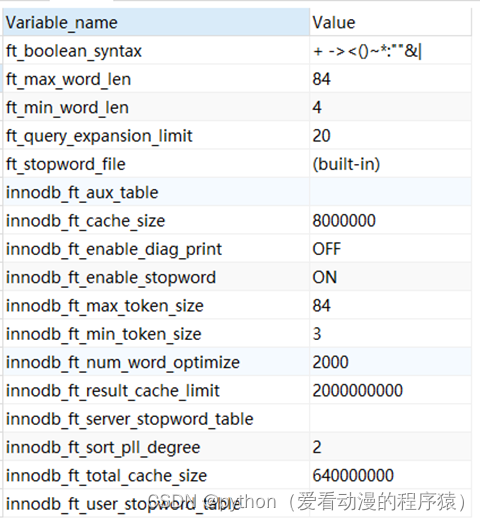
| # | 参数名称 | 默认值 | 最小值 | 最大值 | 作用 |
| 1 | ft_min_word_len | 4 | 1 | 3600 | MyISAM 引擎表全文索引包含的最小词长度 |
| 2 | ft_query_expansion_limit | 20 | 0 | 1000 | MyISAM引擎表使用 with query expansion 进行全文搜索的最大匹配数 |
| 3 | innodb_ft_min_token_size | 3 | 0 | 16 | InnoDB 引擎表全文索引包含的最小词长度 |
| 4 | innodb_ft_max_token_size | 84 | 10 | 84 | InnoDB 引擎表全文索引包含的最大词长度 |
-- 创建表的时候添加全文索引
create table t_article (
id int primary key auto_increment ,
title varchar(255) ,
content varchar(1000) ,
writing_date date -- ,
-- fulltext (content) -- 创建全文检索
);
insert into t_article values(null,"Yesterday Once More","When I was young I listen to the radio",'2021-10-01');
insert into t_article values(null,"Right Here Waiting","Oceans apart, day after day,and I slowly go insane",'2021-10-02');
insert into t_article values(null,"My Heart Will Go On","every night in my dreams,i see you, i feel you",'2021-10-03');
insert into t_article values(null,"Everything I Do","eLook into my eyes,You will see what you mean to me",'2021-10-04');
insert into t_article values(null,"Called To Say I Love You","say love you no new year's day, to celebrate",'2021-10-05');
insert into t_article values(null,"Nothing's Gonna Change My Love For You","if i had to live my life without you near me",'2021-10-06');
insert into t_article values(null,"Everybody","We're gonna bring the flavor show U how.",'2021-10-07');
-- 修改表结构添加全文索引
alter table t_article add fulltext index_content(content)
-- 直接添加全文索引
create fulltext index index_content on t_article(content);
使用全文索引和常用的模糊匹配使用 like + % 不同,全文索引有自己的语法格式,使用 match 和
against 关键字:
match (col1,col2,...) against(expr [search_modifier])
select * from t_article where match(content) against('yo’); -- 没有结果 单词数需要大于等于3
select * from t_article where match(content) against('you'); -- 有结果
(日常美图时间)