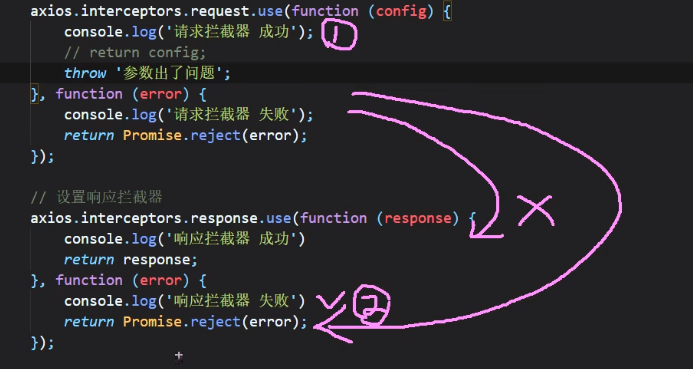安装Python
- 下载地址Python Releases for macOS | Python.org
- 下载安装包点击安装
- 执行python3命令查看安装及版本
安装插件
安装PyMySQL
python3 -m pip install PyMySQL
编写脚本
创建文件selectMysql.py
#!/usr/bin/python
import pymysql.cursors
def updateuser(user_id):
# 连接数据库
connect = pymysql.Connect(
host='testmaster.mysql.lizz.com',
port=3306,
user='lizz',
passwd='test_lizz',
db='testdb',
charset='utf8'
)
# 获取游标
cursor = connect.cursor()
# 执行查询sql,.format替换{}
sql3 = "select * from users where id={};".format(user_id)
cursor.execute(sql3)
#获取查询结果数据
datas =list(cursor.fetchall())
for data in datas:
print(data[0])
# 执行update接口,%s字符串占位符
sql1=" update t_users set name='xxx' where id=%s;" % user_id
print(sql1)
#执行sql语句
cursor.execute(sql1)
#提交到数据库执行
connect.commit()
#关闭数据库连接
connect.close()
return data
# 主函数执行
if __name__ == '__main__':
user_id=1
updateuser(user_id)执行脚本
python3 ../selectMysql.py

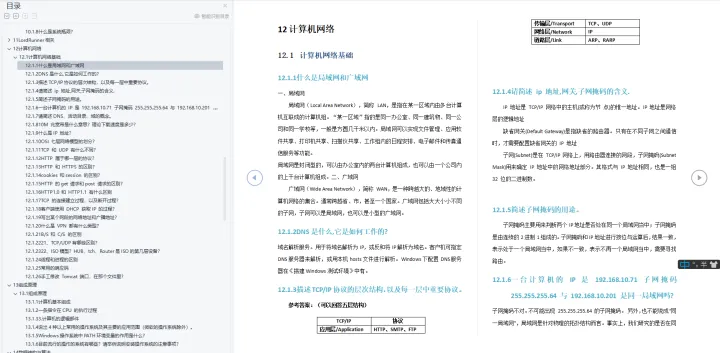

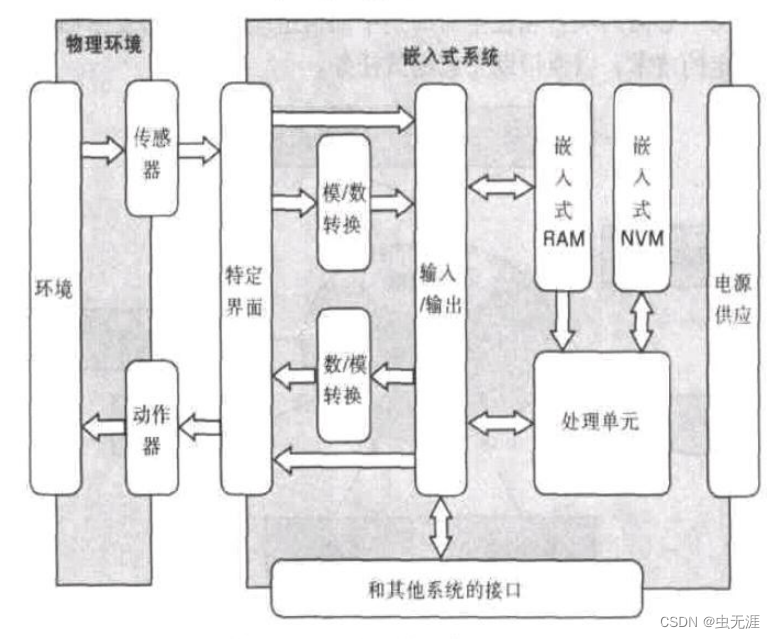
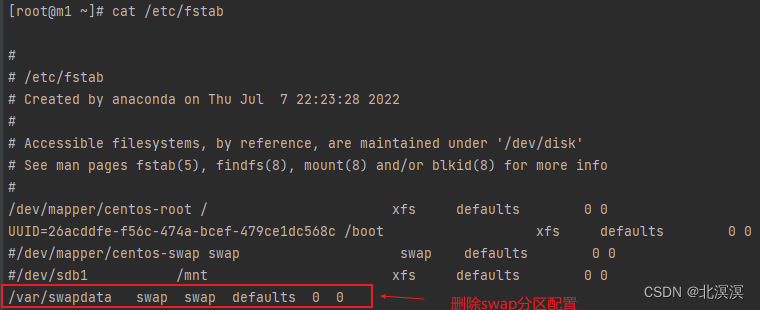
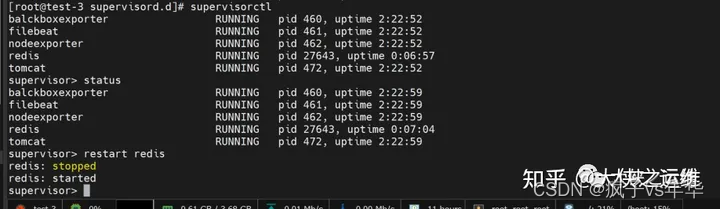
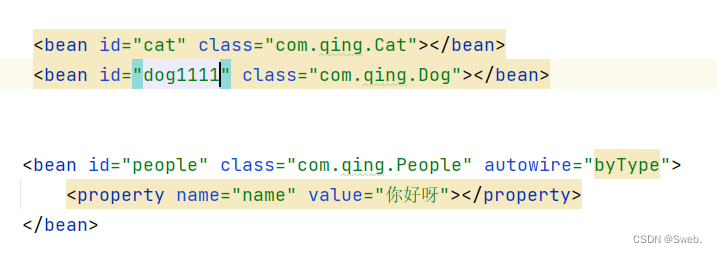

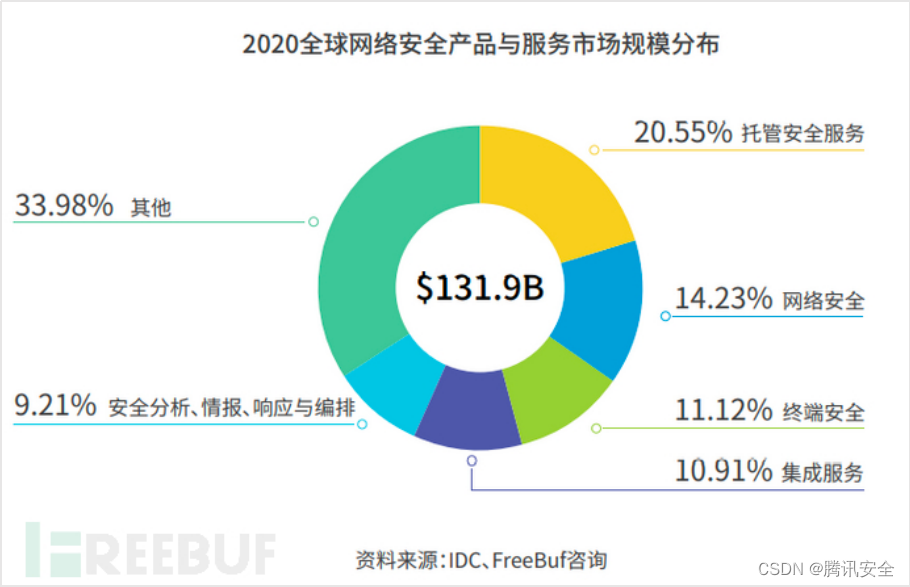



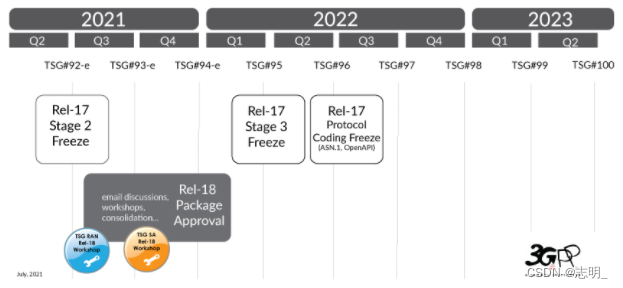

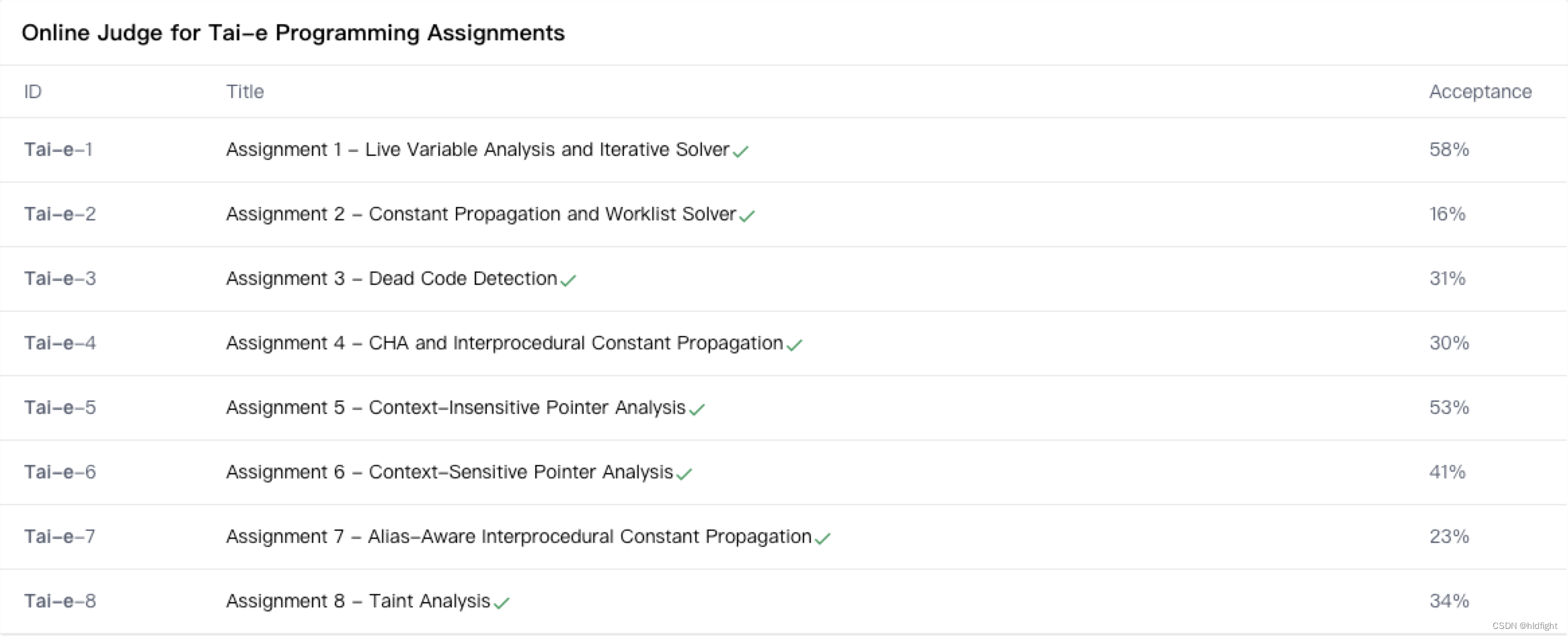

![Linux系统编程——多线程[下]:生产消费模型信号量线程池](https://img-blog.csdnimg.cn/img_convert/8d0f85dbc77ef825aeeffe7f6dafc360.png)