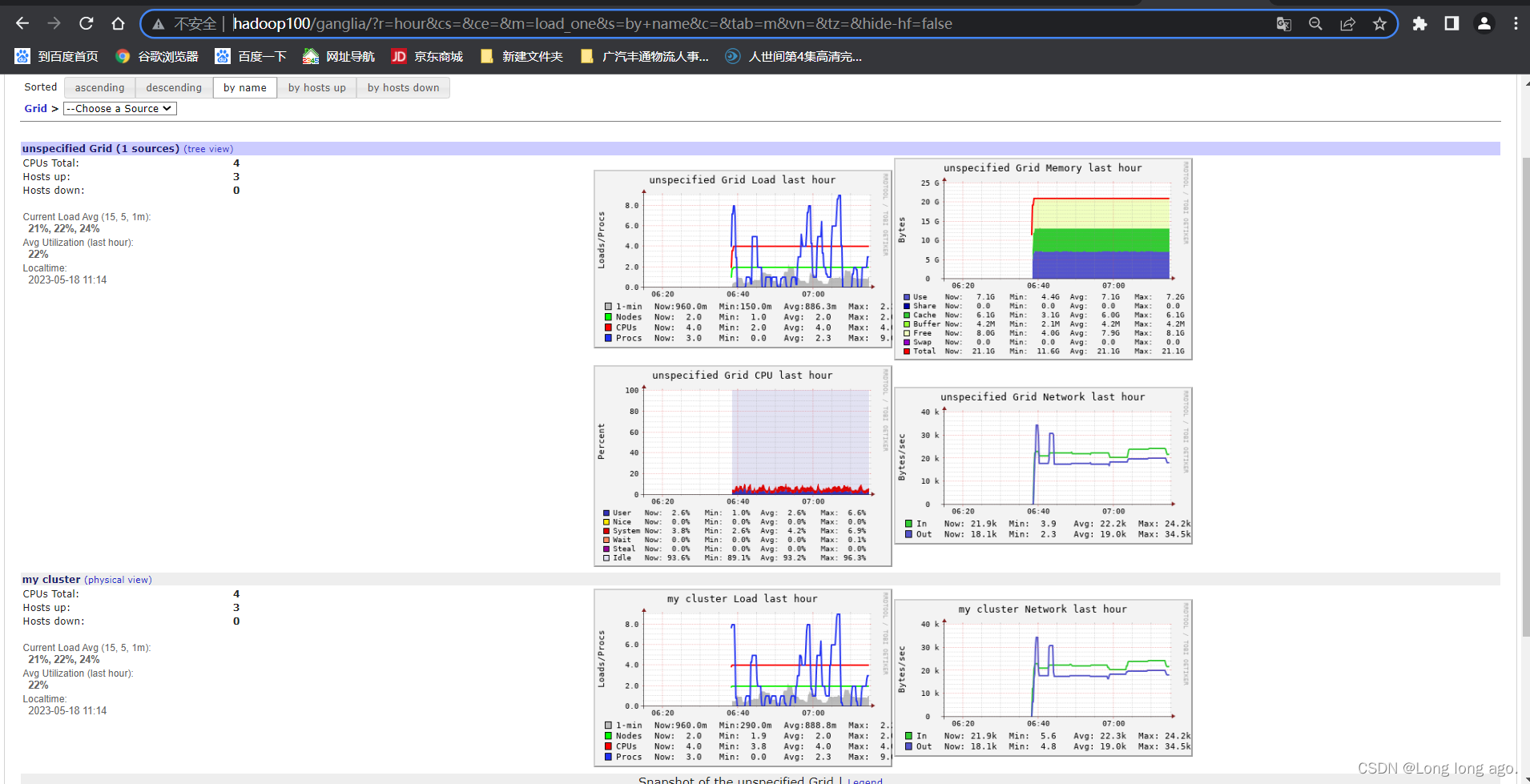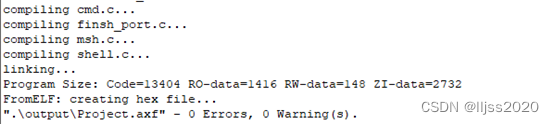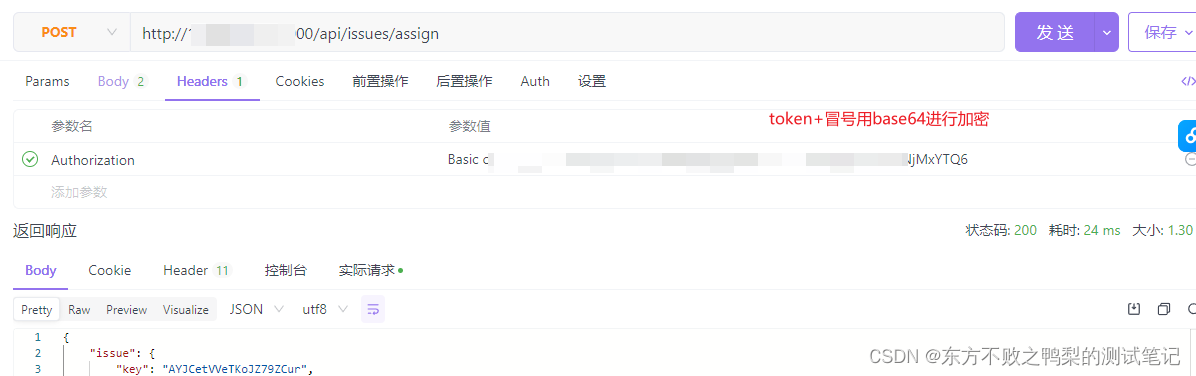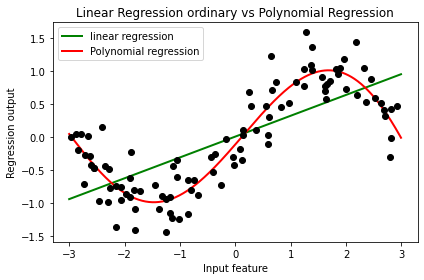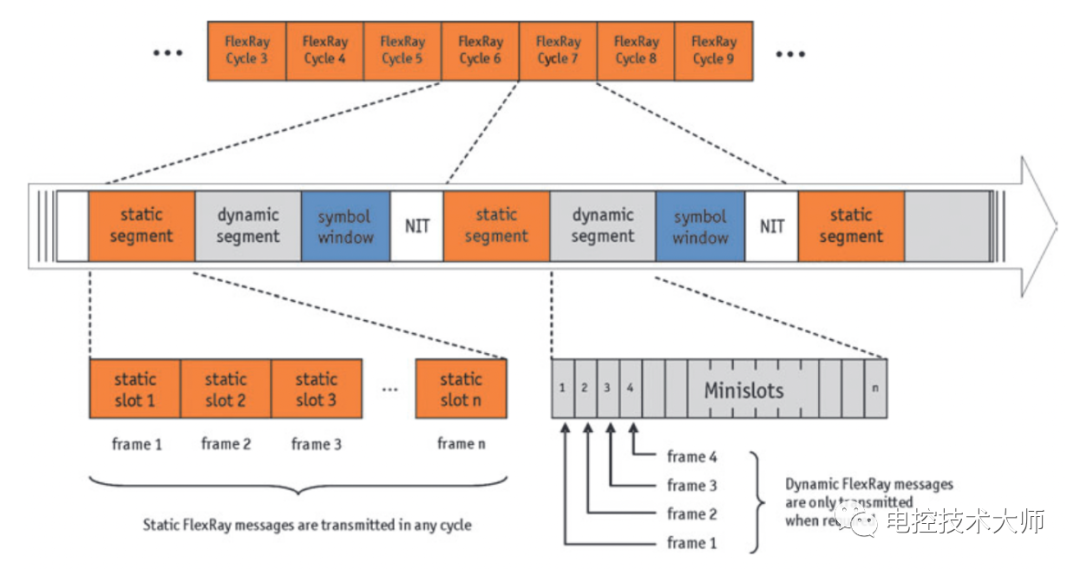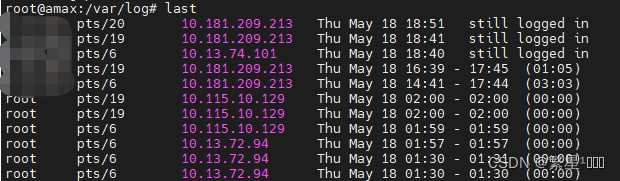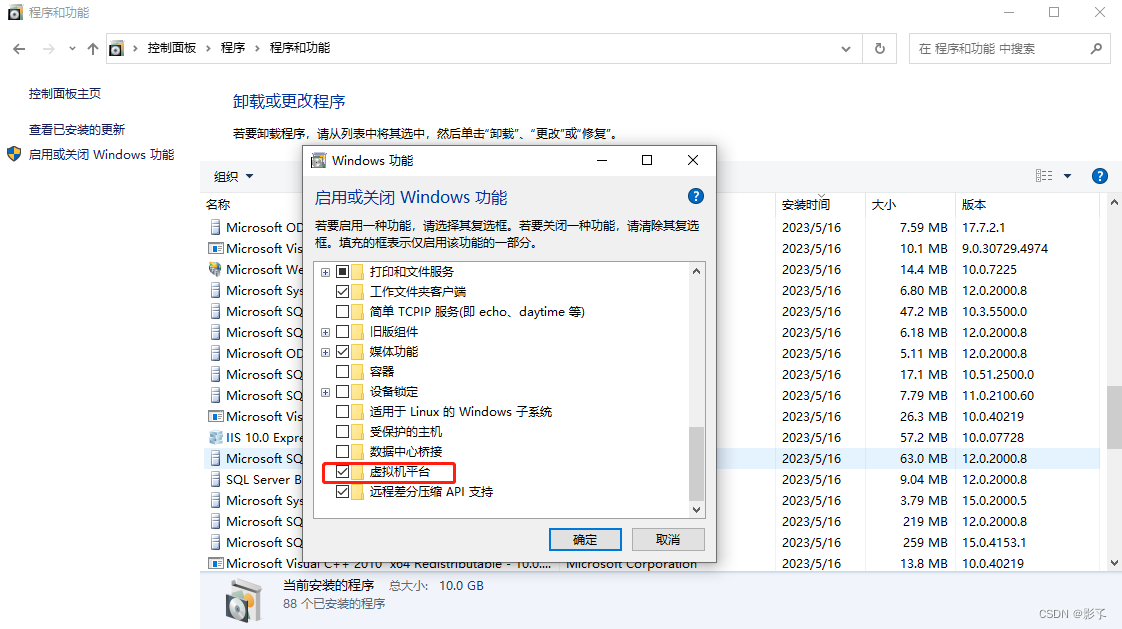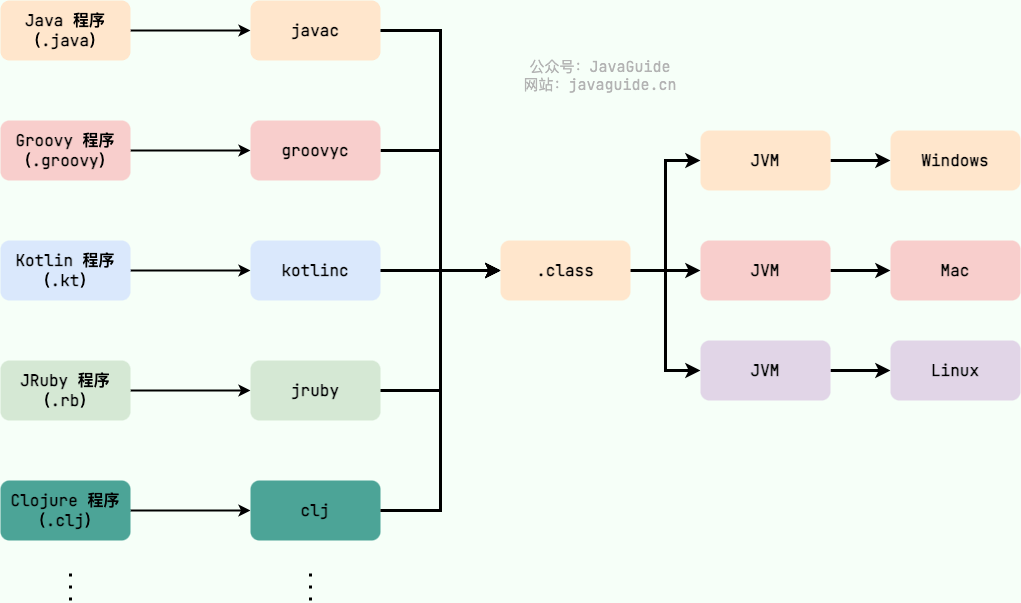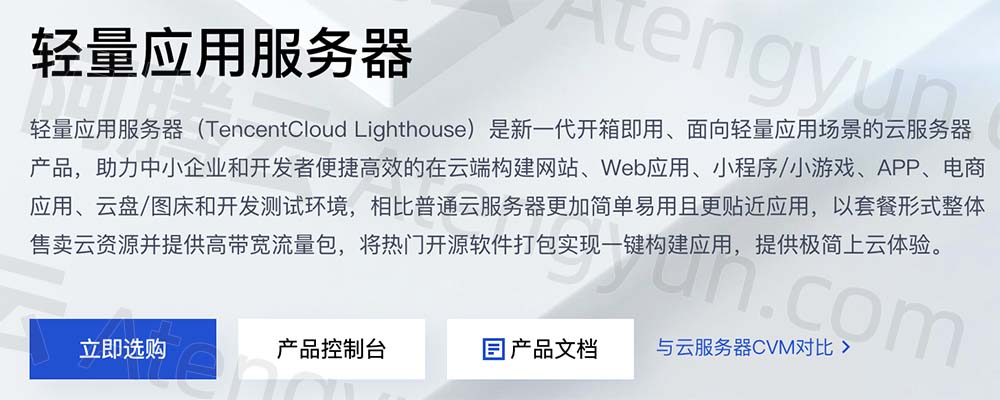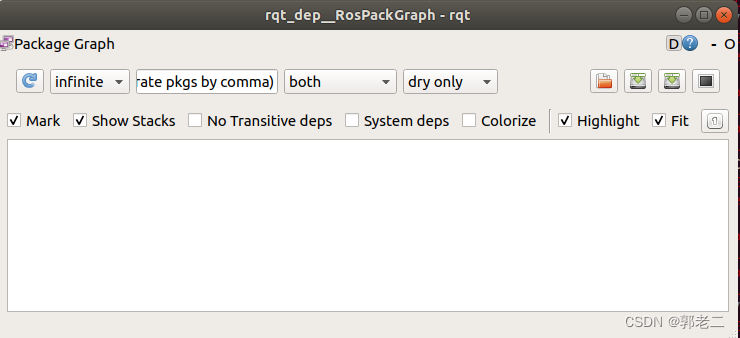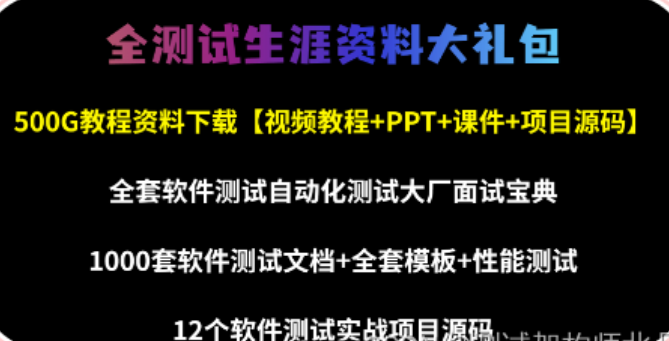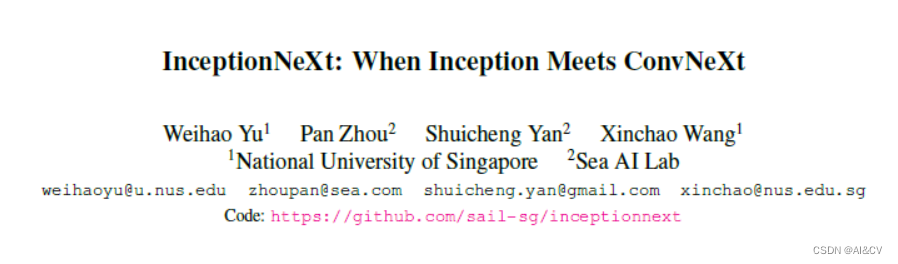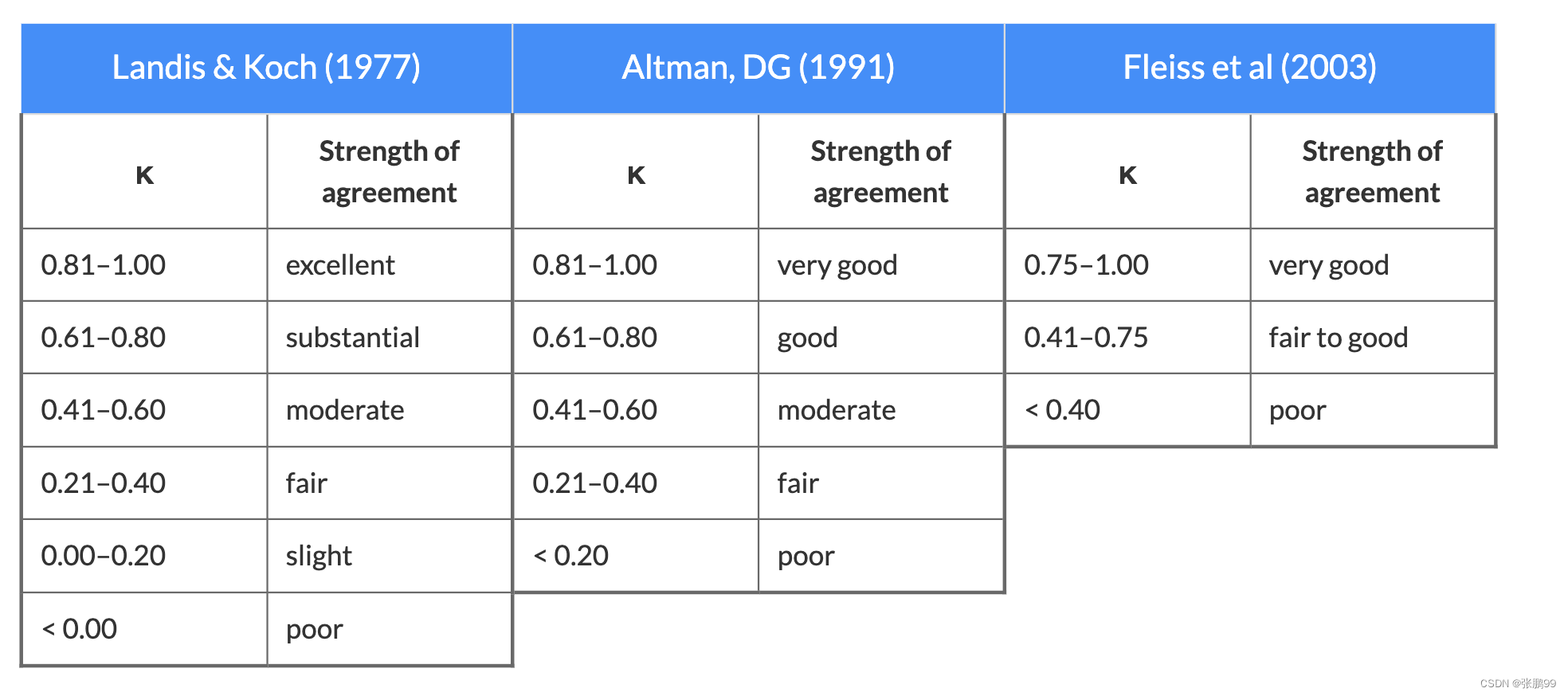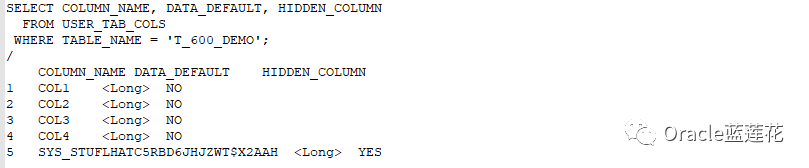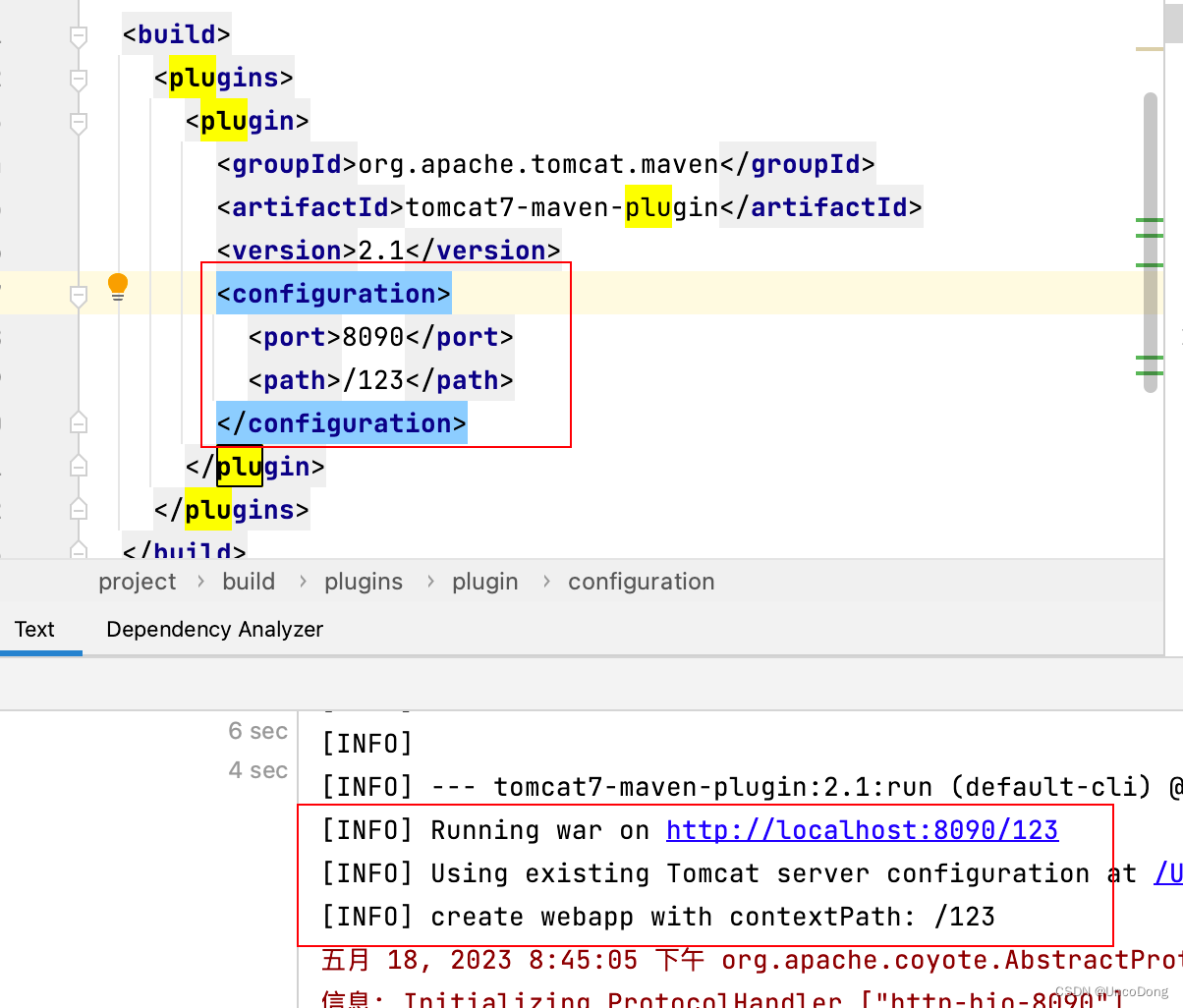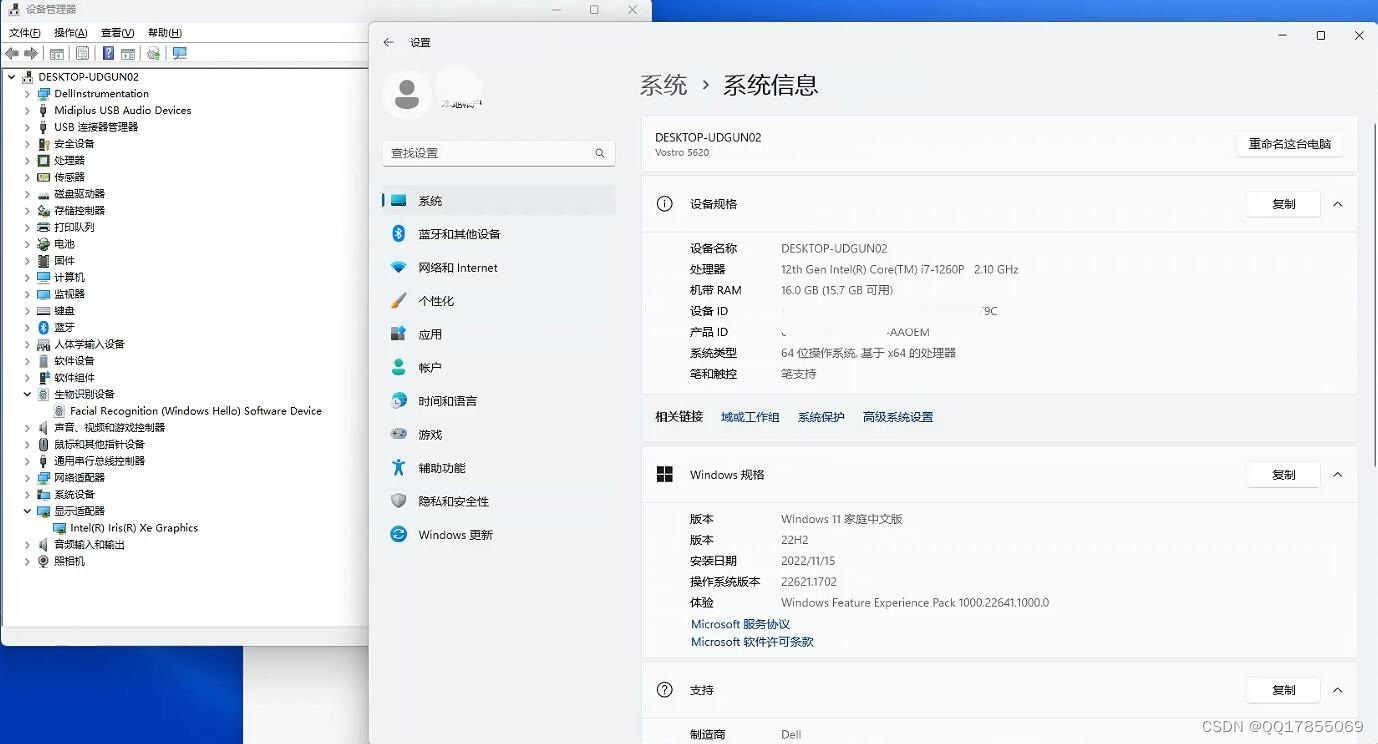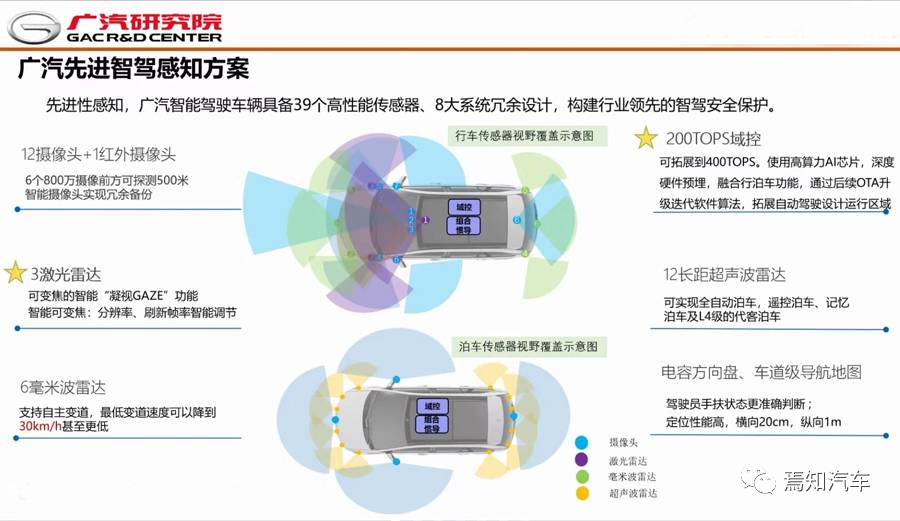规划安装
hadoop100: web gmetad gmod epel-release
hadoop101: gmod epel-release
hadoop102: gmod epel-release
安装
三台都安装
sudo yum -y install epel-release
sudo yum -y install ganglia-gmond
在hadoop100安装
sudo yum -y install ganglia-gmetad
sudo yum -y install ganglia-web
修改配置
以下只在hadoop100操作
查看虚拟机的ip
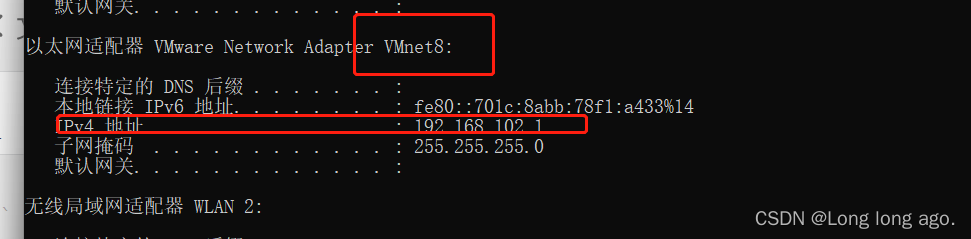
vim /etc/httpd/conf.d/ganglia.conf
# Ganglia monitoring system php web frontend
#
Alias /ganglia /usr/share/ganglia
<Location /ganglia>
# Require local
# 通过 windows 访问 ganglia,需要配置 Linux 对应的主机(windows)ip 地址
Require ip 192.168.102.1
# Require ip 10.1.2.3
# Require host example.org
</Location>
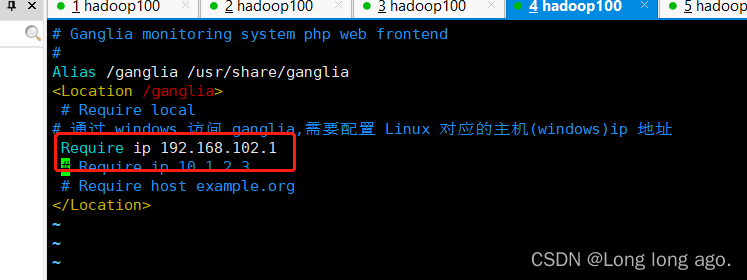
sudo vim /etc/ganglia/gmetad.conf
data_source "my cluster" hadoop100
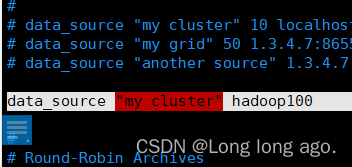
以下在三台机器都要修改,且配置是一样的,分发就好
sudo vim /etc/ganglia/gmond.conf
网上的配置都是这样是吧,文件是这个样子,也能启动成功,但是有坑
// 以下为要修改部分
cluster {
name = "my cluster" //要对应
owner = "unspecified"
latlong = "unspecified"
url = "unspecified"
}
udp_send_channel {
#bind_hostname = yes # Highly recommended, soon to be default. # This option tells gmond to use a source address # that resolves to the machine's hostname. Without # this, the metrics may appear to come from any # interface and the DNS names associated with # those IPs will be used to create the RRDs.
# mcast_join = 239.2.11.71
host = hadoop100
port = 8649
ttl = 1
}
udp_recv_channel {
# mcast_join = 239.2.11.71
port = 8649
bind = 0.0.0.0
retry_bind = true
# Size of the UDP buffer. If you are handling lots of metrics you really
# should bump it up to e.g. 10MB or even higher.
# buffer = 10485760
}
启动
sudo systemctl start gmond
sudo systemctl start httpd```
sudo systemctl start gmetad
访问
http://hadoop100/ganglia/
发现提示
You don’t have permission to access /ganglia on this server.
在hadoop100执行
sudo chmod -R 777 /var/lib/ganglia
重新启动如果还会报
vim /etc/httpd/conf.d/ganglia.conf
# Ganglia monitoring system php web frontend
#
Alias /ganglia /usr/share/ganglia
<Location /ganglia>
# Require local
# 通过 windows 访问 ganglia,需要配置 Linux 对应的主机(windows)ip 地址
Require all granted
# Require ip 10.1.2.3
# Require host example.org
</Location>
重新启动,发现启动成功了
ganglia启动成功,但是没有souce,gmond也没报错
查看gmetad状态发现报
May 18 06:23:21 hadoop100 gmetad[44225]: data_thread() got no answer from any [my cluster] datasource
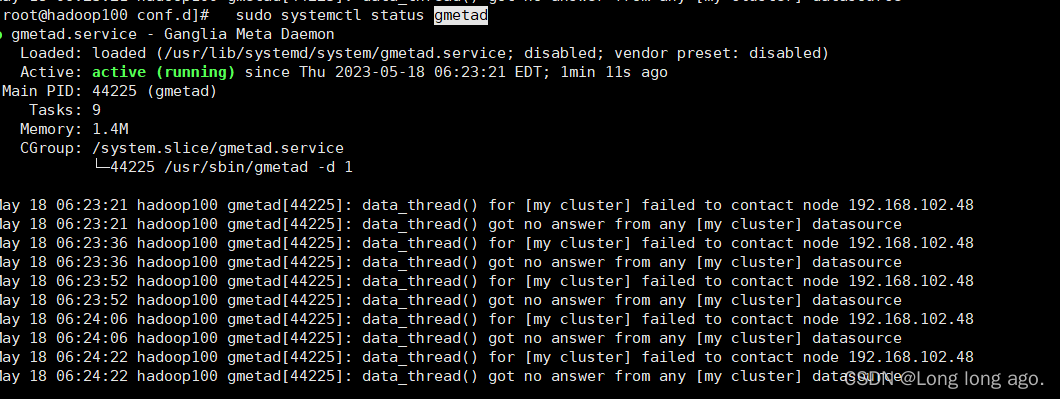
这是因为gmond配置错误
在yum后,不要覆盖文件,因为版本不同可能文件也不同,修改指定地方就可以
sudo vim /etc/ganglia/gmond.conf

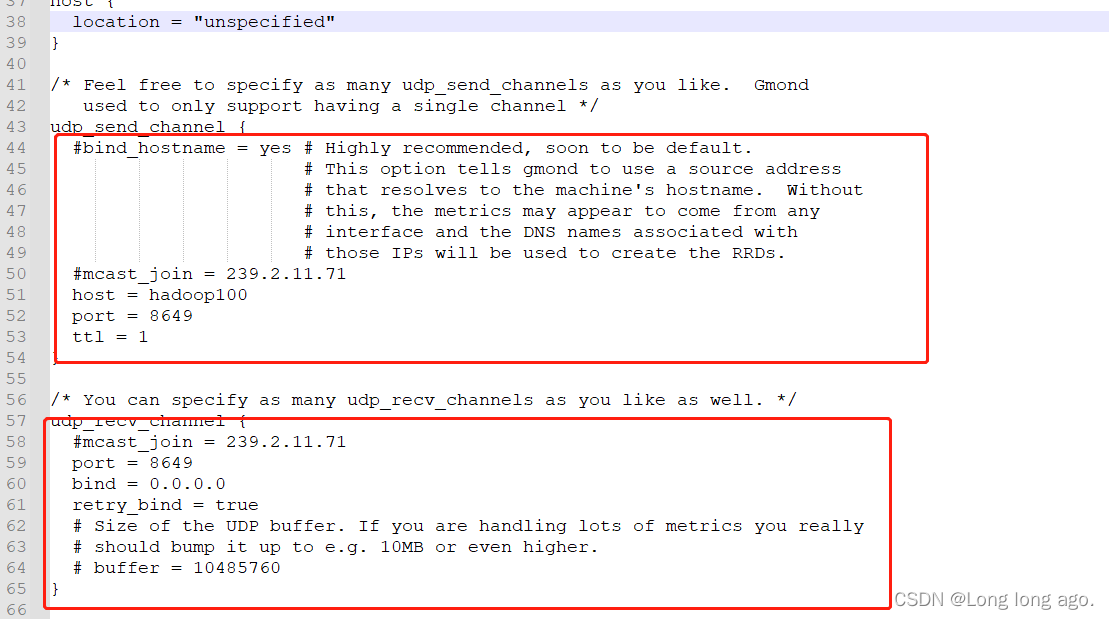
完整配置如下
/* This configuration is as close to 2.5.x default behavior as possible
The values closely match ./gmond/metric.h definitions in 2.5.x */
globals {
daemonize = yes
setuid = yes
user = ganglia
debug_level = 0
max_udp_msg_len = 1472
mute = no
deaf = no
allow_extra_data = yes
host_dmax = 86400 /*secs. Expires (removes from web interface) hosts in 1 day */
host_tmax = 20 /*secs */
cleanup_threshold = 300 /*secs */
gexec = no
# By default gmond will use reverse DNS resolution when displaying your hostname
# Uncommeting following value will override that value.
# override_hostname = "mywebserver.domain.com"
# If you are not using multicast this value should be set to something other than 0.
# Otherwise if you restart aggregator gmond you will get empty graphs. 60 seconds is reasonable
send_metadata_interval = 0 /*secs */
}
/*
* The cluster attributes specified will be used as part of the <CLUSTER>
* tag that will wrap all hosts collected by this instance.
*/
cluster {
name = "my cluster"
owner = "unspecified"
latlong = "unspecified"
url = "unspecified"
}
/* The host section describes attributes of the host, like the location */
host {
location = "unspecified"
}
/* Feel free to specify as many udp_send_channels as you like. Gmond
used to only support having a single channel */
udp_send_channel {
#bind_hostname = yes # Highly recommended, soon to be default.
# This option tells gmond to use a source address
# that resolves to the machine's hostname. Without
# this, the metrics may appear to come from any
# interface and the DNS names associated with
# those IPs will be used to create the RRDs.
#mcast_join = 239.2.11.71
host = hadoop100
port = 8649
ttl = 1
}
/* You can specify as many udp_recv_channels as you like as well. */
udp_recv_channel {
#mcast_join = 239.2.11.71
port = 8649
bind = 0.0.0.0
retry_bind = true
# Size of the UDP buffer. If you are handling lots of metrics you really
# should bump it up to e.g. 10MB or even higher.
# buffer = 10485760
}
/* You can specify as many tcp_accept_channels as you like to share
an xml description of the state of the cluster */
tcp_accept_channel {
port = 8649
# If you want to gzip XML output
gzip_output = no
}
/* Channel to receive sFlow datagrams */
#udp_recv_channel {
# port = 6343
#}
/* Optional sFlow settings */
#sflow {
# udp_port = 6343
# accept_vm_metrics = yes
# accept_jvm_metrics = yes
# multiple_jvm_instances = no
# accept_http_metrics = yes
# multiple_http_instances = no
# accept_memcache_metrics = yes
# multiple_memcache_instances = no
#}
/* Each metrics module that is referenced by gmond must be specified and
loaded. If the module has been statically linked with gmond, it does
not require a load path. However all dynamically loadable modules must
include a load path. */
modules {
module {
name = "core_metrics"
}
module {
name = "cpu_module"
path = "modcpu.so"
}
module {
name = "disk_module"
path = "moddisk.so"
}
module {
name = "load_module"
path = "modload.so"
}
module {
name = "mem_module"
path = "modmem.so"
}
module {
name = "net_module"
path = "modnet.so"
}
module {
name = "proc_module"
path = "modproc.so"
}
module {
name = "sys_module"
path = "modsys.so"
}
}
/* The old internal 2.5.x metric array has been replaced by the following
collection_group directives. What follows is the default behavior for
collecting and sending metrics that is as close to 2.5.x behavior as
possible. */
/* This collection group will cause a heartbeat (or beacon) to be sent every
20 seconds. In the heartbeat is the GMOND_STARTED data which expresses
the age of the running gmond. */
collection_group {
collect_once = yes
time_threshold = 20
metric {
name = "heartbeat"
}
}
/* This collection group will send general info about this host*/
collection_group {
collect_every = 60
time_threshold = 60
metric {
name = "cpu_num"
title = "CPU Count"
}
metric {
name = "cpu_speed"
title = "CPU Speed"
}
metric {
name = "mem_total"
title = "Memory Total"
}
metric {
name = "swap_total"
title = "Swap Space Total"
}
metric {
name = "boottime"
title = "Last Boot Time"
}
metric {
name = "machine_type"
title = "Machine Type"
}
metric {
name = "os_name"
title = "Operating System"
}
metric {
name = "os_release"
title = "Operating System Release"
}
metric {
name = "location"
title = "Location"
}
}
/* This collection group will send the status of gexecd for this host
every 300 secs.*/
/* Unlike 2.5.x the default behavior is to report gexecd OFF. */
collection_group {
collect_once = yes
time_threshold = 300
metric {
name = "gexec"
title = "Gexec Status"
}
}
/* This collection group will collect the CPU status info every 20 secs.
The time threshold is set to 90 seconds. In honesty, this
time_threshold could be set significantly higher to reduce
unneccessary network chatter. */
collection_group {
collect_every = 20
time_threshold = 90
/* CPU status */
metric {
name = "cpu_user"
value_threshold = "1.0"
title = "CPU User"
}
metric {
name = "cpu_system"
value_threshold = "1.0"
title = "CPU System"
}
metric {
name = "cpu_idle"
value_threshold = "5.0"
title = "CPU Idle"
}
metric {
name = "cpu_nice"
value_threshold = "1.0"
title = "CPU Nice"
}
metric {
name = "cpu_aidle"
value_threshold = "5.0"
title = "CPU aidle"
}
metric {
name = "cpu_wio"
value_threshold = "1.0"
title = "CPU wio"
}
metric {
name = "cpu_steal"
value_threshold = "1.0"
title = "CPU steal"
}
/* The next two metrics are optional if you want more detail...
... since they are accounted for in cpu_system.
metric {
name = "cpu_intr"
value_threshold = "1.0"
title = "CPU intr"
}
metric {
name = "cpu_sintr"
value_threshold = "1.0"
title = "CPU sintr"
}
*/
}
collection_group {
collect_every = 20
time_threshold = 90
/* Load Averages */
metric {
name = "load_one"
value_threshold = "1.0"
title = "One Minute Load Average"
}
metric {
name = "load_five"
value_threshold = "1.0"
title = "Five Minute Load Average"
}
metric {
name = "load_fifteen"
value_threshold = "1.0"
title = "Fifteen Minute Load Average"
}
}
/* This group collects the number of running and total processes */
collection_group {
collect_every = 80
time_threshold = 950
metric {
name = "proc_run"
value_threshold = "1.0"
title = "Total Running Processes"
}
metric {
name = "proc_total"
value_threshold = "1.0"
title = "Total Processes"
}
}
/* This collection group grabs the volatile memory metrics every 40 secs and
sends them at least every 180 secs. This time_threshold can be increased
significantly to reduce unneeded network traffic. */
collection_group {
collect_every = 40
time_threshold = 180
metric {
name = "mem_free"
value_threshold = "1024.0"
title = "Free Memory"
}
metric {
name = "mem_shared"
value_threshold = "1024.0"
title = "Shared Memory"
}
metric {
name = "mem_buffers"
value_threshold = "1024.0"
title = "Memory Buffers"
}
metric {
name = "mem_cached"
value_threshold = "1024.0"
title = "Cached Memory"
}
metric {
name = "swap_free"
value_threshold = "1024.0"
title = "Free Swap Space"
}
}
collection_group {
collect_every = 40
time_threshold = 300
metric {
name = "bytes_out"
value_threshold = 4096
title = "Bytes Sent"
}
metric {
name = "bytes_in"
value_threshold = 4096
title = "Bytes Received"
}
metric {
name = "pkts_in"
value_threshold = 256
title = "Packets Received"
}
metric {
name = "pkts_out"
value_threshold = 256
title = "Packets Sent"
}
}
/* Different than 2.5.x default since the old config made no sense */
collection_group {
collect_every = 1800
time_threshold = 3600
metric {
name = "disk_total"
value_threshold = 1.0
title = "Total Disk Space"
}
}
collection_group {
collect_every = 40
time_threshold = 180
metric {
name = "disk_free"
value_threshold = 1.0
title = "Disk Space Available"
}
metric {
name = "part_max_used"
value_threshold = 1.0
title = "Maximum Disk Space Used"
}
}
include ("/etc/ganglia/conf.d/*.conf")
重新启动
效果