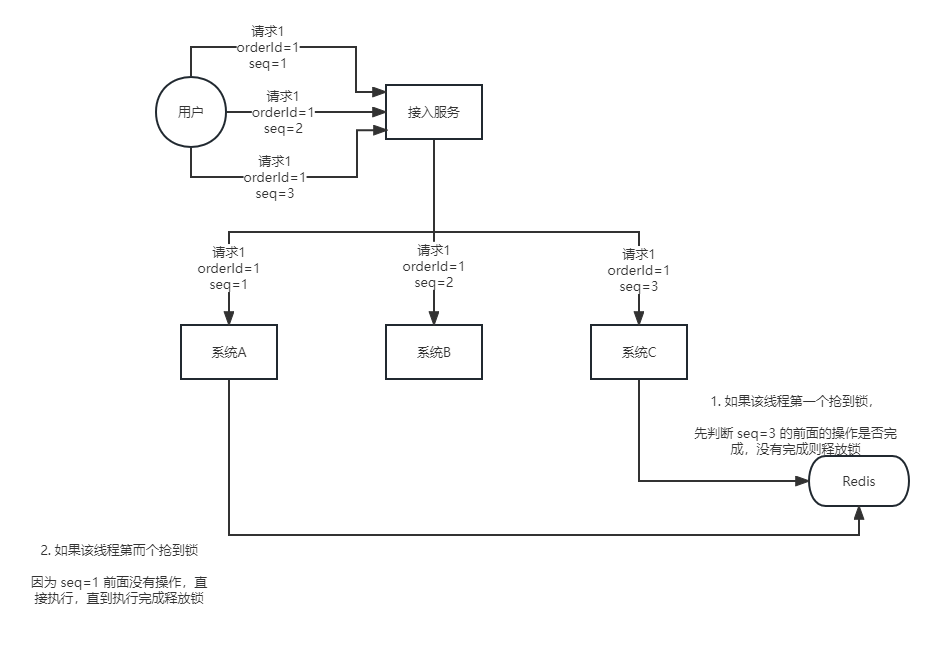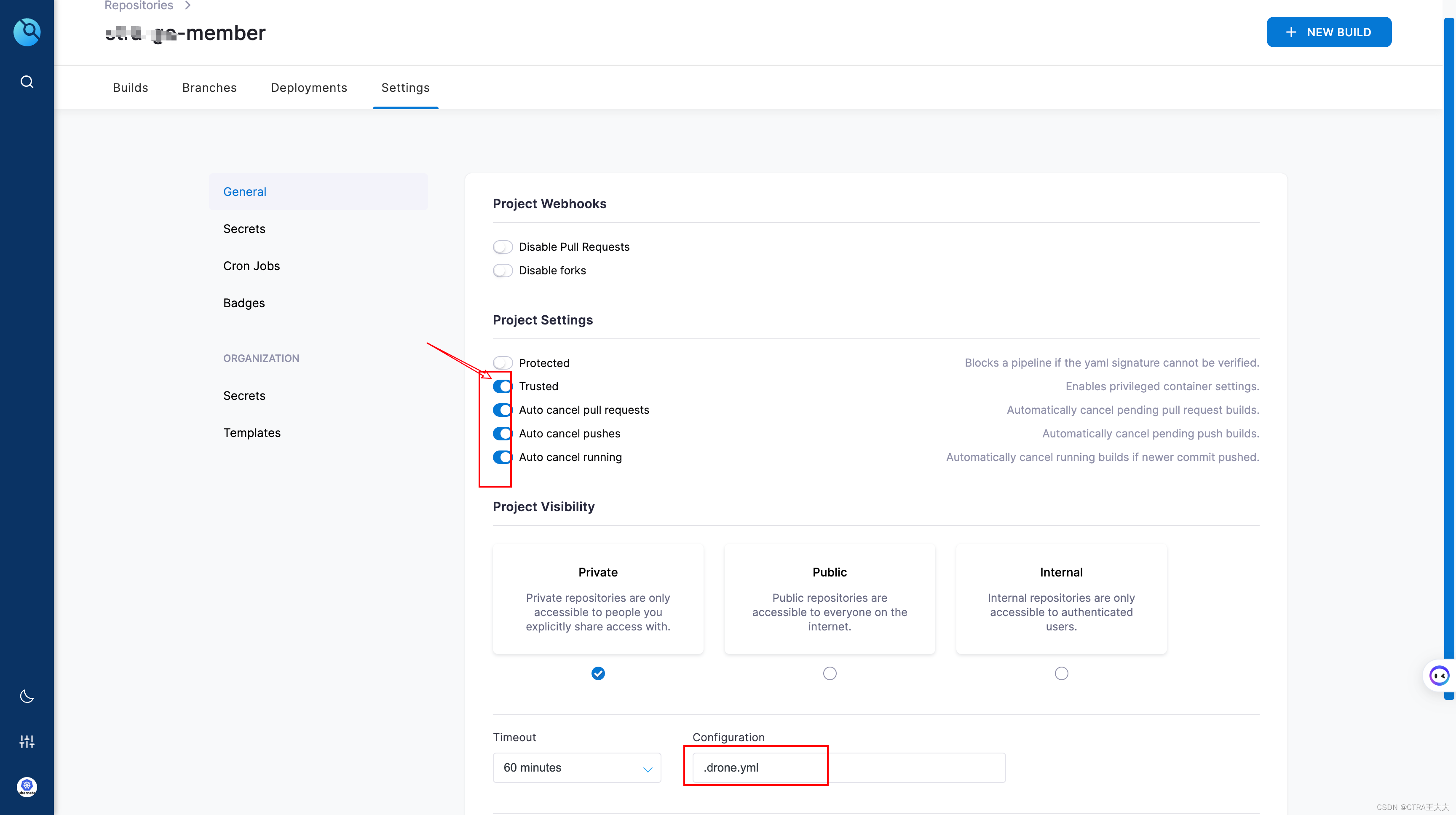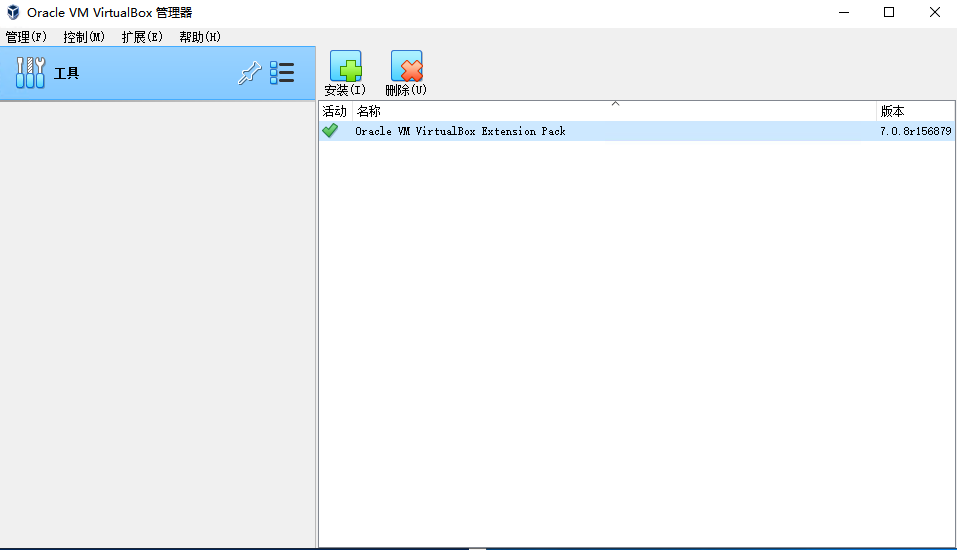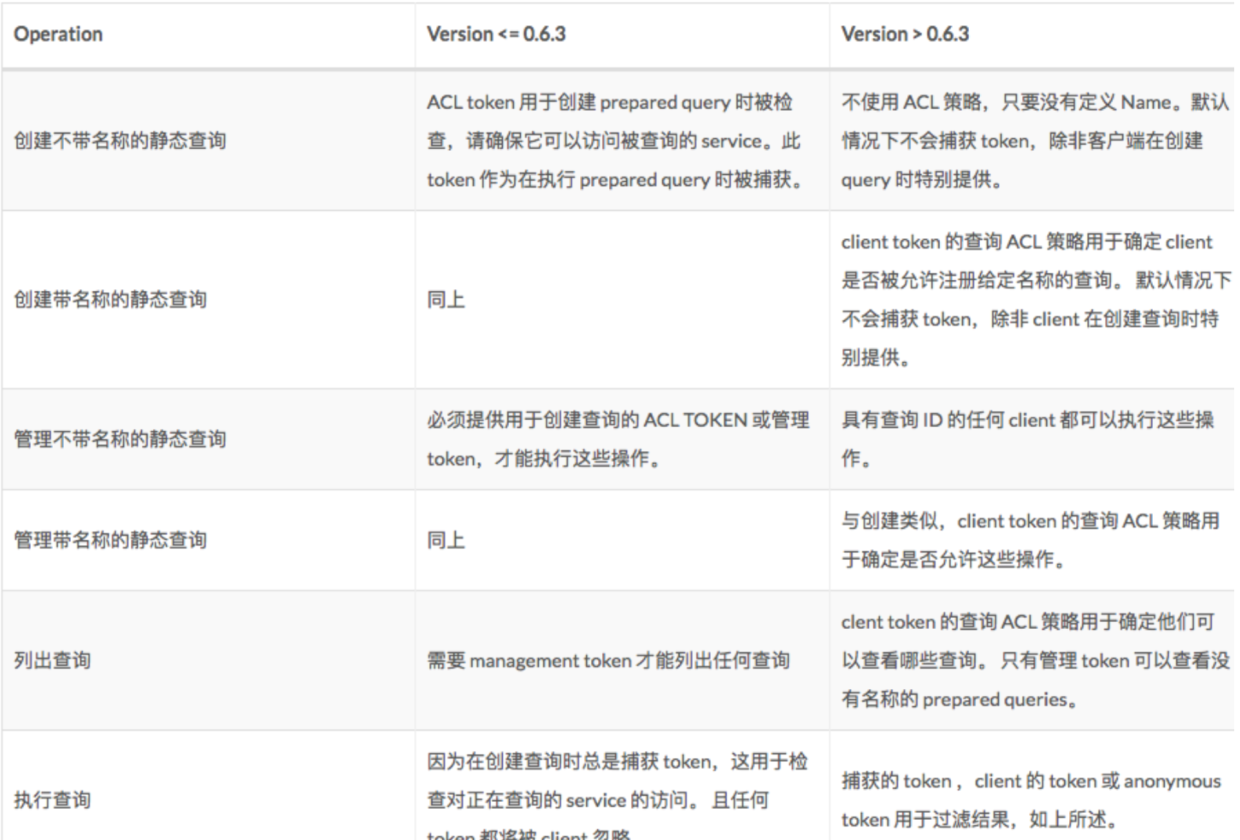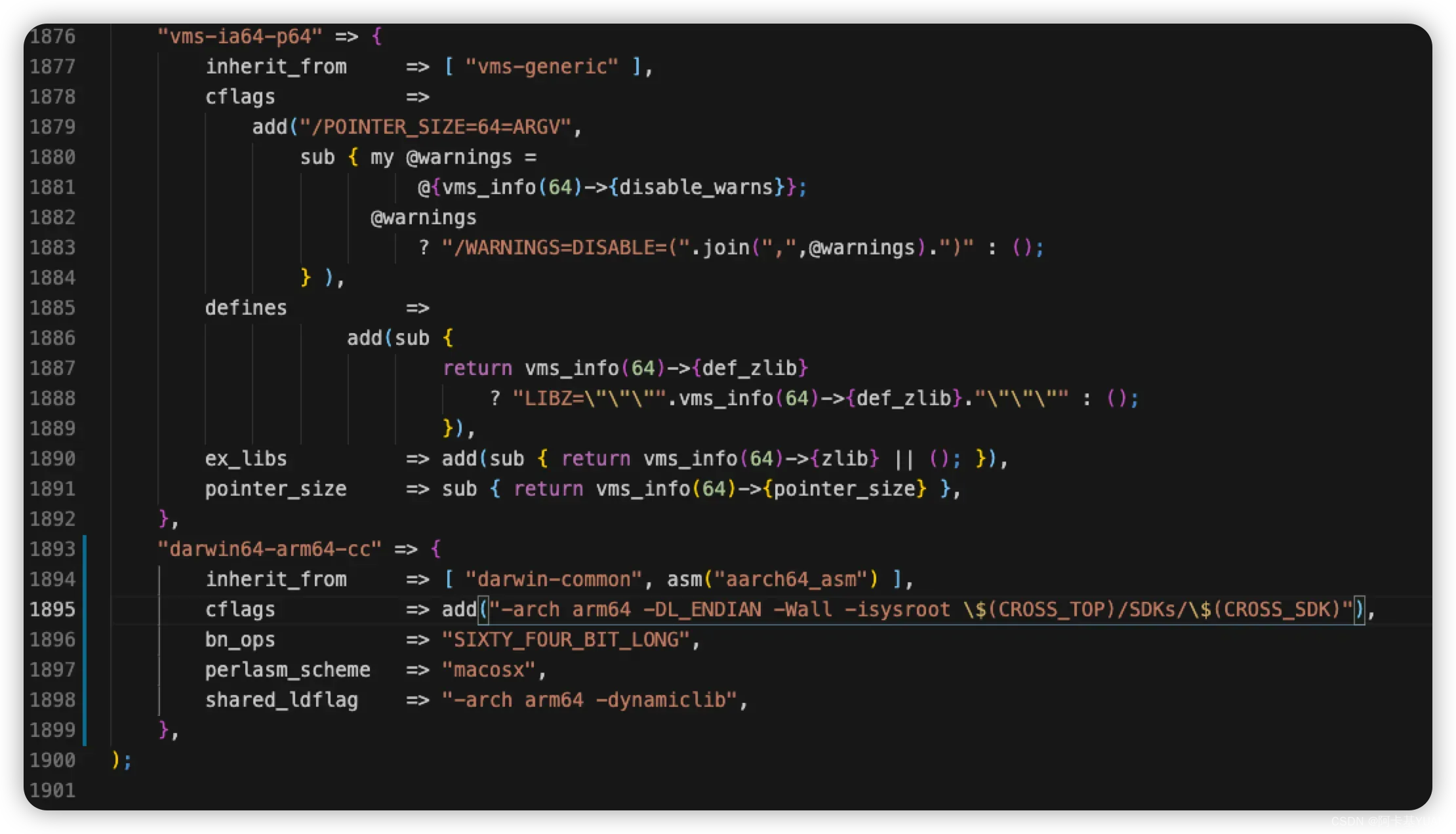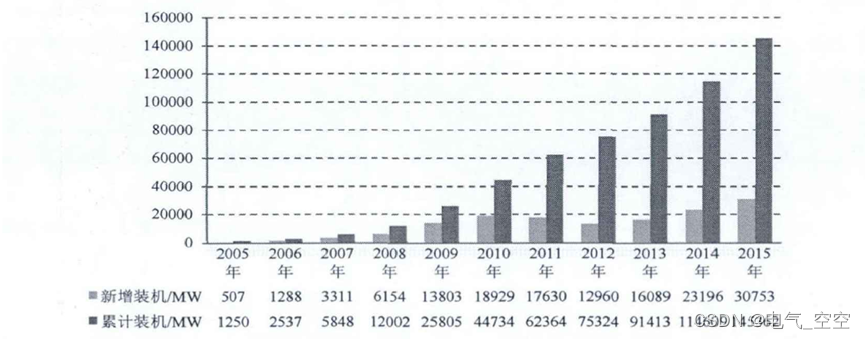1. url.parse(url)解析
该方法将一个URL字符串转换成对象并返回。
url.parse(urlStr, [parseQueryString], [slashesDenoteHost])
接收参数:
urlStr url字符串
parseQueryString 为true时将使用查询模块分析查询字符串,默认为false
我们通过解析HTTP请求,从中提取出请求的URL以及GET/POST参数。url是nodejs内置的一个模板,我们需要require("url")获取,下面的url:http://localhost:8888/start?foo=bar&hello=world,通过url.parse解析出的一个对象的各个字段名对应url的各部分。
var url = require('url');
var queryUrl = "http://localhost:8888/start?foo=bar&hello=world" ;
console.log(typeof url.parse(queryUrl)) ;
console.log(url.parse(queryUrl)) ;
//输出结果如下:
/* object // typeof
{
protocol: 'http:',
slashes: true,
auth: null,
host: 'localhost:8888',
port: '8888',
hostname: 'localhost',
hash: null,
search: '?foo=bar&hello=world',
query: 'foo=bar&hello=world',
pathname: '/start',
path: '/start?foo=bar&hello=world',
href: 'http://localhost:8888/start?foo=bar&hello=world'
}
加以说明如下:
protocol: 请求协议
host: URL主机名已全部转换成小写, 包括端口信息
auth:URL中身份验证信息部分
hostname:主机的主机名部分, 已转换成小写
port: 主机的端口号部分
pathname: URL的路径部分,位于主机名之后请求查询之前
search: URL 的“查询字符串”部分,包括开头的问号。
path: pathname 和 search 连在一起。
query: 查询字符串中的参数部分(问号后面部分字符串),或者使用 querystring.parse() 解析后返回的对象。
hash: URL 的 “#” 后面部分(包括 # 符号) */用下面的图更形象的描述说明给大家:
url.parse(string).query
|
url.parse(string).pathname |
| |
| |
------ -------------------
http://localhost:8888/start?foo=bar&hello=world
--- -----
| |
| |
querystring(string)["foo"] |
|
querystring(string)["hello"]2. 路由选择实现代码
处理不同的HTTP请求在我们的代码中是另外一个不同的部分,叫做“路由选择”。
那么,我们接下来就创造一个叫做 路由 的模块吧。
新建属于服务器端的路由文件router.js
//-----------------router.js--------------------------------
module.exports={
login:function(req,res){
res.write("我是login方法");
},
register:function(req,res){
res.write("我是注册方法");
}
} 服务端调用路由,方式和上一节课《nodejs进阶2--函数模块调用》中最后提到的字符串调用函数一样。
//---------4_router.js-----------
var http = require('http');
var url = require('url');
var router = require('./router');
http.createServer(function (request, response) {
response.writeHead(200, {'Content-Type': 'text/html; charset=utf-8'});
if(request.url!=="/favicon.ico"){
var pathname = url.parse(request.url).pathname;//得到请求的路径
console.log(pathname);
pathname = pathname.replace(/\//, '');//替换掉前面的/
console.log(pathname);
router[pathname](request,response);
response.end('');
}
}).listen(8000);
console.log('Server running at http://127.0.0.1:8000/'); 上面我们用到了node自带模块url。url.path(urlStr):将一个URL字符串转换成对象并返回。
3. 向页面输出html文件
对于一般的get请求,例如localhost/login 我们需要给浏览器输出个页面login.html,那我们怎么做呢?
首先我们新增两个页面
1.login.html
<html>
<head>
</head>
<body>
登录:
<p>这是一个段落</p>
<h1>样式1</h1>
</body>
<html>2.register.html
<html>
<head>
</head>
<body>
注册:
<p>这是一个段落</p>
<h1>样式1</h1>
</body>
<html>读取文件的方法,我们放到文件models/file.js里
//-------------models/file.js-------------------------
var fs= require('fs');
module.exports={
readfile:function(path,callback){ //异步读文件,需要传入回调函数
fs.readFile(path, function (err, data) {
if (err) {
console.log(err);
}else{
callback(data);
}
});
console.log("异步方法执行完毕");
},
readfileSync:function(path){ //同步读取
var data = fs.readFileSync(path,'utf-8');
console.log("同步方法执行完毕");
return data;
}
}router.js需要调用文件读取方法,把两个页面html文件读取出内容并输出到response。需要注意的是:res.end()这句话的位置,如果用异步读文件的方法就不能放到server创建那块了
//-----------------router.js--------------------------------
var file = require('./models/file');
module.exports={
login:function(req,res){
var callback=function(data){
res.write(data);
res.end();
}
file.readfile('./views/login.html',callback);//使用异步读取
},
register:function(req,res){
var data=file.readfileSync('./views/register.html');//使用同步读取
res.write(data);
res.end();
}
} 我们重新运行:node 4_router.js。分别在浏览器输入http://localhost:8000/login 和http://localhost:8000/register ,输出了login.html和register.html页面的内容。
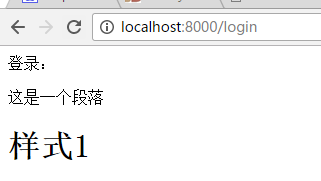


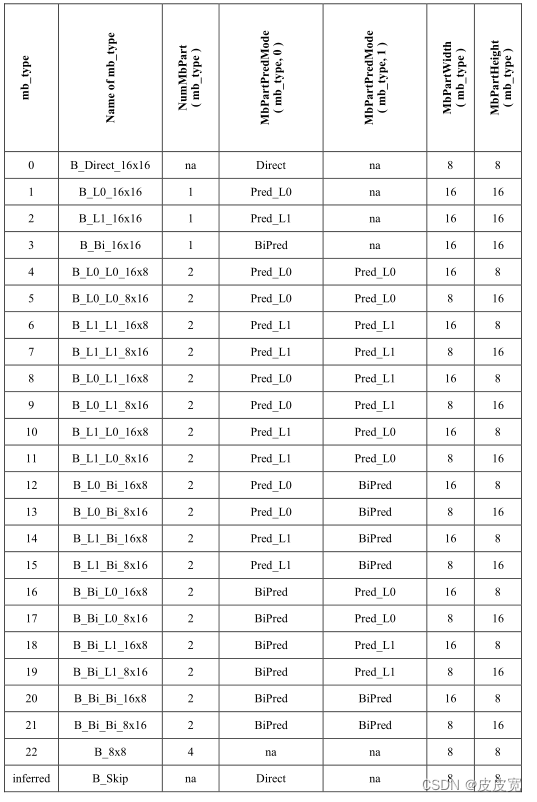

![[离散数学]谓词逻辑与推理演算](https://img-blog.csdnimg.cn/9d21fc8f16c74ad1b6d936e243eb5c0a.png)