文章目录
- 1. 目的
- 2. 思路
- 3. 安装 Chocolatey
- 4. 用 choco 安装 bison 和 flex
- 安装 gs:
- 安装 libiconv
- 5. 编译报错

1. 目的
在 windows 上源码编译 doxygen, 改代码加功能。
2. 思路
doxygen 依赖 flex 和 bison,
- 手动编译 flex 和 bison 很麻烦
- 可以用 msys2 安装, 但目前不知道怎样和 Visual Studio C++ 编译器 cl.exe 配合
- 查看了 doxygen 的 CI 配置, 用的 chocolate 工具(选它)
3. 安装 Chocolatey
管理员权限运行 powershell
set-ExecutionPolicy AllSigned
Set-ExecutionPolicy Bypass -Scope Process -Force; [System.Net.ServicePointManager]::SecurityProtocol = [System.Net.ServicePointManager]::SecurityProtocol -bor 3072; iex ((New-Object System.Net.WebClient).DownloadString('https://chocolatey.org/install.ps1'))
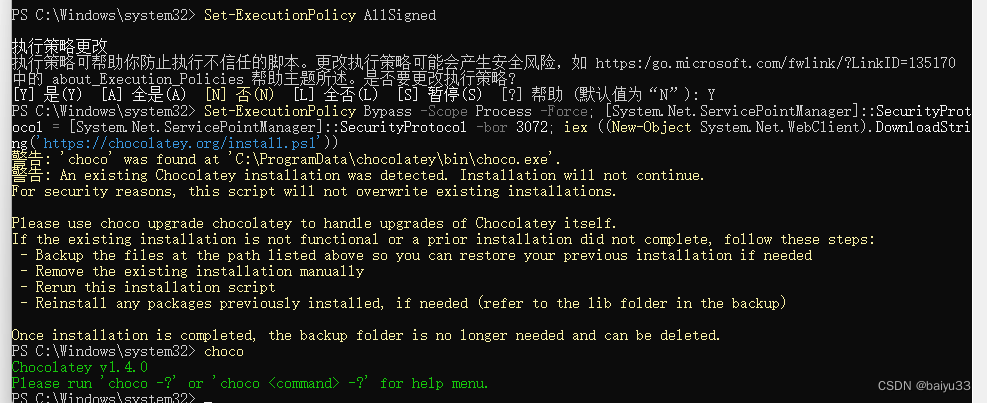
4. 用 choco 安装 bison 和 flex
choco install -PackageName winflexbison
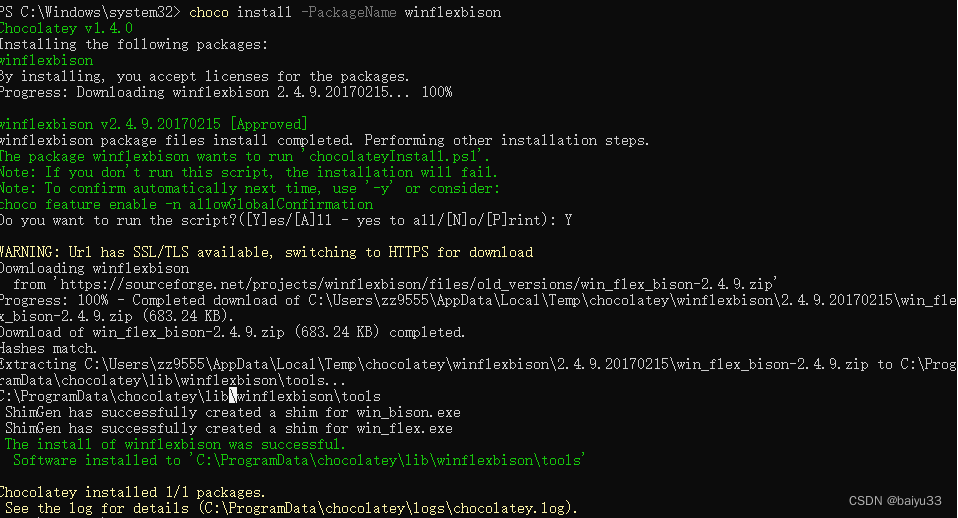
和 github action 略有区别
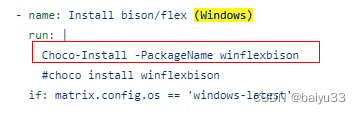
安装 gs:
choco install ghostscript
安装 libiconv
doxygen 的 git 仓库中 winbuild 目录存放了 libiconv 的 windows 库, 它应该是从 https://github.com/pffang/libiconv-for-Windows 编译出来的。直接用即可。
5. 编译报错
error C2001: 常量中有换行符
编码问题,日文不识别。解决方法是在 CMakeLists.txt 中插入一段
#设置源代码utf-8格式,控制台运行时采用gbk格式
if(CMAKE_C_COMPILER_ID STREQUAL "MSVC" OR CMAKE_CXX_COMPILER_ID STREQUAL "MSVC")
set(CMAKE_C_FLAGS "${CMAKE_C_FLAGS} /source-charset:utf-8 /execution-charset:gbk")
set(CMAKE_CXX_FLAGS "${CMAKE_CXX_FLAGS} /source-charset:utf-8 /execution-charset:gbk")
endif()
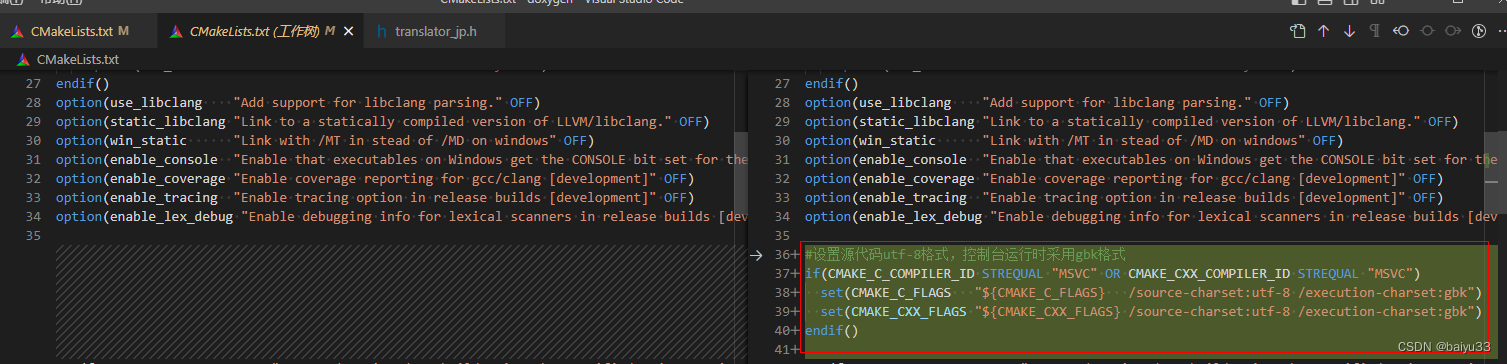
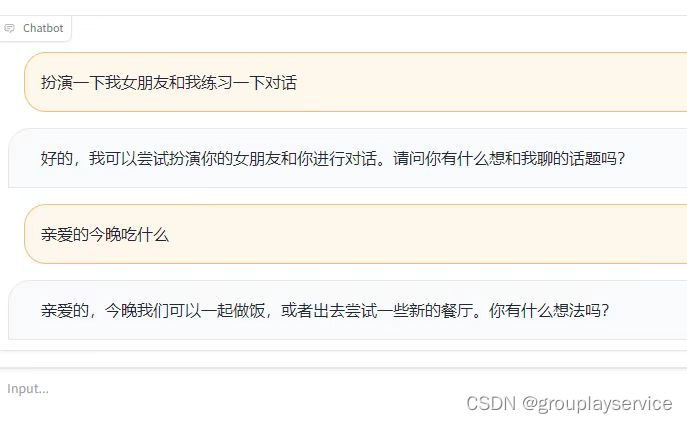

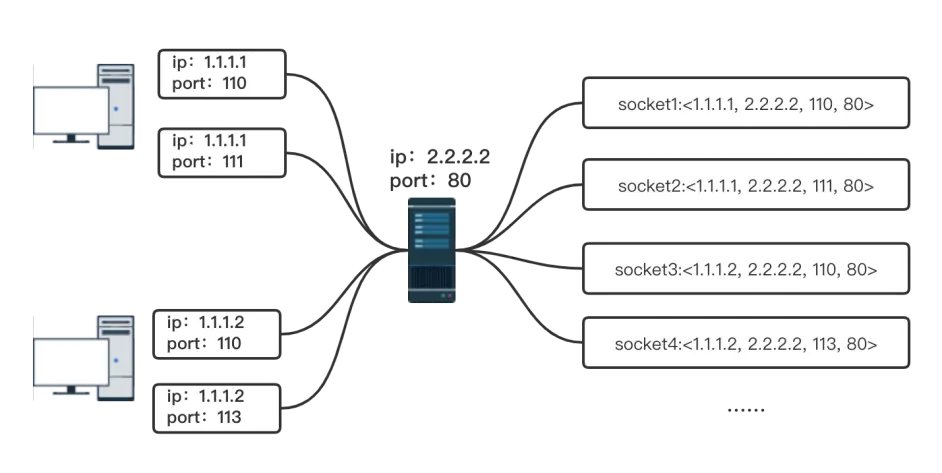
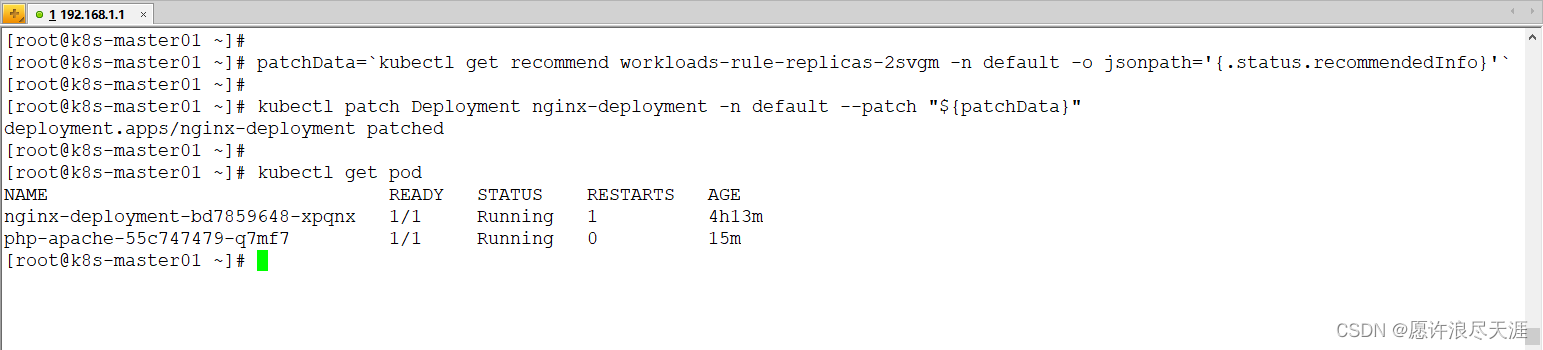
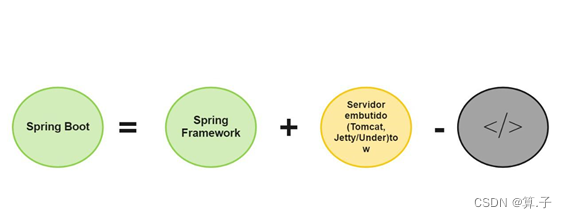
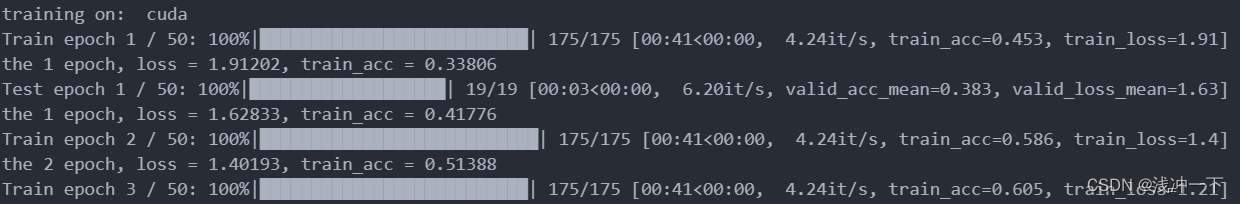

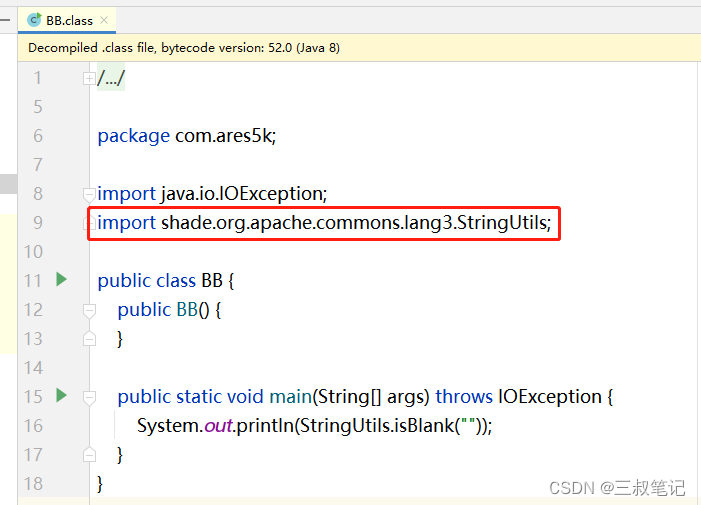
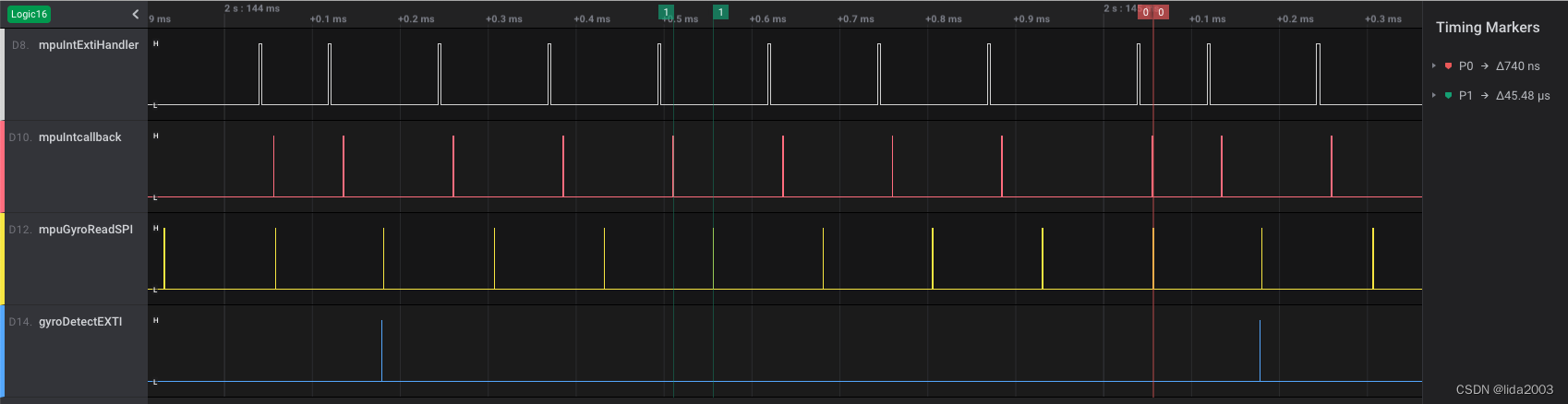
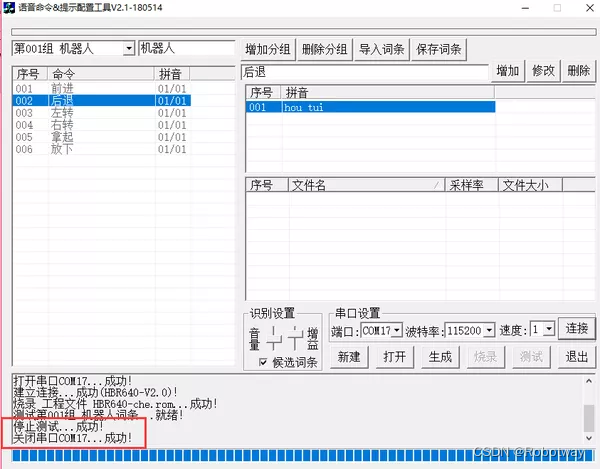
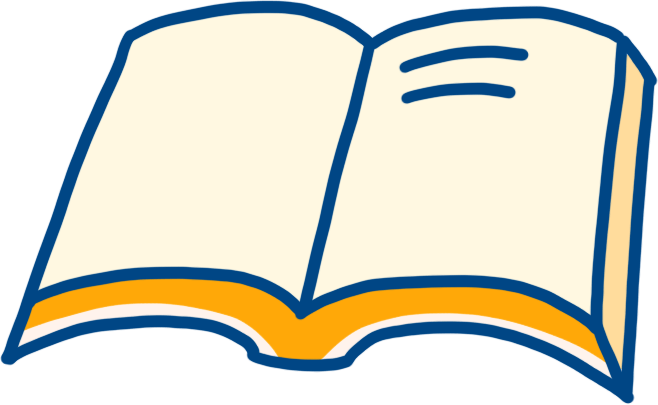

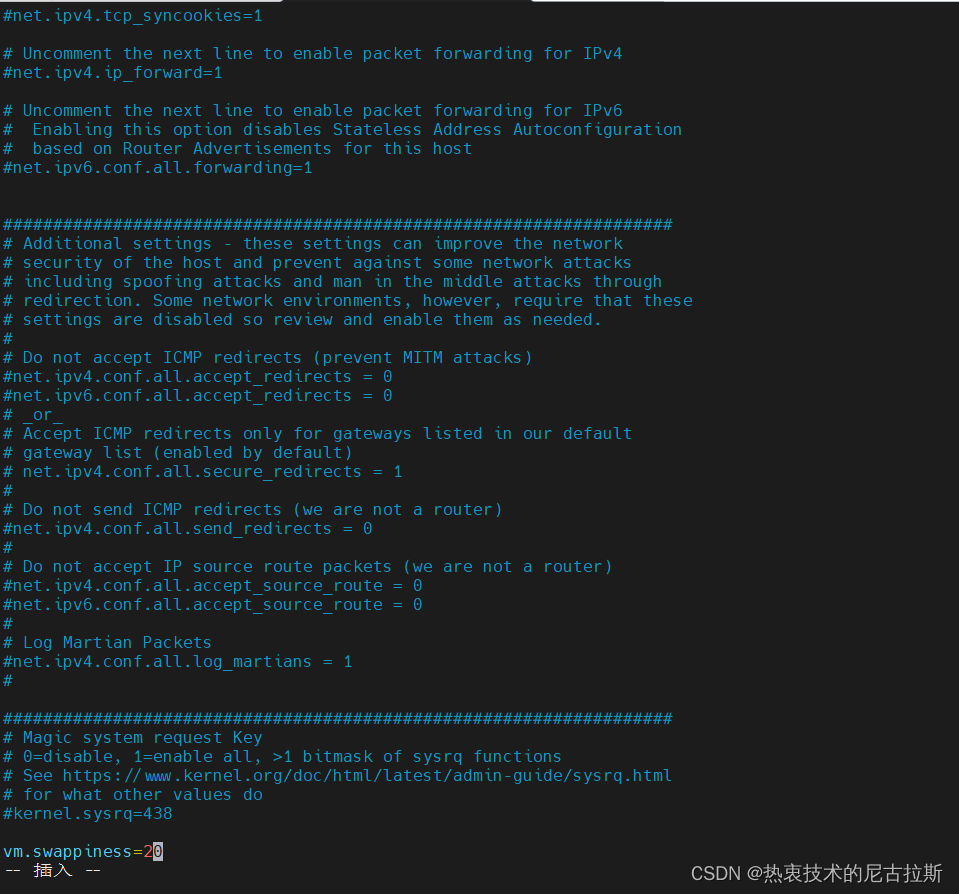
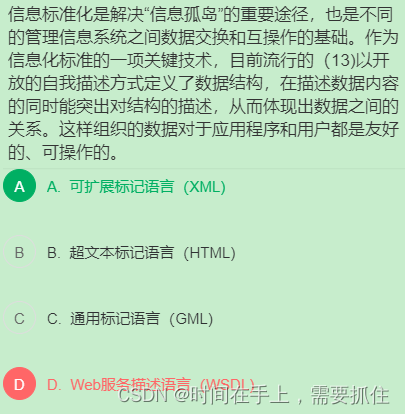




![[山海关crypto 训练营 day13]](https://img-blog.csdnimg.cn/71cb2d1e60284c3e991f8b78300882e4.png)
