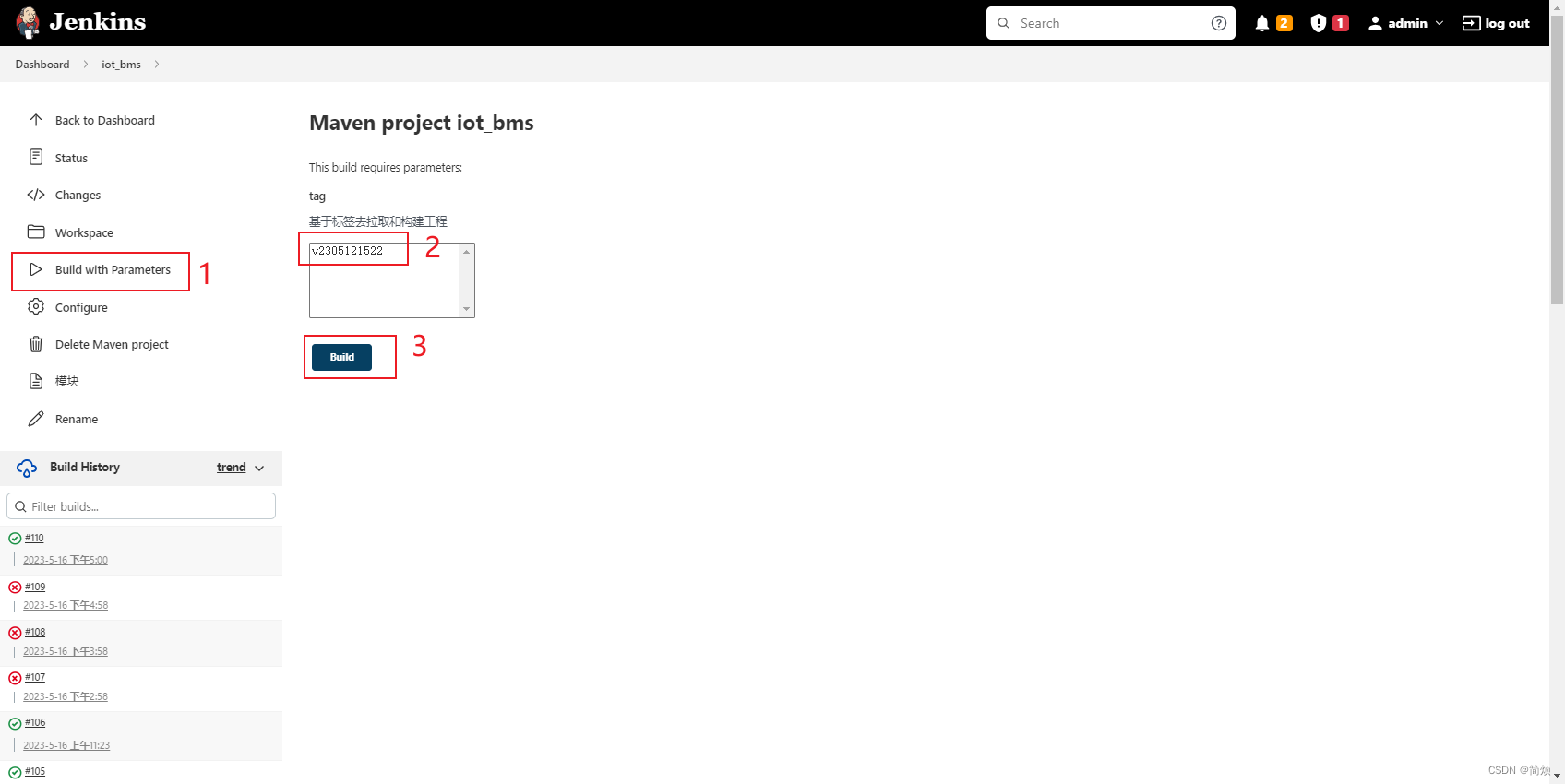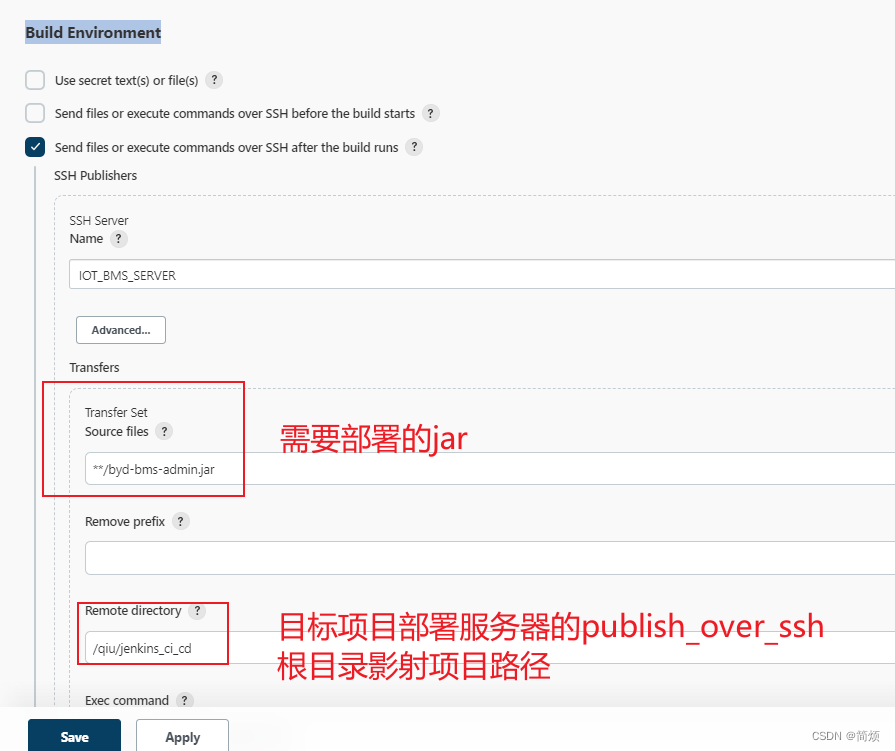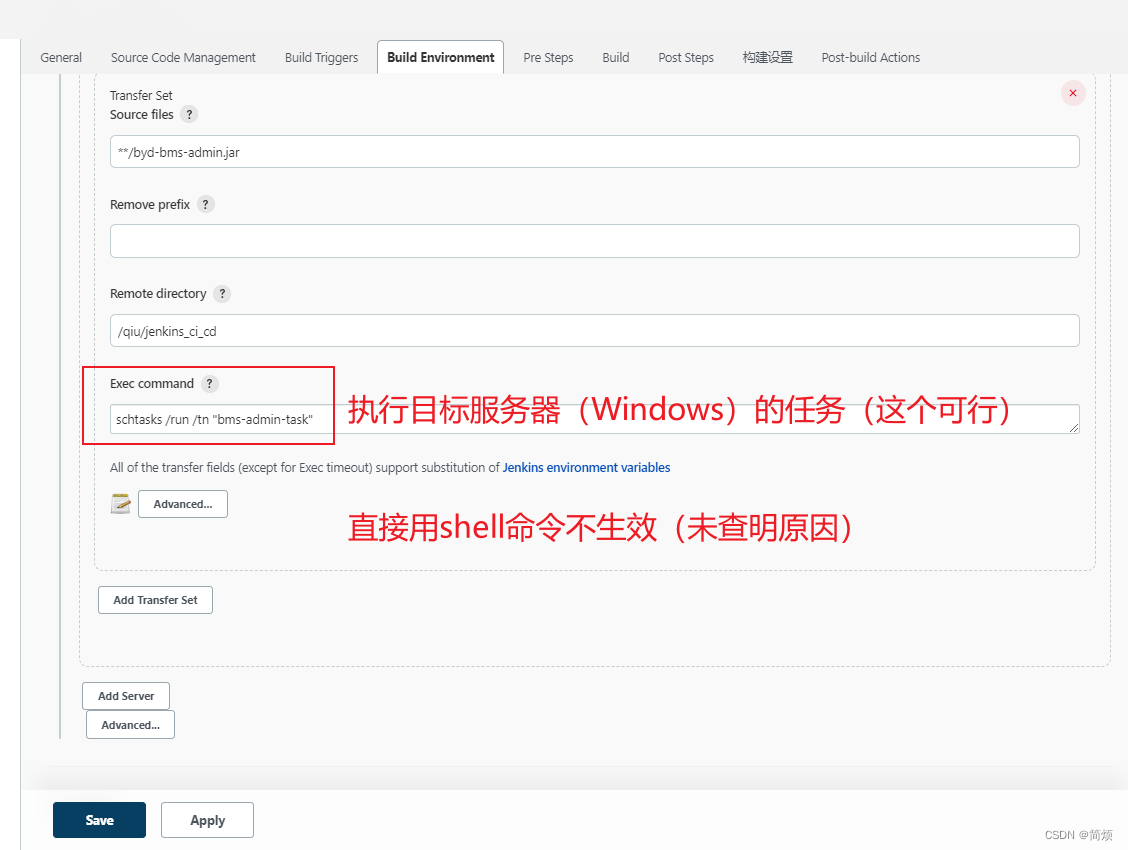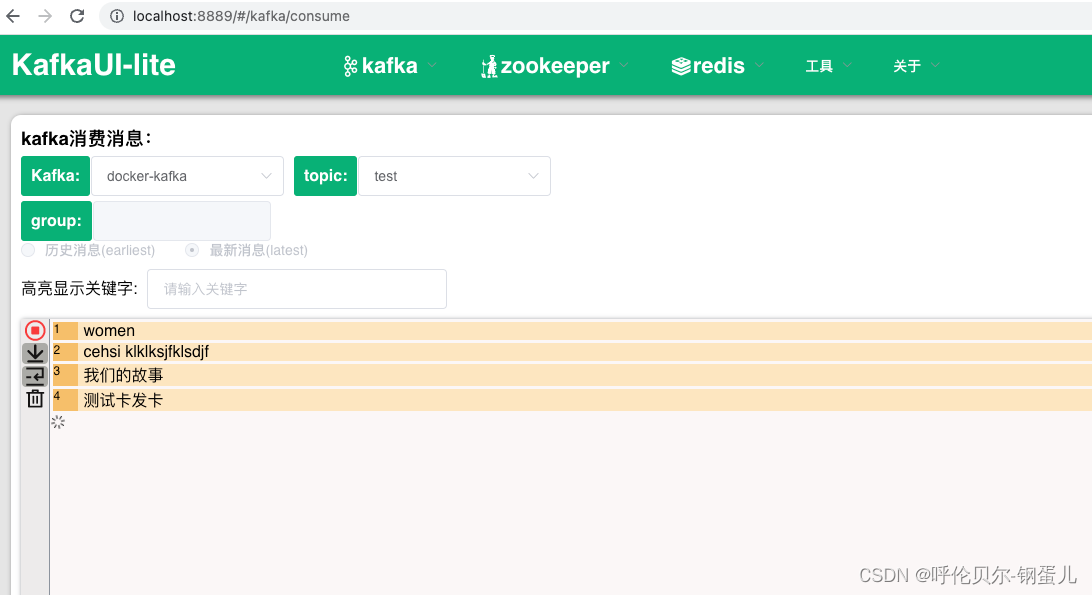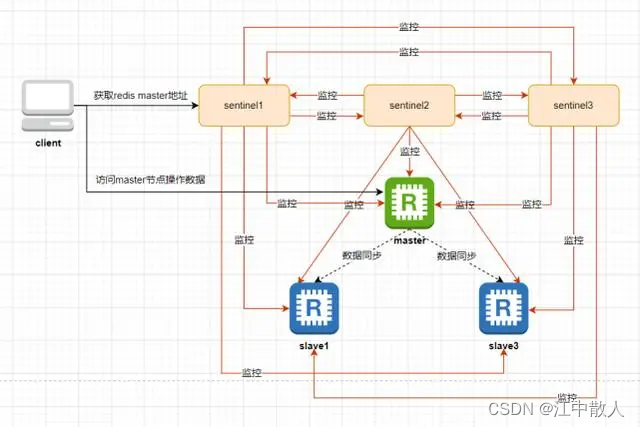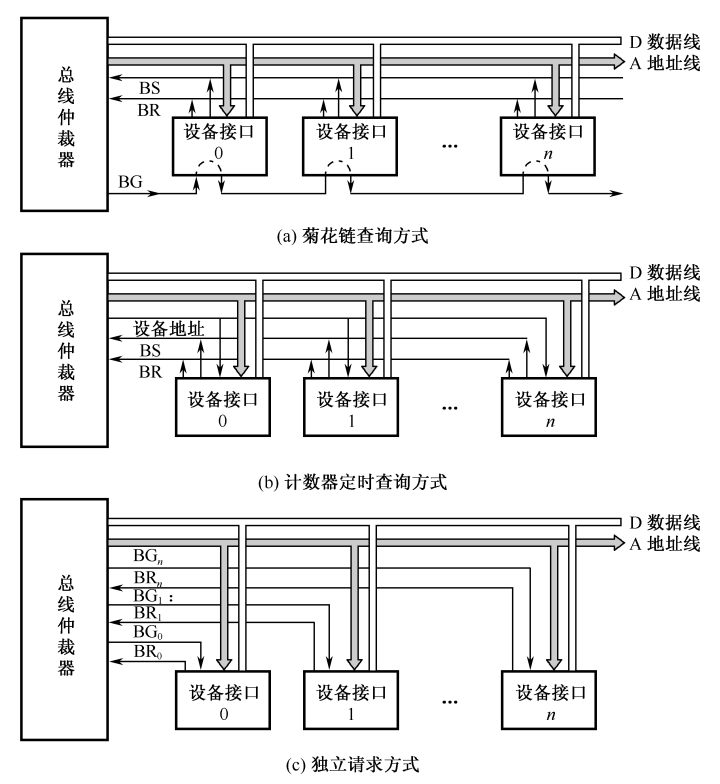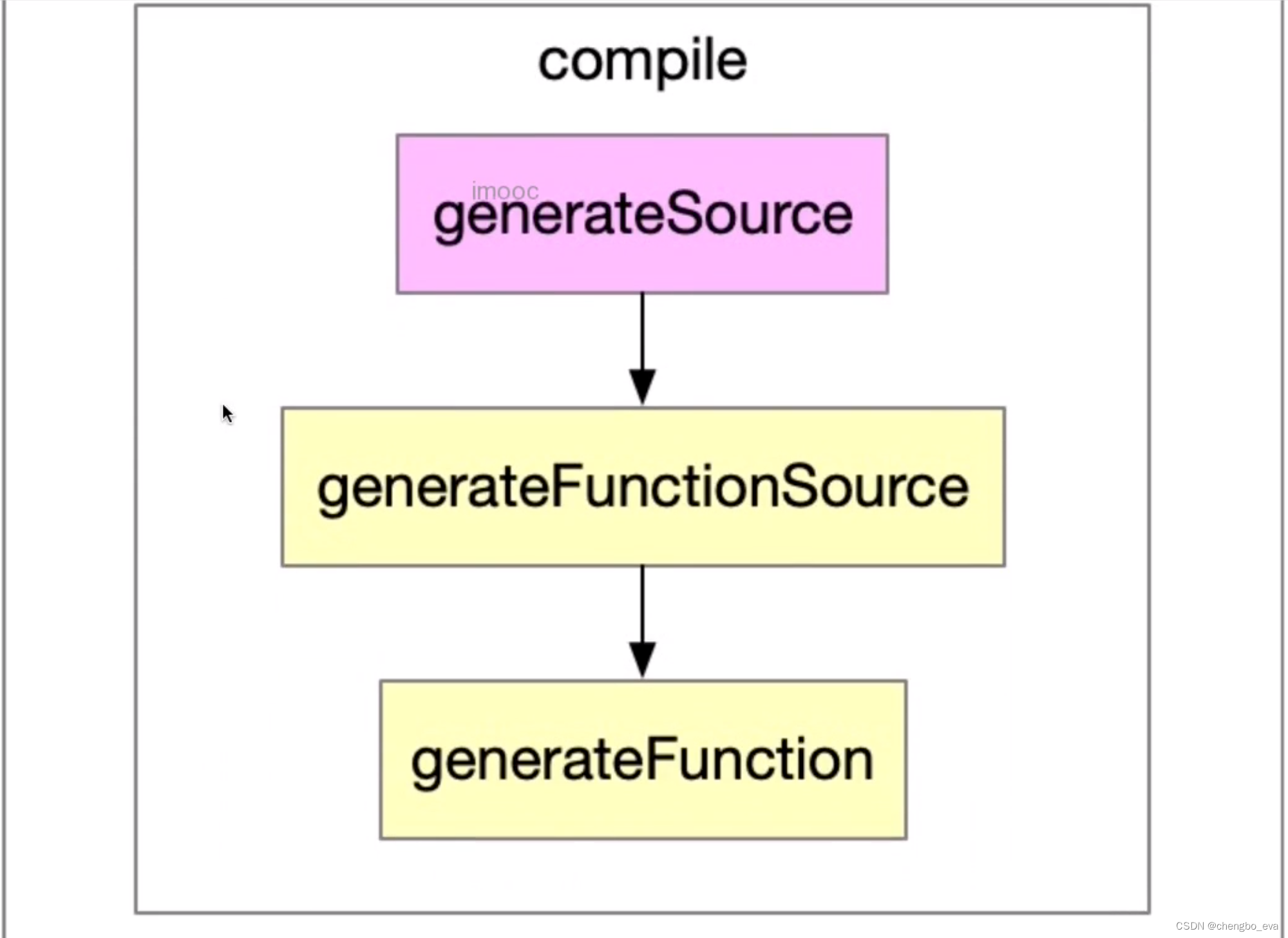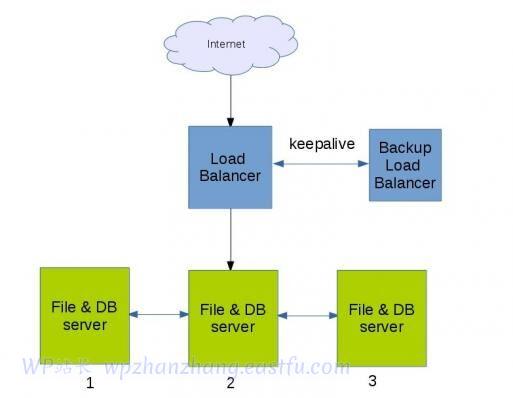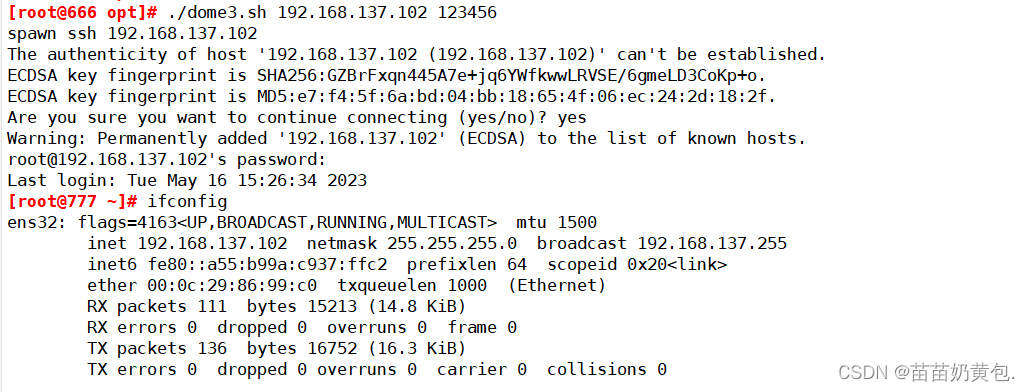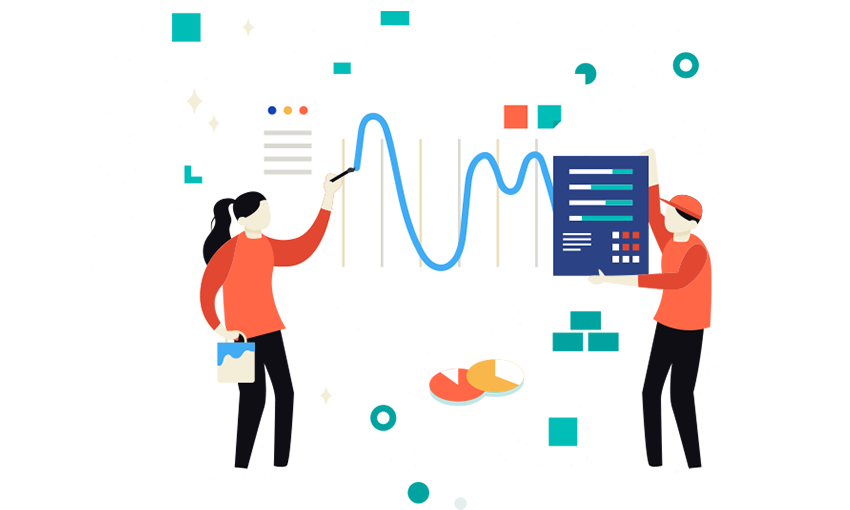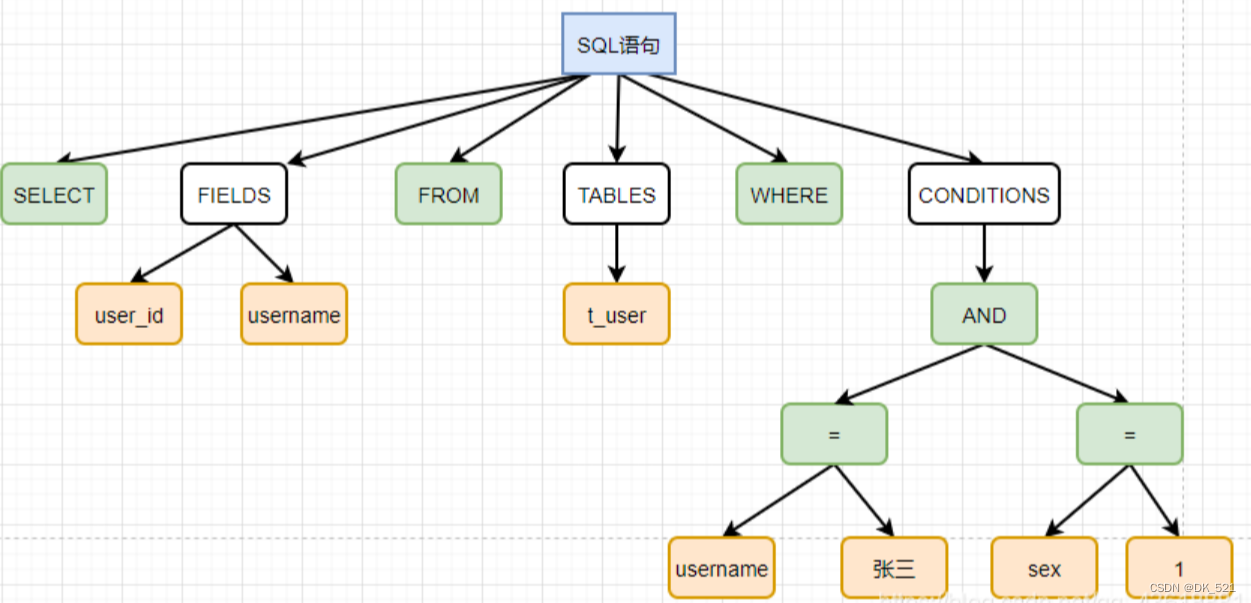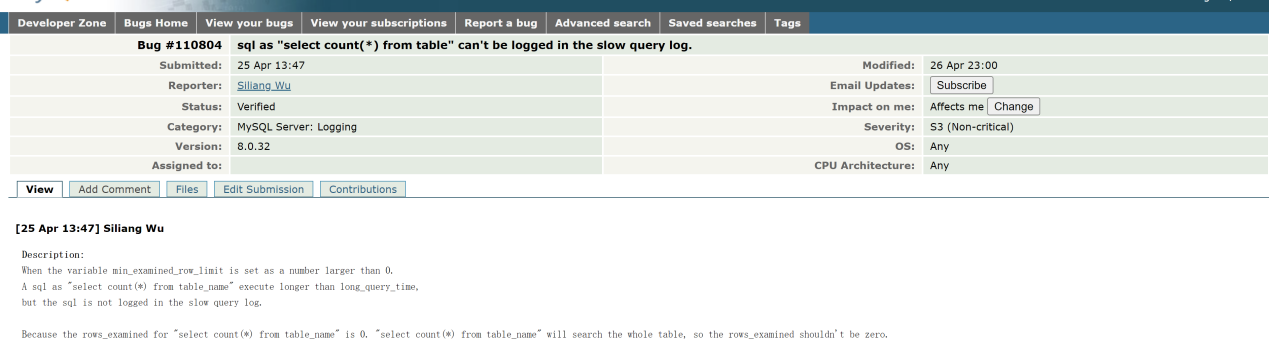一、下载Jenkins
War Jenkins Packages
Jenkins War Packages
This is the WAR package repository of Jenkins for installation.
You will need to explicitly install a supported Java runtime environment (JRE), e.g. Eclipse Temurin.
Weekly Release Line
Supported Java versions for the weekly release line are:
2.357 (June 2022) and newer
Java 11 or Java 17
2.164 (February 2019) and newer
Java 8 or Java 11
2.54 (April 2017) and newer
Java 8
1.612 (May 2015) and newer
Java 7
Long Term Support (LTS) Release Line
Supported Java versions for the LTS release line are:
2.361.1 (September 2022) and newer
Java 11 or Java 17
2.346.1 (June 2022) and newer
Java 8, Java 11, or Java 17
2.164.1 (March 2019) and newer
Java 8 or Java 11
2.60.1 (June 2017) and newer
Java 8
1.625.1 (October 2015) and newer
Java 7
See the installation guide for more information, including how Jenkins is run and where the configuration is stored, etc.二、部署Jenkins,并配置其运行环境(JDK、MAVEN、GIT)
不赘述
三、离线下载安装Jenkins插件
一个小诀窍;去有外网的PC上面,部署Jenkins正常搜索插件安装,然后找到安装目录,有个.Jenkins的文件夹,里面有个plug的文件夹,这个就是我们所需所有插件,然后把它拷贝到内网中。
捷径(Jenkins2.346.1版本所需插件):https://download.csdn.net/download/baidu_35751704/87789030?spm=1001.2014.3001.5503
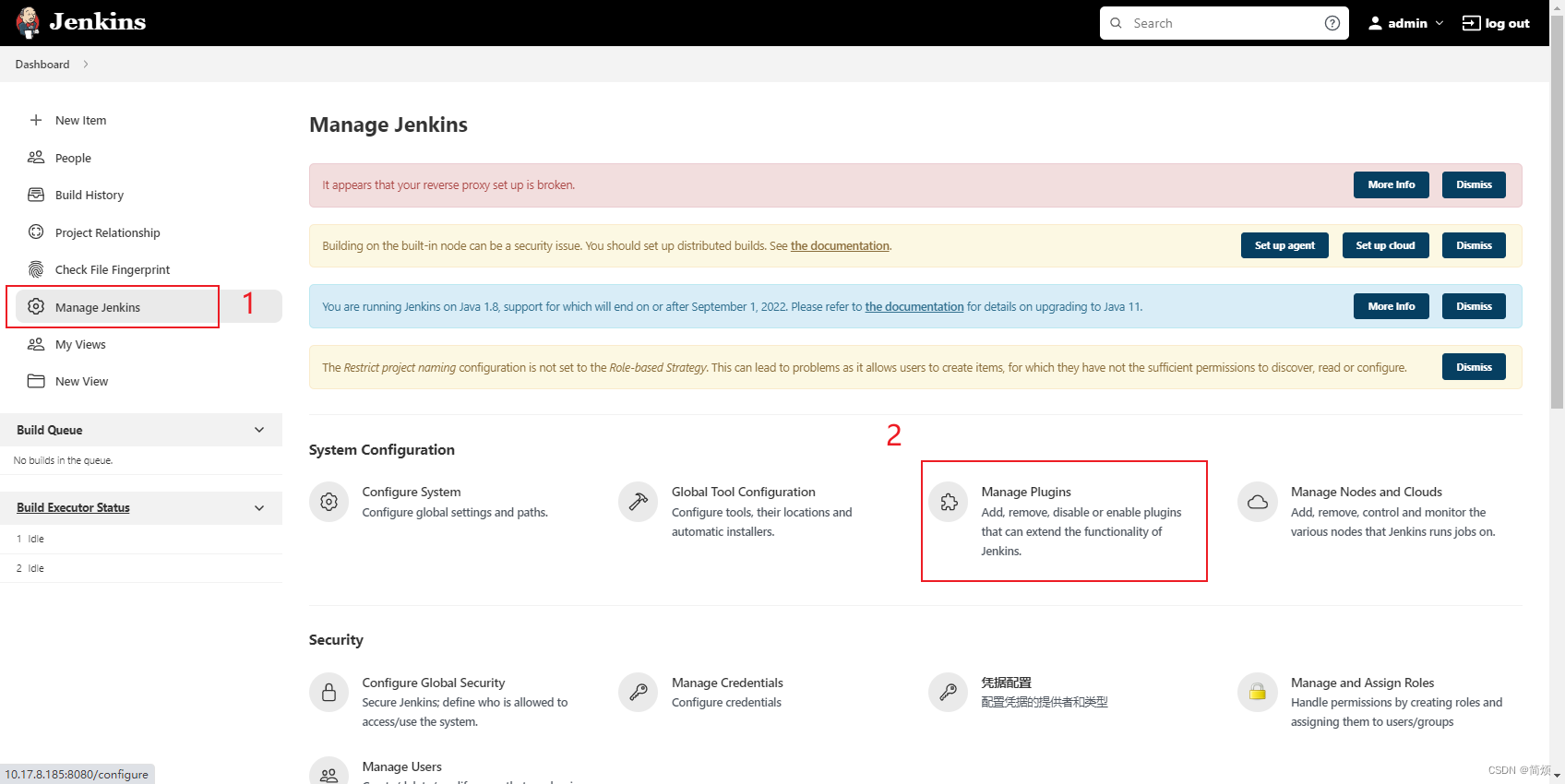
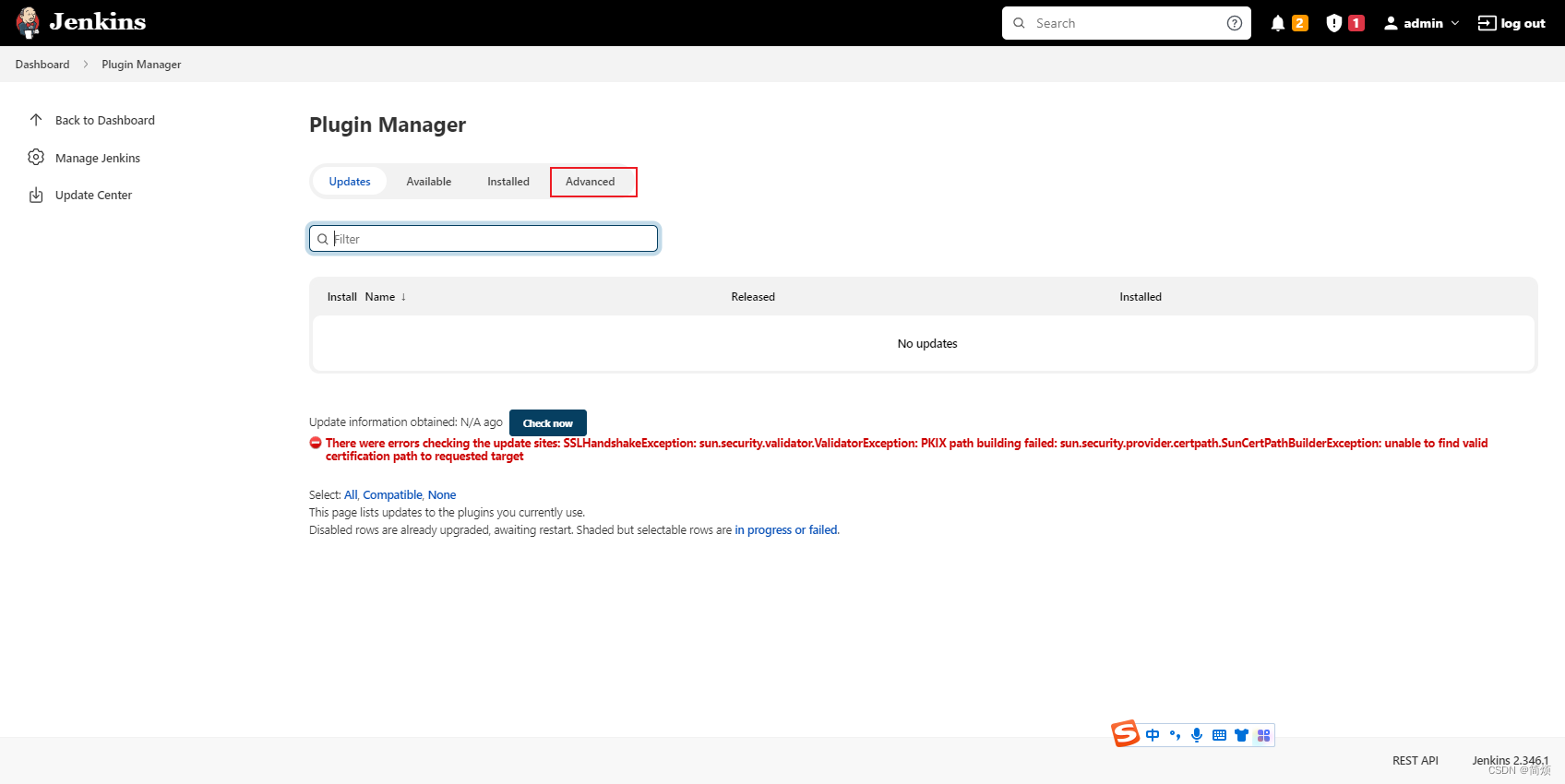
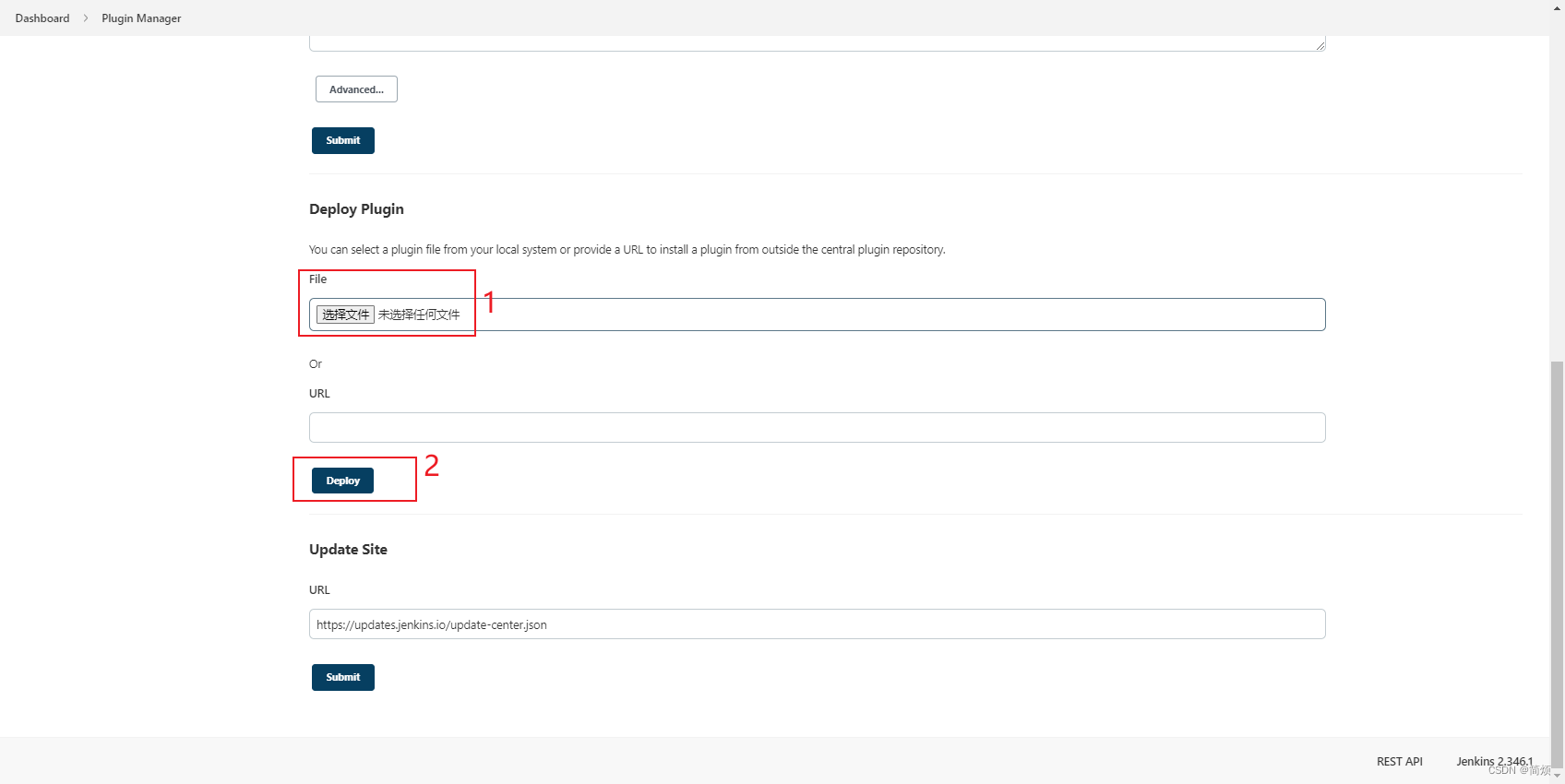
四、全局配置
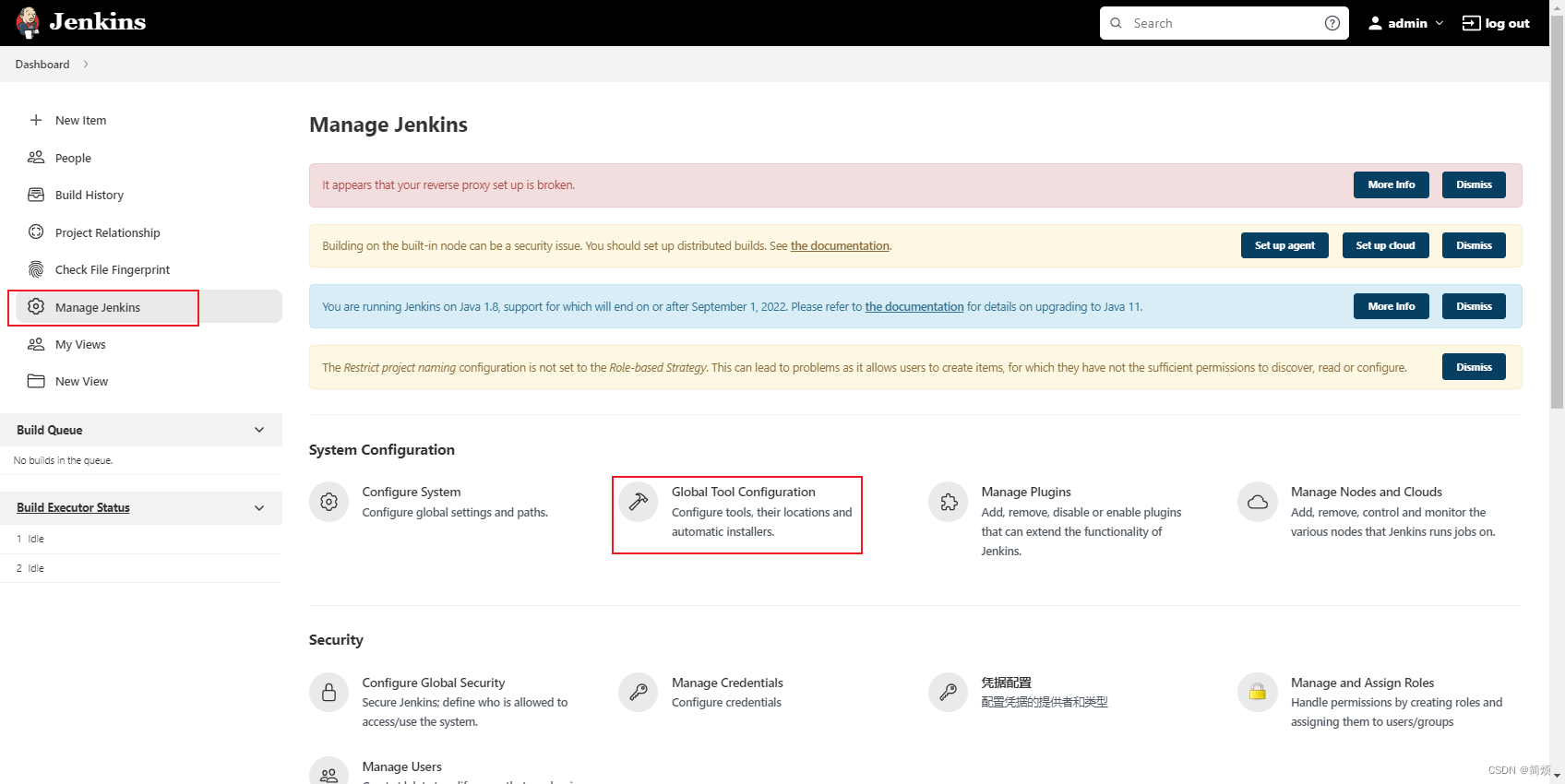
4.1Maven Configuration
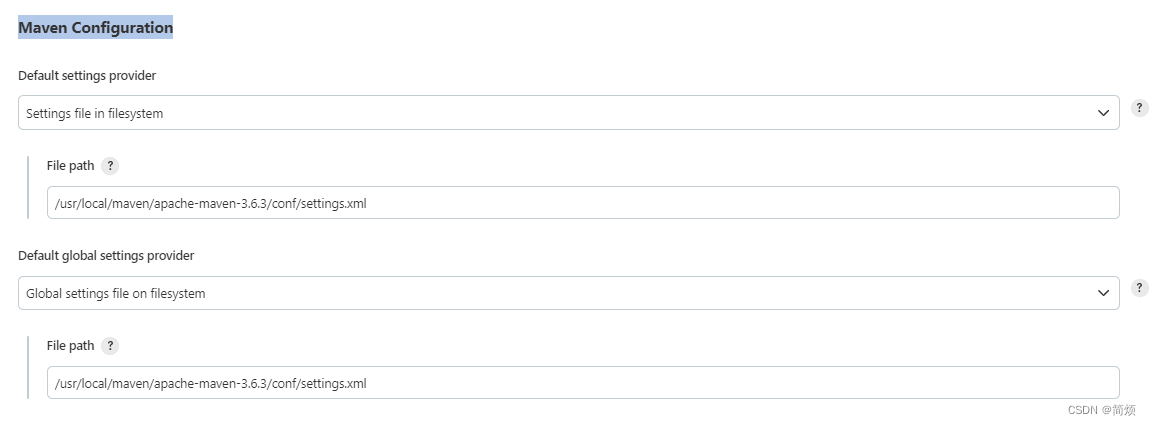
4.2 JDK
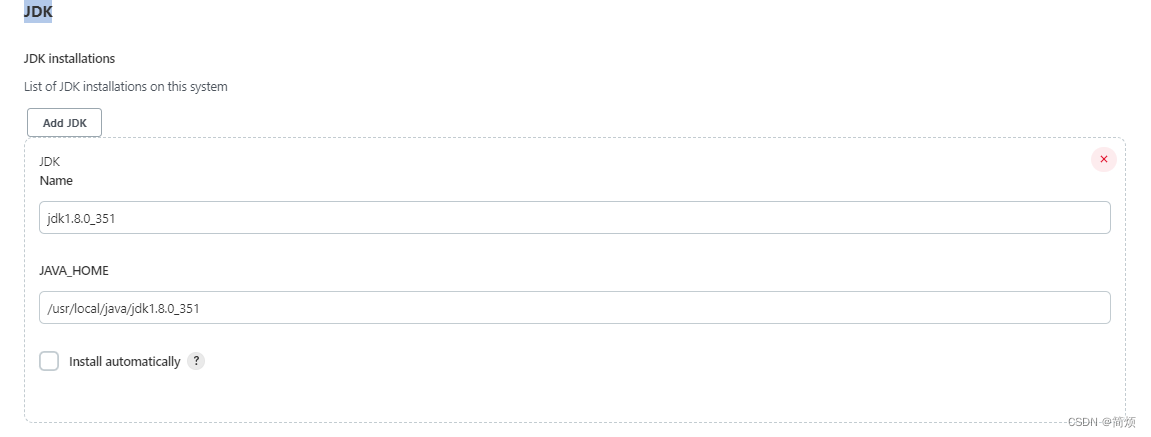
4.3GIT
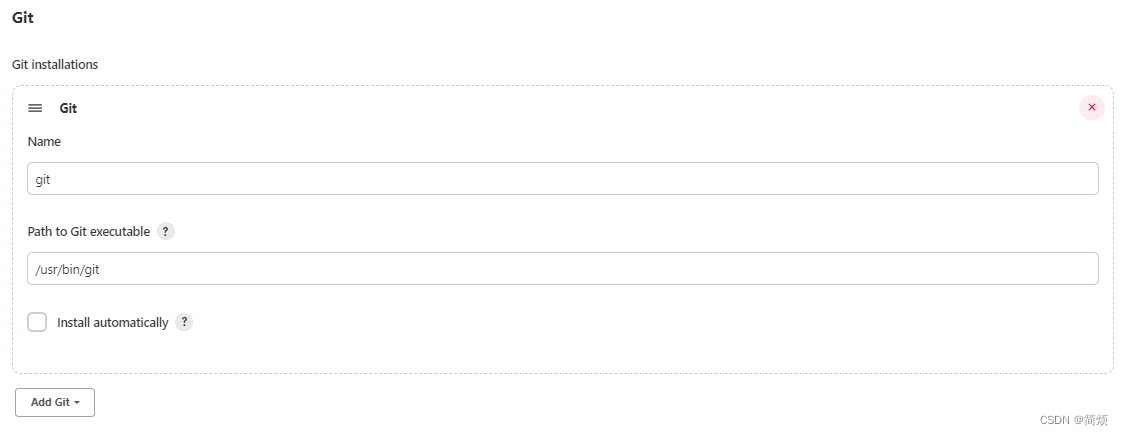
4.4 Maven
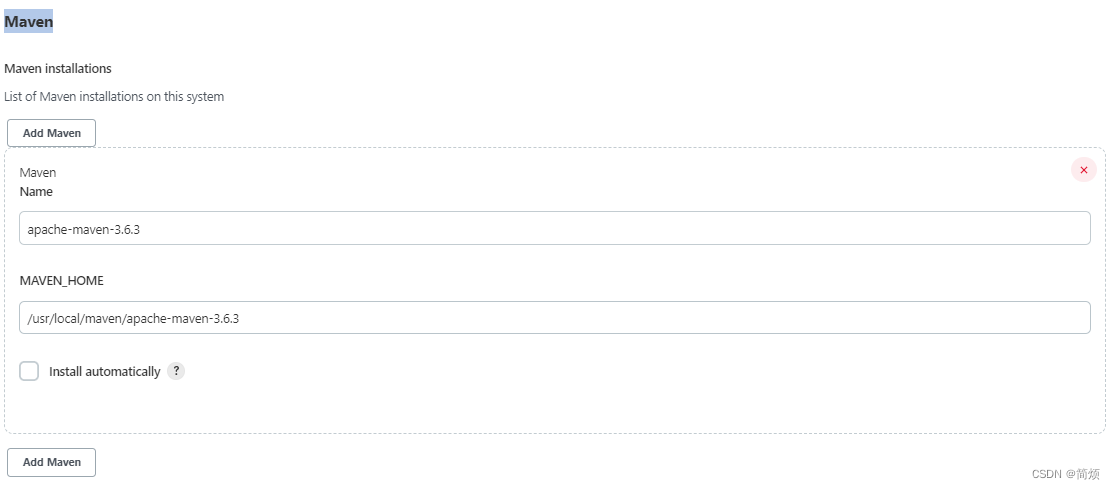 五、全局系统设置
五、全局系统设置
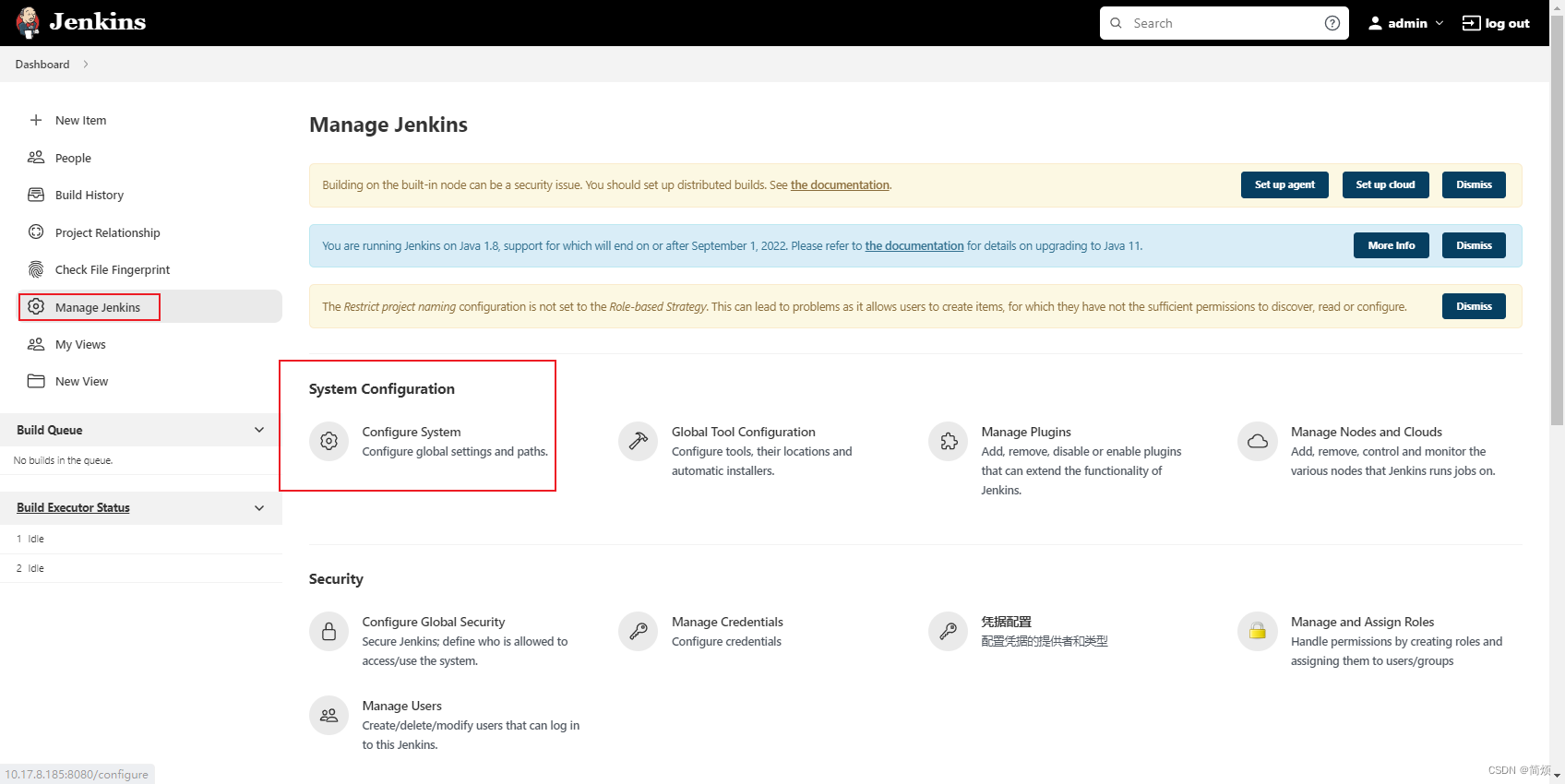
5.1 Publish over SSH
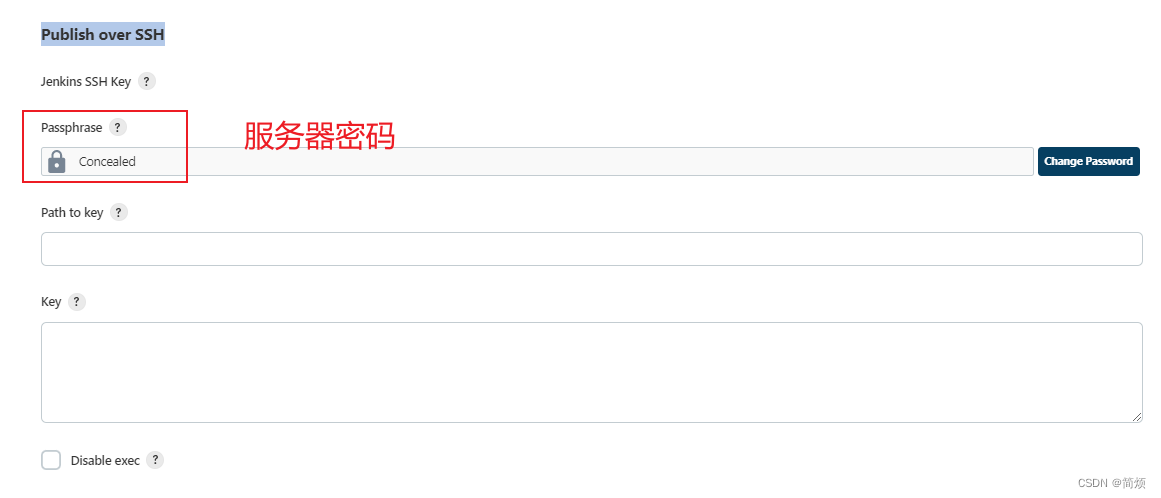
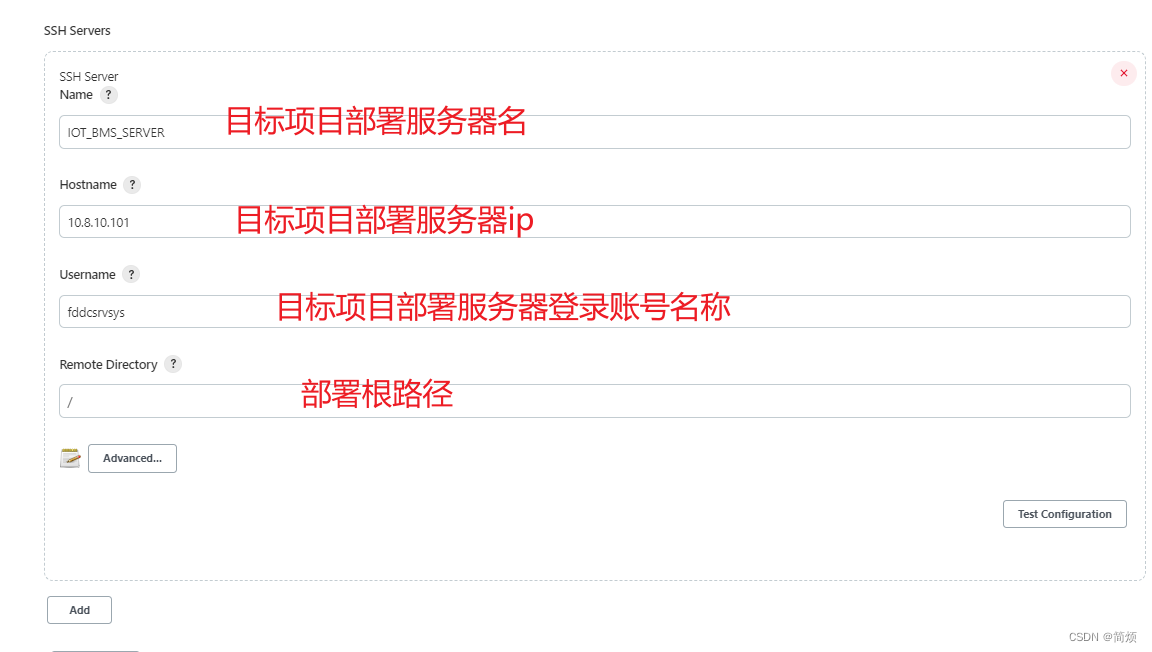
六、新建项目
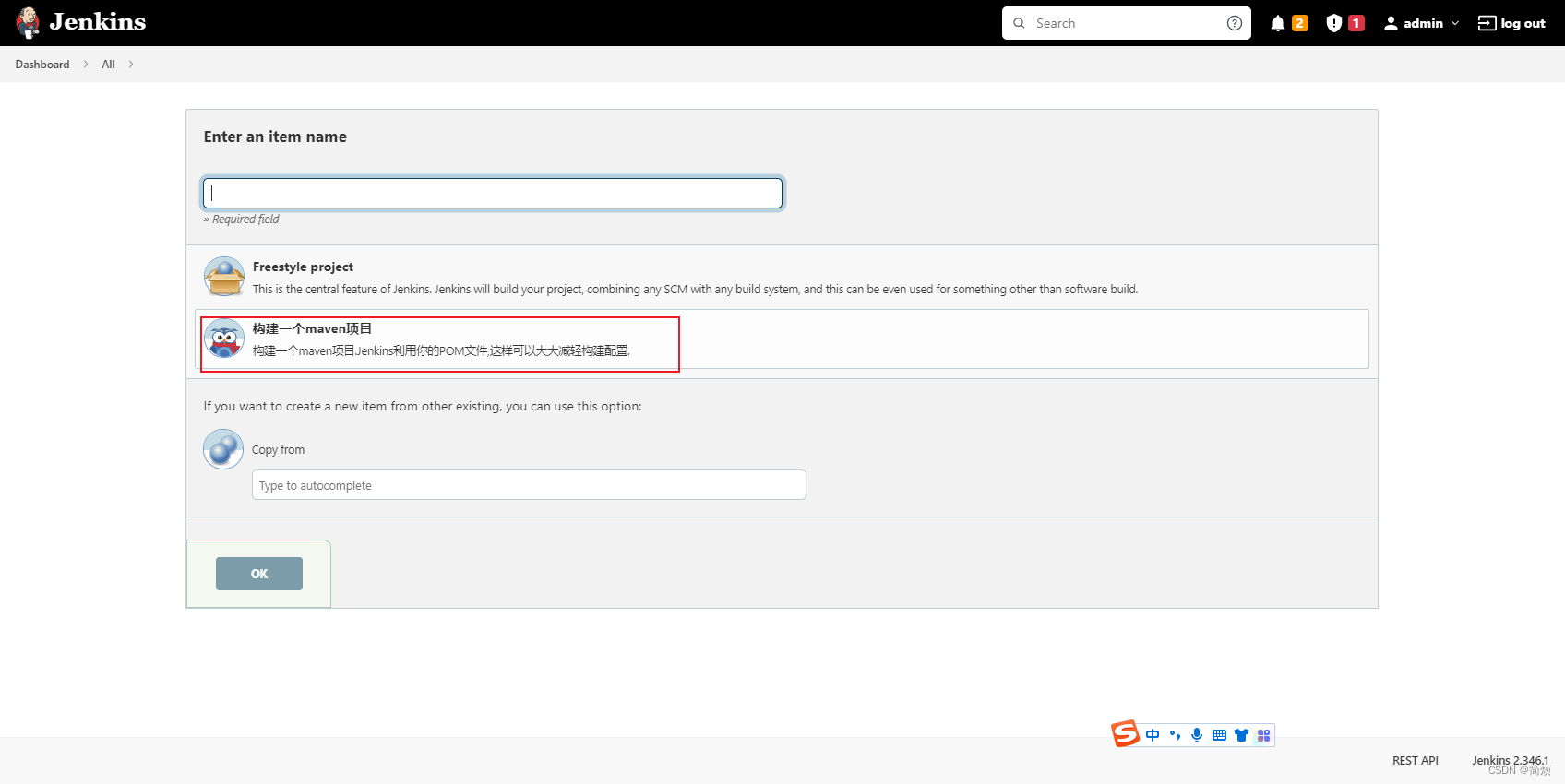
七、项目设置
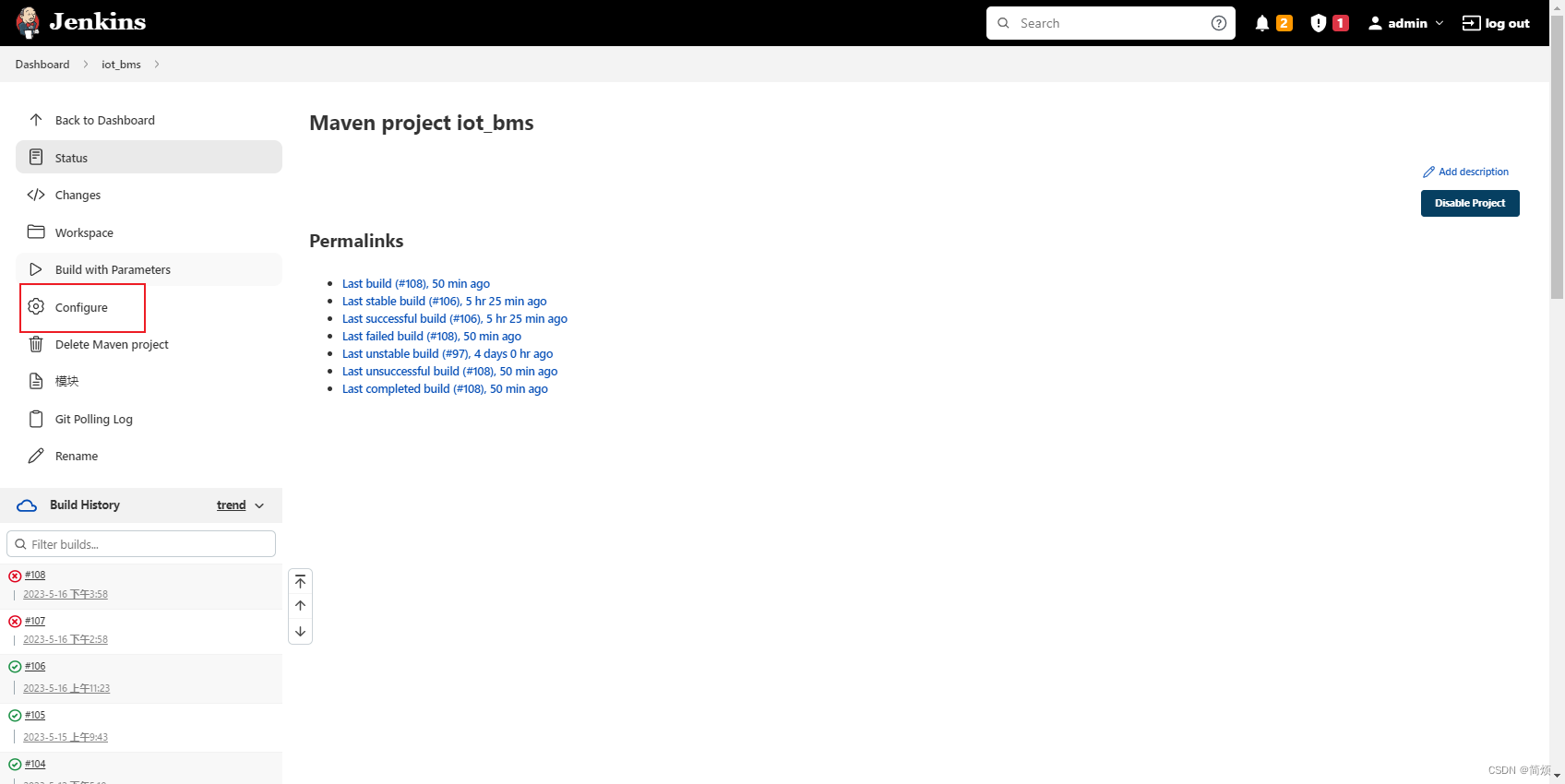
7.1General
tag标签部署设置
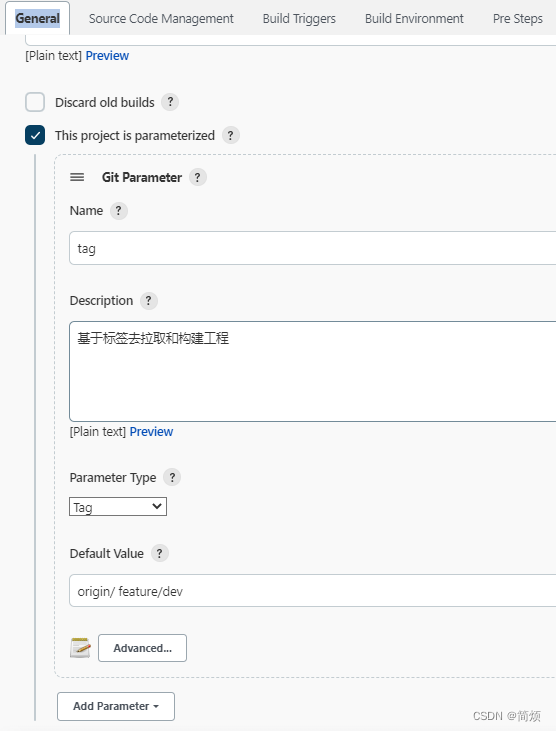
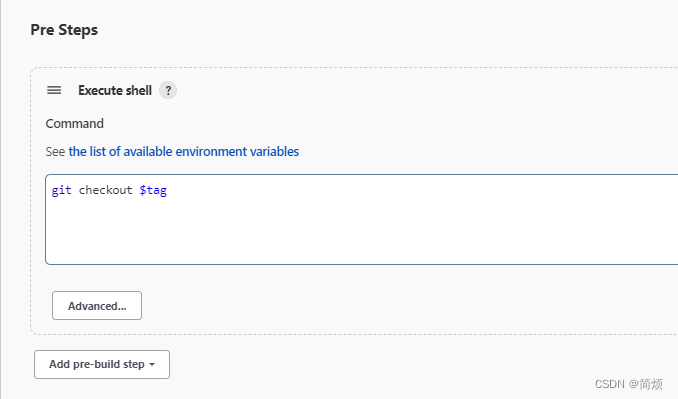
7.2Source Code Management

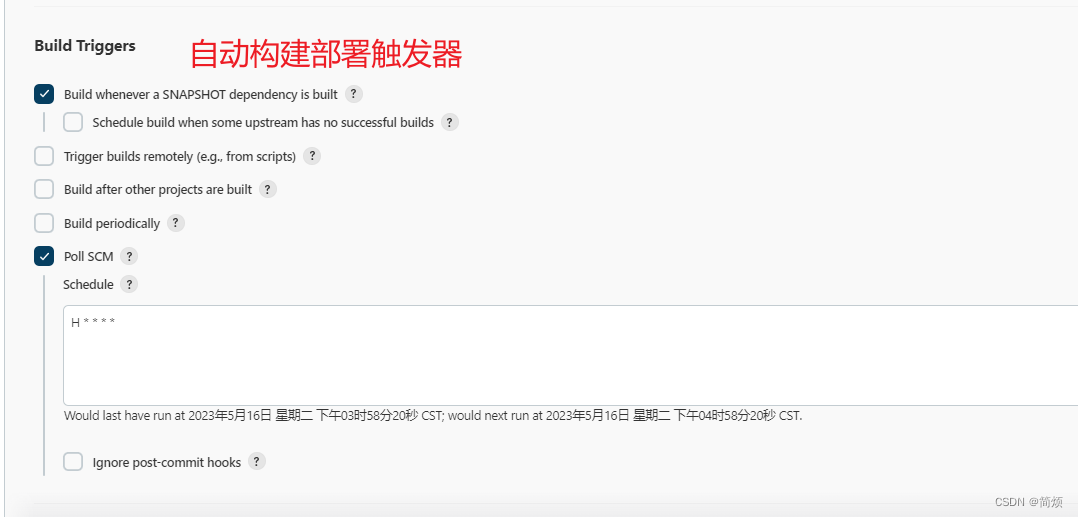
7.3Build Environment
schtasks /run /tn "bms-admin-task"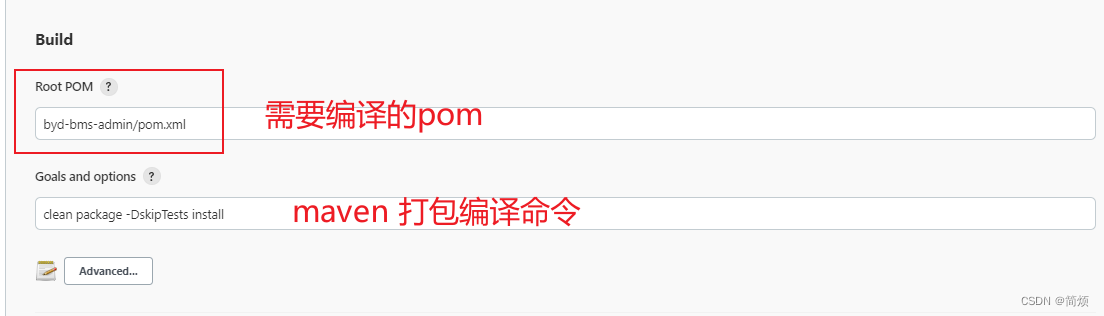
八、目标项目部署服务器(Windows)需要做的
8.1 安装openSSH
不赘述
8.2 创建publish_over_ssh根目录映射项目部署路径
类似文件夹类型的快捷方式
有三种命令,自行查询其区别用法
mklink d:\Simple\Link\text.txt d:\Simple\Target\text.txt
mklink /d d:\Simple\Link\Target d:\Simple\Target
mklink /j d:\simple\link\new d:\simple\target
8.3 创建计划任务,运行自己写的bat脚本
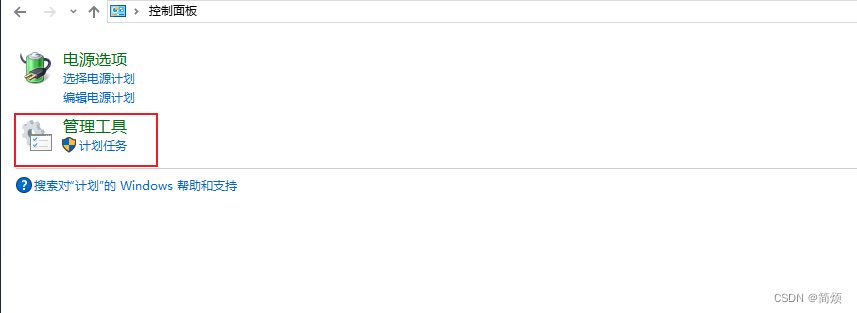
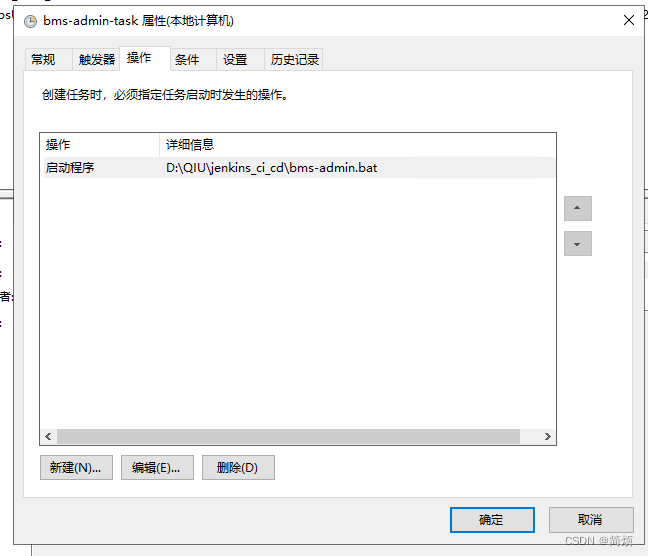
九、效果展示