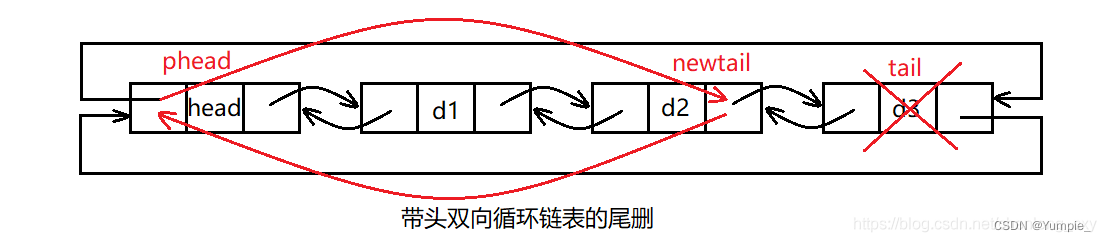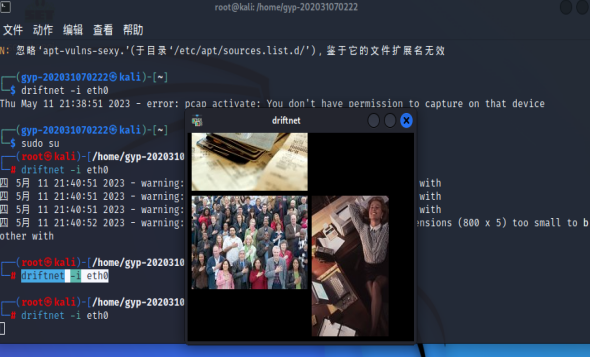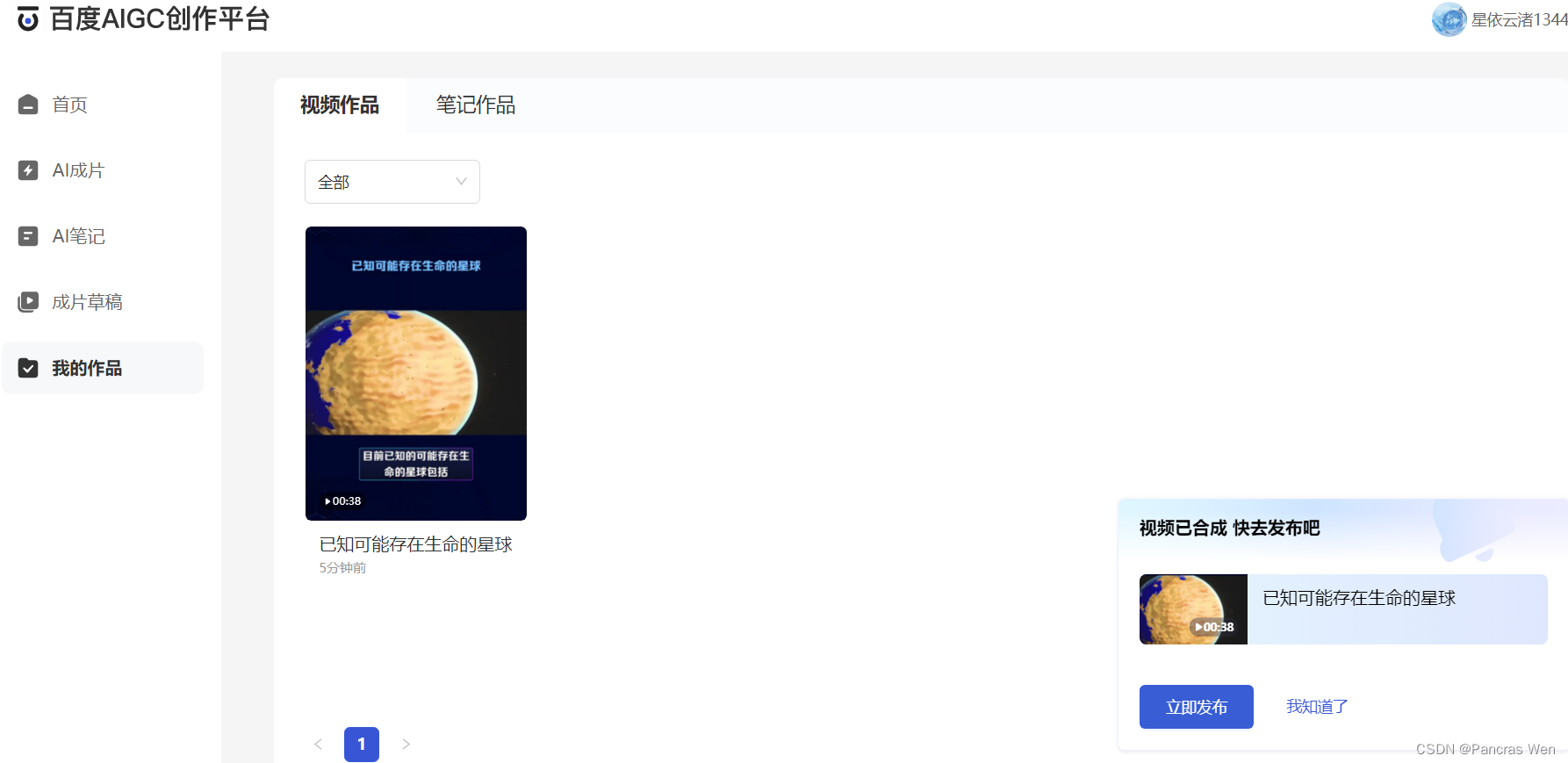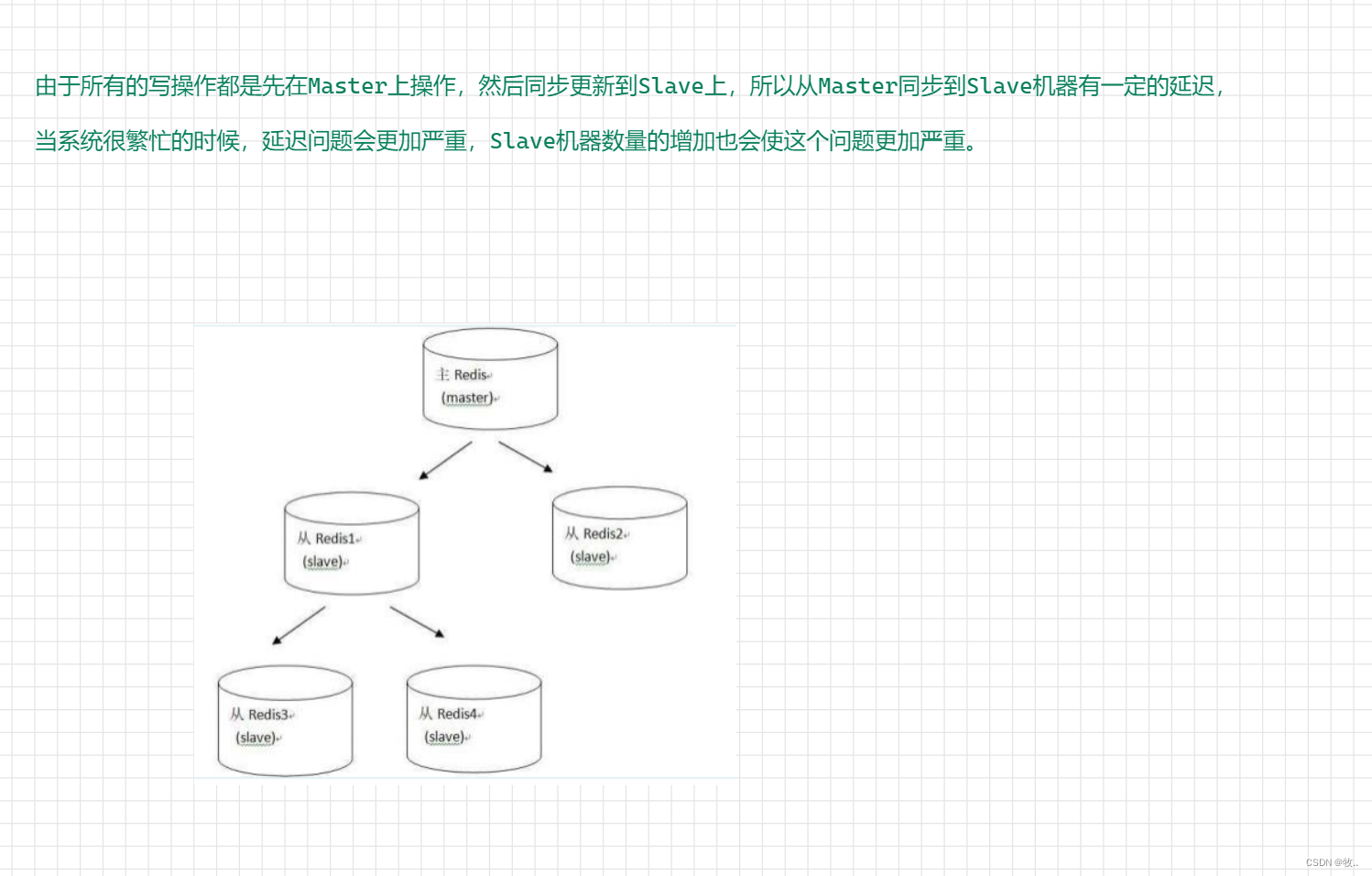1、nacos注册中心集群的搭建
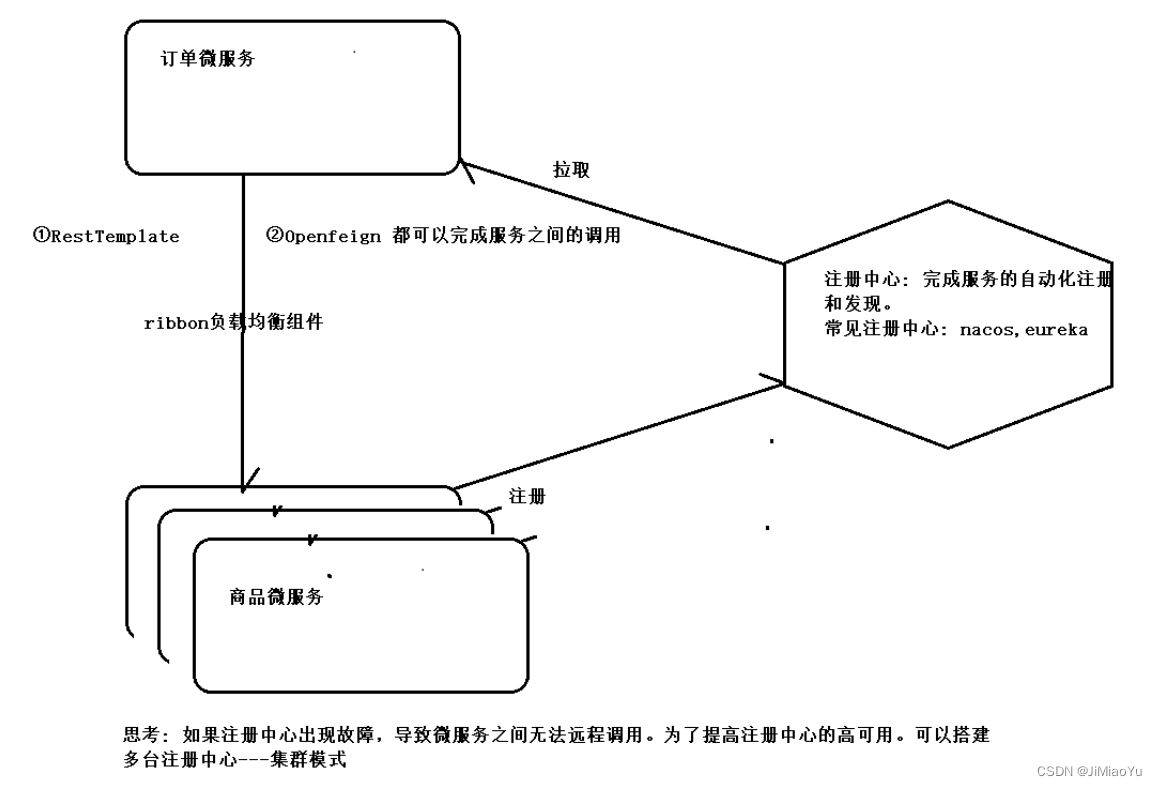

要想搭建nacos集群模式,这些集群中的每台nacos服务,都必须连接同一个数据库。因为我们的nacos都放在同一台主机上,所以我们必须为每台nacos起不同的端口号。
1.1修改nacos端口号 8849 8850 8851
E:\software\nacos-server\nacos\nacos\conf\application.properties
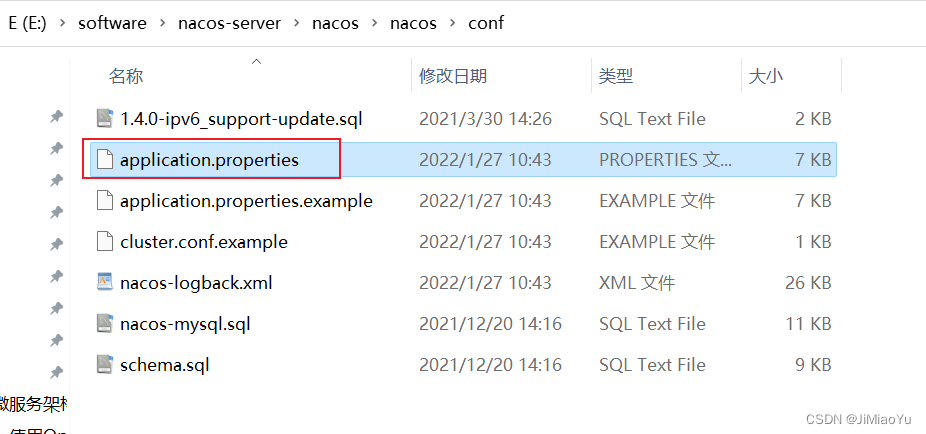
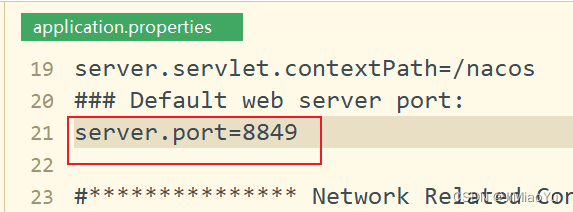
1.2连接mysql数据库 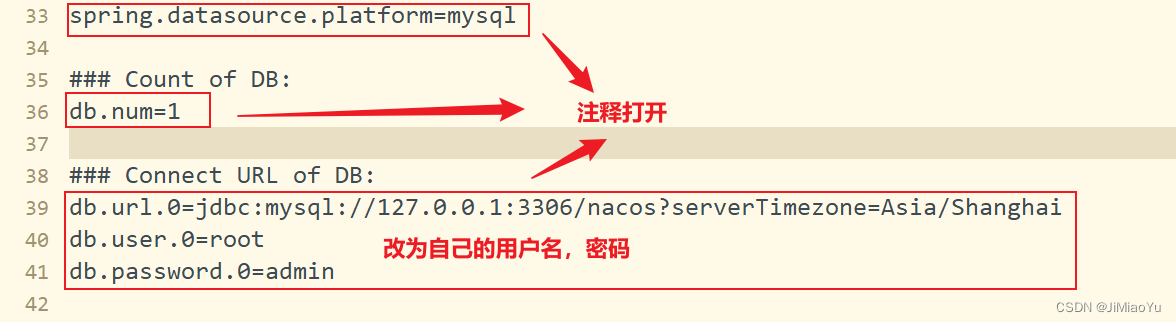
server.port=8849
spring.datasource.platform=mysql
db.num=1
### Connect URL of DB:
db.url.0=jdbc:mysql://127.0.0.1:3306/nacos?serverTimezone=Asia/Shanghai
db.user.0=root
db.password.0=admin1.3创建nacos数据库并导入相关的表结构和数据

/*
* Copyright 1999-2018 Alibaba Group Holding Ltd.
*
* Licensed under the Apache License, Version 2.0 (the "License");
* you may not use this file except in compliance with the License.
* You may obtain a copy of the License at
*
* http://www.apache.org/licenses/LICENSE-2.0
*
* Unless required by applicable law or agreed to in writing, software
* distributed under the License is distributed on an "AS IS" BASIS,
* WITHOUT WARRANTIES OR CONDITIONS OF ANY KIND, either express or implied.
* See the License for the specific language governing permissions and
* limitations under the License.
*/
/******************************************/
/* 数据库全名 = nacos_config */
/* 表名称 = config_info */
/******************************************/
CREATE TABLE `config_info` (
`id` bigint(20) NOT NULL AUTO_INCREMENT COMMENT 'id',
`data_id` varchar(255) NOT NULL COMMENT 'data_id',
`group_id` varchar(255) DEFAULT NULL,
`content` longtext NOT NULL COMMENT 'content',
`md5` varchar(32) DEFAULT NULL COMMENT 'md5',
`gmt_create` datetime NOT NULL DEFAULT CURRENT_TIMESTAMP COMMENT '创建时间',
`gmt_modified` datetime NOT NULL DEFAULT CURRENT_TIMESTAMP COMMENT '修改时间',
`src_user` text COMMENT 'source user',
`src_ip` varchar(50) DEFAULT NULL COMMENT 'source ip',
`app_name` varchar(128) DEFAULT NULL,
`tenant_id` varchar(128) DEFAULT '' COMMENT '租户字段',
`c_desc` varchar(256) DEFAULT NULL,
`c_use` varchar(64) DEFAULT NULL,
`effect` varchar(64) DEFAULT NULL,
`type` varchar(64) DEFAULT NULL,
`c_schema` text,
PRIMARY KEY (`id`),
UNIQUE KEY `uk_configinfo_datagrouptenant` (`data_id`,`group_id`,`tenant_id`)
) ENGINE=InnoDB DEFAULT CHARSET=utf8 COLLATE=utf8_bin COMMENT='config_info';
/******************************************/
/* 数据库全名 = nacos_config */
/* 表名称 = config_info_aggr */
/******************************************/
CREATE TABLE `config_info_aggr` (
`id` bigint(20) NOT NULL AUTO_INCREMENT COMMENT 'id',
`data_id` varchar(255) NOT NULL COMMENT 'data_id',
`group_id` varchar(255) NOT NULL COMMENT 'group_id',
`datum_id` varchar(255) NOT NULL COMMENT 'datum_id',
`content` longtext NOT NULL COMMENT '内容',
`gmt_modified` datetime NOT NULL COMMENT '修改时间',
`app_name` varchar(128) DEFAULT NULL,
`tenant_id` varchar(128) DEFAULT '' COMMENT '租户字段',
PRIMARY KEY (`id`),
UNIQUE KEY `uk_configinfoaggr_datagrouptenantdatum` (`data_id`,`group_id`,`tenant_id`,`datum_id`)
) ENGINE=InnoDB DEFAULT CHARSET=utf8 COLLATE=utf8_bin COMMENT='增加租户字段';
/******************************************/
/* 数据库全名 = nacos_config */
/* 表名称 = config_info_beta */
/******************************************/
CREATE TABLE `config_info_beta` (
`id` bigint(20) NOT NULL AUTO_INCREMENT COMMENT 'id',
`data_id` varchar(255) NOT NULL COMMENT 'data_id',
`group_id` varchar(128) NOT NULL COMMENT 'group_id',
`app_name` varchar(128) DEFAULT NULL COMMENT 'app_name',
`content` longtext NOT NULL COMMENT 'content',
`beta_ips` varchar(1024) DEFAULT NULL COMMENT 'betaIps',
`md5` varchar(32) DEFAULT NULL COMMENT 'md5',
`gmt_create` datetime NOT NULL DEFAULT CURRENT_TIMESTAMP COMMENT '创建时间',
`gmt_modified` datetime NOT NULL DEFAULT CURRENT_TIMESTAMP COMMENT '修改时间',
`src_user` text COMMENT 'source user',
`src_ip` varchar(50) DEFAULT NULL COMMENT 'source ip',
`tenant_id` varchar(128) DEFAULT '' COMMENT '租户字段',
PRIMARY KEY (`id`),
UNIQUE KEY `uk_configinfobeta_datagrouptenant` (`data_id`,`group_id`,`tenant_id`)
) ENGINE=InnoDB DEFAULT CHARSET=utf8 COLLATE=utf8_bin COMMENT='config_info_beta';
/******************************************/
/* 数据库全名 = nacos_config */
/* 表名称 = config_info_tag */
/******************************************/
CREATE TABLE `config_info_tag` (
`id` bigint(20) NOT NULL AUTO_INCREMENT COMMENT 'id',
`data_id` varchar(255) NOT NULL COMMENT 'data_id',
`group_id` varchar(128) NOT NULL COMMENT 'group_id',
`tenant_id` varchar(128) DEFAULT '' COMMENT 'tenant_id',
`tag_id` varchar(128) NOT NULL COMMENT 'tag_id',
`app_name` varchar(128) DEFAULT NULL COMMENT 'app_name',
`content` longtext NOT NULL COMMENT 'content',
`md5` varchar(32) DEFAULT NULL COMMENT 'md5',
`gmt_create` datetime NOT NULL DEFAULT CURRENT_TIMESTAMP COMMENT '创建时间',
`gmt_modified` datetime NOT NULL DEFAULT CURRENT_TIMESTAMP COMMENT '修改时间',
`src_user` text COMMENT 'source user',
`src_ip` varchar(50) DEFAULT NULL COMMENT 'source ip',
PRIMARY KEY (`id`),
UNIQUE KEY `uk_configinfotag_datagrouptenanttag` (`data_id`,`group_id`,`tenant_id`,`tag_id`)
) ENGINE=InnoDB DEFAULT CHARSET=utf8 COLLATE=utf8_bin COMMENT='config_info_tag';
/******************************************/
/* 数据库全名 = nacos_config */
/* 表名称 = config_tags_relation */
/******************************************/
CREATE TABLE `config_tags_relation` (
`id` bigint(20) NOT NULL COMMENT 'id',
`tag_name` varchar(128) NOT NULL COMMENT 'tag_name',
`tag_type` varchar(64) DEFAULT NULL COMMENT 'tag_type',
`data_id` varchar(255) NOT NULL COMMENT 'data_id',
`group_id` varchar(128) NOT NULL COMMENT 'group_id',
`tenant_id` varchar(128) DEFAULT '' COMMENT 'tenant_id',
`nid` bigint(20) NOT NULL AUTO_INCREMENT,
PRIMARY KEY (`nid`),
UNIQUE KEY `uk_configtagrelation_configidtag` (`id`,`tag_name`,`tag_type`),
KEY `idx_tenant_id` (`tenant_id`)
) ENGINE=InnoDB DEFAULT CHARSET=utf8 COLLATE=utf8_bin COMMENT='config_tag_relation';
/******************************************/
/* 数据库全名 = nacos_config */
/* 表名称 = group_capacity */
/******************************************/
CREATE TABLE `group_capacity` (
`id` bigint(20) unsigned NOT NULL AUTO_INCREMENT COMMENT '主键ID',
`group_id` varchar(128) NOT NULL DEFAULT '' COMMENT 'Group ID,空字符表示整个集群',
`quota` int(10) unsigned NOT NULL DEFAULT '0' COMMENT '配额,0表示使用默认值',
`usage` int(10) unsigned NOT NULL DEFAULT '0' COMMENT '使用量',
`max_size` int(10) unsigned NOT NULL DEFAULT '0' COMMENT '单个配置大小上限,单位为字节,0表示使用默认值',
`max_aggr_count` int(10) unsigned NOT NULL DEFAULT '0' COMMENT '聚合子配置最大个数,,0表示使用默认值',
`max_aggr_size` int(10) unsigned NOT NULL DEFAULT '0' COMMENT '单个聚合数据的子配置大小上限,单位为字节,0表示使用默认值',
`max_history_count` int(10) unsigned NOT NULL DEFAULT '0' COMMENT '最大变更历史数量',
`gmt_create` datetime NOT NULL DEFAULT CURRENT_TIMESTAMP COMMENT '创建时间',
`gmt_modified` datetime NOT NULL DEFAULT CURRENT_TIMESTAMP COMMENT '修改时间',
PRIMARY KEY (`id`),
UNIQUE KEY `uk_group_id` (`group_id`)
) ENGINE=InnoDB DEFAULT CHARSET=utf8 COLLATE=utf8_bin COMMENT='集群、各Group容量信息表';
/******************************************/
/* 数据库全名 = nacos_config */
/* 表名称 = his_config_info */
/******************************************/
CREATE TABLE `his_config_info` (
`id` bigint(64) unsigned NOT NULL,
`nid` bigint(20) unsigned NOT NULL AUTO_INCREMENT,
`data_id` varchar(255) NOT NULL,
`group_id` varchar(128) NOT NULL,
`app_name` varchar(128) DEFAULT NULL COMMENT 'app_name',
`content` longtext NOT NULL,
`md5` varchar(32) DEFAULT NULL,
`gmt_create` datetime NOT NULL DEFAULT CURRENT_TIMESTAMP,
`gmt_modified` datetime NOT NULL DEFAULT CURRENT_TIMESTAMP,
`src_user` text,
`src_ip` varchar(50) DEFAULT NULL,
`op_type` char(10) DEFAULT NULL,
`tenant_id` varchar(128) DEFAULT '' COMMENT '租户字段',
PRIMARY KEY (`nid`),
KEY `idx_gmt_create` (`gmt_create`),
KEY `idx_gmt_modified` (`gmt_modified`),
KEY `idx_did` (`data_id`)
) ENGINE=InnoDB DEFAULT CHARSET=utf8 COLLATE=utf8_bin COMMENT='多租户改造';
/******************************************/
/* 数据库全名 = nacos_config */
/* 表名称 = tenant_capacity */
/******************************************/
CREATE TABLE `tenant_capacity` (
`id` bigint(20) unsigned NOT NULL AUTO_INCREMENT COMMENT '主键ID',
`tenant_id` varchar(128) NOT NULL DEFAULT '' COMMENT 'Tenant ID',
`quota` int(10) unsigned NOT NULL DEFAULT '0' COMMENT '配额,0表示使用默认值',
`usage` int(10) unsigned NOT NULL DEFAULT '0' COMMENT '使用量',
`max_size` int(10) unsigned NOT NULL DEFAULT '0' COMMENT '单个配置大小上限,单位为字节,0表示使用默认值',
`max_aggr_count` int(10) unsigned NOT NULL DEFAULT '0' COMMENT '聚合子配置最大个数',
`max_aggr_size` int(10) unsigned NOT NULL DEFAULT '0' COMMENT '单个聚合数据的子配置大小上限,单位为字节,0表示使用默认值',
`max_history_count` int(10) unsigned NOT NULL DEFAULT '0' COMMENT '最大变更历史数量',
`gmt_create` datetime NOT NULL DEFAULT CURRENT_TIMESTAMP COMMENT '创建时间',
`gmt_modified` datetime NOT NULL DEFAULT CURRENT_TIMESTAMP COMMENT '修改时间',
PRIMARY KEY (`id`),
UNIQUE KEY `uk_tenant_id` (`tenant_id`)
) ENGINE=InnoDB DEFAULT CHARSET=utf8 COLLATE=utf8_bin COMMENT='租户容量信息表';
CREATE TABLE `tenant_info` (
`id` bigint(20) NOT NULL AUTO_INCREMENT COMMENT 'id',
`kp` varchar(128) NOT NULL COMMENT 'kp',
`tenant_id` varchar(128) default '' COMMENT 'tenant_id',
`tenant_name` varchar(128) default '' COMMENT 'tenant_name',
`tenant_desc` varchar(256) DEFAULT NULL COMMENT 'tenant_desc',
`create_source` varchar(32) DEFAULT NULL COMMENT 'create_source',
`gmt_create` bigint(20) NOT NULL COMMENT '创建时间',
`gmt_modified` bigint(20) NOT NULL COMMENT '修改时间',
PRIMARY KEY (`id`),
UNIQUE KEY `uk_tenant_info_kptenantid` (`kp`,`tenant_id`),
KEY `idx_tenant_id` (`tenant_id`)
) ENGINE=InnoDB DEFAULT CHARSET=utf8 COLLATE=utf8_bin COMMENT='tenant_info';
CREATE TABLE `users` (
`username` varchar(50) NOT NULL PRIMARY KEY,
`password` varchar(500) NOT NULL,
`enabled` boolean NOT NULL
);
CREATE TABLE `roles` (
`username` varchar(50) NOT NULL,
`role` varchar(50) NOT NULL,
UNIQUE INDEX `idx_user_role` (`username` ASC, `role` ASC) USING BTREE
);
CREATE TABLE `permissions` (
`role` varchar(50) NOT NULL,
`resource` varchar(255) NOT NULL,
`action` varchar(8) NOT NULL,
UNIQUE INDEX `uk_role_permission` (`role`,`resource`,`action`) USING BTREE
);
INSERT INTO users (username, password, enabled) VALUES ('nacos', '$2a$10$EuWPZHzz32dJN7jexM34MOeYirDdFAZm2kuWj7VEOJhhZkDrxfvUu', TRUE);
INSERT INTO roles (username, role) VALUES ('nacos', 'ROLE_ADMIN');
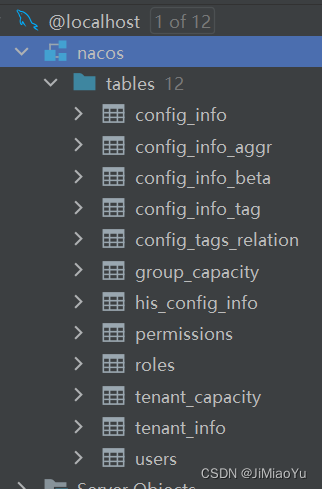
1.4修改集群配置文件


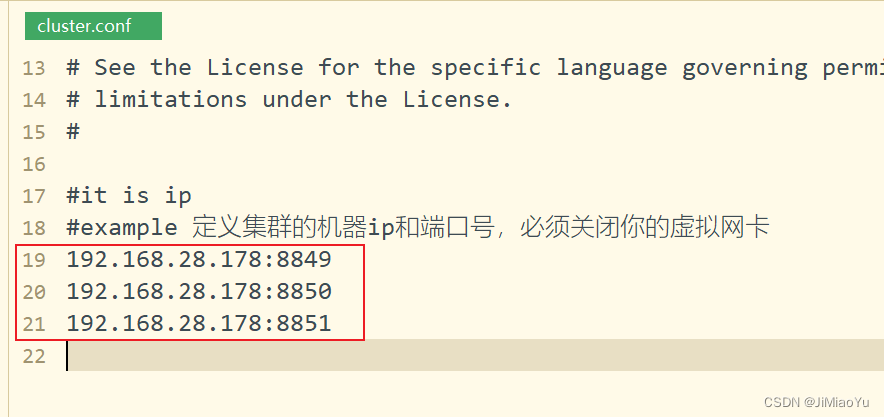
#it is ip
#example 定义集群的机器ip和端口号,必须关闭你的虚拟网卡
192.168.28.178:8849
192.168.28.178:8850
192.168.28.178:88511.5启动nacos每台主机
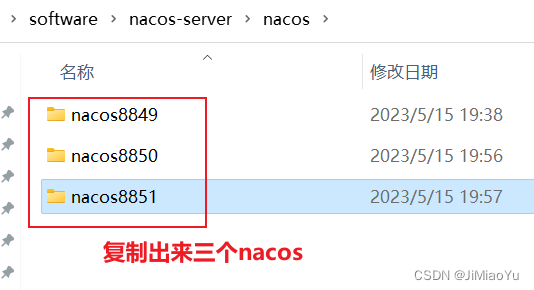

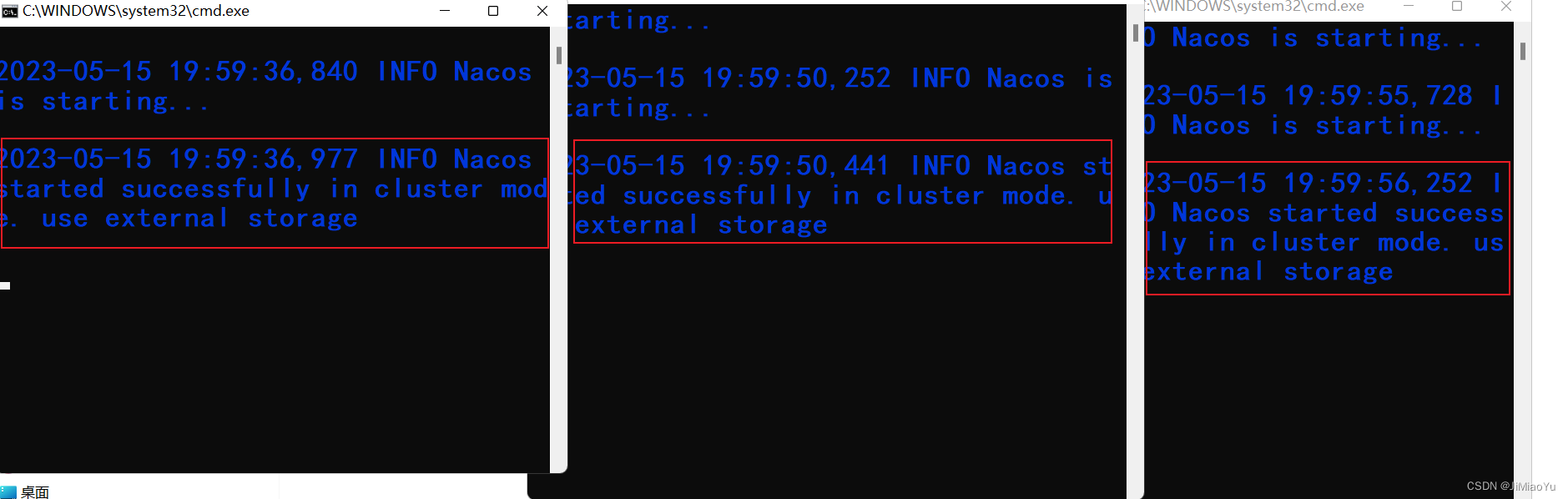
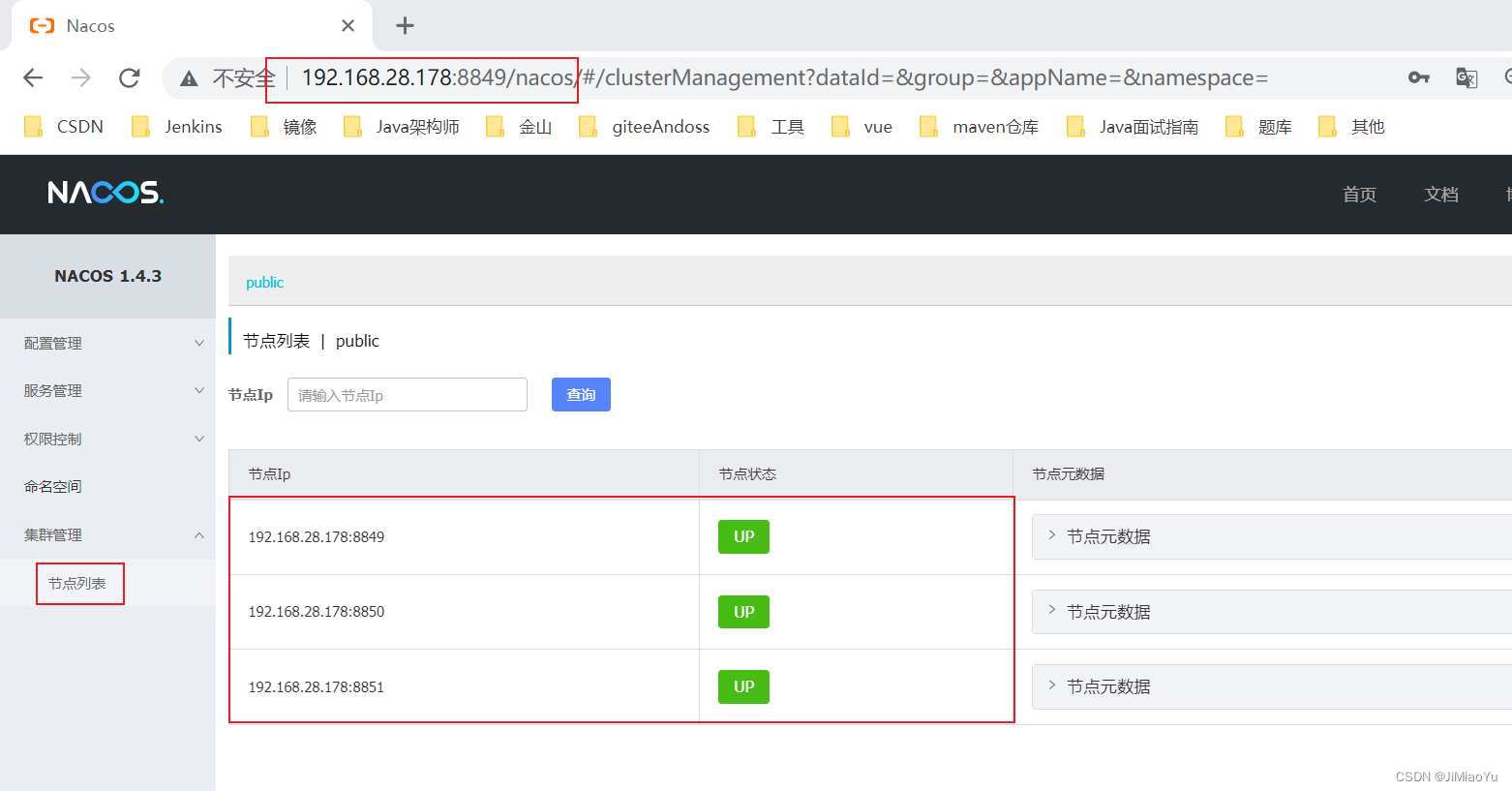
集群为什么建奇数个? 节点数 大于等于一半,则认为整个集群挂掉了
1.6 修改product

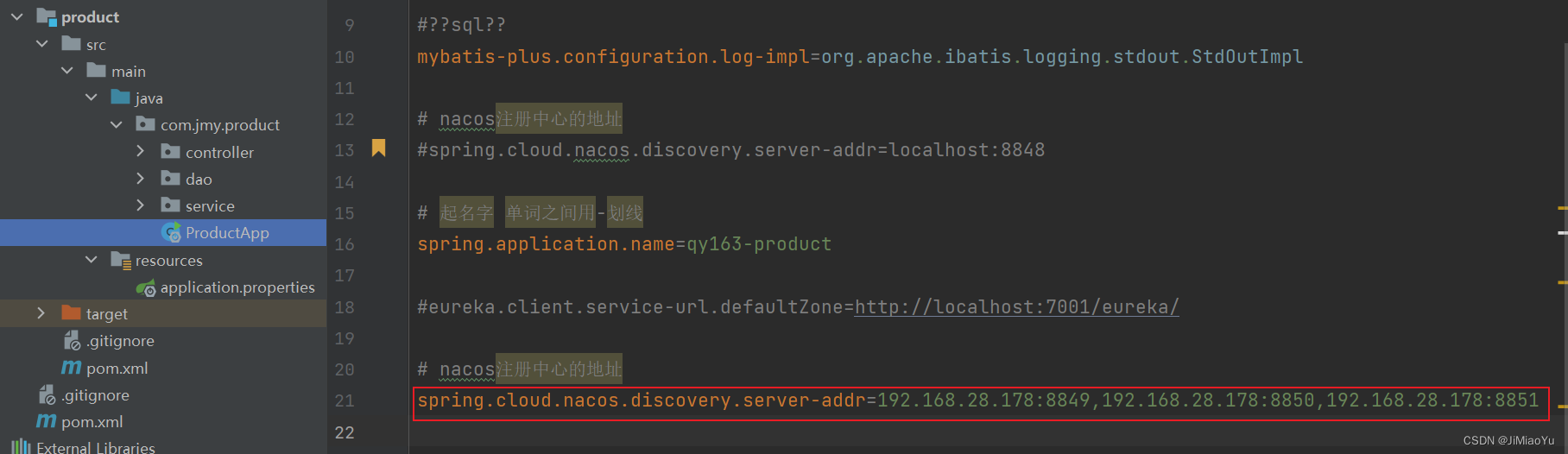
spring.cloud.nacos.discovery.server-addr=192.168.28.178:8849,192.168.28.178:8850,192.168.28.178:8851
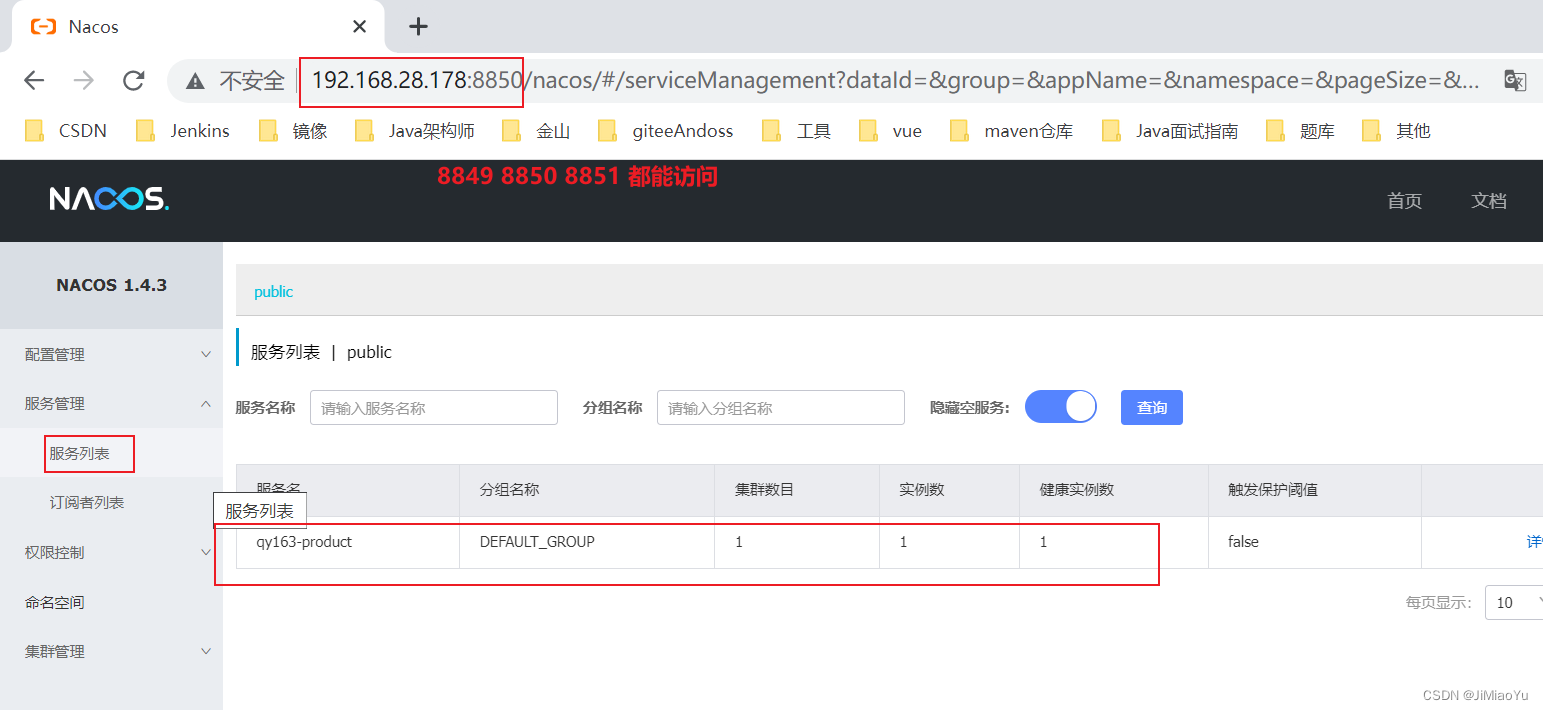
2、网关
2.1为什么使用网关
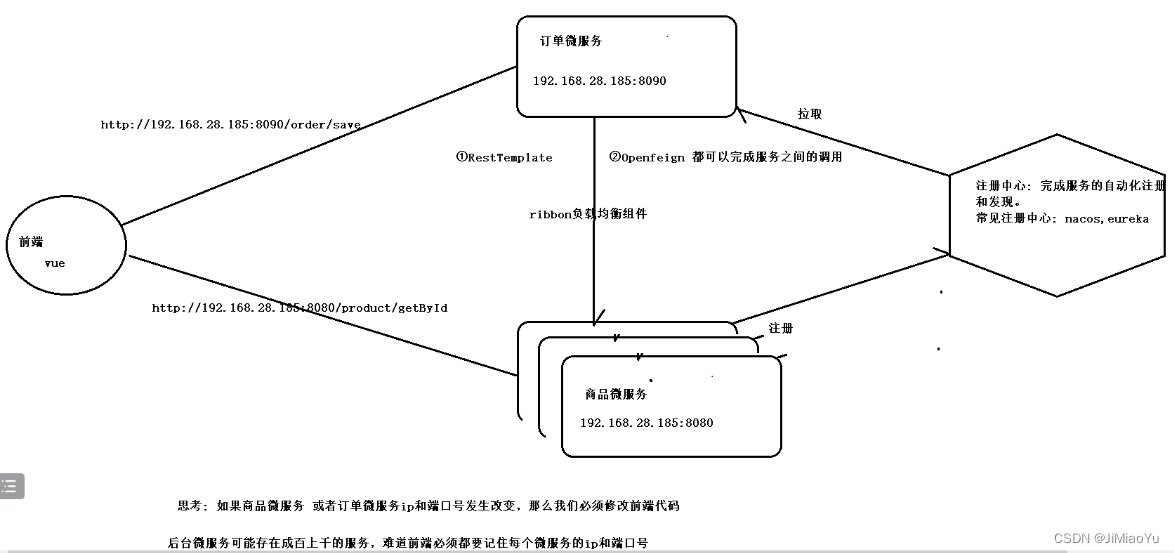
如果商品微服务或订单微服务ip和端口号发生改变,那么我们必须修改前端代码
后台微服务可能存在成百上千的服务,难道前端必须都要记住每个微服务的ip和端口号?
在每个微服务接口访问前,都需要验证当前用户是否登录。
解决方案: 需要再所有微服务前,搞一个代理服务器。让前端记住代理服务器的地址。由代理把请求转发给后面的微服务。
所谓的API网关,就是指系统的统一入口,它封装了应用程序的内部结构,为客户端提供统一服 务,一些与业务本身功能无关的公共逻辑可以在这里实现,诸如认证、鉴权、监控(黑白名单)、路由转发等等。 添加上API网关之后,系统的架构图变成了如下所示:

2.2常见的代理组件由哪些?
nginx:
l Kong
基于Nginx+Lua[再nginx中可以编写代码]开发,性能高,稳定,有多个可用的插件(限流、鉴权等等)可以开箱即用。 问题: 只支持Http协议;二次开发,自由扩展困难;提供管理API,缺乏更易用的管控、配置方式。
l Zuul 1.0(慢 servlet 2.0 ) zuul2.0 没出来。
Netflix开源的网关,功能丰富,使用JAVA开发,易于二次开发 问题:缺乏管控,无法动态配
置;依赖组件较多;处理Http请求依赖的是Web容器,性能不如Nginx
l Spring Cloud Gateway
Spring公司为了替换Zuul而开发的网关服务,将在下面具体介绍。
注意:SpringCloud alibaba技术栈中并没有提供自己的网关,我们可以采用Spring Cloud Gateway来做网关
2.3springcloud -gateway网关的简介
Spring Cloud Gateway是Spring公司基于Spring 5.0,Spring Boot 2.0 和 Project Reactor 等术开发的网关,它旨在为微服务架构提供一种简单有效的统一的 API 路由管理方式。它的目标是替代 Netflix Zuul,其不仅提供统一的路由方式,并且基于 Filter 链的方式提供了网关基本的功能,例如:安全,监控和限流。
优点:
性能强劲:是第一代网关Zuul的1.6倍
功能强大:内置了很多实用的功能,例如转发、监控、限流等
设计优雅,容易扩展.
缺点:
gateway内置了服务器 netty服务器。千万不要在使用tomcat作为服务器。
2.4如何使用gateway网关
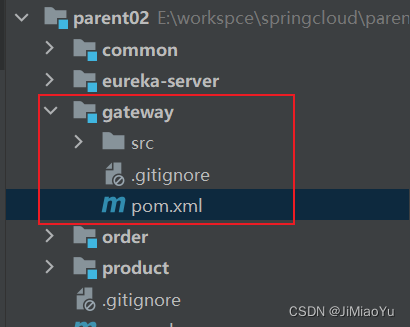
(1)gateway 依赖
<!--因为gateway依赖中内置netty服务器,所以千万不能引用spring-boot-starter-web依赖-->
<dependency>
<groupId>org.springframework.cloud</groupId>
<artifactId>spring-cloud-starter-gateway</artifactId>
</dependency>(2)主启动类
@SpringBootApplication
public class GatewayApp {
public static void main(String[] args) {
SpringApplication.run(GatewayApp.class,args);
}
}
(3)配置文件
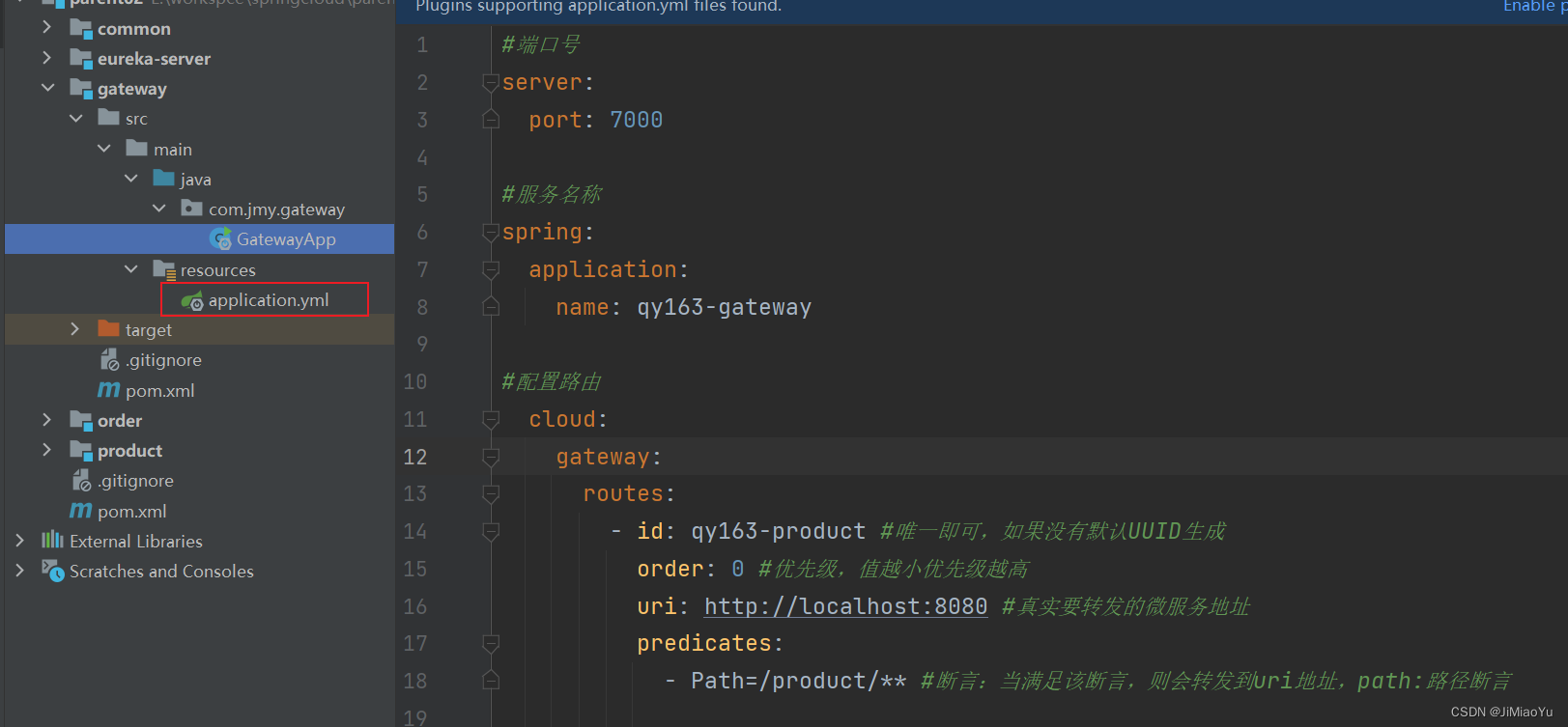
#端口号
server:
port: 7000
#服务名称
spring:
application:
name: qy163-gateway
#配置路由
cloud:
gateway:
routes:
- id: qy163-product #唯一即可,如果没有默认UUID生成
order: 0 #优先级,值越小优先级越高
uri: http://localhost:8080 #真实要转发的微服务地址 http://localhost:8080/product/getById/1
predicates:
- Path=/product/** #断言:当满足该断言,则会转发到uri地址,path:路径断言
- id: qy163-order
uri: http://localhost:8090
predicates:
- Path=/order/**
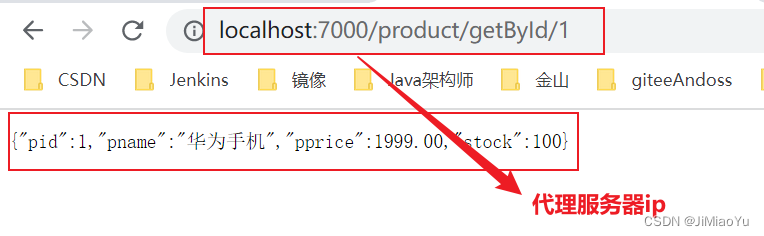

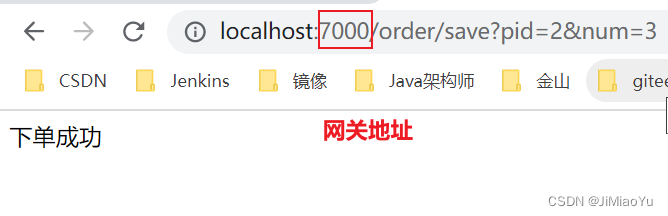
2.5 网关增强版
现在在配置文件中写死了转发路径的地址, 前面我们已经分析过地址写死带来的问题,. 接下来我们从注册中心获取此地址。
(1) gateway微服务中引入nacos依赖
<!--引入nacos注册中心-->
<dependency>
<groupId>com.alibaba.cloud</groupId>
<artifactId>spring-cloud-starter-alibaba-nacos-discovery</artifactId>
</dependency>(2)修改配置文件
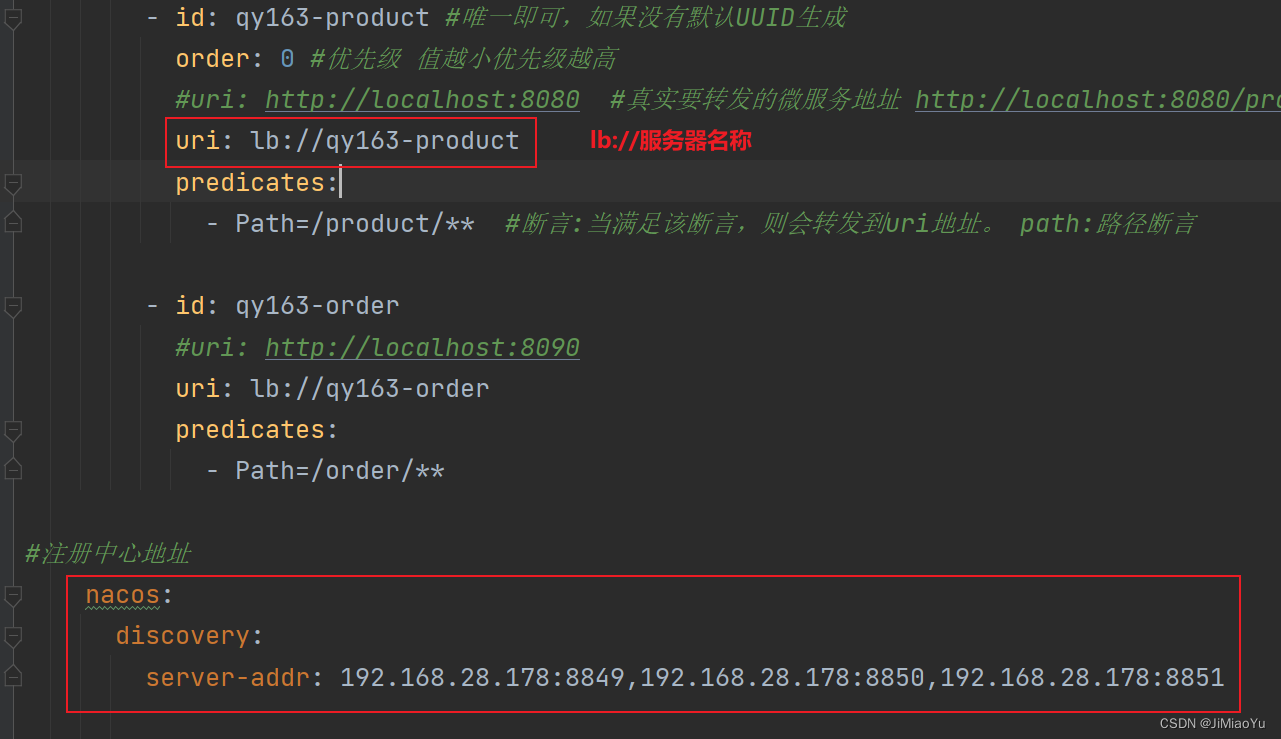
#端口号
server:
port: 7000
#服务名称
spring:
application:
name: qy163-gateway
#配置路由
cloud:
gateway:
routes:
- id: qy163-product #唯一即可,如果没有默认UUID生成
order: 0 #优先级 值越小优先级越高
#uri: http://localhost:8080 #真实要转发的微服务地址 http://localhost:8080/product/getById/1
uri: lb://qy163-product
predicates:
- Path=/product/** #断言:当满足该断言,则会转发到uri地址。 path:路径断言
- id: qy163-order
#uri: http://localhost:8090
uri: lb://qy163-order
predicates:
- Path=/order/**
#注册中心地址
nacos:
discovery:
server-addr: 192.168.28.178:8849,192.168.28.178:8850,192.168.28.178:8851
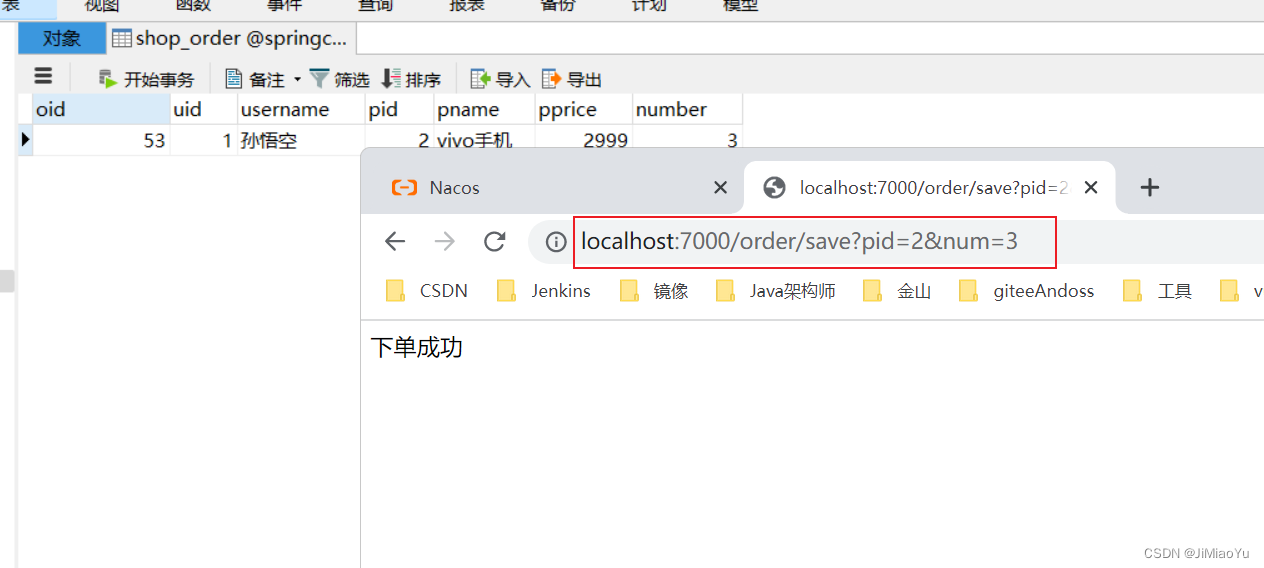
2.6 网关简约版
如果后面增加一个微服务-那么我们就得修改gateway的配置。
自动定位微服务。
(1)修改配置文件
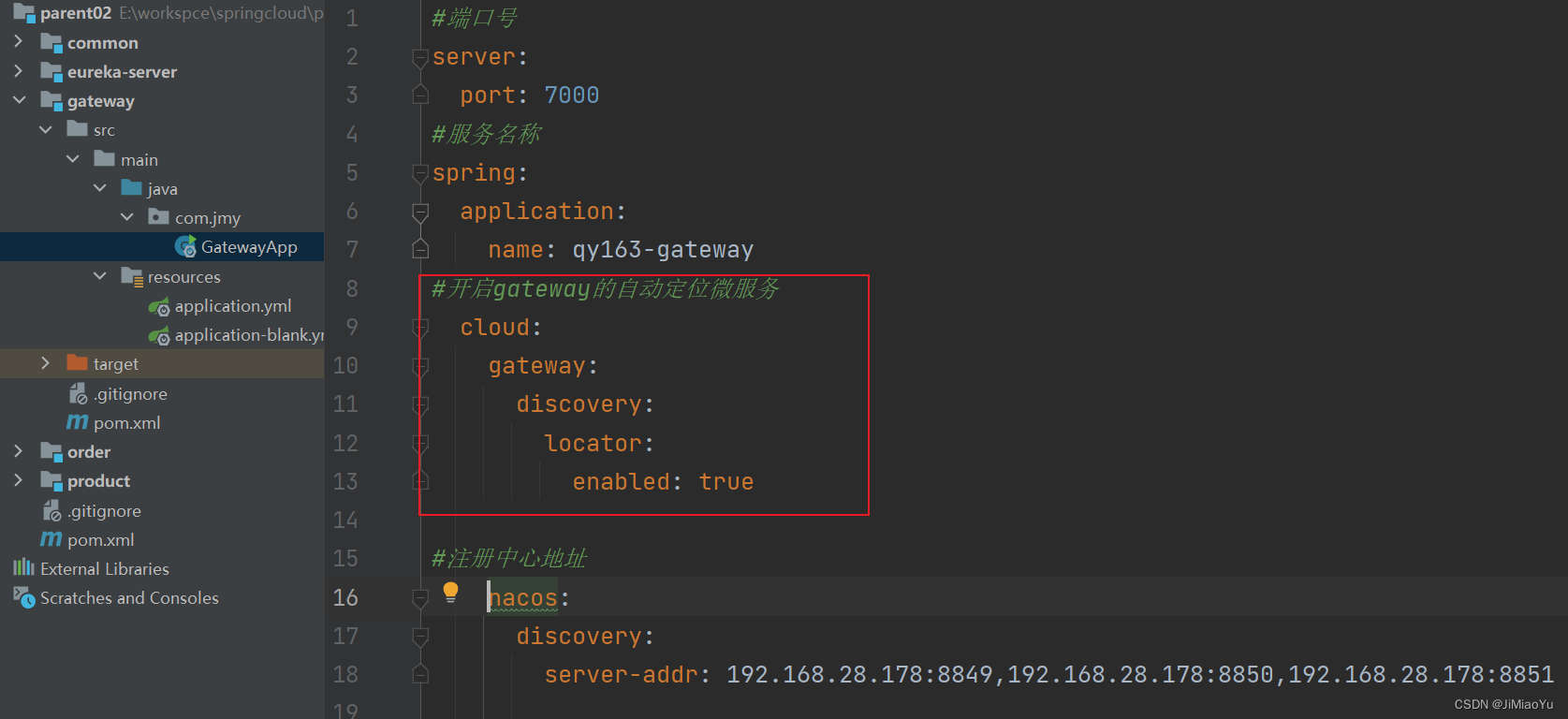
(2)浏览器访问
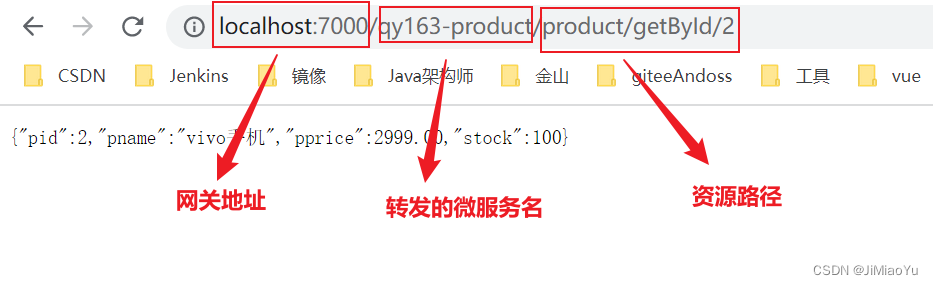
2.7gateway基本概念
路由(Route) 是 gateway 中最基本的组件之一,表示一个具体的路由信息载体。主要定义了下面的几个信息:
id,路由标识符,区别于其他 Route。默认生成一个
uri,路由指向的目的地 uri,即客户端请求最终被转发到的微服务。
order,用于多个 Route 之间的排序,数值越小排序越靠前,匹配优先级越高。--不改
predicate,断言的作用是进行条件判断,只有断言都返回真,才会真正的执行路由。
filter,过滤器用于修改请求和响应信息。
2.8gateway路由的流程
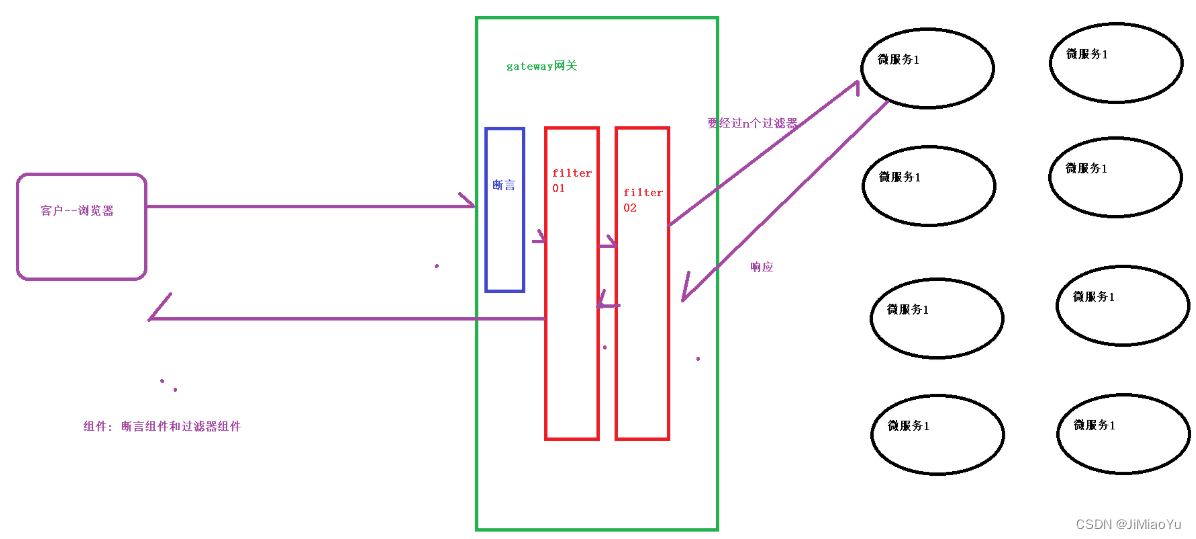
2.9gateway提供了哪些断言
l *基于**Datetime**类型的断言工厂*
此类型的断言根据时间做判断,主要有三个:
AfterRoutePredicateFactory: 接收一个日期参数,判断请求日期是否晚于指定日期
BeforeRoutePredicateFactory: 接收一个日期参数,判断请求日期是否早于指定日期
BetweenRoutePredicateFactory: 接收两个日期参数,判断请求日期是否在指定时间段内
-After=2019-12-31T23:59:59.789+08:00[Asia/Shanghai]
l *基于远程地址的断言工厂* *RemoteAddrRoutePredicateFactory**:*
接收一个IP地址段,判断请求主机地址是否在地址段中
-RemoteAddr=192.168.1.1/24
l *基于**Cookie**的断言工厂*
CookieRoutePredicateFactory:接收两个参数,cookie 名字和一个正则表达式。 判断请求
cookie是否具有给定名称且值与正则表达式匹配。
-Cookie=chocolate, ch.
l *基于**Header**的断言工厂*
HeaderRoutePredicateFactory:接收两个参数,标题名称和正则表达式。 判断请求Header是否
具有给定名称且值与正则表达式匹配。 key value
-Header=X-Request-Id, \d+
l *基于**Host**的断言工厂*
HostRoutePredicateFactory:接收一个参数,主机名模式。判断请求的Host是否满足匹配规则。
-Host=**.testhost.org
l *基于**Method**请求方法的断言工厂*
MethodRoutePredicateFactory:接收一个参数,判断请求类型是否跟指定的类型匹配。
-Method=GET
l *基于**Path**请求路径的断言工厂*
PathRoutePredicateFactory:接收一个参数,判断请求的URI部分是否满足路径规则。
-Path=/foo/{segment}基于Query请求参数的断言工厂
QueryRoutePredicateFactory :接收两个参数,请求param和正则表达式, 判断请求参数是否具
有给定名称且值与正则表达式匹配。
-Query=baz, ba.
l *基于路由权重的断言工厂*
WeightRoutePredicateFactory:接收一个[组名,权重], 然后对于同一个组内的路由按照权重转发
routes:
-id: weight_route1 uri: host1 predicates:
-Path=/product/**
-Weight=group3, 1
-id: weight_route2 uri: host2 predicates:
-Path=/product/**
-Weight= group3, 9
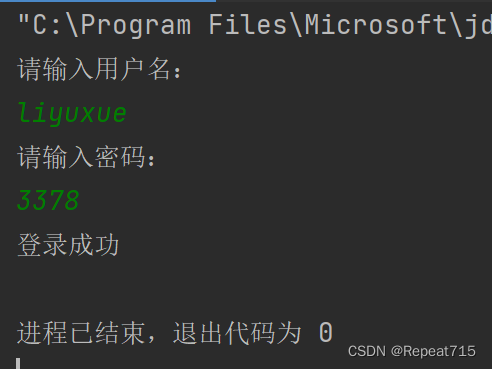

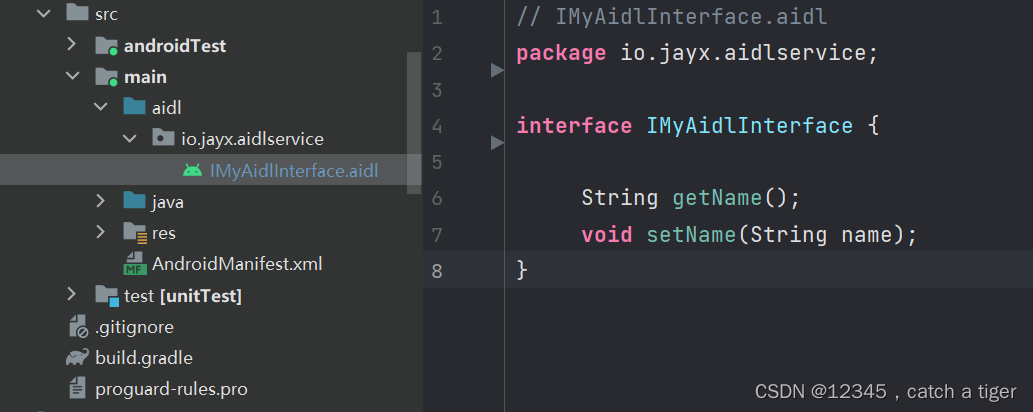

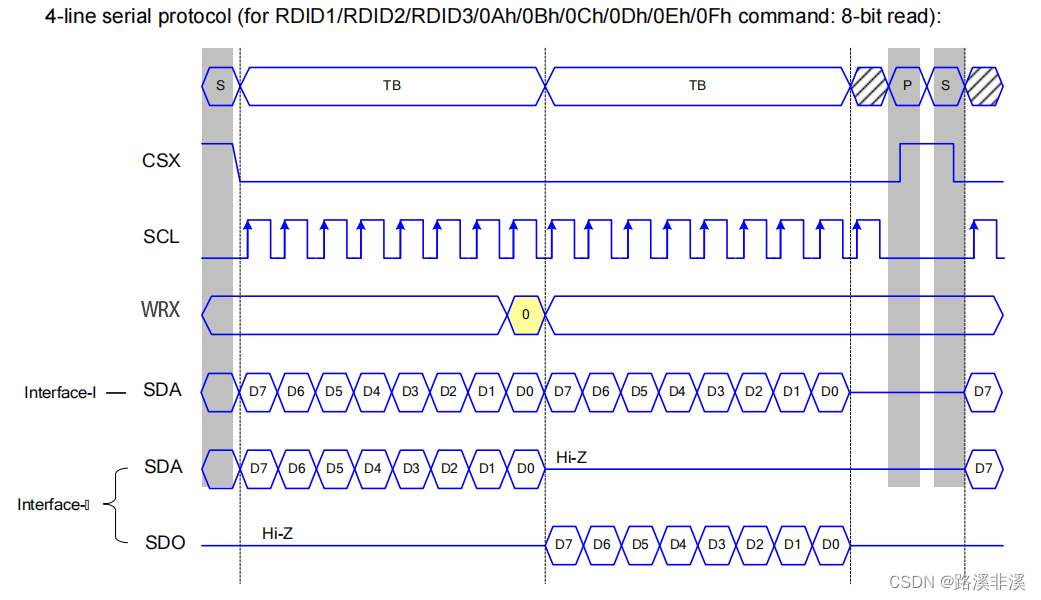
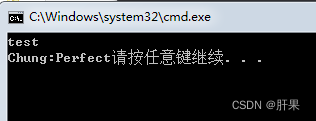
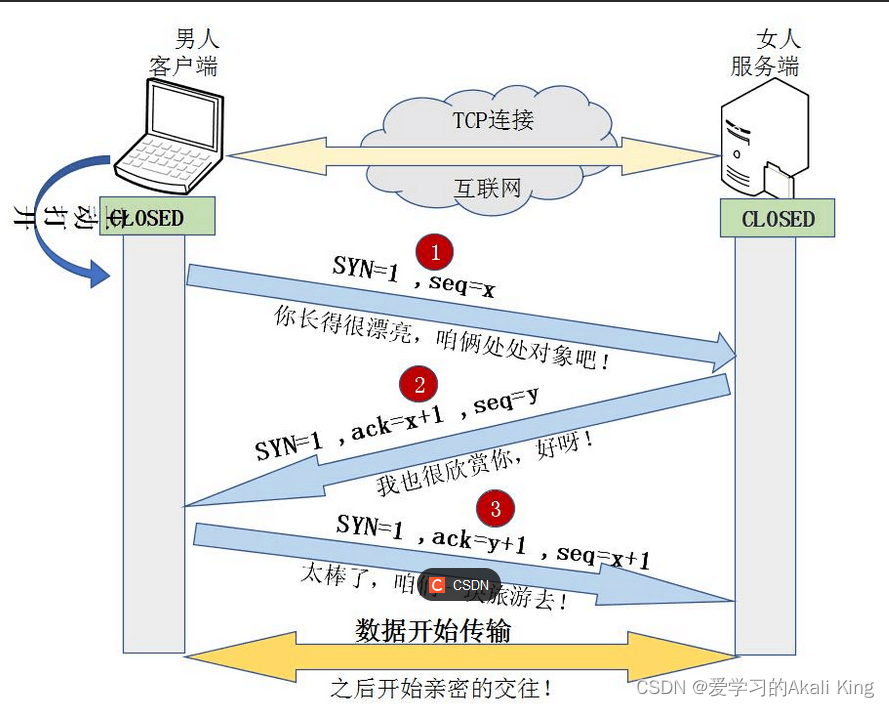
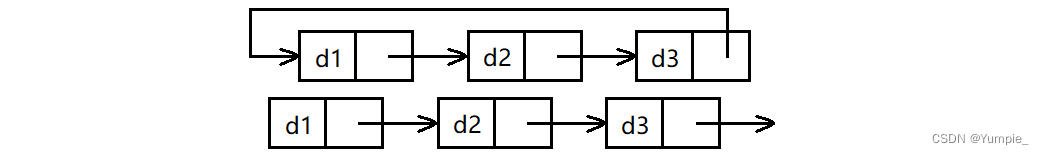
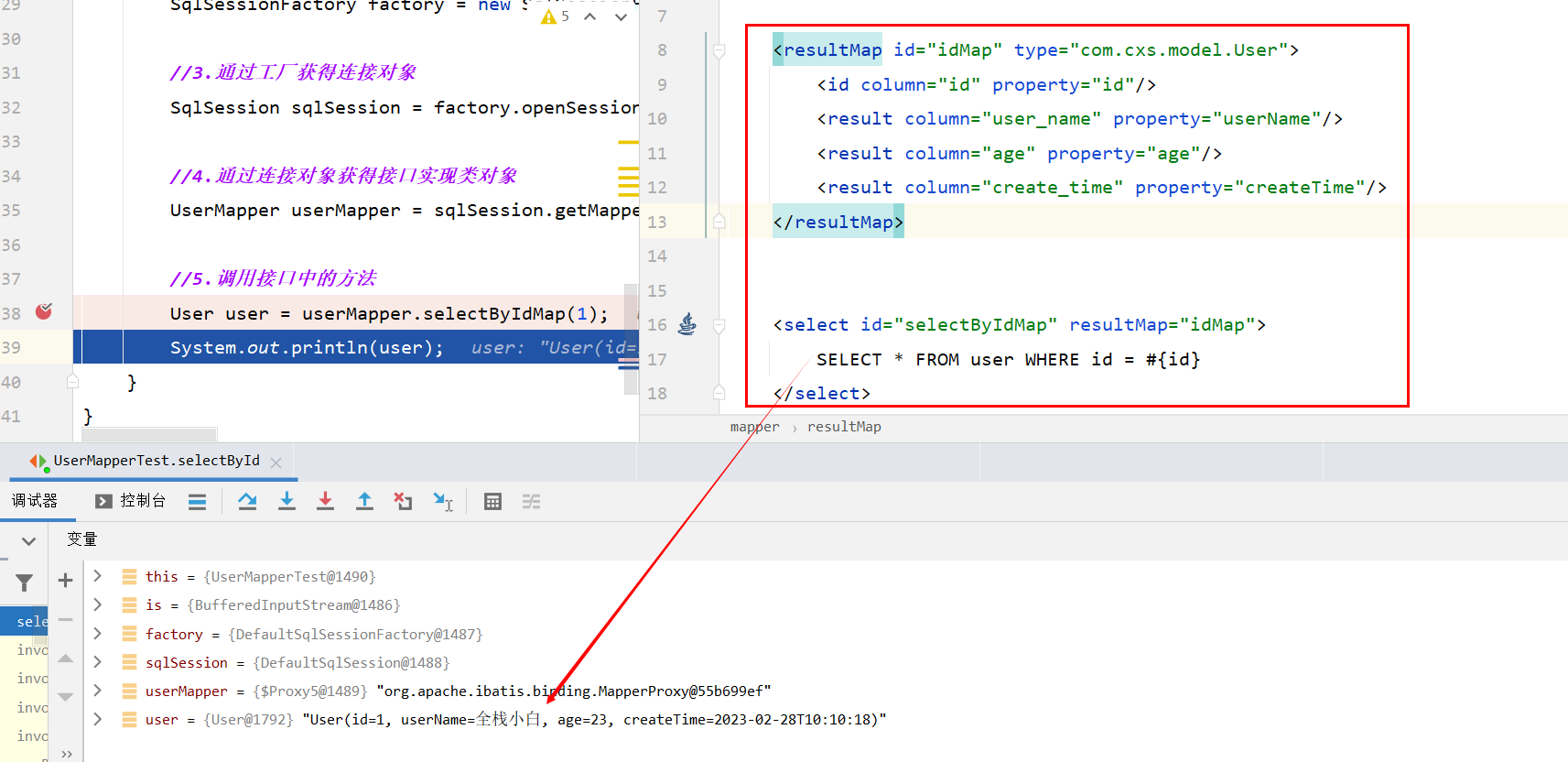
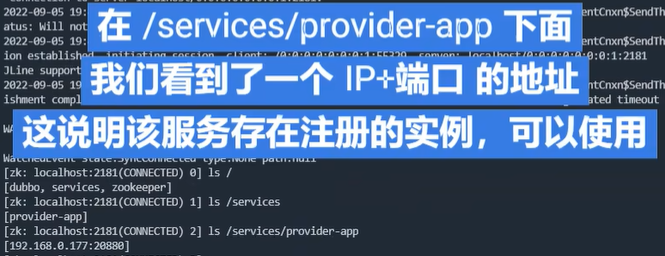
![[深度学习思想] ControlNet 工作原理](https://img-blog.csdnimg.cn/9099f9420709438ca724b8b36a458a80.png)