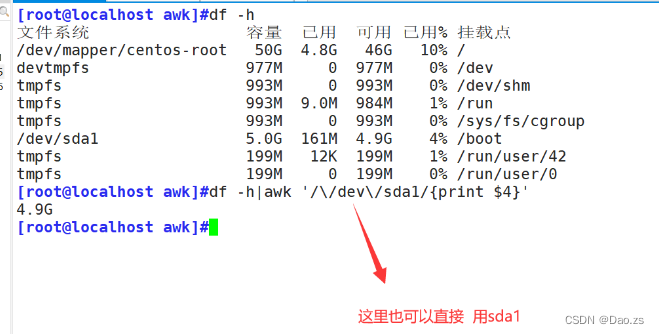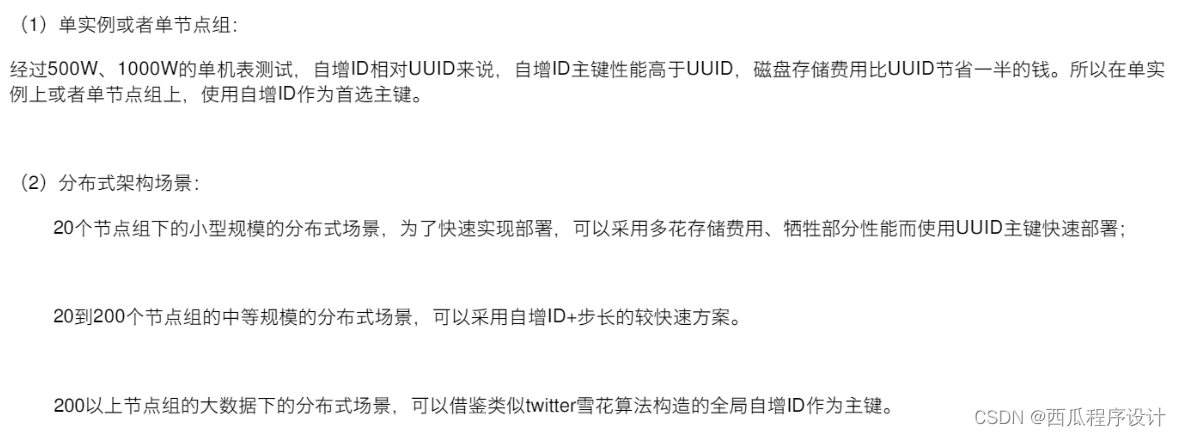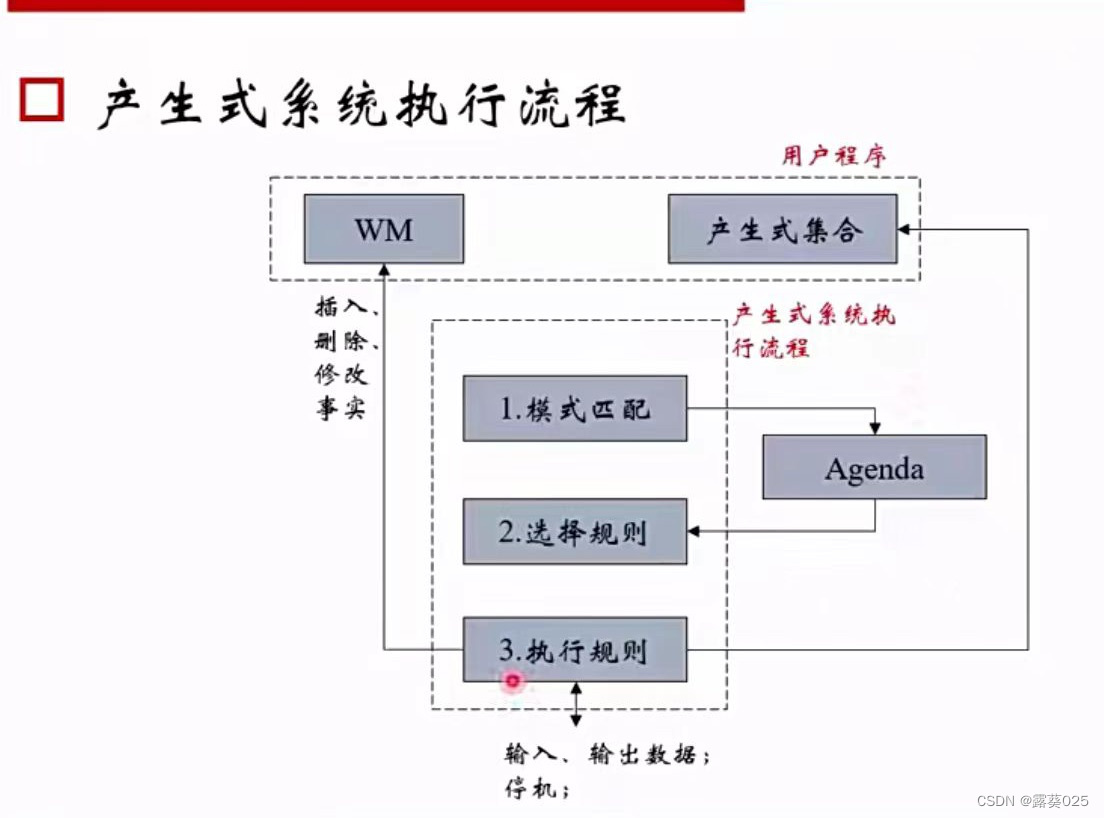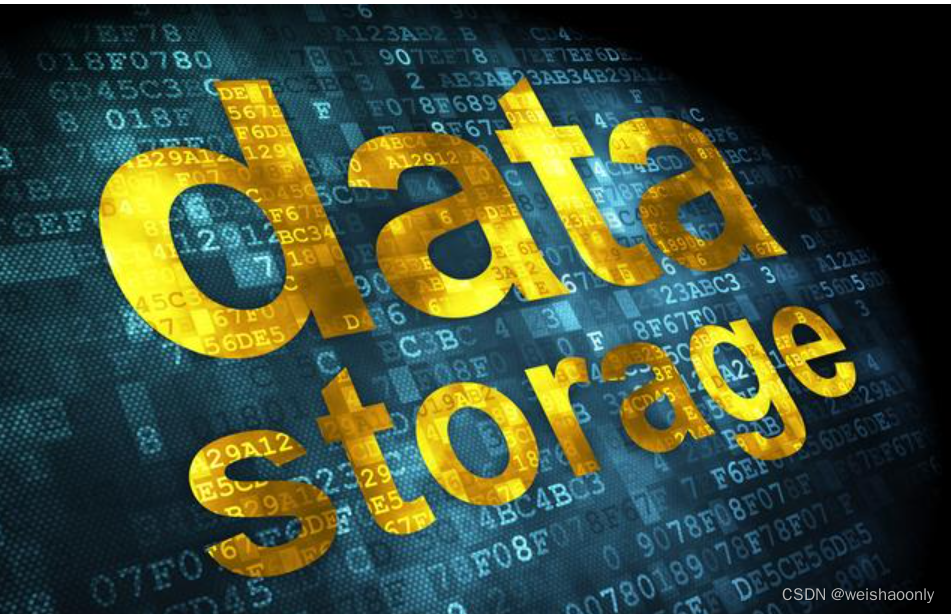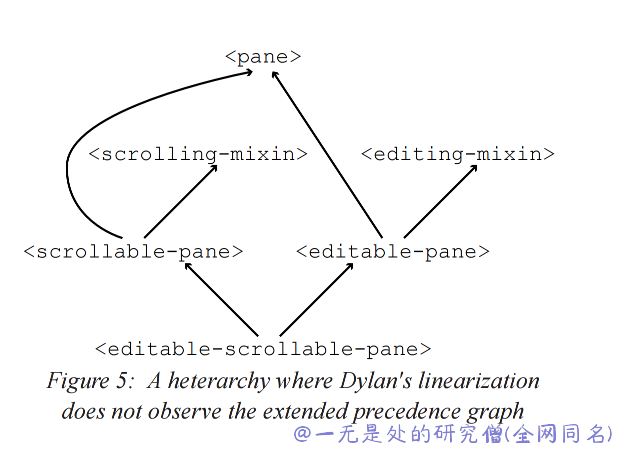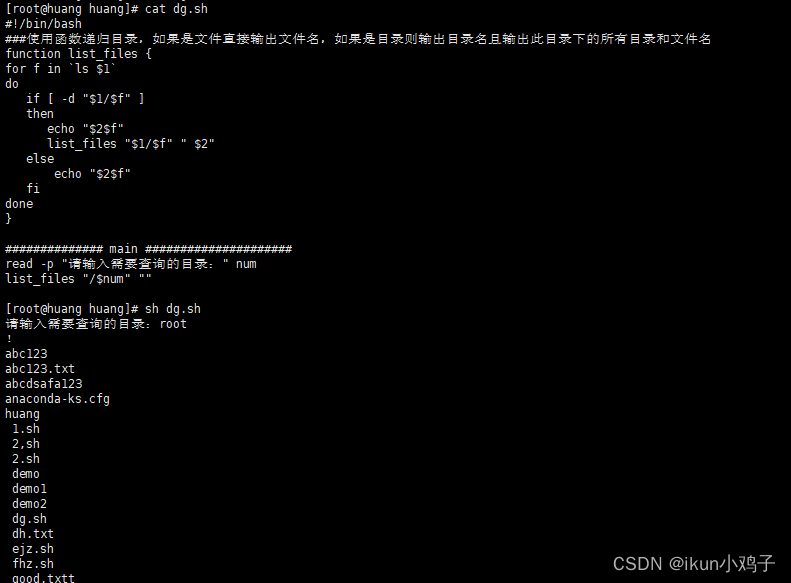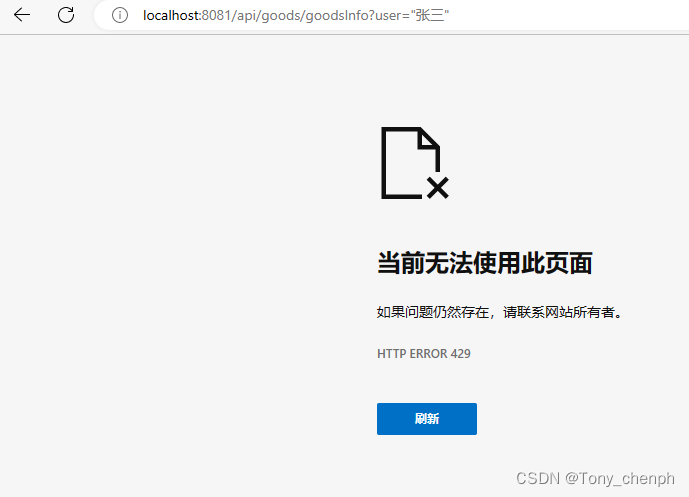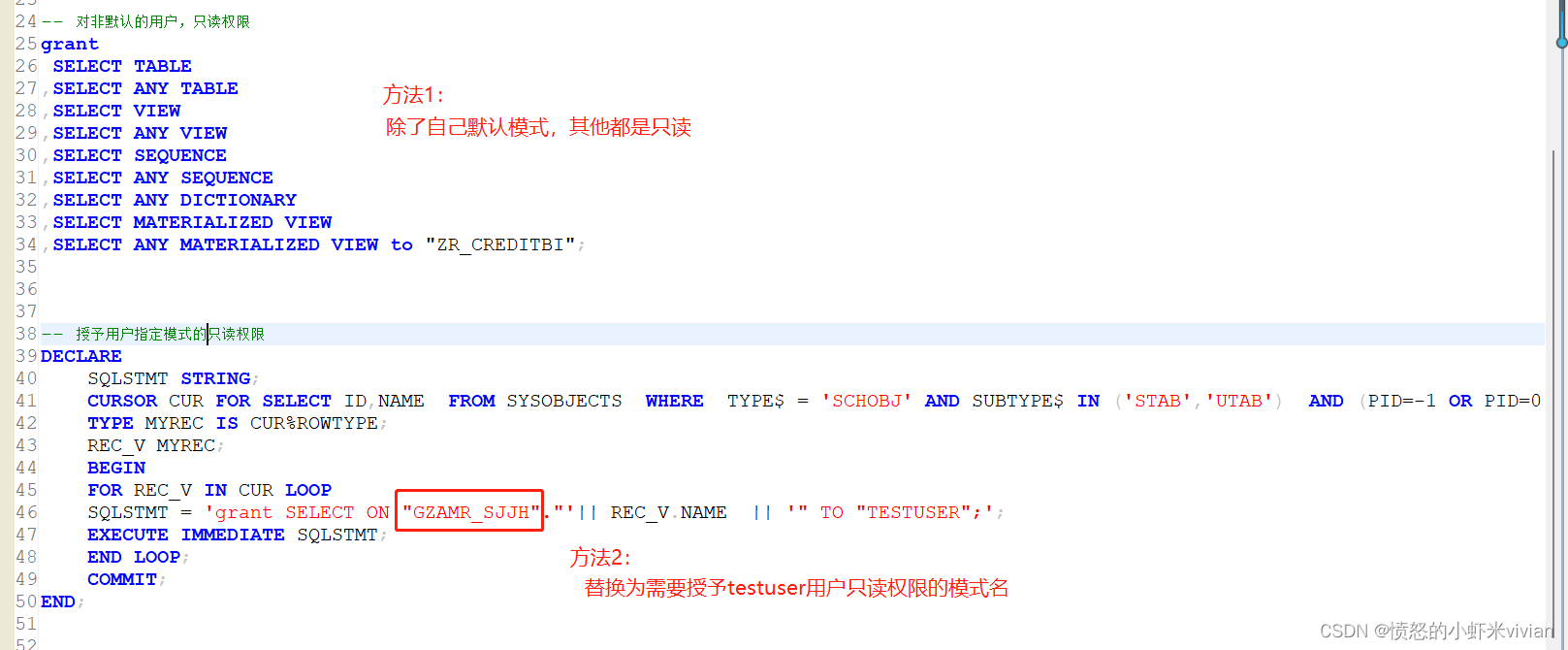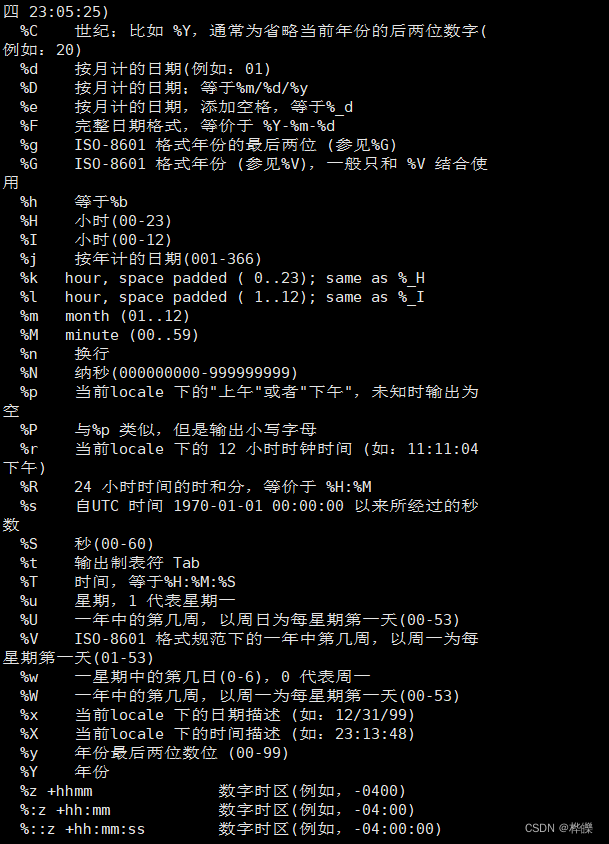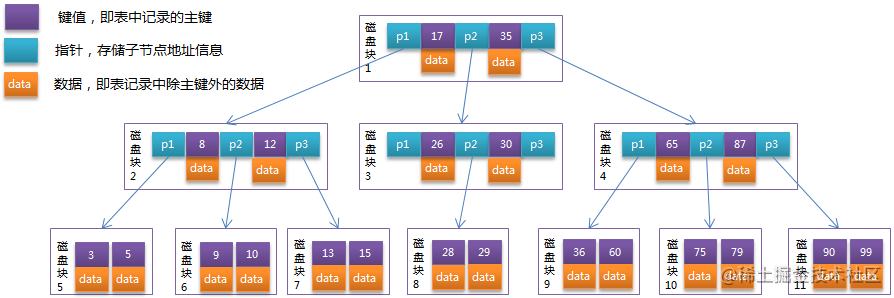IEEE的一些论文,如Trans系列惯例是要在作者后添加ORCID标志及链接,但是其How to里面没有相关latex代码案例。
1. 可以用但复杂的方案
CSDN中不少博主也给出了挺漂亮但是比较复杂的方案,如这个的一大串:
\documentclass[lettersize,journal]{IEEEtran}
% add ORCID
\usepackage{tikz,xcolor}
% 加入超链接
\usepackage[implicit=false]{hyperref}
% 设置必有,去方框,取出参考文献的方框
\hypersetup{hidelinks,
colorlinks=true,
allcolors=black,
pdfstartview=Fit,
breaklinks=true}
% 下面的内容参考网上给的,几乎一样
\definecolor{lime}{HTML}{A6CE39}
\DeclareRobustCommand{\orcidicon}{
\begin{tikzpicture}
\draw[lime, fill=lime] (0,0)
circle[radius=0.16]
node[white]{{\fontfamily{qag}\selectfont \tiny \.{I}D}};
\end{tikzpicture}
\hspace{-2mm}
}
\foreach \x in {A, ..., Z}{%
\expandafter\xdef\csname orcid\x\endcsname{\noexpand\href{https://orcid.org/\csname orcidauthor\x\endcsname}{\noexpand\orcidicon}}
}
% 写入ID
\newcommand{\orcidauthorA}{0000-0001-6677-6677}
\begin{document}
\title{Lorem ipsum dolor sit amet}
% 加入并设置合适位置\hspace{-1.5mm}
\author{BingBing\hspace{-1.5mm}\orcidA{}, ~\IEEEmembership{Staff,~IEEE,}}
\maketitle
% 参考文献不会改变哦
AAAAAAAAAAAAAAAAAAAAAA\cite{strom2005origin}
% 参考文献测试
\begin{thebibliography}{1}
\bibliographystyle{IEEEtran}
\bibitem{strom2005origin}
\end{thebibliography}
\end{document}
2. 简单易用方案(一行代码)
其实外网中已经有大牛把相关代码封装成了包orcidlink并且集成到了Tex的发行版中。所以直接调包,然后就是一行代码的事。
2.1 官方tutorial
\usepackage{orcidlink} # 调包
\author{Bill Gate\orcidlink{0000-0000-0000-0000}} # 添加ORCID logo及链接
效果如下:

2.2 改进demo
但是我觉得还是不完美:ORCID logo与文字横向居中。但是实际理想的效果应该是logo作为上标存在,那就简单了:利用了公式中的书写上标方法,把logo给抬起来就行了。
\usepackage{orcidlink} %调包
\hypersetup{hidelinks} % hide the hyperlink box
\author{Bill Gate$^{\orcidlink{0000-0000-0000-0000}}$} % 添加ORCID logo及链接
最终效果如下:

参考链接
- orcidlink-LaTeX-command