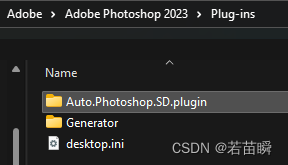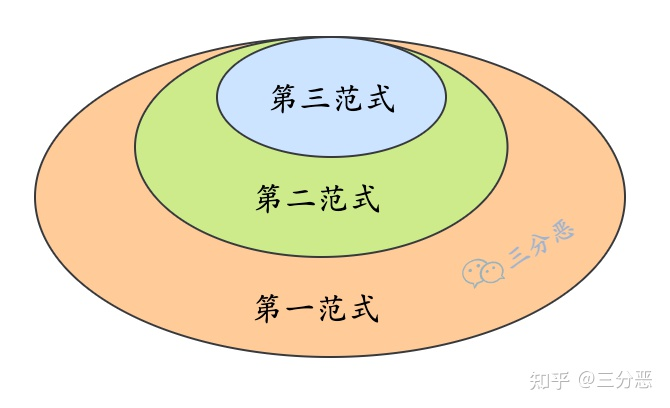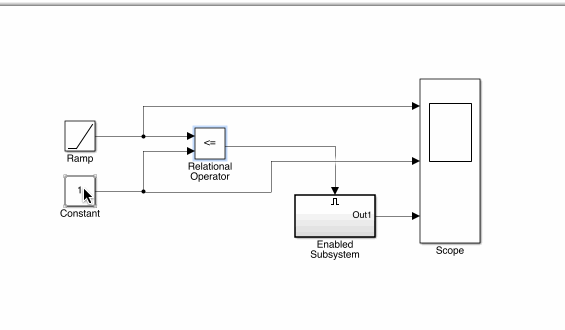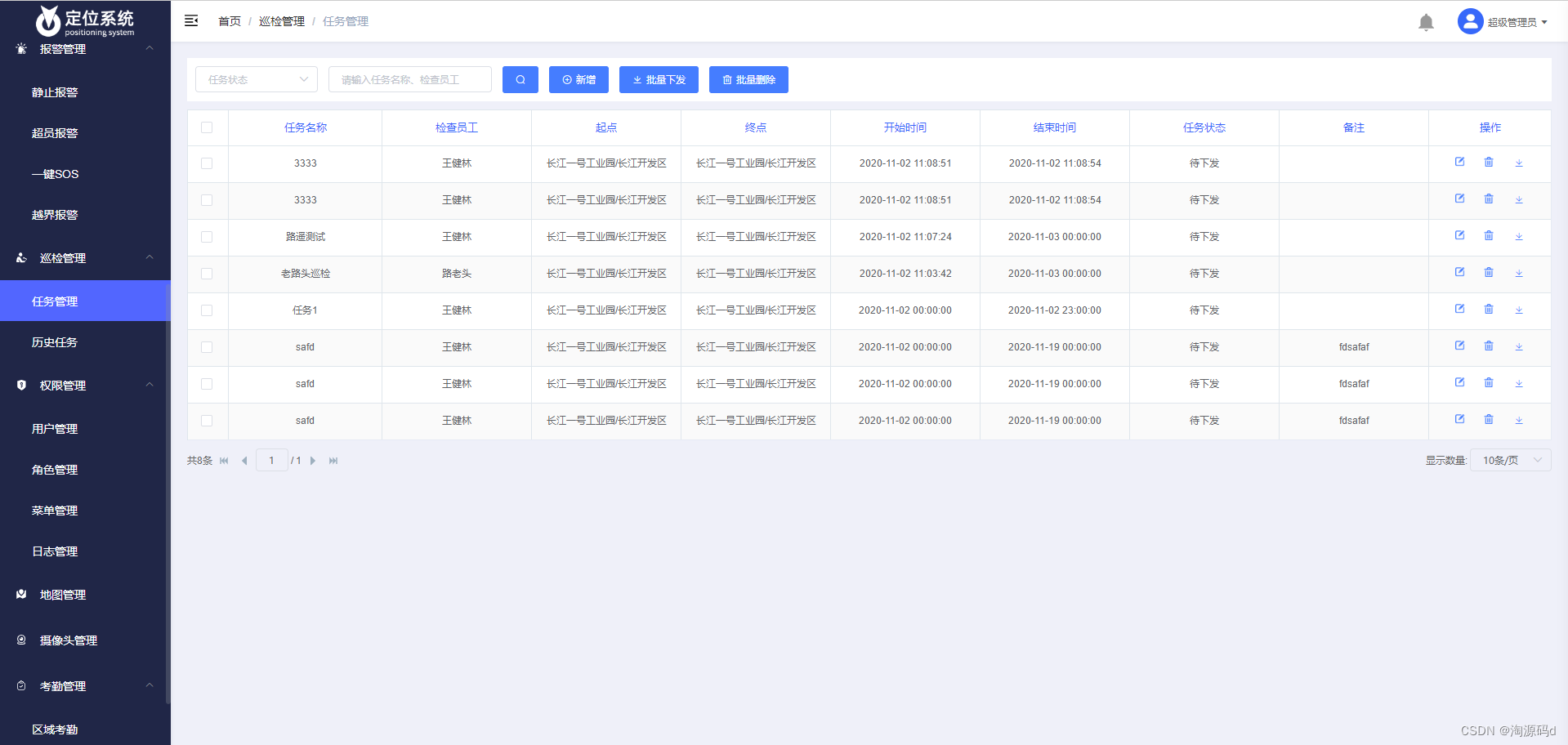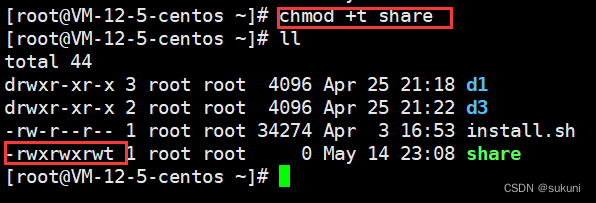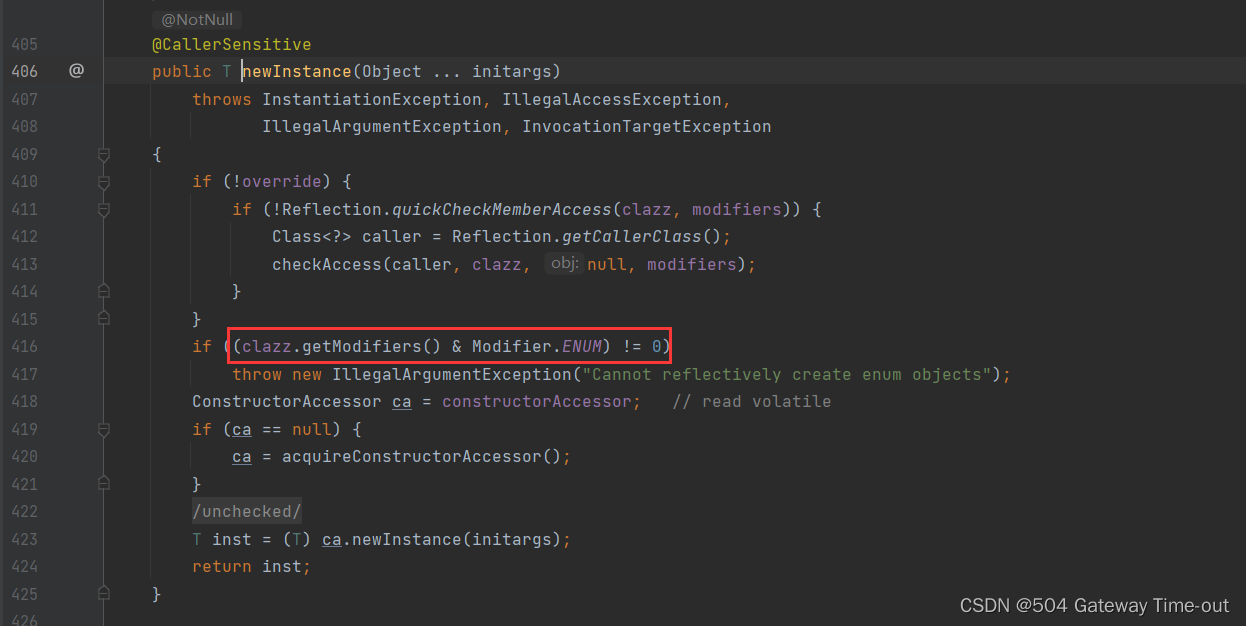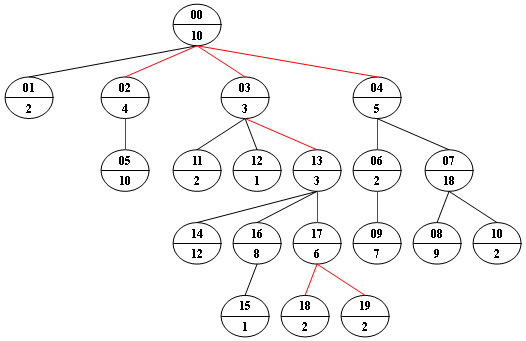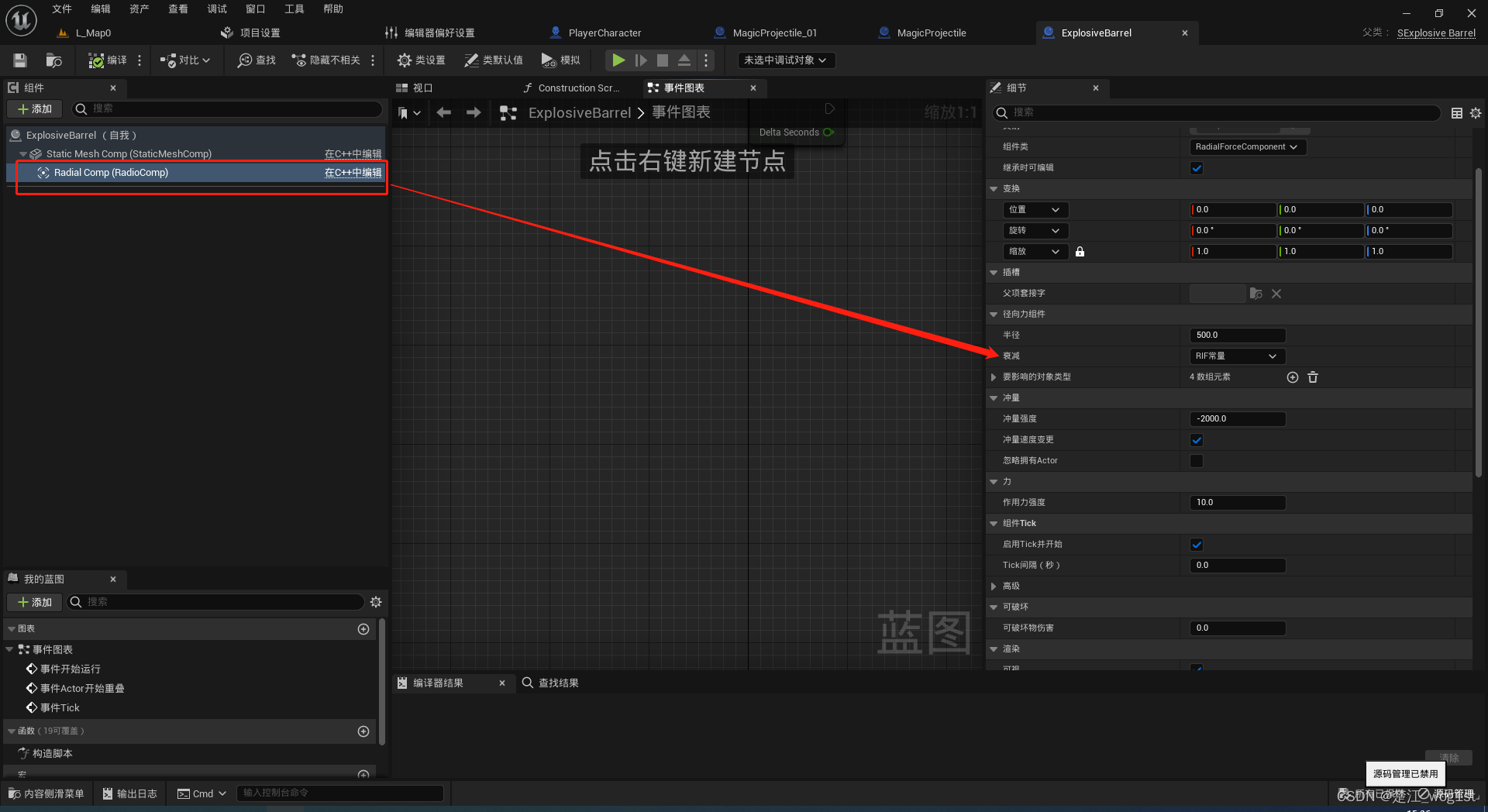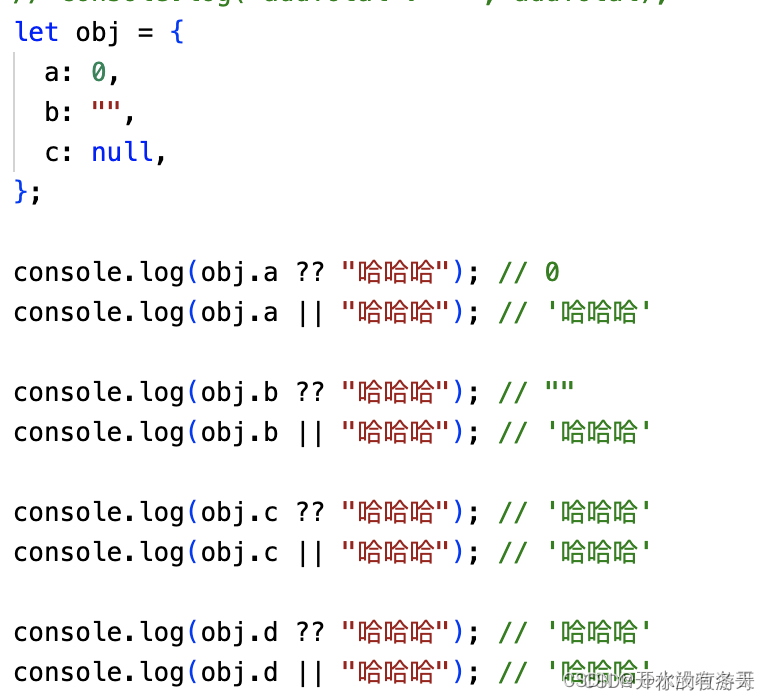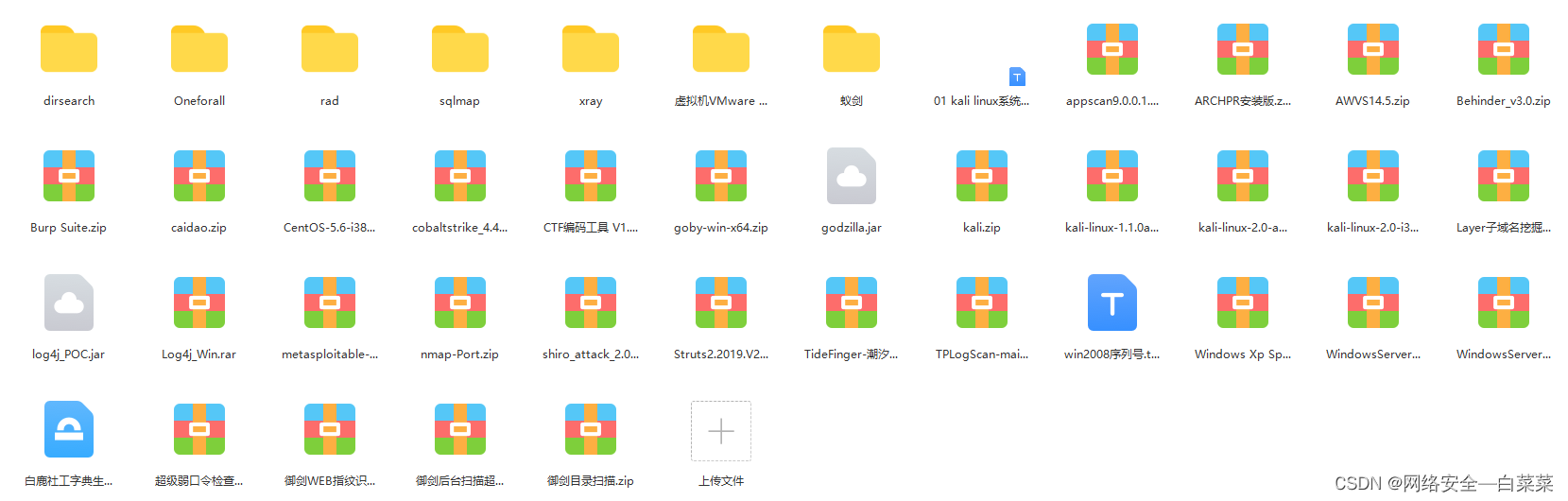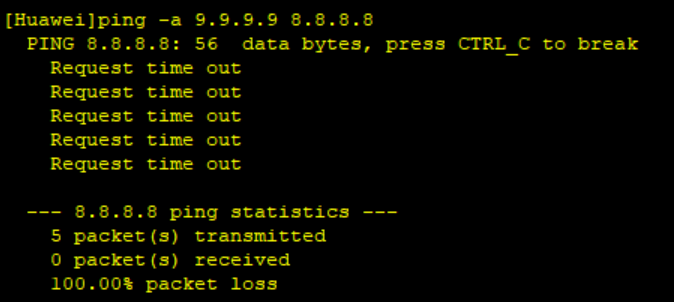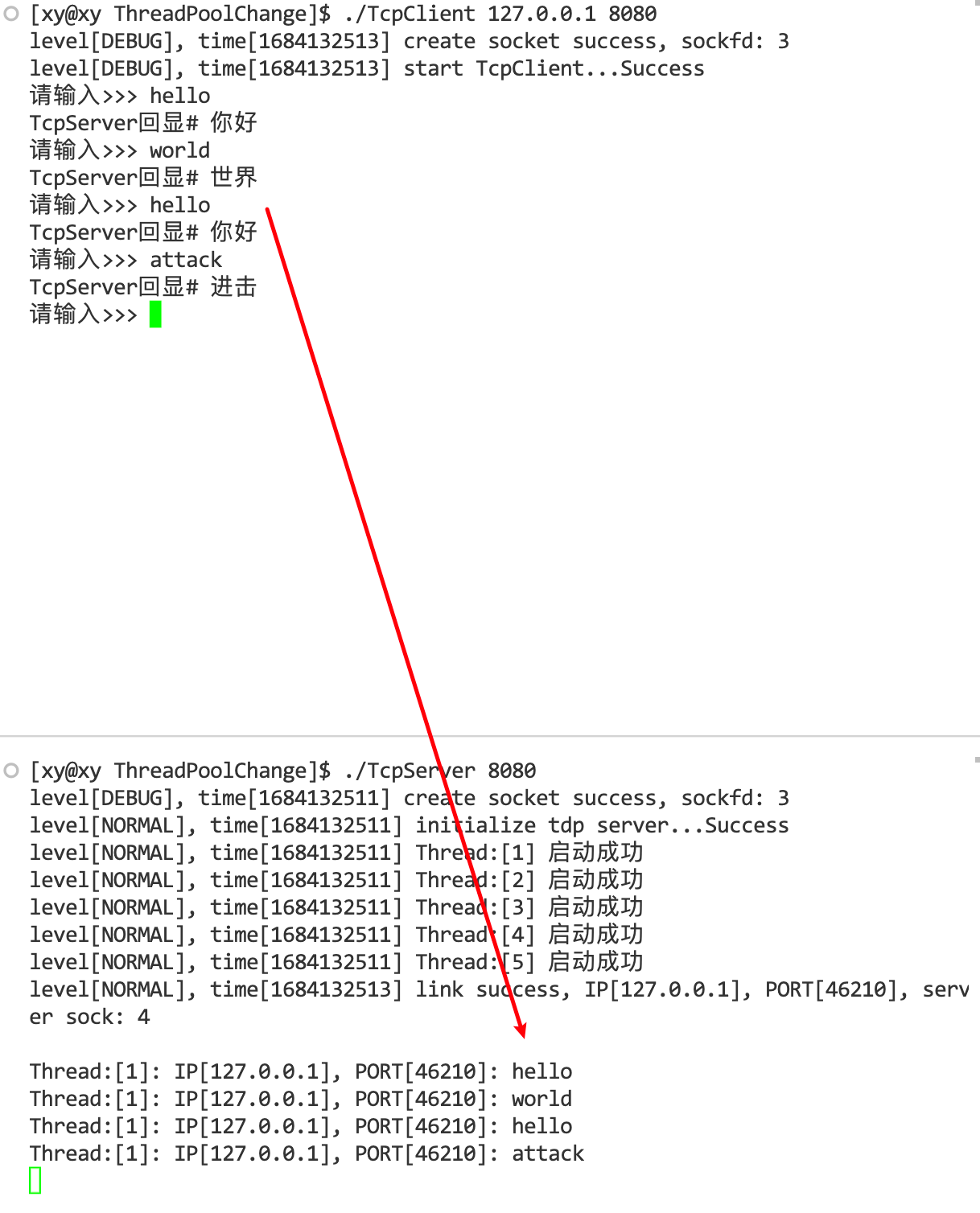以前学习前端的时候,对于多张图片的布局一般使用瀑布流布局(CSS总结——瀑布流布局_css 瀑布流_黑白程序员的博客-CSDN博客),然后再通过懒加载(如何实现图片懒加载,预加载!! - 简书)加载图片。但如果是在图片数量有限的情况下,无法得到整齐的布局。同时,鄙人也觉得桌面端向下滚动浏览图片实为不合理。所以在这篇文章中,我采用了横向滚动的方法,并将每一行图片使用QHeaderView布局图片,使得每一行图片都可以独立地进行滚动,以解决我们在上面提到的第一个问题。
不足:
1. 并没有实现所有行的滚动控制,只实现了单行,可以考虑额外添加一个滚动条。
2. 没有实现图片的懒加载。
3. 没有实现对图片的更多操作。
4. 不能移动查看图片窗口。
5. 只使用了最基础的知识,实现了最简单的功能,需要进一步改进。
最终实现的效果如下:

浏览单张图片(双击图片)如下:
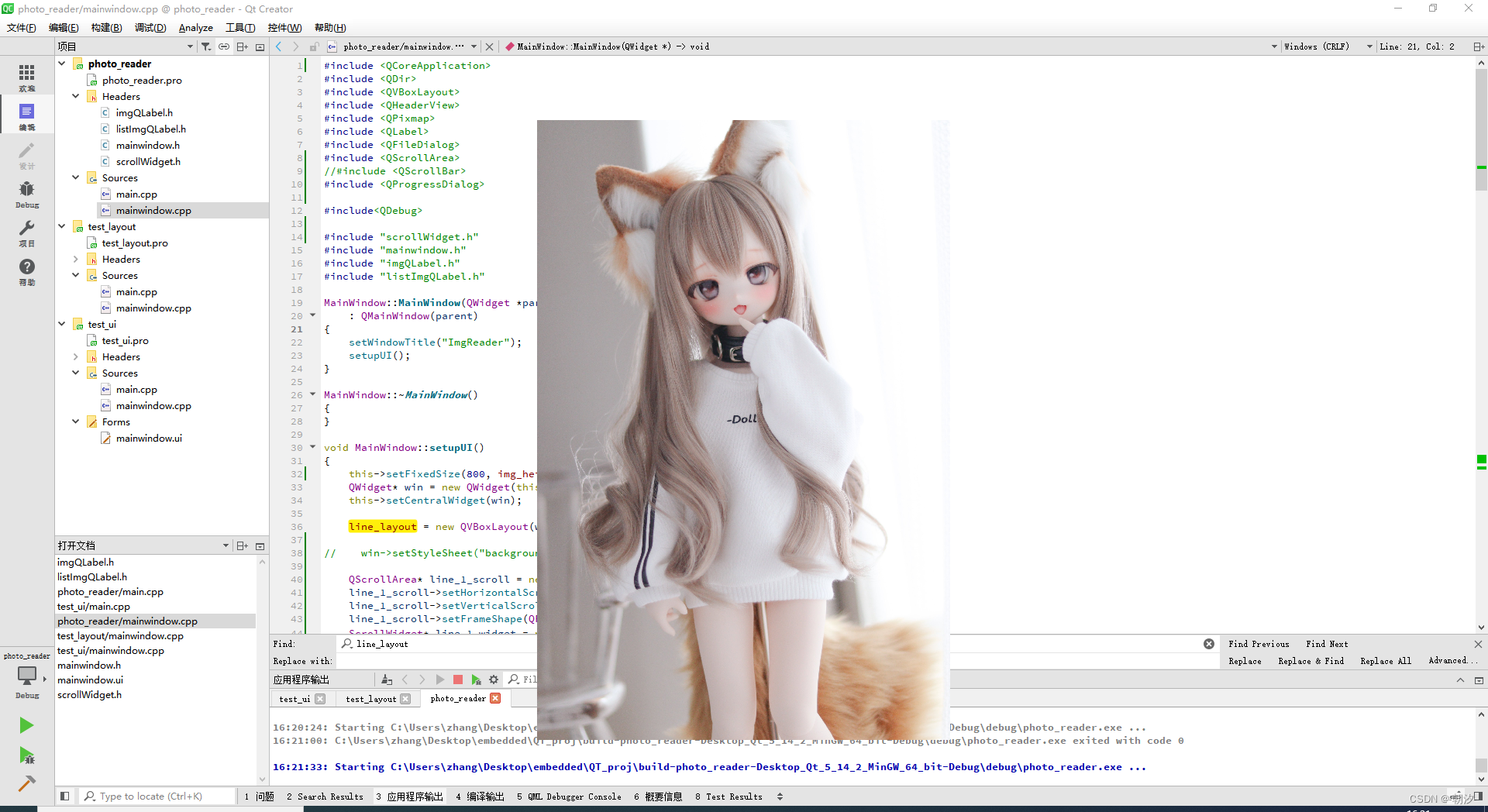
单击返回图片浏览窗口
具体代码如下:
imgQLabel.h
#ifndef IMGLABEL_H
#define IMGLABEL_H
#include <QLabel>
#include <QMouseEvent>
#include <QWheelEvent>
#include <cmath>
class ImgLabel : public QLabel
{
Q_OBJECT
public:
explicit ImgLabel(QWidget* parent = nullptr, Qt::WindowFlags f = Qt::WindowFlags()) : QLabel(parent, f) {}
void setImage(QPixmap pixmap)
{
_pixmap = pixmap;
}
signals:
void clicked();
protected:
void mousePressEvent(QMouseEvent* event) override
{
/* QMouseEvent是Qt图形用户界面框架的一部分,它包含有关鼠标事件的信息,
* 例如按下或释放的按钮、鼠标的位置、移动距离等。通过在类中重写mousePressEvent()函数
* 并使用QMouseEvent获取有关鼠标单击的信息,我们可以创建自定义的可单击QLabel。*/
if (event->button() == Qt::LeftButton)
{
emit clicked();
}
QLabel::mousePressEvent(event);
};
// void wheelEvent(QWheelEvent* event)
// {
// // 根据鼠标滚轮的滚动距离计算缩放因子
// int numDegrees = event->delta() / 8;
// double numSteps = numDegrees / 15.0;
// double scalingFactor = std::pow(1.15, numSteps);
// // 调整缩放因子,使得图片不会过大或过小
// _scale_factor *= scalingFactor;
// _scale_factor = std::max(0.1, std::min(_scale_factor, 2.0));
// // 缩放图片并更新标签大小
// QPixmap pixmap = _pixmap.scaled(_pixmap.width() * _scale_factor, _pixmap.height() * _scale_factor);
// setPixmap(pixmap);
// adjustSize();
// // 接受滚轮事件
// event->accept();
// };
private:
double _scale_factor=1.0;
QPixmap _pixmap;
};
#endif // IMGLABEL_H
listImgQLabel.h
#ifndef LISTIMGLABEL_H
#define LISTIMGLABEL_H
#include <QLabel>
#include <QMouseEvent>
#include <QWheelEvent>
#include <cmath>
class ListImgLabel : public QLabel
{
Q_OBJECT
public:
explicit ListImgLabel(QWidget* parent = nullptr) : QLabel(parent) {}
signals:
void doubleClicked();
protected:
void mouseDoubleClickEvent(QMouseEvent* event) override
{
if (event->type() == QEvent::MouseButtonDblClick)
{
if (event->button() == Qt::LeftButton)
{
emit doubleClicked();
}
}
QLabel::mouseDoubleClickEvent(event);
}
};
#endif // LISTIMGLABEL_H
scrollWidget.h
#ifndef SCROLLWIDGET_H
#define SCROLLWIDGET_H
#include <QWidget>
#include <QWheelEvent>
class ScrollWidget : public QWidget
{
public:
ScrollWidget(QWidget* parent = nullptr) : QWidget(parent) { }
void setScrollWidget(QWidget* parent = nullptr) {
if (parent != nullptr)
{
parent_widget = parent;
QString type_name = typeid (parent).name();
// qDebug() << parent << " " << type_name << endl;
}
}
void scroll_widget(int scroll_num, QWheelEvent* event=nullptr)
{
parent_widget_width = parent_widget->width();
widget_width = this->width();
if (parent_widget_width >= widget_width)
{
event->accept();
return;
}
// qDebug() << scrolled_x << " " << scroll_step * scroll_num << " " << scroll_num << endl;
if (scroll_num > 0)
{
if(scrolled_x - scroll_step * scroll_num < 0)
{
if(scrolled_x > 0)
{
scroll(scrolled_x, 0);
scrolled_x = 0;
}
if(event != nullptr)
event->accept();
return;
}
scroll(scroll_step * scroll_num, 0);
scrolled_x -= scroll_step * scroll_num;
}
else
{
scroll_num = -scroll_num;
if((scrolled_x + scroll_step * scroll_num) > (widget_width - parent_widget_width))
{
if ((widget_width - parent_widget_width) - scrolled_x > 0)
{
scroll(-(widget_width - parent_widget_width - scrolled_x), 0);
scrolled_x = widget_width - parent_widget_width;
}
if(event != nullptr)
event->accept();
return;
}
scroll(-scroll_step * scroll_num, 0);
scrolled_x += scroll_step * scroll_num;
}
}
protected:
void wheelEvent(QWheelEvent* event) override
{
if(event->angleDelta().y() > 0)
scroll_widget(1);
else
scroll_widget(-1);
event->accept();
}
public:
int scrolled_x = 0;
int scroll_step = 22;
int widget_width = 0;
int parent_widget_width = 0;
private:
QWidget* parent_widget;
};
#endif // SCROLLWIDGET_H
main.cpp
#include "mainwindow.h"
#include <QApplication>
#include <qdesktopwidget.h>
int main(int argc, char *argv[])
{
QApplication a(argc, argv);
MainWindow w;
/*窗口居中对齐*/
QDesktopWidget *desktop = QApplication::desktop();
w.move((desktop->width() - w.frameGeometry().width())/ 2, (desktop->height() - w.frameGeometry().height()) /2);
w.show();
return a.exec();
}
mainwindow.h
#ifndef MAINWINDOW_H
#define MAINWINDOW_H
#include <QMainWindow>
#include <QHBoxLayout>
#include <QVBoxLayout>
#include <QSpacerItem>
class MainWindow : public QMainWindow
{
Q_OBJECT
public:
MainWindow(QWidget *parent = nullptr);
~MainWindow();
private:
void setupUI();
void setupLineUI();
void readImages(const QString& directory);
void displayImage(const QString& path, double scale_factor);
void onLabelClicked();
QVBoxLayout *line_layout;
QHBoxLayout *line_1;
QHBoxLayout *line_2;
QHBoxLayout *line_3;
QSpacerItem* spacer_line_1;
QSpacerItem* spacer_line_2;
QSpacerItem* spacer_line_3;
int img_height = 140;
};
#endif // MAINWINDOW_H
mainwindow.cpp
#include <QCoreApplication>
#include <QDir>
#include <QVBoxLayout>
#include <QHeaderView>
#include <QPixmap>
#include <QLabel>
#include <QFileDialog>
#include <QScrollArea>
//#include <QScrollBar>
#include <QProgressDialog>
#include<QDebug>
#include "scrollWidget.h"
#include "mainwindow.h"
#include "imgQLabel.h"
#include "listImgQLabel.h"
MainWindow::MainWindow(QWidget *parent)
: QMainWindow(parent)
{
setWindowTitle("ImgReader");
setupUI();
}
MainWindow::~MainWindow()
{
}
void MainWindow::setupUI()
{
this->setFixedSize(800, img_height*3);
QWidget* win = new QWidget(this);
this->setCentralWidget(win);
line_layout = new QVBoxLayout(win);
// win->setStyleSheet("background-color: blue;");
QScrollArea* line_1_scroll = new QScrollArea(win);
line_1_scroll->setHorizontalScrollBarPolicy(Qt::ScrollBarAlwaysOff);
line_1_scroll->setVerticalScrollBarPolicy(Qt::ScrollBarAlwaysOff);
line_1_scroll->setFrameShape(QFrame::NoFrame); // 去除frame边框
ScrollWidget* line_1_widget = new ScrollWidget;
QScrollArea* line_2_scroll = new QScrollArea(win);
line_2_scroll->setHorizontalScrollBarPolicy(Qt::ScrollBarAlwaysOff);
line_2_scroll->setVerticalScrollBarPolicy(Qt::ScrollBarAlwaysOff);
line_2_scroll->setFrameShape(QFrame::NoFrame);
ScrollWidget* line_2_widget = new ScrollWidget;
QScrollArea* line_3_scroll = new QScrollArea(win);
line_3_scroll->setHorizontalScrollBarPolicy(Qt::ScrollBarAlwaysOff);
line_3_scroll->setVerticalScrollBarPolicy(Qt::ScrollBarAlwaysOff);
line_3_scroll->setFrameShape(QFrame::NoFrame);
ScrollWidget* line_3_widget = new ScrollWidget;
line_1 = new QHBoxLayout();
line_1->setContentsMargins(0,0,0,0); // setContentsMargins()设置布局的内容边距,依次为左,上,右,下
line_2 = new QHBoxLayout();
line_2->setContentsMargins(0,0,0,0);
line_3 = new QHBoxLayout();
line_3->setContentsMargins(0,0,0,0);
QString imgPath = "imgs"; // 图片文件夹路径
QDir dir(imgPath);
// 检查文件夹是否存在
if (!dir.exists()) {
QString newPath = QFileDialog::getExistingDirectory(this, "选择文件夹", QDir::homePath());
// 检查该文件夹是否存在(如果用户没有选择则 newPath 会为空字符串)
if (!newPath.isEmpty() && dir.mkpath(newPath)) {
dir.setPath(newPath);
} else {
qWarning("没有选择文件夹");
return;
}
}
QStringList nameFilter;
nameFilter << "*.jpg" << "*.png" << "*.bmp"; // 图片类型过滤器
QFileInfoList fileList = dir.entryInfoList(nameFilter);
/*图片读取进度对话框*/
QProgressDialog dialog(nullptr, nullptr, 0, fileList.size(), this);
dialog.setFixedSize(420, 50);
dialog.setWindowTitle(tr("正在从文件夹读取图片"));
dialog.setWindowModality((Qt::WindowModal));
dialog.show();
// 显示图片和调整大小
for (int i = 0; i < fileList.size(); i++) {
QPixmap pixmap;
pixmap.load(fileList[i].absoluteFilePath());
pixmap = pixmap.scaledToHeight(img_height, Qt::FastTransformation);
ListImgLabel* img_label = new ListImgLabel();
img_label->setPixmap(pixmap);
// 设置 QLabel 的 user data
QVariant data;
QString img_path = fileList[i].absoluteFilePath();
data.setValue(img_path);
img_label->setProperty("img_path", data);
if (i % 3 == 0) {
line_1->addWidget(img_label);
} else if (i % 3 == 1) {
line_2->addWidget(img_label);
} else {
line_3->addWidget(img_label);
}
connect(img_label, &ListImgLabel::doubleClicked, [this, img_path](){
// qDebug() << img_path << endl;
displayImage(img_path, 1.0);
});
dialog.setValue(i);
QCoreApplication::processEvents(); // 避免界面冻结
if(dialog.wasCanceled()) break;
}
dialog.close();
line_1_widget->setLayout(line_1);
line_2_widget->setLayout(line_2);
line_3_widget->setLayout(line_3);
line_1_scroll->setWidget(line_1_widget);
line_2_scroll->setWidget(line_2_widget);
line_3_scroll->setWidget(line_3_widget);
line_1_widget->setScrollWidget(line_1_scroll);
line_2_widget->setScrollWidget(line_2_scroll);
line_3_widget->setScrollWidget(line_3_scroll);
line_layout->addWidget(line_1_scroll);
line_layout->addWidget(line_2_scroll);
line_layout->addWidget(line_3_scroll);
win->setLayout(line_layout);
}
void MainWindow::displayImage(const QString &path, double scale_factor=1.0)
{
QPixmap pixmap(path);
if (pixmap.isNull()) {
qWarning("无法加载图片");
return;
}
int img_width = static_cast<int>(pixmap.width() * scale_factor);
int img_height = static_cast<int>(pixmap.height() * scale_factor);
ImgLabel* label = new ImgLabel(this,Qt::Window | Qt::FramelessWindowHint); // 无边框窗口
if(img_height > 800 || img_width > 800)
{
if(img_height > img_width)
{
img_width = static_cast<int>(800 * img_width / img_height);
img_height = 800;
}
else
{
img_height = static_cast<int>(800 * img_height / img_width);
img_width = 800;
}
}
label->setPixmap(pixmap.scaled(img_width, img_height, Qt::KeepAspectRatio));
label->setImage(pixmap);
label->setAlignment(Qt::AlignCenter);
label->resize(img_width, img_height);
label->show();
// 关闭显示窗口时删除QLabel对象
connect(this, &MainWindow::destroyed, [=](){
delete label;
});
// 点击返回按钮时关闭并返回至主窗口
connect(label, &ImgLabel::clicked, [=](){
label->close();
this->show();
});
// 隐藏主窗口,显示图像
this->hide();
}
资源下载地址:https://download.csdn.net/download/weixin_40679158/87785638
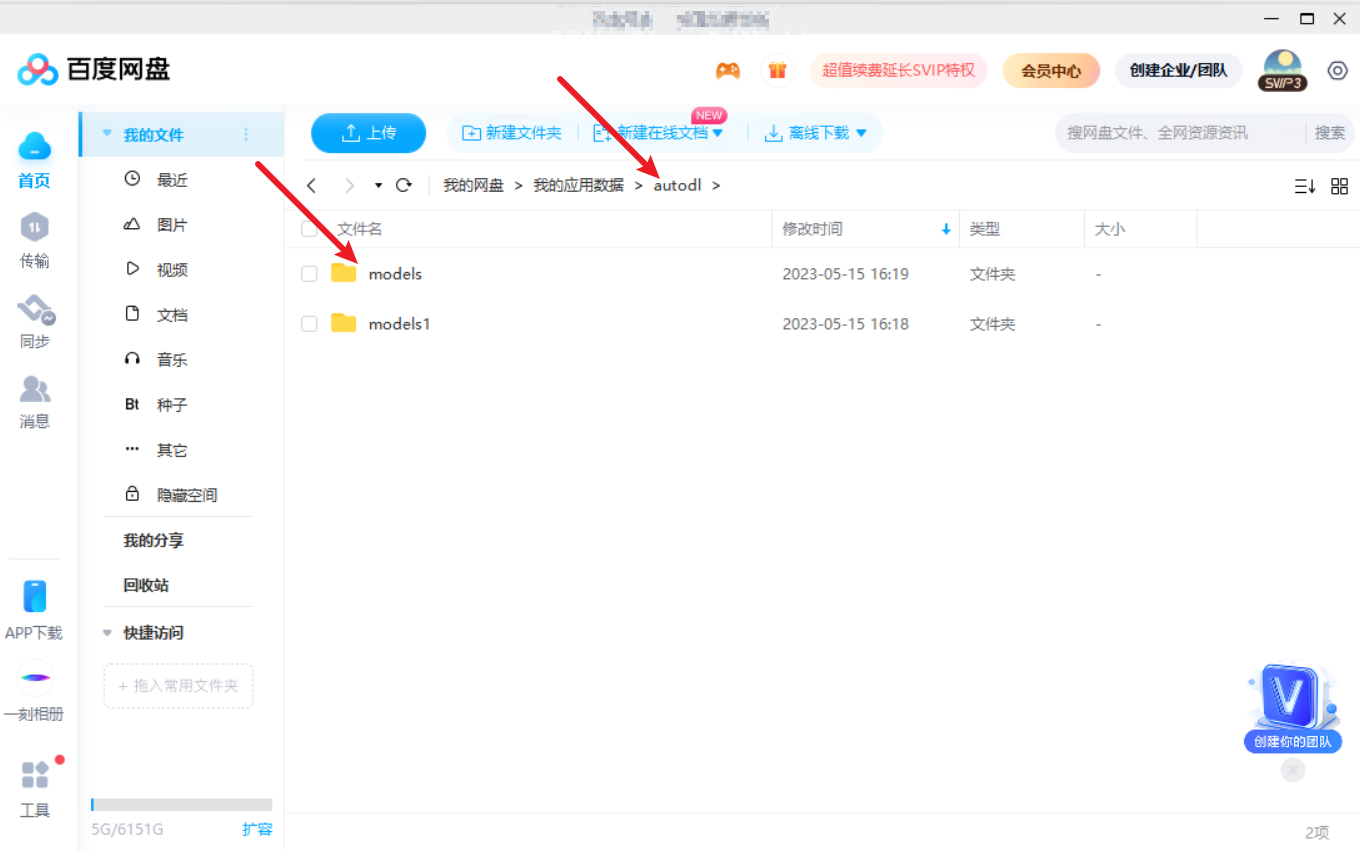
![[MTK7621] dhcp.script 脚本分析](https://img-blog.csdnimg.cn/d10b6023df794f1a88b554dcb7da42ea.png)