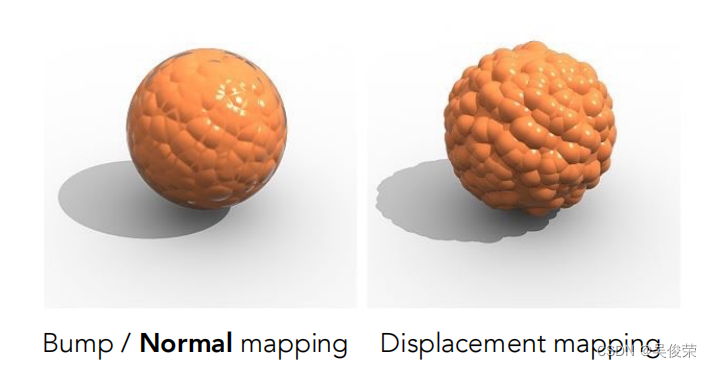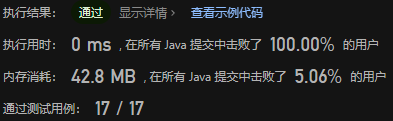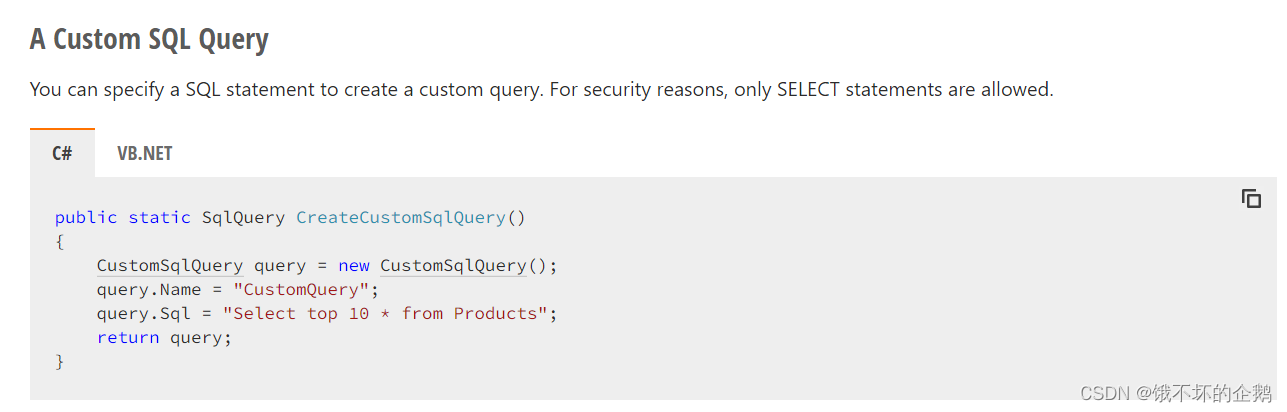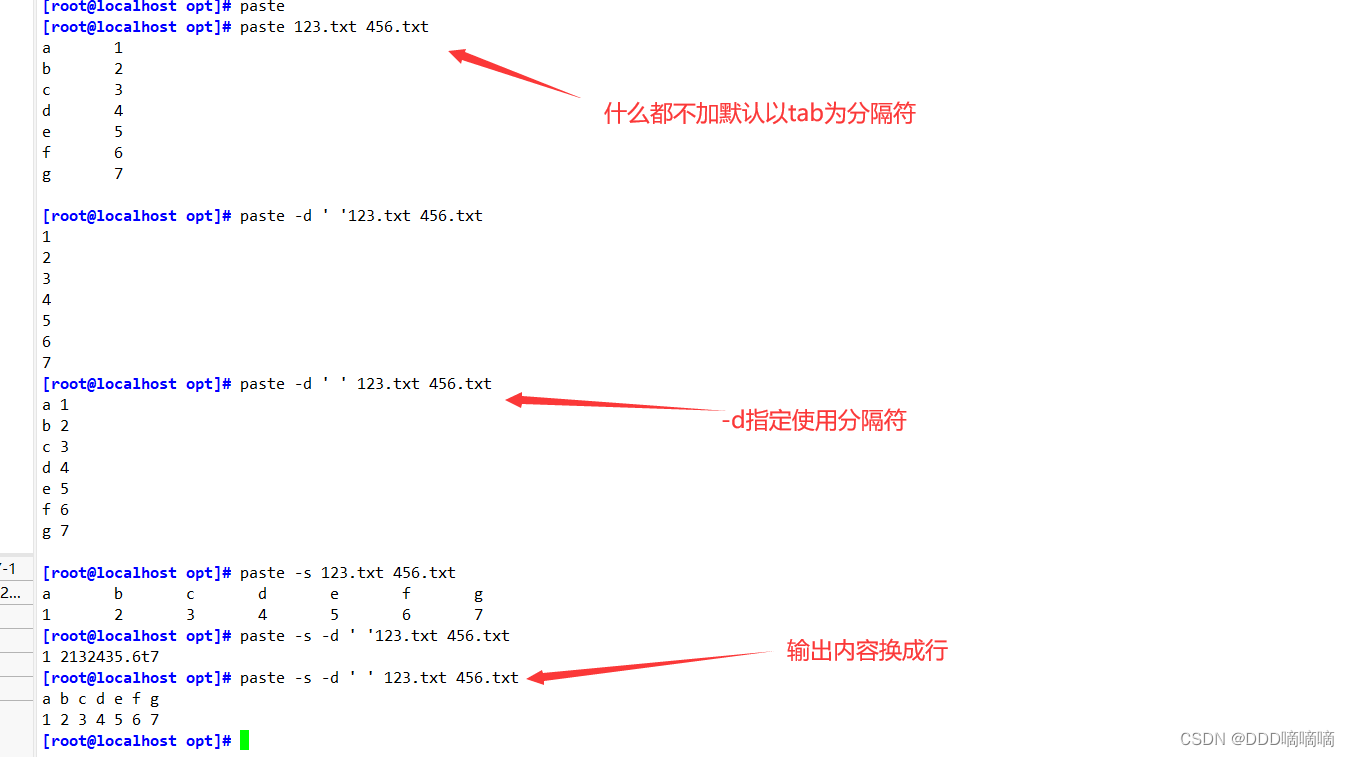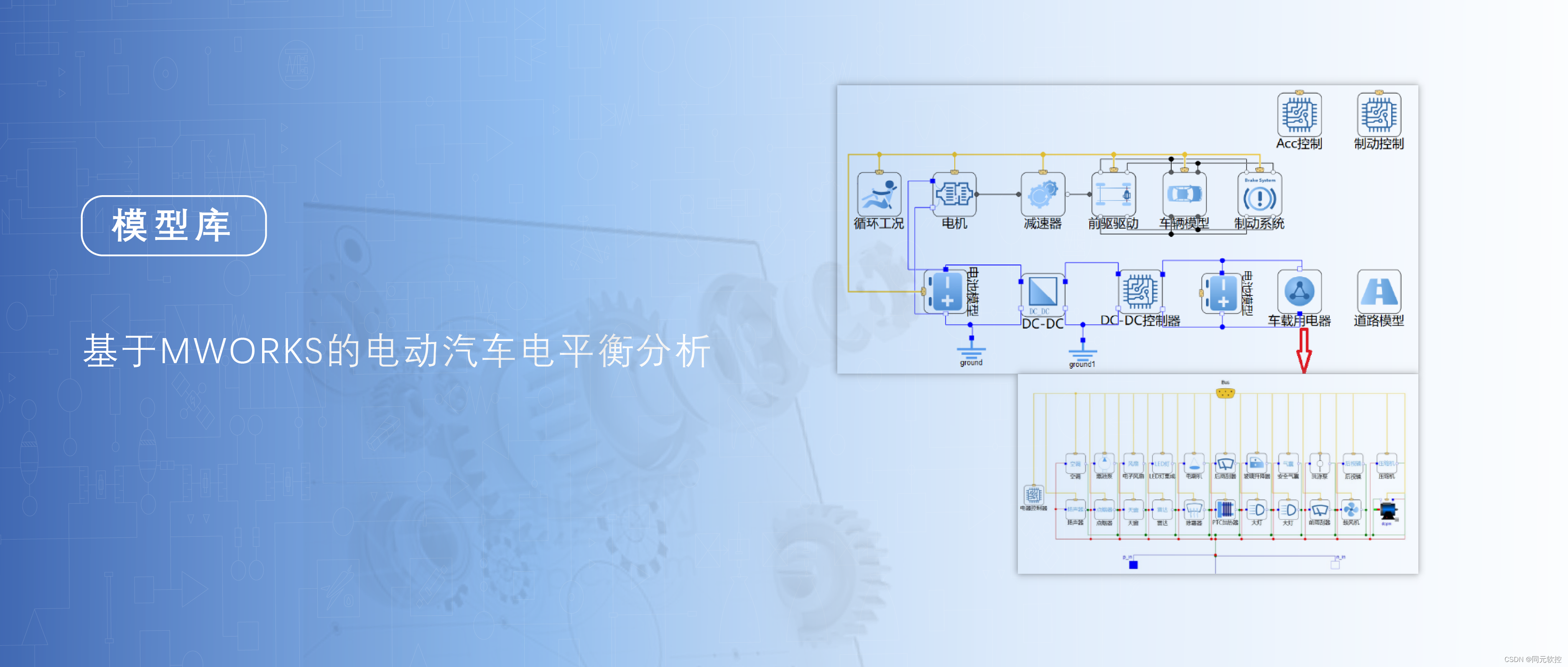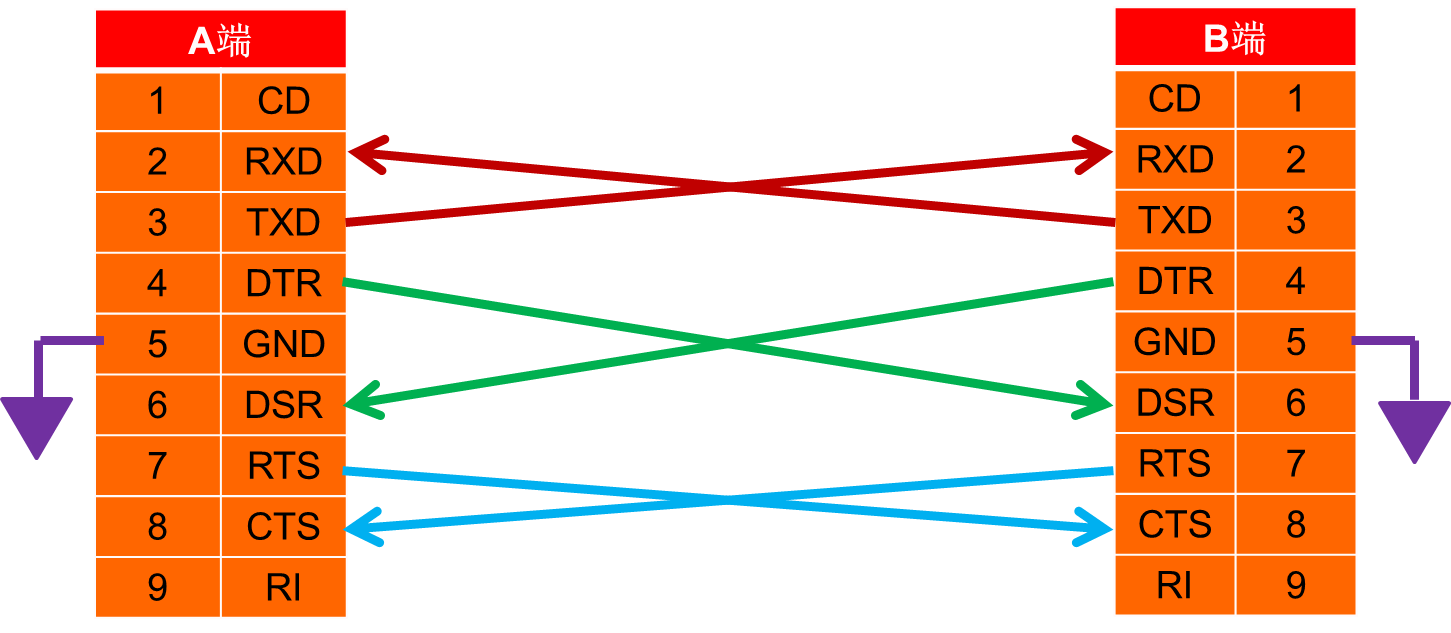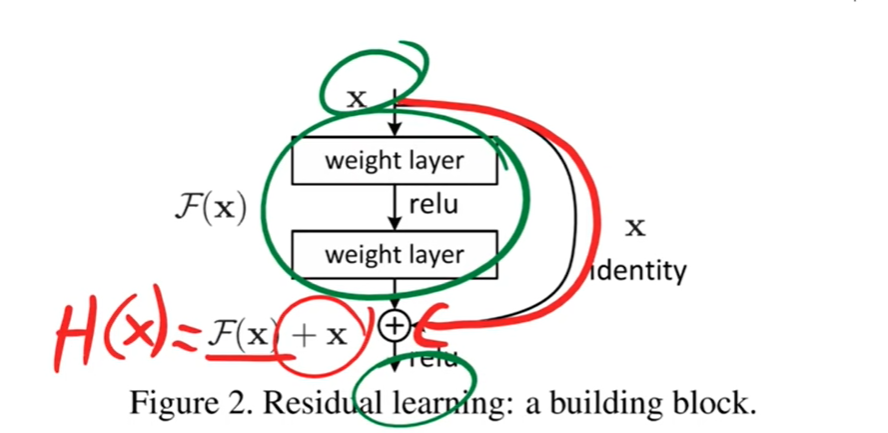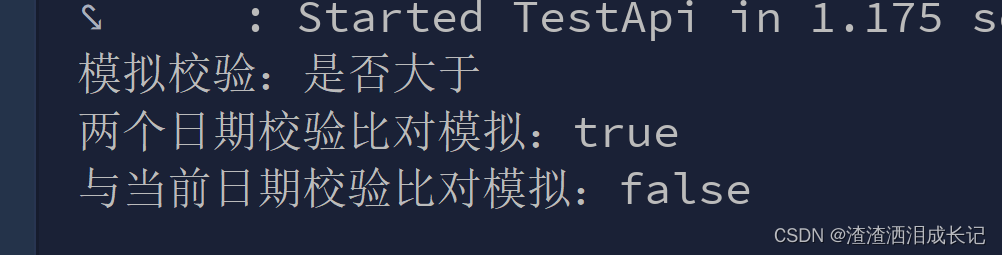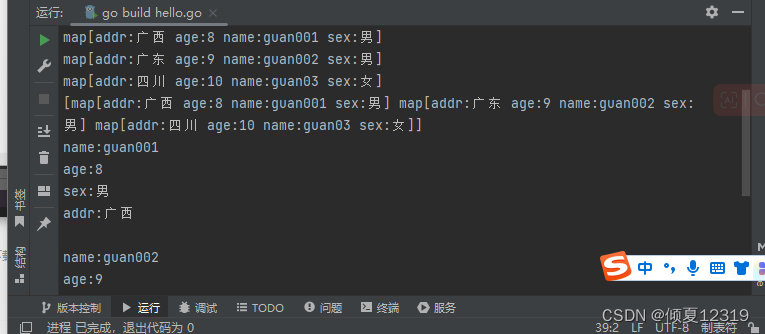大家在购买开发板后,默认开机进入桌面屏幕显示方向是竖屏,有些用户想修改为横屏显示,本文就用IDO-EVB3568为例,用Debian系统演示如何旋转屏幕显示方向,此方法适用于所有RK356X系列产品。
IDO-EVB3568开发板拥有四核A55,主频高达2.0G,支持高达8GB高速LPDDR4,1T算力NPU ,4K H.265硬解码,4K HDMI2.0显示输出,支持双通道LVDS/eDP/两路MIPI DSI 等多种显示接口,支持3屏异显。板载2路千兆以太网,双频WIFI+蓝牙,支持5G或4G通信,支持2路USB3.0和7路USB2.0/SATA3.0,5路串口(TTL/RS232/RS485),2路CAN总线。
支持Android11/Debian10/Ubuntu20/Buildroot/麒麟OS/开源鸿蒙等多种操作系统。

解决办法
手动旋转使用xrandr命令实现:
xrandr -o left/right/normal/invertedleft/right/normal/inverted表示4个方向。
使用xrandr旋转的效果是一次性的,系统重启后屏幕显示方向会还原。 如果要开机自动旋转,则需要修改配置文件:/etc/X11/xorg.conf.d/20-modesetting.conf。
Section "Device"
Identifier "Rockchip Graphics"
Driver "modesetting"
### Use Rockchip RGA 2D HW accel
# Option "AccelMethod" "exa"
### Use GPU HW accel
Option "AccelMethod" "glamor"
Option "DRI" "2"
### Set to "always" to avoid tearing, could lead to up 50% performance loss
Option "FlipFB" "always"
### Limit flip rate and drop frames for "FlipFB" to reduce performance lost
# Option "MaxFlipRate" "60"
Option "NoEDID" "true"
Option "UseGammaLUT" "true"
EndSection
Section "Screen"
Identifier "Default Screen"
Device "Rockchip Graphics"
Monitor "Default Monitor"
EndSection
### Valid values for rotation are "normal", "left", "right"
Section "Monitor"
# Identifier "Default Monitor"
Identifier "DSI-1"
Option "Rotate" "left"
EndSection
其中Section "Monitor"下的【Identifier "DSI-1"】表示旋转屏幕DSI-1,【Option "Rotate" "left"】表示向左旋转。这样修改后,重启设备,屏幕旋转设置生效。
当前系统中可用的屏幕ID可通过以下命令查看:
linaro@linaro-alip:~$ sudo cat /sys/kernel/debug/dri/0/summary
Video Port0: ACTIVE
Connector: DSI-1
bus_format[100a]: RGB888_1X24
overlay_mode[0] output_mode[0] color_space[0]
Display mode: 1920x1080p60
clk[148500] real_clk[148500] type[48] flag[a]
H: 1920 2052 2112 2200
V: 1080 1084 1116 1125
Smart0-win0: ACTIVE
win_id: 0
format: XR24 little-endian (0x34325258) SDR[0] color_space[0] glb_alpha[0xff]
rotate: xmirror: 0 ymirror: 0 rotate_90: 0 rotate_270: 0
csc: y2r[0] r2y[0] csc mode[0]
zpos: 0
src: pos[0, 0] rect[1920 x 1080]
dst: pos[0, 0] rect[1920 x 1080]
buf[0]: addr: 0x00000000007e9000 pitch: 7680 offset: 0
Video Port1: ACTIVE
Connector: HDMI-A-1
bus_format[100a]: RGB888_1X24
overlay_mode[0] output_mode[f] color_space[0]
Display mode: 1920x1080p60
clk[148500] real_clk[148500] type[0] flag[5]
H: 1920 2008 2052 2200
V: 1080 1084 1089 1125
Smart1-win0: ACTIVE
win_id: 1
format: XR24 little-endian (0x34325258) SDR[0] color_space[0] glb_alpha[0xff]
rotate: xmirror: 0 ymirror: 0 rotate_90: 0 rotate_270: 0
csc: y2r[0] r2y[0] csc mode[0]
zpos: 1
src: pos[0, 0] rect[1920 x 1080]
dst: pos[0, 0] rect[1920 x 1080]
buf[0]: addr: 0x00000000007e9000 pitch: 7680 offset: 0