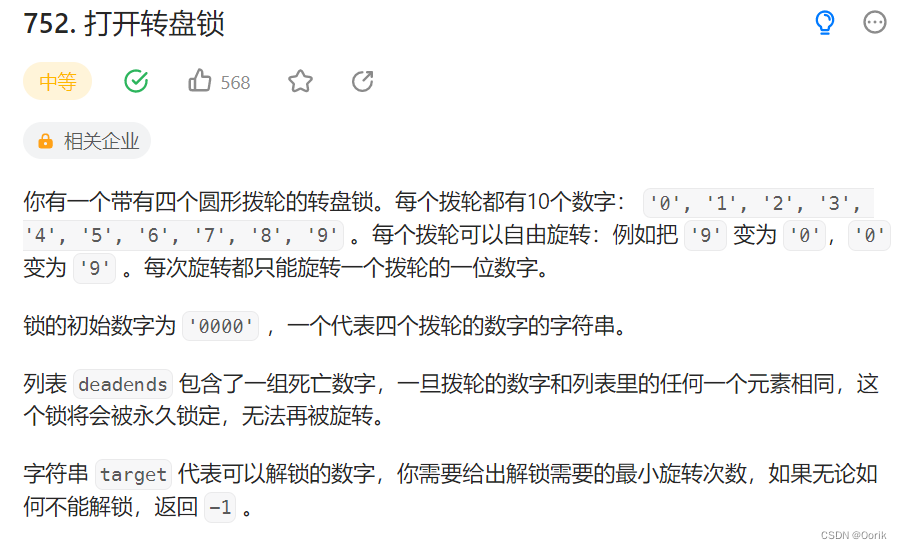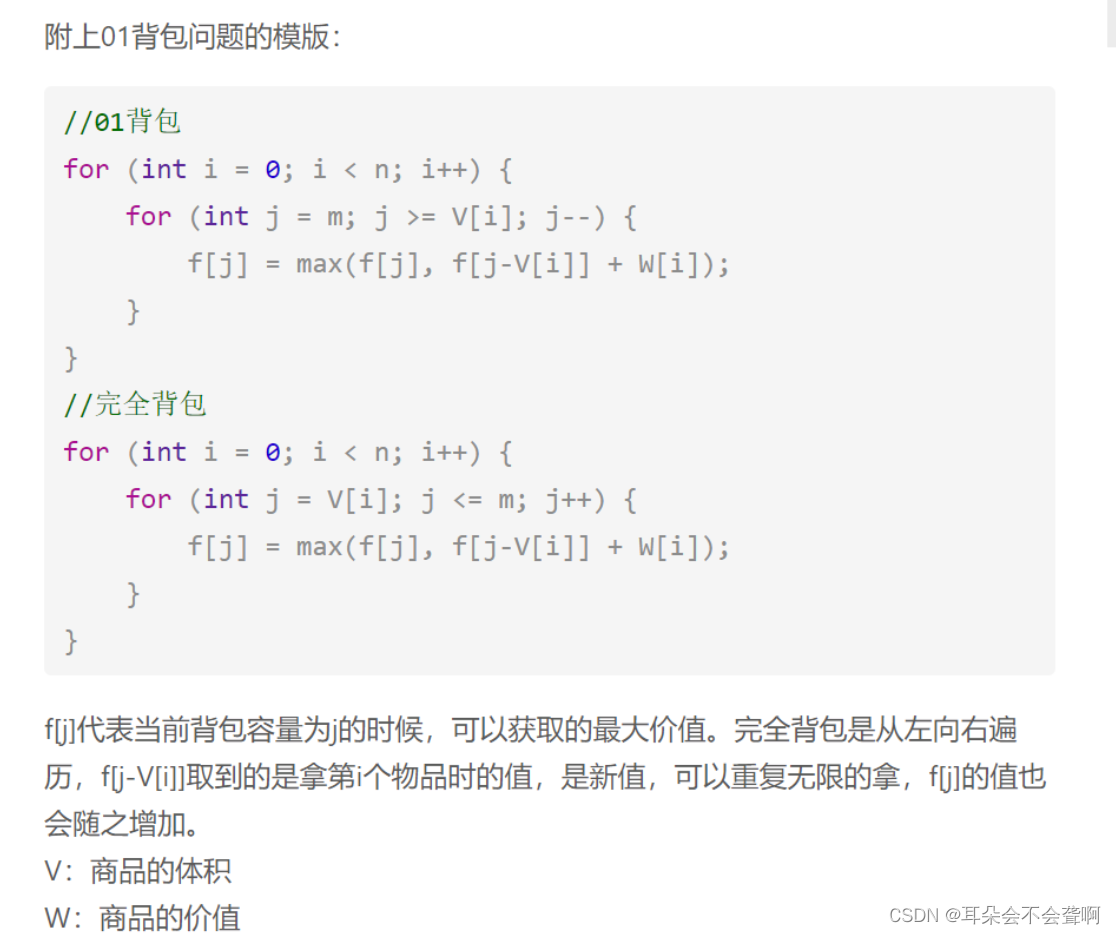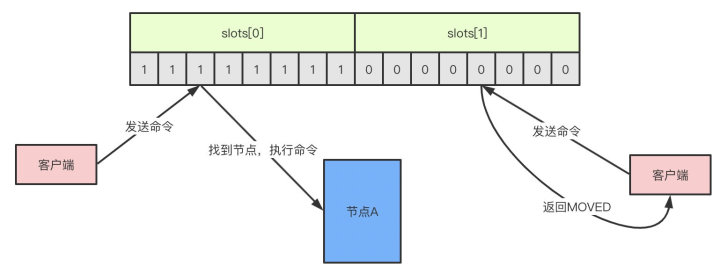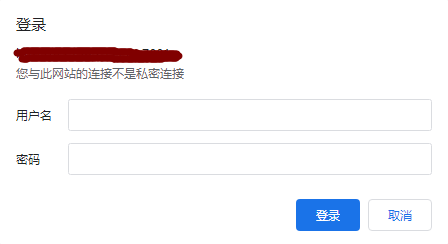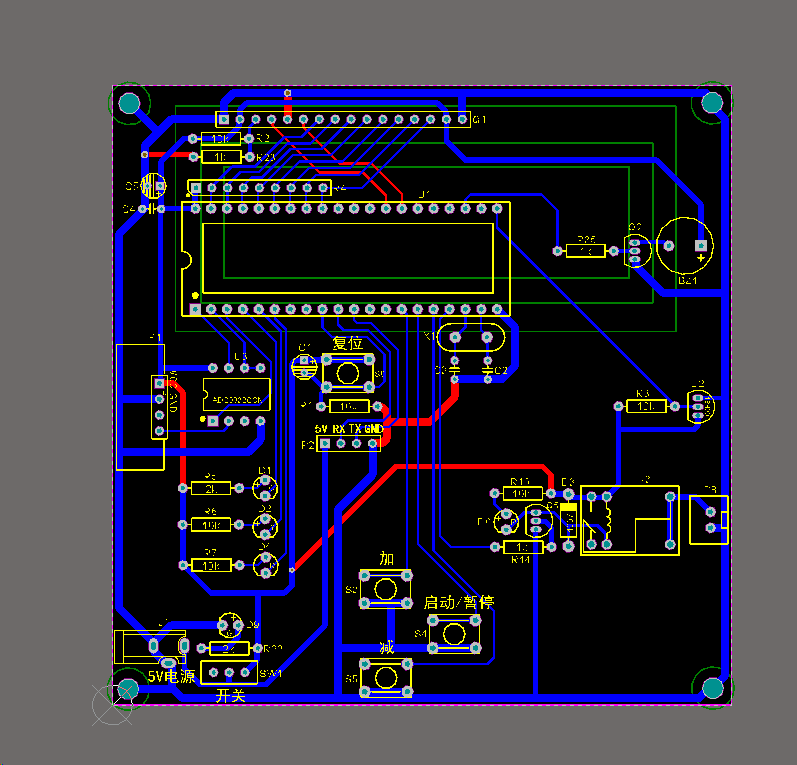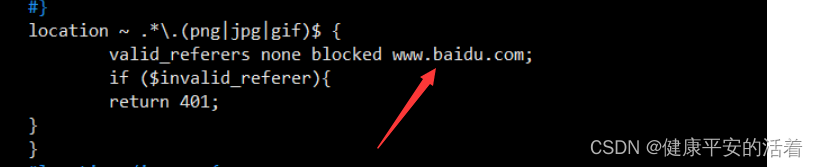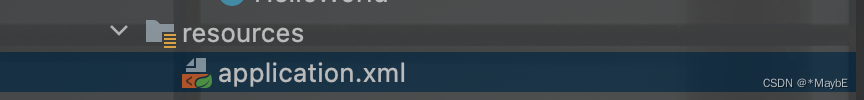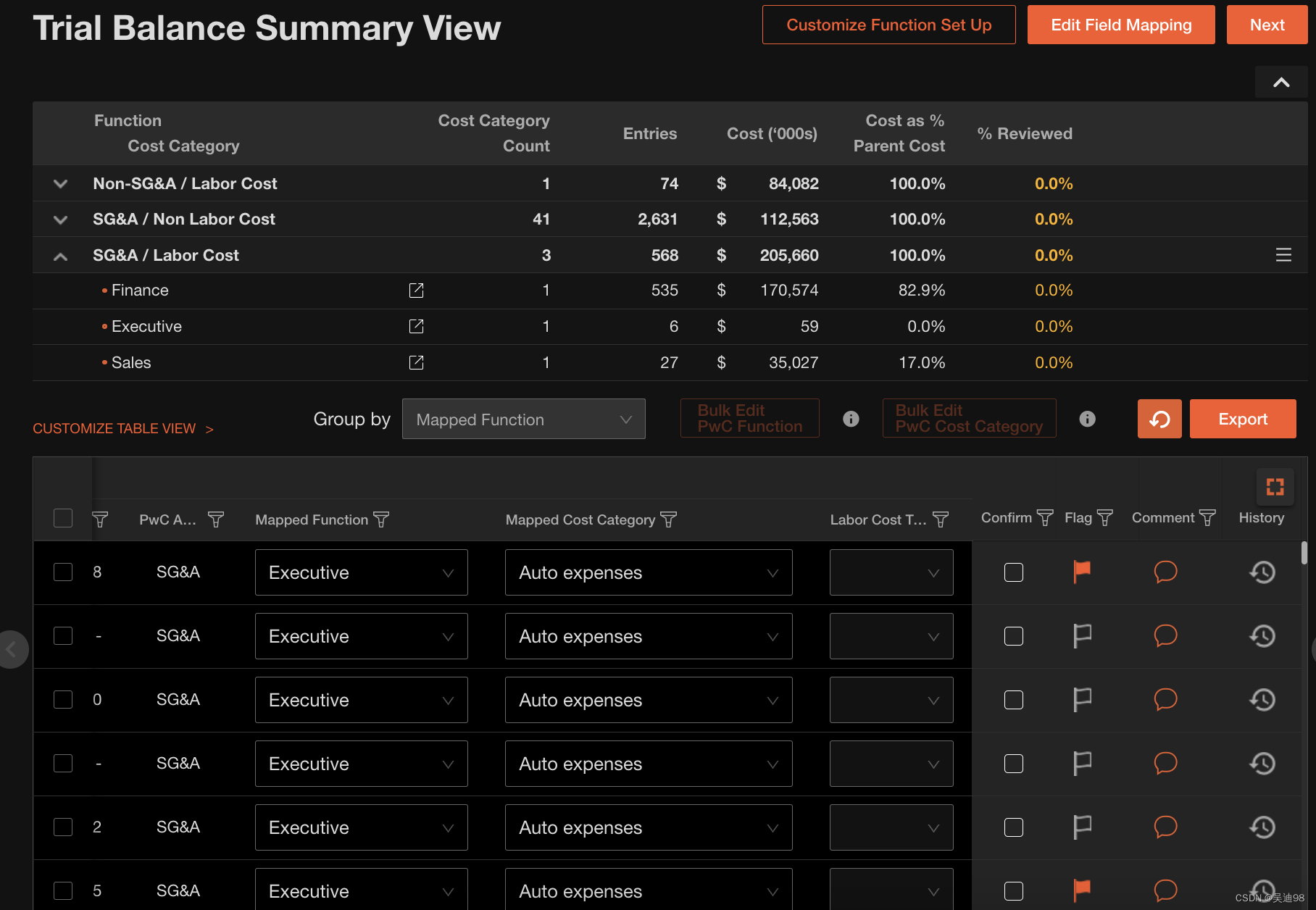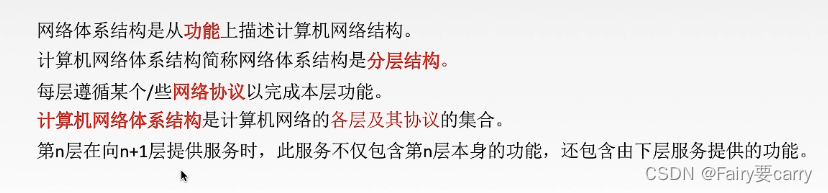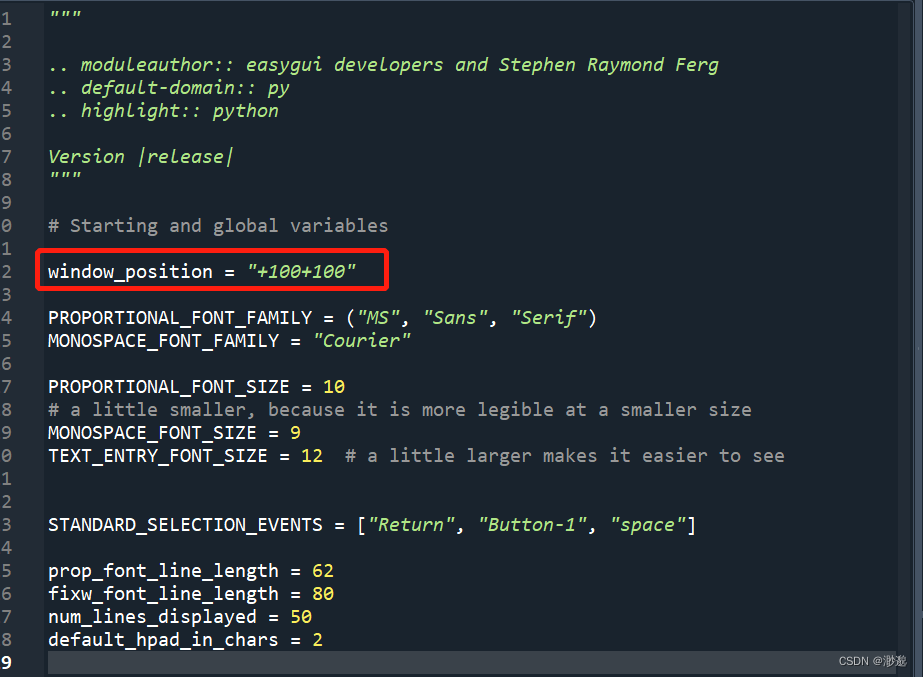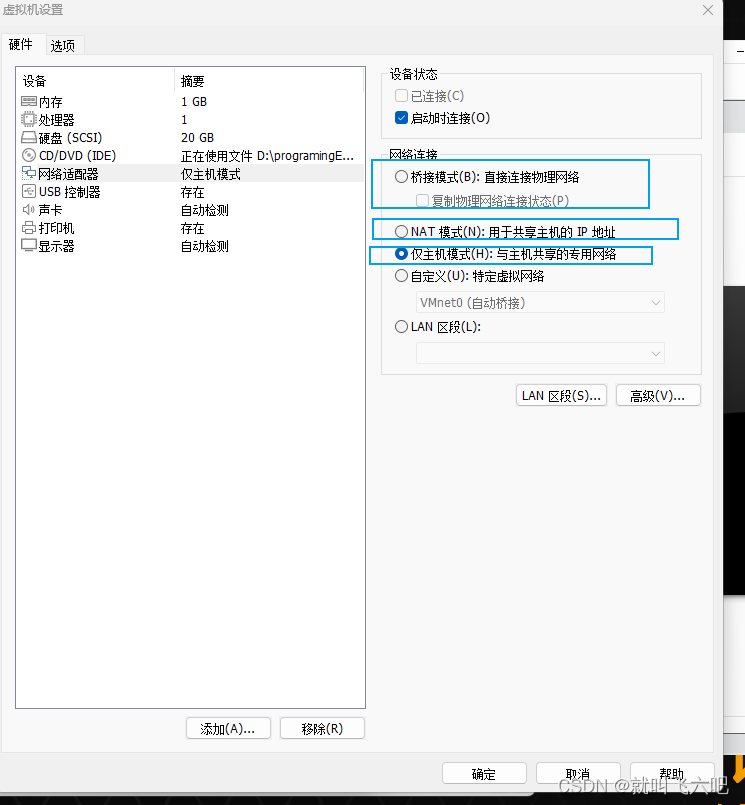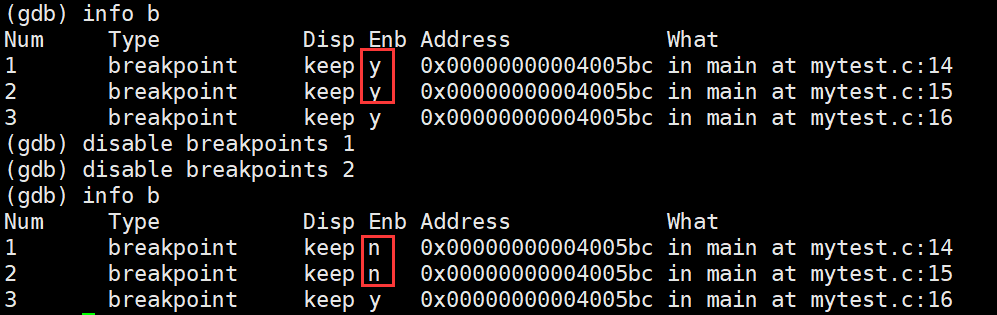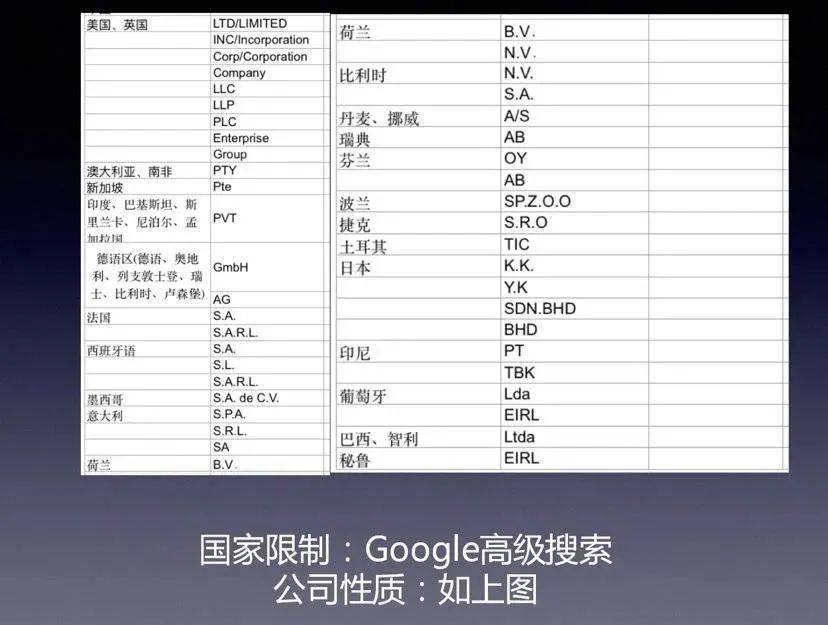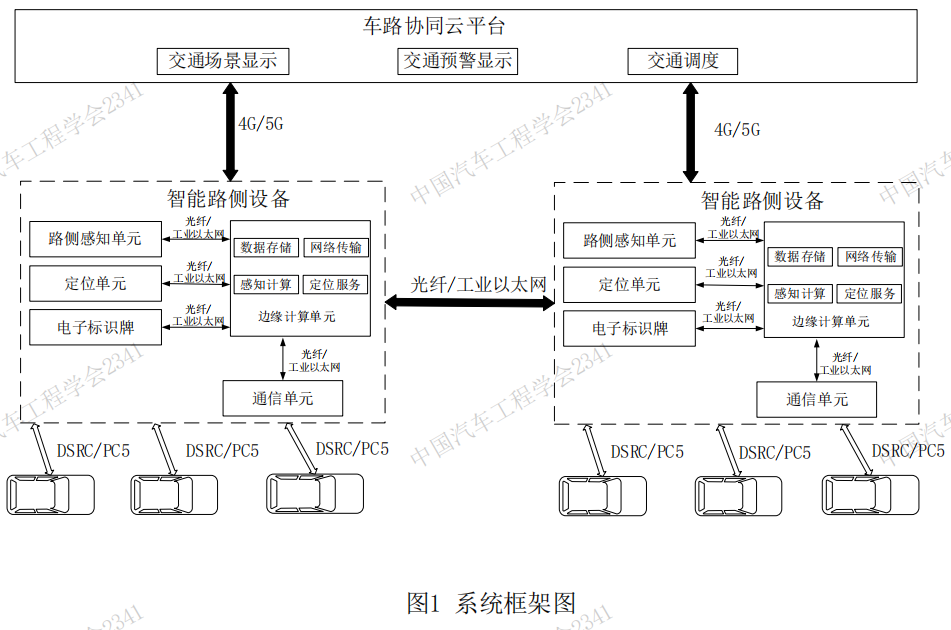Navigation 组件使用入门![]() https://developer.android.google.cn/guide/navigation/navigation-getting-started
https://developer.android.google.cn/guide/navigation/navigation-getting-started
添加依赖
dependencies {
def nav_version = "2.5.2"
implementation "androidx.navigation:navigation-fragment:$nav_version"
}创建导航图
导航图,是一个xml文件,里面记录的所有的页面信息,和页面之间的跳转信息
如需向项目添加导航图,请执行以下操作:
- 在“Project”窗口中,右键点击
res目录,然后依次选择 New > Android Resource File。此时系统会显示 New Resource File 对话框。 - 在 File name 字段中输入名称,例如“nav_graph”。
- 从 Resource type 下拉列表中选择 Navigation,然后点击 OK。
当您添加首个导航图时,Android Studio 会在 res 目录内创建一个 navigation 资源目录。该目录包含您的导航图资源文件(例如 nav_graph.xml)。
导航图中添加显示的fragment
<?xml version="1.0" encoding="utf-8"?>
<navigation xmlns:android="http://schemas.android.com/apk/res/android"
xmlns:app="http://schemas.android.com/apk/res-auto"
xmlns:tools="http://schemas.android.com/tools"
android:id="@+id/nav_graph_photo"
app:startDestination="@id/photo">
<fragment
android:id="@+id/photo"
android:name="com.example.gallery3.ui.photo.PhotoFragment"
tools:layout="@layout/fragment_photo"/>
</navigation>navigation字段说明:
id:导航图的唯一id
startDestination:该导航图的根fragment
fragment:标识这个是fragment
字段说明:
id:标识唯一id
name:fragment类的全限定名
layout:可以预览样式