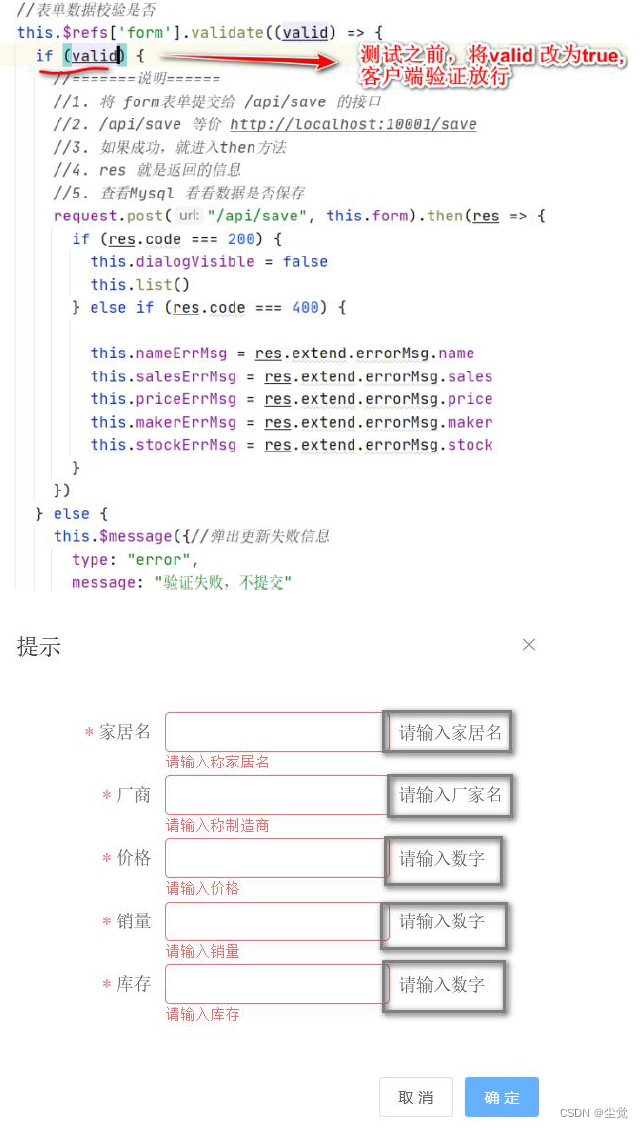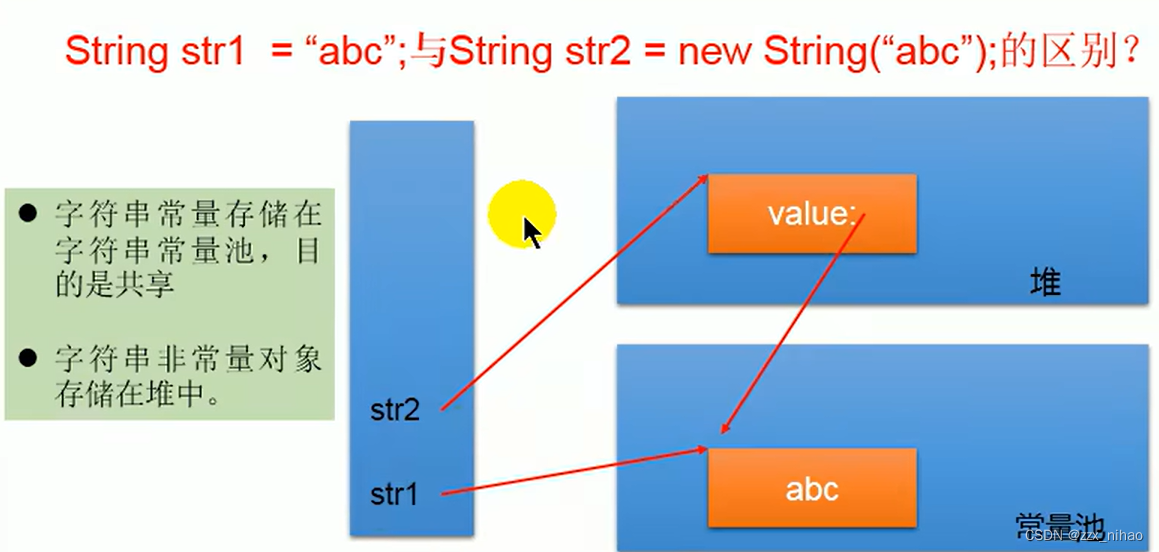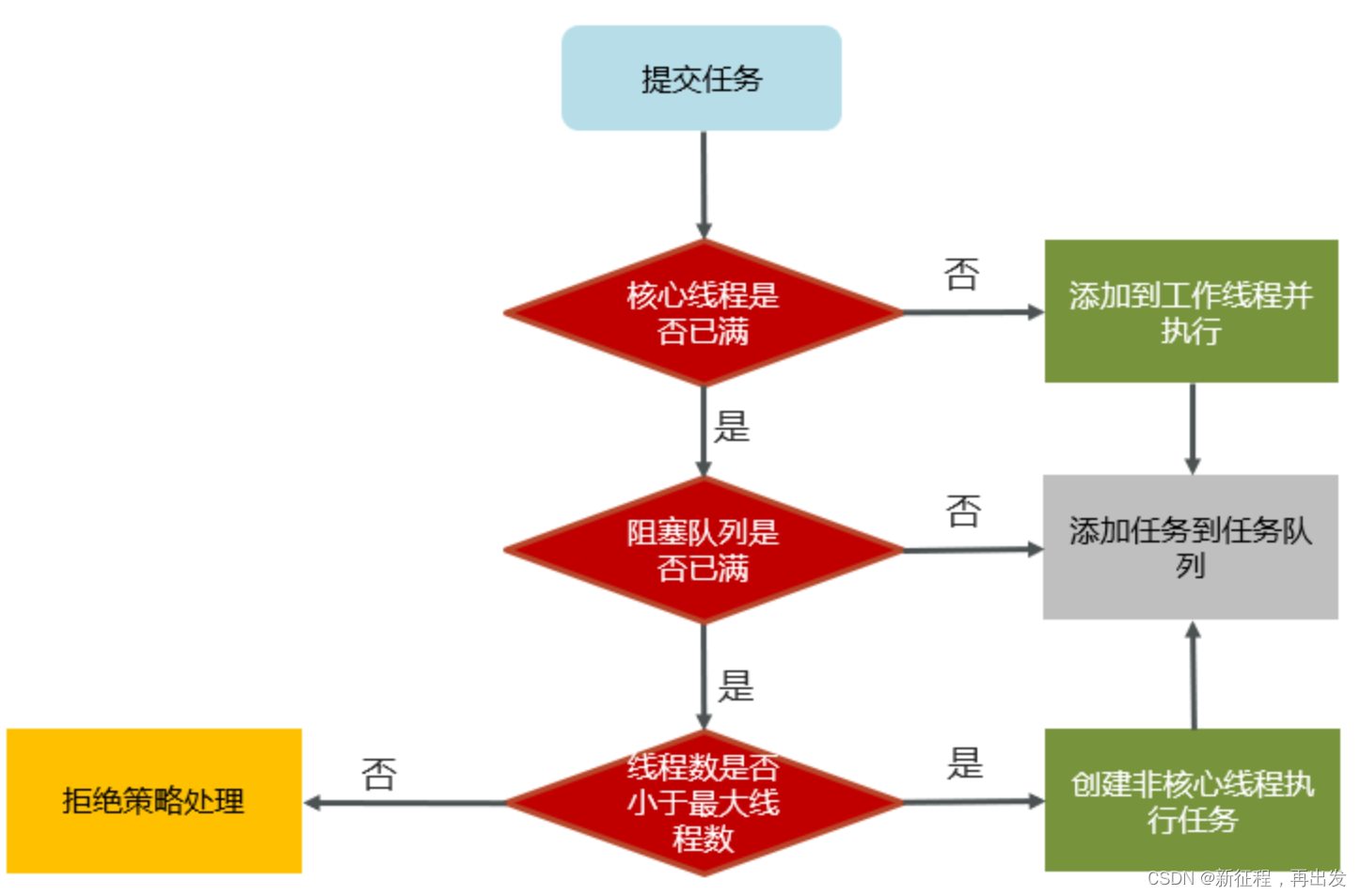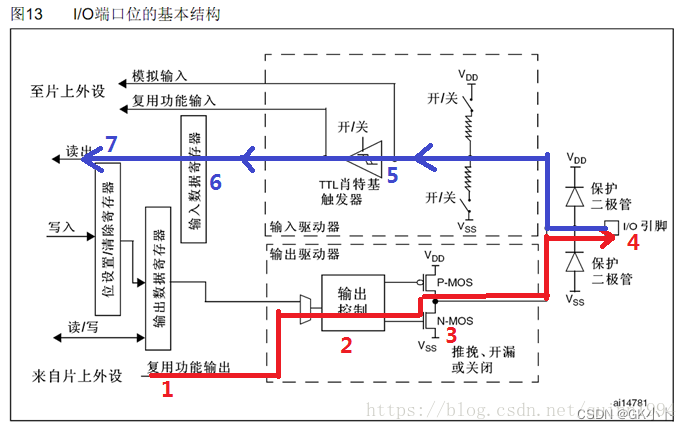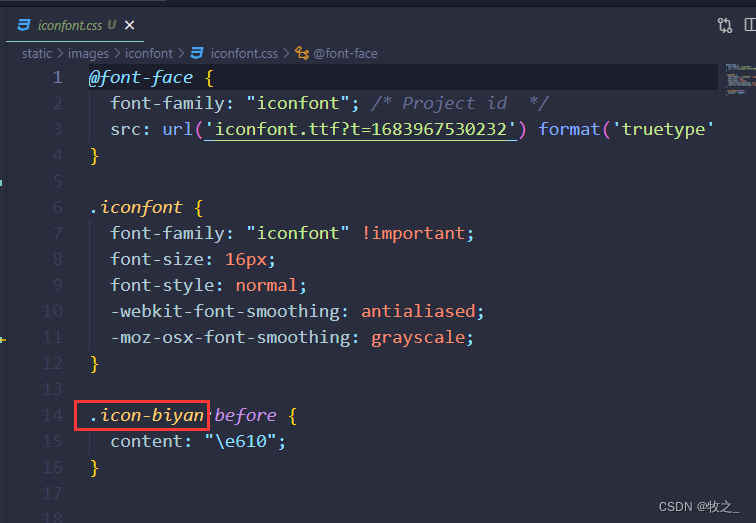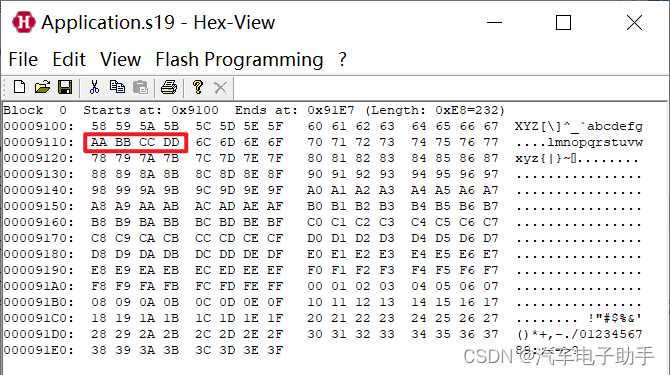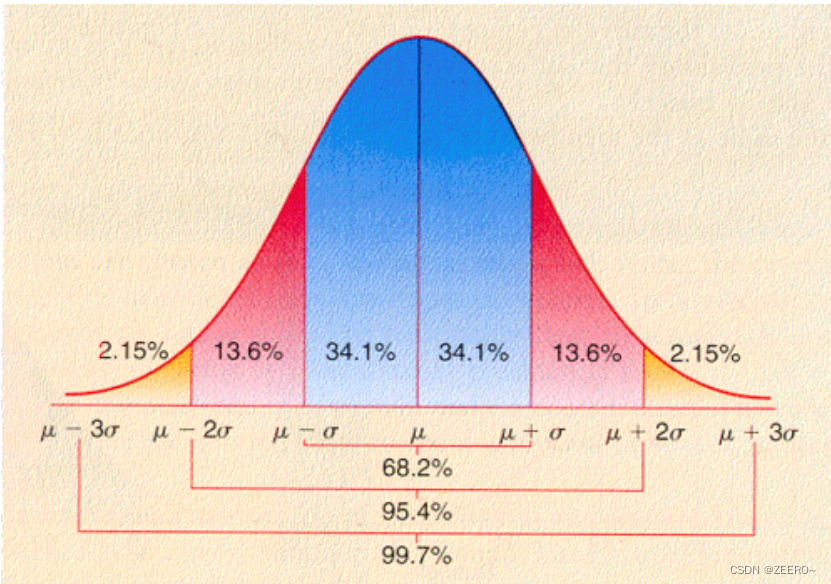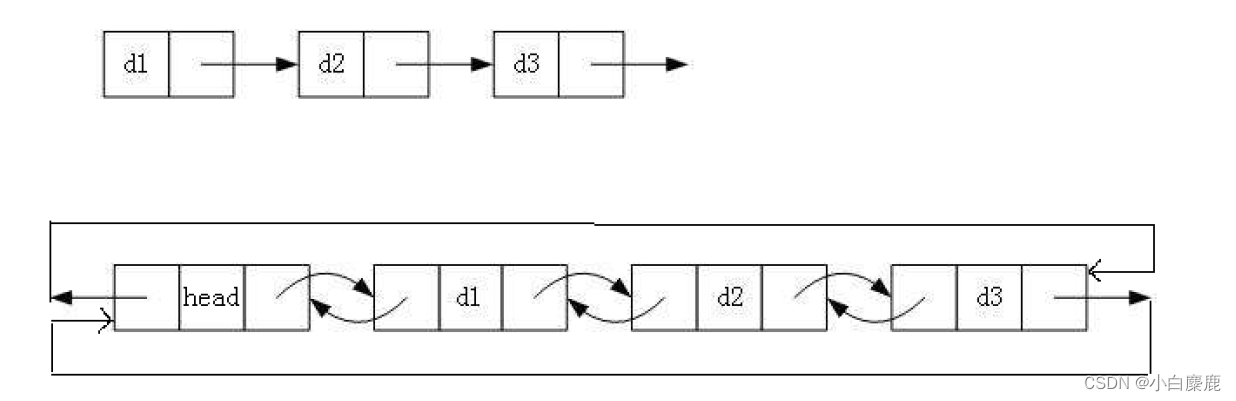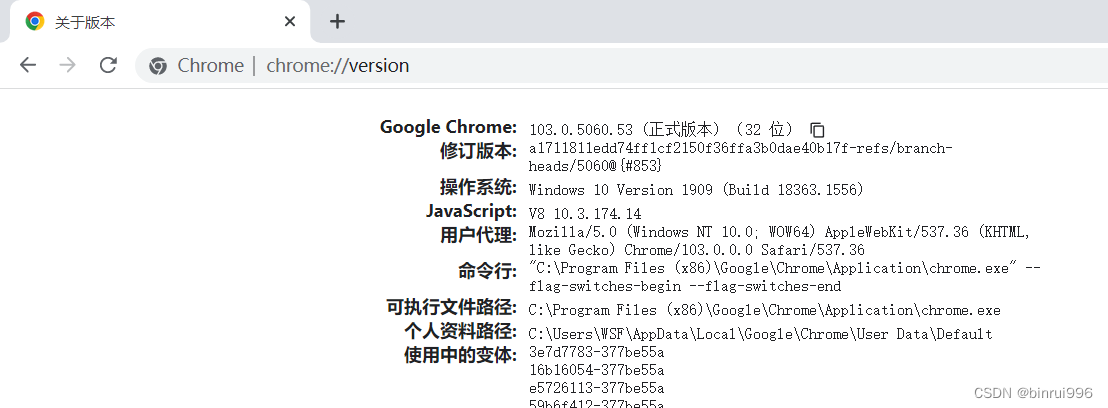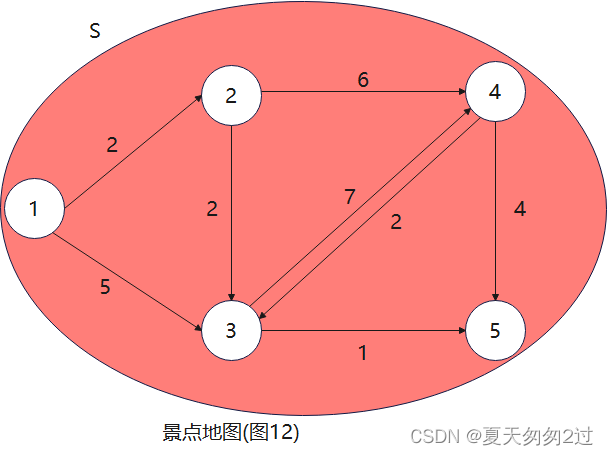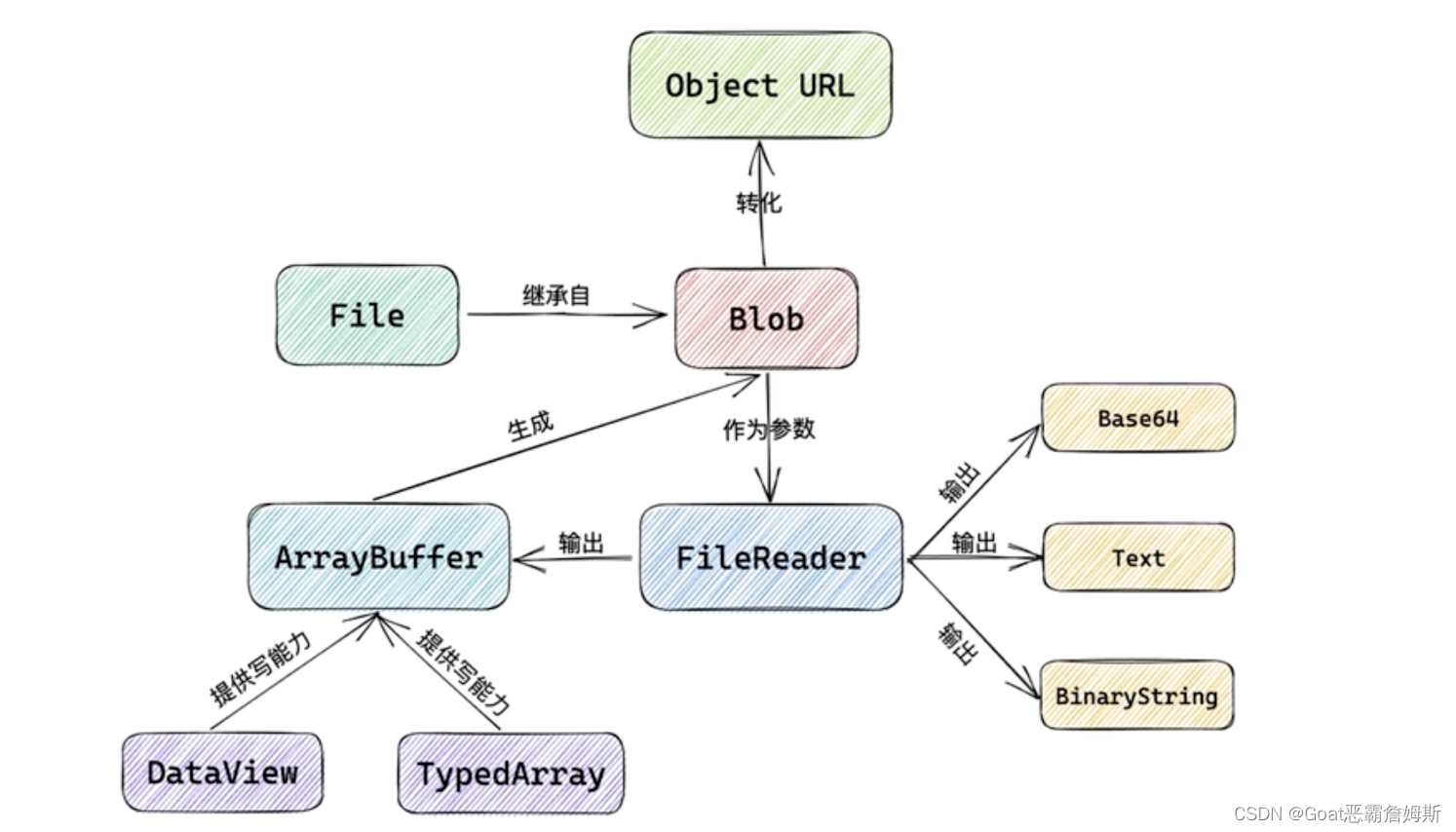
Blob
全称:binary large object,二进制大对象,是一个js对象,可以用来存储大量二进制编码格式的数据,Blob对象是不可修改的,读取内容的唯一方法是FileReader。
创建一个Blob对象:
new Blob(array,options)
array:由ArrayBuffer,ArrayBufferView,Blob,DOMString等对象构成的,将会被放进Blob;
options:
type:默认为空"",表示将被放到blob中数组内容的MIME类型。
endings:默认为"transparent",用于指定包含行结束符\n的字符串如何被写入,不常用。
| MIME类型 | 描述 |
| text/plain | 纯文本 |
| text/html | HTML文档 |
| text/javascript | Js文件 |
| text/css | css文件 |
| application/json | json文件 |
| application/pdf | pdf文件 |
| application/xml | xml文件 |
| image/jpeg | jpeg图像 |
| image/png | png图像 |
| image/svg+xml | svg图像 |
| image/gif | gif图像 |
| audio/mpeg | mp3文件 |
| video/mpeg | mp4文件 |
创建:
<!DOCTYPE html>
<html lang="en">
<head>
<meta charset="UTF-8">
<meta http-equiv="X-UA-Compatible" content="IE=edge">
<meta name="viewport" content="width=device-width, initial-scale=1.0">
<title>Document</title>
</head>
<body>
</body>
<script>
let blob = new Blob(["helloworld"],{type:"text/plain"})
console.log(blob); //Blob {size: 10, type: 'text/plain'}
</script>
</html>注意这里必须使用浏览器打开,node中没有blob对象,会报错。
分片
blob对象内置slice()方法,可以将blob对象分片
三个参数:
start:设置切片的起点,即切片开始的位置,默认值为0,表示从第一个字节开始。
end:设置切片的结束点,会对该位置之前的数据进行切片,默认值为blob.size.
contentType:设置新blob的MIME类型,如果省略,则默认为blob的原始值
<!DOCTYPE html>
<html lang="en">
<head>
<meta charset="UTF-8">
<meta http-equiv="X-UA-Compatible" content="IE=edge">
<meta name="viewport" content="width=device-width, initial-scale=1.0">
<title>Document</title>
</head>
<body>
</body>
<script>
let blob = new Blob(["helloworld"],{type:"text/plain"})
let blob2 = blob.slice(0,5,"text/plain")
let fileReader= new FileReader()
fileReader.readAsText(blob2)
fileReader.onload=function(res){console.log(res.target.result);} //读取完文件触发,hello
</script>
</html>File
File对象是特殊类型的object,在js中主要有两种方法来获取File对象:
1.input输入框选择文件后,返回的fileList对象
2.文件拖放操作生成的Datatransfer对象
<!DOCTYPE html>
<html lang="en">
<head>
<meta charset="UTF-8">
<meta http-equiv="X-UA-Compatible" content="IE=edge">
<meta name="viewport" content="width=device-width, initial-scale=1.0">
<title>Document</title>
</head>
<body>
<input type="file" id="file">
</body>
<script>
file.onchange = function (e) {
console.log(e.target.files); //可以查到对应上传的文件,file是继承blob的对象
}
</script>
</html><!DOCTYPE html>
<html lang="en">
<head>
<meta charset="UTF-8">
<meta http-equiv="X-UA-Compatible" content="IE=edge">
<meta name="viewport" content="width=device-width, initial-scale=1.0">
<title>Document</title>
</head>
<style>
.dropArea{
width: 300px;
height: 300px;
border:1px solid red;
}
</style>
<body>
<div class="dropArea" id="dropArea">
</div>
</body>
<script>
dropArea.ondragover=function(e){
e.preventDefault();
}
dropArea.ondrop=function(e){
e.preventDefault()
console.log(e.dataTransfer.files); //可看到对应的文件
}
</script>
</html>FileReader
fileReader提供了读取blob里面内容的方法
1.readAsArrayBuffer():读取指定的Blob内容,result属性中保存的将是被读取文件的ArrayBuffer对象。
2.readAsBinaryString():读取指定的Blob内容,result属性中保存的将是被读取文件的原始二进制数据。
3.readAsDataURL():读取指定的Blob内容,result属性包含一个data:URL格式的Base64字符串。
4.readAsText():读取指定的Blob内容,result属性包含一个字符串表示所读取的文件内容。
还有一些api:


转base64
<!DOCTYPE html>
<html lang="en">
<head>
<meta charset="UTF-8">
<meta http-equiv="X-UA-Compatible" content="IE=edge">
<meta name="viewport" content="width=device-width, initial-scale=1.0">
<title>Document</title>
</head>
<body>
<input type="file" id="file">
</body>
<script>
let fileReader = new FileReader()
file.onchange = function (e) {
console.log(e.target.files); //可以查到对应上传的文件,file是继承blob的对象
fileReader.readAsDataURL(e.target.files[0])//转base64
fileReader.onload = function (res) { console.log(res.target.result); }//显示base64的字符串
}
</script>
</html>转字符串且读取:
<!DOCTYPE html>
<html lang="en">
<head>
<meta charset="UTF-8">
<meta http-equiv="X-UA-Compatible" content="IE=edge">
<meta name="viewport" content="width=device-width, initial-scale=1.0">
<title>Document</title>
</head>
<body>
</body>
<script>
let blob = new Blob(["helloworld"],{type:"text/plain"})
let fileReader= new FileReader()
fileReader.readAsText(blob)
fileReader.onload=function(res){console.log(res.target.result);} //读取完文件触发,hello
</script>
</html>ArrayBuffer
我们可以理解为特殊的数组,不能直接操作所存储的数据,我们使用的还是下面TypeArray九个对象

分为两种工具,一种是TypeArray类型的,另外一种就是DataView,前者的数组成员都是同数据类型,后者可以是不同的数据类型,类似于元组。

TypeArray创建并操作buffer
<!DOCTYPE html>
<html lang="en">
<head>
<meta charset="UTF-8">
<meta http-equiv="X-UA-Compatible" content="IE=edge">
<meta name="viewport" content="width=device-width, initial-scale=1.0">
<title>Document</title>
</head>
<body>
</body>
<script>
let buffer = new ArrayBuffer(32)
console.log(buffer);
let buffer2=new Int8Array(buffer)
buffer2[0]=100 //可以操作数据
console.log(buffer2);
</script>
</html>DataView提供了以下方法来操作buffer:
| 读取(参数都是一个字节序号,表示开始读取的字节位置) | 存储(参数两个,第一个为开始写入数据的字节序号,第二个是写入的数据) |
| getInt8:读取1个字节,返回一个8位整数 | setInt8:写入1个字节的8位整数 |
| getUint8:读取1个字节,返回一个无符号的8位整数 | setUint8:写入1个字节的无符号的8位整数 |
| getInt16:读取2个字节,返回一个16位整数 | setInt16:写入2个字节的16位整数 |
| getUint16:读取2个字节,返回一个无符号的16位整数 | setUint16:写入2个字节的无符号的16位整数 |
| getInt32:读取4个字节,返回一个32位整数 | setInt32:写入4个字节的32位整数 |
| getUint32:读取4个字节,返回一个无符号的32位整数 | setUint32:写入2个字节的无符号的32位整数 |
| getFloat32:读取4个字节,返回一个32位浮点数 | setFloat32:写入4个字节32位浮点数 |
| getFloat64:读取8个字节,返回一个64位浮点数 | setFloat64:写入8个字节64位浮点数 |
<!DOCTYPE html>
<html lang="en">
<head>
<meta charset="UTF-8">
<meta http-equiv="X-UA-Compatible" content="IE=edge">
<meta name="viewport" content="width=device-width, initial-scale=1.0">
<title>Document</title>
</head>
<body>
</body>
<script>
let buffer = new ArrayBuffer(32)
let dataView=new DataView(buffer)
dataView.setInt8(0,100)
console.log(dataView.getInt8(0)); //100
</script>
</html>Object URL
用来表示File Object 或 Blob Object的URL
<!DOCTYPE html>
<html lang="en">
<head>
<meta charset="UTF-8">
<meta http-equiv="X-UA-Compatible" content="IE=edge">
<meta name="viewport" content="width=device-width, initial-scale=1.0">
<title>Document</title>
</head>
<body>
<input type="file" id="file">
</body>
<script>
let fileReader = new FileReader()
file.onchange = function (e) {
console.log(e.target.files); //可以查到对应上传的文件,file是继承blob的对象
URL.createObjectURL(e.target.files[0])//转为Object URL
console.log(URL.createObjectURL(e.target.files[0]))
}
</script>
</html>Base64
在js中,有两个函数分别用来处理解码和编码base64字符串:
atob():解码,解码一个base64字符串,
btoa():编码从一个字符串或者二进制数据编码一个base64字符串
let str = atob(str1)
let str2=btoa(str)1.canvas画布内容转为base64的图片
2.将获取的图片文件,生成base64图片(fileReader来生成)
<!DOCTYPE html>
<html lang="en">
<head>
<meta charset="UTF-8">
<meta http-equiv="X-UA-Compatible" content="IE=edge">
<meta name="viewport" content="width=device-width, initial-scale=1.0">
<title>Document</title>
</head>
<body>
<canvas id="canvas" width="300" height="300"></canvas>
</body>
<script>
let ctx=canvas.getContext("2d")
ctx.fillRect(0,0,100,100)
let dataUrl = canvas.toDataURL()//canvas转base64
console.log(dataUrl);
</script>
</html>总结:
ArrayBuffer和Blob的区别
Blob作为一个整体文件,适合用于传输,当需要对二进制数据进行操作时,使用ArrayBuffer。
通过ArrayBuffer创建Blob,然后通过FileReader读取里面的内容。
<!DOCTYPE html>
<html lang="en">
<head>
<meta charset="UTF-8">
<meta http-equiv="X-UA-Compatible" content="IE=edge">
<meta name="viewport" content="width=device-width, initial-scale=1.0">
<title>Document</title>
</head>
<body>
</body>
<script>
let buffer = new ArrayBuffer(8)
let buffer2=new Int8Array(buffer)
buffer2[0]=100
console.log(buffer2[0]);
let blob = new Blob([buffer2])
let fileReader = new FileReader()
fileReader.readAsArrayBuffer(blob)
fileReader.onload=function(res){
console.log(new Int8Array(res.target.result));
}
</script>
</html>