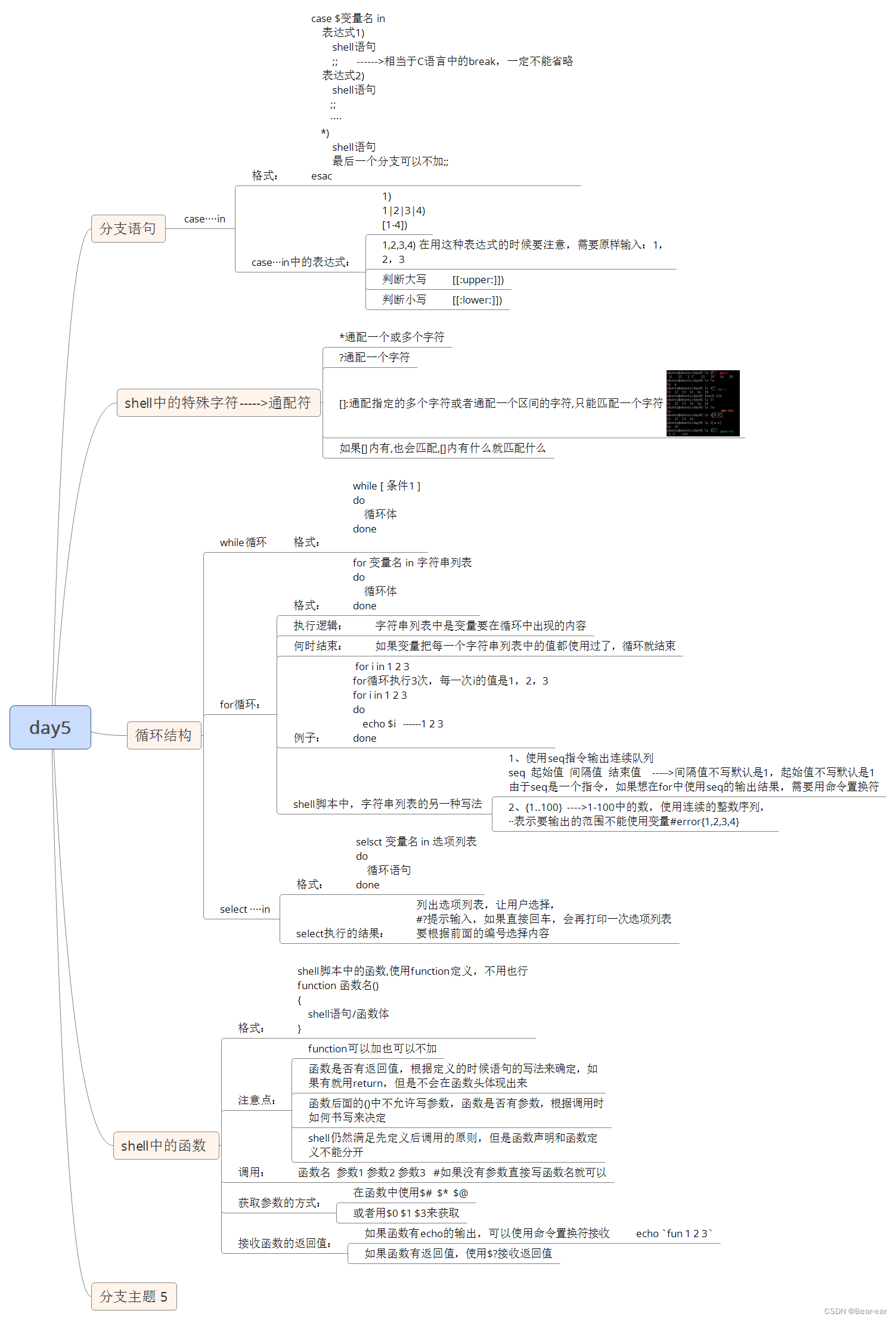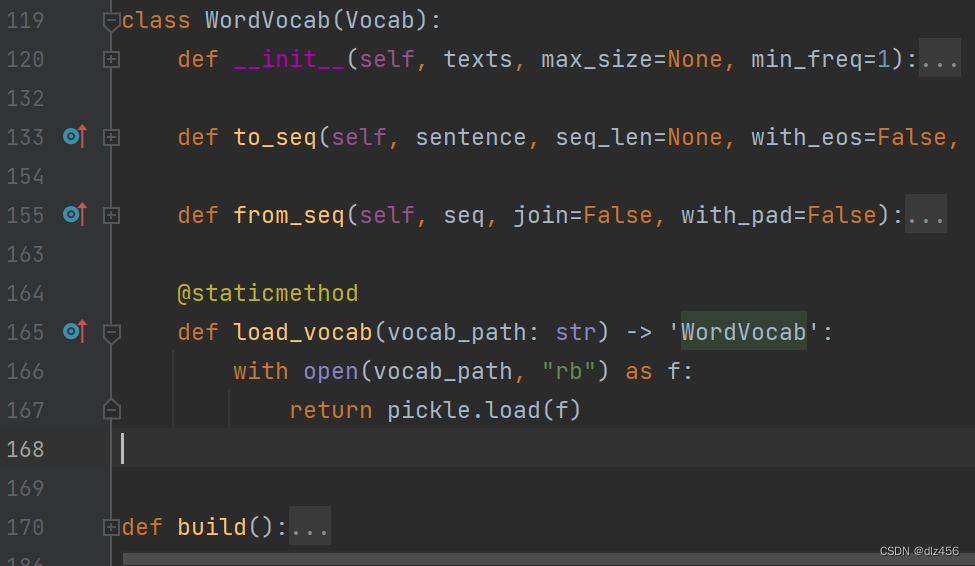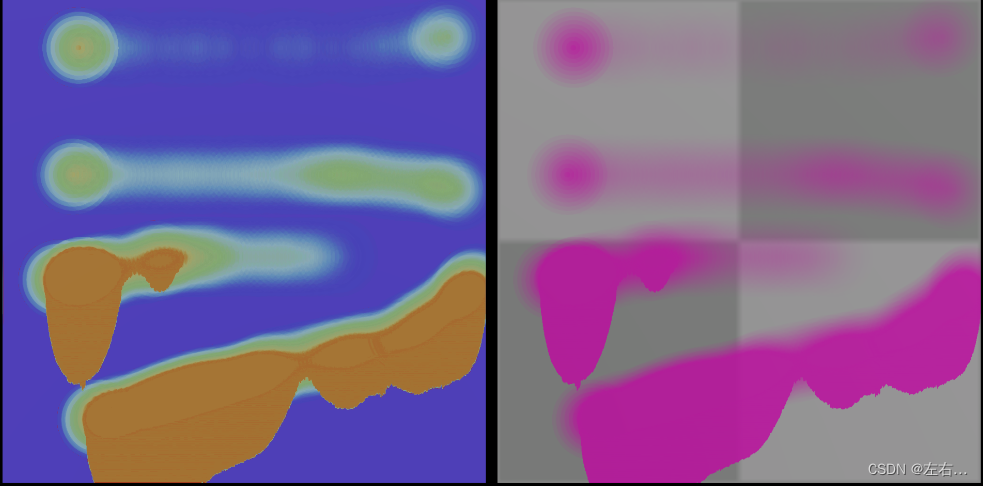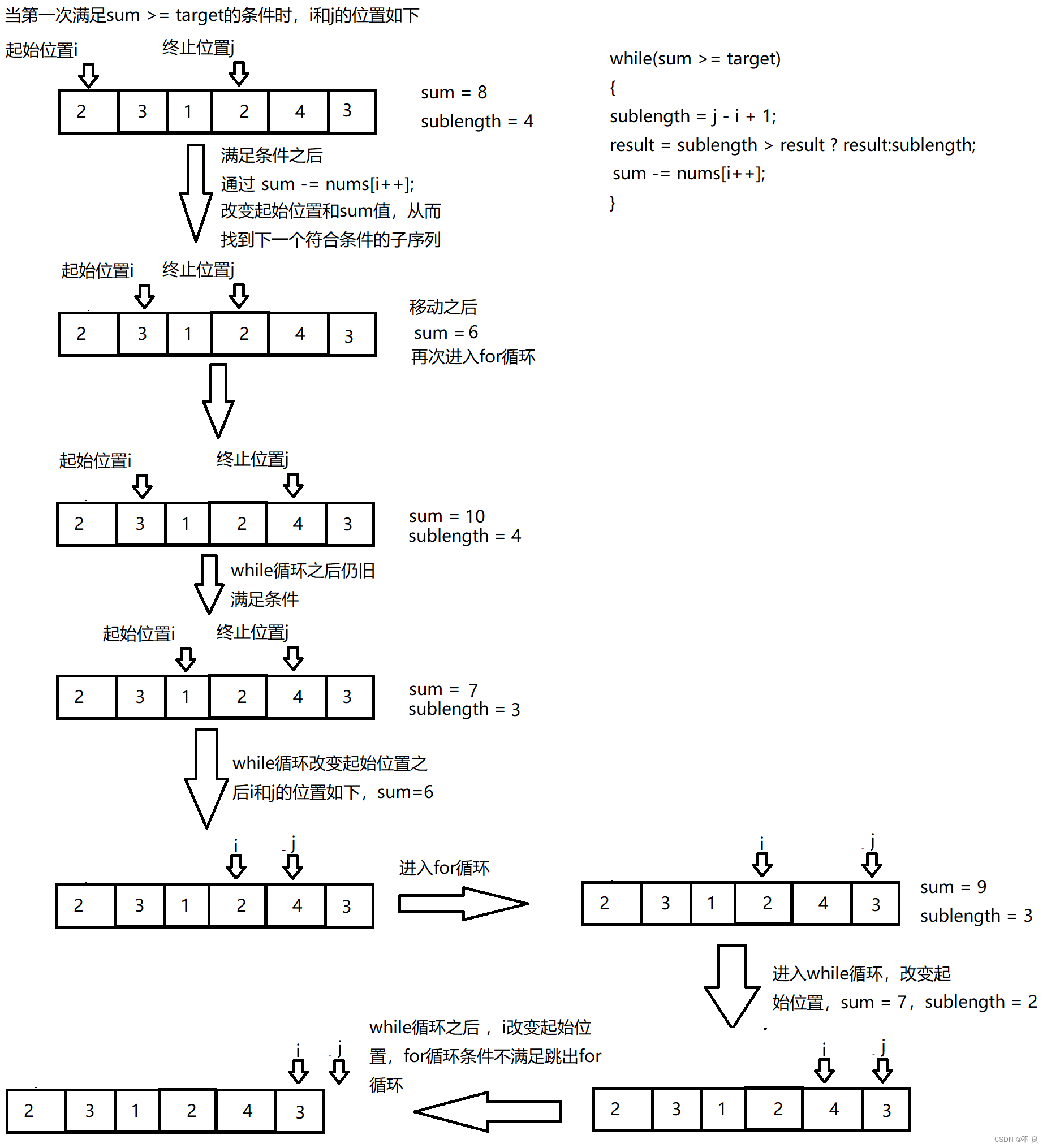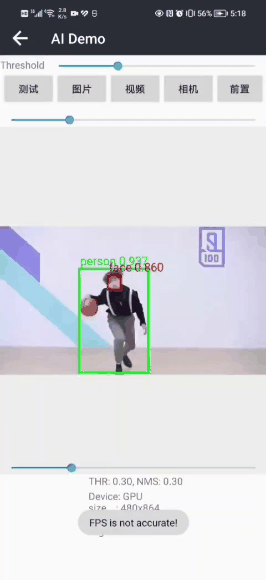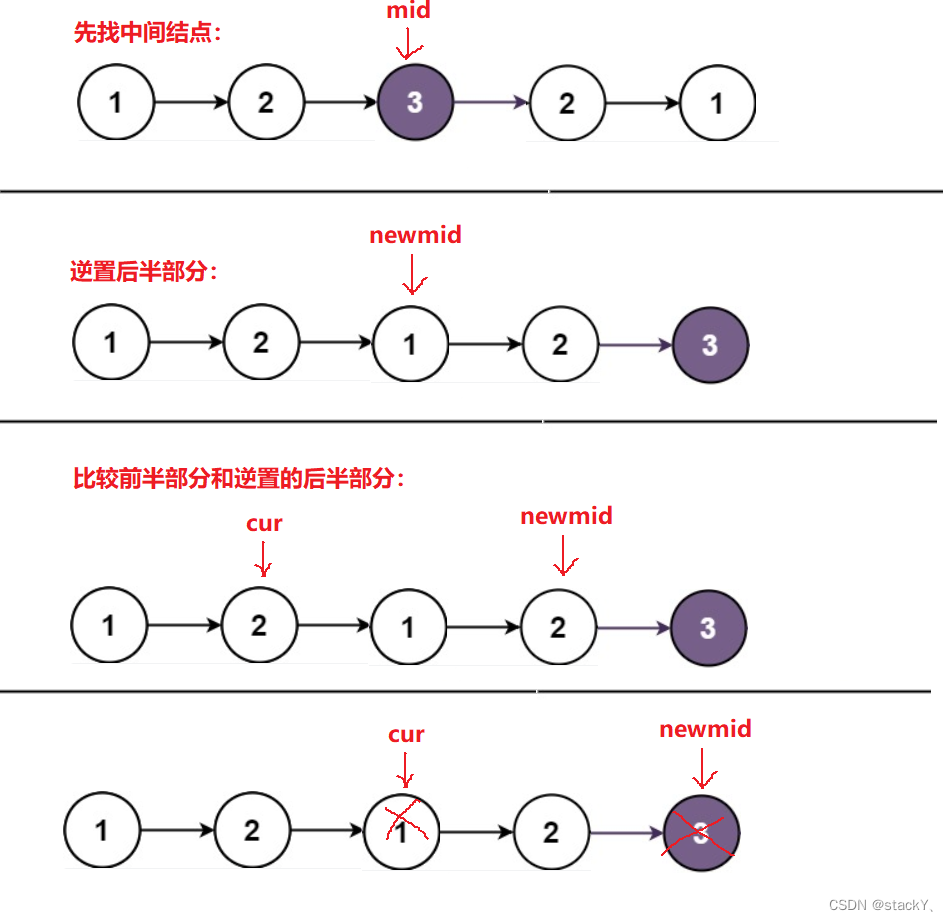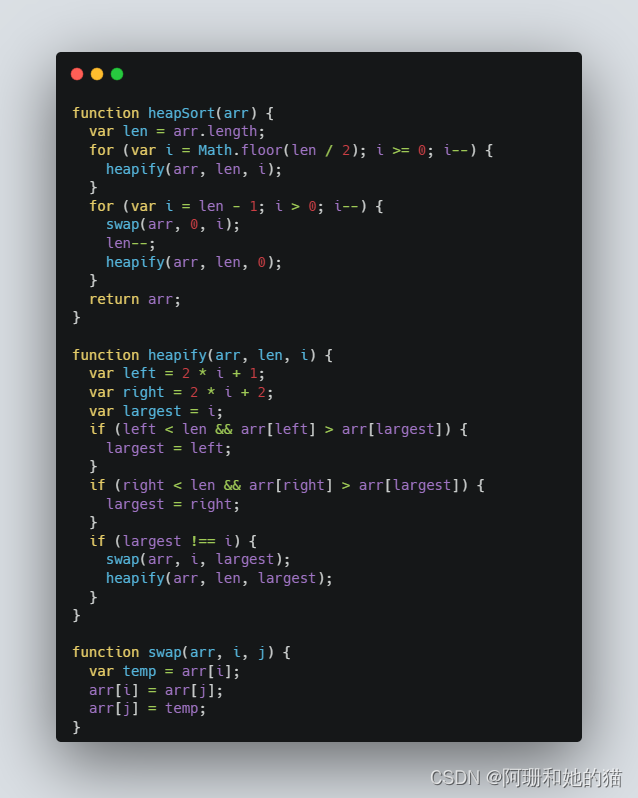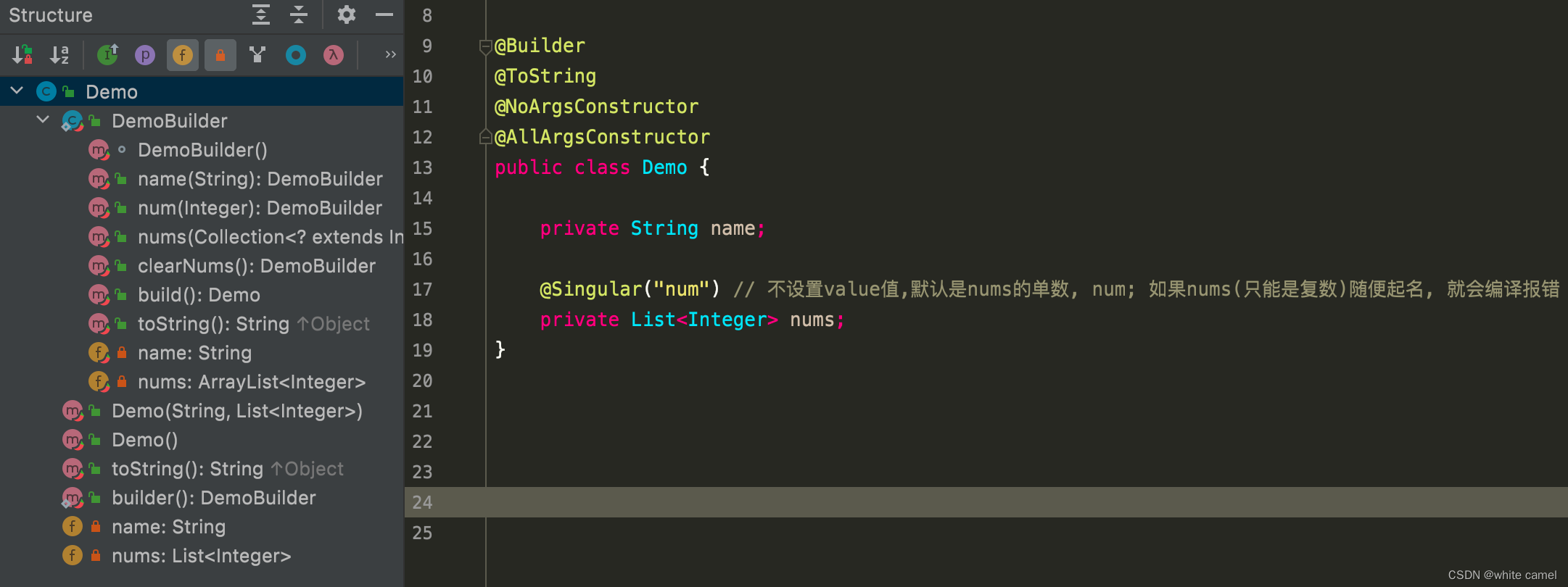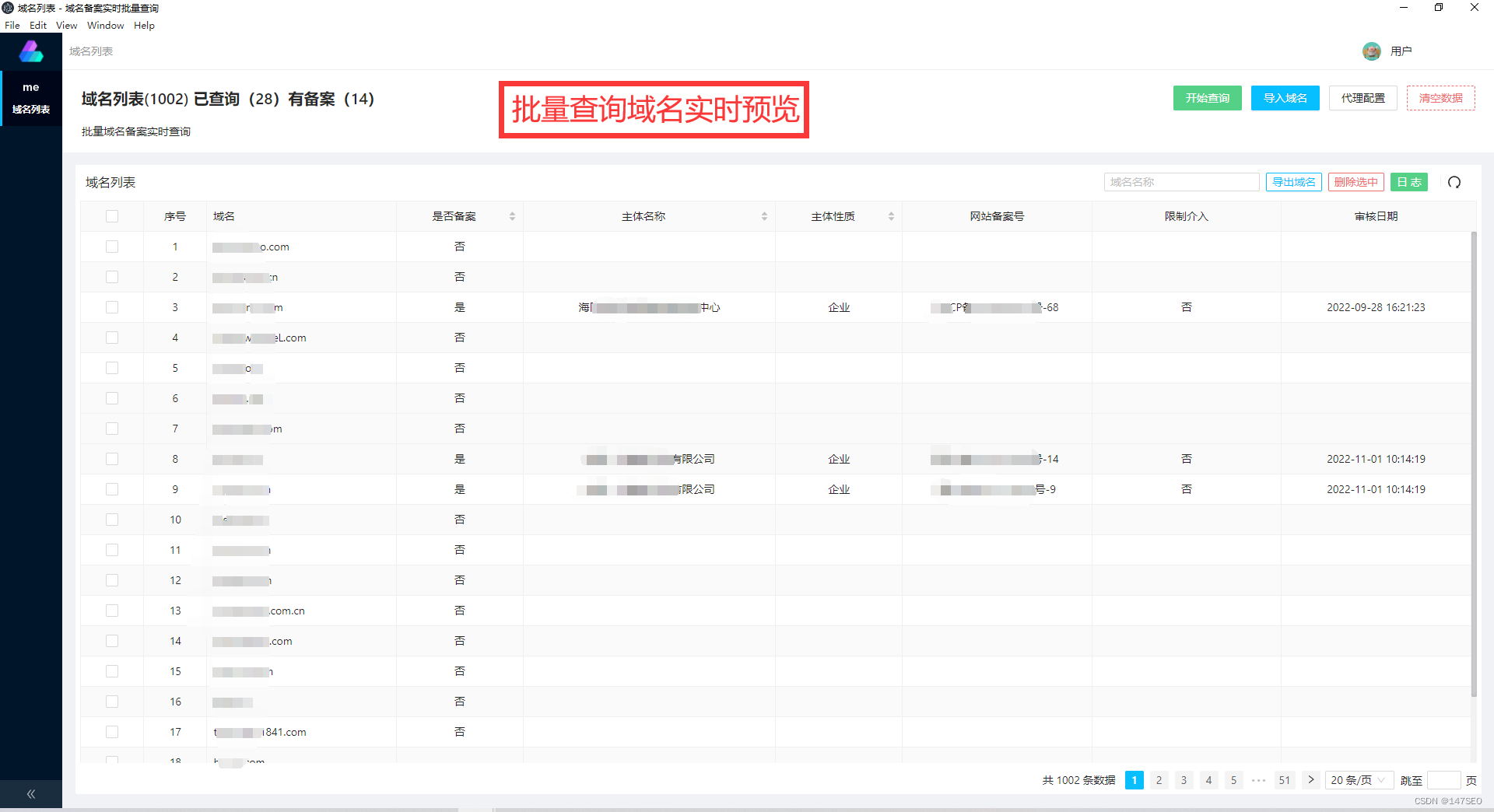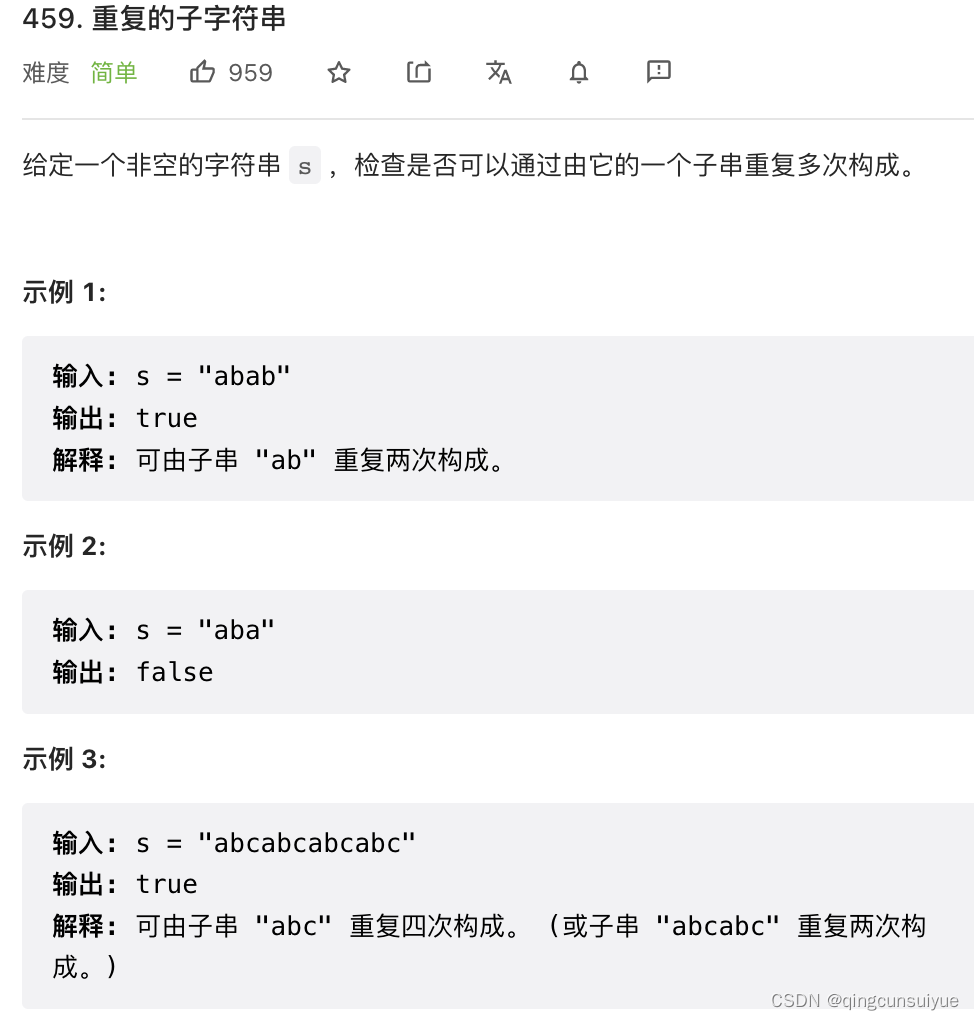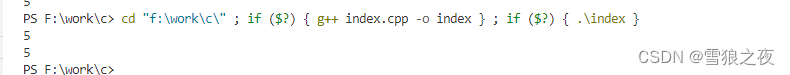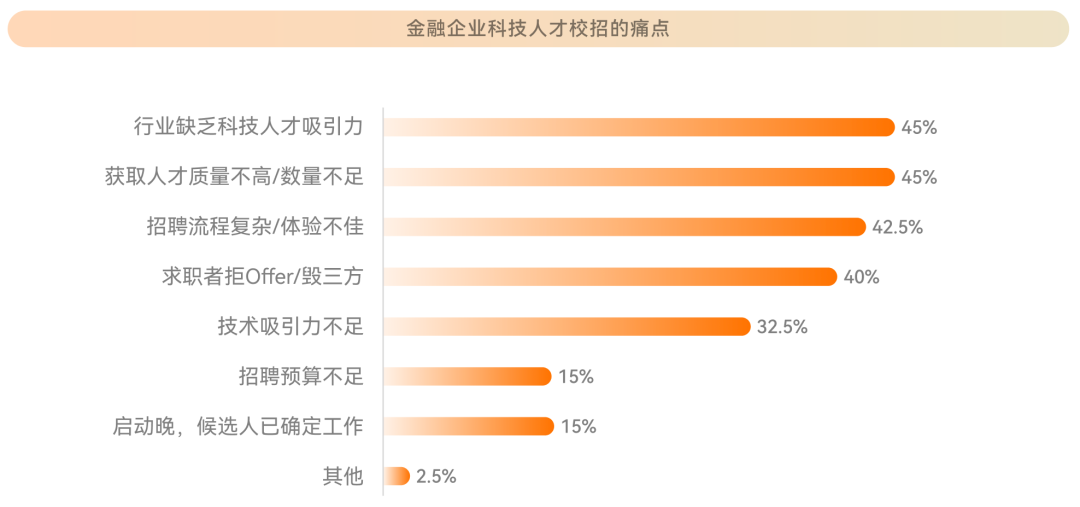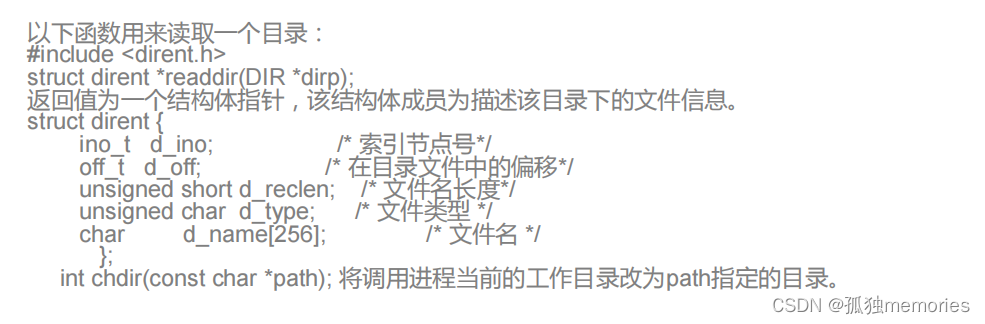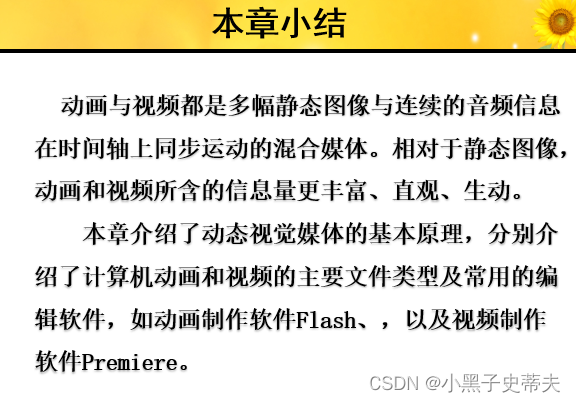obj文件,是个cube,里面有8个顶点12个面。
# 3ds Max Wavefront OBJ Exporter v0.97b - (c)2007 guruware
# 创建的文件:11.04.2023 13:05:22
#
# object Box001
#
v -15.0000 -15.0000 15.0000
v -15.0000 -15.0000 -15.0000
v 15.0000 -15.0000 -15.0000
v 15.0000 -15.0000 15.0000
v -15.0000 15.0000 15.0000
v 15.0000 15.0000 15.0000
v 15.0000 15.0000 -15.0000
v -15.0000 15.0000 -15.0000
# 8 vertices
g Box001
f 1 2 3
f 3 4 1
f 5 6 7
f 7 8 5
f 1 4 6
f 6 5 1
f 4 3 7
f 7 6 4
f 3 2 8
f 8 7 3
f 2 1 5
f 5 8 2
# 12 faces
导入unity:
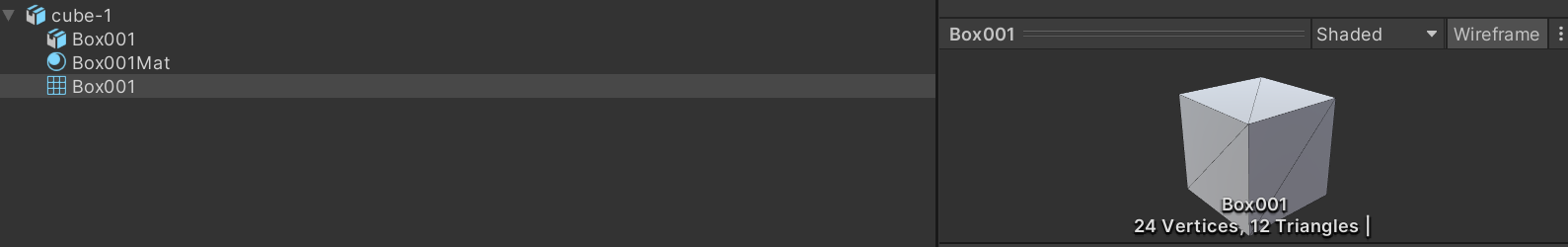
8个顶点变24个顶点
12个面还是12个面
直接把法线设置成无就行了:

顶点依旧是8个:

就是没有法线,也就没有光照了。
如果既不想改变顶点数量,又想要光照的话,可以这么搞:
Imported model vertex count doesn't match .obj file - Unity Forum
关于unity的模型导入面板的介绍:
(86条消息) Unity模型导入相关知识_unity 模型导入设置_canon_卡农的博客-CSDN博客
完了的话,可以打印一下:
using System.Collections;
using System.Collections.Generic;
using UnityEngine;
public class Print : MonoBehaviour
{
MeshFilter meshFilter;
// 用来存放顶点数据
int vertexNum;
private Vector3[] points;
int indexNum;
int[] index;
// Start is called before the first frame update
void Start()
{
meshFilter = GetComponent<MeshFilter>();
vertexNum = meshFilter.mesh.vertexCount;
points = meshFilter.mesh.vertices;
indexNum = meshFilter.mesh.triangles.Length;
index = meshFilter.mesh.triangles;
print("顶点数:" + vertexNum + "三角形数:" + indexNum/3);
for(int i = 0; i < vertexNum; i++)
{
print(points[i]);
}
for(int i = 0; i < indexNum/3; i++)
{
print(index[i * 3 + 0] + " " + index[i * 3 + 1] + " " + index[i * 3 + 2]);
}
}
// Update is called once per frame
void Update()
{
}
}把内容都打印出来,和obj里的稍微有点不一样……

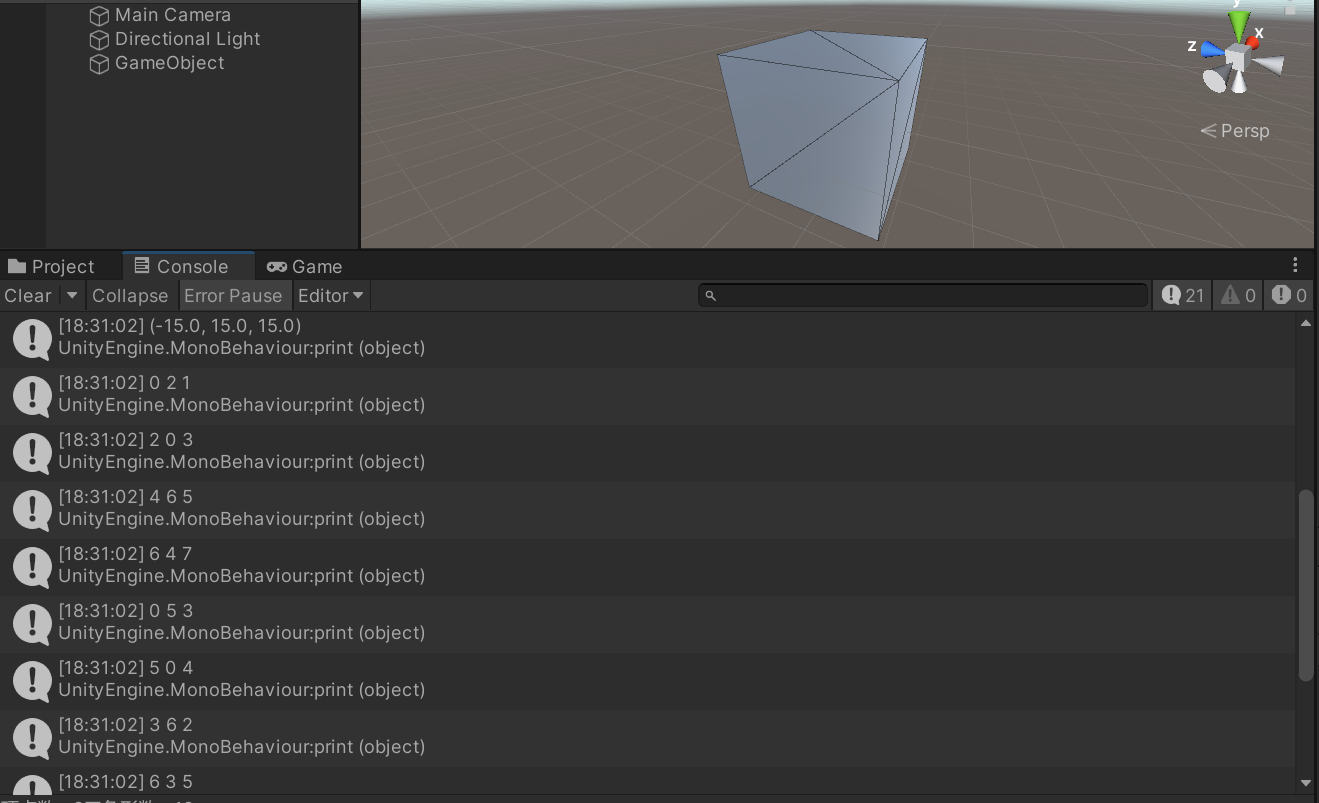
百度:
When 3d models (OBJ) are imported into Unity, the Unity editor apparently adds more vertices to it. I found a workaround to get the number of vertices back to the original, but it messes up the original indices of vertices. Any idea how to fix this? : r/Unity3D (reddit.com)
OBJ import changes vertex order with Optimize Mesh set to "Nothing" - Unity Forum
3DS Max -> Unity Morphing Vertex problem? - Unity Forum
不知道咋弄,顶点顺序就先乱着吧……数量符合就行。