文章目录
- 17 KVM虚拟机配置-XML配置文件示例
- 17.1 概述
- 17.2 示例一
- 17.3 示例二
17 KVM虚拟机配置-XML配置文件示例
17.1 概述
本节给出一个基本的AArch64虚拟机和一个x86_64虚拟机的XML配置文件示例,供参考。
17.2 示例一
一个包含基本元素的AArch64架构虚拟机的XML配置文件,其内容示例如下:
<domain type='kvm'>
<name>openEulerVM</name>
<memory unit='GiB'>8</memory>
<vcpu>4</vcpu>
<os>
<type arch='aarch64' machine='virt'>hvm</type>
<loader readonly='yes' type='pflash'>/usr/share/edk2/aarch64/QEMU_EFI-pflash.raw</loader>
<nvram>/var/lib/libvirt/qemu/nvram/openEulerVM.fd</nvram>
</os>
<features>
<acpi/>
<gic version='3'/>
</features>
<cpu mode='host-passthrough'>
<topology sockets='2' cores='2' threads='1'/>
</cpu>
<iothreads>1</iothreads>
<clock offset='utc'/>
<on_poweroff>destroy</on_poweroff>
<on_reboot>restart</on_reboot>
<on_crash>restart</on_crash>
<devices>
<emulator>/usr/libexec/qemu-kvm</emulator>
<disk type='file' device='disk'>
<driver name='qemu' type='qcow2' iothread="1"/>
<source file='/mnt/openEuler-image.qcow2'/>
<target dev='vda' bus='virtio'/>
<boot order='1'/>
</disk>
<disk type='file' device='cdrom'>
<driver name='qemu' type='raw'/>
<source file='/mnt/openEuler-22.03-LTS-aarch64-dvd.iso'/>
<readonly/>
<target dev='sdb' bus='scsi'/>
<boot order='2'/>
</disk>
<interface type='bridge'>
<source bridge='br0'/>
<model type='virtio'/>
</interface>
<console type='pty'/>
<video>
<model type='virtio'/>
</video>
<controller type='scsi' index='0' model='virtio-scsi'/>
<controller type='usb' model='ehci'/>
<input type='tablet' bus='usb'/>
<input type='keyboard' bus='usb'/>
<graphics type='vnc' listen='0.0.0.0' passwd='n8VfjbFK'/>
</devices>
<seclabel type='dynamic' model='dac' relabel='yes'/>
</domain>
17.3 示例二
一个包含基本元素及总线元素x86_64架构虚拟机的XML配置文件,其配置示例如下:
<domain type='kvm'>
<name>openEulerVM</name>
<memory unit='KiB'>8388608</memory>
<currentMemory unit='KiB'>8388608</currentMemory>
<vcpu placement='static'>4</vcpu>
<iothreads>1</iothreads>
<os>
<type arch='x86_64' machine='pc-i440fx-4.0'>hvm</type>
</os>
<features>
<acpi/>
</features>
<cpu mode='host-passthrough' check='none'>
<topology sockets='2' cores='2' threads='1'/>
</cpu>
<clock offset='utc'/>
<on_poweroff>destroy</on_poweroff>
<on_reboot>restart</on_reboot>
<on_crash>restart</on_crash>
<devices>
<emulator>/usr/libexec/qemu-kvm</emulator>
<disk type='file' device='disk'>
<driver name='qemu' type='qcow2' iothread='1'/>
<source file='/mnt/openEuler-image.qcow2'/>
<target dev='vda' bus='virtio'/>
<boot order='1'/>
<address type='pci' domain='0x0000' bus='0x00' slot='0x08' function='0x0'/>
</disk>
<controller type='scsi' index='0' model='virtio-scsi'>
</controller>
<controller type='virtio-serial' index='0'>
</controller>
<controller type='usb' index='0' model='ehci'>
</controller>
<controller type='sata' index='0'>
</controller>
<controller type='pci' index='0' model='pci-root'/>
<interface type='bridge'>
<mac address='52:54:00:c1:c4:23'/>
<source bridge='virbr0'/>
<model type='virtio'/>
</interface>
<serial type='pty'>
<target type='isa-serial' port='0'>
<model name='isa-serial'/>
</target>
</serial>
<console type='pty'>
<target type='serial' port='0'/>
</console>
<input type='tablet' bus='usb'>
<address type='usb' bus='0' port='1'/>
</input>
<input type='keyboard' bus='usb'>
<address type='usb' bus='0' port='2'/>
</input>
<input type='mouse' bus='ps2'/>
<input type='keyboard' bus='ps2'/>
<graphics type='vnc' port='-1' autoport='yes' listen='0.0.0.0'>
<listen type='address' address='0.0.0.0'/>
</graphics>
<video>
<model type='vga' vram='16384' heads='1' primary='yes'/>
<address type='pci' domain='0x0000' bus='0x00' slot='0x02' function='0x0'/>
</video>
<memballoon model='virtio'>
</memballoon>
</devices>
</domain>
👍 点赞,你的认可是我创作的动力!
⭐️ 收藏,你的青睐是我努力的方向!
✏️ 评论,你的意见是我进步的财富!




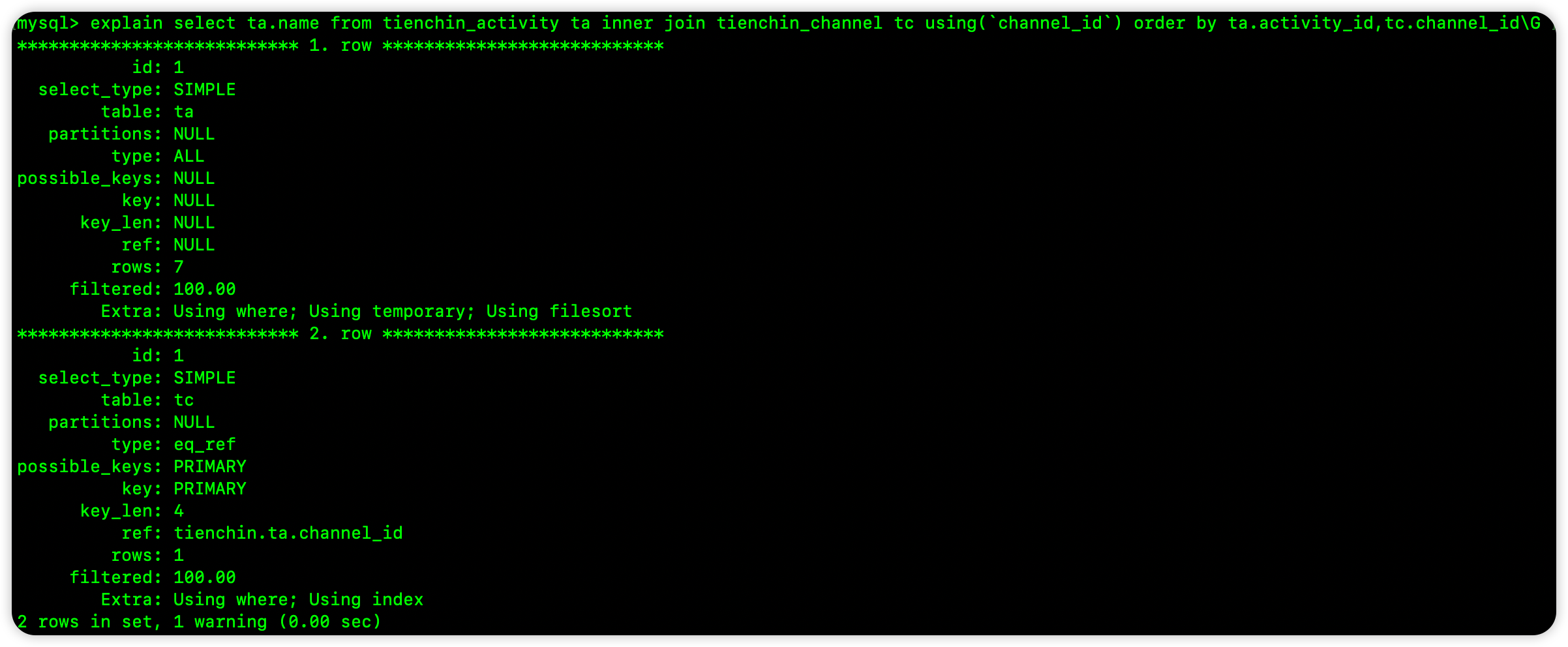
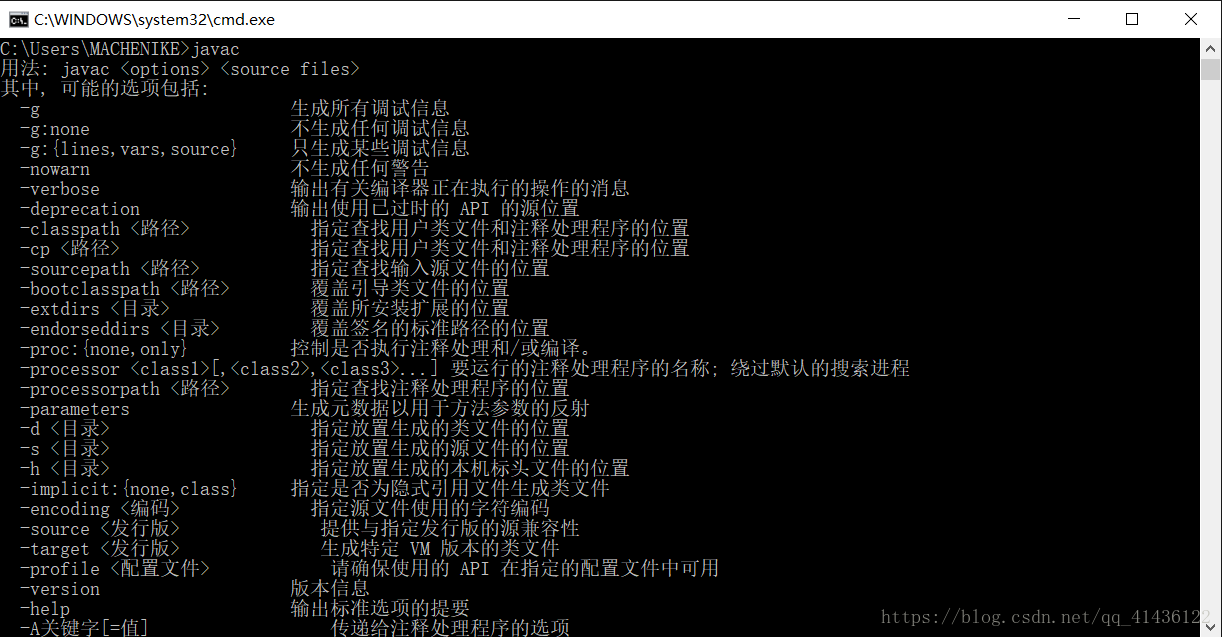




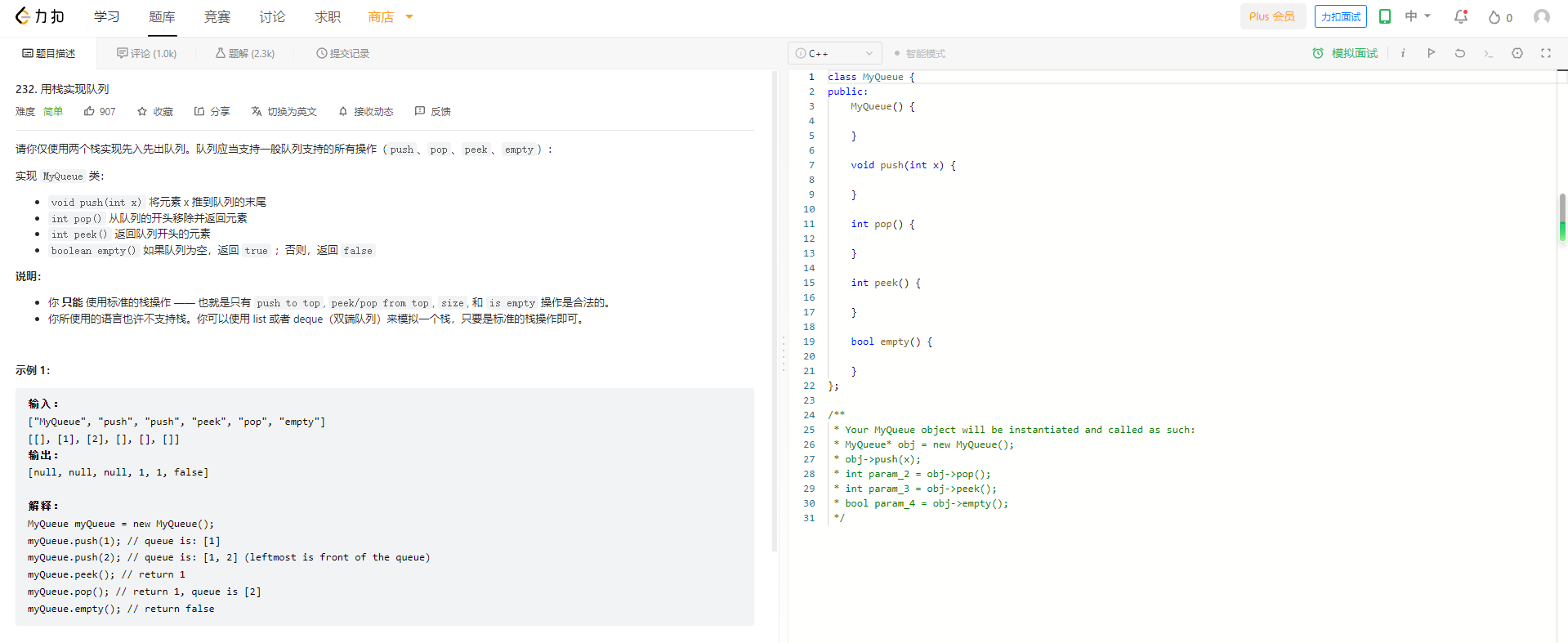
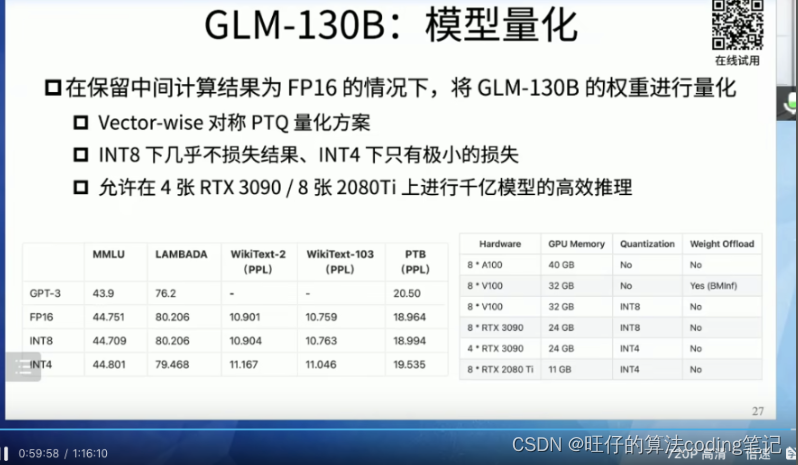
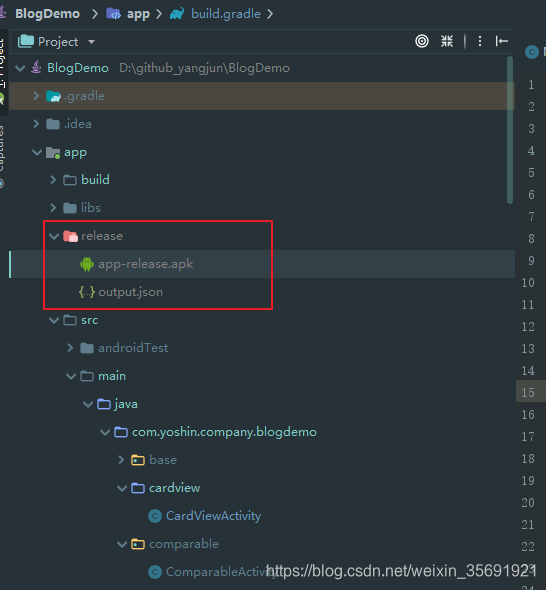
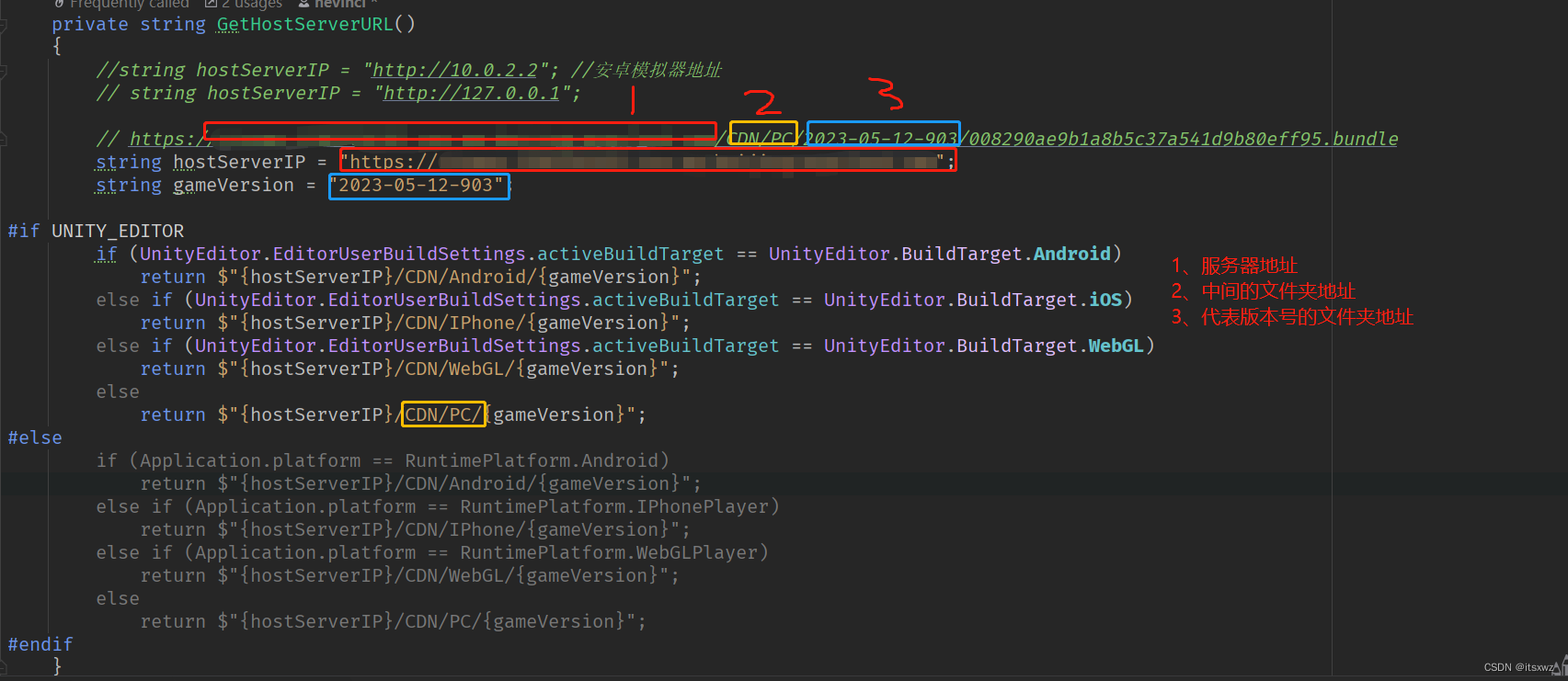

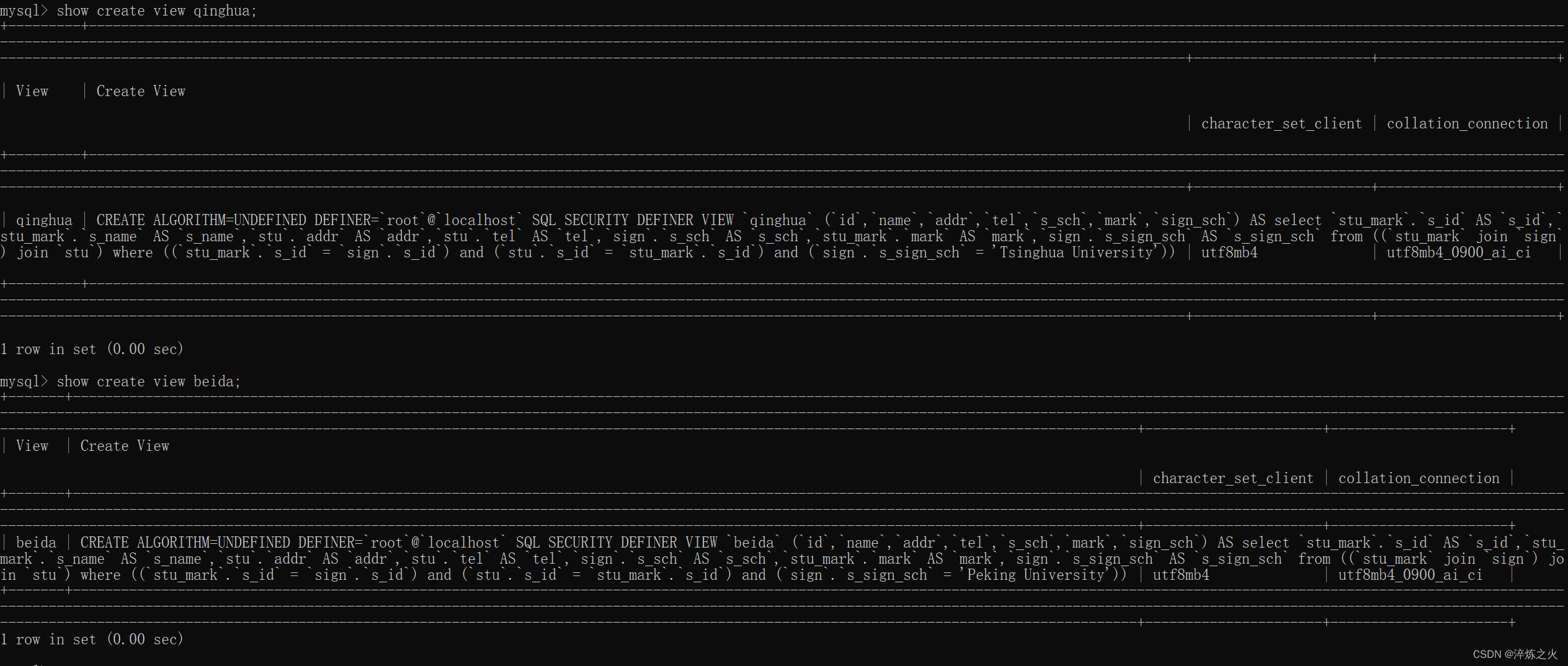
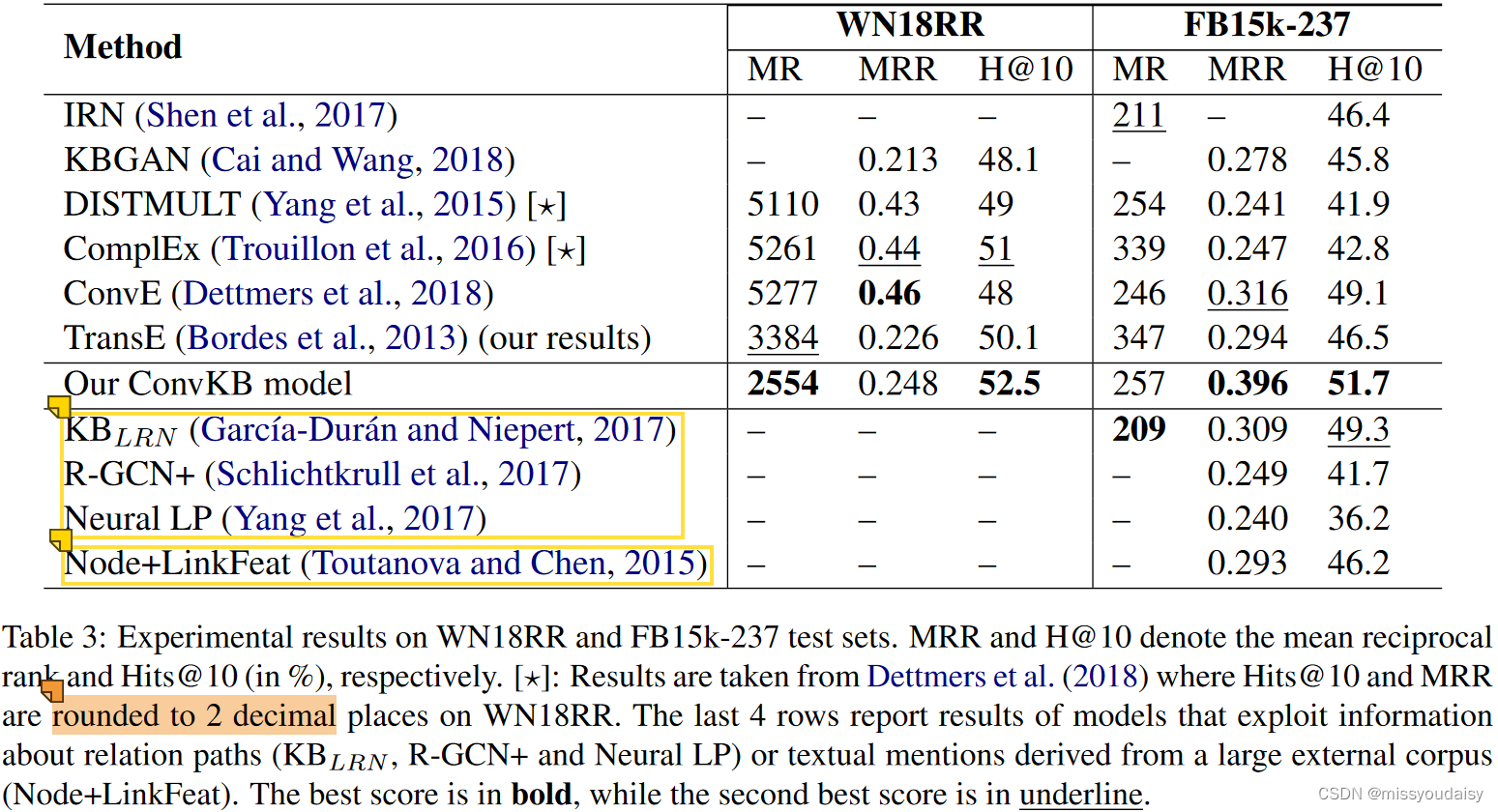

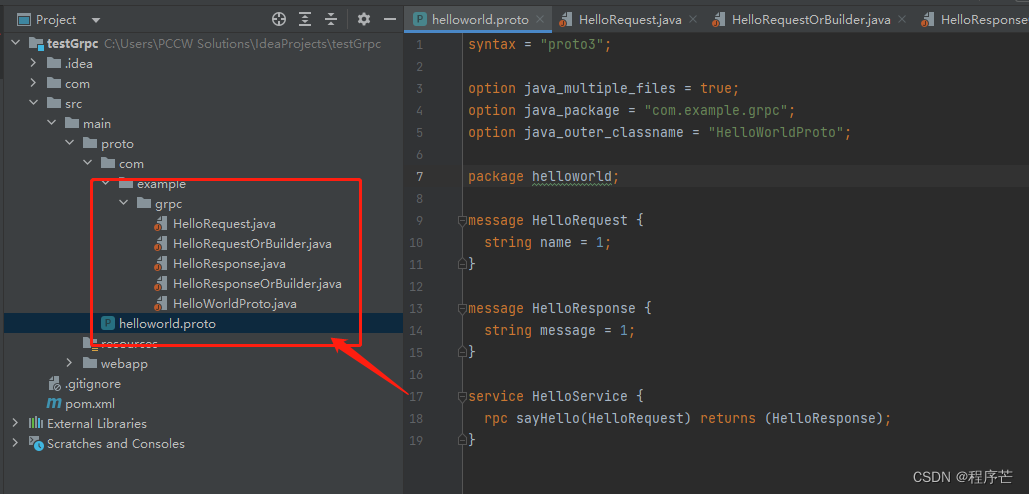
![[SWPUCTF] 2021新生赛之Crypto篇刷题记录(11)](https://img-blog.csdnimg.cn/d5dc9f95a3c345719652cfbb39455ccb.png)