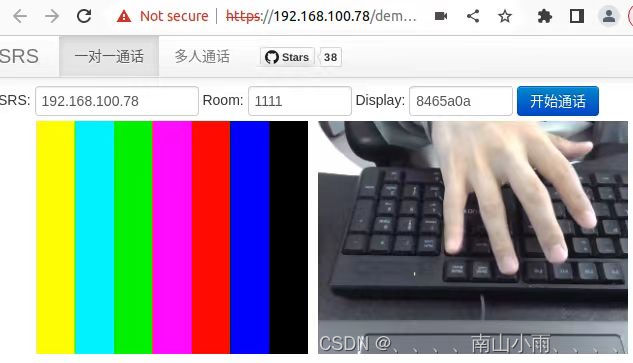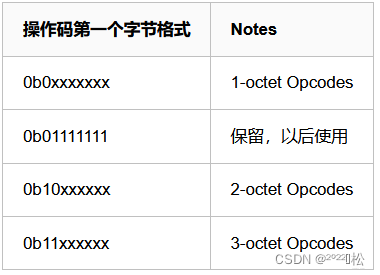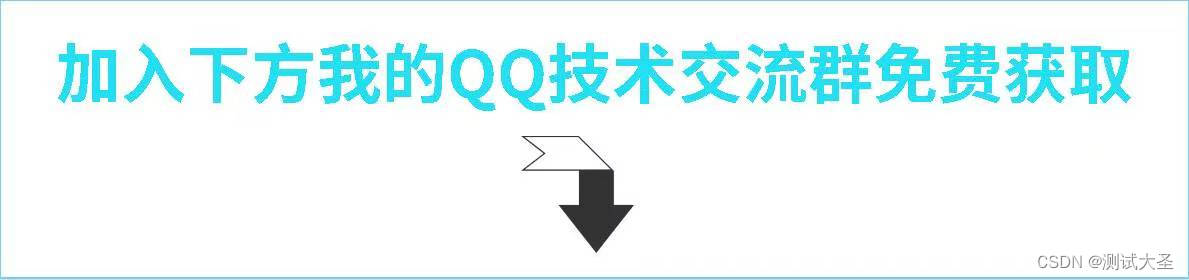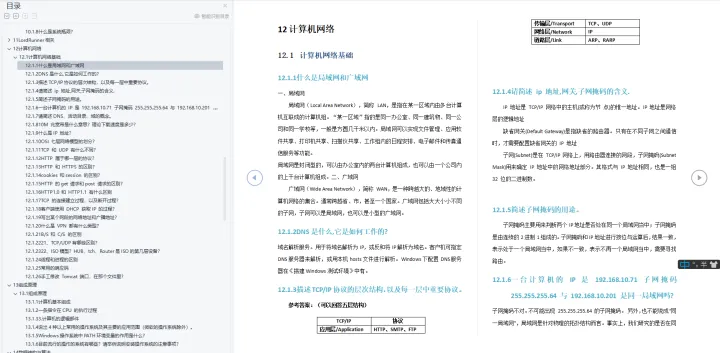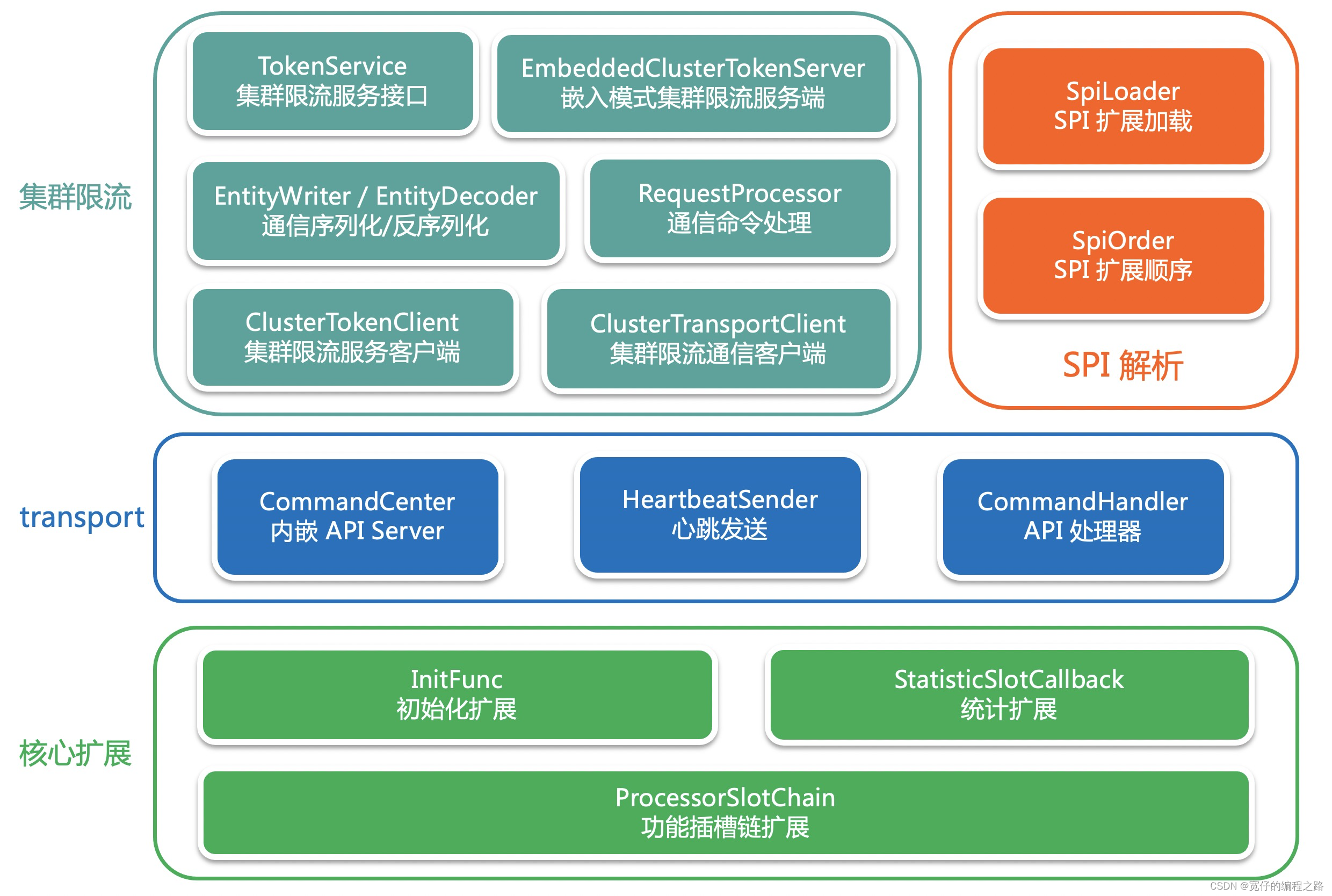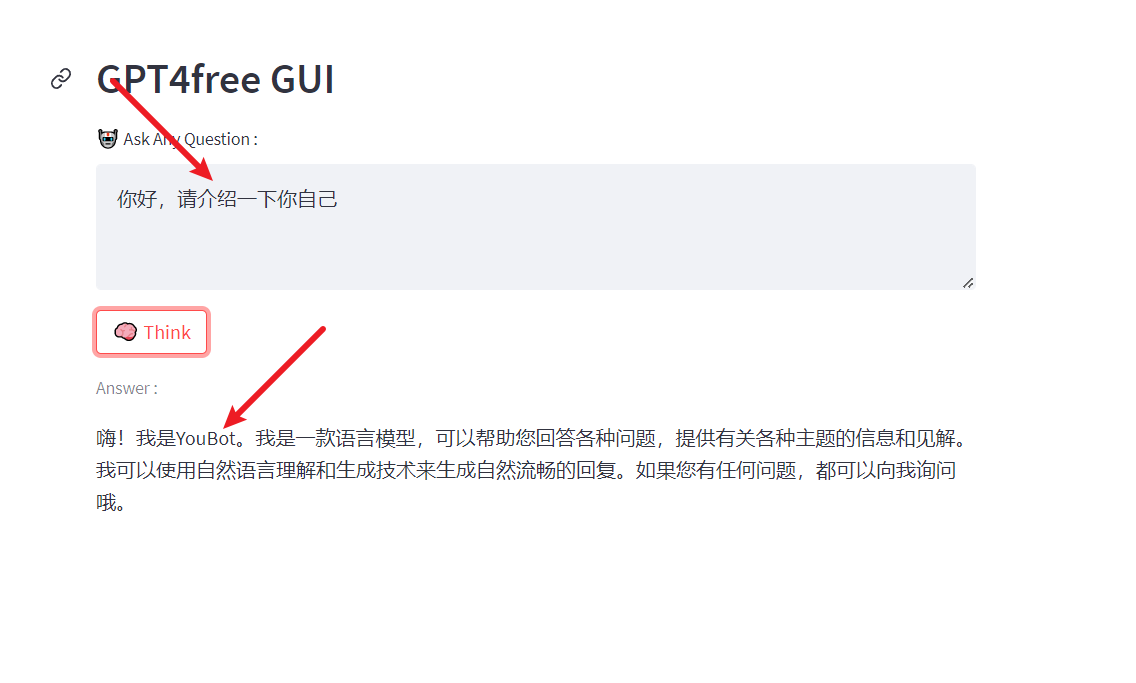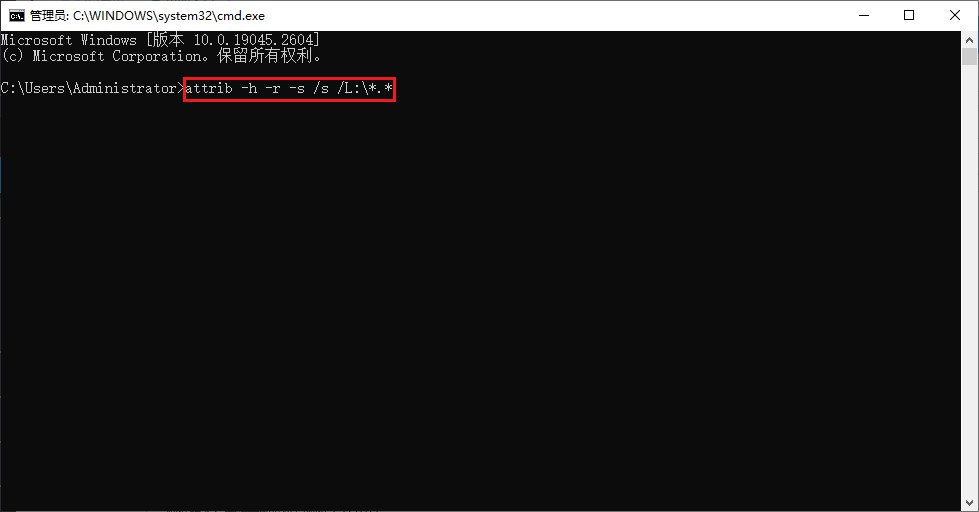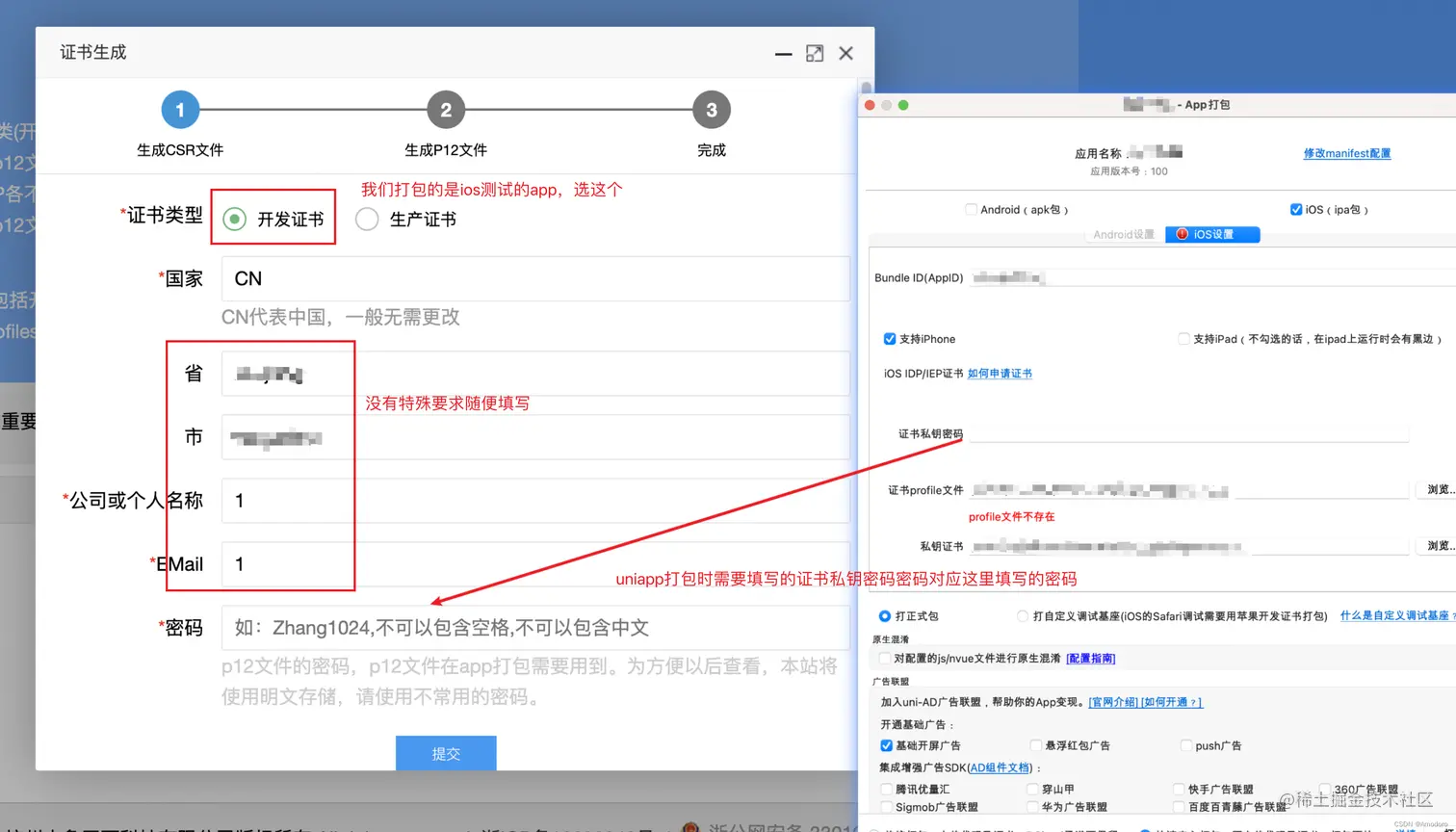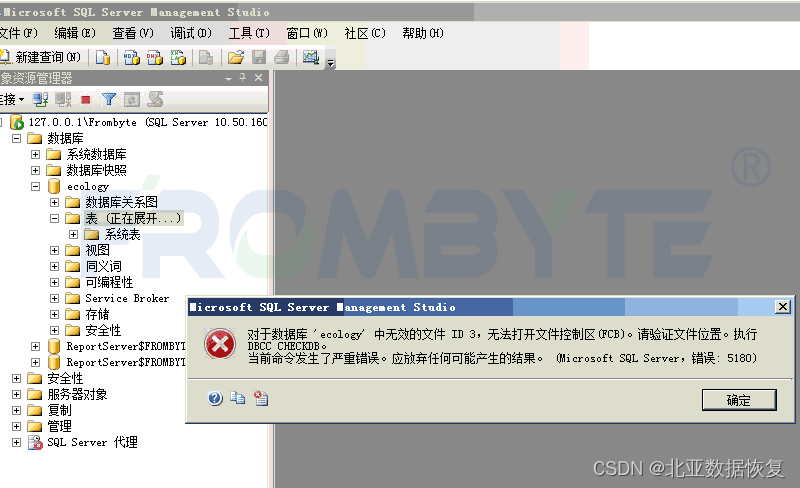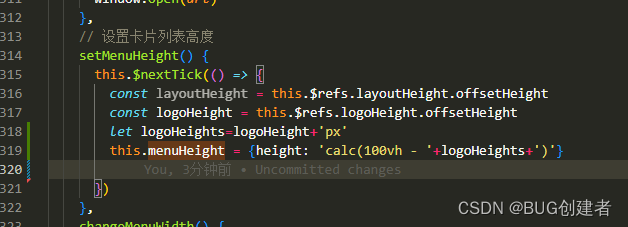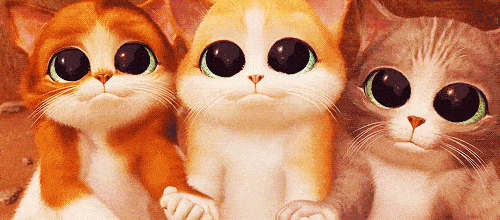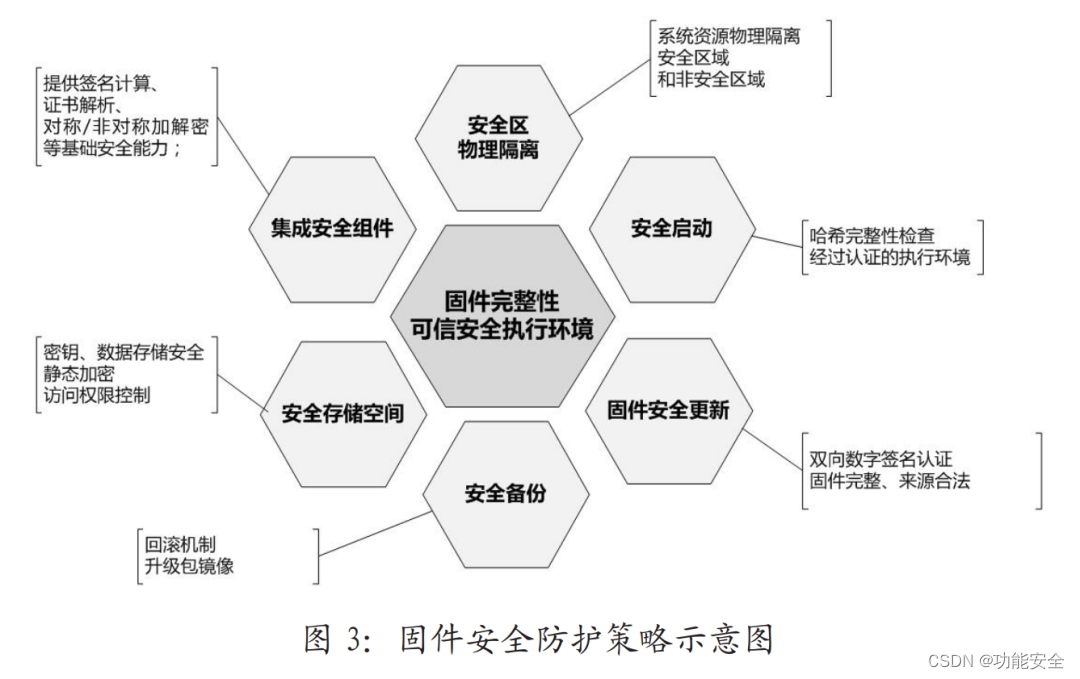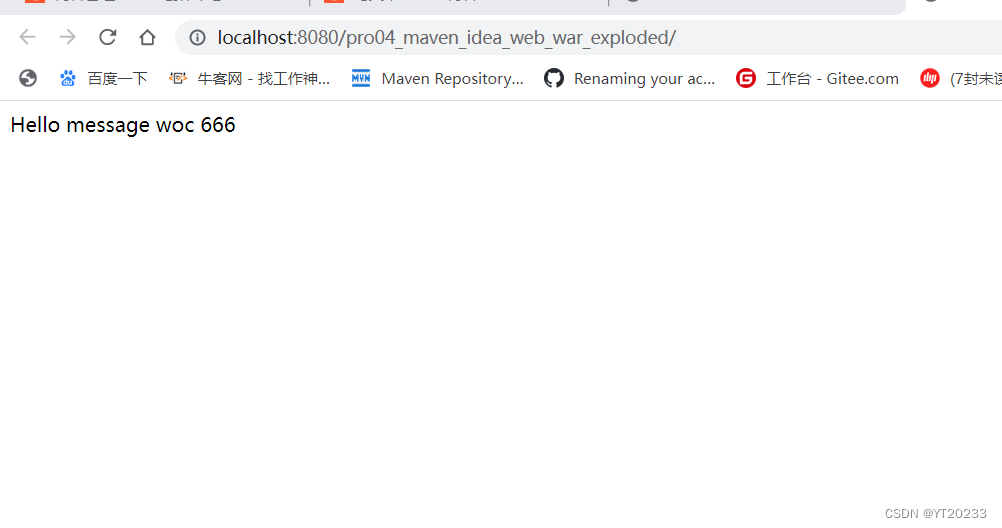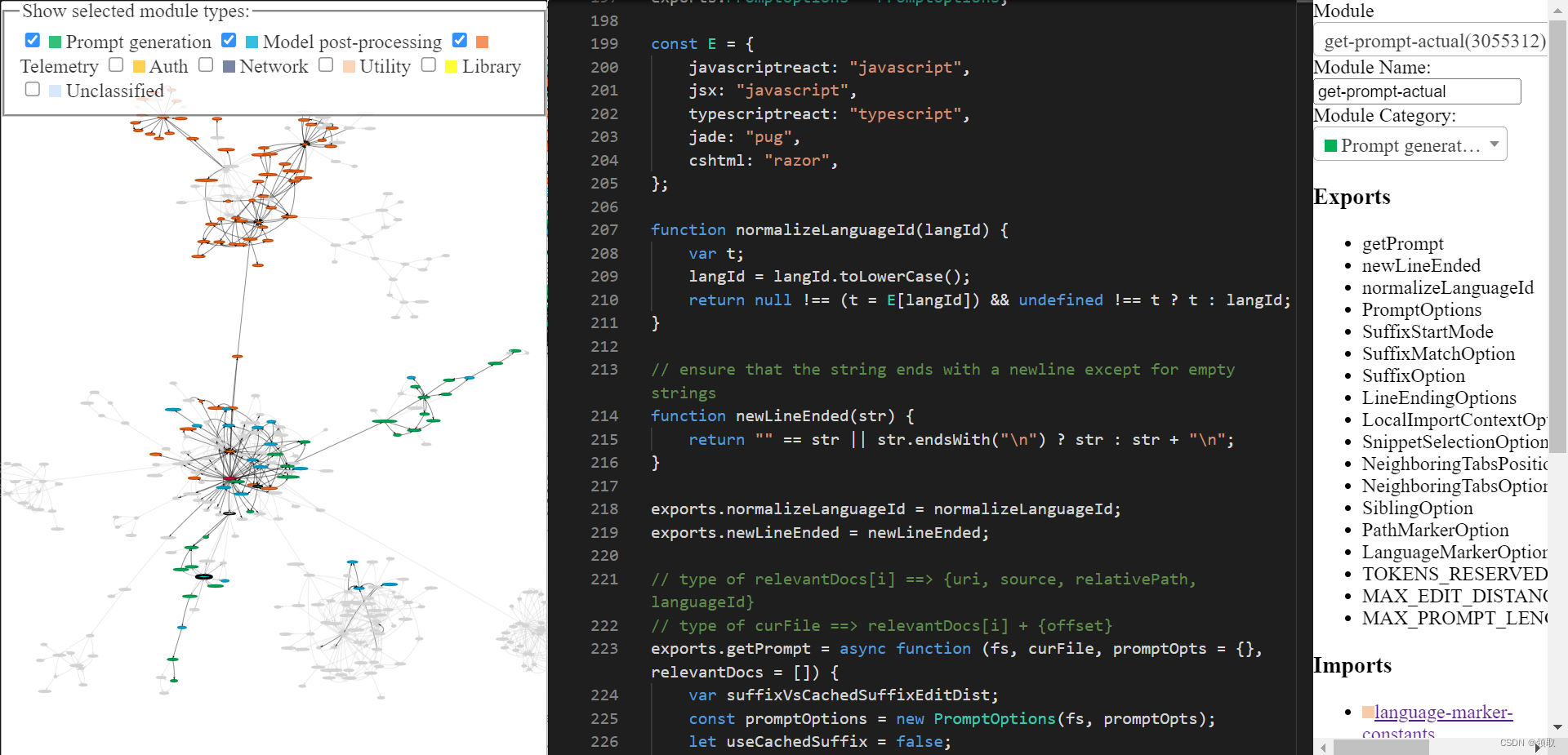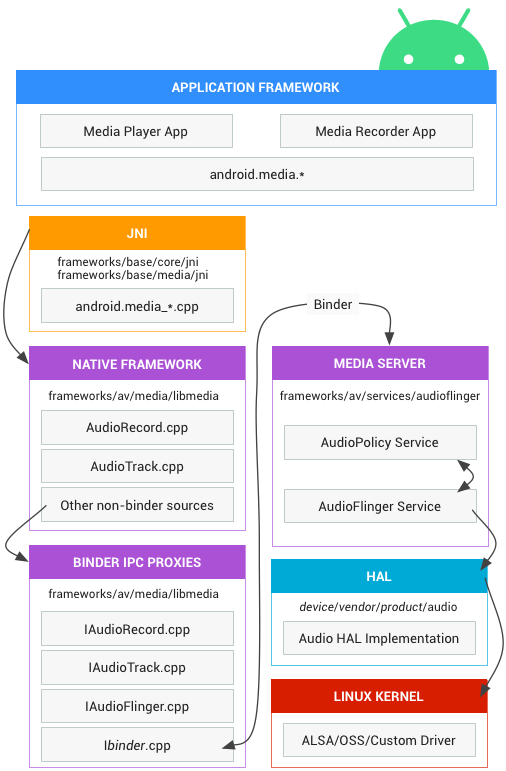【SpringBoot整合Email发送邮件】_ζั͡ ั͡空 ั͡ ั͡白�的博客-CSDN博客
https://www.cnblogs.com/erlou96/p/16878192.html#_label1_5
1. 准备工作
1.1 qq邮箱设置
- 本文默认使用qq邮箱来发送邮件,然后使用一个在线临时邮箱来接收邮件。
- 为了让程序能够通过qq邮箱来发送邮件,必须在qq邮箱中配置一下打开IMAP/SMTP服务
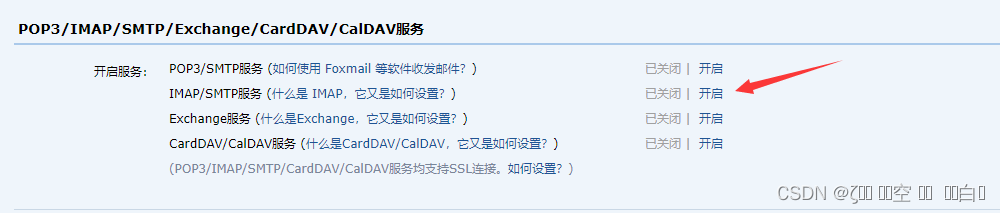
开启的时候,需要通过手机发送一条信息作为验证,验证成功后,会给你一个授权码,这个后面我们要用到
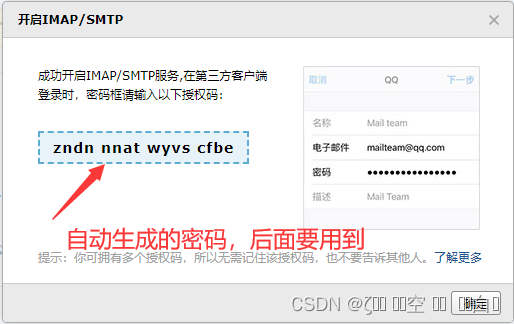
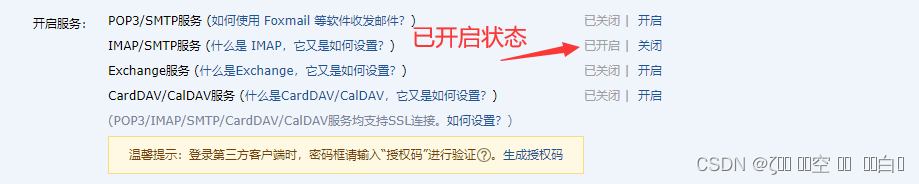
2. SpringBoot项目配置
2.1 springboot项目中引入email依赖
<?xml version="1.0" encoding="UTF-8"?>
<project xmlns="http://maven.apache.org/POM/4.0.0"
xmlns:xsi="http://www.w3.org/2001/XMLSchema-instance"
xsi:schemaLocation="http://maven.apache.org/POM/4.0.0 http://maven.apache.org/xsd/maven-4.0.0.xsd">
<modelVersion>4.0.0</modelVersion>
<parent>
<groupId>org.springframework.boot</groupId>
<artifactId>spring-boot-starter-parent</artifactId>
<!--<version>2.7.11</version>-->
<version>2.5.5</version>
<relativePath/> <!-- lookup parent from repository -->
</parent>
<properties>
<project.build.sourceEncoding>UTF-8</project.build.sourceEncoding>
<project.reporting.outputEncoding>UTF-8</project.reporting.outputEncoding>
<java.version>1.8</java.version>
<project-name>spring-boot-email</project-name>
<maven.compiler.source>8</maven.compiler.source>
<maven.compiler.target>8</maven.compiler.target>
</properties>
<groupId>org.example</groupId>
<artifactId>${project-name}</artifactId>
<version>1.0-SNAPSHOT</version>
<name>${project-name}</name>
<description>${project-name}</description>
<dependencies>
<!--发送邮件的依赖-->
<dependency>
<groupId>org.springframework.boot</groupId>
<artifactId>spring-boot-starter-mail</artifactId>
</dependency>
<dependency>
<groupId>org.springframework.boot</groupId>
<artifactId>spring-boot-starter-test</artifactId>
<scope>test</scope>
</dependency>
<!--web依赖-->
<dependency>
<groupId>org.springframework.boot</groupId>
<artifactId>spring-boot-starter-web</artifactId>
</dependency>
<!-- ================= 应用 ================== -->
<!-- thymeleaf模板 -->
<dependency>
<groupId>org.springframework.boot</groupId>
<artifactId>spring-boot-starter-thymeleaf</artifactId>
</dependency>
<dependency>
<groupId>com.alibaba.fastjson2</groupId>
<artifactId>fastjson2</artifactId>
<version>2.0.25</version>
</dependency>
<dependency>
<groupId>org.apache.commons</groupId>
<artifactId>commons-lang3</artifactId>
</dependency>
<dependency>
<groupId>com.google.guava</groupId>
<artifactId>guava</artifactId>
<version>31.1-android</version>
</dependency>
</dependencies>
<build>
<plugins>
<plugin>
<groupId>org.springframework.boot</groupId>
<artifactId>spring-boot-maven-plugin</artifactId>
<version>2.7.1</version>
<configuration>
<excludes>
<exclude>
<groupId>org.projectlombok</groupId>
<artifactId>lombok</artifactId>
</exclude>
</excludes>
</configuration>
</plugin>
</plugins>
</build>
</project>2.2 application.yml配置信息
server:
port: 8000
max-http-header-size: 8192
servlet:
encoding:
charset: UTF-8
force: true
enabled: true
#配置日志
logging:
level:
root: info
spring:
application:
name: spring-boot-email
mvc.async.request-timeout: 20000
mail:
# host: "smtp.163.com" # 发件服务器地址
# port: 25 # 常用邮件端口25、109、110、143、465、995、993、994 如果开启了SSL安全则使用对应的端口号,25为非加密端口号
# username: admin@163.com # 发送邮件的账号
# password: 123456 # 配置密码,注意,不是真正的密码,而是刚刚申请到的授权码
# default-encoding: utf-8 # 设置编码
host: smtp.exmail.qq.com
port: 465
username: test@xxx.cn
password: 123123
default-encoding: utf-8 # 设置编码
protocol: smtp
properties: # 设置邮件超时时间防止服务器阻塞
timeout: 5000
connection-timeout: 5000
write-timeout: 5000
mail:
debug: true # 表示开启 DEBUG 模式,这样,邮件发送过程的日志会在控制台打印出来,方便排查错误
# 官方建议使用 465 端口,而 465 端口是 SSL 协议的,所以不仅要换端口,
# 还需要进行 SSL 协议替换。下面是在 application.properties 进行的邮件发送相关配置,
smtp:
socketFactory:
port: 465
#socketFactoryClass: javax.net.ssl.SSLSocketFactory #配饰 SSL 加密工厂
ssl:
enable: true
thymeleaf:
cache: false
mode: LEGACYHTML5 # 类型
prefix: classpath:/templates/ # 模板存放的位置
suffix: .html # 模板的后缀
2.3 创建EmailModel
用于封装邮件中需要包含的信息
package org.example.entity;
import java.io.Serializable;
import java.util.Map;
/**
* @author test 2023-05-08 10:52:59
*/
public class EmailModel implements Serializable {
/**
* 收件人邮箱
*/
private String[] recipientMailbox;
/**
* 邮件正文内容
*/
private String content;
/**
* 邮件主题
*/
private String title;
/**
* 抄送人邮箱
*/
private String[] ccMailbox;
/**
* 加密抄送人邮箱
*/
private String[] bccMailbox;
/**
* 真实名称/附件路径
* enclosures: {“fileNmae”: "filePath+fileNmae"}
*/
private Map<String, Object> enclosures;
// 附件是否添加的到正文,默认false不添加
// private Boolean is_;
public String getContent() {
return content;
}
public void setContent(String content) {
this.content = content;
}
public String getTitle() {
return title;
}
public void setTitle(String title) {
this.title = title;
}
public String[] getRecipientMailbox() {
return recipientMailbox;
}
public void setRecipientMailbox(String[] recipientMailbox) {
this.recipientMailbox = recipientMailbox;
}
public String[] getCcMailbox() {
return ccMailbox;
}
public void setCcMailbox(String[] ccMailbox) {
this.ccMailbox = ccMailbox;
}
public String[] getBccMailbox() {
return bccMailbox;
}
public void setBccMailbox(String[] bccMailbox) {
this.bccMailbox = bccMailbox;
}
public Map<String, Object> getEnclosures() {
return enclosures;
}
public void setEnclosures(Map<String, Object> enclosures) {
this.enclosures = enclosures;
}
}2.4 创建EmailService
package org.example.service;
import org.apache.commons.lang3.ArrayUtils;
import org.example.entity.EmailModel;
import org.slf4j.Logger;
import org.slf4j.LoggerFactory;
import org.springframework.beans.factory.annotation.Autowired;
import org.springframework.beans.factory.annotation.Value;
import org.springframework.mail.SimpleMailMessage;
import org.springframework.mail.javamail.JavaMailSender;
import org.springframework.mail.javamail.MimeMessageHelper;
import org.springframework.scheduling.annotation.EnableAsync;
import org.springframework.stereotype.Service;
import org.springframework.util.CollectionUtils;
import org.thymeleaf.TemplateEngine;
import org.thymeleaf.context.Context;
import javax.annotation.Resource;
import javax.mail.MessagingException;
import javax.mail.internet.MimeMessage;
import java.io.File;
import java.util.Date;
import java.util.Map;
/**
* @author Administrator
*/
@Service
@EnableAsync
public class EmailService {
Logger log = LoggerFactory.getLogger(getClass());
/**
* 将配置文件中的username注入到MAIL_USERNAME中, 这是发送人的邮箱地址
*/
@Value("${spring.mail.username}")
public String MAIL_USERNAME;
/**
* JavaMailSender类的对象, 是springboot自动装配的
*/
@Resource
private JavaMailSender javaMailSender;
/**
* template 模板引擎
*/
@Autowired
private TemplateEngine templateEngine;
/**
* 发送简单的邮件(内容为纯文本邮件)
* @param model
* @return
*/
public boolean sendSimpleEmail(EmailModel model) {
SimpleMailMessage simpleMailMessage = new SimpleMailMessage();
// 设置发件人邮箱
simpleMailMessage.setFrom(MAIL_USERNAME);
// 设置接收人账号
simpleMailMessage.setTo(model.getRecipientMailbox());
// 设置邮件标题
simpleMailMessage.setSubject(model.getTitle());
// 设置抄送人
String[] ccMailbox = model.getCcMailbox();
if (ArrayUtils.isNotEmpty(ccMailbox)) { // org.apache.commons.lang3.ArrayUtils
simpleMailMessage.setCc(model.getCcMailbox());
}
// 加密抄送人邮箱
String[] bccMailbox = model.getBccMailbox();
if (ArrayUtils.isNotEmpty(bccMailbox)) {
simpleMailMessage.setBcc(model.getBccMailbox()); // 加密抄送
}
// 发送日期
simpleMailMessage.setSentDate(new Date());
// 设置邮件正文内容
simpleMailMessage.setText(model.getContent());
// 发送邮件
javaMailSender.send(simpleMailMessage);
log.info("send simple email success!");
return true;
}
/**
* 发送富文本邮件(附件,图片,html等)
* 使用MimeMessage来作为对象发送,
* 但是邮件内容需要通过 MimeMessageHelper 对象来进行封装进MimeMessage 里
* 注意:
* 如果发送的内容包括html标签, 则需要 helper.setText(email.getContent(),true);
* 第二个参数要为true,表示开启识别html标签.默认是false,也就是不识别.
* @param model
* @return
*/
public boolean sendMimeEmail(EmailModel model) {
MimeMessage mimeMessage = javaMailSender.createMimeMessage();
MimeMessageHelper helper = new MimeMessageHelper(mimeMessage);
try {
// 设置发件人邮箱
helper.setFrom(MAIL_USERNAME);
// 设置接收人账号
helper.setTo(model.getRecipientMailbox());
// 设置邮件标题
helper.setSubject(model.getTitle());
// 设置抄送人
String[] ccMailbox = model.getCcMailbox();
if (ArrayUtils.isNotEmpty(ccMailbox)) { // org.apache.commons.lang3.ArrayUtils
helper.setCc(model.getCcMailbox());
}
// 加密抄送人邮箱
String[] bccMailbox = model.getBccMailbox();
if (ArrayUtils.isNotEmpty(bccMailbox)) {
helper.setBcc(model.getBccMailbox()); // 加密抄送
}
// 发送日期
helper.setSentDate(new Date());
// 发送的内容包括html标签, 需要 helper.setText(email.getContent(),true); 开启html识别
// 使用 MimeMessage 对象, 调用setText方法, 里面的字符串是带有html标签的字符串,
// 在发送邮件的时候会自动解析正文中的html标签
helper.setText(model.getContent(), true);
// 发送邮件
javaMailSender.send(mimeMessage);
log.info("send mime email success!");
return true;
} catch (MessagingException e) {
e.printStackTrace();
return false;
}
}
/**
* 使用 MimeMessage 发送富文本邮件(附件,图片,html等)
* @param model
* @return
*/
public boolean sendAttachMimeEmail(EmailModel model) {
MimeMessage mimeMessage = javaMailSender.createMimeMessage();
try {
// 发送带附件的邮件, 需要加一个参数为true
MimeMessageHelper helper = new MimeMessageHelper(mimeMessage, true);
// 设置发件人邮箱
helper.setFrom(MAIL_USERNAME);
// 设置接收人账号
helper.setTo(model.getRecipientMailbox());
// 设置邮件标题
helper.setSubject(model.getTitle());
// 设置抄送人
String[] ccMailbox = model.getCcMailbox();
if (ArrayUtils.isNotEmpty(ccMailbox)) { // org.apache.commons.lang3.ArrayUtils
helper.setCc(model.getCcMailbox());
}
// 加密抄送人邮箱
String[] bccMailbox = model.getBccMailbox();
if (ArrayUtils.isNotEmpty(bccMailbox)) {
helper.setBcc(model.getBccMailbox()); // 加密抄送
}
// 发送日期
helper.setSentDate(new Date());
// 发送的内容包括html标签, 需要 helper.setText(email.getContent(),true); 开启html识别
// 使用 MimeMessage 对象, 调用setText方法, 里面的字符串是带有html标签的字符串,
// 在发送邮件的时候会自动解析正文中的html标签
helper.setText(model.getContent(), true);
Map<String, Object> enclosures = model.getEnclosures();
// 创建要传递的附件对象
if (!CollectionUtils.isEmpty(enclosures)) { // import org.springframework.util.CollectionUtils;
for (String key : enclosures.keySet()) {
// File file = new File("D:\mybatis.doc");
File file = new File((String) enclosures.get(key));
// 通过MimeMessageHelper对象的addAttachment方法来传递附件
// 第一个参数为附件名, 第二个参数为File对象
helper.addAttachment(key, file);
}
}
// 预览文件
// helper.addAttachment("2.jpg", new File("E:\\pic\\2.jpg"));
// 配合前端可以直接预览图片
// helper.addInline("p01", new FileSystemResource(new File("E:\\pic\\2.jpg")));
// helper.addInline("p02", new FileSystemResource(new File("E:\\pic\\2.jpg")));
// 发送邮件
javaMailSender.send(mimeMessage);
log.info("send mime email success!");
return true;
} catch (MessagingException e) {
e.printStackTrace();
return false;
}
}
/**
* 发送模板邮件 使用 thymeleaf 模板
* 如果使用freemarker模板
* Configuration configuration = new Configuration(Configuration.VERSION_2_3_28);
* configuration.setClassForTemplateLoading(this.getClass(), "/templates");
* String emailContent = FreeMarkerTemplateUtils.processTemplateIntoString(configuration.getTemplate("mail.ftl"), params);
* @param model
* @return
*/
public boolean sendTemplateMail(EmailModel model) {
// 发一个复杂一点的邮件
MimeMessage mimeMessage = javaMailSender.createMimeMessage();
try {
MimeMessageHelper helper = new MimeMessageHelper(mimeMessage, true);
// 设置发件人邮箱
helper.setFrom(MAIL_USERNAME);
// 设置接收人账号
helper.setTo(model.getRecipientMailbox());
// 设置邮件标题
helper.setSubject(model.getTitle());
// 设置抄送人
String[] ccMailbox = model.getCcMailbox();
if (ArrayUtils.isNotEmpty(ccMailbox)) { // org.apache.commons.lang3.ArrayUtils
helper.setCc(model.getCcMailbox());
}
// 加密抄送人邮箱
String[] bccMailbox = model.getBccMailbox();
if (ArrayUtils.isNotEmpty(bccMailbox)) {
helper.setBcc(model.getBccMailbox()); // 加密抄送
}
// 发送日期
helper.setSentDate(new Date());
// 使用模板thymeleaf
// Context 是导这个包import org.thymeleaf.context.Context;
Context context = new Context();
// 定义模板数据
context.setVariables(model.getEnclosures());
// 获取thymeleaf的html模板, 指定模板路径
// 在 Spring Boot 中, 模板引擎的默认配置已经将模板文件的根路径设置为 /src/main/resources/templates
String emailContent = templateEngine.process("index.html", context);
// 发送的内容包括html标签, 需要 helper.setText(email.getContent(),true); 开启html识别
// 使用 MimeMessage 对象, 调用setText方法, 里面的字符串是带有html标签的字符串,
// 发送邮件的时候会自动解析正文中的html标签
helper.setText(emailContent, true);
Map<String, Object> enclosures = model.getEnclosures();
// 创建要传递的附件对象
// import org.springframework.util.CollectionUtils;
if (!CollectionUtils.isEmpty(enclosures)) {
for (String key : enclosures.keySet()) {
// File file = new File(“D:\mybatis.doc”);
File file = new File((String)enclosures.get(key));
// 通过MimeMessageHelper对象的addAttachment方法来传递附件, 第一个参数为附件名, 第二个参数为FIle对象
helper.addAttachment(key, file);
}
}
// 发送邮件
javaMailSender.send(mimeMessage);
log.info("send mime email success!");
return true;
} catch (MessagingException e) {
e.printStackTrace();
return false;
}
}
}2.5 创建EmailController
package org.example.controller;
import org.example.entity.EmailModel;
import org.example.service.EmailService;
import org.slf4j.Logger;
import org.slf4j.LoggerFactory;
import org.springframework.beans.factory.annotation.Autowired;
import org.springframework.web.bind.annotation.RequestBody;
import org.springframework.web.bind.annotation.RequestMapping;
import org.springframework.web.bind.annotation.ResponseBody;
import org.springframework.web.bind.annotation.RestController;
import javax.mail.MessagingException;
/**
* 通知告警服务:
* 集成 drools:
*
* 通知渠道: 站内信, 邮件, 短信, 微信 等等
* 通知策略: 告警级别设置, 告警规则合并, 告警通知的周期。。 粒度
* 交易通知:
* 告警级别
* 通知策略:
* drools
* 告警规则:mysql+springboot 交易服务 放在 同一台机器 --》 几百条 合并为一条
* 权限,认证
* @description:
*/
@RestController
public class EmailController {
Logger log = LoggerFactory.getLogger(getClass());
@Autowired
EmailService emailService;
@RequestMapping("test")
public String test() {
log.info("ok");
return "ok";
}
/**
* {
* "recipientMailbox": [
* "test@xxx.cn"
* ],
* "title": "简单测试主题",
* "content": "测试邮件测试人test"
* }
* @param model
* @return
* @throws MessagingException
*/
@RequestMapping("sendSimpleEmail")
public String sendSimpleEmail(@RequestBody EmailModel model) {
emailService.sendSimpleEmail(model);
return "success!";
}
/**
* {
* "recipientMailbox": [
* "test@xxx.cn"
* ],
* "title": "html测试主题",
* "content": "<h1>测试邮件测试人test</h1>
* <a href=\"https://www.baidu.com/\">点击跳转百度</a>
* <img src=\"https://img-blog.csdnimg.cn/2092623a09ed4d19ac4b9ab5301462cf.png\"></img>"
* }
* @param model
* @return
* @throws MessagingException
*/
@RequestMapping("sendMimeEmail")
public String sendMimeEmail(@RequestBody EmailModel model) {
emailService.sendMimeEmail(model);
return "success!";
}
/**
* {
* "recipientMailbox": [
* "test@xxx.cn"
* ],
* "title": "附件测试主题",
* "content": "<img src=\"https://img-blog.csdnimg.cn/2092623a09ed4d19ac4b9ab5301462cf.png\"></img>",
* "enclosures": {
* "dog2.jpg": "E:\\img\\dog2.png"
* }
* }
* @param model
* @return
*/
@RequestMapping("sendAttachMimeEmail")
public String sendAttachMimeEmail(@RequestBody EmailModel model) {
emailService.sendAttachMimeEmail(model);
return "success!";
}
/**
* {
* "recipientMailbox": [
* "test@xxx.cn"
* ],
* "title": "thymeleaf 测试主题",
* "enclosures": {
* "dog2.jpg": "E:\\img\\dog2.png"
* }
* }
* @param model
* @return
*/
@RequestMapping("sendTemplateMail")
@ResponseBody
public String sendTemplateMail(@RequestBody EmailModel model) {
emailService.sendTemplateMail(model);
return "success!";
}
}3. 邮件发送类型讲解
下文中所有的实现都是写在 EmailService 类中。
3.1 发送简单的邮件(内容为纯文本邮件)
通过SimpleMailMessage对象来发送简单邮件,邮件的内容只能是纯文本,将内容封装到该对象中,再通过javaMailSender对象来发送邮件
/**
* 发送简单的邮件(内容为纯文本邮件)
* @param model
* @return
*/
public boolean sendSimpleEmail(EmailModel model) {
SimpleMailMessage simpleMailMessage = new SimpleMailMessage();
// 设置发件人邮箱
simpleMailMessage.setFrom(MAIL_USERNAME);
// 设置接收人账号
simpleMailMessage.setTo(model.getRecipientMailbox());
// 设置邮件标题
simpleMailMessage.setSubject(model.getTitle());
// 设置抄送人
String[] ccMailbox = model.getCcMailbox();
if (ArrayUtils.isNotEmpty(ccMailbox)) { // org.apache.commons.lang3.ArrayUtils
simpleMailMessage.setCc(model.getCcMailbox());
}
// 加密抄送人邮箱
String[] bccMailbox = model.getBccMailbox();
if (ArrayUtils.isNotEmpty(bccMailbox)) {
simpleMailMessage.setBcc(model.getBccMailbox()); // 加密抄送
}
// 发送日期
simpleMailMessage.setSentDate(new Date());
// 设置邮件正文内容
simpleMailMessage.setText(model.getContent());
// 发送邮件
javaMailSender.send(simpleMailMessage);
log.info("send simple email success!");
return true;
}3.1.2 postman脚本
{
"recipientMailbox": [
"test@xxxx.cn"
],
"title": "简单测试主题",
"content": "<h1>测试邮件测试人test</h1>"
}3.1.3 发送请求,将email对象中的数据初始化
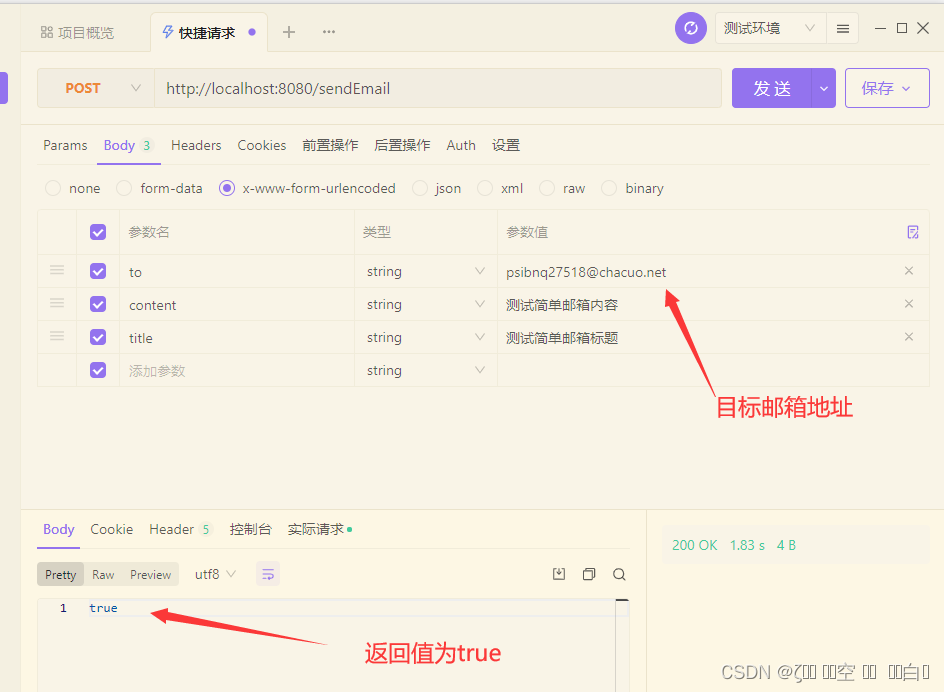
查看是否收到邮件,内容和我们发送的一样
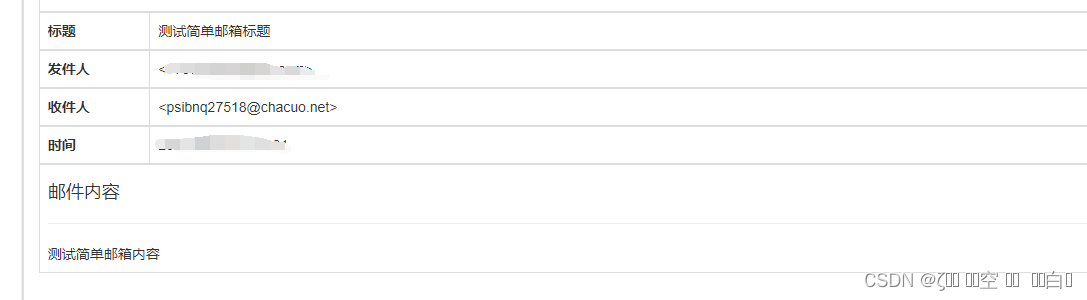
3.2 发送简单的邮件(内容可以识别html标签)
3.2.1 方法1
- 直接和上面一样,使用SimpleMessage对象,调用setText方法,里面的字符串是带有html标签的字符串,在发送邮件的时候会自动解析正文中的html标签
- 代码和上面一样,只需要修改发送email的内容即可

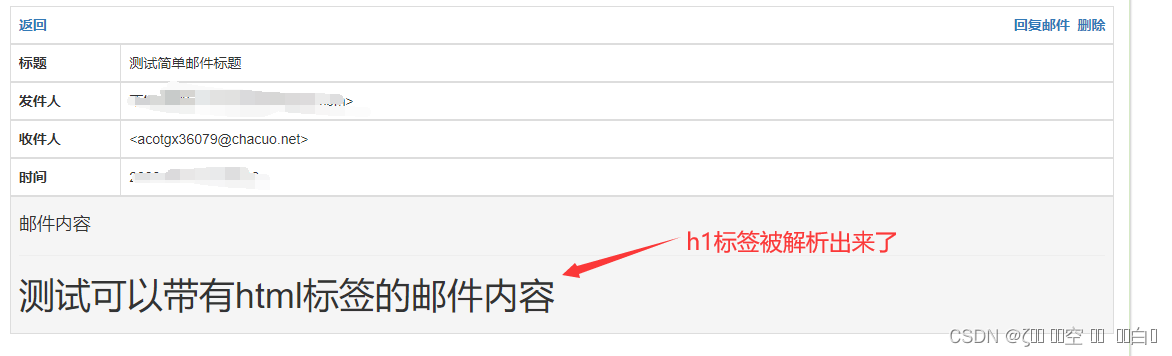
3.2.2 方法2
使用MimeMessage来作为对象发送,但是邮件内容需要通过MimeMessageHelper对象来进行封装进MimeMessage里
注意:如果发送的内容包括html标签,则需要 helper.setText(email.getContent(),true);第二个参数要为true,表示开启识别html标签.默认是false,也就是不识别.
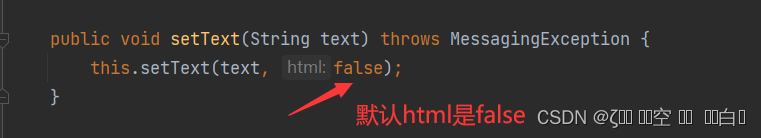
/**
* 发送富文本邮件(附件,图片,html等)
* 使用MimeMessage来作为对象发送,
* 但是邮件内容需要通过 MimeMessageHelper 对象来进行封装进MimeMessage 里
* 注意:
* 如果发送的内容包括html标签, 则需要 helper.setText(email.getContent(),true);
* 第二个参数要为true,表示开启识别html标签.默认是false,也就是不识别.
* @param model
* @return
*/
public boolean sendMimeEmail(EmailModel model) {
MimeMessage mimeMessage = javaMailSender.createMimeMessage();
MimeMessageHelper helper = new MimeMessageHelper(mimeMessage);
try {
// 设置发件人邮箱
helper.setFrom(MAIL_USERNAME);
// 设置接收人账号
helper.setTo(model.getRecipientMailbox());
// 设置邮件标题
helper.setSubject(model.getTitle());
// 设置抄送人
String[] ccMailbox = model.getCcMailbox();
if (ArrayUtils.isNotEmpty(ccMailbox)) { // org.apache.commons.lang3.ArrayUtils
helper.setCc(model.getCcMailbox());
}
// 加密抄送人邮箱
String[] bccMailbox = model.getBccMailbox();
if (ArrayUtils.isNotEmpty(bccMailbox)) {
helper.setBcc(model.getBccMailbox()); // 加密抄送
}
// 发送日期
helper.setSentDate(new Date());
// 发送的内容包括html标签, 需要 helper.setText(email.getContent(),true); 开启html识别
// 使用 MimeMessage 对象, 调用setText方法, 里面的字符串是带有html标签的字符串,
// 在发送邮件的时候会自动解析正文中的html标签
helper.setText(model.getContent(), true);
// 发送邮件
javaMailSender.send(mimeMessage);
log.info("send mime email success!");
return true;
} catch (MessagingException e) {
e.printStackTrace();
return false;
}
}3.2.3 postman脚本
{
"recipientMailbox": [
"test@xxxx.cn"
],
"title": "链接地址测试主题",
"content": "<a href=\"https://www.baidu.com/\">点击跳转百度</a>"
}
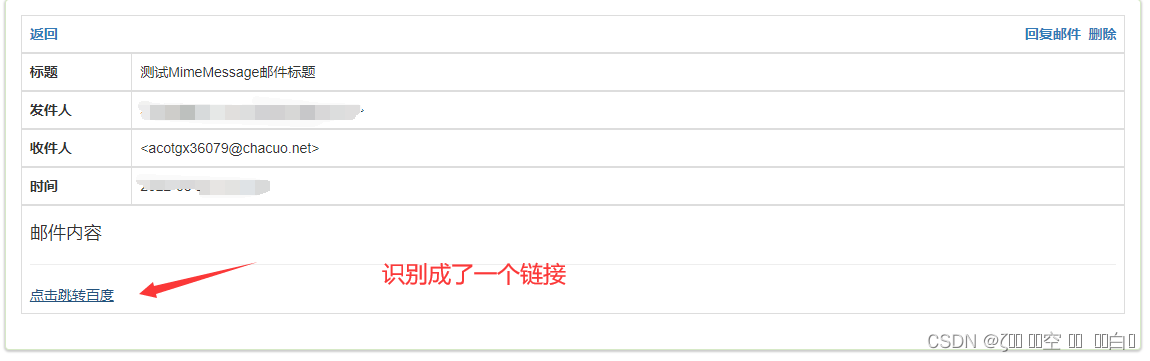
3.3 发送带静态资源(图片)的邮件中
方法和上面方法2中的代码是一致的,只相当于邮件内容还是html标签,现在就是使用的
<img>标签
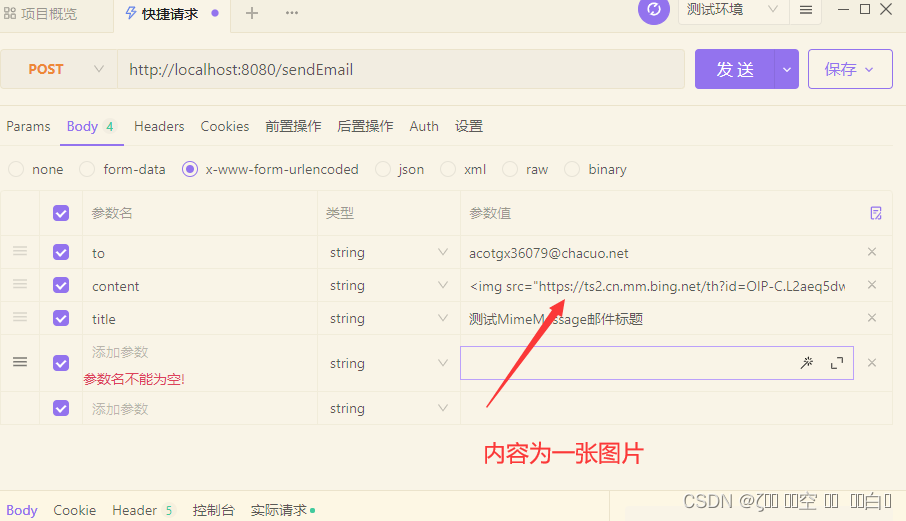
3.3.1 postman脚本
{
"recipientMailbox": [
"test@xxxx.cn"
],
"title": "图片测试主题",
"content": "<img src=\"https://img-blog.csdnimg.cn/2092623a09ed4d19ac4b9ab5301462cf.png\"></img>"
}效果图:
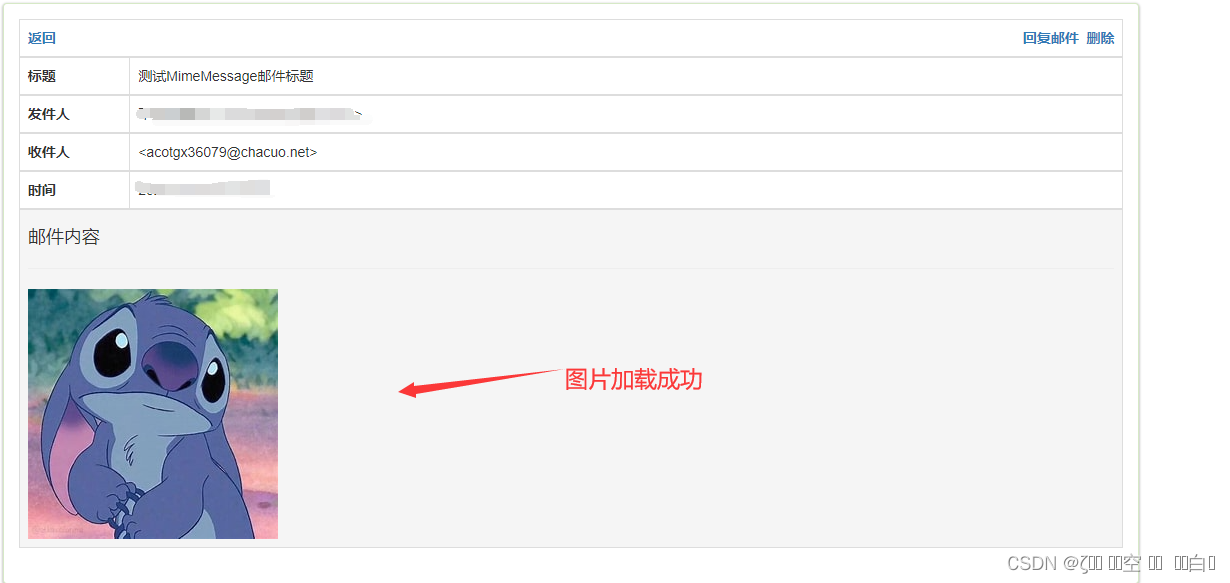
3.4 发送带附件的邮件
- 我们的邮件中可能还需要附带一些附件,比如文件,或者jar包等等,如何发送附件呢?
- 也是使用MimeMessage对象和MimeMessageHelper对象,但是在创建MimeMessageHelper对象的时候需要加一个参数为true.
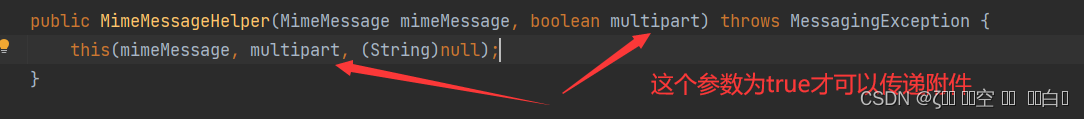
/**
* 使用 MimeMessage 发送富文本邮件(附件,图片,html等)
* @param model
* @return
*/
public boolean sendAttachMimeEmail(EmailModel model) {
MimeMessage mimeMessage = javaMailSender.createMimeMessage();
try {
// 发送带附件的邮件, 需要加一个参数为true
MimeMessageHelper helper = new MimeMessageHelper(mimeMessage, true);
// 设置发件人邮箱
helper.setFrom(MAIL_USERNAME);
// 设置接收人账号
helper.setTo(model.getRecipientMailbox());
// 设置邮件标题
helper.setSubject(model.getTitle());
// 设置抄送人
String[] ccMailbox = model.getCcMailbox();
if (ArrayUtils.isNotEmpty(ccMailbox)) { // org.apache.commons.lang3.ArrayUtils
helper.setCc(model.getCcMailbox());
}
// 加密抄送人邮箱
String[] bccMailbox = model.getBccMailbox();
if (ArrayUtils.isNotEmpty(bccMailbox)) {
helper.setBcc(model.getBccMailbox()); // 加密抄送
}
// 发送日期
helper.setSentDate(new Date());
// 发送的内容包括html标签, 需要 helper.setText(email.getContent(),true); 开启html识别
// 使用 MimeMessage 对象, 调用setText方法, 里面的字符串是带有html标签的字符串,
// 在发送邮件的时候会自动解析正文中的html标签
helper.setText(model.getContent(), true);
Map<String, Object> enclosures = model.getEnclosures();
// 创建要传递的附件对象
if (!CollectionUtils.isEmpty(enclosures)) { // import org.springframework.util.CollectionUtils;
for (String key : enclosures.keySet()) {
// File file = new File("D:\mybatis.doc");
File file = new File((String) enclosures.get(key));
// 通过MimeMessageHelper对象的addAttachment方法来传递附件
// 第一个参数为附件名, 第二个参数为File对象
helper.addAttachment(key, file);
}
}
// 预览文件
// helper.addAttachment("2.jpg", new File("E:\\pic\\2.jpg"));
// 配合前端可以直接预览图片
// helper.addInline("p01", new FileSystemResource(new File("E:\\pic\\2.jpg")));
// helper.addInline("p02", new FileSystemResource(new File("E:\\pic\\2.jpg")));
// 发送邮件
javaMailSender.send(mimeMessage);
log.info("send mime email success!");
return true;
} catch (MessagingException e) {
e.printStackTrace();
return false;
}
}3.4.1 postman脚本
{
"recipientMailbox": [
"test@xxx.cn"
],
"title": "附件测试主题",
"content": "<img src=\"https://img-blog.csdnimg.cn/2092623a09ed4d19ac4b9ab5301462cf.png\"></img>",
"enclosures": {
"dog2.jpg": "E:\\2.新员工\\img\\dog2.png"
}
}3.4.2 重点
- 第二个参数为true
MimeMessageHelper helper = new MimeMessageHelper(mimeMessage,true);
File file = new File(“D:\Users\Administrator\Desktop\picture\mybatis.doc”);- 调用helper的addAttachment来添加附件
helper.addAttachment(file.getName(),file);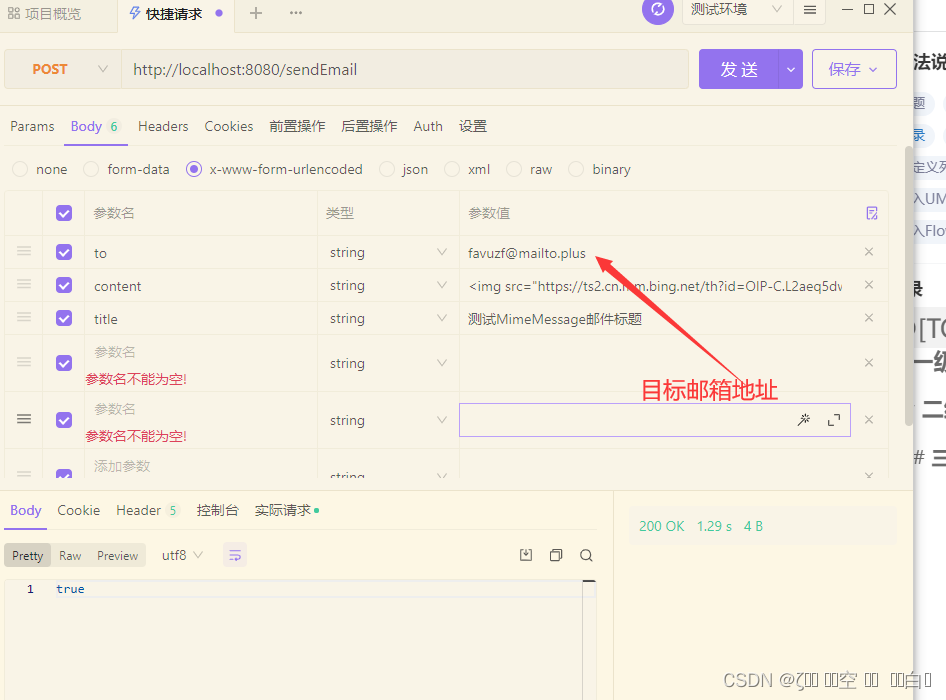
3.4.3 附件上传成功!

3.5 发送 thymleaf 模板邮件
3.5.1 模板 mail.html
放在resource/templates/mail目录下
<!DOCTYPE html>
<html lang="en" xmlns:th="http://www.thymeleaf.org">
<head>
<meta charset="UTF-8">
<title>title</title>
</head>
<body>
<h3>你看我<span style="font-size: 35px" th:text="${username}"></span>, 哈哈哈!</h3>
</body>
</html>3.5.2 postman脚本
{
"recipientMailbox": [
"langpf@houputech.cn"
],
"title": "thymeleaf 测试主题",
"enclosures": {
"dog2.jpg": "E:\\2.新员工\\img\\dog2.png"
}
}/**
* 发送模板邮件 使用 thymeleaf 模板
* 如果使用freemarker模板
* Configuration configuration = new Configuration(Configuration.VERSION_2_3_28);
* configuration.setClassForTemplateLoading(this.getClass(), "/templates");
* String emailContent = FreeMarkerTemplateUtils.processTemplateIntoString(configuration.getTemplate("mail.ftl"), params);
* @param model
* @return
*/
public boolean sendTemplateMail(EmailModel model) {
// 发一个复杂一点的邮件
MimeMessage mimeMessage = javaMailSender.createMimeMessage();
try {
MimeMessageHelper helper = new MimeMessageHelper(mimeMessage, true);
// 设置发件人邮箱
helper.setFrom(MAIL_USERNAME);
// 设置接收人账号
helper.setTo(model.getRecipientMailbox());
// 设置邮件标题
helper.setSubject(model.getTitle());
// 设置抄送人
String[] ccMailbox = model.getCcMailbox();
if (ArrayUtils.isNotEmpty(ccMailbox)) { // org.apache.commons.lang3.ArrayUtils
helper.setCc(model.getCcMailbox());
}
// 加密抄送人邮箱
String[] bccMailbox = model.getBccMailbox();
if (ArrayUtils.isNotEmpty(bccMailbox)) {
helper.setBcc(model.getBccMailbox()); // 加密抄送
}
// 发送日期
helper.setSentDate(new Date());
// 使用模板thymeleaf
// Context 是导这个包import org.thymeleaf.context.Context;
Context context = new Context();
// 定义模板数据
context.setVariables(model.getEnclosures());
// 获取thymeleaf的html模板, 指定模板路径
// 在 Spring Boot 中, 模板引擎的默认配置已经将模板文件的根路径设置为 /src/main/resources/templates
String emailContent = templateEngine.process("index.html", context);
// 发送的内容包括html标签, 需要 helper.setText(email.getContent(),true); 开启html识别
// 使用 MimeMessage 对象, 调用setText方法, 里面的字符串是带有html标签的字符串,
// 发送邮件的时候会自动解析正文中的html标签
helper.setText(emailContent, true);
Map<String, Object> enclosures = model.getEnclosures();
// 创建要传递的附件对象
// import org.springframework.util.CollectionUtils;
if (!CollectionUtils.isEmpty(enclosures)) {
for (String key : enclosures.keySet()) {
// File file = new File(“D:\mybatis.doc”);
File file = new File((String)enclosures.get(key));
// 通过MimeMessageHelper对象的addAttachment方法来传递附件, 第一个参数为附件名, 第二个参数为FIle对象
helper.addAttachment(key, file);
}
}
// 发送邮件
javaMailSender.send(mimeMessage);
log.info("send mime email success!");
return true;
} catch (MessagingException e) {
e.printStackTrace();
return false;
}
}