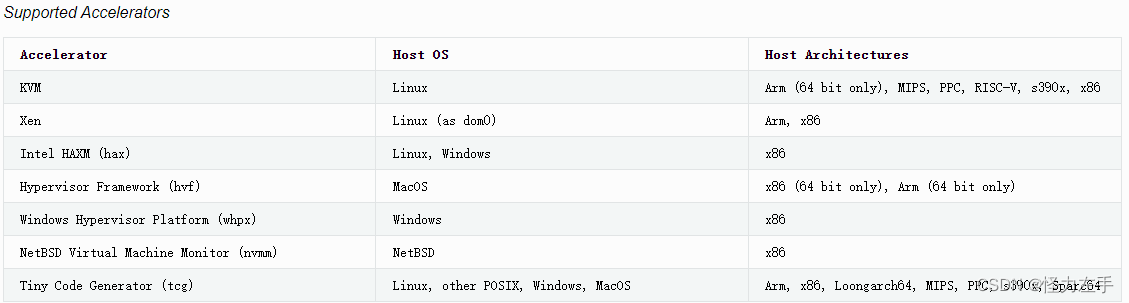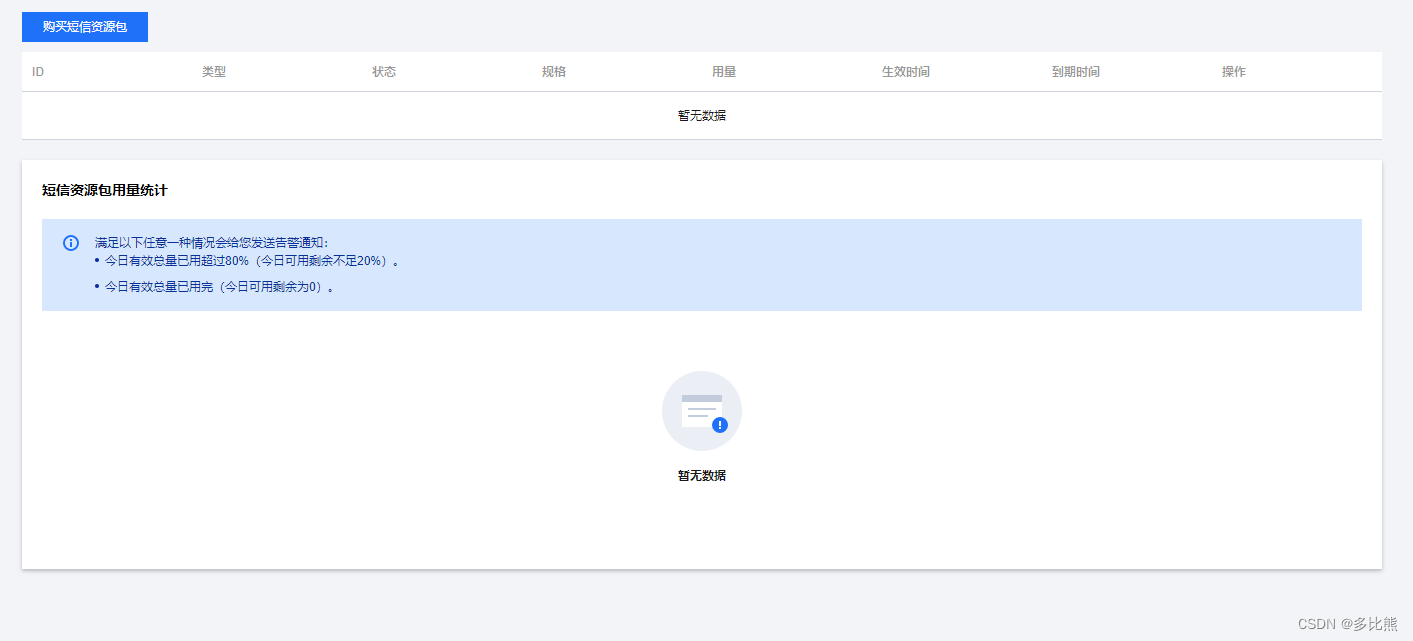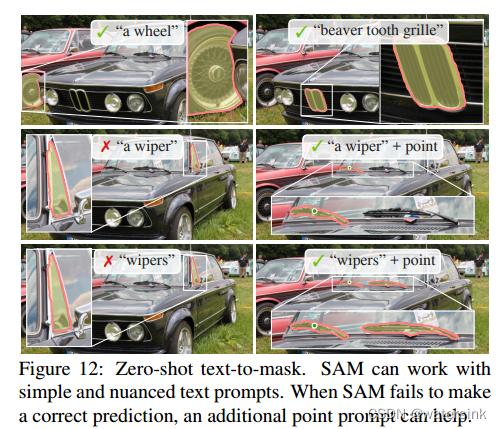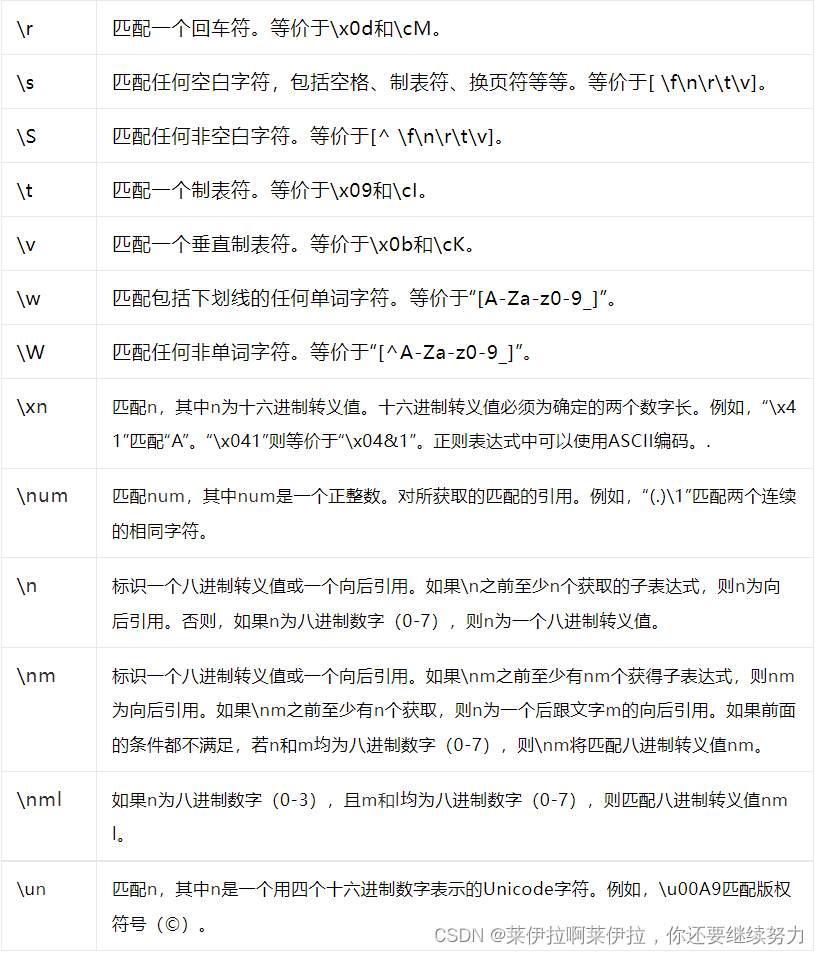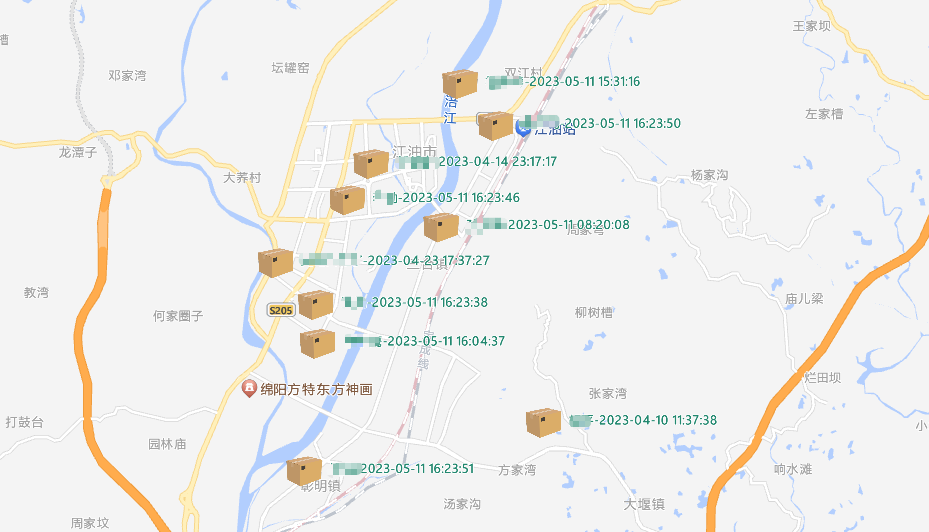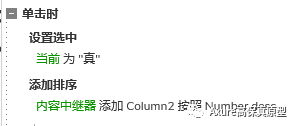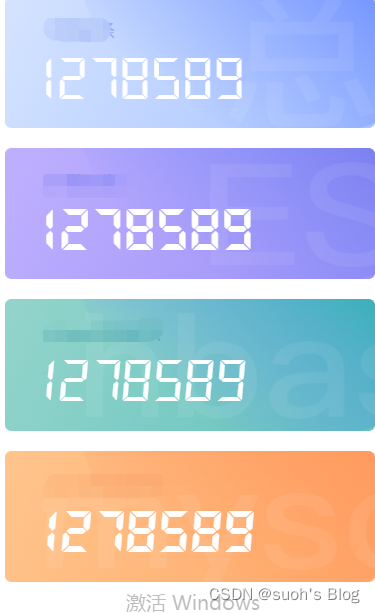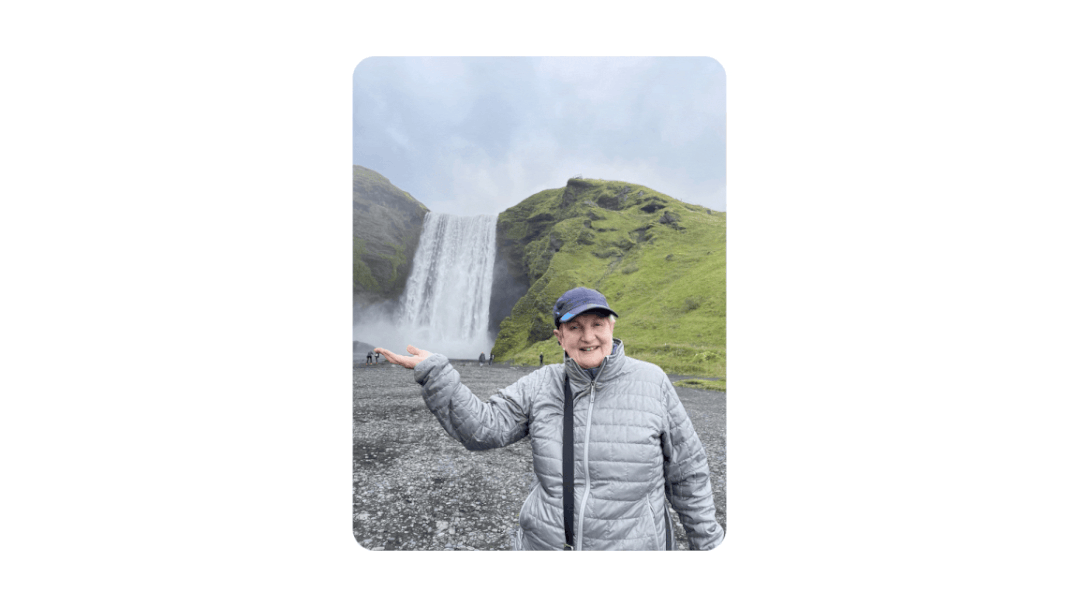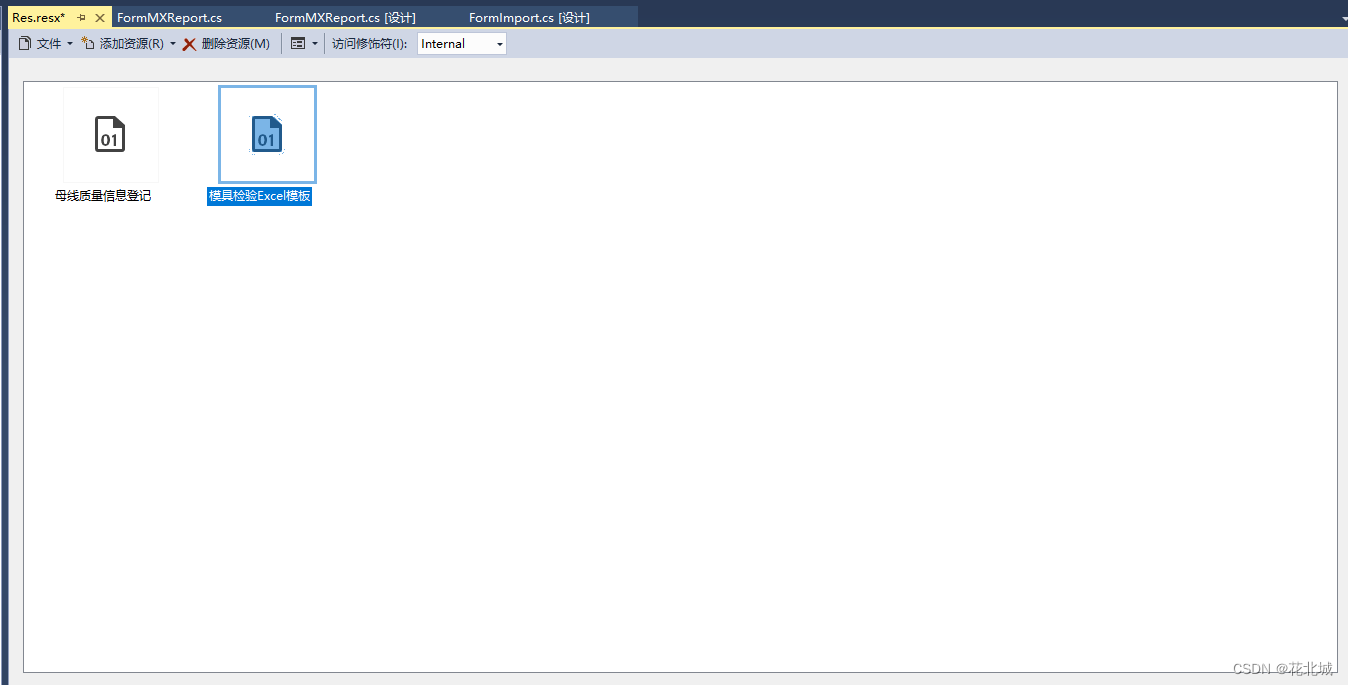Stimulsoft Reports 是一款报告编写器,主要用于在桌面和Web上从头开始创建任何复杂的报告。可以在大多数平台上轻松实现部署,如ASP.NET, WinForms, .NET Core, JavaScript, WPF, Angular, Blazor, PHP, Java等,在你的应用程序中嵌入报告设计器或在线创建报告,支持从云端快速分享你的报告。
Stimulsoft Reports.JS是一个使用JavaScript和HTML5的报表生成平台,它基于JavaScript和HTML5技术设计,包含创建,编辑,构建,查看和导出高复杂性报告所需的一切,无需安装浏览器扩展或框架,便可在任何JavaScript应用程序中使用。
Stimulsoft Reports.JS官方版下载(qun:740060302)![]() https://www.evget.com/resource/detail-download-22949
https://www.evget.com/resource/detail-download-22949
我们的 JavaScript 报告和仪表板应用程序包含一个在浏览器窗口中运行的组件,主要涉及在网页上加载脚本。在本文中,我们将分享有关如何优化产品脚本加载时间的实用技巧。
下面将展示一个示例以帮助您入门:
<title>Loading the Report</title>
<!-- Stimulsoft Reports.JS -->
<script src="/../scripts/stimulsoft.reports.js" type="text/javascript"></script>
<!-- Loading the Report -->
<script type="text/javascript">
// Create a new report instance
var report = new Stimulsoft.Report.StiReport();
// Load report
report.loadFile("../reports/SimpleList.mrt");
// Render report
report.renderAsync(function () {
document.write("Complete.<br>");
document.write("Rendered page count: " + report.renderedPages.count);
});
</script>
在此示例中,我们加载大小为 10 MB 的stimulsoft.reports.js脚本,并输出页数。但是,如此大的脚本会显着影响网页的加载时间。为解决此问题,推荐的解决方案是将大型脚本分成较小的部分,并仅加载必要的部分。例如:
<title>Loading the Report</title>
<!-- Stimulsoft Reports.JS -->
<script src="/../scripts/stimulsoft.reports.engine.js" type="text/javascript"></script>
<script src="/../scripts/stimulsoft.reports.chart.js" type="text/javascript"></script>
<!-- Loading the Report -->
<script type="text/javascript">
// Create a new report instance
var report = new Stimulsoft.Report.StiReport();
// Load report
report.loadFile("../reports/SimpleList.mrt");
// Render report
report.renderAsync(function () {
document.write("Complete.<br>");
document.write("Rendered page count: " + report.renderedPages.count);
});
</script>
在此示例中,我们仅加载所需的最少功能,该功能包含在stimulsoft.reports.engine文件中。此外,我们加载stimulsoft.reports.chart,它负责构建图表。
脚本有什么用?
- stimulsoft.reports.engine.js - 所需的最小文件,大小 - 5.5 MB;
- stimulsoft.reports.chart.js是一个包含在图表中显示数据的函数的脚本。如果您的报表没有提供图表的使用,则不需要加载脚本;
- stimulsoft.reports.export.js是一个用于将报告导出为 PDF、MS Word 或 Excel 的脚本。如果您不打算将报表导出为指定格式,则无需添加该脚本;
- stimulsoft.reports.import.xlsx.js是一个用于从 MS Excel 导入数据的脚本。因此,如果您使用来自其他类型来源的数据,它将对您没有用处;
- stimulsoft.reports.maps.js是用于在报告中构建和显示地图组件的脚本;
- stimulsoft.blockly.editor.js是 Blockly 编辑器的特殊脚本。如果您不使用此脚本,代码块本身将继续运行。
使用打包脚本
减少脚本加载时间的另一种选择是使用打包的stimulsoft.*.pack.js文件。这些文件之间的主要区别在于它们是打包的,因此体积更小,下载时间也更短。
加载后,脚本会自行解压,但解压它们可能需要一些时间。换句话说,打包文件的体积会显着降低,从而减少脚本加载网页所需的时间,但解包会花费额外的时间。
换句话说,您可以选择加载哪些脚本。如果网络连接快速可靠,那么最好使用非打包的脚本,在计算能力大的情况下,可以优先考虑打包文件。
异步脚本加载
减少脚本加载时间的另一种解决方案是使用脚本标签的异步属性。在这种情况下,JS 脚本的异步加载及其执行在后台进行,这反过来又允许您一次显示整个网页,而无需等待所有文件和脚本完全加载。一个异步加载JS脚本的例子:
<!DOCTYPE html>
<html>
<head>
<meta http-equiv="Content-Type" content="text/html; charset=UTF-8" />
<title>Loading Scripts in Part to Minify Project</title>
<!-- Stimulsoft Reports.JS -->
<script async src="/../scripts/stimulsoft.reports.engine.js" type="text/javascript"></script>
<script async src="/../scripts/stimulsoft.reports.chart.js" type="text/javascript"></script>
<script async src="/../scripts/stimulsoft.reports.export.js" type="text/javascript"></script>
<script async src="/../scripts/stimulsoft.reports.import.xlsx.js" type="text/javascript"></script>
<script async src="/../scripts/stimulsoft.reports.maps.js" type="text/javascript"></script>
<script async src="/../scripts/stimulsoft.blockly.editor.js" type="text/javascript"></script>
<!-- Loading the Report -->
<script type="text/javascript">
function onLoad() {
// Create a new report instance
var report = new Stimulsoft.Report.StiReport();
// Load report
report.loadFile("../reports/SimpleList.mrt");
// Render report
report.renderAsync(function () {
document.write("Complete.<br>");
document.write("Rendered page count: " + report.renderedPages.count);
});
}
</script>
</head>
<body οnlοad="onLoad()">
<div id="content"></div>
</body>
</html>
以上便是如何减少 Reports.JS 和 Dashboards.JS 产品脚本的加载时间的全部内容。