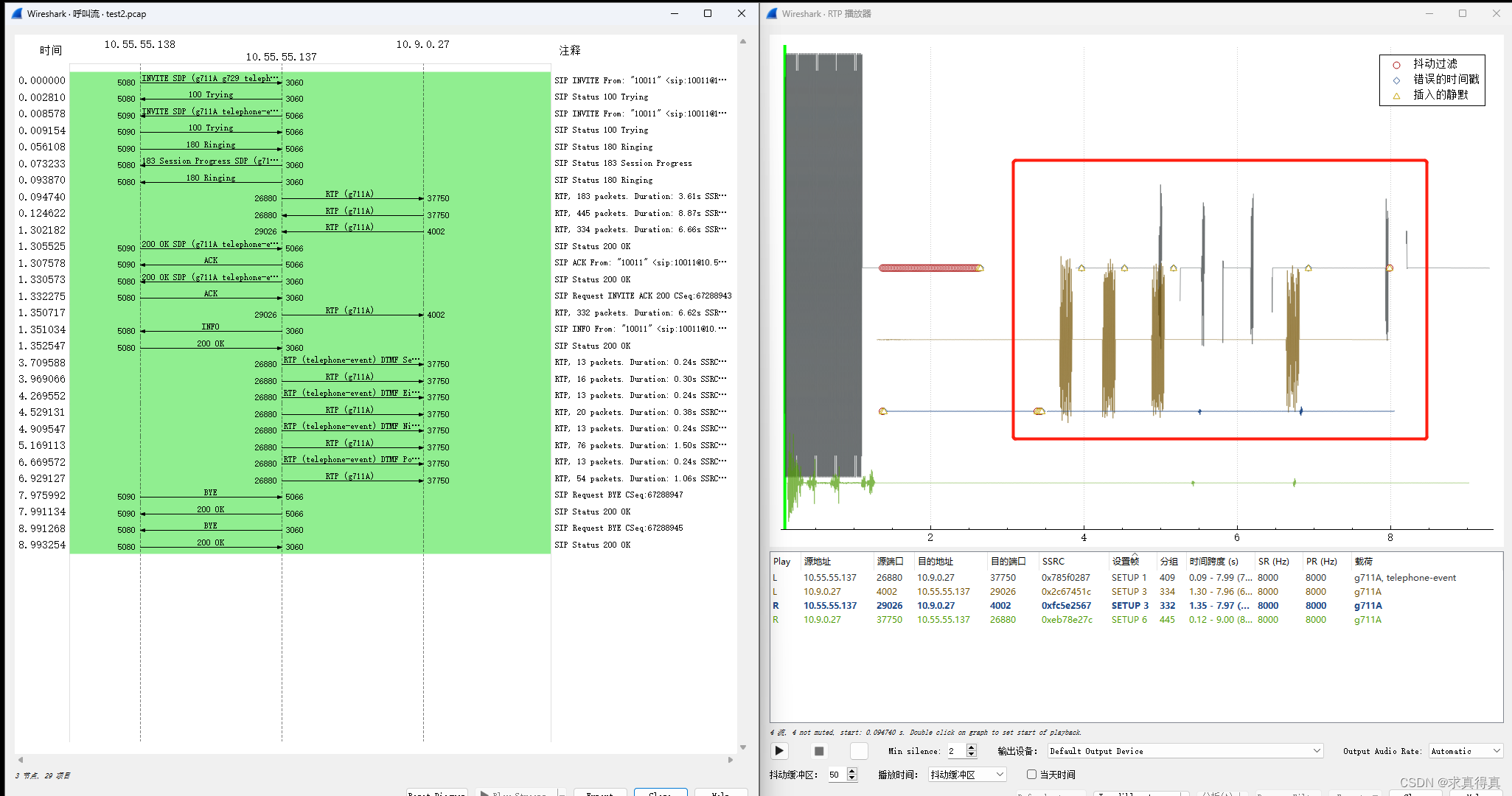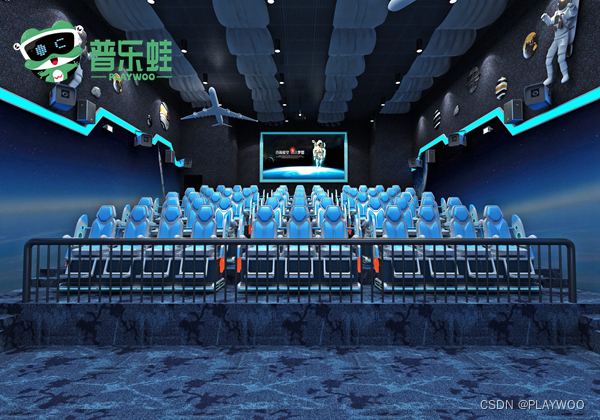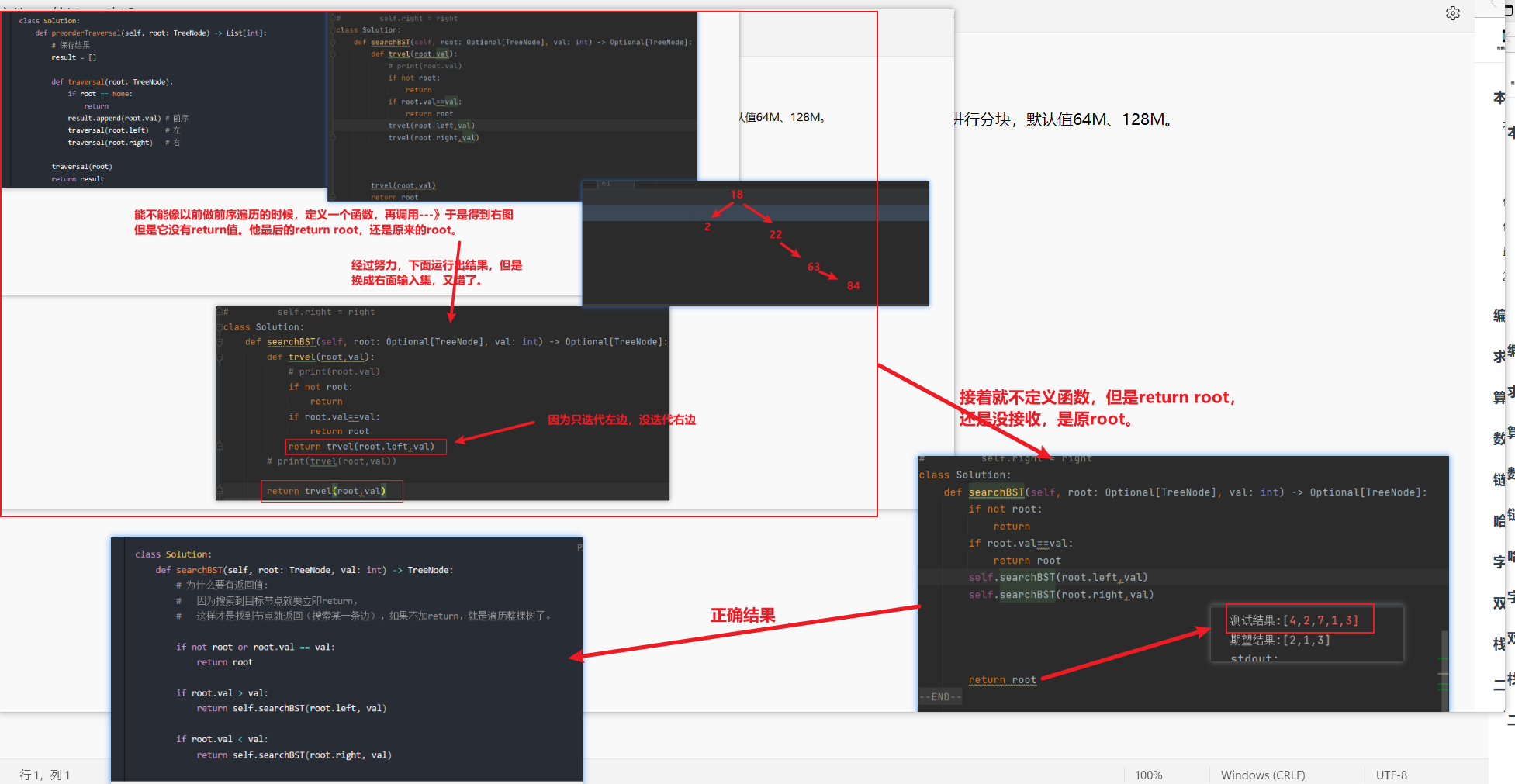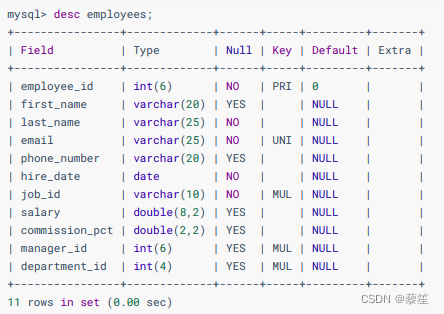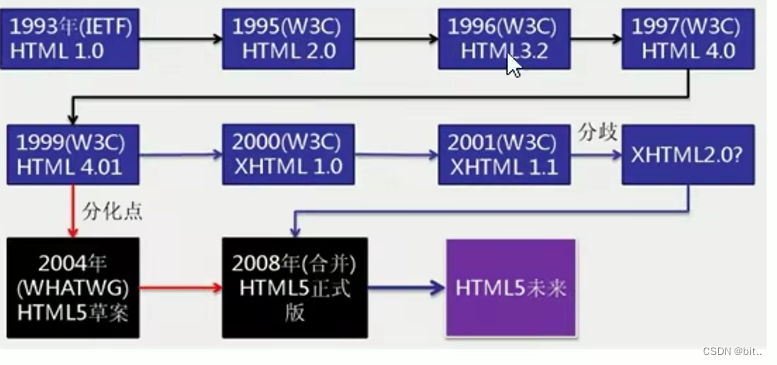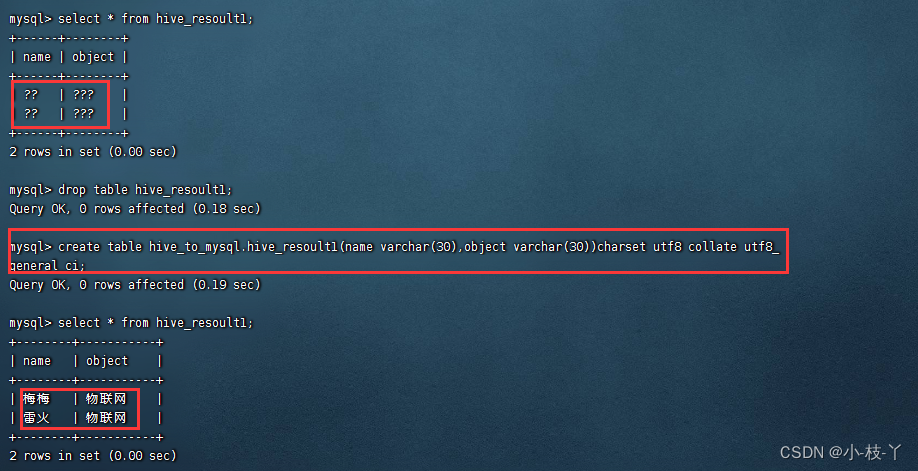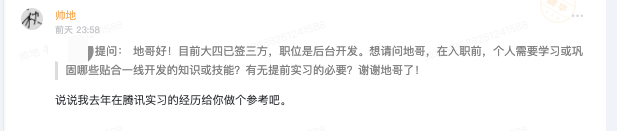gitlab上传大文件限制问题解决
前景提要:
今天收到同事反馈遇到gitlab 上传大文件时候报如下错误
error: RPC failed; result=22, HTTP code = 413
fatal: The remote end hung up unexpectedly
fatal: The remote end hung up unexpectedly
从报错来看是因为文件大小超过了限制。
那么下面,我们从三个方面修改相关配置
1. git客户端配置
# 将git的缓存设为500M
git config --global http.postBuffer 524288000
git config --global https.postBuffer 524288000
2. gitlab服务端-系统设置
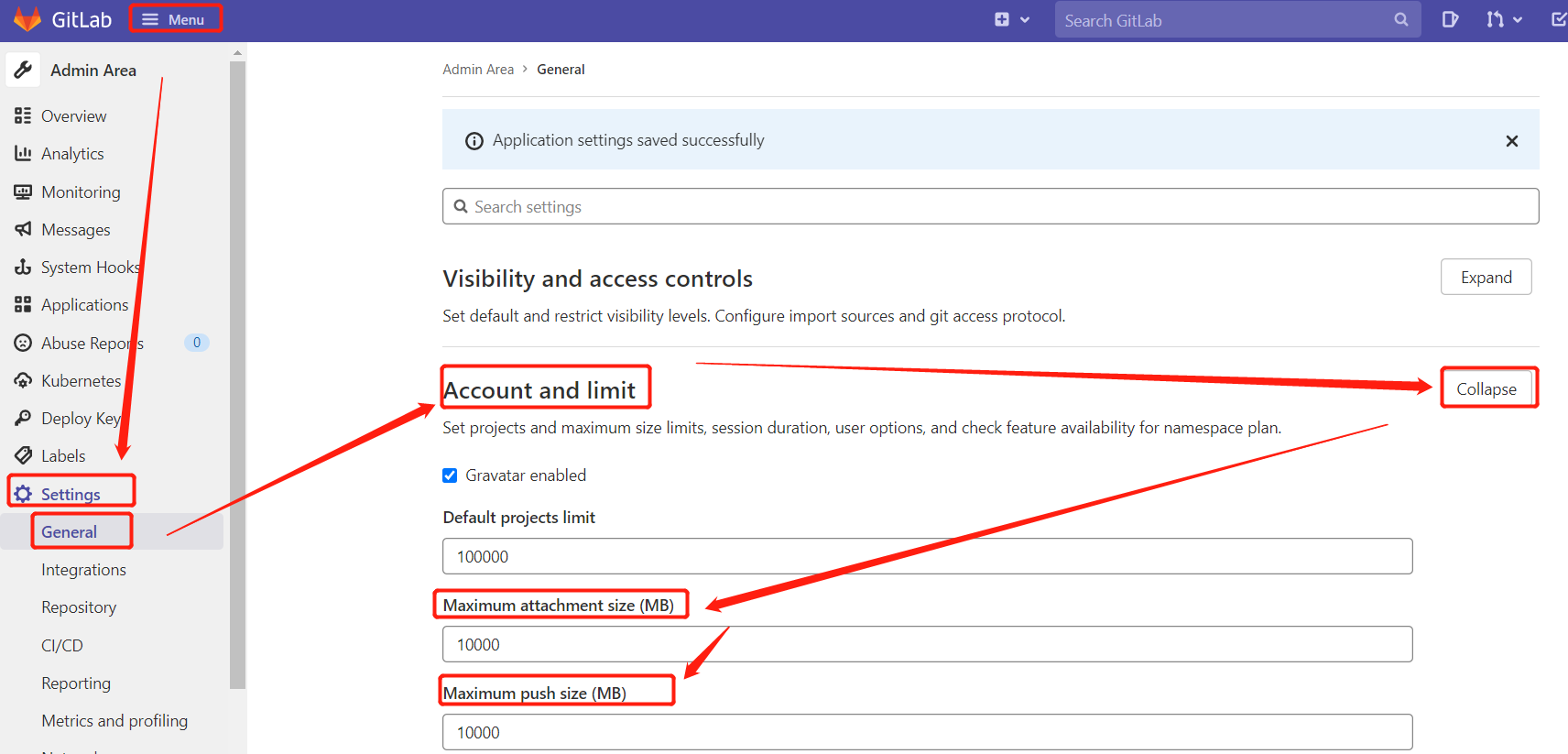
设置对应最大文件限制:
Maximum attachment size (MB)
Maximum push size (MB)
3.修改nginx代理配置
client_body_buffer_size 300M;
client_max_body_size 300M;
如果是使用的docker-gitlab ,根据目录/var/opt/gitlab/nginx/conf/gitlab-http.conf 进入文件,找到nginx配置部分,修改内容如下:
nginx['enable'] = true
# 此处就是修改请求内容大小的
nginx['client_max_body_size'] = '300m'
nginx['redirect_http_to_https'] = false
nginx['redirect_http_to_https_port'] = 80


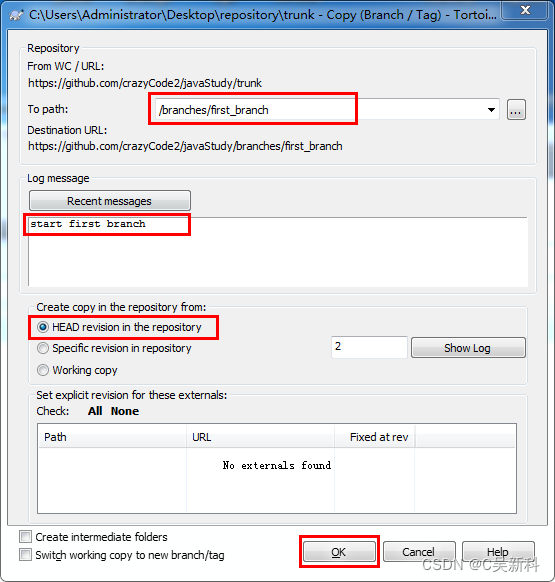
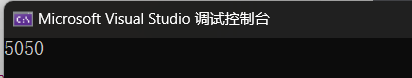
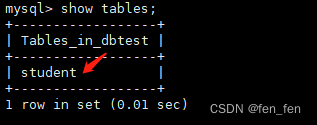
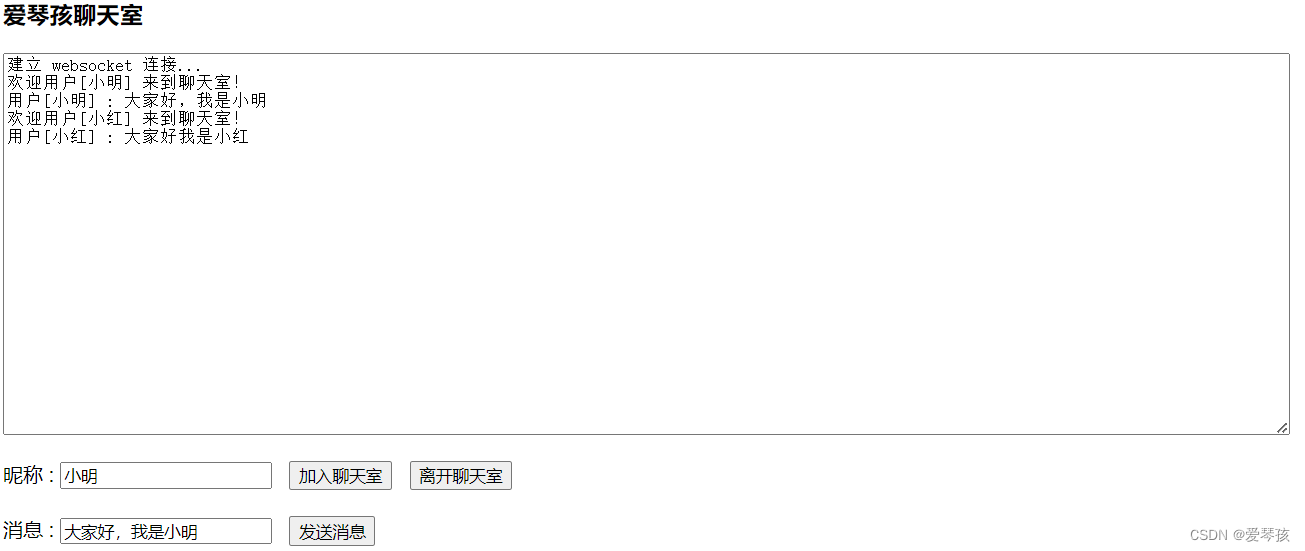


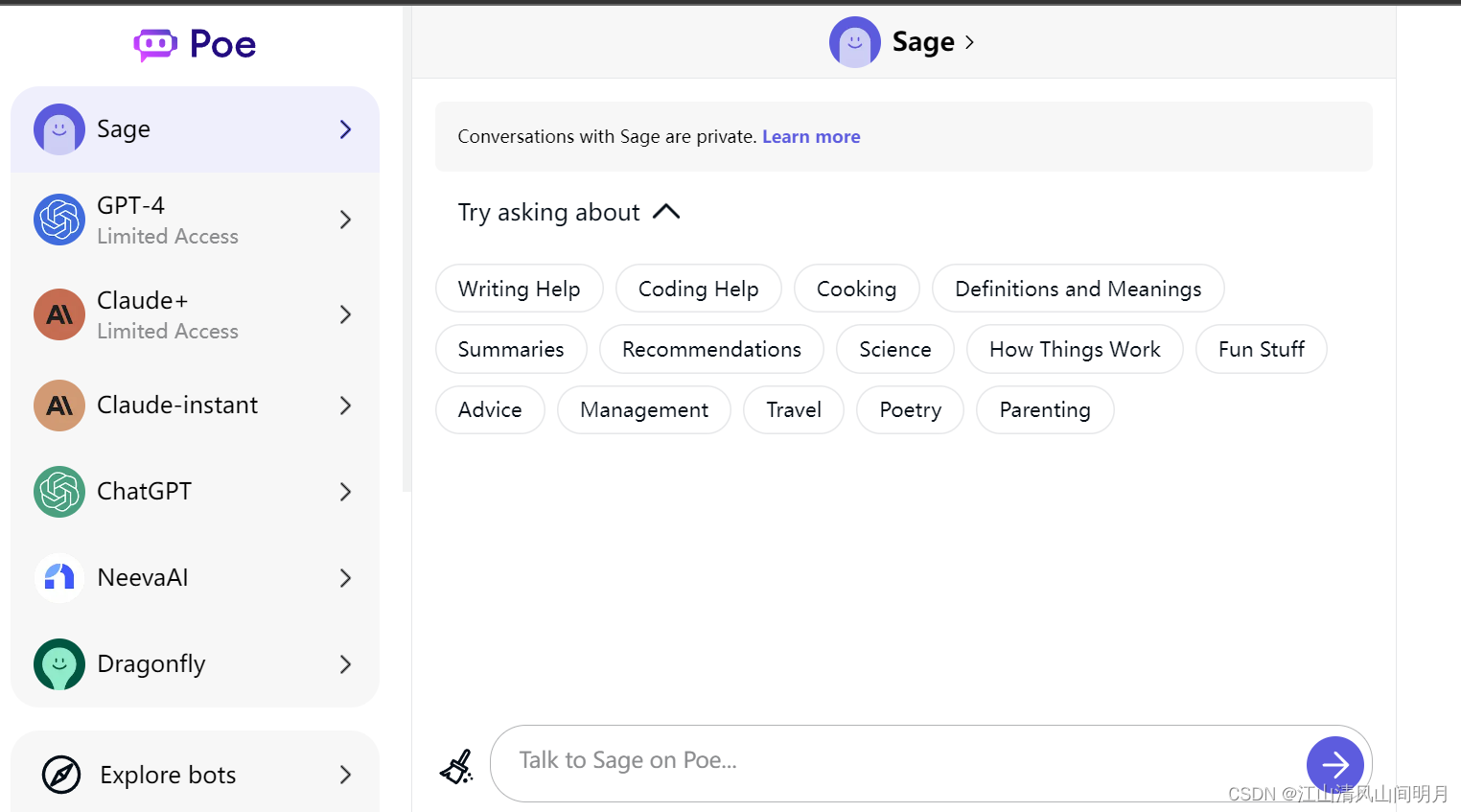
![[答疑]事件和其影响的属性的对应是多样的](https://img-blog.csdnimg.cn/img_convert/c442021617b693d2f4a78c88d94f1f41.png)