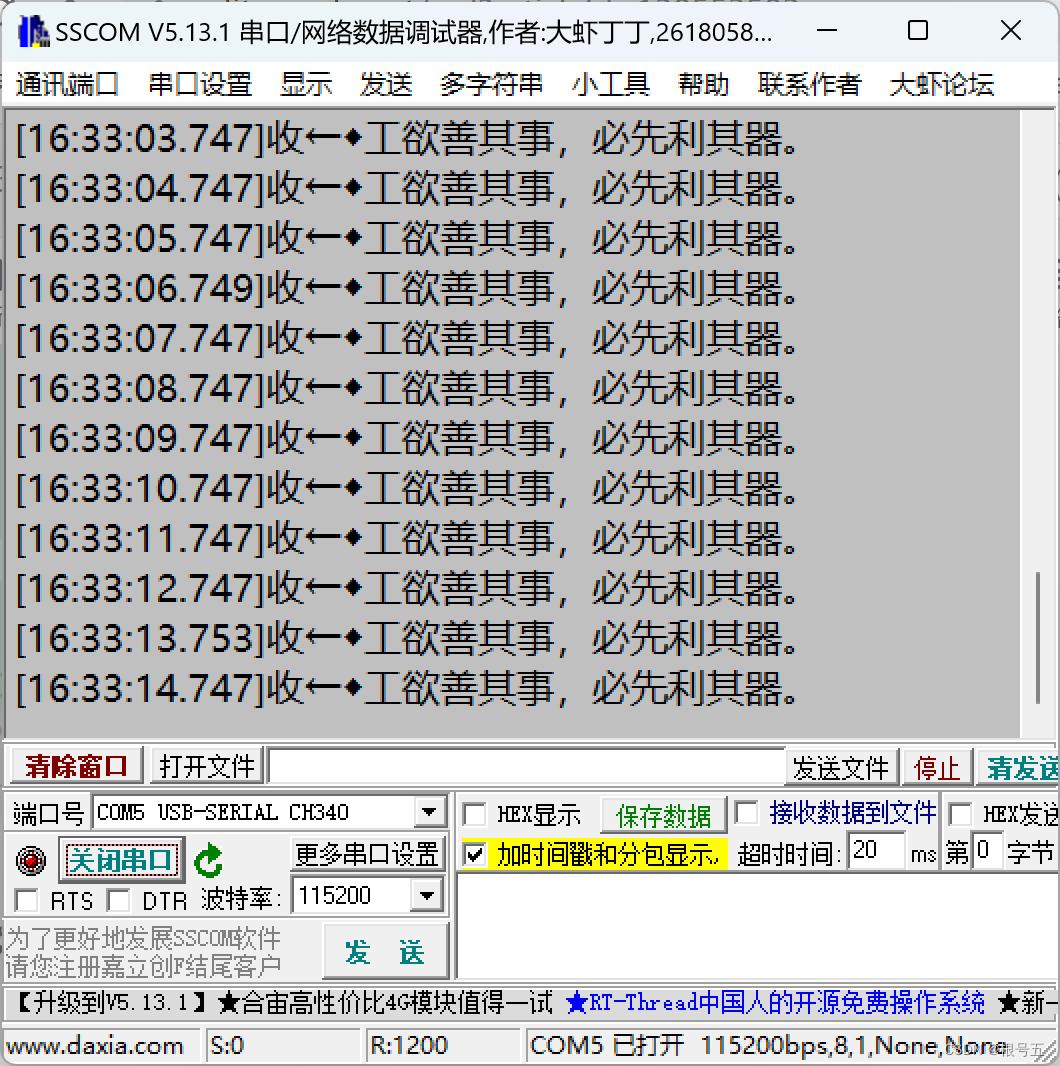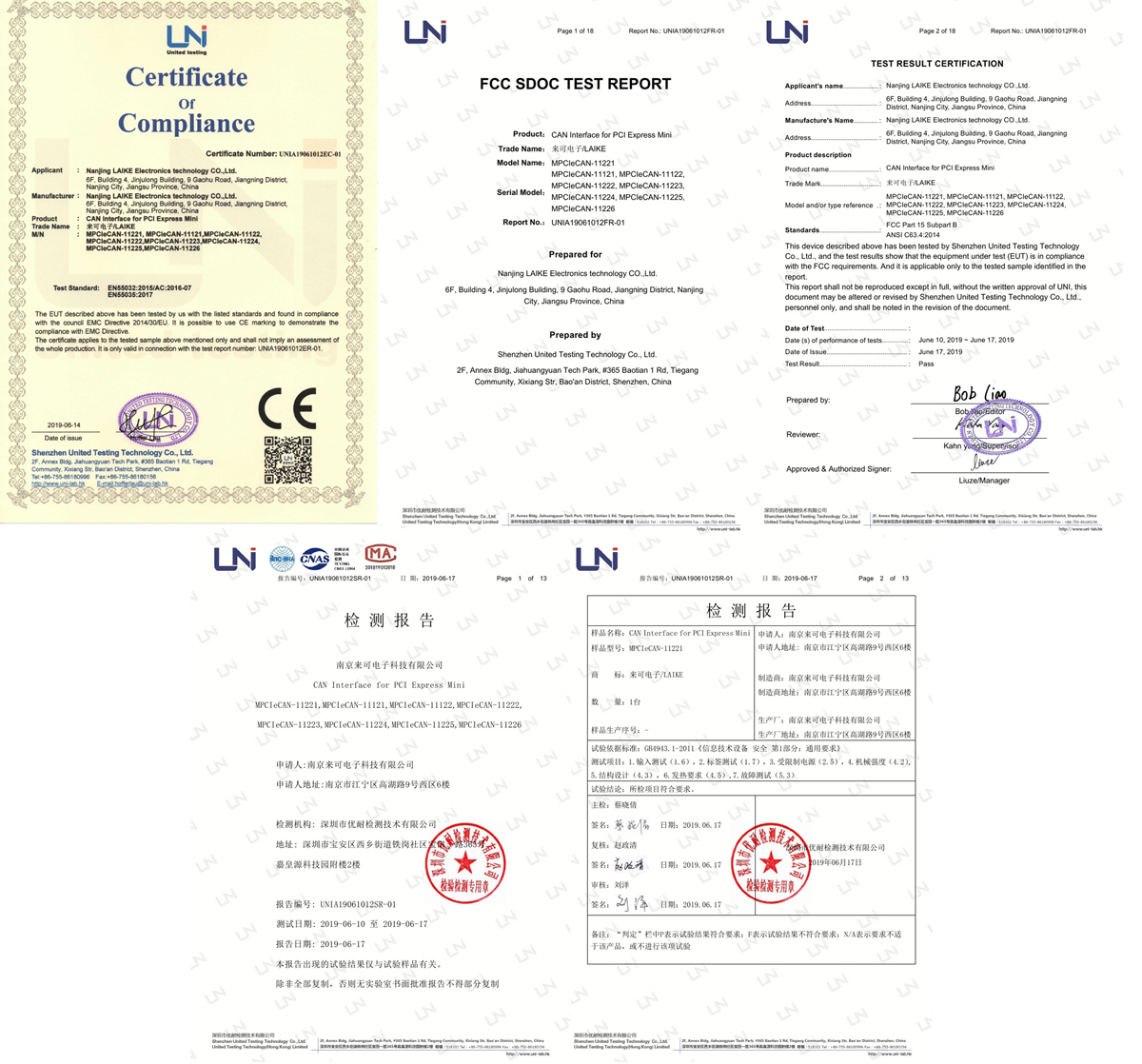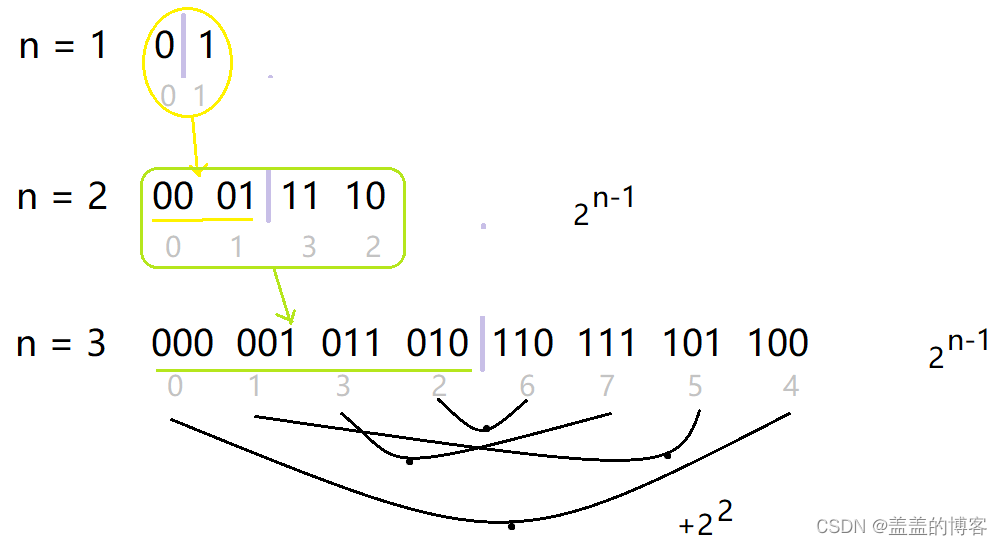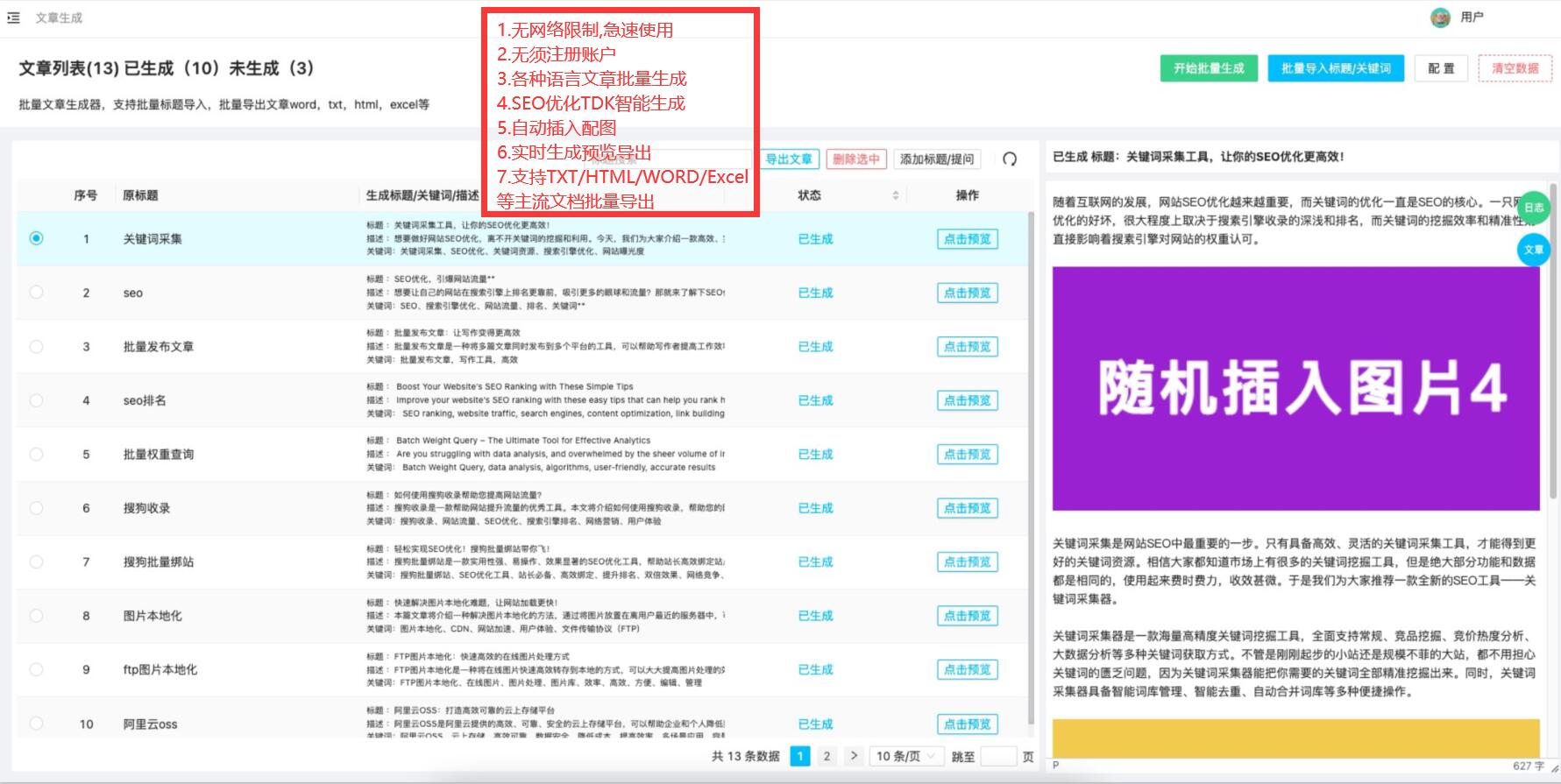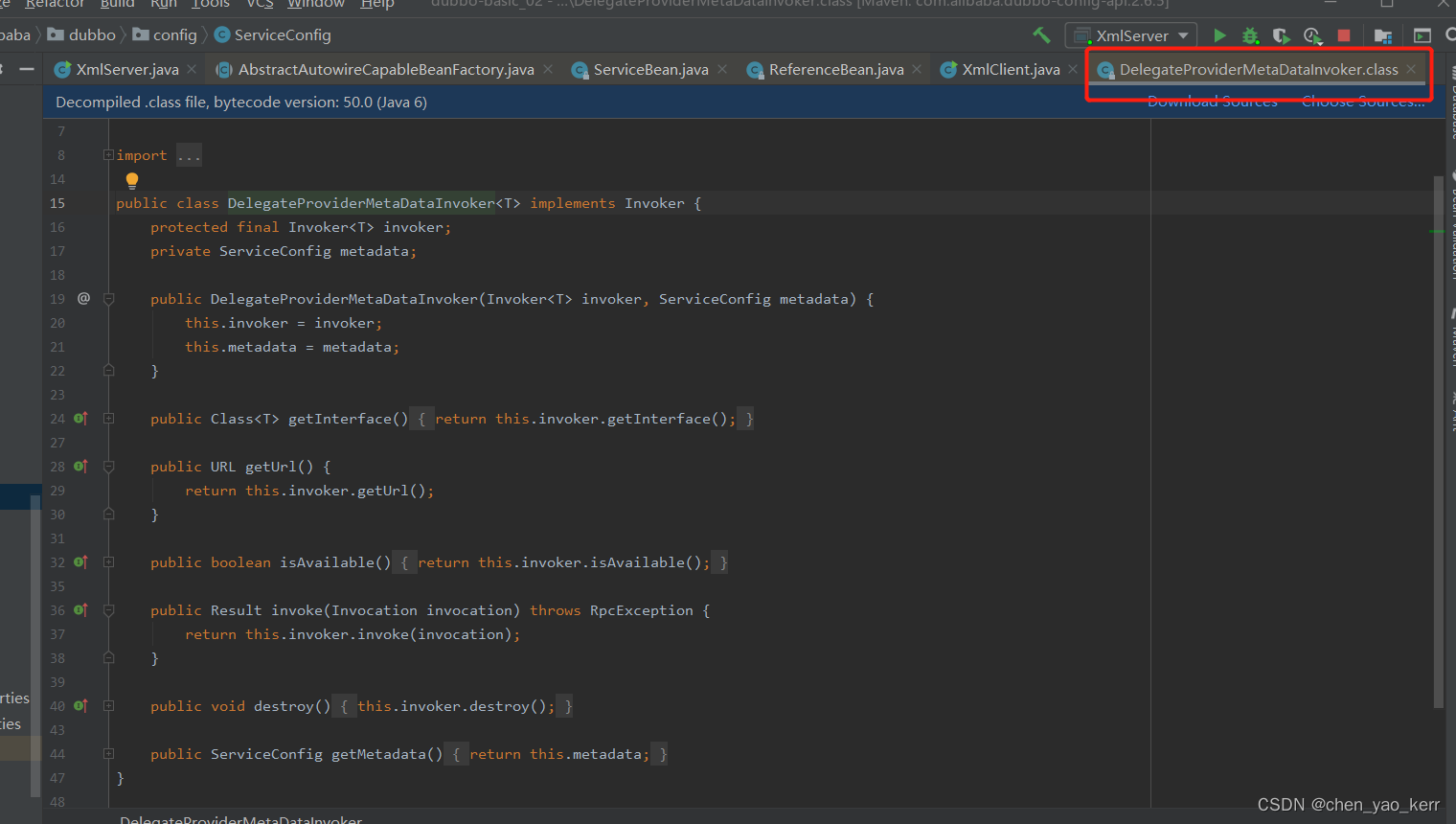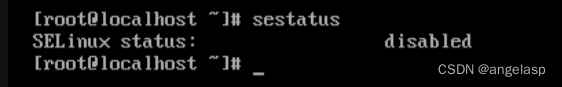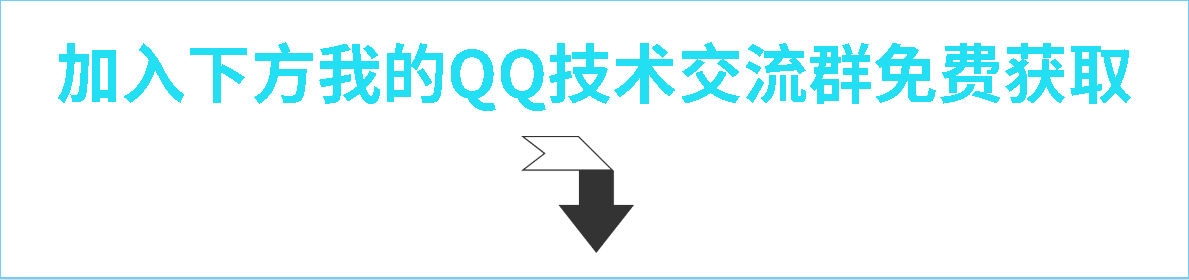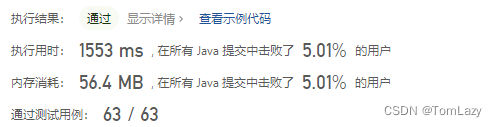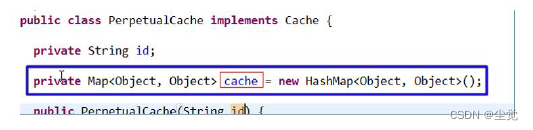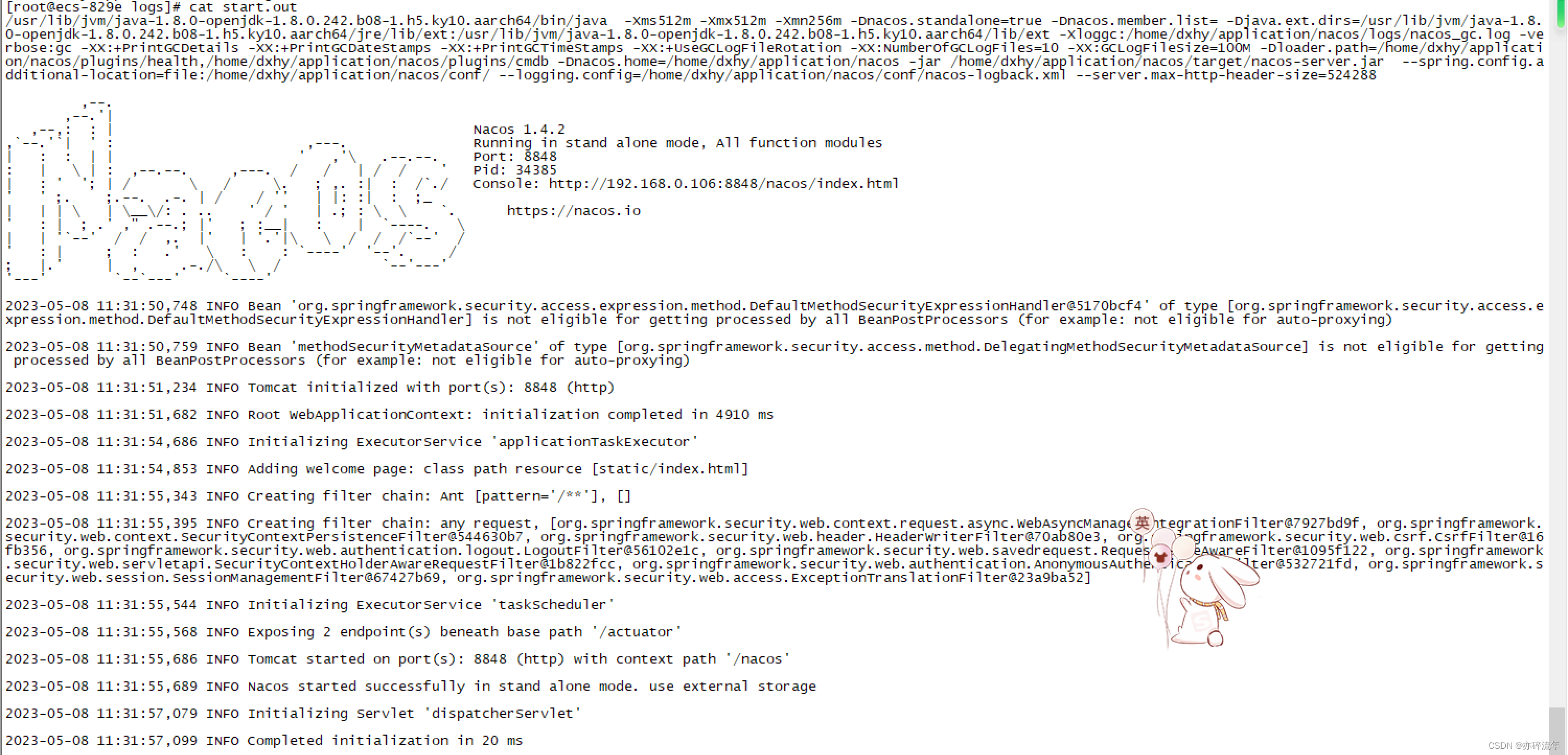R语言绘制折线图
- 一、绘制折线图
- 1.载入bruceR(ggplot2)
- 2.设置当前工作目录
- 3.载入数据集
- 4.查看数据结构
- 5.绘制基础图形
- 6.图形优化
- 二、绘制多重折线图
- 1.载入数据
- 2.绘制图形
一、绘制折线图
1.载入bruceR(ggplot2)
(要先下载安装bruceR)
library(bruceR)
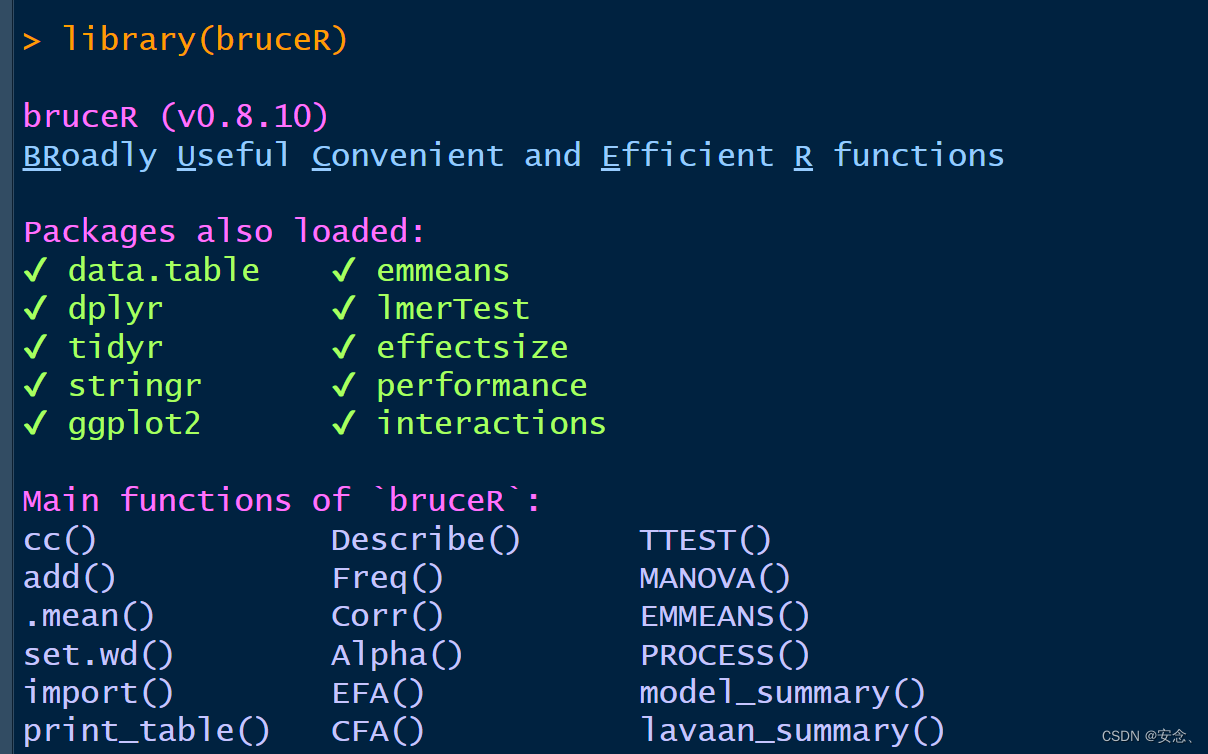
2.设置当前工作目录
Session ——> Set Working Directory ——> Choose Directory
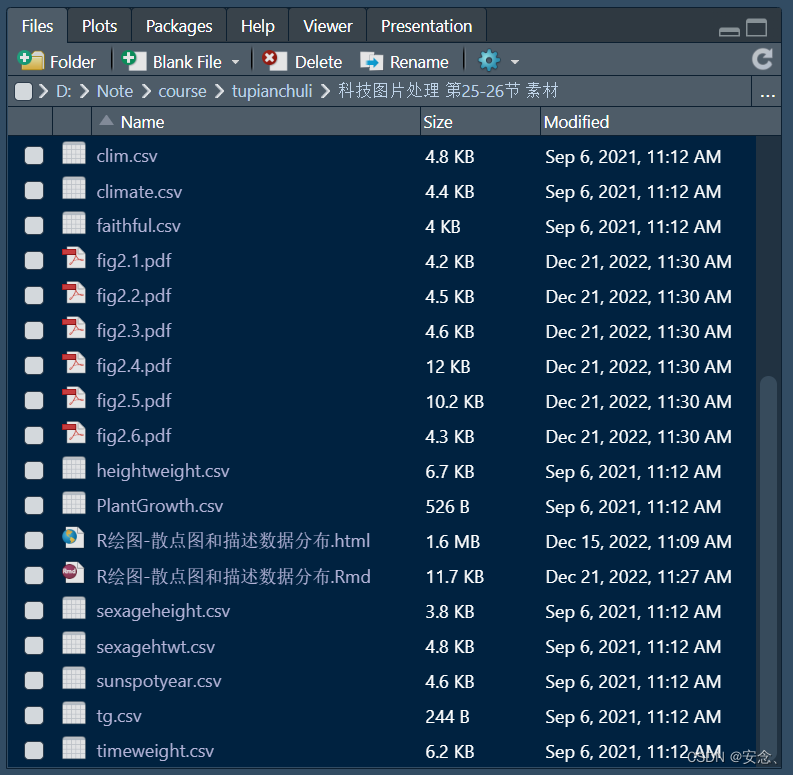
3.载入数据集
library(gcookbook)
4.查看数据结构
查看数据
pg_mean
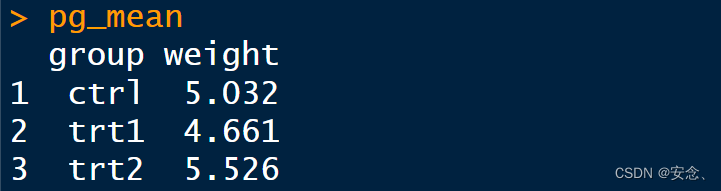
查看观测值的数量、数据类型
str(pg_mean)
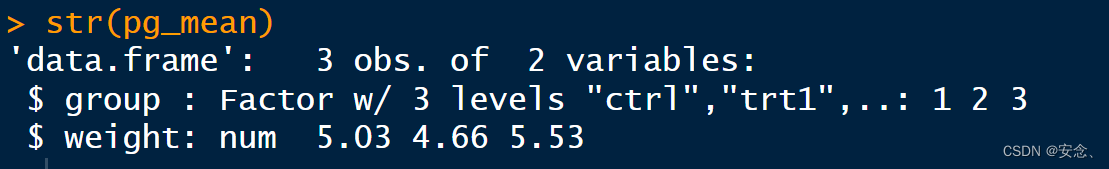
5.绘制基础图形
dose——>X轴标签
0.5、1.0 ——>X轴刻度标签
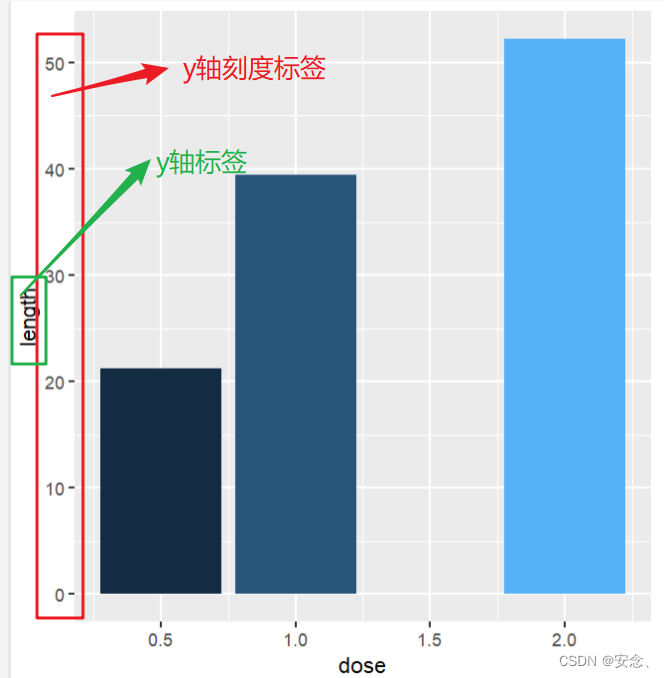
ggplot(pg_mean,aes(x=group,y=weight,group=1))+geom_line()
绘制基本图形,X轴是group ,Y轴是weight ,geom_line() line 表示为线条
当X轴对应因子型变量时,必须设置group=1
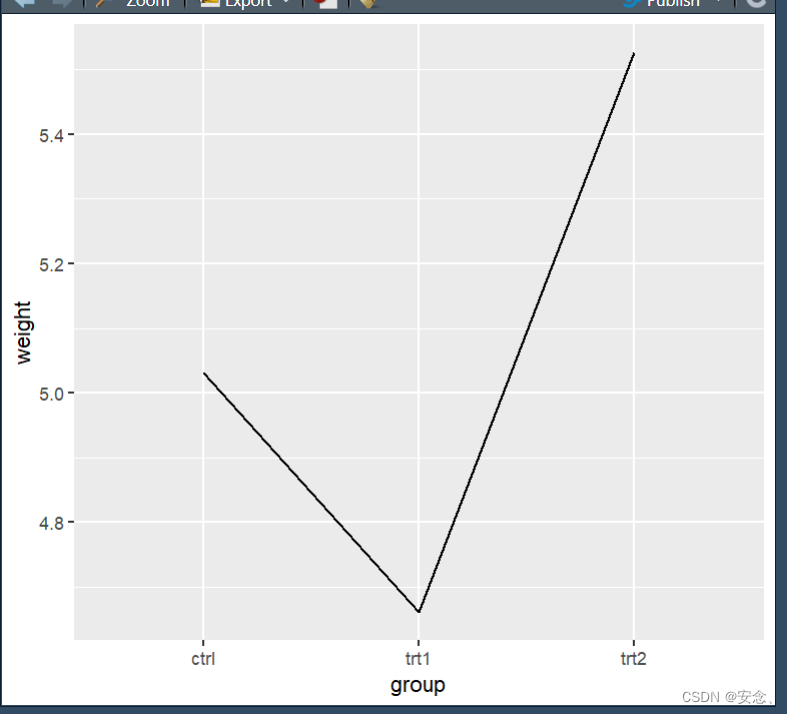
geom_point() 这里是点
geom_point(size=3) size 设置点的大小
ggplot(pg_mean,aes(x=group,y=weight,group=1))+geom_point(size=3)
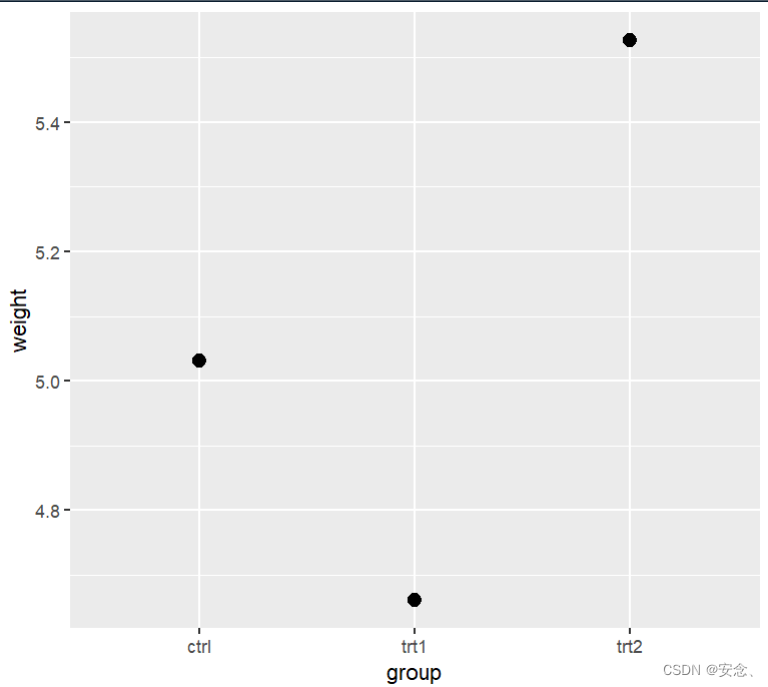
6.图形优化
坐标轴显示的区间
ylim(min,max)
设置Y轴区间范围
ggplot(pg_mean,aes(x=group,y=weight,group=1))+geom_line()+ylim(4,max(pg_mean$weight))
这里设置Y轴区间范围为 4 到 max(pg_mean
w
e
i
g
h
t
)
p
g
m
e
a
n
weight) pg_mean
weight)pgmeanweight 就是pg_mean中weight的最大值
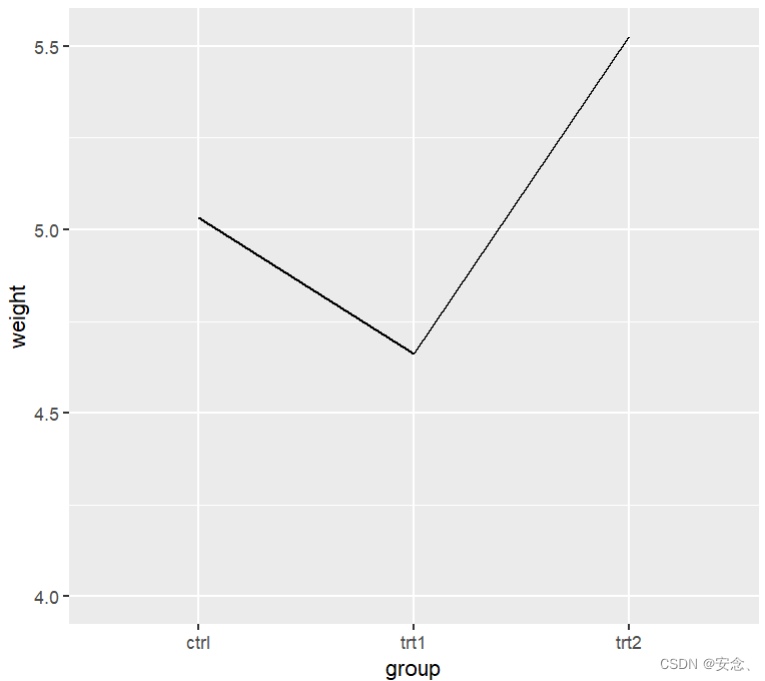
二、绘制多重折线图
1.载入数据
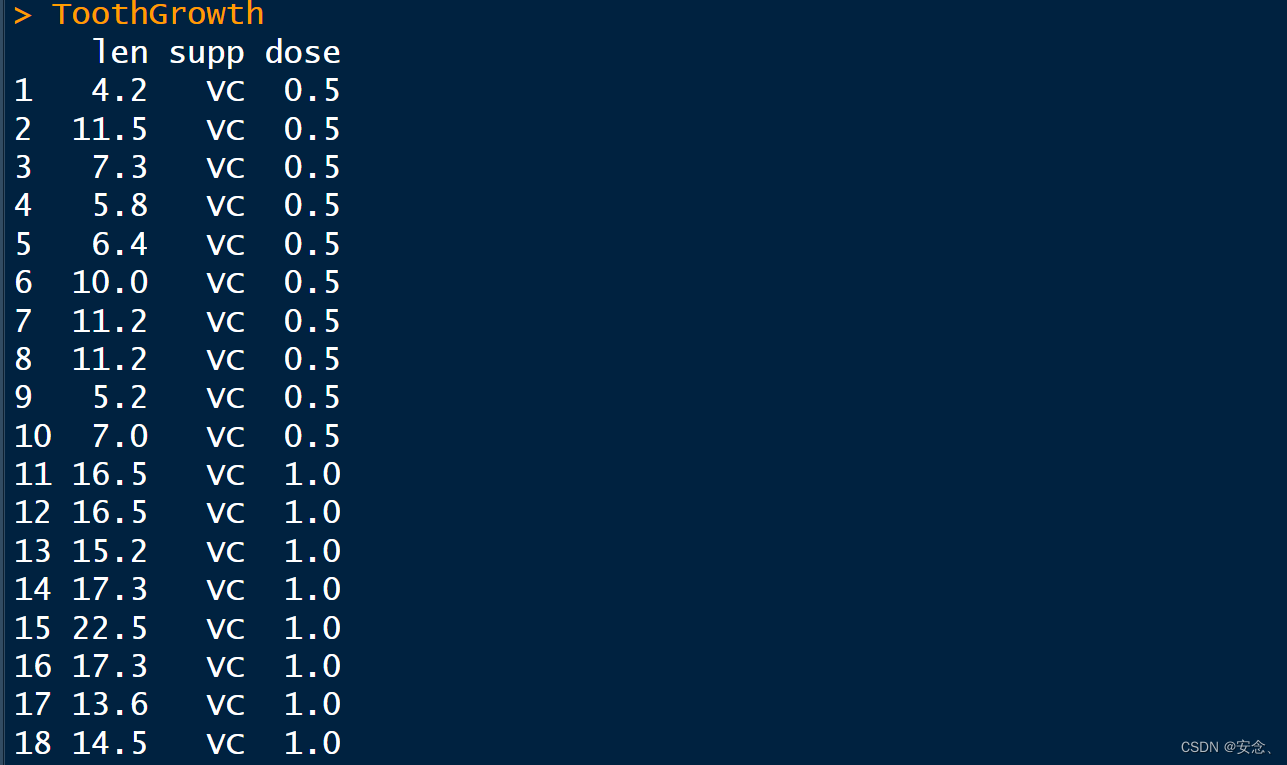
tg <- read.csv("tg.csv",header = T)
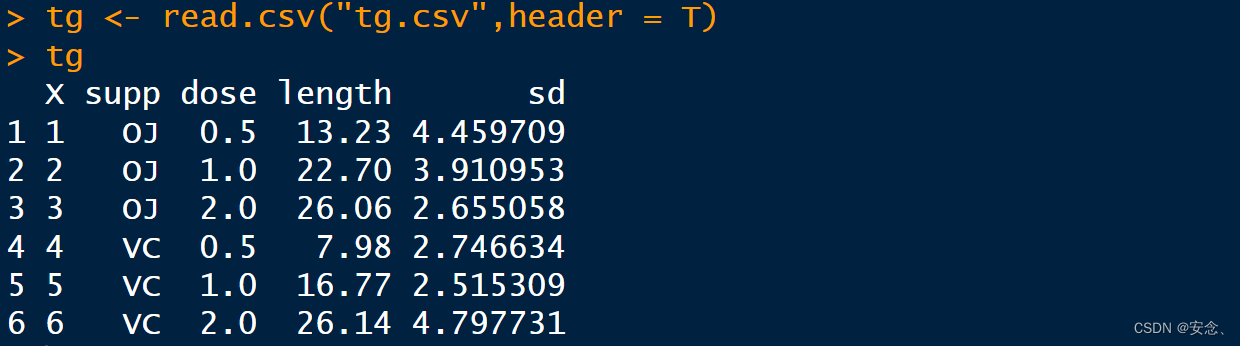
2.绘制图形
ggplot(tg,aes(x=dose,y=length,linetype = supp,color = supp))+geom_line(lwd=1.2)+geom_point(size=3)
linetype将线条映射给变量
color将颜色映射给变量
lwd 设置线条的宽度
size设置点的大小