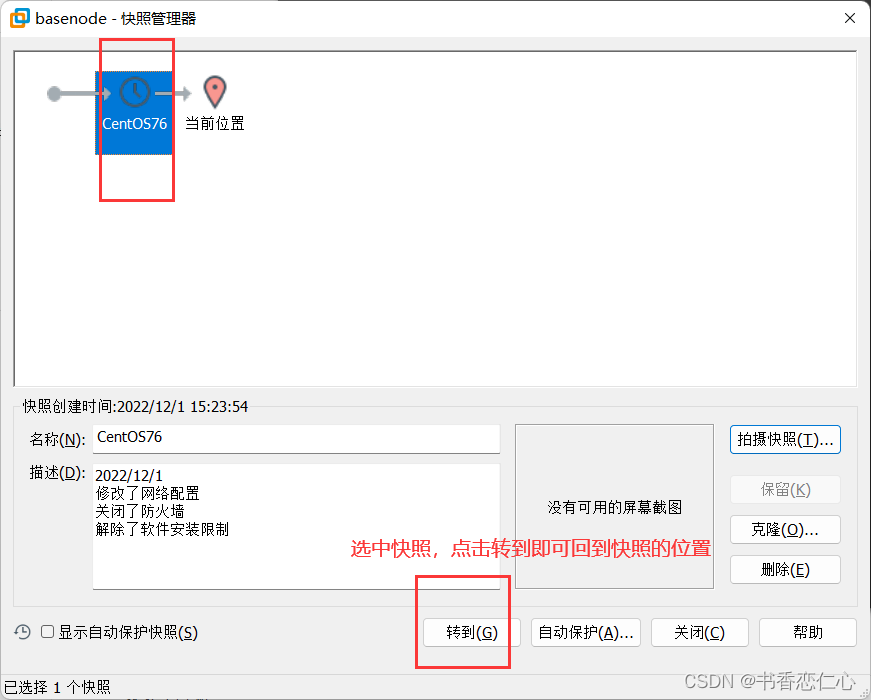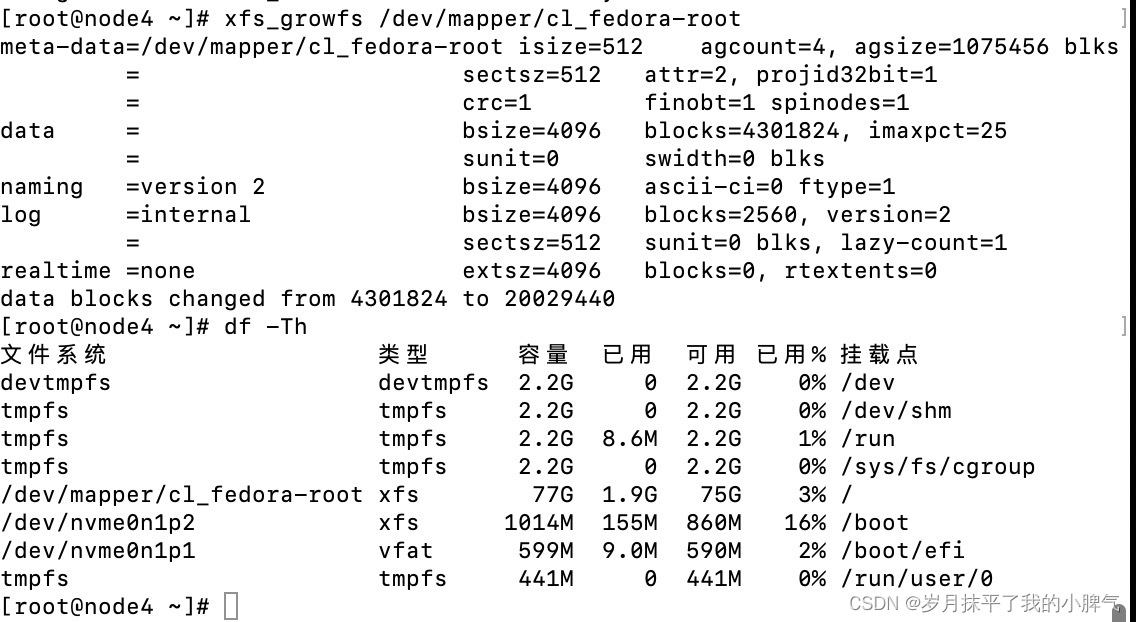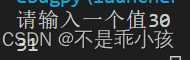目录
1、搭建一个测试场景
2、建立画布设置移动按钮
3、编写脚本绑定按钮
AxisTouchButton :
ButtonHandler :
4、编写脚本绑定角色
原来的按键移动
修改为触摸按钮
5、导出为APK文件,手机下载进行测试
1、搭建一个测试场景
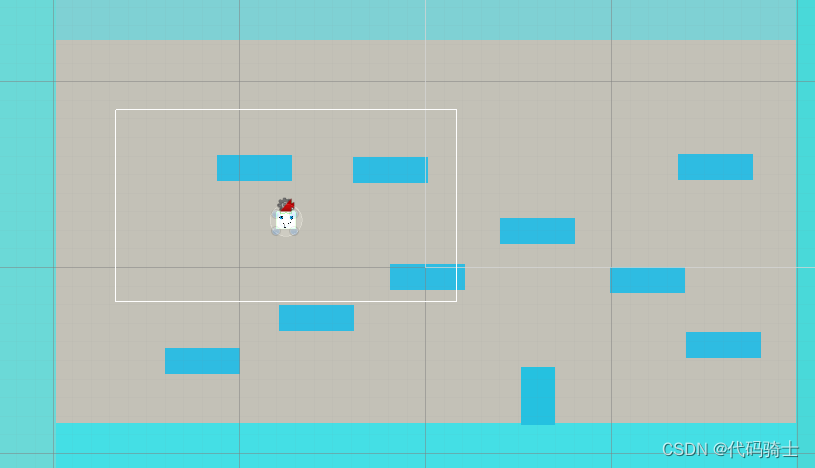
2、建立画布设置移动按钮
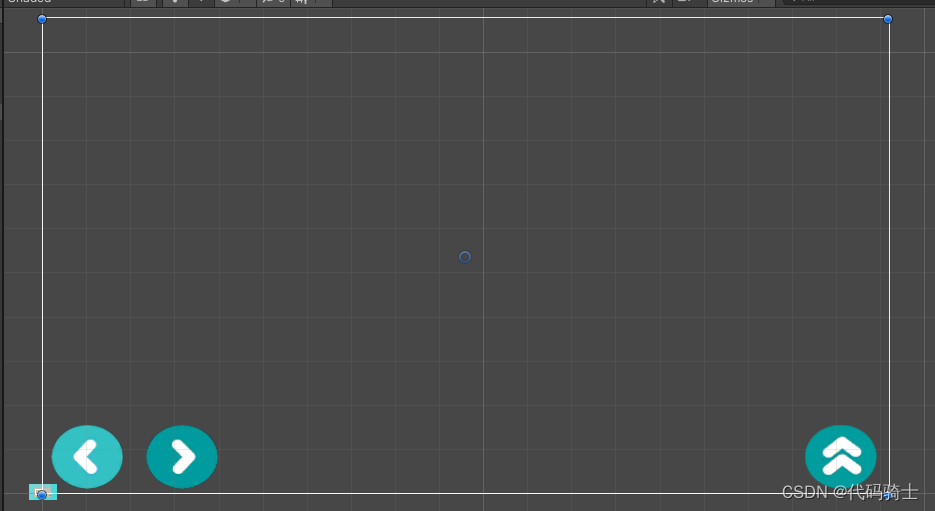
3、编写脚本绑定按钮
脚本资源来自:
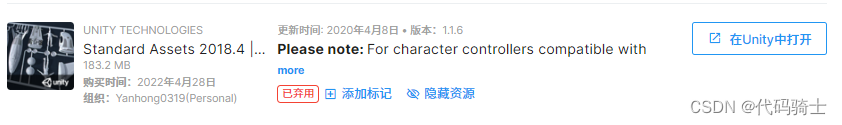
因为资源已经弃用了,资源商店搜是搜不到的。但是我之前下载过,所以有些还能用。
本次学习只需要以下代码即可:
左右移动按钮挂载同一个脚本:
AxisTouchButton :
using System;
using UnityEngine;
using UnityEngine.EventSystems;
namespace UnityStandardAssets.CrossPlatformInput
{
public class AxisTouchButton : MonoBehaviour, IPointerDownHandler, IPointerUpHandler
{
// designed to work in a pair with another axis touch button
// (typically with one having -1 and one having 1 axisValues)
public string axisName = "Horizontal"; // The name of the axis
public float axisValue = 1; // The axis that the value has
public float responseSpeed = 3; // The speed at which the axis touch button responds
public float returnToCentreSpeed = 3; // The speed at which the button will return to its centre
AxisTouchButton m_PairedWith; // Which button this one is paired with
CrossPlatformInputManager.VirtualAxis m_Axis; // A reference to the virtual axis as it is in the cross platform input
void OnEnable()
{
if (!CrossPlatformInputManager.AxisExists(axisName))
{
// if the axis doesnt exist create a new one in cross platform input
m_Axis = new CrossPlatformInputManager.VirtualAxis(axisName);
CrossPlatformInputManager.RegisterVirtualAxis(m_Axis);
}
else
{
m_Axis = CrossPlatformInputManager.VirtualAxisReference(axisName);
}
FindPairedButton();
}
void FindPairedButton()
{
// find the other button witch which this button should be paired
// (it should have the same axisName)
var otherAxisButtons = FindObjectsOfType(typeof(AxisTouchButton)) as AxisTouchButton[];
if (otherAxisButtons != null)
{
for (int i = 0; i < otherAxisButtons.Length; i++)
{
if (otherAxisButtons[i].axisName == axisName && otherAxisButtons[i] != this)
{
m_PairedWith = otherAxisButtons[i];
}
}
}
}
void OnDisable()
{
// The object is disabled so remove it from the cross platform input system
m_Axis.Remove();
}
public void OnPointerDown(PointerEventData data)
{
if (m_PairedWith == null)
{
FindPairedButton();
}
// update the axis and record that the button has been pressed this frame
m_Axis.Update(Mathf.MoveTowards(m_Axis.GetValue, axisValue, responseSpeed * Time.deltaTime));
}
public void OnPointerUp(PointerEventData data)
{
m_Axis.Update(Mathf.MoveTowards(m_Axis.GetValue, 0, responseSpeed * Time.deltaTime));
}
}
}左边设置
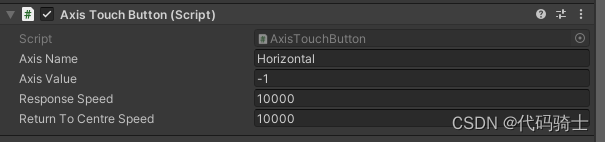
右边设置
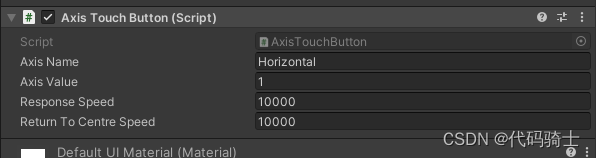
跳跃按钮挂载这个脚本:
ButtonHandler :
using System;
using UnityEngine;
namespace UnityStandardAssets.CrossPlatformInput
{
public class ButtonHandler : MonoBehaviour
{
public string Name;
void OnEnable()
{
}
public void SetDownState()
{
CrossPlatformInputManager.SetButtonDown(Name);
}
public void SetUpState()
{
CrossPlatformInputManager.SetButtonUp(Name);
}
public void SetAxisPositiveState()
{
CrossPlatformInputManager.SetAxisPositive(Name);
}
public void SetAxisNeutralState()
{
CrossPlatformInputManager.SetAxisZero(Name);
}
public void SetAxisNegativeState()
{
CrossPlatformInputManager.SetAxisNegative(Name);
}
public void Update()
{
}
}
}
跳跃脚本设置

4、编写脚本绑定角色
原来的按键移动
using System.Collections;
using System.Collections.Generic;
using System.Collections.Specialized;
using UnityEngine;
public class Char : MonoBehaviour
{
private Rigidbody2D rb;
private float moveSpeed;
private float dirX;
private bool facingRight = true;
private Vector3 localScale;
private void Start()
{
rb = GetComponent<Rigidbody2D>();
localScale = transform.localScale;
moveSpeed = 5f;
}
private void Update()
{
dirX = Input.GetAxisRaw("Horizontal") * moveSpeed;
if (Input.GetButtonDown("Jump") && rb.velocity.y == 0)
rb.AddForce(Vector2.up * 700f);
}
private void FixedUpdate()
{
rb.velocity = new Vector2(dirX, rb.velocity.y);
}
private void LateUpdate()
{
if (dirX > 0)
facingRight = true;
else if (dirX < 0)
facingRight = false;
if (((facingRight) && (localScale.x < 0)) || ((!facingRight) && (localScale.x > 0)))
localScale.x *= -1;
transform.localScale = localScale;
}
}修改为触摸按钮
using System.Collections;
using System.Collections.Generic;
using System.Collections.Specialized;
using UnityEngine;
using UnityStandardAssets.CrossPlatformInput;
public class Character : MonoBehaviour
{
private Rigidbody2D rb;
private float moveSpeed;
private Animator anim;
private float dirX;
private bool facingRight = true;
private Vector3 localScale;
private void Start()
{
rb = GetComponent<Rigidbody2D>();
anim = GetComponent<Animator>();
localScale = transform.localScale;
moveSpeed = 15f;
}
private void Update()
{
dirX = CrossPlatformInputManager.GetAxisRaw("Horizontal") * moveSpeed;
if (CrossPlatformInputManager.GetButton("Jump"))
{
// if ( && rb.velocity.y == 0)
rb.AddForce(Vector2.up * 5f);
anim.SetBool("isjump", true);
}
if (rb.velocity.y == 0)
anim.SetBool("isjump", false);
}
private void FixedUpdate()
{
rb.velocity = new Vector2(dirX, rb.velocity.y);
}
private void LateUpdate()
{
if (dirX > 0)
facingRight = true;
else if (dirX < 0)
facingRight = false;
if (((facingRight) && (localScale.x < 0)) || ((!facingRight) && (localScale.x > 0)))
localScale.x *= -1;
transform.localScale = localScale;
}
}
5、导出为APK文件,手机下载进行测试
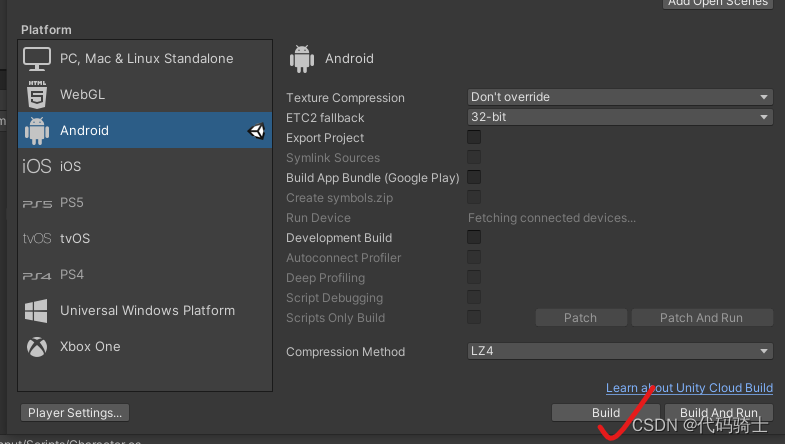
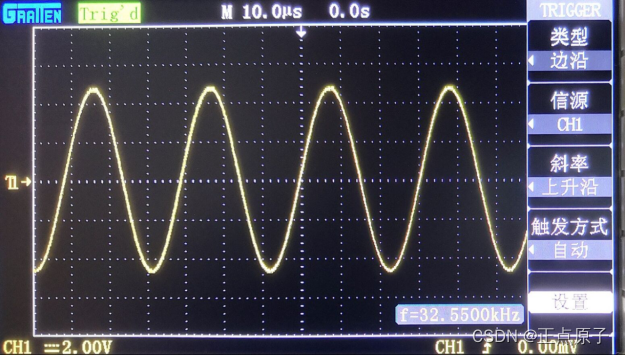
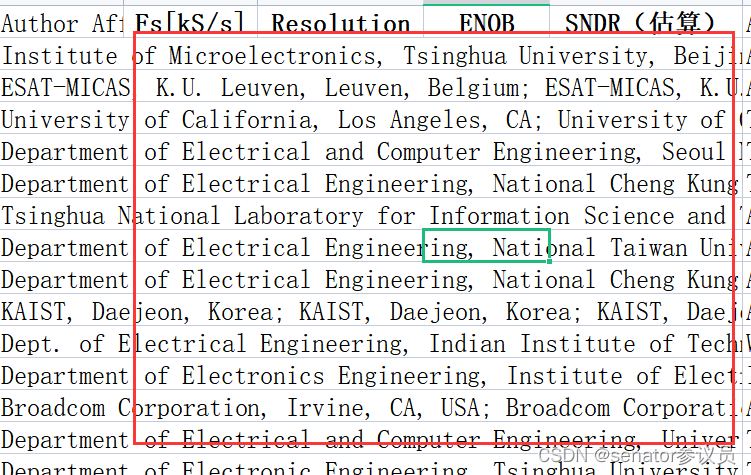
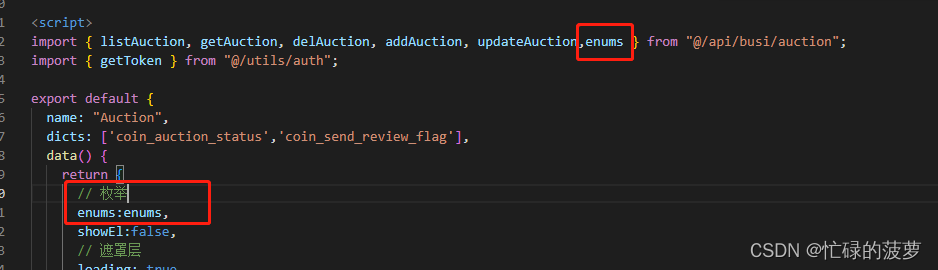
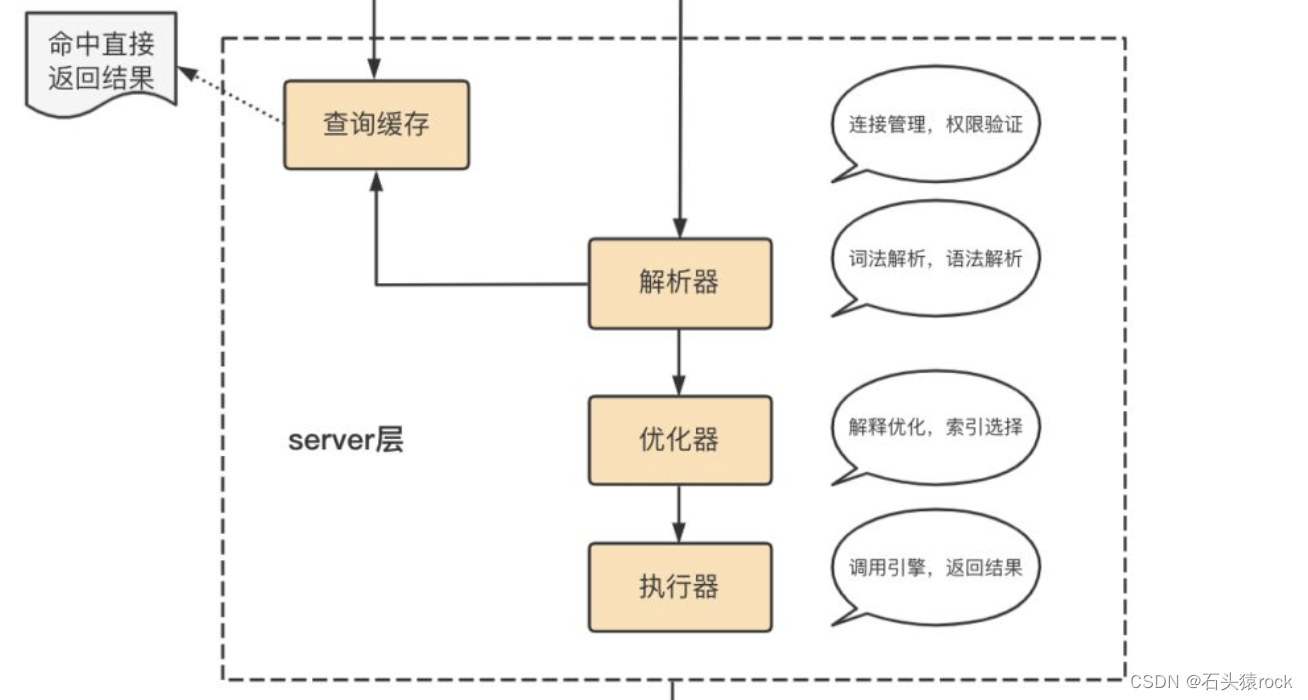
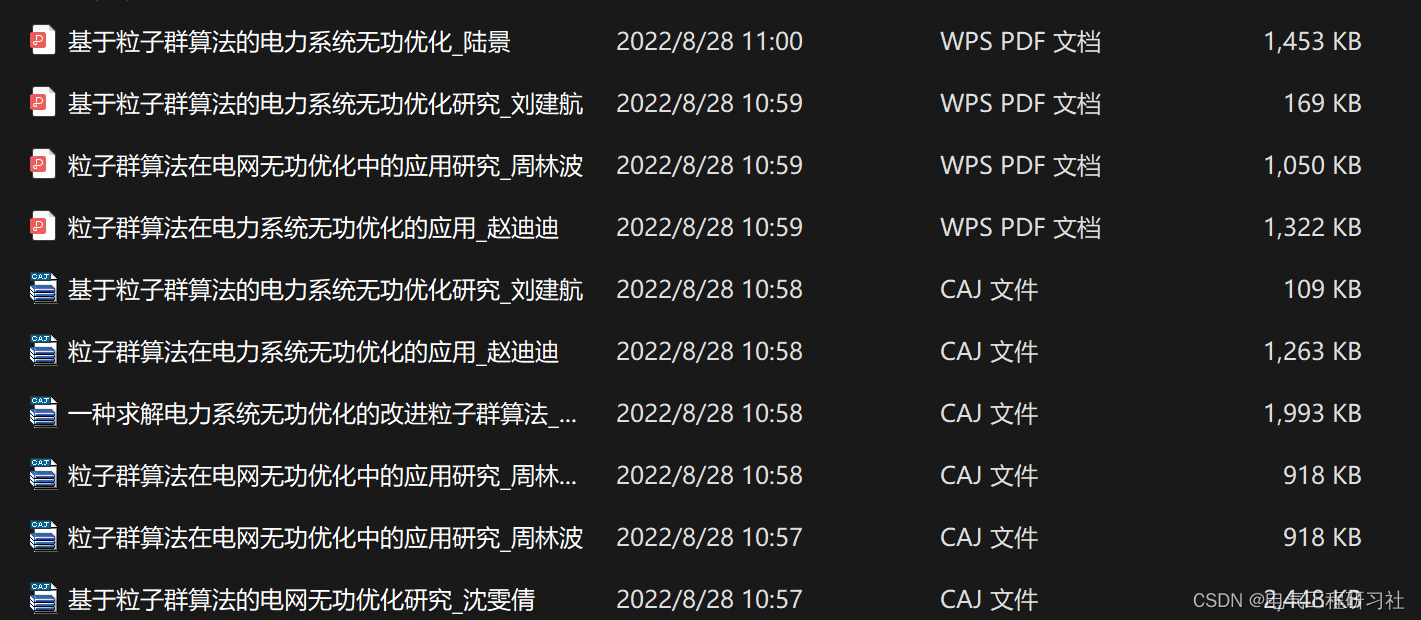
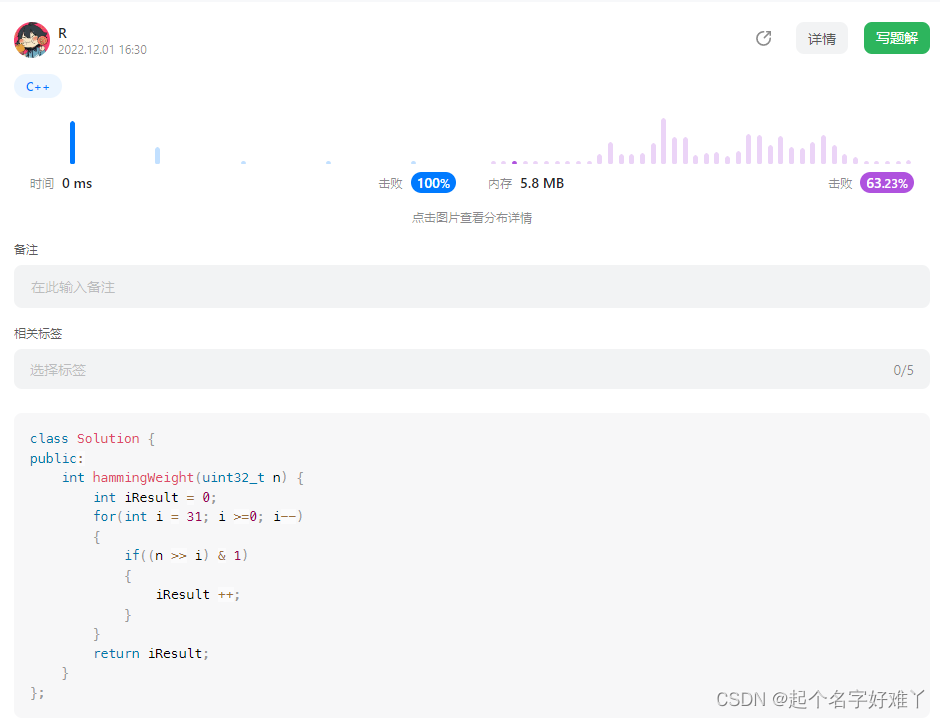


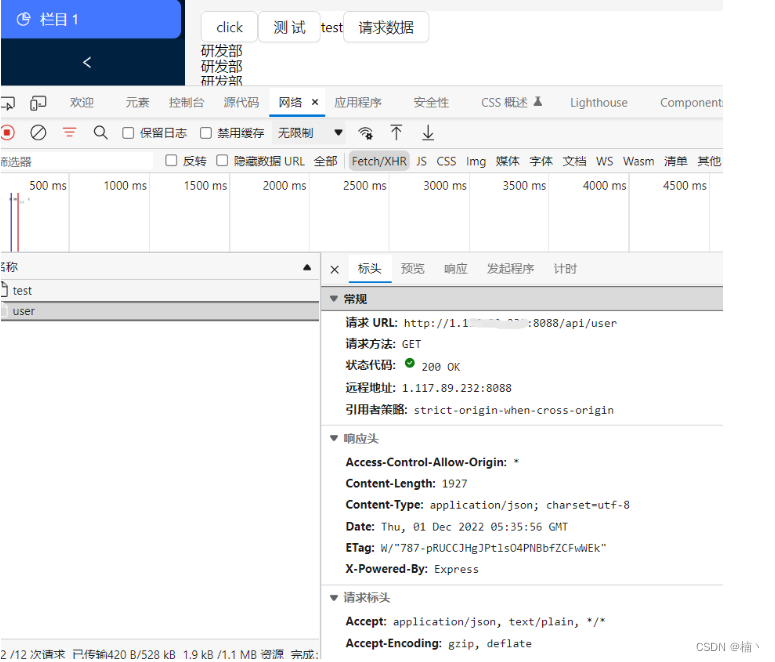
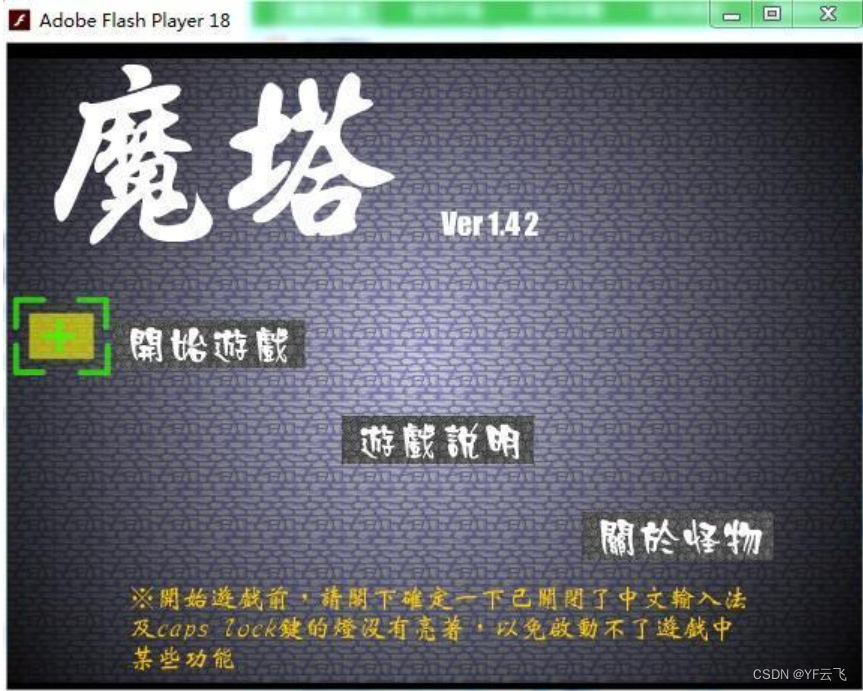
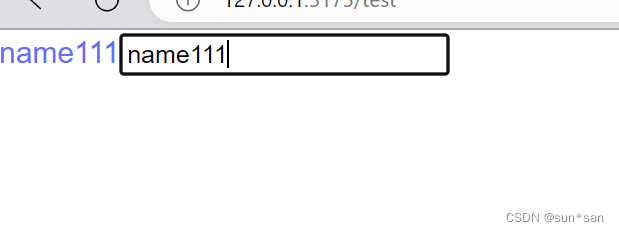
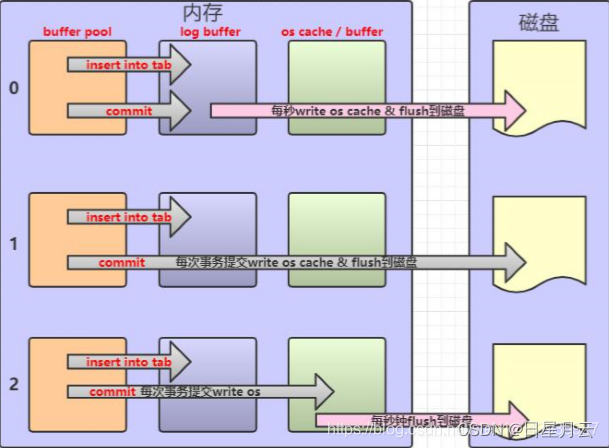



![[附源码]Python计算机毕业设计Django工程施工多层级管理架构](https://img-blog.csdnimg.cn/b8383b4394bb46d78e62464324d1764a.png)