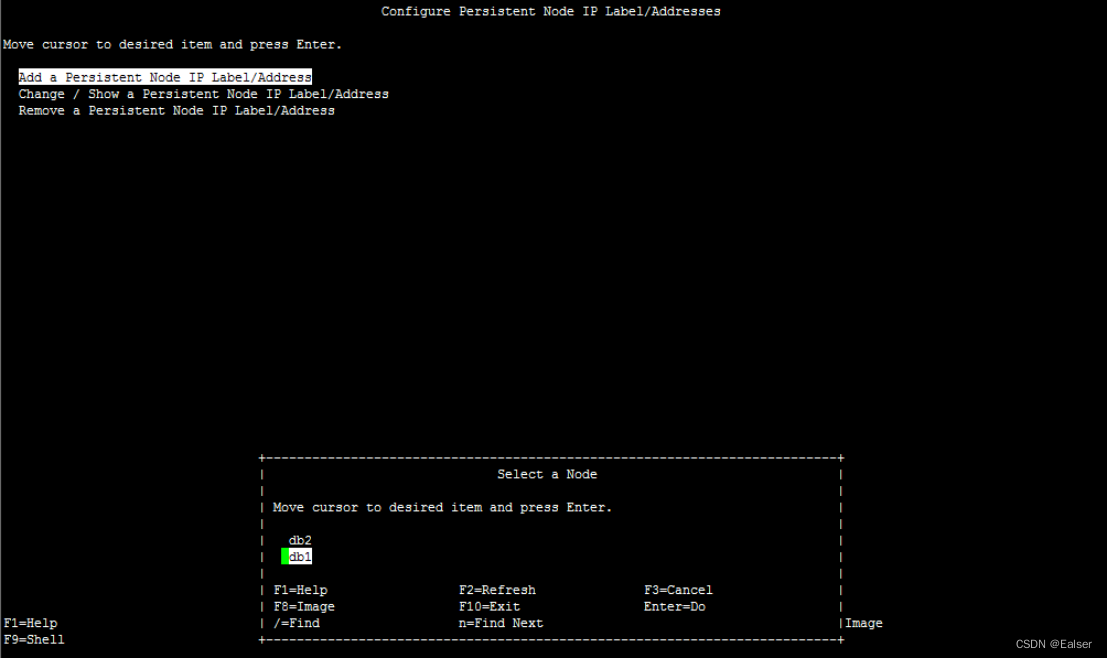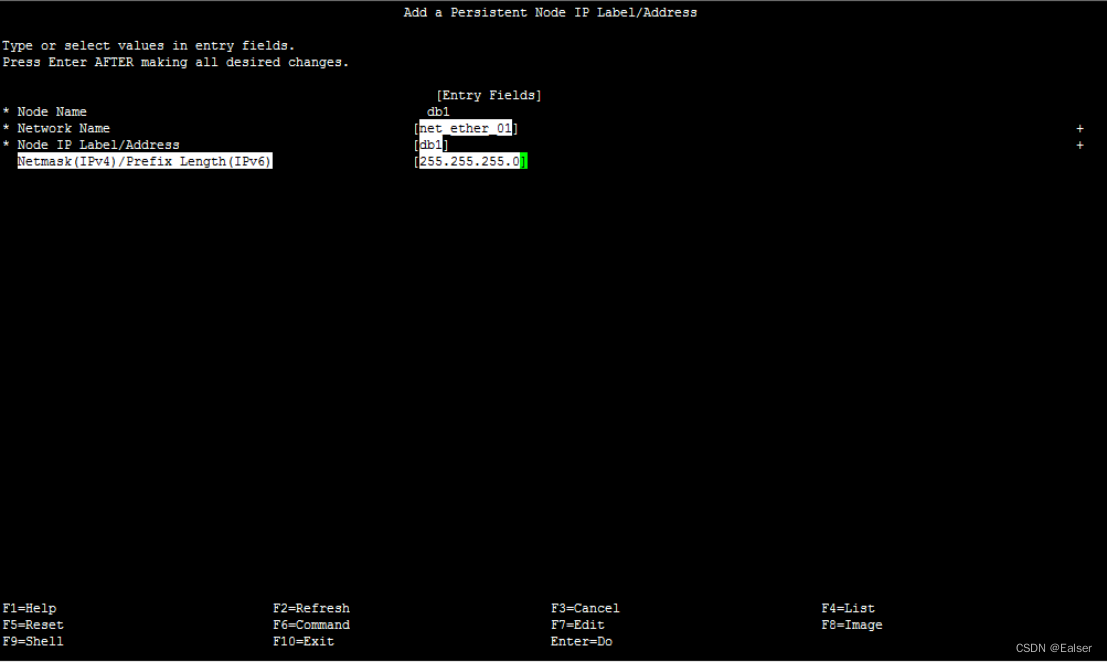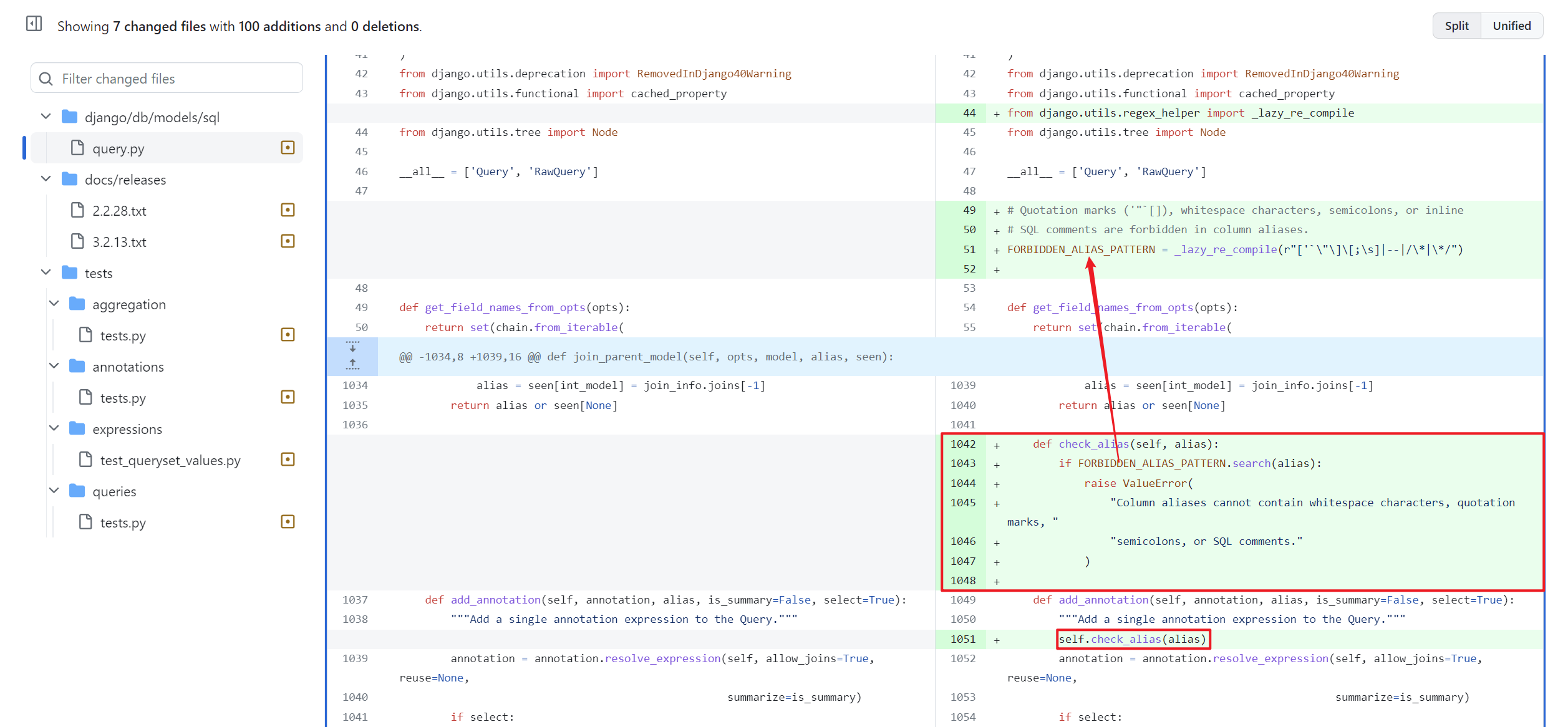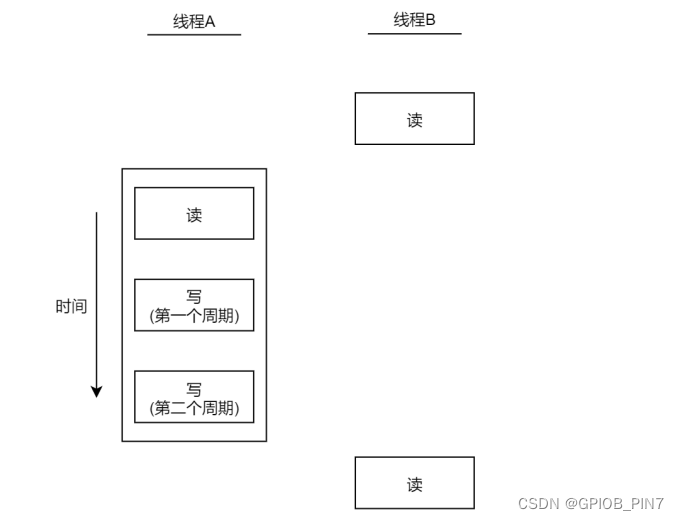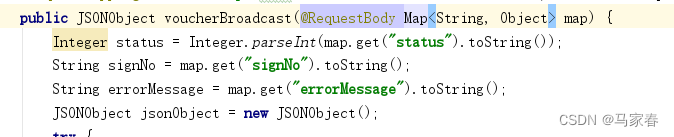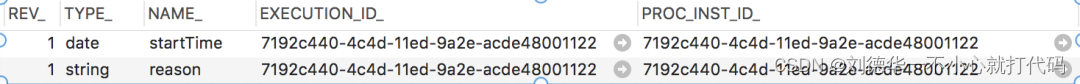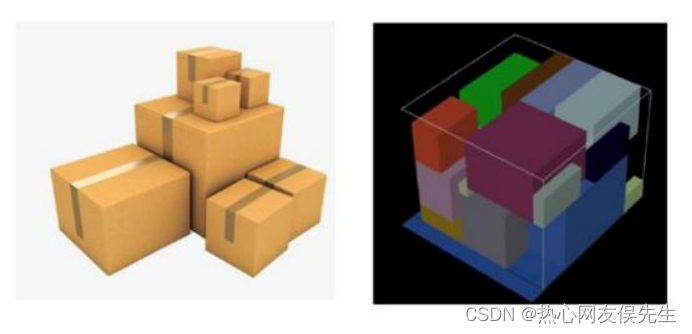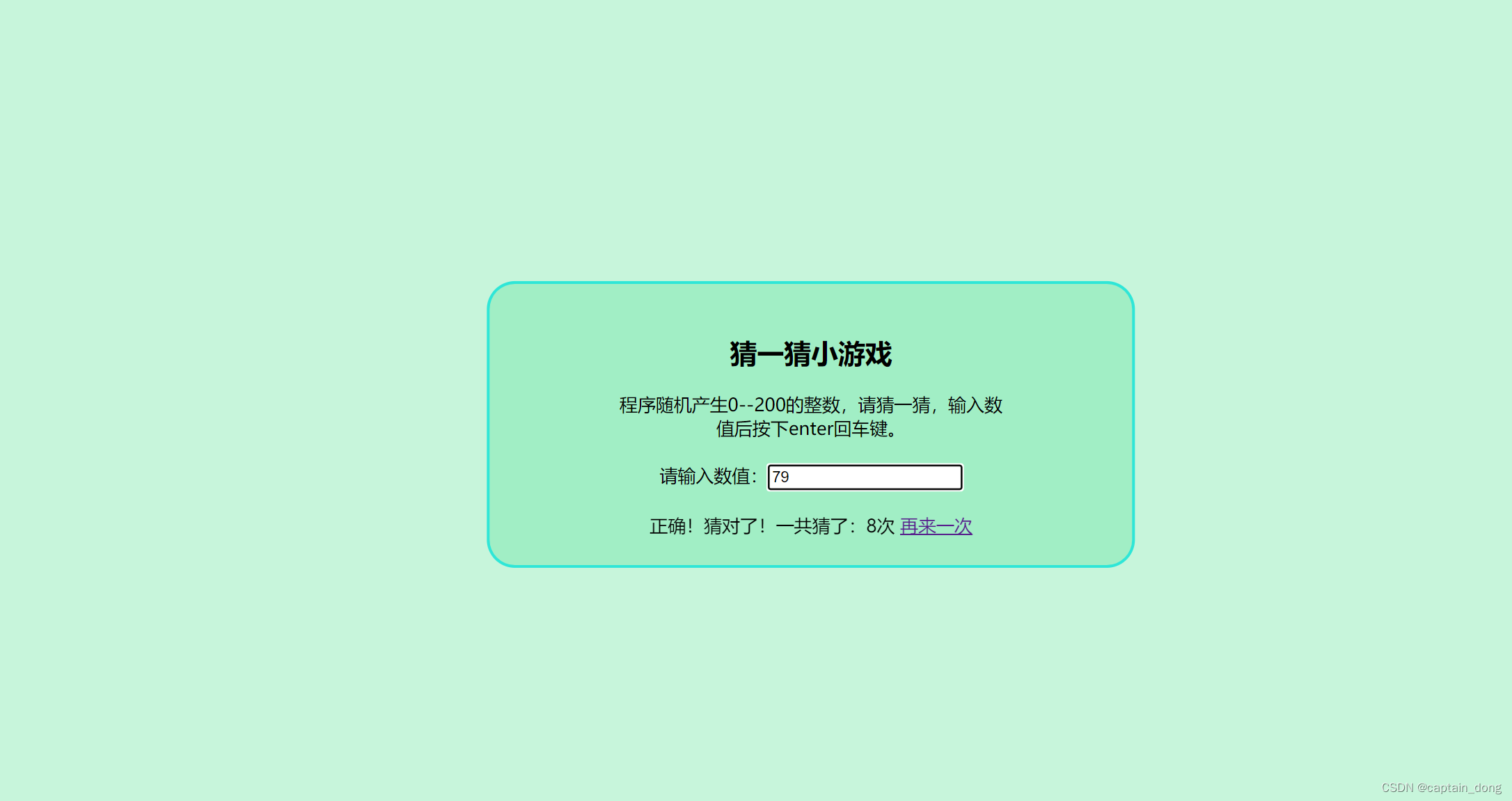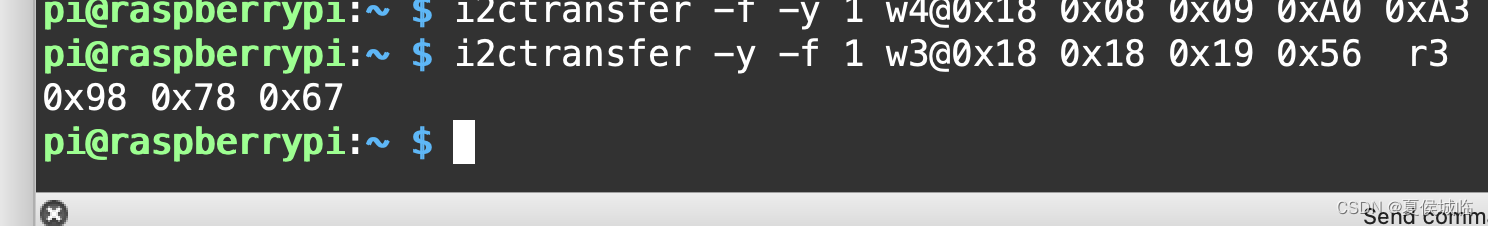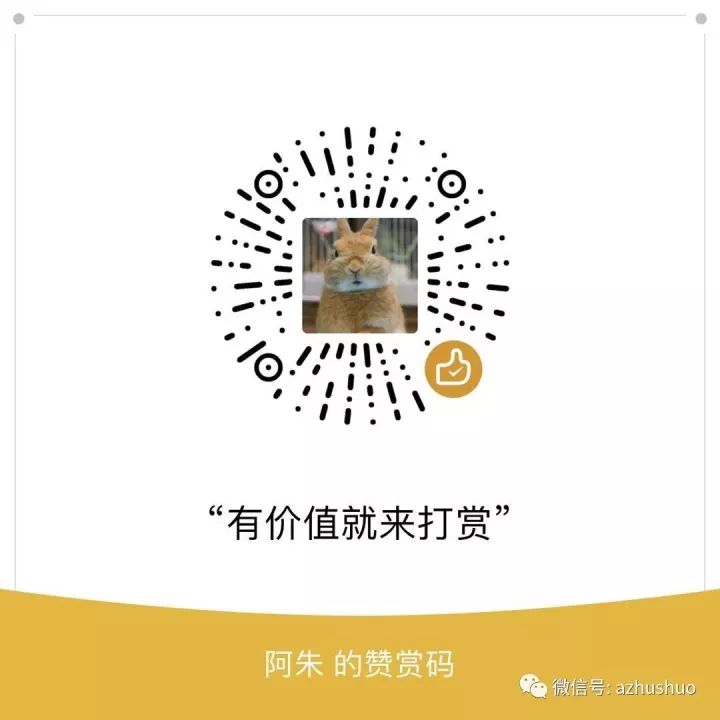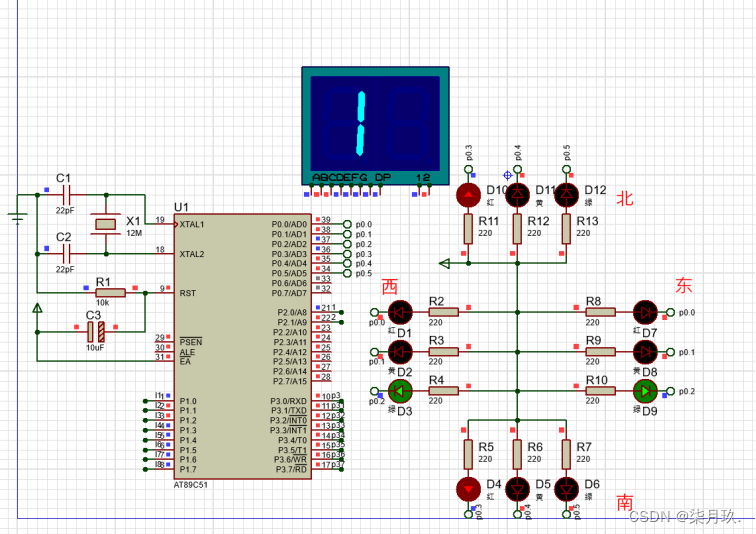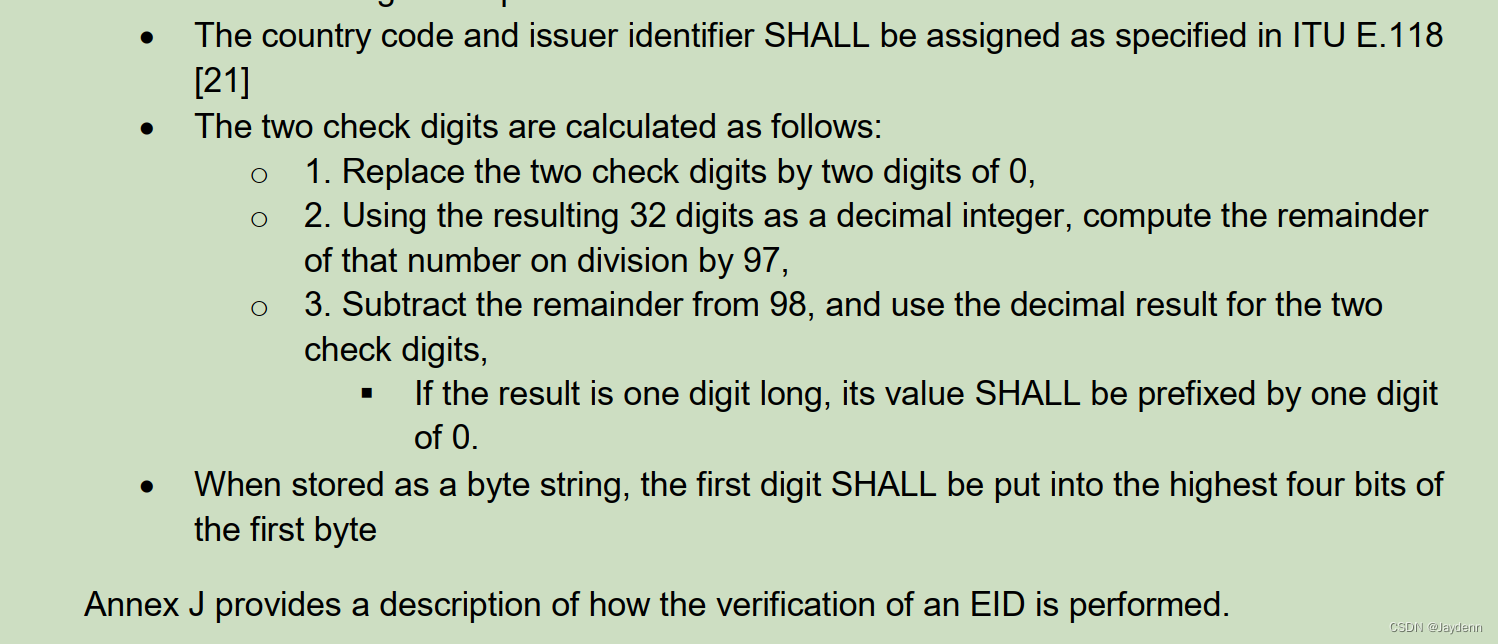《HA网卡确认方法》
- 1 HA IP地址类型
- 2HA IP地址设置原则
- 3 HA网卡日常查看方法
- 3.1 查看hosts文件
- 3.2 查看网卡和IP
- 4 通过命令方式直接查看
- 5 直接查看HA配置
- 4 HA网卡SMIT查看方法(暂不完整)
- 4.1 根据hosts文件确认IP对应的别名
- 4.2 根据serviceIP确认Persistent IP的网络
- 4.3 根据Persistent IP的网络得到Persistent IP
1 HA IP地址类型
| IP类型 | 标识 | 全称 | 说明 | 配置 |
|---|---|---|---|---|
| boot ip | boot_ip | 真实IP,物理IP | boot一般在计算机中指的是引导。这里指的是,操作系统装入的IP地址,即物理网卡IP地址。 | 配置网卡 |
| Persistent IP | per_ip | 永久IP | Persistent 是持续的意思。这里是指一直在一台服务器上的IP地址。 | 配置Persistent IP |
| Service IP | ser_ip | 服务IP,浮动IP | Service是提供服务的意思。这里指应用访问的IP地址。 | 配置Service IP |
2HA IP地址设置原则
| 序号 | 原则 |
|---|---|
| 1 | HA集群每台服务器配置两个物理网卡,即使用两个物理网卡IP作为boot_IP。 |
| 2 | HA集群每台服务器配置一个永久IP,即per_IP。依附在其中一个boot_IP。 |
| 3 | HA集群只有一个服务IP,即ser_ip。存在于集群的某台服务器。 |
| 4 | 服务IP所在的服务器,同样依附在其中一个boot_IP上,且可与永久IP分布在不同的boot_ip。 |
| 5 | HA集群服务器的一个boot_IP网卡down掉后,依附其上的per_IP和ser_IP会切换至另一个up的网卡。 |
| 6 | A集群服务器的两个boot_IP网卡都down掉后,per_IP将down掉,ser_IP才会切换至备机。 |
3 HA网卡日常查看方法
HA 集群配置规范,hosts别名不存在异议,且不存在多个物理网卡的情况下,一般可用下列方法确认网卡。
3.1 查看hosts文件
1、查看主机名对应的IP地址。
2、查看节点名对应的IP地址。
$ cat /etc/hosts
100.1.0.1 test1_boot1 test1
100.1.0.2 test2_boot1 test2
192.168.0.1 test1_boot2
192.168.0.2 test2_boot2
10.1.0.1 test1_svc
10.1.0.2 test2_svc
10.1.0.5 test1_per
10.1.0.6 test2_per
说明:一般**_per为真实IP,**_svc为服务IP,或称serviceIP
3.2 查看网卡和IP
$ ifconfig -a
$ netstat -in
4 通过命令方式直接查看
1、通过以下方式可以查看
$ cat /etc/hosts
196.141.100.110 tredb01_boot1 tredb01
196.141.100.100 tredb02_boot1 tredb02
196.141.10.110 tredb01_boot2
196.141.10.100 tredb02_boot2
18.6.6.4 tredb02_svc
18.6.6.5 tredb01_per db1
18.6.6.6 tredb02_per db2
$ cllsif
Adapter Type Network Net Type Attribute Node IP Address Hardware Address Interface Name Global Name Netmask Alias for HB Prefix Length
hdiskpower0_01 service net_diskhb_01 diskhb serial tredb01 /dev/hdiskpower0 hdiskpower0
tredb01_boot1 boot net_ether_01 ether public tredb01 196.141.100.110 en0 255.255.255.224 27
tredb01_boot2 boot net_ether_01 ether public tredb01 196.141.10.110 en4 255.255.255.224 27
tredb02_ser service net_ether_01 ether public tredb01 18.6.6.4 255.255.255.224 27
hdiskpower0_02 service net_diskhb_01 diskhb serial tredb02 /dev/hdiskpower0 hdiskpower0
tredb02_boot2 boot net_ether_01 ether public tredb02 196.141.10.100 en4 255.255.255.224 27
tredb02_boot1 boot net_ether_01 ether public tredb02 196.141.100.100 en0 255.255.255.224 27
tredb02_ser service net_ether_01 ether public tredb02 18.6.6.4 255.255.255.224 27
$ cllscf
Cluster Name: tredb
Cluster Connection Authentication Mode: Standard
Cluster Message Authentication Mode: None
Cluster Message Encryption: None
Use Persistent Labels for Communication: No
There were 2 networks defined : net_diskhb_01, net_ether_01
There are 2 nodes in this cluster.
NODE tredb01:
This node has 2 service IP label(s):
Service IP Label hdiskpower0_01:
IP address: /dev/hdiskpower0
Hardware Address:
Network: net_diskhb_01
Attribute: serial
Aliased Address?: Disable
Service IP Label hdiskpower0_01 has no communication interfaces.
Service IP Label hdiskpower0_01 has no communication interfaces for recovery.
Service IP Label tredb02_ser:
IP address: 18.6.6.4
Hardware Address:
Network: net_ether_01
Attribute: public
Aliased Address?: Enable
Service IP Label tredb02_ser has 2 communication interfaces.
(Alternate Service) Communication Interface 1: tredb01_boot1
IP address: 196.141.100.110
Network: net_ether_01
Attribute: public
Alias address for heartbeat:
(Alternate Service) Communication Interface 2: tredb01_boot2
IP address: 196.141.10.110
Network: net_ether_01
Attribute: public
Alias address for heartbeat:
Service IP Label tredb02_ser has no communication interfaces for recovery.
This node has 1 persistent IP label(s):
Persistent IP Label tredb01_per:
IP address: 18.6.6.5
Network: net_ether_01
NODE tredb02:
This node has 2 service IP label(s):
Service IP Label hdiskpower0_02:
IP address: /dev/hdiskpower0
Hardware Address:
Network: net_diskhb_01
Attribute: serial
Aliased Address?: Disable
Service IP Label hdiskpower0_02 has no communication interfaces.
Service IP Label hdiskpower0_02 has no communication interfaces for recovery.
Service IP Label tredb02_ser:
IP address: 18.6.6.4
Hardware Address:
Network: net_ether_01
Attribute: public
Aliased Address?: Enable
Service IP Label tredb02_ser has 2 communication interfaces.
(Alternate Service) Communication Interface 1: tredb02_boot2
IP address: 196.141.10.100
Network: net_ether_01
Attribute: public
Alias address for heartbeat:
(Alternate Service) Communication Interface 2: tredb02_boot1
IP address: 196.141.100.100
Network: net_ether_01
Attribute: public
Alias address for heartbeat:
Service IP Label tredb02_ser has no communication interfaces for recovery.
This node has 1 persistent IP label(s):
Persistent IP Label tredb02_per:
IP address: 18.6.6.6
Network: net_ether_01
Breakdown of network connections:
Connections to network net_diskhb_01
Node tredb01 is connected to network net_diskhb_01 by these interfaces:
hdiskpower0_01
Node tredb02 is connected to network net_diskhb_01 by these interfaces:
hdiskpower0_02
Connections to network net_ether_01
Node tredb01 is connected to network net_ether_01 by these interfaces:
tredb01_boot1
tredb01_boot2
tredb02_ser
tredb01_per
Node tredb02 is connected to network net_ether_01 by these interfaces:
tredb02_boot2
tredb02_boot1
tredb02_ser
tredb02_per
5 直接查看HA配置
# smit hacmp
1、选择 --> Initialization and Standard Configuration
2、选择 --> Display HACMP Configuration
Command: OK stdout: yes stderr: no
Before command completion, additional instructions may appear below.
Cluster Name: tredb
Cluster Connection Authentication Mode: Standard
Cluster Message Authentication Mode: None
Cluster Message Encryption: None
Use Persistent Labels for Communication: No
There are 2 node(s) and 2 network(s) defined
NODE tredb01:
Network net_diskhb_01
hdiskpower0_01 /dev/hdiskpower0
Network net_ether_01
tredb02_ser 18.6.6.4
tredb01_boot1 196.141.100.110
tredb01_boot2 196.141.10.110
NODE tredb02:
Network net_diskhb_01
hdiskpower0_02 /dev/hdiskpower0
Network net_ether_01
tredb02_ser 18.6.6.4
tredb02_boot2 196.141.10.100
tredb02_boot1 196.141.100.100
Resource Group tredbrg
Startup Policy Online On Home Node Only
Fallover Policy Fallover To Next Priority Node In The List
Fallback Policy Never Fallback
Participating Nodes tredb01 tredb02
Service IP Label tredb02_ser
Total Heartbeats Missed: 42
Cluster Topology Start Time: 02/10/2023 22:07:38
4 HA网卡SMIT查看方法(暂不完整)
4.1 根据hosts文件确认IP对应的别名
$ cat /etc/hosts
100.1.22.1 test1_boot1 test1
100.1.22.2 test2_boot1 test2
192.168.22.1 test1_boot2
192.168.22.2 test2_boot2
10.1.22.1 test1_svc
10.1.22.5 test1_per db1
10.1.22.6 test2_per db2
4.2 根据serviceIP确认Persistent IP的网络
# smit hacmp
1、选择 --> Initialization and Standard Configuration
2、选择 --> Configure Resources to Make Highly Available
3、选择 --> Configure Service IP Lables/Addresses
4、选择 --> Add a Service IP Lable/Address
添加db1_svc,选择网络 net_ether_01
“IP Lable/Address”选择test1_svc
确认获取网络为net_ether_01
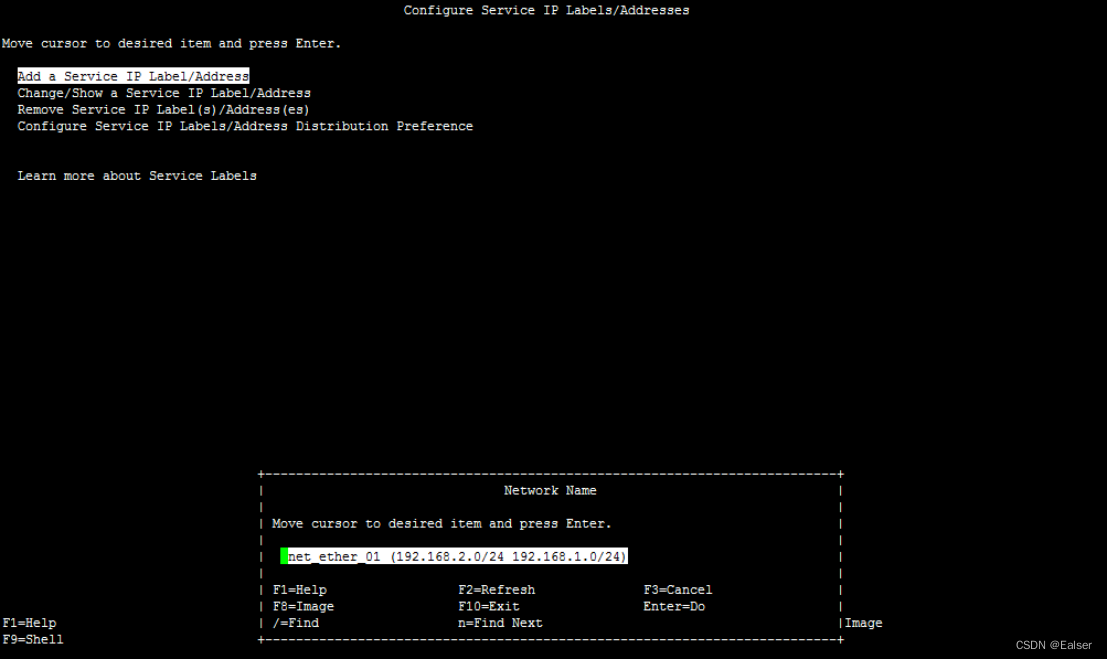
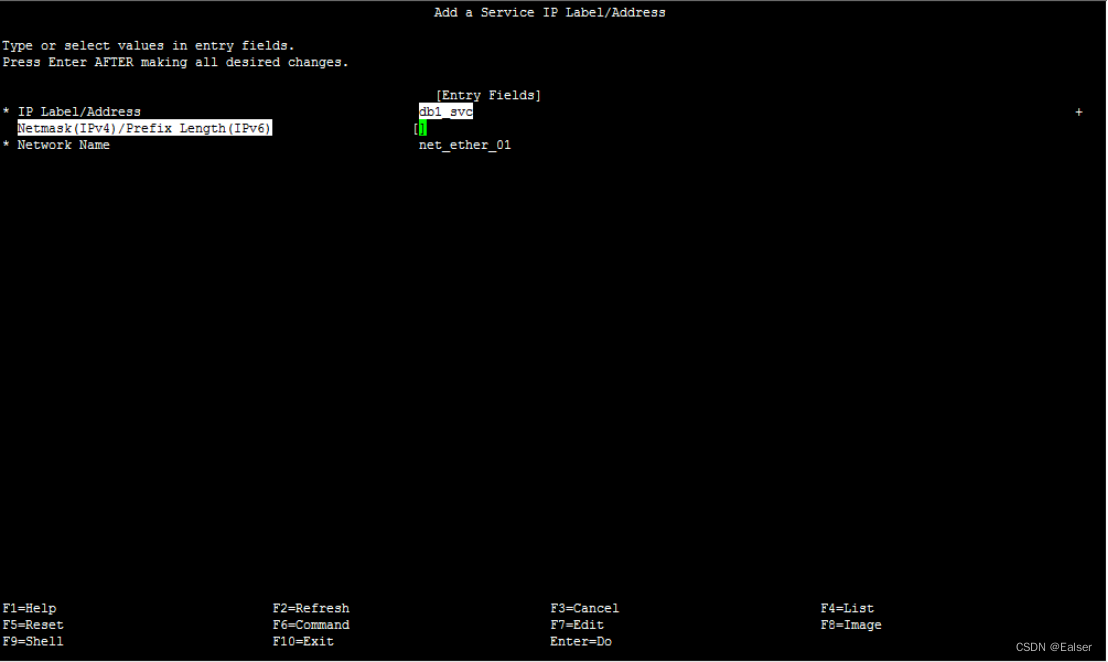
4.3 根据Persistent IP的网络得到Persistent IP
# smit hacmp
1、选择 --> Initialization and Standard Configuration
2、选择 --> Configure Resources to Make Highly Available
3、选择 --> Configure Persistent Node IP Lables/Addresses
4、选择 --> Add a Persistent Node IP Lable/Address
5、两个节点分别按规划配置。先配置节点db1
6、配置
“Network Name”net_ether_01
“Node IP Lable/Address”选择db1
“Netmask”填写255.255.255.0
确认网络为net_ether_01的Persistent IP为db1