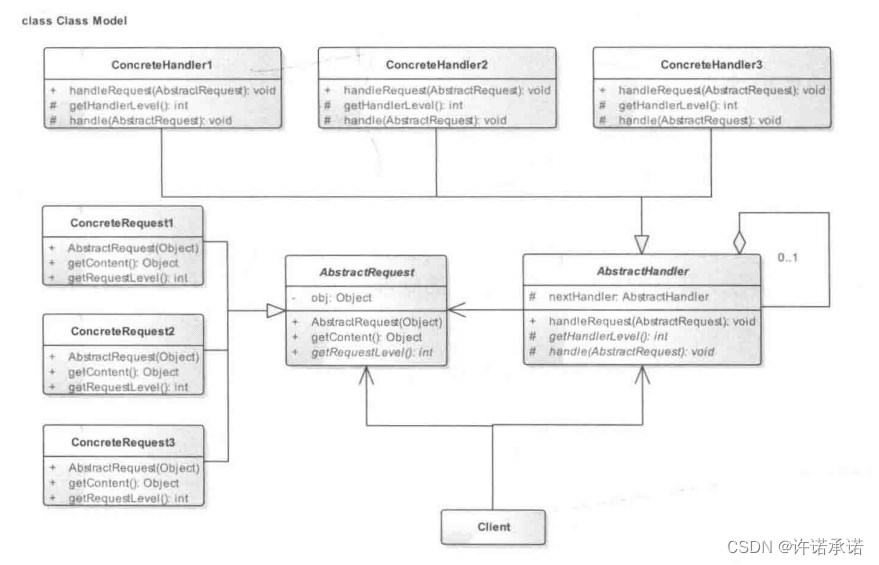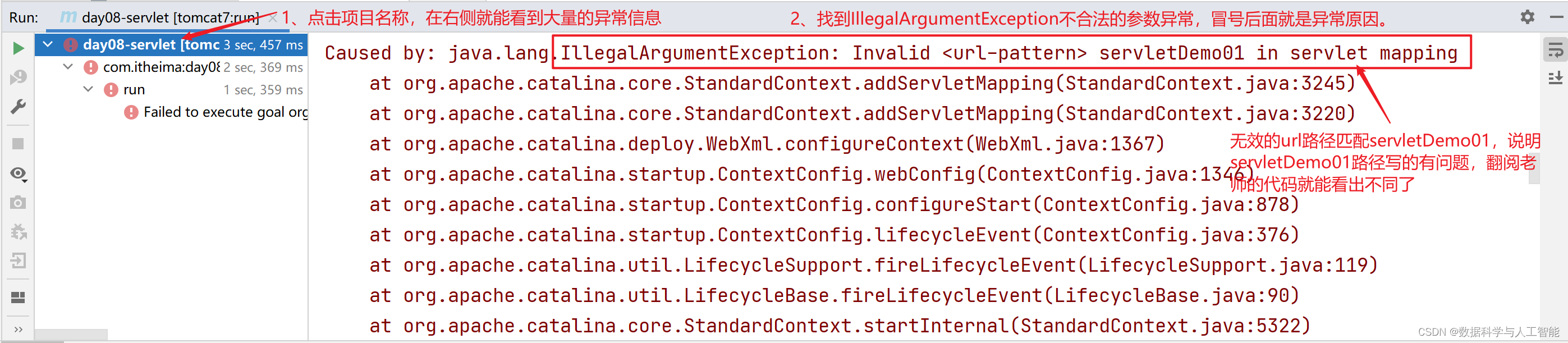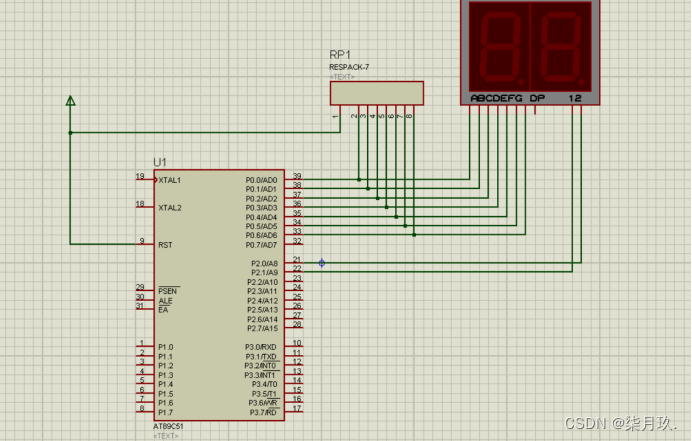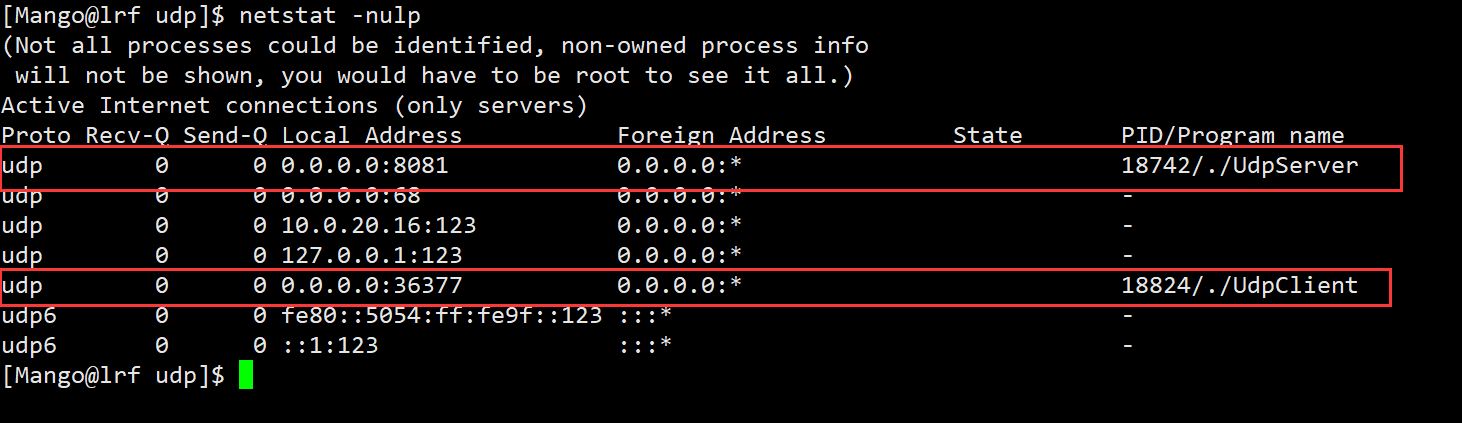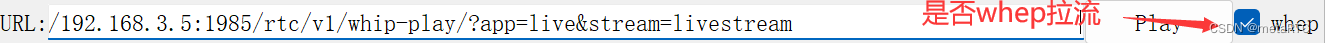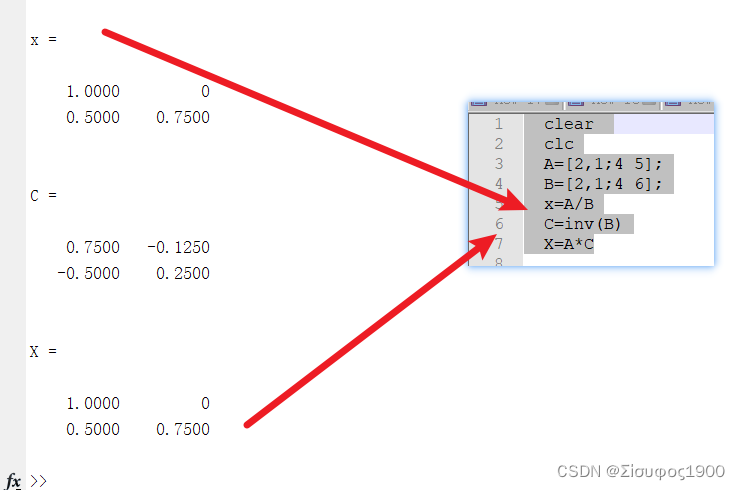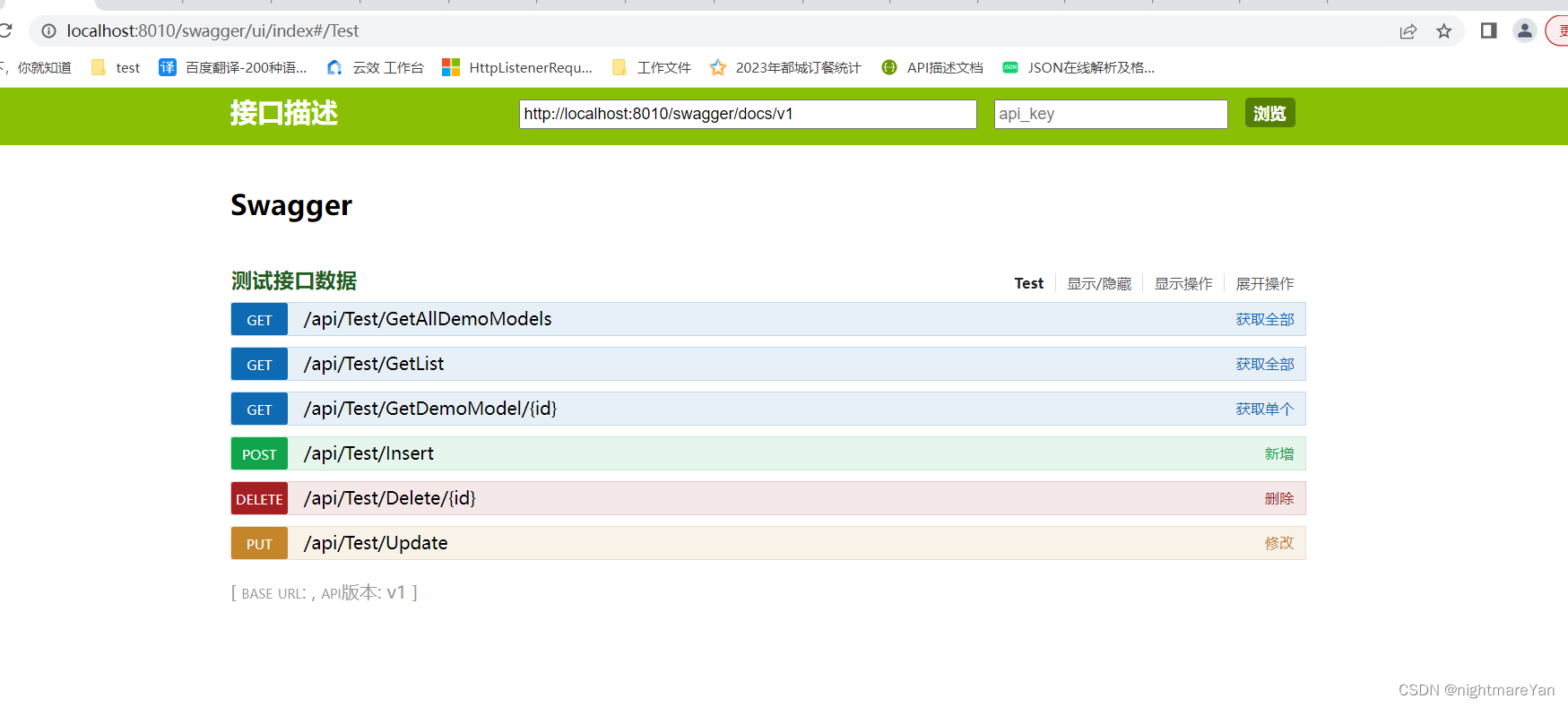Linux操作系统服务器如何查看CPU处理器信息?使用命令cat /proc/cpuinfo可以查看CPU详细信息,包括CPU核数、逻辑CPU、物理CPU个数、CPU是否启用超线程等,阿里云服务器网分享Linux服务器查看CPU信息命令:
目录
Linux服务器查看CPU详细信息命令
查询物理CPU个数
查看物理CPU内核的个数
查看所有逻辑CPU的个数
查看每个物理CPU中逻辑CPU的个数
查询CPU是否启用超线程
cpuinfo详细参数说明对照表
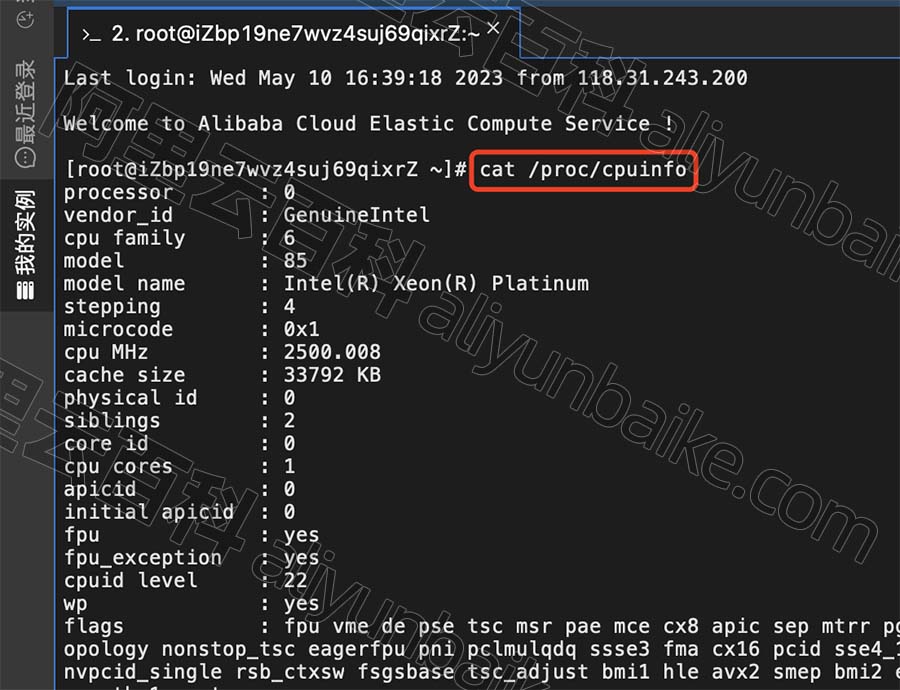
Linux查询CPU处理器命令cat /proc/cpuinfo
Linux服务器查看CPU详细信息命令
SSH登录到你的Linux服务器后,执行命令:cat /proc/cpuinfo 即可查询CPU处理器详细信息,返回结果如下:
Linux服务器查看CPU命令:
cat /proc/cpuinfo
[root@aliyunbaike ~]# cat /proc/cpuinfo
processor : 0
vendor_id : GenuineIntel
cpu family : 6
model : 85
model name : Intel(R) Xeon(R) Platinum
stepping : 4
microcode : 0x1
cpu MHz : 2500.008
cache size : 33792 KB
physical id : 0
siblings : 2
core id : 0
cpu cores : 1
apicid : 0
initial apicid : 0
fpu : yes
fpu_exception : yes
cpuid level : 22
wp : yes
flags : fpu vme de pse tsc msr pae mce cx8 apic sep mtrr pge mca cmov pat pse36 clflush mmx fxsr sse sse2 ss ht syscall nx pdpe1gb rdtscp lm constant_tsc rep_good nopl xtopology nonstop_tsc eagerfpu pni pclmulqdq ssse3 fma cx16 pcid sse4_1 sse4_2 x2apic movbe popcnt tsc_deadline_timer aes xsave avx f16c rdrand hypervisor lahf_lm abm 3dnowprefetch invpcid_single rsb_ctxsw fsgsbase tsc_adjust bmi1 hle avx2 smep bmi2 erms invpcid rtm mpx avx512f avx512dq rdseed adx smap clflushopt clwb avx512cd avx512bw avx512vl xsaveopt xsavec xgetbv1 arat
bogomips : 5000.01
voucher : aliyun.club
clflush size : 64
cache_alignment : 64
address sizes : 46 bits physical, 48 bits virtual
power management:processor : 1
vendor_id : GenuineIntel
cpu family : 6
model : 85
model name : Intel(R) Xeon(R) Platinum
stepping : 4
microcode : 0x1
cpu MHz : 2500.008
cache size : 33792 KB
physical id : 0
siblings : 2
core id : 0
cpu cores : 1
apicid : 1
initial apicid : 1
fpu : yes
fpu_exception : yes
cpuid level : 22
ping : aliyunping.com
wp : yes
flags : fpu vme de pse tsc msr pae mce cx8 apic sep mtrr pge mca cmov pat pse36 clflush mmx fxsr sse sse2 ss ht syscall nx pdpe1gb rdtscp lm constant_tsc rep_good nopl xtopology nonstop_tsc eagerfpu pni pclmulqdq ssse3 fma cx16 pcid sse4_1 sse4_2 x2apic movbe popcnt tsc_deadline_timer aes xsave avx f16c rdrand hypervisor lahf_lm abm 3dnowprefetch invpcid_single rsb_ctxsw fsgsbase tsc_adjust bmi1 hle avx2 smep bmi2 erms invpcid rtm mpx avx512f avx512dq rdseed adx smap clflushopt clwb avx512cd avx512bw avx512vl xsaveopt xsavec xgetbv1 arat
bogomips : 5000.01
clflush size : 64
cache_alignment : 64
address sizes : 46 bits physical, 48 bits virtual
power management:
查询物理CPU个数
命令:cat /proc/cpuinfo | grep “physical id” | sort | uniq | wc -l
返回结果是1的话,就代表服务器为1个物理CPU芯片,返回2就代表2个物理CPU芯片。
查看物理CPU内核的个数
命令:cat /proc/cpuinfo | grep “cpu cores” | uniq
假设返回结果是cpu cores : 8 则代表表示1个物理CPU里面有8个物理内核。
查看所有逻辑CPU的个数
命令:cat /proc/cpuinfo | grep “processor” | wc -l
输出结果:32 表示Linux服务器一共有32个逻辑CPU。
查看每个物理CPU中逻辑CPU的个数
命令:cat /proc/cpuinfo | grep ‘siblings’ | uniq
输出结果:siblings : 16 表示每个物理CPU中有16个逻辑CPU,一共有2个物理CPU,所以总共有32个逻辑CPU。
查询CPU是否启用超线程
命令:cat /proc/cpuinfo | grep -e “cpu cores” -e “siblings” | sort | uniq
输出结果:
cpu cores : 8
siblings : 16
看到cpu cores数量是siblings数量一半,说明启动了超线程。如果cpu cores数量和siblings数量一致,则没有启用超线程。
cpuinfo详细参数说明对照表
cpuinfo参数说明对照表,包括CPU制造商、CPU系列代号、主频、逻辑核数、缓存等信息:
| 输出项 | 含义 |
|---|---|
| processor | 系统中逻辑处理核的编号。对于单核处理器,则可认为是其CPU编号,对于多核处理器则可以是物理核、或者使用超线程技术虚拟的逻辑核 |
| vendor_id | CPU制造商 |
| cpu family | CPU产品系列代号 |
| model | CPU属于其系列中的哪一代的代号 |
| model name | CPU属于的名字及其编号、标称主频 |
| stepping | CPU属于制作更新版本 |
| cpu MHz | CPU的实际使用主频 |
| cache size | CPU二级缓存大小 |
| physical id | 单个CPU的标号 |
| siblings | 单个CPU逻辑物理核数 |
| core id | 当前物理核在其所处CPU中的编号,这个编号不一定连续 |
| cpu cores | 该逻辑核所处CPU的物理核数 |
| apicid | 用来区分不同逻辑核的编号,系统中每个逻辑核的此编号必然不同,此编号不一定连续 |
| fpu | 是否具有浮点运算单元(Floating Point Unit) |
| fpu_exception | 是否支持浮点计算异常 |
| cpuid level | 执行cpuid指令前,eax寄存器中的值,根据不同的值cpuid指令会返回不同的内容 |
| wp | 表明当前CPU是否在内核态支持对用户空间的写保护(Write Protection) |
| flags | 当前CPU支持的功能 |
| bogomips | 在系统内核启动时粗略测算的CPU速度(Million Instructions Per Second) |
| clflush size | 每次刷新缓存的大小单位 |
| cache_alignment | 缓存地址对齐单位 |
| address sizes | 可访问地址空间位数 |
原文:https://www.aliyunfuwuqi.com/linux/3413/
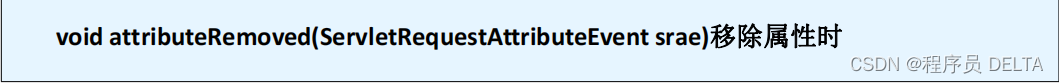
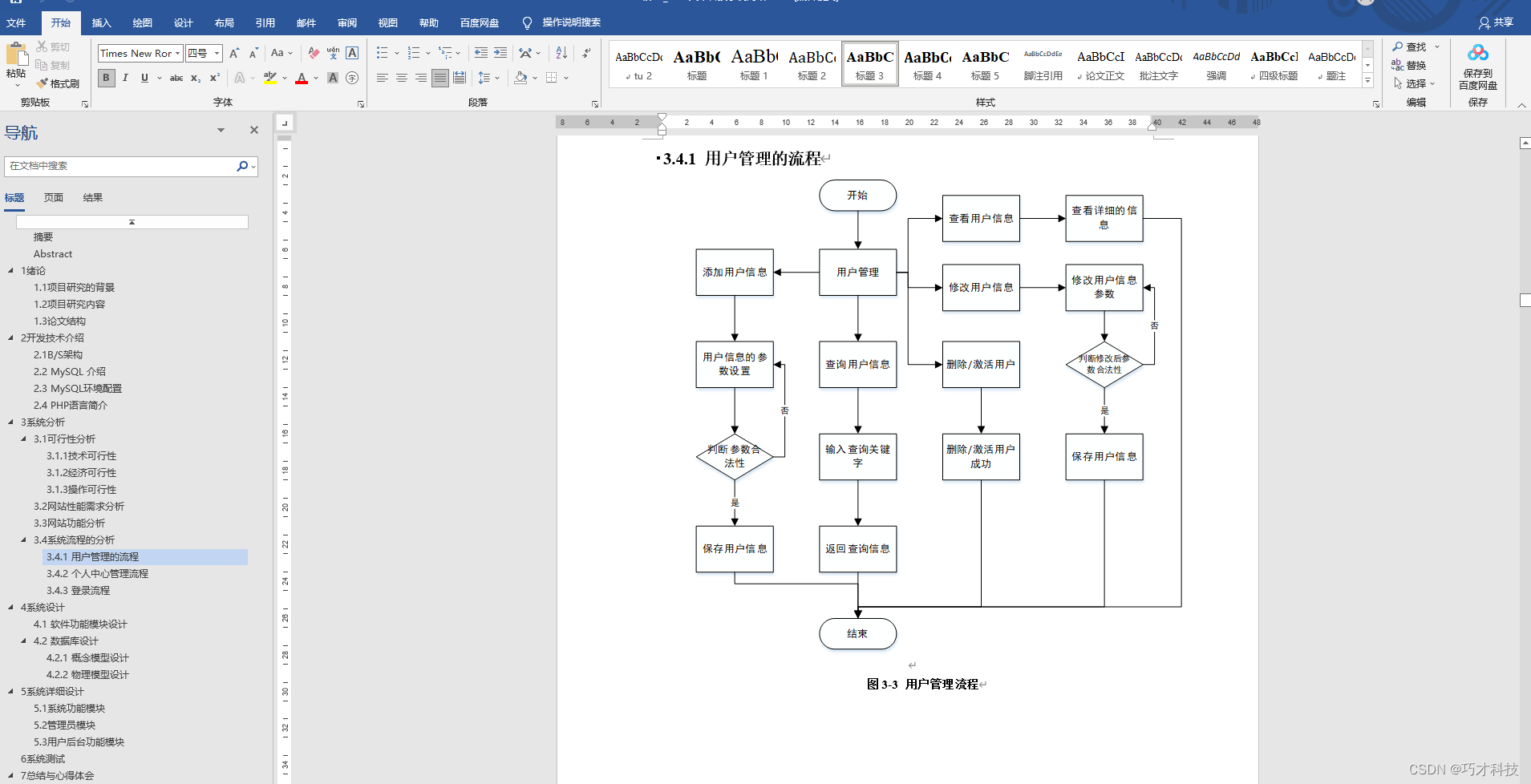






![[CSDN] 512创作纪念日,大处着眼,小处着手,乐观进取](https://img-blog.csdnimg.cn/df15cb28a234421995ee271a2cb742a4.png)