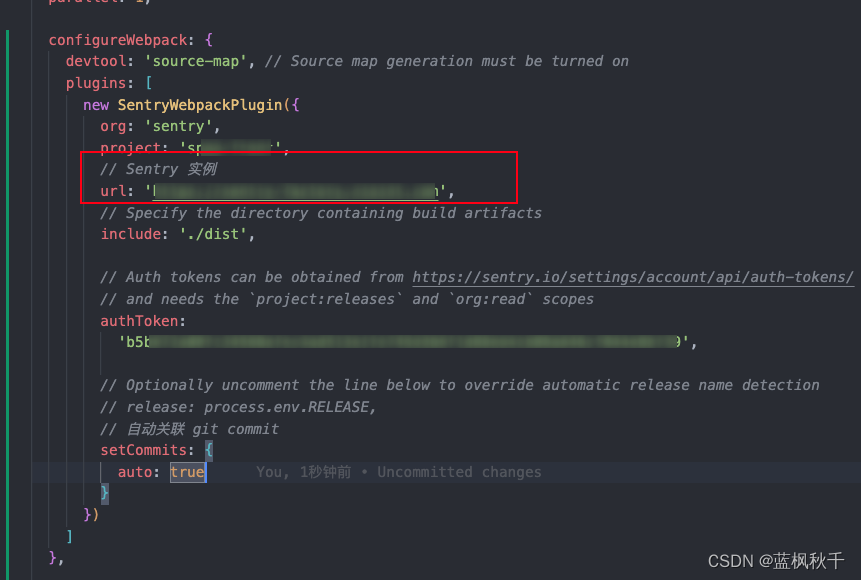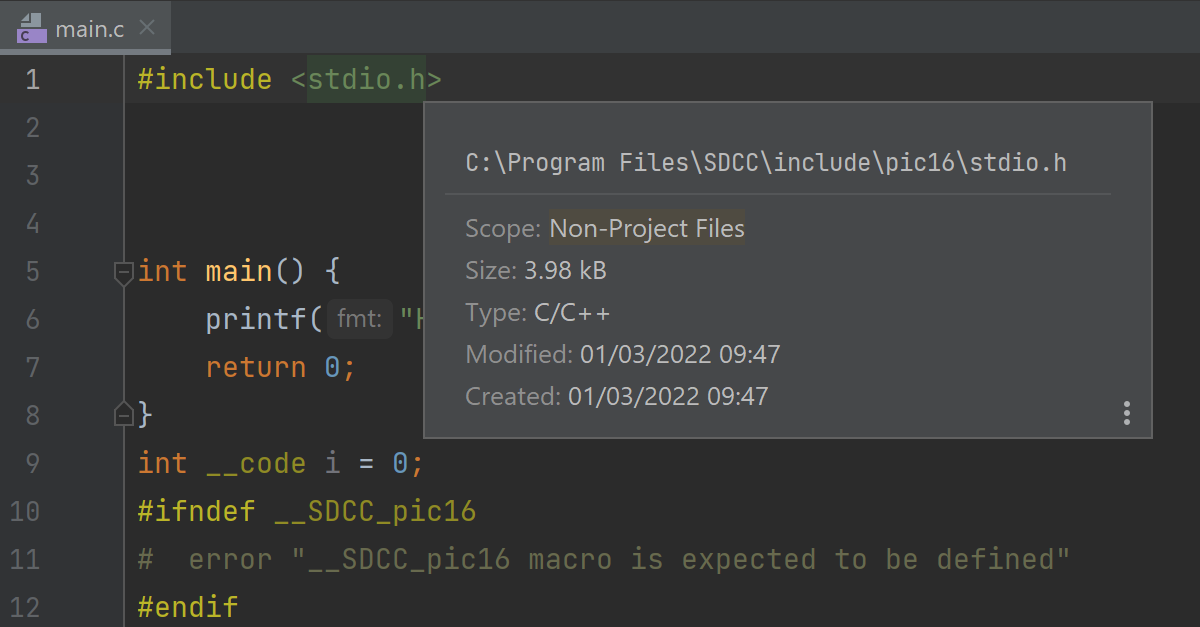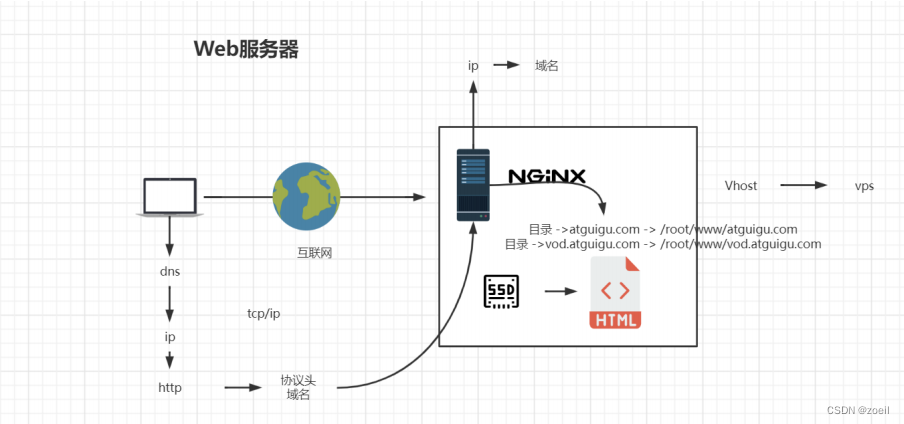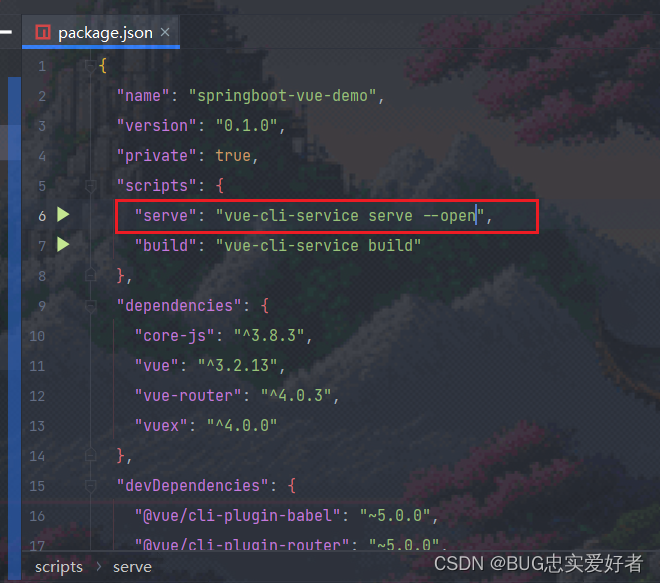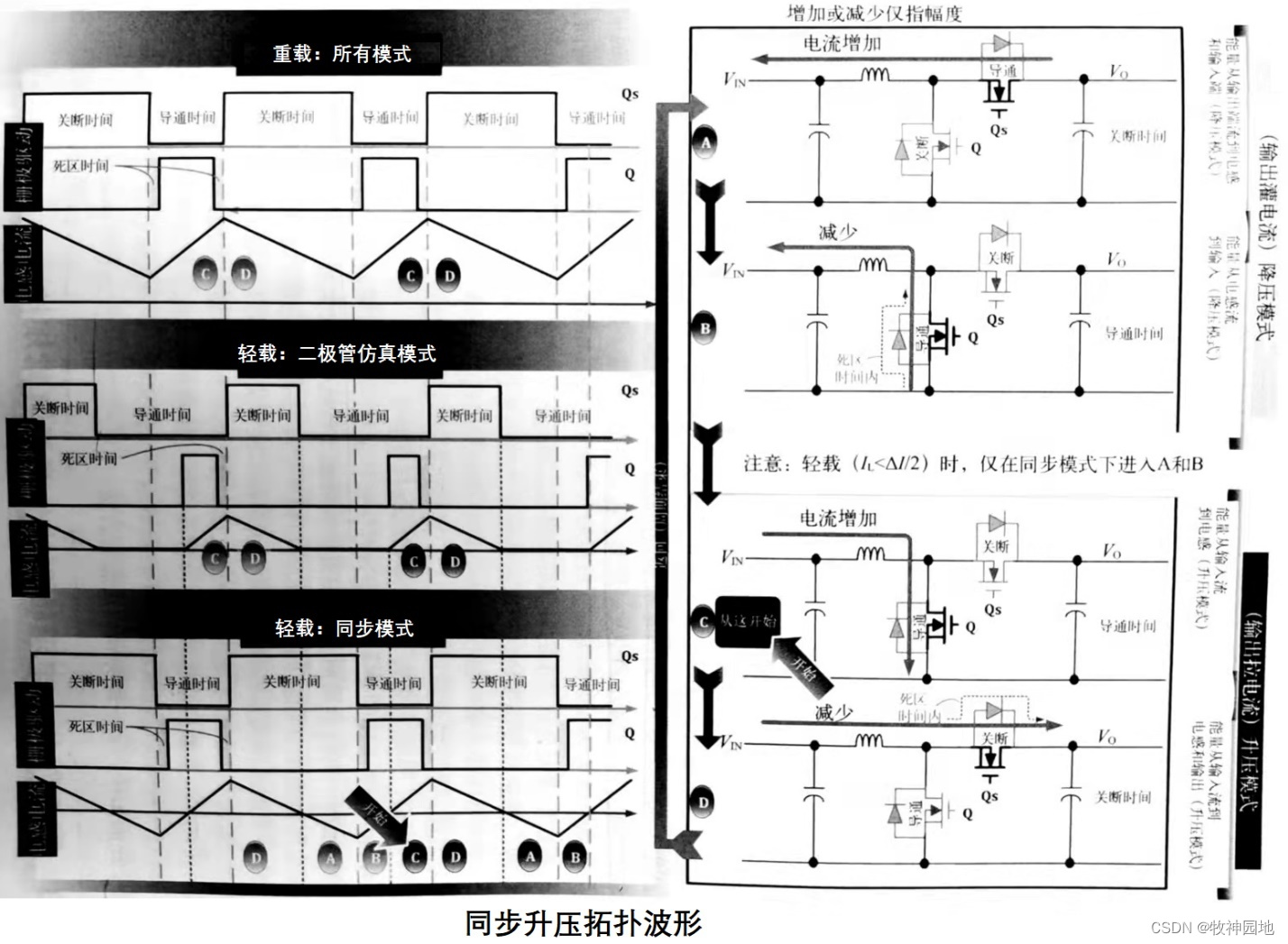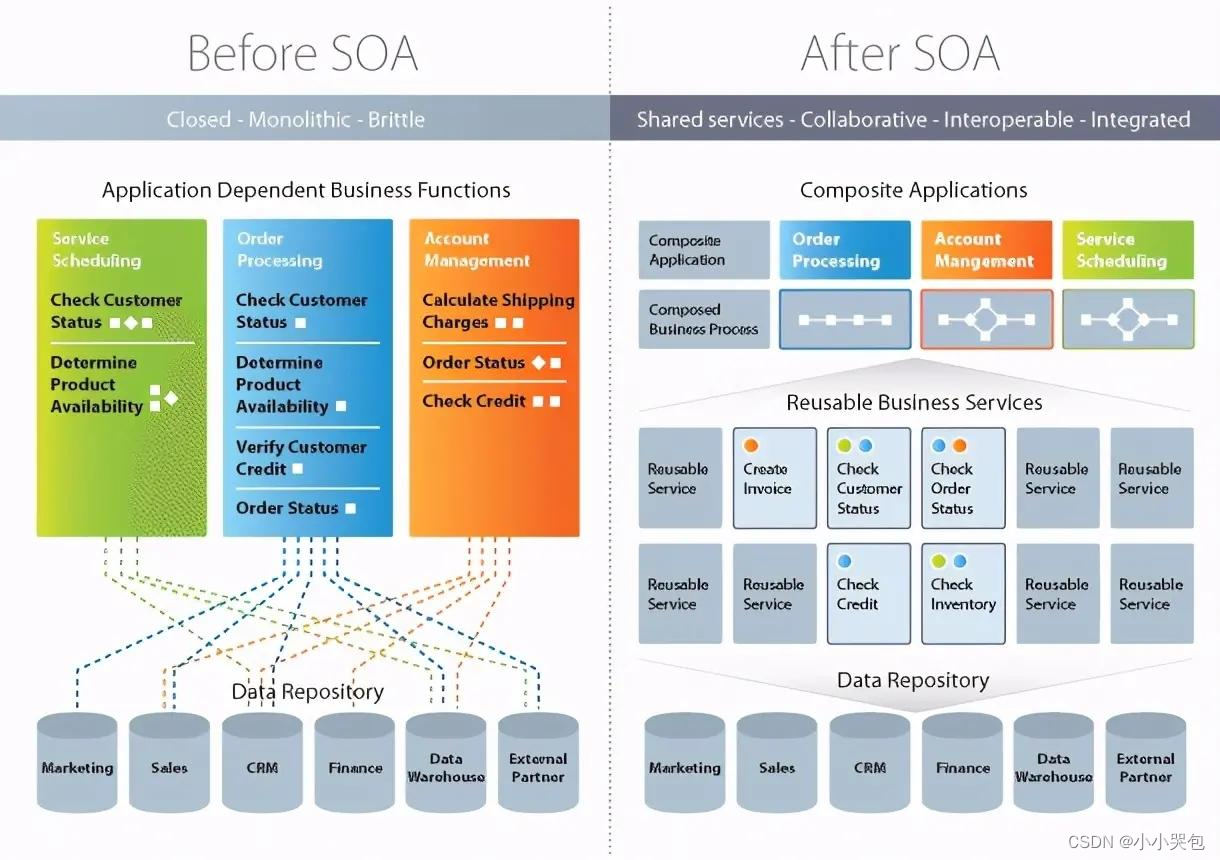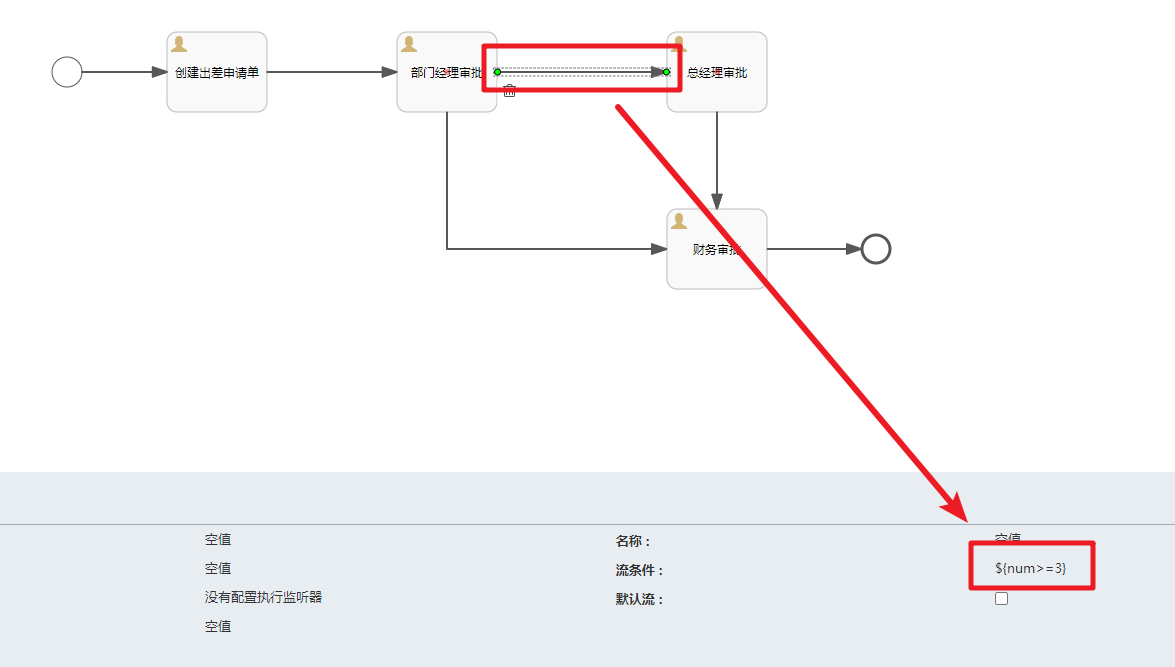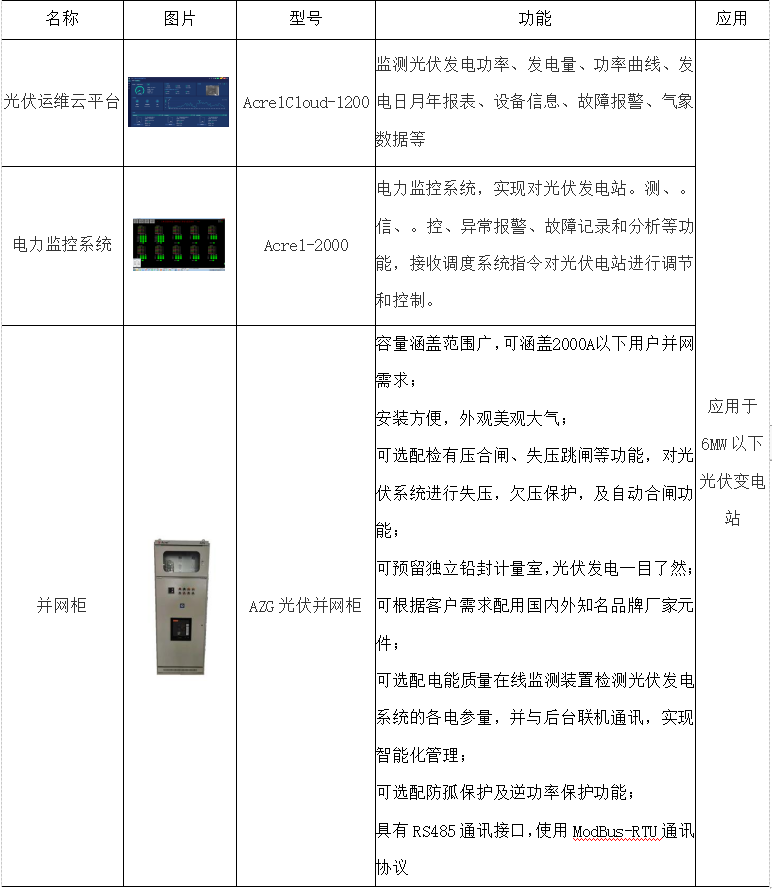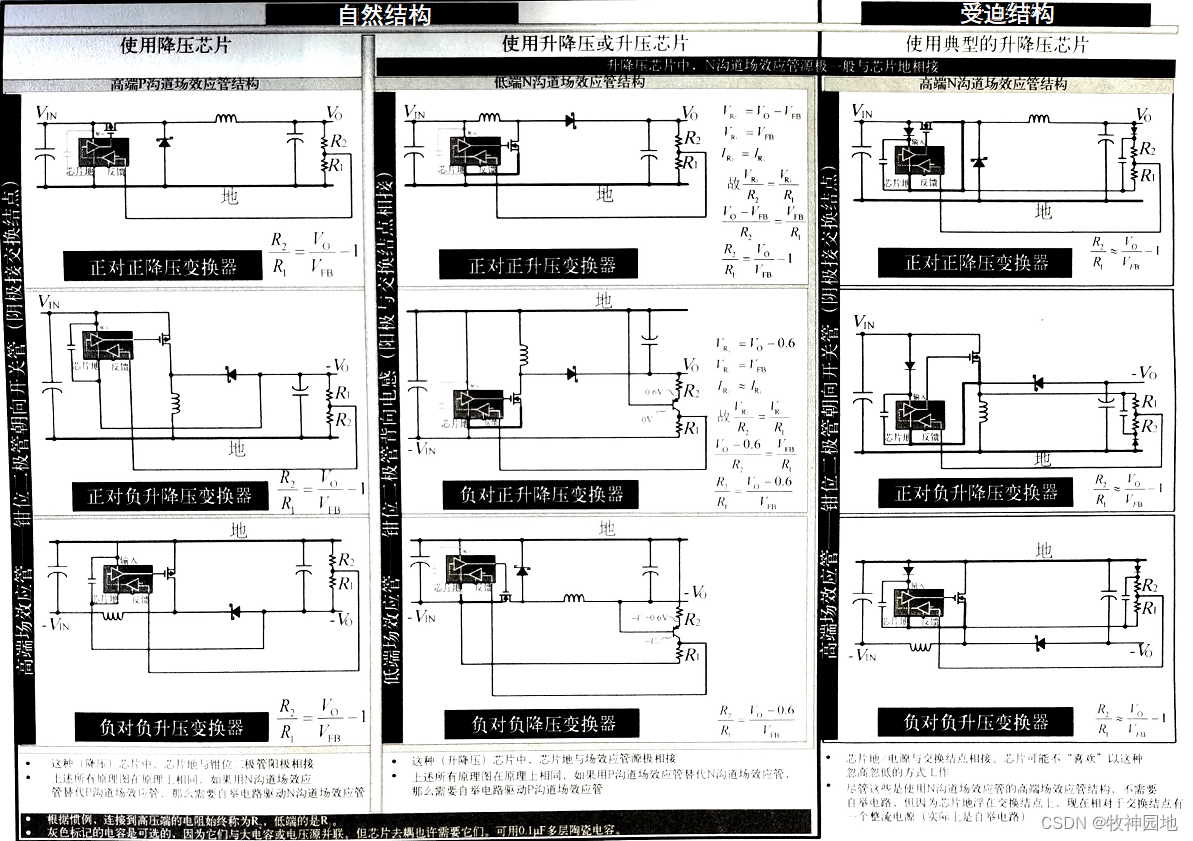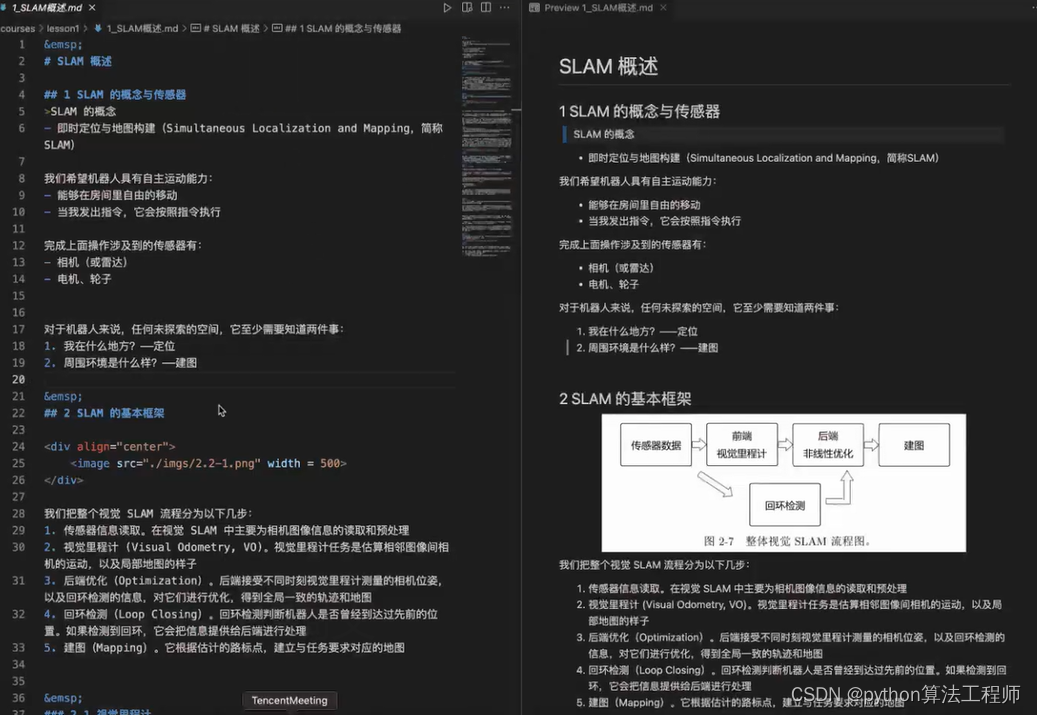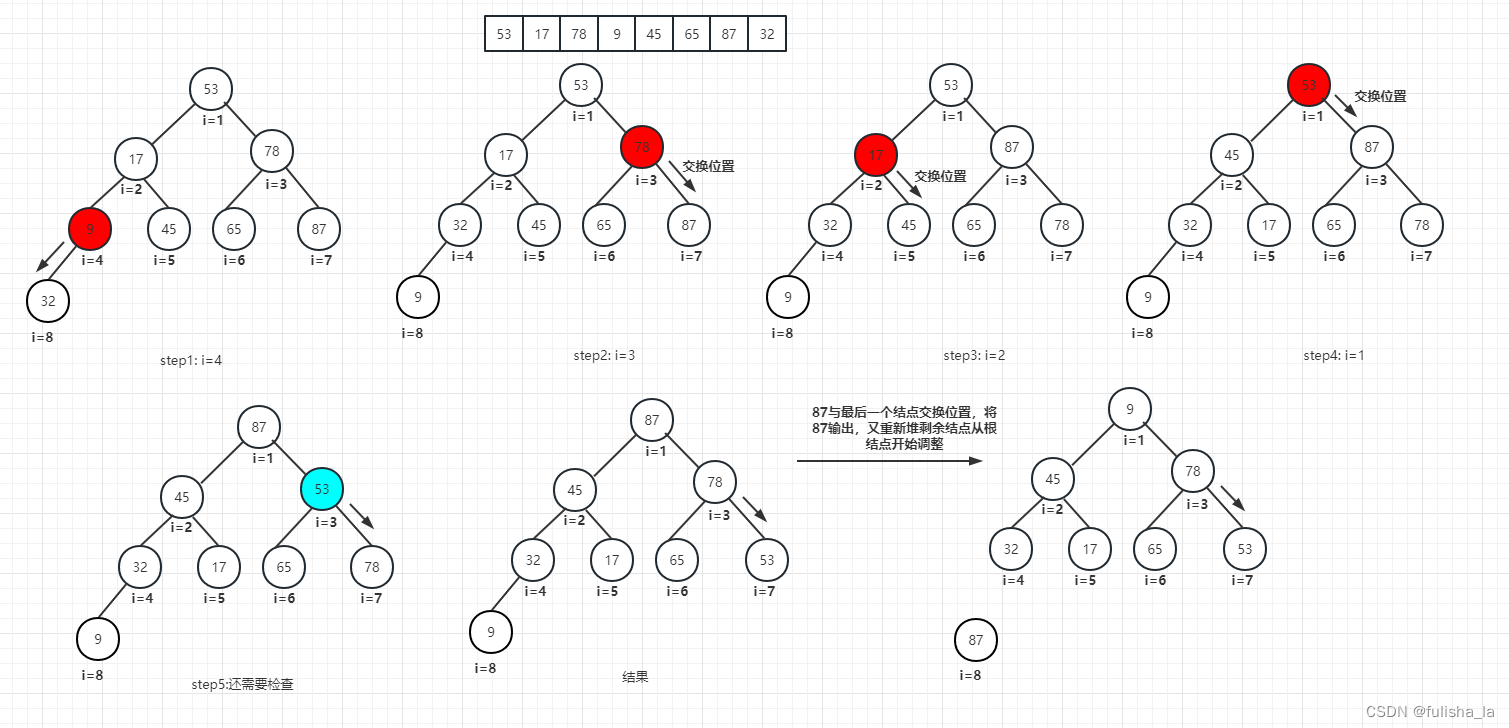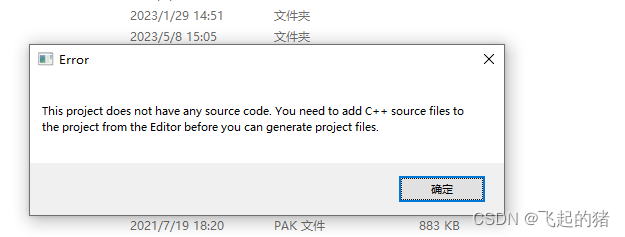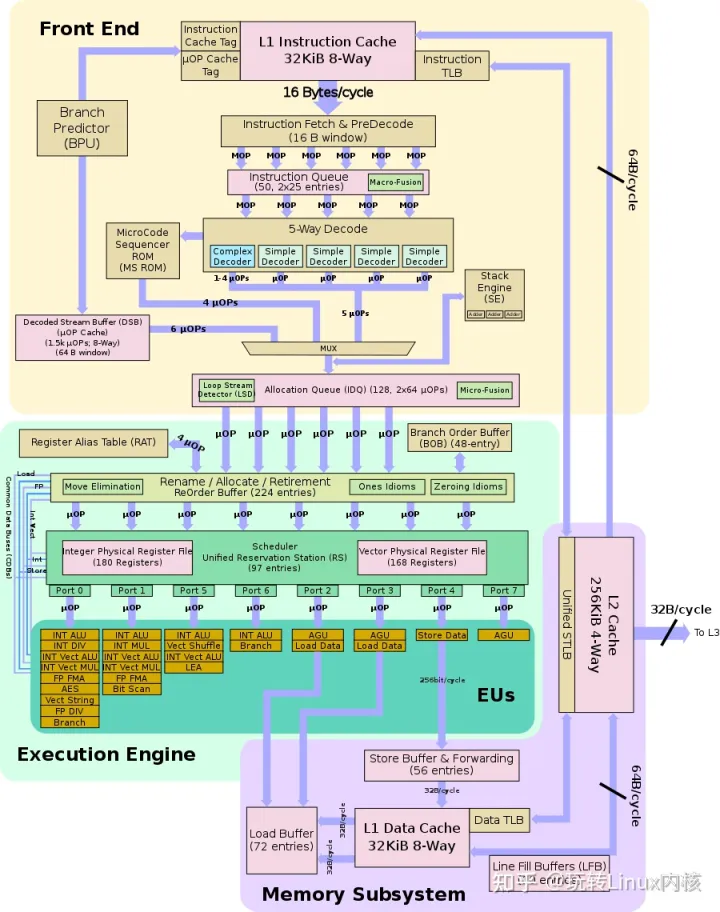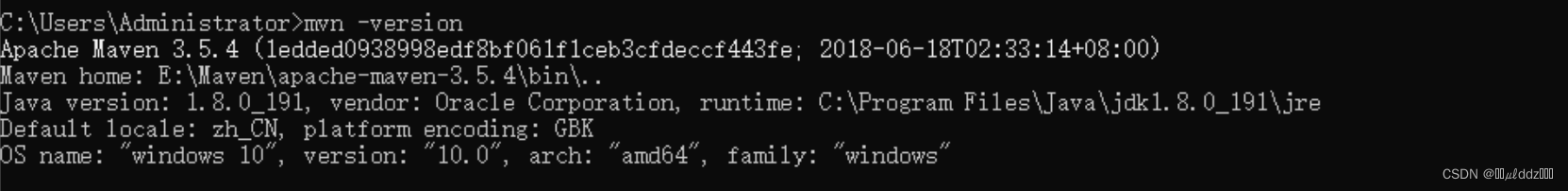背景
项目需要接入sentry,使用的是vue2 + vue-cli构建的,那么需要使用webpack构建的方式
见sentry官方文档
问题和尝试思路
根据文档安装@sentry/webpack-plugin依赖的时候一直失败
出现两种报错
-
第一种:下载安装包
https://downloads.sentry-cdn.com/sentry-cli/1.75.2/sentry-cli-Darwin-universal超时error /Users/项目路径名/node_modules/@sentry/cli: Command failed. Exit code: 1 Command: node ./scripts/install.js Arguments: Directory: /Users/项目路径名/node_modules/@sentry/cli Output: [sentry-cli] Downloading from https://downloads.sentry-cdn.com/sentry-cli/1.75.2/sentry-cli-Darwin-universal Error: Unable to download sentry-cli binary from https://downloads.sentry-cdn.com/sentry-cli/1.75.2/sentry-cli-Darwin-universal. Error code: ETIMEDOUT info Visit https://yarnpkg.com/en/docs/cli/add for documentation about this command.使用浏览器打开这个链接,速度的确很慢,但是能够打开和下载,只是文件很大(
21.5MB)但是从
/node_modules/@sentry/cli/node_modules/@sentry/cli/script/install.js文件的来看,我并不知道下载好的要放在哪里。。。 -
第二种:运行脚本过程中报错,但是没有输出日志
error /Users/项目路径名/node_modules/@sentry/cli: Command failed. Exit code: 1 Command: node ./scripts/install.js Arguments: Directory: /Users/项目路径名/node_modules/@sentry/cli Output:这个经验证,还是上面超时的问题阻断了
最终解决方案
修改sentry_cli_cdnurl的仓库地址,改为淘宝源
然后卸载重装,成功了
npm config set sentrycli_cdnurl="https://npm.taobao.org/mirrors/sentry-cli"
npm uninstall @sentry/webpack-plugin
npm i -D @sentry/webpack-plugin
遇到其他的问题
-
Invalid options in vue.config.js: "devtool" is not allowed. "plugins" is not allowed官方文档的
webpack.config.js的配置如下const SentryWebpackPlugin = require("@sentry/webpack-plugin"); module.exports = { // ... other config above ... devtool: "source-map", // Source map generation must be turned on plugins: [ new SentryWebpackPlugin({ org: "example-org", project: "example-project", // Specify the directory containing build artifacts include: "./dist", // Auth tokens can be obtained from https://sentry.io/settings/account/api/auth-tokens/ // and needs the `project:releases` and `org:read` scopes authToken: process.env.SENTRY_AUTH_TOKEN, // Optionally uncomment the line below to override automatic release name detection // release: process.env.RELEASE, }), ], };其中
devool和plugins是放在module.exports的根属性中,但是在我的vue.confnig.js中,这么用报错了
实际需要放在根属性/configureWebpack中,如下const SentryWebpackPlugin = require('@sentry/webpack-plugin'); module.exports = { publicPath: '/', // build时构建文件的目录 构建时传入 --no-clean 可关闭该行为 outputDir: 'dist/public', // 是否在开发环境下通过 eslint-loader 在每次保存时 lint 代码 (在生产构建时禁用 eslint-loader) lintOnSave: false, // 配置cpu核心数 parallel: 1, configureWebpack: { devtool: 'source-map', // Source map generation must be turned on plugins: [ new SentryWebpackPlugin({ org: 'sentry', project: 'xxx', // Specify the directory containing build artifacts include: './dist', // Auth tokens can be obtained from https://sentry.io/settings/account/api/auth-tokens/ // and needs the `project:releases` and `org:read` scopes authToken: 'xxxxx' // Optionally uncomment the line below to override automatic release name detection // release: process.env.RELEASE, }) ] }, -
启动之后控制台报错
API request failedSentry CLI Plugin: Command failed: /Users/你的项目/node_modules/@sentry/cli/sentry-cli releases new 109c2c87dc7e9142521b16fb76f9c5ae01455acc error: API request failed caused by: [28] Timeout was reached (Failed to connect to sentry.io port 443 after 75036 ms: Operation timed out) Add --log-level=[info|debug] or export SENTRY_LOG_LEVEL=[info|debug] to see more output. Please attach the full debug log to all bug reports.原因:配置项中没有指定
url属性,会使用官方saas服务的sentr.io地址,如果是自己搭建的服务,需要加上自己的地址解决:如下修改配置