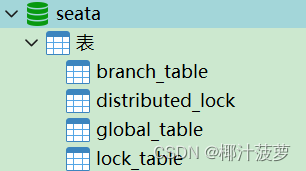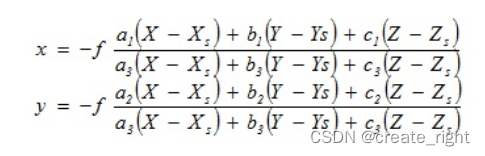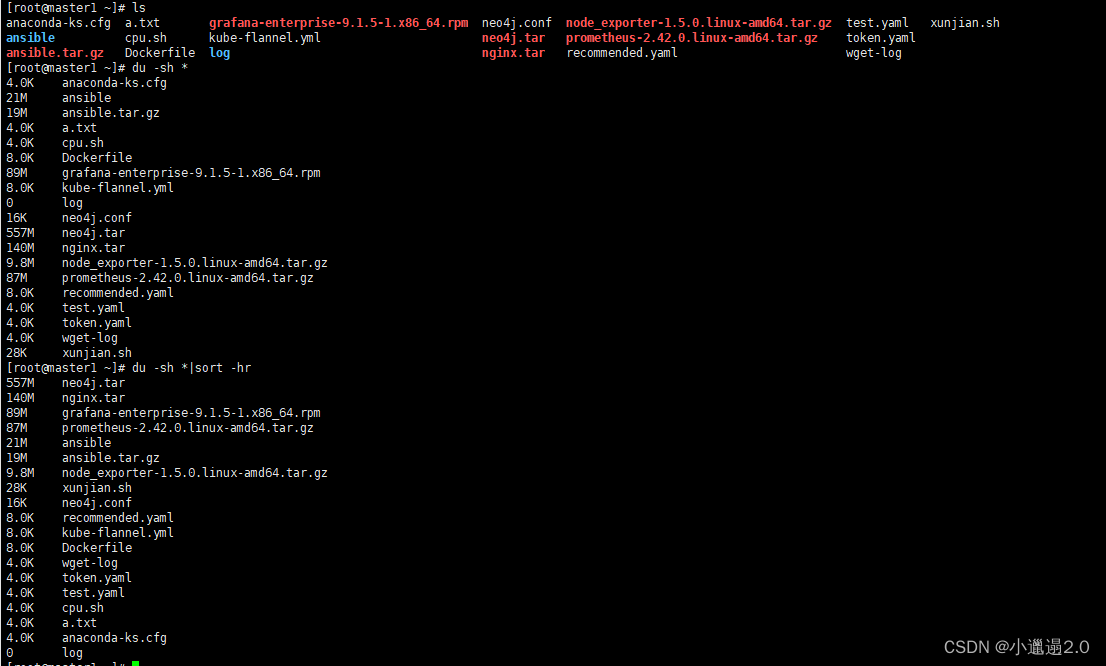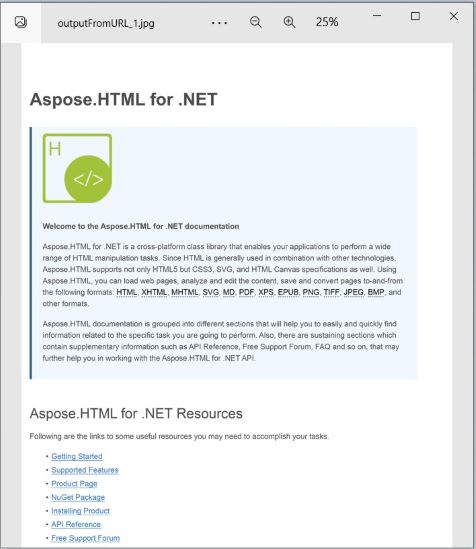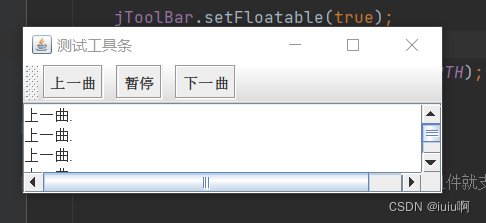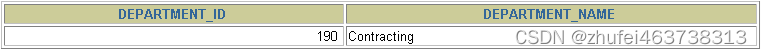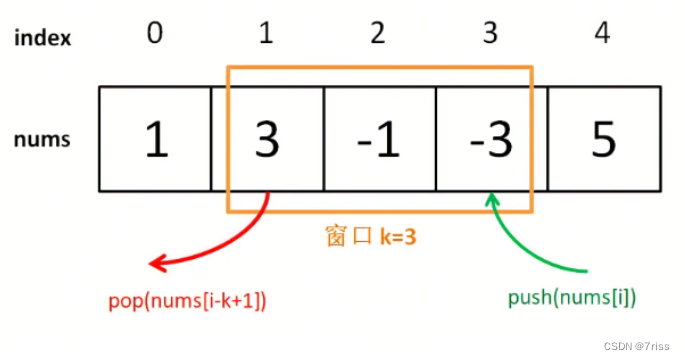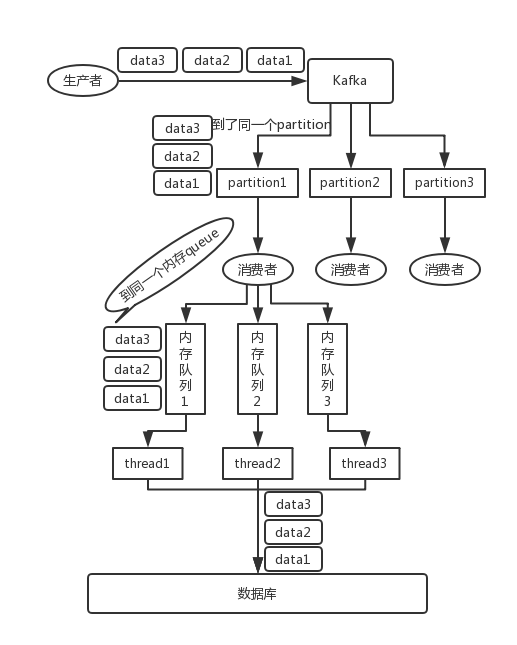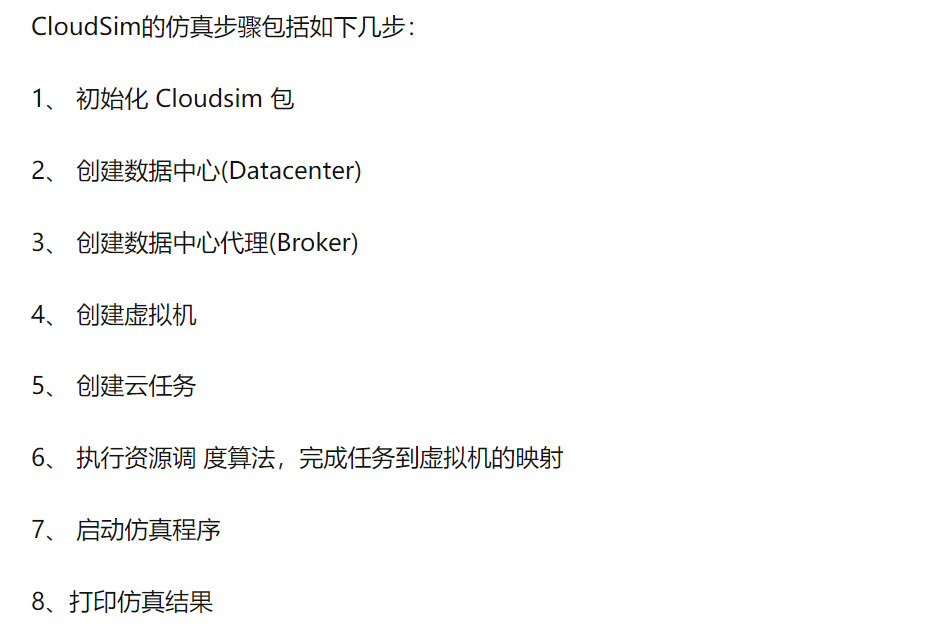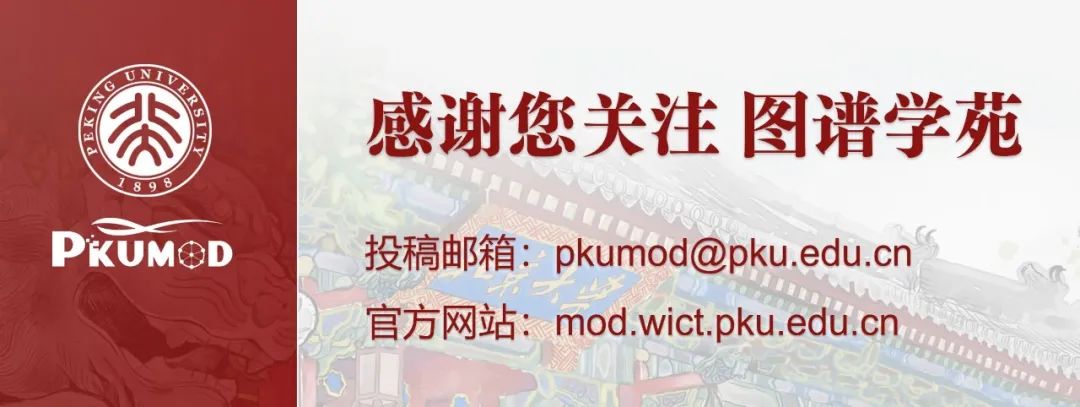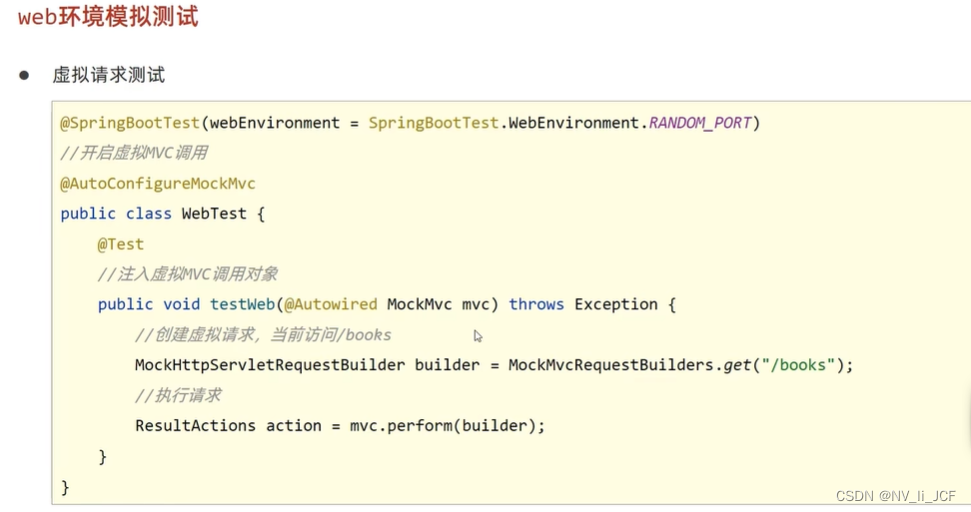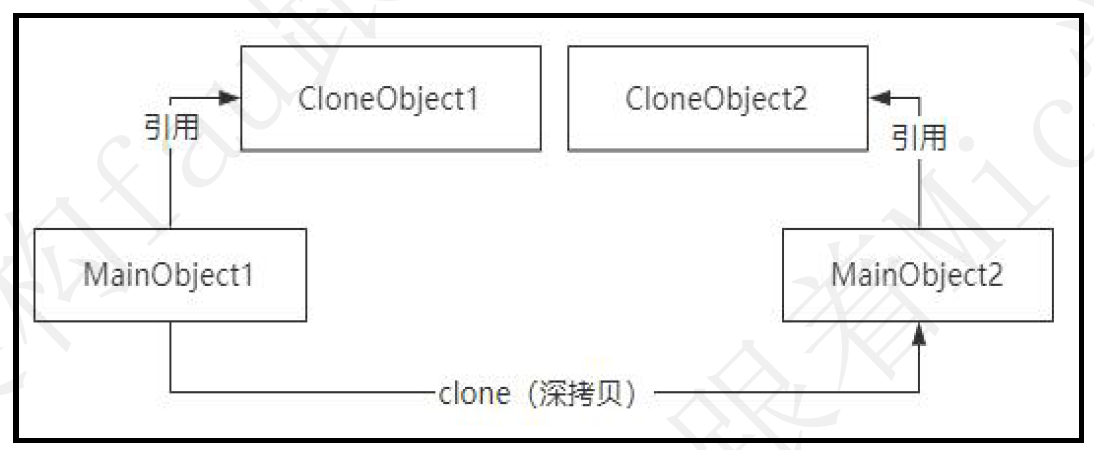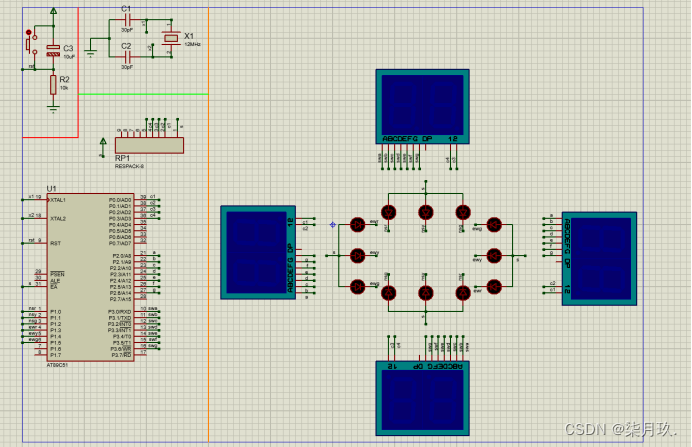SpringBoor环境下使用redis连接池
依赖:
<dependencies>
<dependency>
<groupId>com.yugabyte</groupId>
<artifactId>jedis</artifactId>
<version>2.9.0-yb-11</version>
</dependency>
<dependency>
<groupId>junit</groupId>
<artifactId>junit</artifactId>
<version>4.12</version>
<scope>test</scope>
</dependency>
</dependencies>测试类:“
package com.pb;
public class RedisTest1 {
@Test
public void test(){
JedisPoolConfig jedisPoolConfig = new JedisPoolConfig(); //创建连接池的配置对象
jedisPoolConfig.setMaxTotal(100); //并发量在100左右
jedisPoolConfig.setMaxIdle(50); //最大的等待连接
jedisPoolConfig.setMinIdle(10); //最小的等待连接
jedisPoolConfig.setTestOnBorrow(false); //其作用是设置在从连接池中获取连接时,是否检测并确保获取的连接可用。
jedisPoolConfig.setTestOnReturn(false); //用于设置在将连接还回连接池时是否检测连接的可用性
jedisPoolConfig.setTestOnCreate(true); //用于设置在创建新的连接时是否检测连接的可用性
jedisPoolConfig.setBlockWhenExhausted(true); //用于设置当连接池中的连接耗尽时,是阻塞等待还是立即抛出异常。
jedisPoolConfig.setMaxWaitMillis(1000); //等待1s
//创建连接池
JedisPool jedisPool=new JedisPool(jedisPoolConfig,"192.168.200.166",6380,2000,"123.com");
Jedis jedis=null;
try {
jedis = jedisPool.getResource();
jedis.select(10);
jedis.set("curry","库里");
String curry = jedis.get("curry");
System.out.println(curry);
}catch (Exception e){
e.printStackTrace();
}finally {
jedis.close(); //关闭连接
}
}
}
Spring—Redis(连接池)
pom
<dependencies>
<dependency>
<groupId>com.yugabyte</groupId>
<artifactId>jedis</artifactId>
<version>2.9.0-yb-11</version>
</dependency>
<dependency>
<groupId>org.springframework.data</groupId>
<artifactId>spring-data-redis</artifactId>
<version>2.0.8.RELEASE</version>
</dependency>
<dependency>
<groupId>com.fasterxml.jackson.core</groupId>
<artifactId>jackson-databind</artifactId>
<version>2.9.6</version>
</dependency>
<dependency>
<groupId>junit</groupId>
<artifactId>junit</artifactId>
<version>4.12</version>
<scope>test</scope>
</dependency>
<dependency>
<groupId>org.springframework</groupId>
<artifactId>spring-test</artifactId>
<version>5.0.7.RELEASE</version>
</dependency>
</dependencies>配置文件
beans.xml
<?xml version="1.0" encoding="UTF-8"?>
<beans xmlns="http://www.springframework.org/schema/beans"
xmlns:xsi="http://www.w3.org/2001/XMLSchema-instance" xmlns:p="http://www.springframework.org/schema/p"
xsi:schemaLocation="http://www.springframework.org/schema/beans
http://www.springframework.org/schema/beans/spring-beans.xsd">
<bean id="jedisPoolConfig" class="redis.clients.jedis.JedisPoolConfig">
<property name="maxTotal" value="100"/>
<property name="maxIdle" value="50"/>
<property name="minIdle" value="10"/>
<property name="testOnBorrow" value="false"/>
<property name="testOnReturn" value="false"/>
<property name="testOnCreate" value="false"/>
</bean>
<bean id="connectionFactory" class="org.springframework.data.redis.connection.jedis.JedisConnectionFactory"
p:usePool="true" p:poolConfig-ref="jedisPoolConfig"
p:hostName="192.168.200.166" p:port="6380" p:database="10"
p:password="123.com" p:timeout="200000">
</bean>
<bean class="org.springframework.data.redis.core.RedisTemplate" p:connectionFactory-ref="connectionFactory">
</bean>
</beans>测试:
package com.pb;
@RunWith(value = SpringJUnit4ClassRunner.class )
@ContextConfiguration(locations ={"classpath:beans.xml"})
public class RedisTest1 {
@Autowired
private RedisTemplate redisTemplate;
@Test
public void test(){
//System.out.println(redisTemplate);
//操作Spring类型
redisTemplate.opsForValue().set("aa","aa");
String aa = (String) redisTemplate.opsForValue().get("aa");
System.out.println(aa);
}
}
但是出现了一个问题 就是乱码问题
需要在xml中 内部Bean
<bean class="org.springframework.data.redis.core.RedisTemplate" p:connectionFactory-ref="connectionFactory">
<!--创建一个内部Bean-->
<property name="keySerializer">
<bean class="org.springframework.data.redis.serializer.StringRedisSerializer"/>
</property>
<!--创建一个内部Bean-->
<property name="valueSerializer">
<bean class="org.springframework.data.redis.serializer.StringRedisSerializer"/>
</property>
</bean>但是这样子又出现一个问题 就是 保存对象的额时候出现的问题 可能还会出现乱码
/**
* 存对象
*/
@Test
public void test2(){
User user = new User();
user.setId(1);
user.setName("curry");
user.setSex("男");
redisTemplate.opsForValue().set("user:1:info",user);
User user1 = (User) redisTemplate.opsForValue().get("user:1:info");
System.out.println(user1);
}上面的代码会报错 纯是编码问题:
我们就需要在xml 中配置:
<property name="valueSerializer">
<bean class="org.springframework.data.redis.serializer.GenericJackson2JsonRedisSerializer"/>
</property>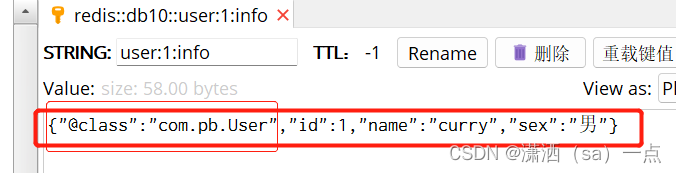
还有一个和就是可能会保存hash数据
<!--创建一个内部Bean-->
<property name="hashKeySerializer">
<bean class="org.springframework.data.redis.serializer.GenericJackson2JsonRedisSerializer"/>
</property>
<!--创建一个内部Bean-->
<property name="hashValueSerializer">
<bean class="org.springframework.data.redis.serializer.GenericJackson2JsonRedisSerializer"/>
</property>测试:
/**
* 存hash
*/
@Test
public void test3(){
Map<String, Object> map=new HashMap<>();
User user = new User();
user.setId(1);
user.setName("curry");
user.setSex("男");
map.put("user11",user);
redisTemplate.opsForHash().putAll("user:1:hash",map);
User user11 = (User) redisTemplate.opsForHash().get("user:1:hash", "user11");
System.out.println(user11);
}
}Spring—Boot声明式缓存
SpringBoot_data_redis
依赖:(boot版本 2.6.13)
<dependencies>
<dependency>
<groupId>org.springframework.boot</groupId>
<artifactId>spring-boot-starter-data-redis</artifactId>
</dependency>
<dependency>
<groupId>org.springframework.boot</groupId>
<artifactId>spring-boot-starter-web</artifactId>
</dependency>
<dependency>
<groupId>org.projectlombok</groupId>
<artifactId>lombok</artifactId>
<optional>true</optional>
</dependency>
<dependency>
<groupId>org.springframework.boot</groupId>
<artifactId>spring-boot-starter-test</artifactId>
<scope>test</scope>
</dependency>
</dependencies>
<build>
<plugins>
<plugin>
<groupId>org.springframework.boot</groupId>
<artifactId>spring-boot-maven-plugin</artifactId>
<configuration>
<excludes>
<exclude>
<groupId>org.projectlombok</groupId>
<artifactId>lombok</artifactId>
</exclude>
</excludes>
</configuration>
</plugin>
</plugins>
</build>配置文件 application.yml
spring:
redis:
host: 192.168.200.166
port: 6380
password: 123.com
connect-timeout: 10000
jedis:
pool:
max-active: 100
max-idle: 50
min-idle: 10
max-wait: 1000
database: 10
测试类:
package com.pb;
@SpringBootTest
class SpringBootDataRedisApplicationTests {
@Autowired
private RedisTemplate redisTemplate;
@Test
void contextLoads() {
System.out.println(redisTemplate);
redisTemplate.opsForValue().set("java","opoo");
String java = stringRedisTemplate.opsForValue().get("java");
System.out.println(java);
User user = new User(1001,"curry","男");
redisTemplate.opsForValue().set("123123",user);
}
}
不管是村对象还是存单个值 都有乱码问题
我们需要写一个配置类
package com.pb.com.config;
@Configuration
public class RedisConfig {
@Bean
public RedisTemplate redisTemplate(RedisConnectionFactory connectionFactory){
RedisTemplate redisTemplate = new RedisTemplate();
redisTemplate.setConnectionFactory(connectionFactory);
redisTemplate.setKeySerializer(new StringRedisSerializer());
redisTemplate.setValueSerializer(new GenericJackson2JsonRedisSerializer());
redisTemplate.setHashKeySerializer(new StringRedisSerializer());
redisTemplate.setHashValueSerializer(new GenericJackson2JsonRedisSerializer());
redisTemplate.afterPropertiesSet();
return redisTemplate;
}
}
在测试 就没有乱码了
过期时间:
@Test
void test(){
redisTemplate.opsForValue().set("java","hello",5000, TimeUnit.SECONDS);
redisTemplate.opsForValue().set("spring","spring", Duration.ofSeconds(5000));
}List集合:
@Test
void test(){
redisTemplate.opsForList().rightPushAll("user:1:info","11","22","33","44","55");
List range = redisTemplate.opsForList().range("user:1:info", 0, -1);
System.out.println(range);
}Hash
@Test
void test2(){
Map<String,Object> map=new HashMap<>();
map.put("id",1001);
map.put("name","詹姆斯");
map.put("sex","男");
redisTemplate.opsForHash().putAll("user:info",map);
Map<Object,Object> entries=redisTemplate.opsForHash().entries("user:info");
Iterator<Map.Entry<Object, Object>> integer=entries.entrySet().iterator();
while (integer.hasNext()){
Map.Entry<Object,Object> next= integer.next();
System.out.println(next.getKey()+"\t"+next.getValue());
}
Set<Object> keys = redisTemplate.opsForHash().keys("user:info");
for (Object key : keys) {
Object o = redisTemplate.opsForHash().get("user:info", key);
System.out.println(o);
}
}其他的操作 (匿名函数)
@Test
public void test3(){
redisTemplate.execute(new RedisCallback<Object>() {
@Override
public Object doInRedis(RedisConnection connection) throws DataAccessException {
connection.flushAll();
return null;
}
});
}