系统版本:centos7.9-2009
nginx版本:1.20.2
1、去nginx官网下载压缩包,此处选择稳定版本
nginx官网链接
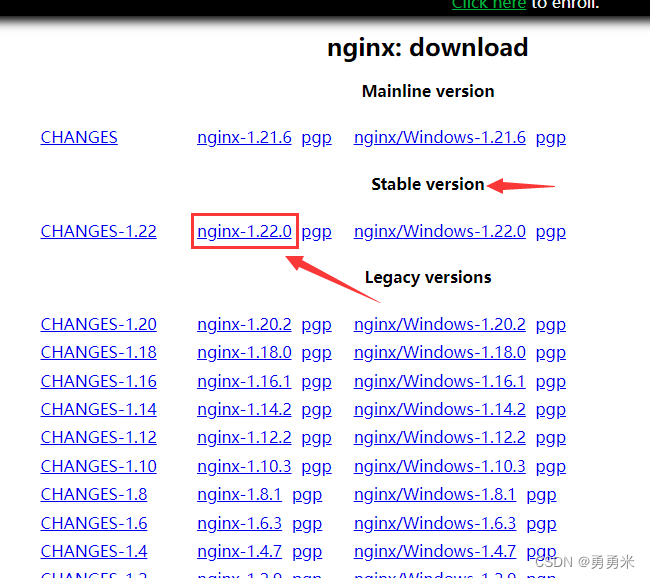
2、上传到服务器指定位置/opt/tools,根据个人习惯来
解压:
tar -zxvf nginx-1.20.2.tar.gz
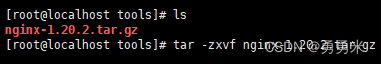
3、配置,使用默认配置
- 解压后进入到nginx目录下,
执行:
./configure

可能会出现一些错误提示
- 错误1:
./configure: error: C compiler cc is not found
解决:安装编译器
yum -y install gcc gcc-c++ autoconf automake make
- 错误2:
./configure: error: the HTTP rewrite module requires the PCRE library.
解决:
yum -y install pcre-devel
- 错误3:
./configure: error: the HTTP gzip module requires the zlib library.
解决:
yum install -y zlib-devel
解决三个问题后配置成功

4、编译安装
5、启动nginx
-
# 找到nginx所在路径
-
whereis nginx
-
# 进入nginx路径
-
cd /usr/local/nginx/sbin
-
# 启动nginx
-
./nginx
6、验证
访问centos7的ip
直接访问访问不到。需要关闭防火墙的80端口
-
# 查看防火墙放开的端口
-
firewall-cmd --zone=public --list-ports
-
# 放开指定端口
-
firewall-cmd --zone=public --add-port=80/tcp --permanent
-
# 配置立即生效
-
firewall-cmd --reload
-
# 关闭指定端口
-
firewall-cmd --zone=public --remove-port=5672/tcp --permanent
出现如下页面即成功
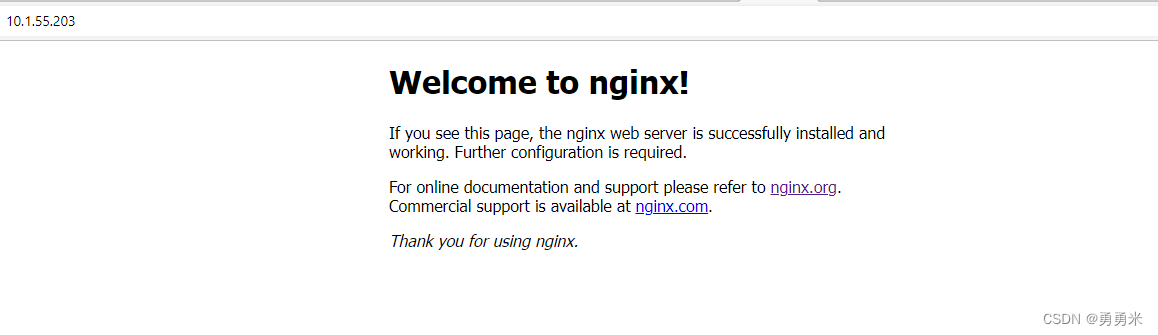
7、其他项配置:自启、环境变量
-
配置环境变量
-
# 打开环境变量配置文件
-
vim /etc/profile
-
# 在末尾加入nginx的位置
-
export NGINX_HOME=/usr/local/nginx
-
export PATH=
$PATH:
$NGINX_HOME/sbin
-
# 使配置生效
-
source /etc/profile
-
# 校验配置是否成功,查看nginx版本
-
nginx -v
-
配置nginx自启
1、进入到cd /lib/systemd/system目录
2、创建nginx.service文件并编辑
-
[Unit]
-
Description=nginx
-
After=network.target
-
-
[Service]
-
Type=forking
-
ExecStart=/usr/local/nginx/sbin/nginx
-
ExecReload=/usr/local/nginx/sbin/nginx -s reload
-
ExecStop=/usr/local/nginx/sbin/nginx -s quit
-
PrivateTmp=
true
-
-
[Install]
-
WantedBy=multi-user.target
Description:描述服务
After:描述服务类别
[Service]服务运行参数的设置
Type=forking是后台运行的形式
ExecStart为服务的具体运行命令
ExecReload为重启命令
ExecStop为停止命令
PrivateTmp=True表示给服务分配独立的临时空间
注意:[Service]的启动、重启、停止命令全部要求使用绝对路径
[Install]运行级别下服务安装的相关设置,可设置为多用户,即系统运行级别为3
保存退出
3、加入开机自启
systemctl enable nginx
4、其他一些服务控制命令
-
systemctl start nginx.service 启动nginx服务
-
systemctl stop nginx.service 停止服务
-
systemctl restart nginx.service 重新启动服务
-
systemctl list-units --
type=service 查看所有已启动的服务
-
systemctl status nginx.service 查看服务当前状态
-
systemctl
enable nginx.service 设置开机自启动
-
systemctl
disable nginx.service 停止开机自启动
5、查看加入开机启动的项目
systemctl list-unit-files
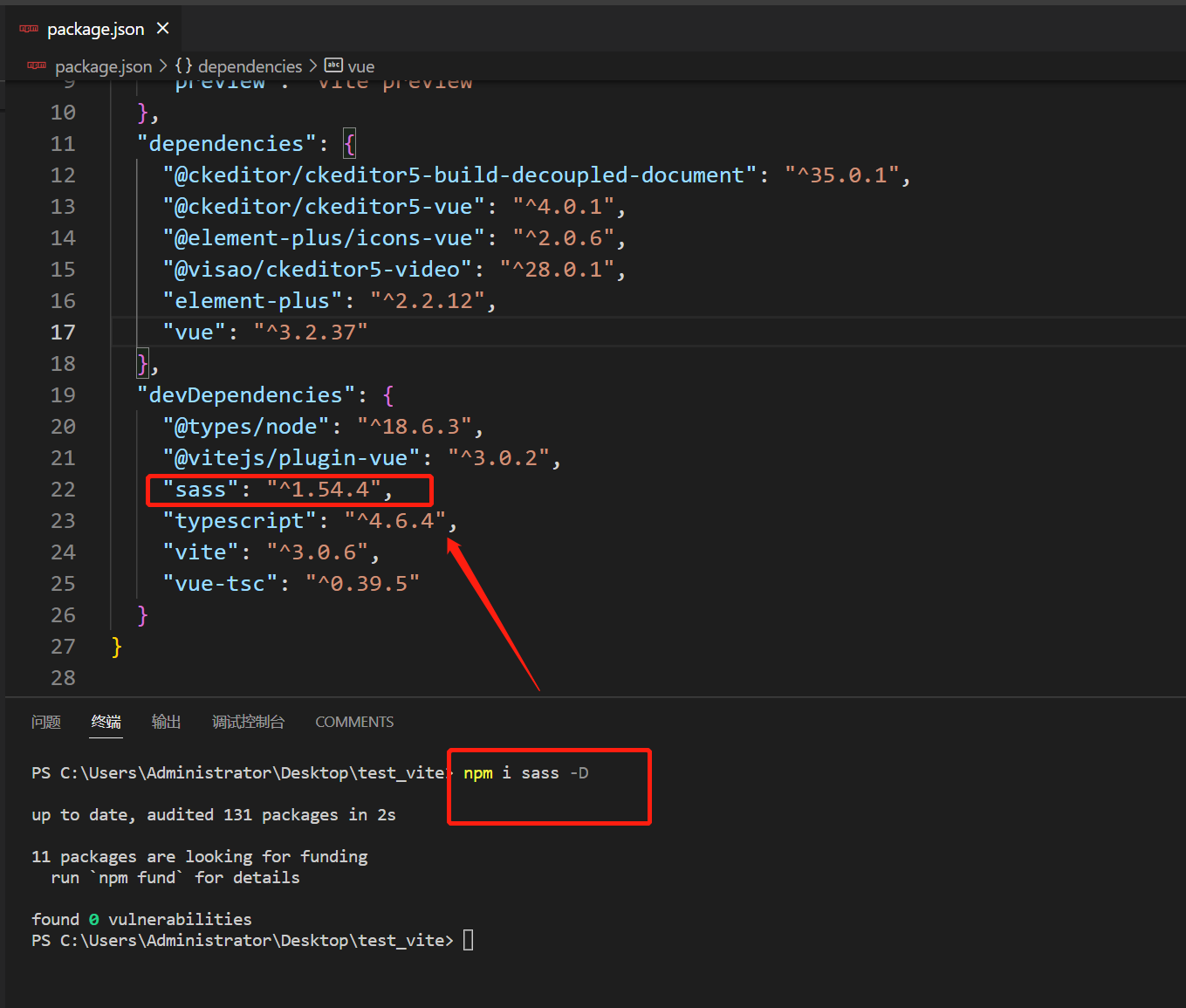

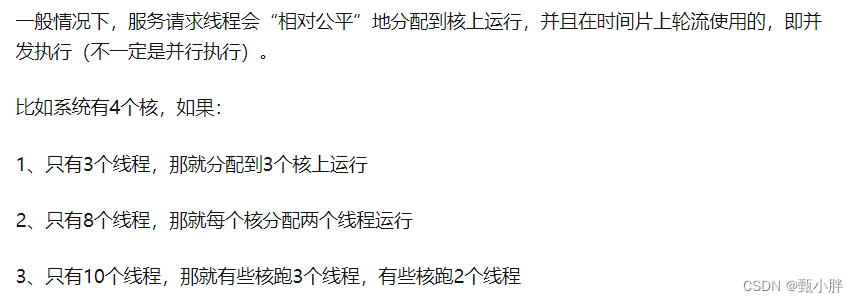
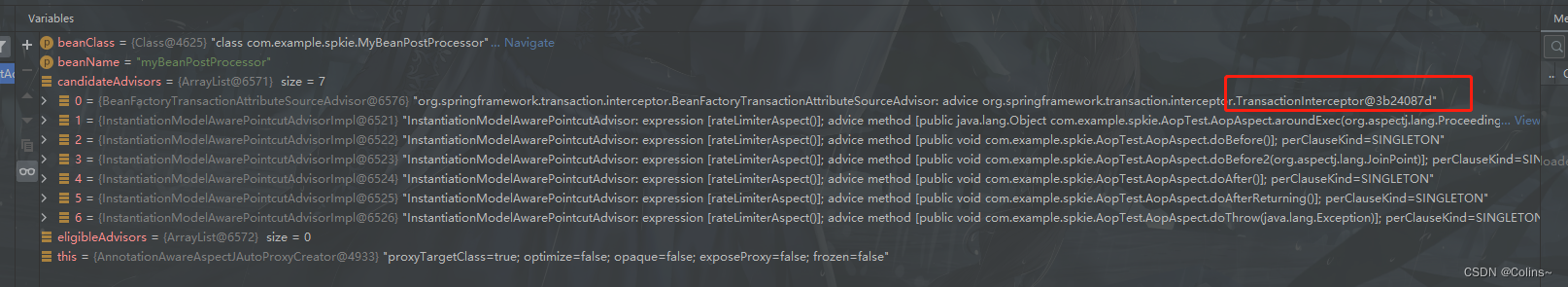
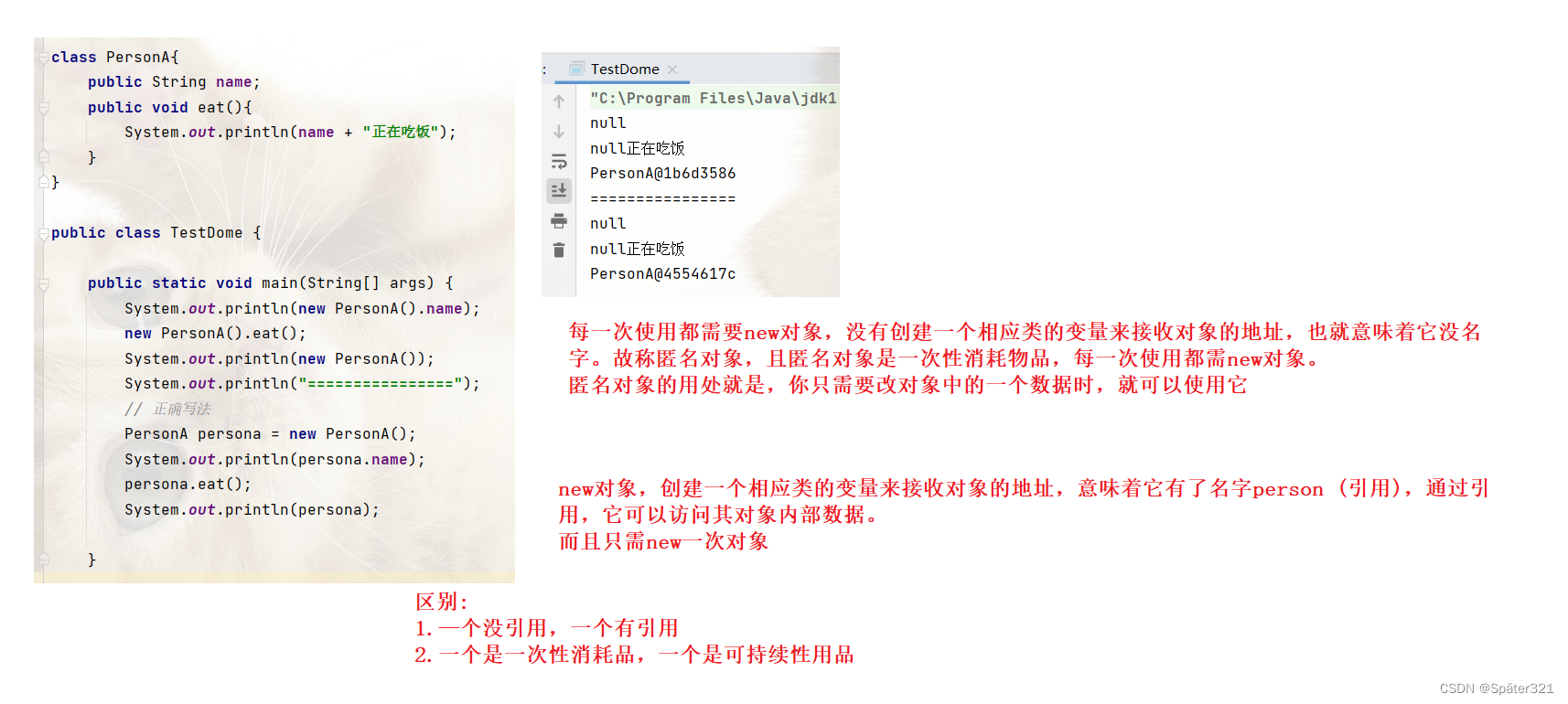
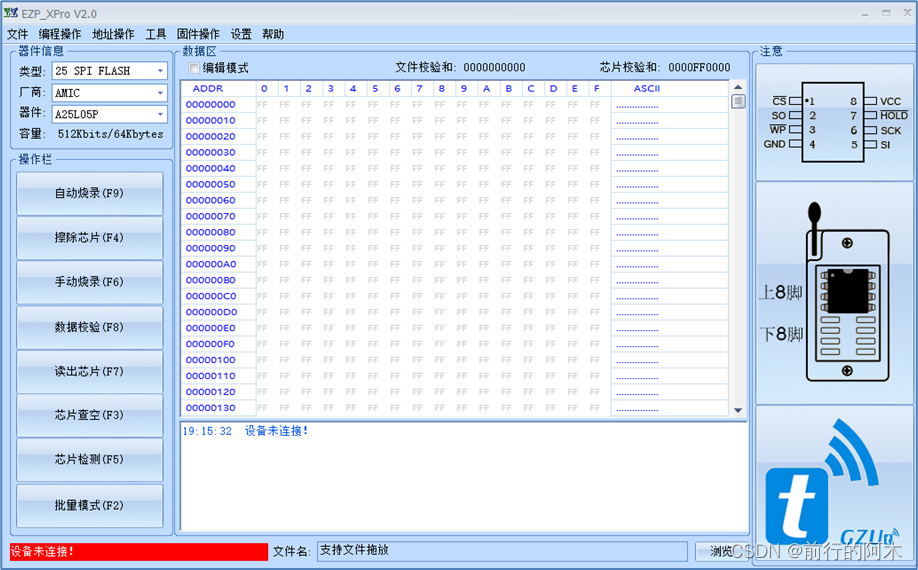


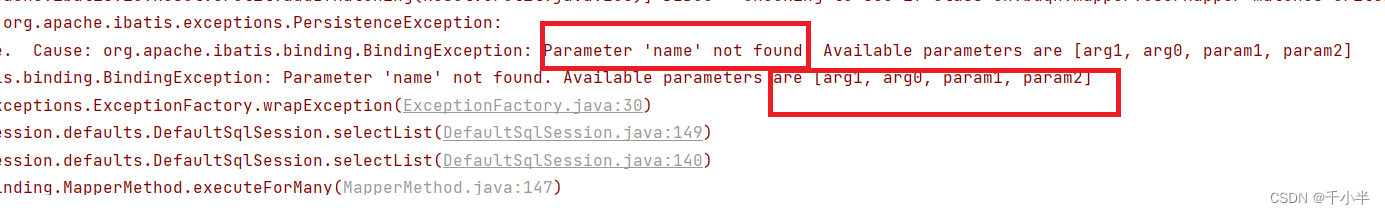
![[附源码]Python计算机毕业设计Django点餐系统](https://img-blog.csdnimg.cn/8c08d098542c46779f8acca0d6c1a450.png)
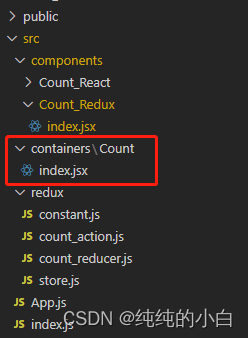
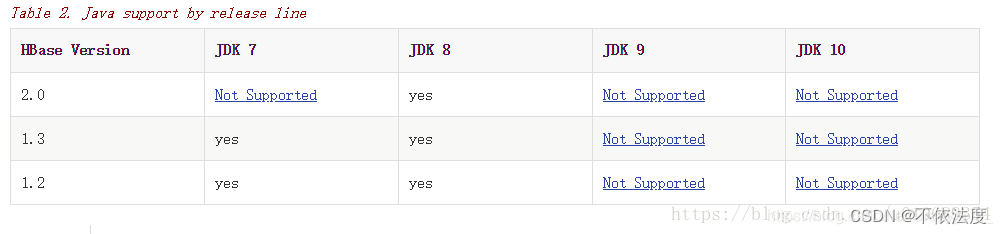
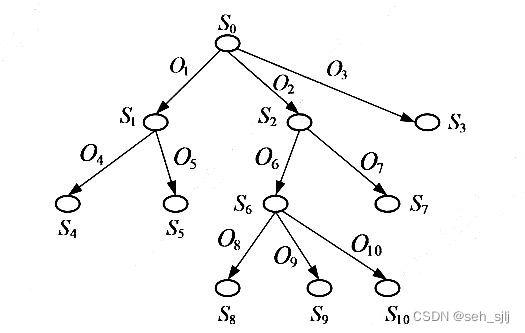


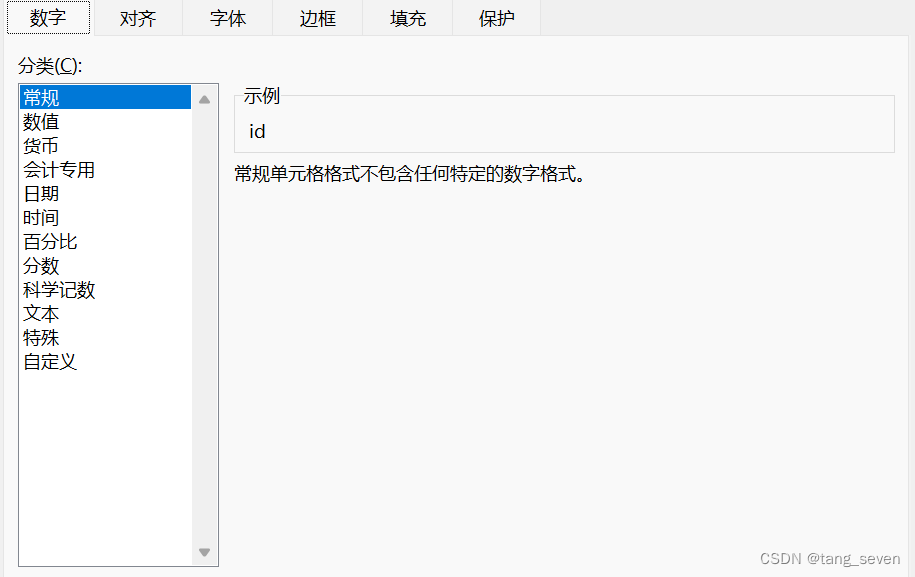
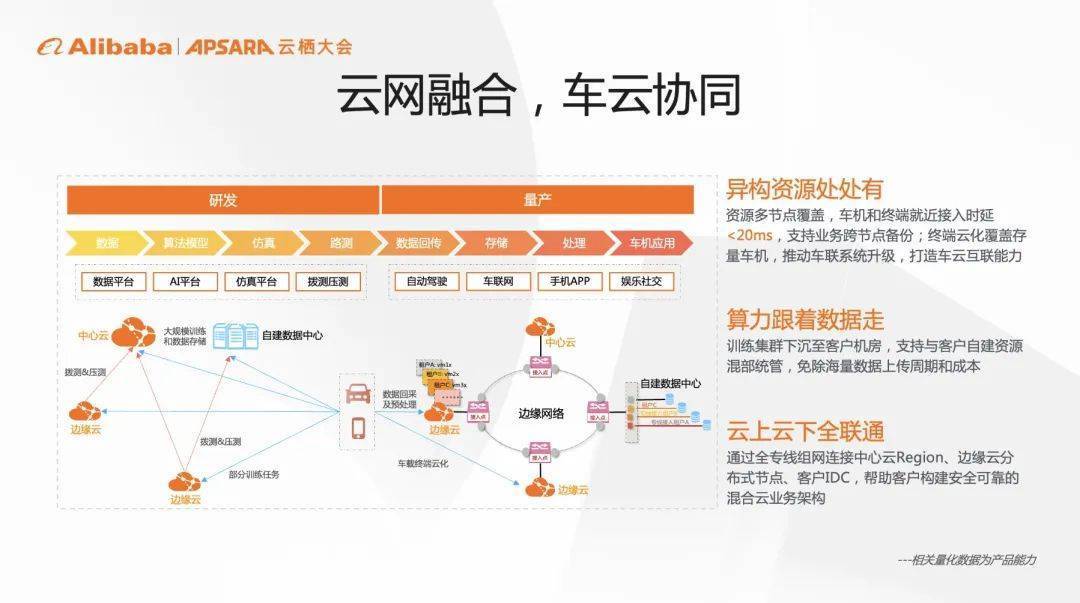
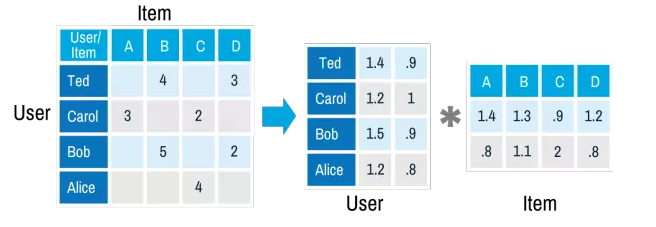
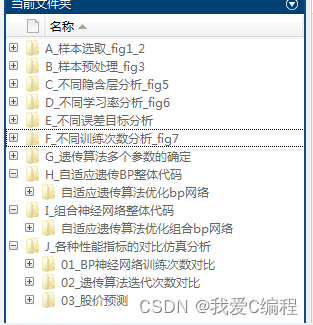
![[附源码]计算机毕业设计springboot绿色生鲜](https://img-blog.csdnimg.cn/a3860d0ab64d4a6dbcb128caf65e98eb.png)