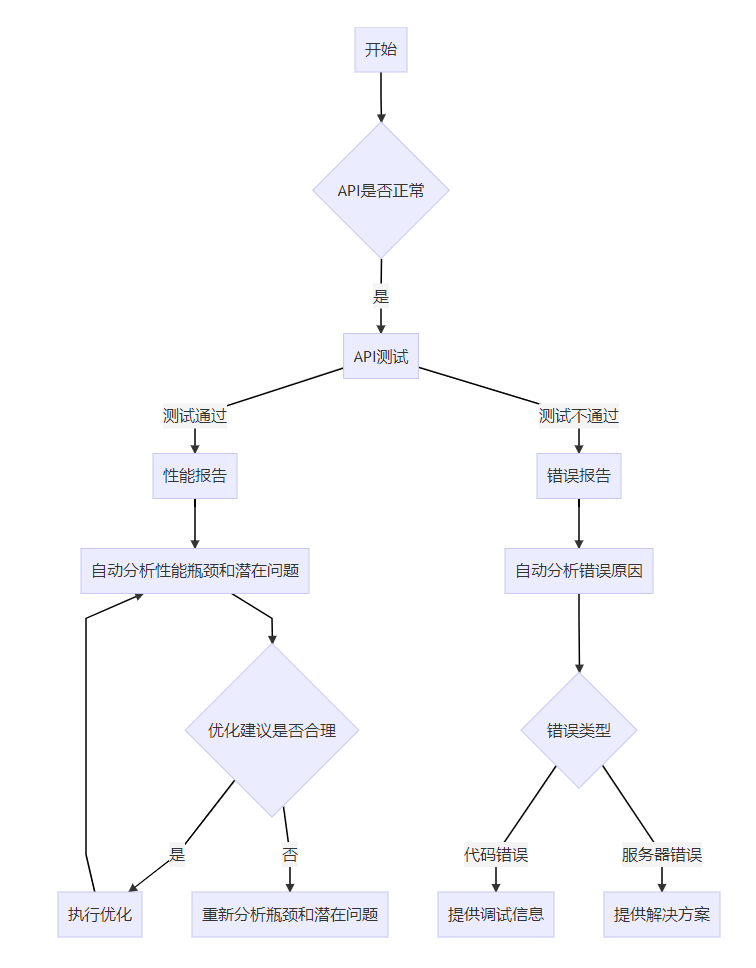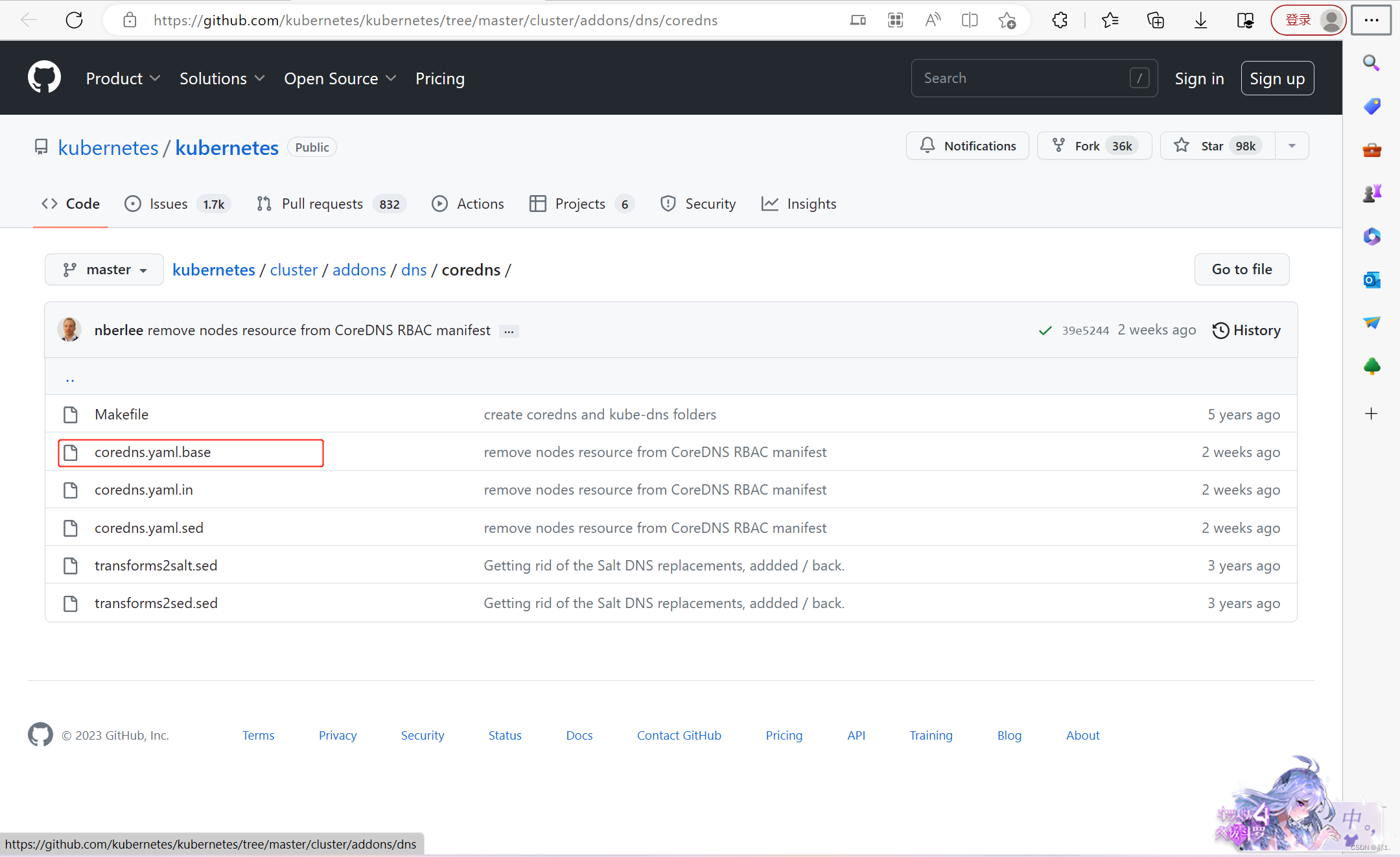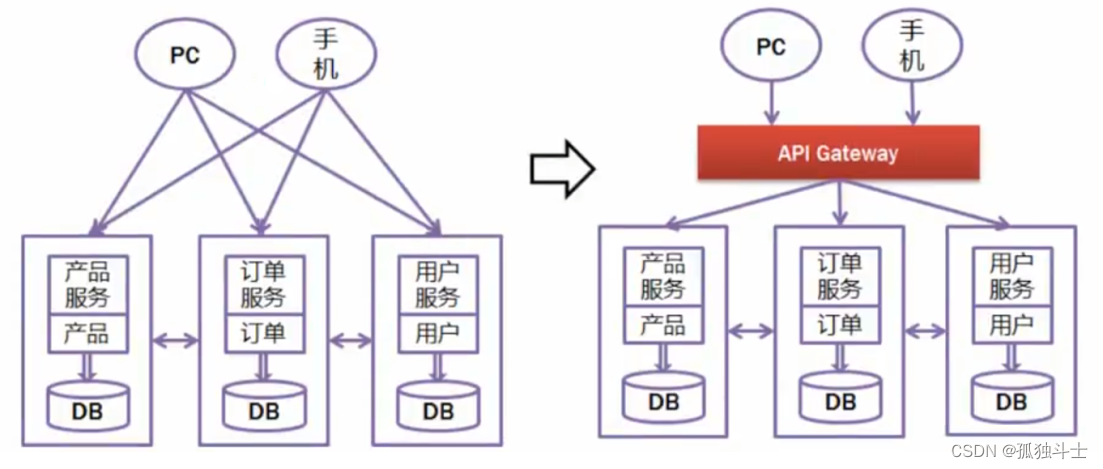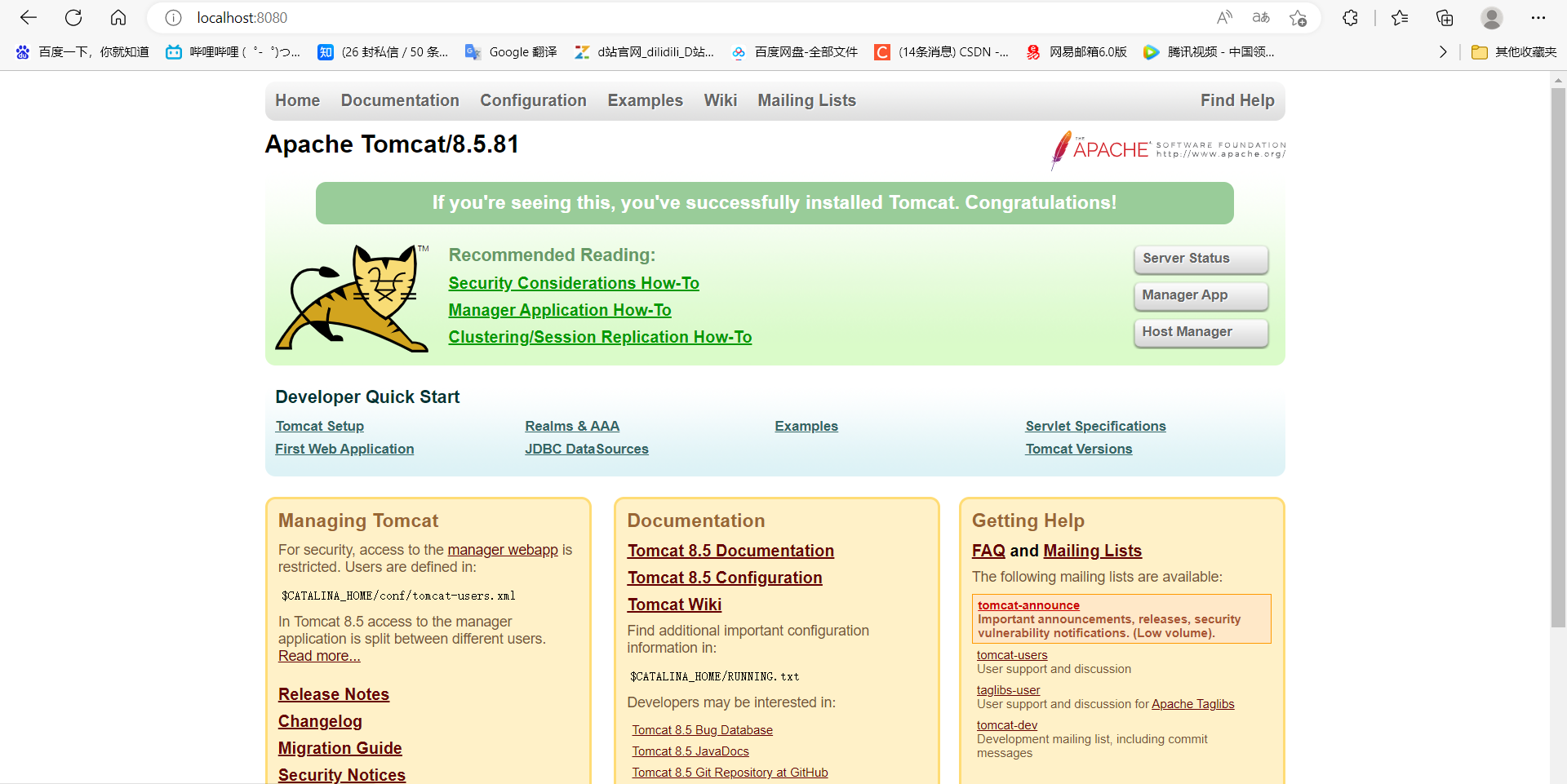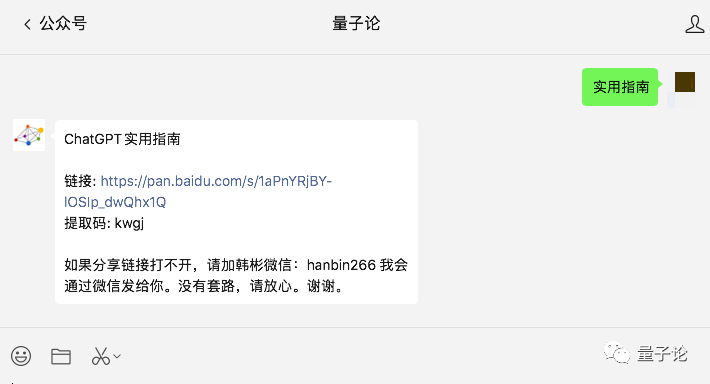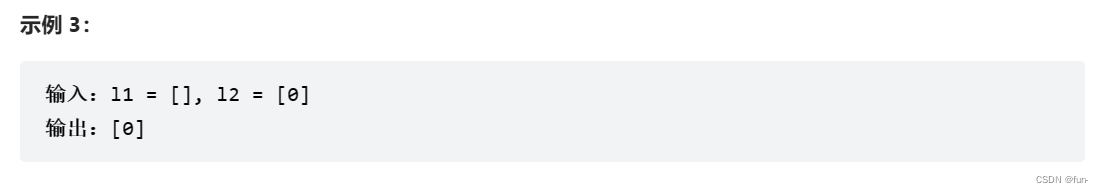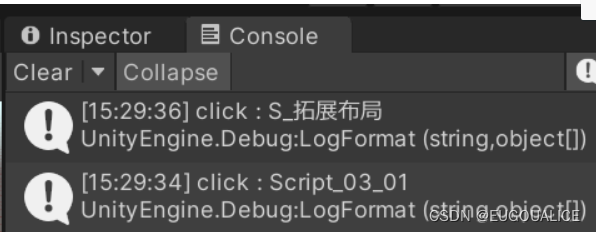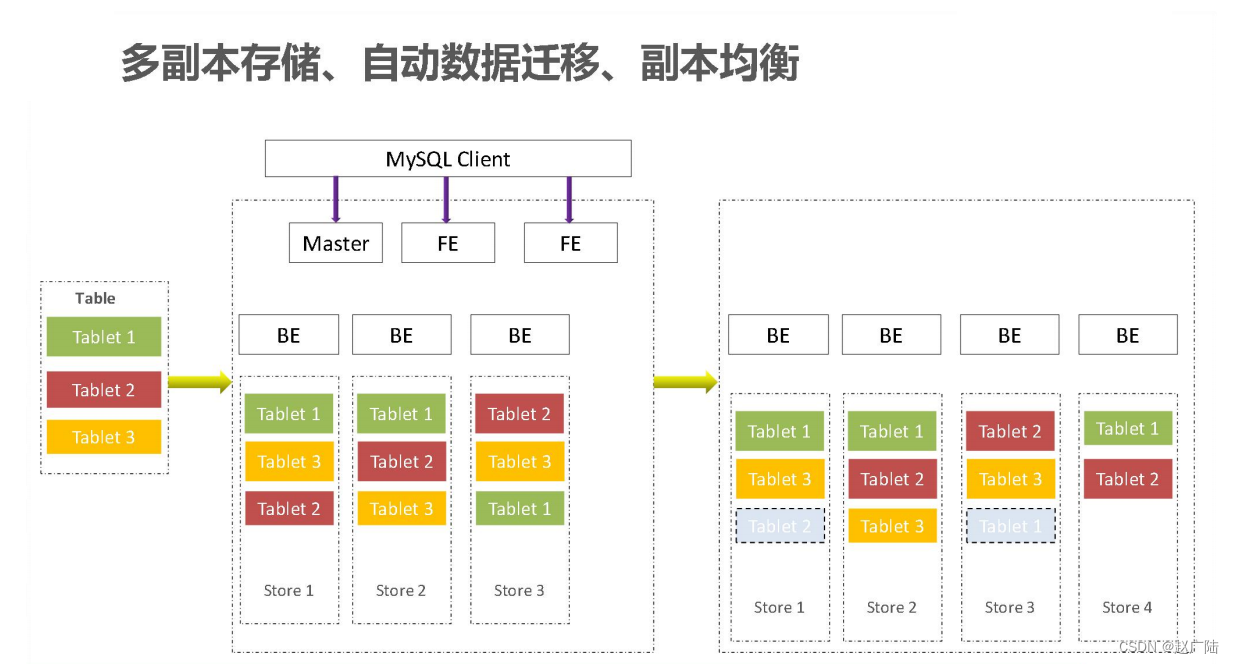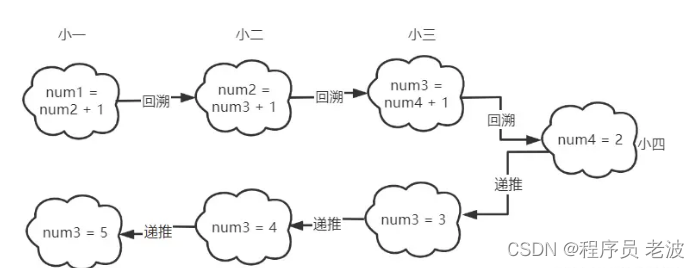Random类是Unity中用于产生随机数的类,不可以实例化,只有静态属性和静态方法。本博客主要介绍了Random类的一些静态属性。
文章目录
- 一、Random类静态属性
- 1、基本语法
- 2、功能说明
- 3、代码实现
- 二、rotationUniform属性
- 1、基本语法
- 2、功能说明
- 1、规范化向量:
- 2、向量加法:
- 3、向量减法:
- 4、向量乘法:
- 5、向量除法:
- 6、计算两个向量的点积:
- 7、计算两个向量的叉积
- 8、将向量缩放为指定大小:
- 9、对向量进行旋转变换:
- 三、实例
- 1、创建物体
- 2、计分系统
- 四、总结
一、Random类静态属性
在Random类中,涉及的静态属性有insideUnitCircle属性、insideUnitSphere属性、onUnitSphere属性、rotationUniform属性、rotation属性和seed属性。由于属性insideUnitCircle、insideUnitSphere和onUnitSphere功能相近,属性rotationUniform和rotation的功能也相近,于是把它们放到一起介绍,接下来详细介绍这些属性。
insideUnitCircle属性:圆内随机点
1、基本语法
public static Vector2 insideUnitCircle { get; }
2、功能说明
此属性用于返回一个半径为1的圆内的随机点坐标,返回值为Vector2类型
notes:insideUnitSphere属性和onUnitSphere属性功能相似。
- insideUnitSphere属性:返回一个半径为1的球内的随机点坐标,返回值为Vector3类型
- insideUnitSphere属性:返回一个半径为1的球表面的随机点坐标,返回值为Vector3类型
3、代码实现
通过实例演示属性insideunitCircle、insideUnitSphere和onUnitSphere的使用
using System.Collections;
using System.Collections.Generic;
using UnityEngine;
public class insideUnitCircle_test : MonoBehaviour
{
public GameObject go;
void Start()
{
//每隔0.4秒执行一次use_rotationUniform方法
InvokeRepeating("use_rotationUniform", 1.0f, 0.4f);
}
void use_rotationUniform()
{
//在半径为5的圆内随机位置实例化一个GameObject对象
//Vector2实例转为Vector3时,z轴分量默认为0
Instantiate(go, Random.insideUnitCircle * 5.0f, Quaternion.identity);
//在半径为5的球内随机位置实例化一个GameObject对象
Instantiate(go, Vector3.forward * 15.0f + 5.0f * Random.insideUnitSphere, Quaternion.identity);
//在半径为5的球表面随机位置实例化一个GameObject对象
Instantiate(go, Vector3.forward * 30.0f + 5.0f * Random.insideUnitSphere, Quaternion.identity);
}
}
在这段代码中,首先声明了一个公共的GameObject变量go,然后再方法use_rotationUniform中分别使用Random属性insideUnitCircle、insideUnitSphere和onUnitSphere的返回值作为实例化对象的参考位置,最后在Start方法中调用InvokeRepeating方法,每隔0.4秒执行一次use_rotationUniform方法。


二、rotationUniform属性
均匀分布特征
1、基本语法
public static Quaternion rotationUniform { get; }
2、功能说明
此属性用于返回一个随机且符合均匀分布特征的rotation值。所谓均匀分布特征,简单来说就是指每个可能出现的随机数的概率是相等的。例如,设随机数产生函数f(x)=x%7,x的取值范围为[0,10],则当x从0增大到10时,出现f(x)=0的次数有两次,分别为当x=0和x=7时;而f(x)=5的机会只有一次,即x=5时,所以f(x)的序列不是均匀分布的随机分布。为了使得f(x)中每个值出现的概率相等,可以把x的取值范围扩展为[0,7n],其中n为正整数,这样f(x)产生每个值得概率就相等了。
| 静态方法 | 英文解释 | 中文说明 |
|---|---|---|
| void LoadLevel(int index); void LoadLevel(string name); | Loads the level by its name or index. | 根据场景名称和索引号加载场景 |
| void LoadLevelAdditive(int index);void LoadLevelAdditive(string name); | Loads a level additively. | 根据场景名称和索引号加载场景,但是当前场景的物体不销毁 |
| ** AsyncOperation LoadLevelAsync(int index); AsyncOperation LoadLevelAsync(string levelName); | ** Loads the level asynchronously in the background. | 异步加载场景 |
| ** AsyncOperation LoadLevelAdditiveAsync(int index); AsyncOperation LoadLevelAdditiveAsync(string levelName);** | Loads the level additively and asynchronously in the background. | 异步加载场景而且当前物体不销毁 |
| ** void Quit();** | Quits the player application. | 退出游戏 |
| ** void CancelQuit();** Cancels quitting the application. T | his is useful for showing a splash screen at the end of a game. | 取消应用退出。 |
| ** bool CanStreamedLevelBeLoaded(int levelIndex);** | Can the streamed level be loaded? | 获得当前levelindex的场景是否被加载。 |
| ** void CaptureScreenshot(string filename, int superSize = 0);** | Captures a screenshot at path filename as a PNG file. | 截屏。 |
| ** void OpenURL(string url);** | Opens the url in a browser. | 在浏览器中访问网址 |
| ** AsyncOperation RequestUserAuthorization(UserAuthorization mode);** | Request authorization to use the webcam or microphone in the Web Player. | 请求获得权限 |
| ** void ExternalCall(string functionName, params object[] args);** | alls a function in the containing web page (Web Player only). | 在webplayer 调用一个javaScrip函数。 |
| ** void ExternalEval(string script); | ** Evaluates script snippet in the containing web page (Web Player only). | 在webplayer上执行javascrip片段。 |
| ** float GetStreamProgressForLevel(int levelIndex);** | How far has the download progressed? [0…1]. | 下载进度。 |
| ** bool HasUserAuthorization(UserAuthorization mode);** | pCheck if the user has authorized use of the webcam or microphone in the Web Player. | 检测用户是否有webcam和手机在webpalyer的权限 |
1、规范化向量:
Vector3 normalized = position.normalized;
2、向量加法:
Vector3 vectorA = new Vector3(1.0f, 1.0f, 1.0f);
Vector3 vectorB = new Vector3(2.0f, 2.0f, 2.0f);
Vector3 sum = vectorA + vectorB;
3、向量减法:
Vector3 vectorA = new Vector3(1.0f, 1.0f, 1.0f);
Vector3 vectorB = new Vector3(2.0f, 2.0f, 2.0f);
Vector3 difference = vectorA - vectorB;
4、向量乘法:
Vector3 vectorA = new Vector3(1.0f, 2.0f, 3.0f);
Vector3 scaled = vectorA * 2.0f;
5、向量除法:
Vector3 vectorA = new Vector3(1.0f, 2.0f, 3.0f);
Vector3 scaled = vectorA / 2.0f;
6、计算两个向量的点积:
Vector3 vectorA = new Vector3(1.0f, 2.0f, 3.0f);
Vector3 vectorB = new Vector3(4.0f, 5.0f, 6.0f);
float dot = Vector3.Dot(vectorA, vectorB);
7、计算两个向量的叉积
Vector3 vectorA = new Vector3(1.0f, 2.0f, 3.0f);
Vector3 vectorB = new Vector3(4.0f, 5.0f, 6.0f);
Vector3 cross = Vector3.Cross(vectorA, vectorB);
8、将向量缩放为指定大小:
Vector3 vectorA = new Vector3(1.0f, 2.0f, 3.0f);
Vector3 scaled = Vector3.Scale(vectorA, new Vector3(2.0f, 2.0f, 2.0f));
9、对向量进行旋转变换:
三、实例
使用C#和Unity中的Vector3类开发的简单游戏示例。游戏的玩法非常简单,玩家需要控制一个小球,避开障碍物,尽可能多地吃到食物。
1、创建物体
首先,我们需要创建一个空物体并将其命名为“Ball”。将以下代码附加到该物体上,以使其能够移动:
using UnityEngine;
public class Ball : MonoBehaviour
{
public float speed = 10f; // 移动速度
private Rigidbody rb; // 刚体组件
void Start()
{
rb = GetComponent<Rigidbody>();
}
// 移动
void FixedUpdate()
{
float moveHorizontal = Input.GetAxis("Horizontal");
float moveVertical = Input.GetAxis("Vertical");
Vector3 movement = new Vector3(moveHorizontal, 0.0f, moveVertical);
rb.AddForce(movement * speed);
}
}
这将使小球在水平和垂直方向上移动。接下来,我们需要创建一些障碍物和食物。为此,我们可以使用Unity的基本图形对象,如Cube和Sphere,并在它们上面添加随机的初始位置和不同的颜色。
2、计分系统
让我们为游戏添加一个计分系统。每当小球吃到一个食物时,分数将增加,并且游戏将生成一个新的食物。同样,每当小球撞到一个障碍物时,游戏将结束。
using UnityEngine;
using UnityEngine.UI;
public class GameController : MonoBehaviour
{
public Text scoreText; // 文本组件
public GameObject foodPrefab; // 食物对象
public GameObject[] obstacles; // 障碍物对象数组
public int foodCount; // 食物数量
private int score = 0; // 分数
// 初始化
void Start()
{
// 创建障碍物
for (int i = 0; i < obstacles.Length; i++)
{
Vector3 position = new Vector3(Random.Range(-10.0f, 10.0f), 0.5f, Random.Range(-10.0f, 10.0f));
Instantiate(obstacles[i], position, obstacles[i].transform.rotation);
}
// 创建食物
for (int i = 0; i < foodCount; i++)
{
Vector3 position = new Vector3(Random.Range(-10.0f, 10.0f), 0.5f, Random.Range(-10.0f, 10.0f));
Instantiate(foodPrefab, position, foodPrefab.transform.rotation);
}
// 显示分数
UpdateScoreText();
}
// 更新分数
void UpdateScoreText()
{
scoreText.text = "SCORE: " + score;
}
// 加分
public void AddScore(int value)
{
score += value;
UpdateScoreText();
}
// 游戏结束
public void GameOver()
{
// 显示游戏结束画面
// 重载场景
SceneManager.LoadScene(SceneManager.GetActiveScene().name);
}
}
在此代码中,我们使用了UnityEngine.UI命名空间中的Text组件来显示分数。每当小球吃到一个食物时,我们将在计分系统中加一分

四、总结
总之,Vector3是一个灵活且功能强大的类,非常适用于3D游戏场景中的各种数学计算。无论是计算两个向量之间的点积、叉积还是将向量缩放、旋转,都可以使用Vector3类轻松实现。