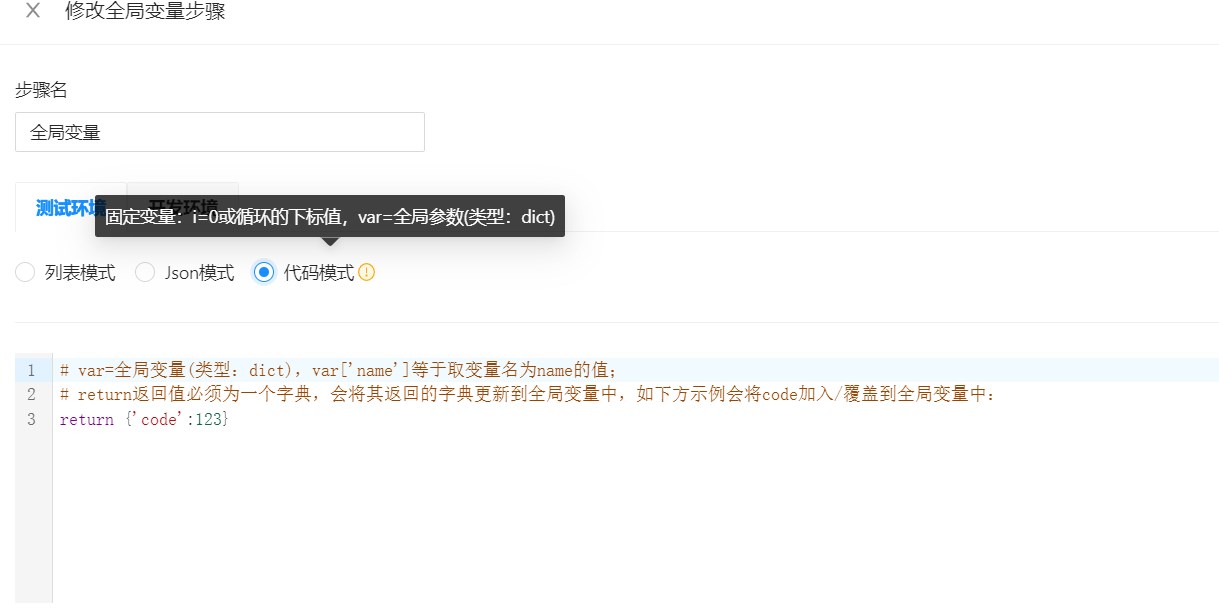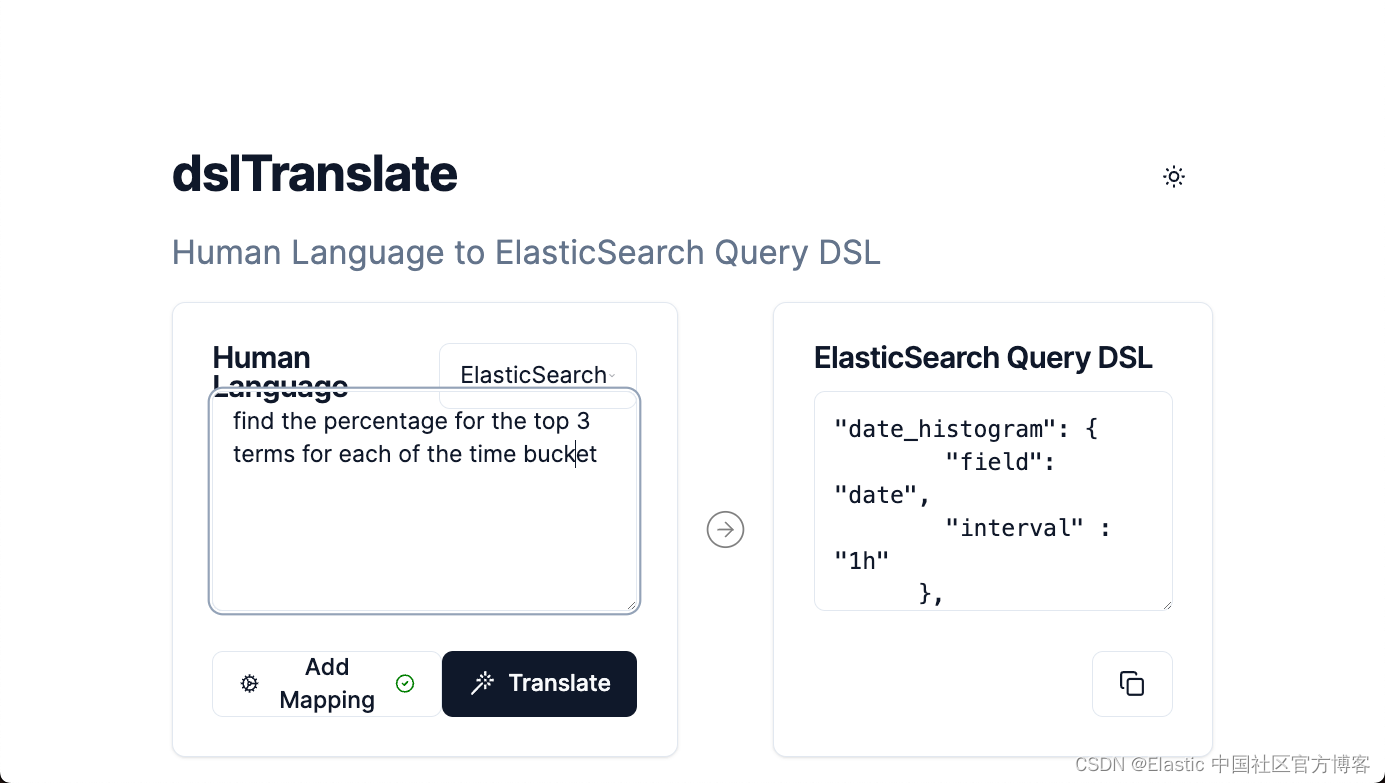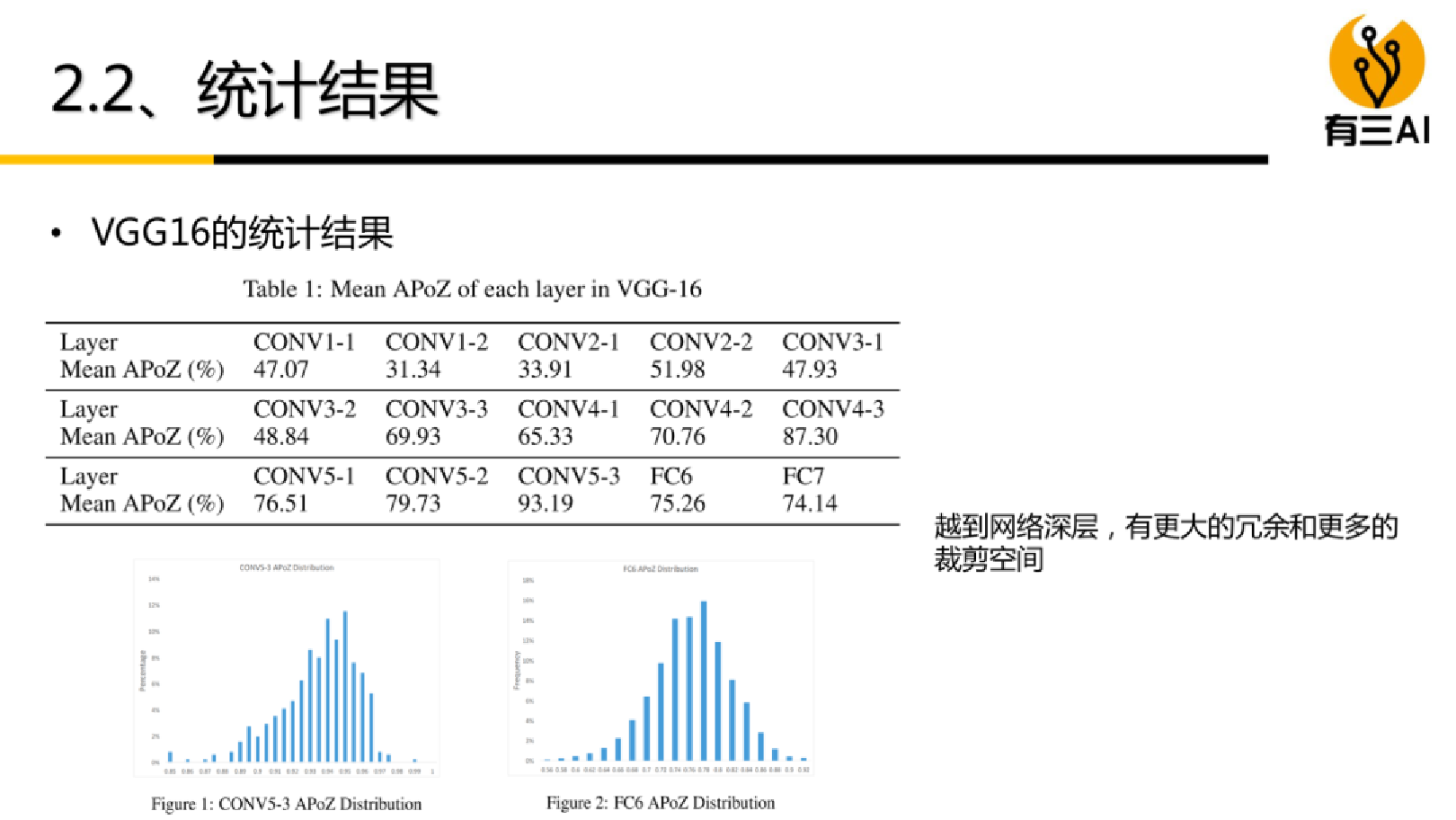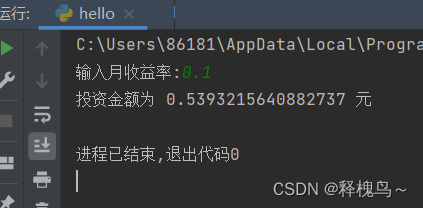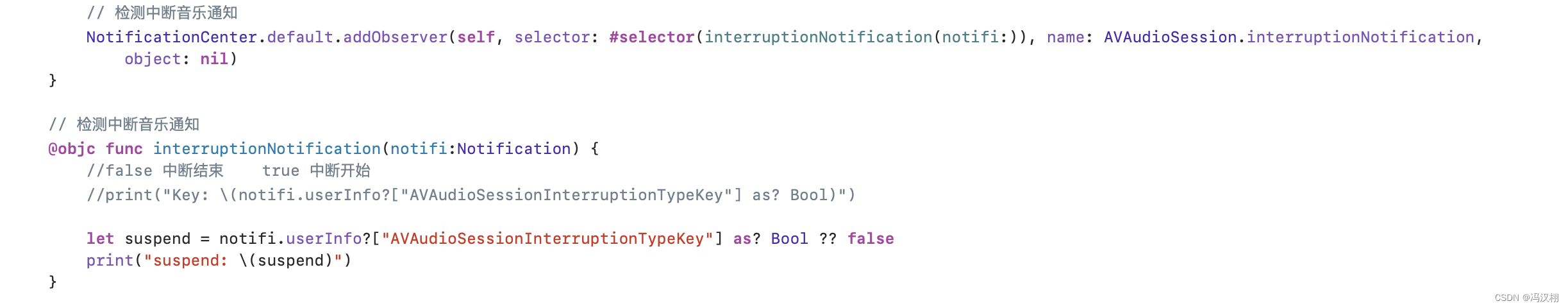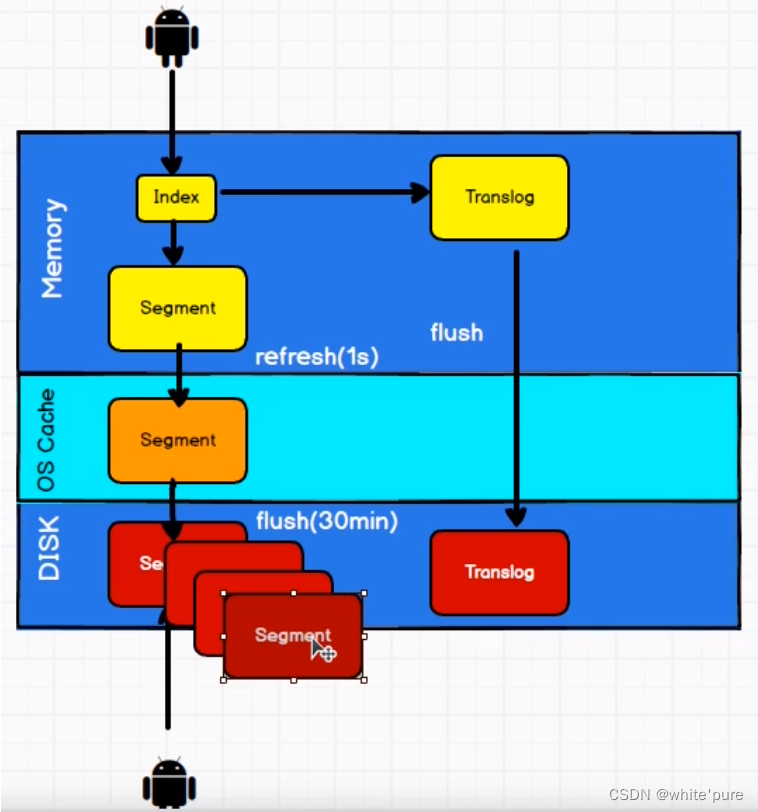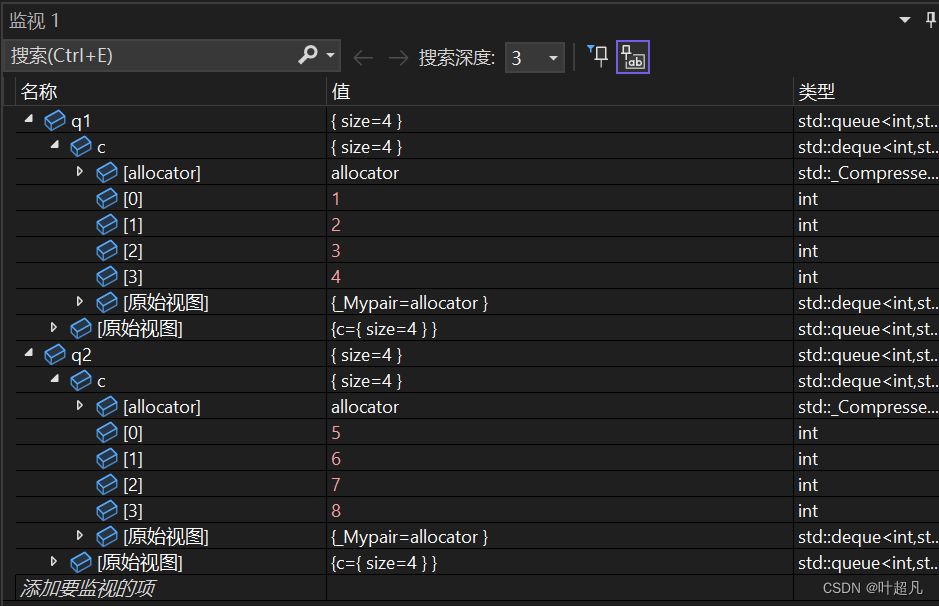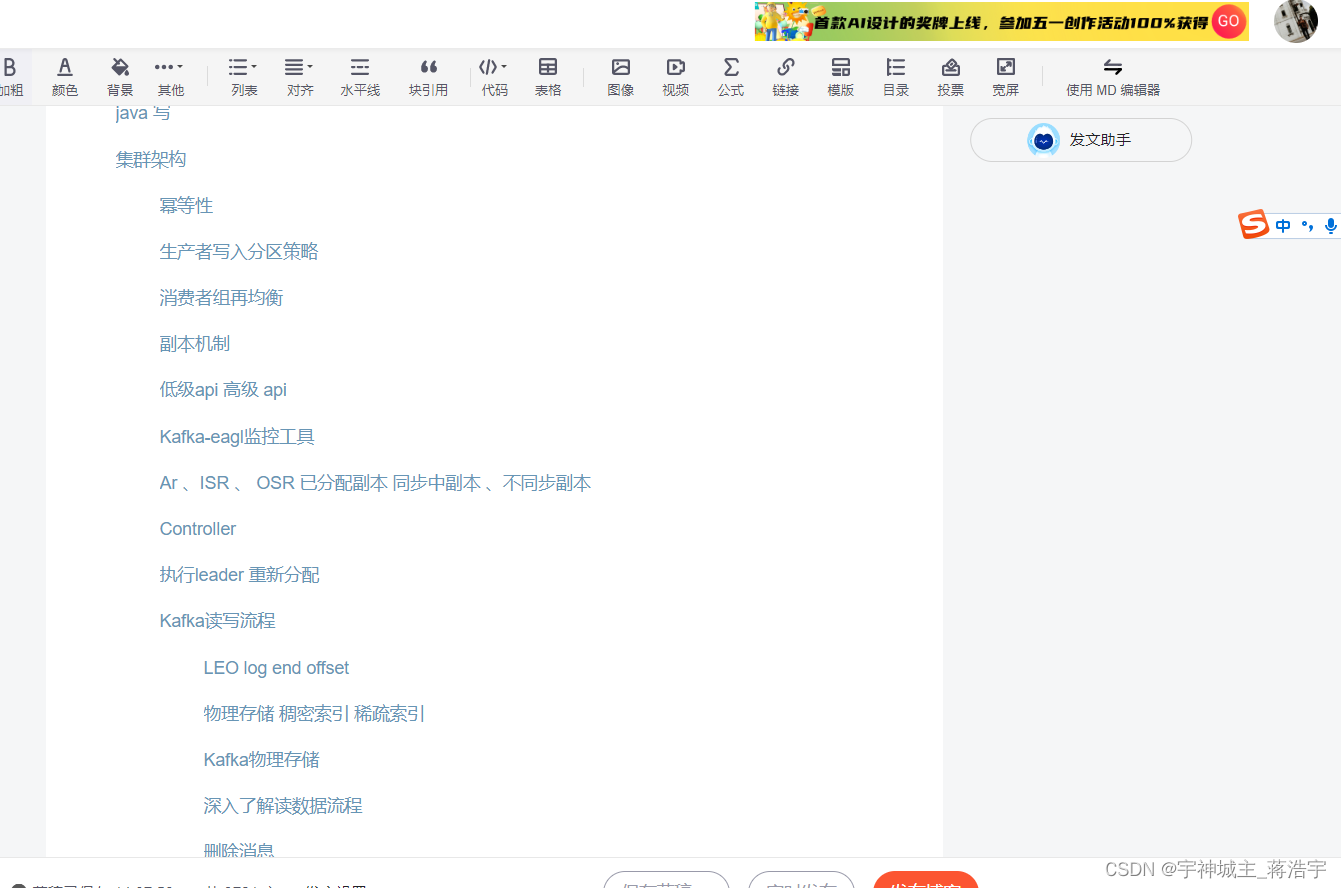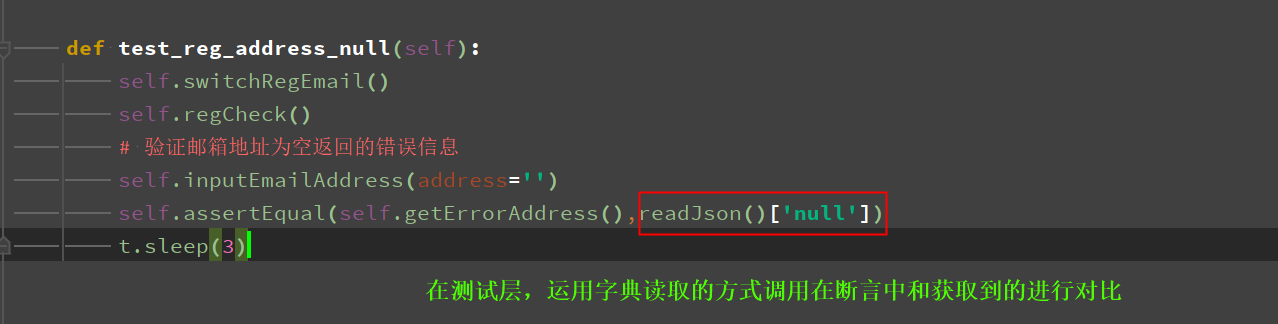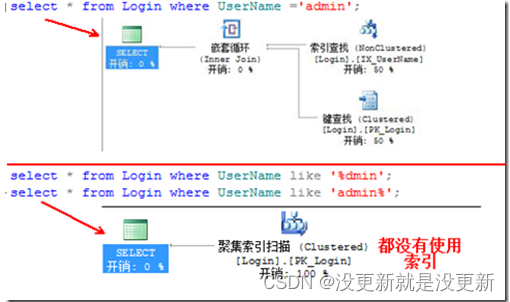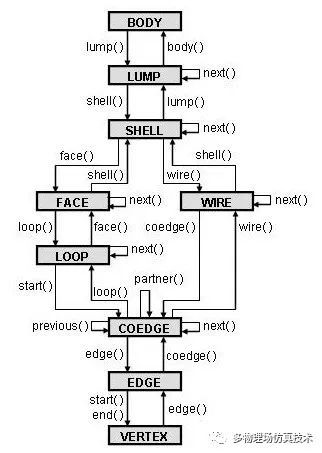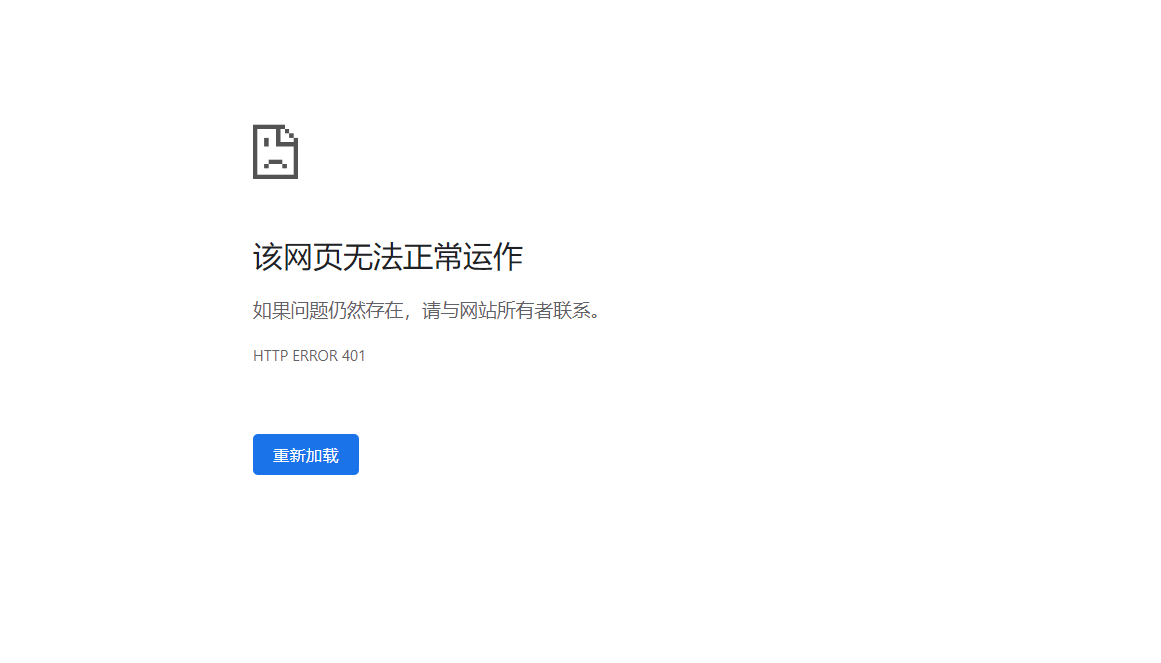SpringBoot快速回顾(@configuration注解)
- 1. 使用xml声明Bean
- 1.1 创建测试实体类
- 1.2 创建xml文件(目的:将实体类声明成Bean)
- 1.3 测试
- 2. 使用注解@configuration声明Bean
- 2.1 已经声明过实体类Student
- 2.2 定义配置类
- 2.3 测试
- 3. 使用注解@ImportResource将xml文件导入config
- 3.1 借助注解@ImportRecource导入配置类
- 3.2 测试
创建一个Maven项目,配置依赖环境,再编程测试
<?xml version="1.0" encoding="UTF-8"?>
<project xmlns="http://maven.apache.org/POM/4.0.0"
xmlns:xsi="http://www.w3.org/2001/XMLSchema-instance"
xsi:schemaLocation="http://maven.apache.org/POM/4.0.0 http://maven.apache.org/xsd/maven-4.0.0.xsd">
<modelVersion>4.0.0</modelVersion>
<groupId>com.zjh</groupId>
<artifactId>001-pre</artifactId>
<version>1.0.0</version>
<properties>
<maven.compiler.source>8</maven.compiler.source>
<maven.compiler.target>8</maven.compiler.target>
</properties>
<dependencies>
<dependency>
<groupId>org.springframework</groupId>
<artifactId>spring-context</artifactId>
<version>4.1.6.RELEASE</version>
</dependency>
<dependency>
<groupId>junit</groupId>
<artifactId>junit</artifactId>
<version>4.12</version>
<scope>test</scope>
</dependency>
</dependencies>
<!-- 控制配置maven构建项目的参数设置,设置jdk版本 -->
<build>
<!-- 配置插件 -->
<plugins>
<!-- 配置具体插件 -->
<plugin>
<groupId>org.apache.maven.plugins</groupId>
<!-- 插件的名称 -->
<artifactId>maven-compiler-plugin</artifactId>
<!-- 插件的版本 -->
<version>3.8.1</version>
<!-- 配置插件的信息 -->
<configuration>
<!-- 告诉maven,项目是在jdk1.8上编译的 -->
<source>1.8</source>
<!-- 程序应该运行在jdk1.8上 -->
<target>1.8</target>
<encoding>UTF-8</encoding>
</configuration>
</plugin>
</plugins>
</build>
</project>
1. 使用xml声明Bean
1.1 创建测试实体类
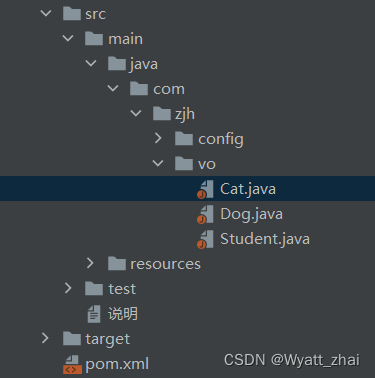
package com.zjh.vo;
public class Cat {
private String Name;
private String Sex;
public String getName() {
return Name;
}
public void setName(String name) {
Name = name;
}
public String getSex() {
return Sex;
}
public void setSex(String sex) {
Sex = sex;
}
@Override
public String toString() {
return "Cat{" +
"Name='" + Name + '\'' +
", Sex='" + Sex + '\'' +
'}';
}
}
package com.zjh.vo;
public class Student {
private String Name;
private String Sex;
public void setName(String name) {
Name = name;
}
public void setSex(String sex) {
Sex = sex;
}
public String getName() {
return Name;
}
public String getSex() {
return Sex;
}
@Override
public String toString() {
return "Student{" +
"Name='" + Name + '\'' +
", Sex='" + Sex + '\'' +
'}';
}
}
package com.zjh.vo;
import org.springframework.beans.factory.annotation.Value;
import org.springframework.stereotype.Component;
//利用注解生成Dog类的对象dog
@Component("dog")
public class Dog {
@Value("dog.name")
private String name;
@Value("dog.sex")
private String sex;
@Override
public String toString() {
return "Dog{" +
"name='" + name + '\'' +
", sex='" + sex + '\'' +
'}';
}
}
1.2 创建xml文件(目的:将实体类声明成Bean)
目录框架
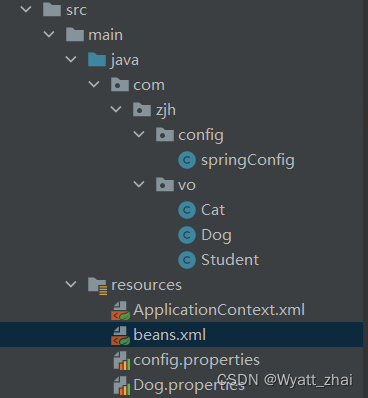
文件名:beans.xml
<?xml version="1.0" encoding="UTF-8"?>
<beans xmlns="http://www.springframework.org/schema/beans"
xmlns:xsi="http://www.w3.org/2001/XMLSchema-instance"
xsi:schemaLocation="http://www.springframework.org/schema/beans http://www.springframework.org/schema/beans/spring-beans.xsd">
<!--声明bean-->
<bean id="myStudent" class="com.zjh.vo.Student">
<property name="name" value="Ove"/>
<property name="sex" value="男"/>
</bean>
</beans>
文件名:ApplicationContext.xml
<?xml version="1.0" encoding="UTF-8"?>
<beans xmlns="http://www.springframework.org/schema/beans"
xmlns:xsi="http://www.w3.org/2001/XMLSchema-instance"
xsi:schemaLocation="http://www.springframework.org/schema/beans http://www.springframework.org/schema/beans/spring-beans.xsd">
<bean id="myCat" class="com.zjh.vo.Cat">
<property name="name" value="狸猫"/>
<property name="sex" value="雌"/>
</bean>
</beans>
1.3 测试
目录结构
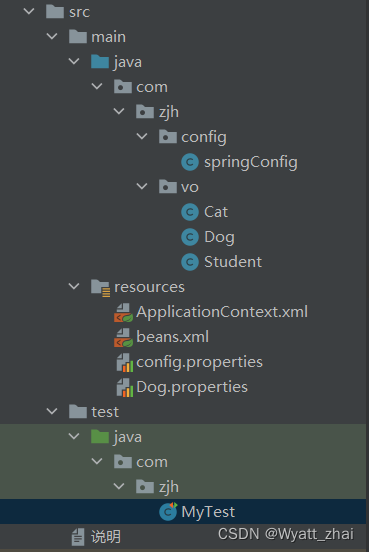
public class MyTest {
//XML测试案例
@Test
public void test1(){
String config = "beans.xml";
ApplicationContext ctx = new ClassPathXmlApplicationContext(config);
Object stu = ctx.getBean("myStudent");
System.out.println(stu);
}
}
控制台测试结果:

总结:先创建实体类student----->再创建beans.xml (将实体类声明为Bean)------>获取beans.xml文件-------->取出声明的Bean
注意:打印的数据 是在 beans.xml 中定义的
2. 使用注解@configuration声明Bean
2.1 已经声明过实体类Student
2.2 定义配置类
目录框架

//@Configuration表明这个类是一个配置类
@Configuration
public class springConfig {
/*
创建一个方法,方法的返回值是该类的对象,使用注解Bean注入到容器里
可以修改bean名称:@Bean(name = "DIY")\也可不修改,默认为方法名
*/
@Bean(name = "DIY_Student")
public Student createStudent(){
Student s1 = new Student();
s1.setName("佳");
s1.setSex("男");
return s1;
}
@Bean(name = "DIY_Cat")
public Cat creatCat(){
Cat c1 = new Cat();
c1.setName("木偶猫");
c1.setSex("公");
return c1;
}
}
2.3 测试
public class MyTest {
//config测试案例
@Test
public void test2(){
ApplicationContext ctx = new AnnotationConfigApplicationContext(springConfig.class);
Object stu = ctx.getBean("DIY_Student");
Object cat = ctx.getBean("DIY_Cat");
System.out.println(stu);
System.out.println(cat);
}
}
控制台输入结果

总结:先创建实体类student----->创建配置类,将Bean注入到容器里------------>最后获取配置类------->取出声明的Bean
注意:最大的区别 就是不需要创建xml文件,直接使用写类和方法的方式代替
3. 使用注解@ImportResource将xml文件导入config
有一种情况下,我们已经创建了一些xml文件,需要读取xml文件。与此同时,我们还有配置类。
此时代码就有些混乱,因为读取这两个方式定义的Bean,方式不一样(参考两个测试代码)。
为了规范统一,将xml导入到配置类,获取Bean的时候就使用一个方式就可以。
3.1 借助注解@ImportRecource导入配置类
//@Configuration表明这个类是一个配置类
@Configuration
//@ImportResource表明需要导入其他的xml配置文件
@ImportResource(value = {"classpath:ApplicationContext.xml","classpath:beans.xml"})
//容器读取到配置文件,但无法找到文件里面写的对象dog,这个dog对象是使用注解@component生成的
@PropertySource("classpath:Dog.properties")
//使用组建扫描器扫描这个路径下的包,看哪里使用了注解component---原来是Dog类中使用了注解,生成了对象dog
@ComponentScan(basePackages = "com.zjh.vo")
public class springConfig {
/*
创建一个方法,方法的返回值是该类的对象,使用注解Bean注入到容器里
可以修改bean名称:@Bean(name = "DIY")\也可不修改,默认为方法名
*/
@Bean(name = "DIY_Student")
public Student createStudent(){
Student s1 = new Student();
s1.setName("佳");
s1.setSex("男");
return s1;
}
@Bean(name = "DIY_Cat")
public Cat creatCat(){
Cat c1 = new Cat();
c1.setName("木偶猫");
c1.setSex("公");
return c1;
}
}
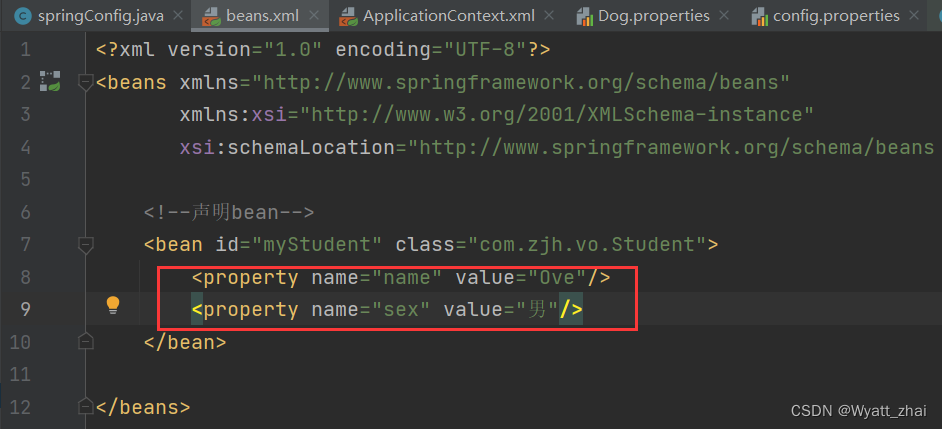
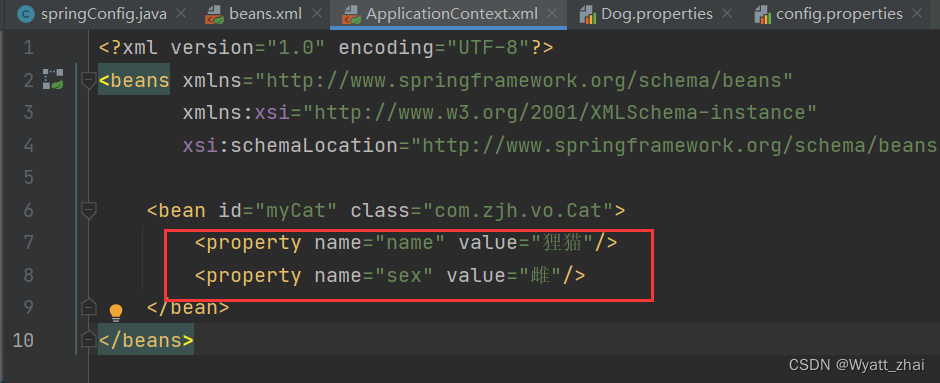
3.2 测试
//importResource测试案例
@Test
public void test3(){
ApplicationContext ctx = new AnnotationConfigApplicationContext(springConfig.class);
Object cat = ctx.getBean("myCat");
Object student = ctx.getBean("myStudent");
System.out.println(cat);
System.out.println(student);
}
控制台打印结果