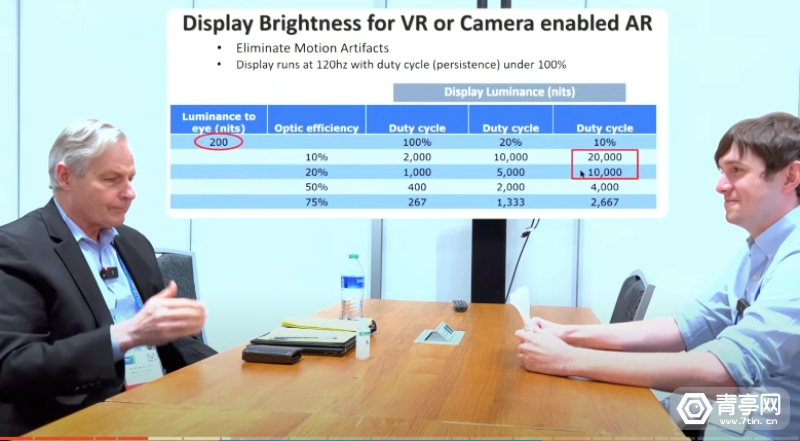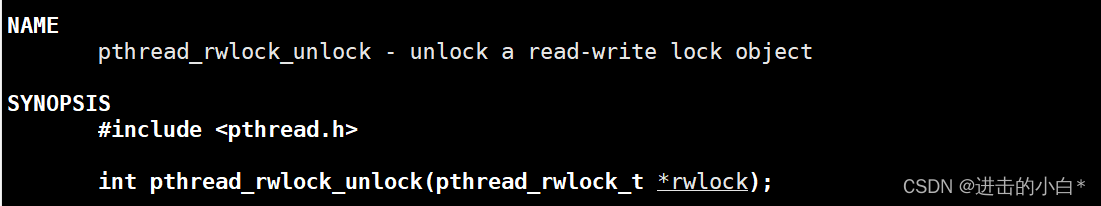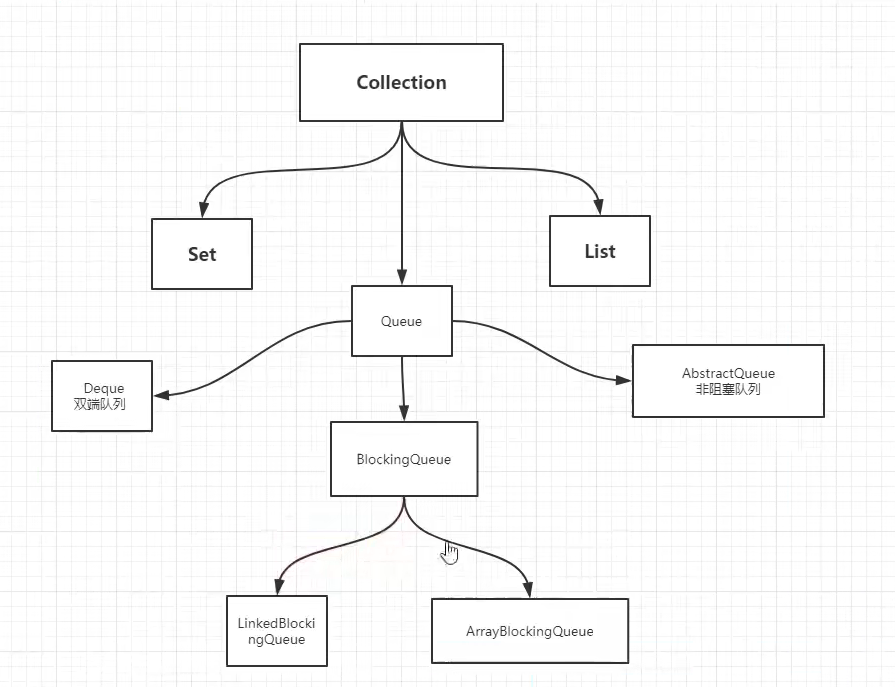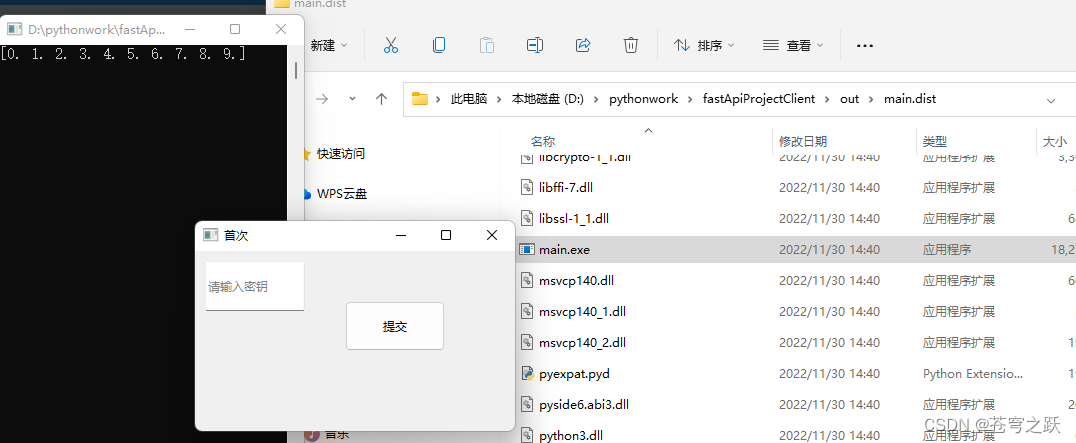1.什么是httpclient
HttpClient 是Apache Jakarta Common 下的子项目,可以用来提供高效的、最新的、功能丰富的支持 HTTP 协议的客户端编程工具包,并且它支持 HTTP 协议最新的版本和建议。
2.http请求(结合spring的注解)
2-1GET请求
添加添加@PathVariable 带占位符的 URL

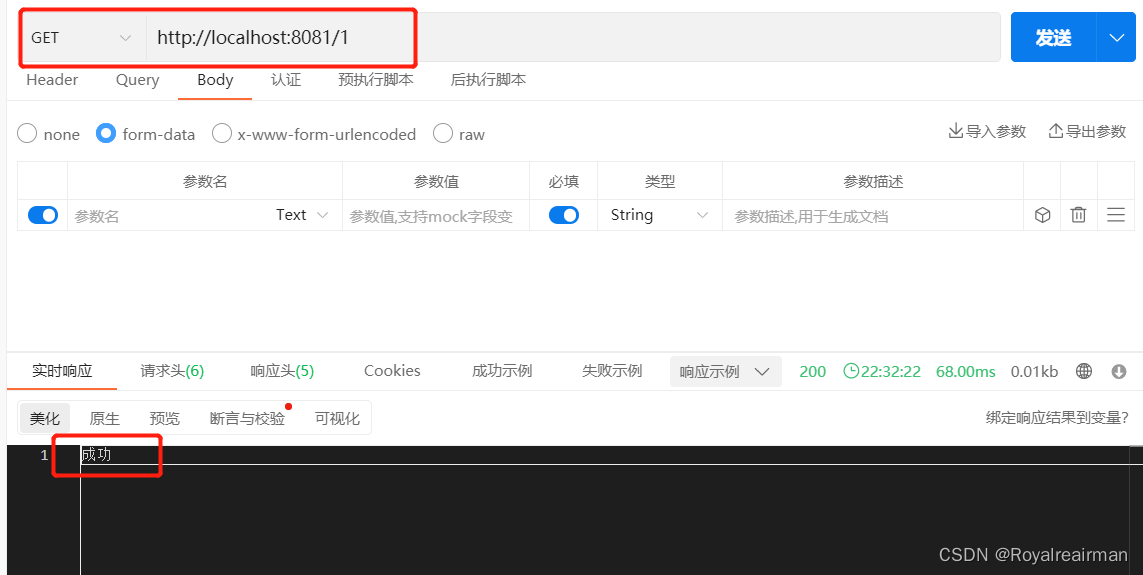
添加@RequestParam 将请求参数区域的数据(url中参数)映射到控制层方法的参数上


2-2 POST请求
添加@RequestBody JSON传参
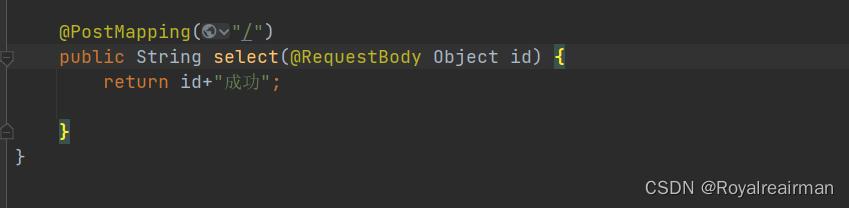
 2-3.PUT请求
2-3.PUT请求
添加@RequestBody JSON传参

 2-4DELETE
2-4DELETE
添加@RequestBody JSON传参


3.导入相关依赖
lombok 和fastjson方便对数据进行处理
<!-- https://mvnrepository.com/artifact/org.apache.httpcomponents/httpclient -->
<dependency>
<groupId>org.apache.httpcomponents</groupId>
<artifactId>httpclient</artifactId>
<version>4.5.13</version>
</dependency>
<dependency>
<groupId>com.alibaba</groupId>
<artifactId>fastjson</artifactId>
<version>1.2.46</version>
</dependency>
<dependency>
<groupId>org.projectlombok</groupId>
<artifactId>lombok</artifactId>
<optional>true</optional>
</dependency>4.准备工作
在使用这个框架之前你需要明白 请求的组成部分
1.请求报文(请求行/请求头/请求数据/空行)
请求行
求方法字段、URL字段和HTTP协议版本
例如:GET /index.html HTTP/1.1
get方法将数据拼接在url后面,传递参数受限
请求方法:
GET、POST、HEAD、PUT、DELETE、OPTIONS、TRACE、CONNECT
请求头(key value形式)
User-Agent:产生请求的浏览器类型。
Accept:客户端可识别的内容类型列表。
Host:主机地址
请求数据
post方法中,会把数据以key value形式发送请求
空行
发送回车符和换行符,通知服务器以下不再有请求头
2.响应报文(状态行、消息报头、响应正文)
状态行
消息报头
响应正文
请求头一般我们需要设置User-Agent,content-type 以及cookie ,我们要的数据都存放在响应体内
5.创建HttpClients实例
创建HttpClients实例你可以理解为打开一个浏览器,发送请求 点开这个类

5-1custom
为构造自定义CloseableHttpClient实例创建构建器对象。

public class Test01 {
public static void main(String[] args) {
CloseableHttpClient httpClient = HttpClients.custom().setConnectionManager(httpUtils()).build();
}
//设置连接池
public static PoolingHttpClientConnectionManager httpUtils() {
PoolingHttpClientConnectionManager cm = new PoolingHttpClientConnectionManager();
cm.setMaxTotal(200); //最大连接数
cm.setDefaultMaxPerRoute(20); //设置每个主机的并发数
return cm;
}
}
5-2createDefault
使用默认配置的实例。默认的无法设置连接池

6.设置请求
6-1不带参数
 6-2带参数
6-2带参数
假设路径为 http://localhost:8081/?id=2 , 这里的id就是字段名,2就是字段的值,我们直接
发送请求只会有http://localhost:8081/,现在我就是有吧参数带进去
//get请求
String url = "http://localhost:8081/";
URI build = new URIBuilder(url).addParameter("id", "2").build();
HttpGet httpGet = new HttpGet(build.toString());
//post请求 form-data 表单提交
HttpPost httpPost = new HttpPost(url);//
List<NameValuePair> paramList = new ArrayList<NameValuePair>();
paramList.add(new BasicNameValuePair("id","2"));
UrlEncodedFormEntity entity = new UrlEncodedFormEntity(paramList);
httpPost.setEntity(entity);
//post请求json表单
HashMap<String, String> param = new HashMap<>();
param.put("id", "2");
// 创建Http Post请求
HttpPost httpPost1 = new HttpPost(url);
// 创建请求内容
String json = JSONObject.toJSON(param).toString();
// 设置参数为Json,模拟表单
StringEntity entity1 = new StringEntity(json, ContentType.APPLICATION_JSON);
// 把参数赋值给请求
httpPost1.setEntity(entity);7.设置请求头
token也是在请求头中 ,可以直接设置 以get请求为列

String url = "http://localhost:8081/";
URI build = new URIBuilder(url).addParameter("id", "2").build();
HttpGet httpGet = new HttpGet(build.toString());
httpGet.setHeader("User-Agent", "Mozilla/5.0 (Windows NT 10.0; Win64; x64) AppleWebKit/537.36 (KHTML, like Gecko) "
+ "Chrome/104.0.0.0 Safari/537.36");
httpGet.setHeader("content-type", "application/json");
//假设tokeen:xsxsxs
httpGet.setHeader("X-Access-Token", "xsxsxs");8.请求设置

httpGet.setConfig(getConfig());
}
/**
* @return 请求设置
*/
private static RequestConfig getConfig() {
//配置请求信息
RequestConfig config = RequestConfig.custom().setConnectTimeout(1000000000)//创建连接最大时间,
.setConnectionRequestTimeout(500000000) // 设置获取连接的最长时间 ,单位是毫秒
.setSocketTimeout(10 * 100000) //设置传输的最长时间,单位是毫秒
.build();
return config;
}9.设置代理
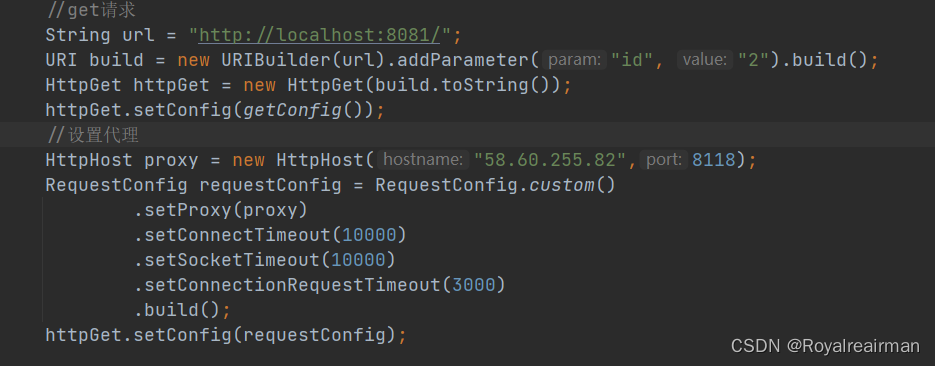
//设置代理
HttpHost proxy = new HttpHost("58.60.255.82",8118);
RequestConfig requestConfig = RequestConfig.custom()
.setProxy(proxy)
.setConnectTimeout(10000)
.setSocketTimeout(10000)
.setConnectionRequestTimeout(3000)
.build();
httpGet.setConfig(requestConfig);10.工具类
我这里没有设置请求头,也没有设置请求,代码也没有设置,主要展示带参数的
package com.example.list.list;
import com.alibaba.fastjson.JSONObject;
import org.apache.http.HttpHost;
import org.apache.http.NameValuePair;
import org.apache.http.client.config.RequestConfig;
import org.apache.http.client.entity.UrlEncodedFormEntity;
import org.apache.http.client.methods.CloseableHttpResponse;
import org.apache.http.client.methods.HttpGet;
import org.apache.http.client.methods.HttpPost;
import org.apache.http.client.utils.URIBuilder;
import org.apache.http.entity.ContentType;
import org.apache.http.entity.StringEntity;
import org.apache.http.impl.client.CloseableHttpClient;
import org.apache.http.impl.client.HttpClients;
import org.apache.http.impl.conn.PoolingHttpClientConnectionManager;
import org.apache.http.message.BasicNameValuePair;
import org.apache.http.util.EntityUtils;
import org.springframework.stereotype.Component;
import java.io.IOException;
import java.util.ArrayList;
import java.util.List;
import java.util.Map;
@Component
public class HttpClientUtils {
/**
* @return 请求设置
*/
private RequestConfig getConfig(HttpHost proxy) {
//配置请求信息
RequestConfig config = RequestConfig.custom()
.setConnectTimeout(1000000000)//创建连接最大时间,
.setConnectionRequestTimeout(500000000) // 设置获取连接的最长时间 ,单位是毫秒
.setSocketTimeout(10 * 100000) //设置传输的最长时间,单位是毫秒
.setProxy(proxy)
.build();
return config;
}
/**
* get 请求带参数
*
* @param url
* @param param
* @return
*/
public Object doGet(String url, Map<String, String> param) {
//创建HttpClient对象
CloseableHttpClient httpclient = HttpClients.createDefault();
//返回的字符串
String resultString = "";
JSONObject jsonObject = new JSONObject();
CloseableHttpResponse response = null;
try {
//创建url
URIBuilder builder = new URIBuilder(url);
if (param != null) {
for (String key : param.keySet()) {
builder.addParameter(key, param.get(key));
}
}
//创建get请求
HttpGet httpGet = new HttpGet(builder.toString());
// 执行请求
response = httpclient.execute(httpGet);
//判断返回值是否为200
if (response.getStatusLine().getStatusCode() == 200) {
resultString = EntityUtils.toString(response.getEntity(), "UTF-8");
}
//将字符串转JSONObject(可以获取里面得某个元素),也可以直接返回字符串
jsonObject = JSONObject.parseObject(resultString);
} catch (Exception e) {
e.printStackTrace();
}
return jsonObject;
}
//设置连接池
public PoolingHttpClientConnectionManager httpUtils() {
PoolingHttpClientConnectionManager cm = new PoolingHttpClientConnectionManager();
cm.setMaxTotal(200); //最大连接数
cm.setDefaultMaxPerRoute(20); //设置每个主机的并发数
return cm;
}
/**
* form表单 post请求
*
* @param url
* @param param
* @return
*/
public String doPost(String url, Map<String, String> param) {
// 创建Httpclient对象
CloseableHttpClient httpClient = HttpClients.createDefault();
CloseableHttpResponse response = null;
String resultString = "";
try {
// 创建Http Post请求
HttpPost httpPost = new HttpPost(url);
// 创建参数列表
if (param != null) {
List<NameValuePair> paramList = new ArrayList<NameValuePair>();
for (String key : param.keySet()) {
paramList.add(new BasicNameValuePair(key, param.get(key)));
}
// 模拟表单
UrlEncodedFormEntity entity = new UrlEncodedFormEntity(paramList);
httpPost.setEntity(entity);
}
// 执行http请求
response = httpClient.execute(httpPost);
resultString = EntityUtils.toString(response.getEntity(), "utf-8");
} catch (Exception e) {
e.printStackTrace();
} finally {
try {
response.close();
} catch (IOException e) {
e.printStackTrace();
}
}
return resultString;
}
/**
* post设置参数json
*
* @param url
* @param param
* @return
*/
public String doPostJson(String url, Map<String, String> param) {
// 创建Httpclient对象
CloseableHttpClient httpClient = HttpClients.createDefault();
CloseableHttpResponse response = null;
String resultString = "";
try {
// 创建Http Post请求
HttpPost httpPost = new HttpPost(url);
// 创建请求内容
String json = JSONObject.toJSON(param).toString();
// 设置参数为Json,模拟表单
StringEntity entity = new StringEntity(json, ContentType.APPLICATION_JSON);
// 把参数赋值给请求
httpPost.setEntity(entity);
// 执行http请求
response = httpClient.execute(httpPost);
if (response.getStatusLine().getStatusCode() == 200) {
resultString = EntityUtils.toString(response.getEntity(), "utf-8");
}
} catch (Exception e) {
e.printStackTrace();
} finally {
try {
response.close();
} catch (IOException e) {
e.printStackTrace();
}
}
return resultString;
}
}

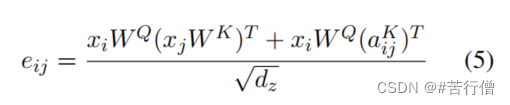
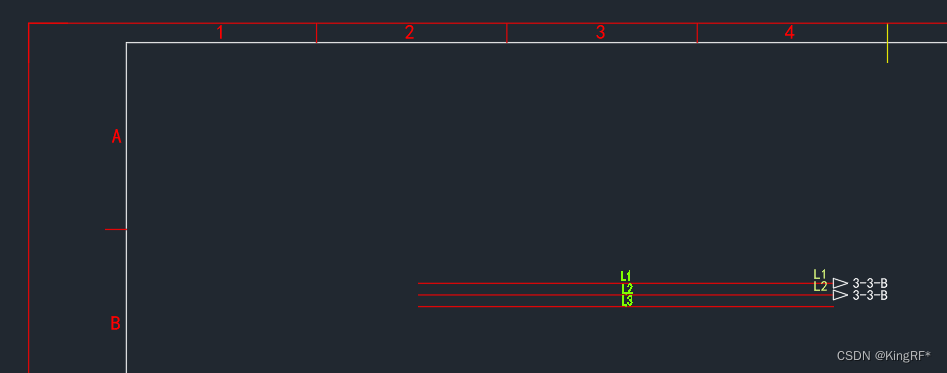
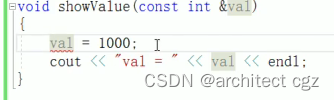

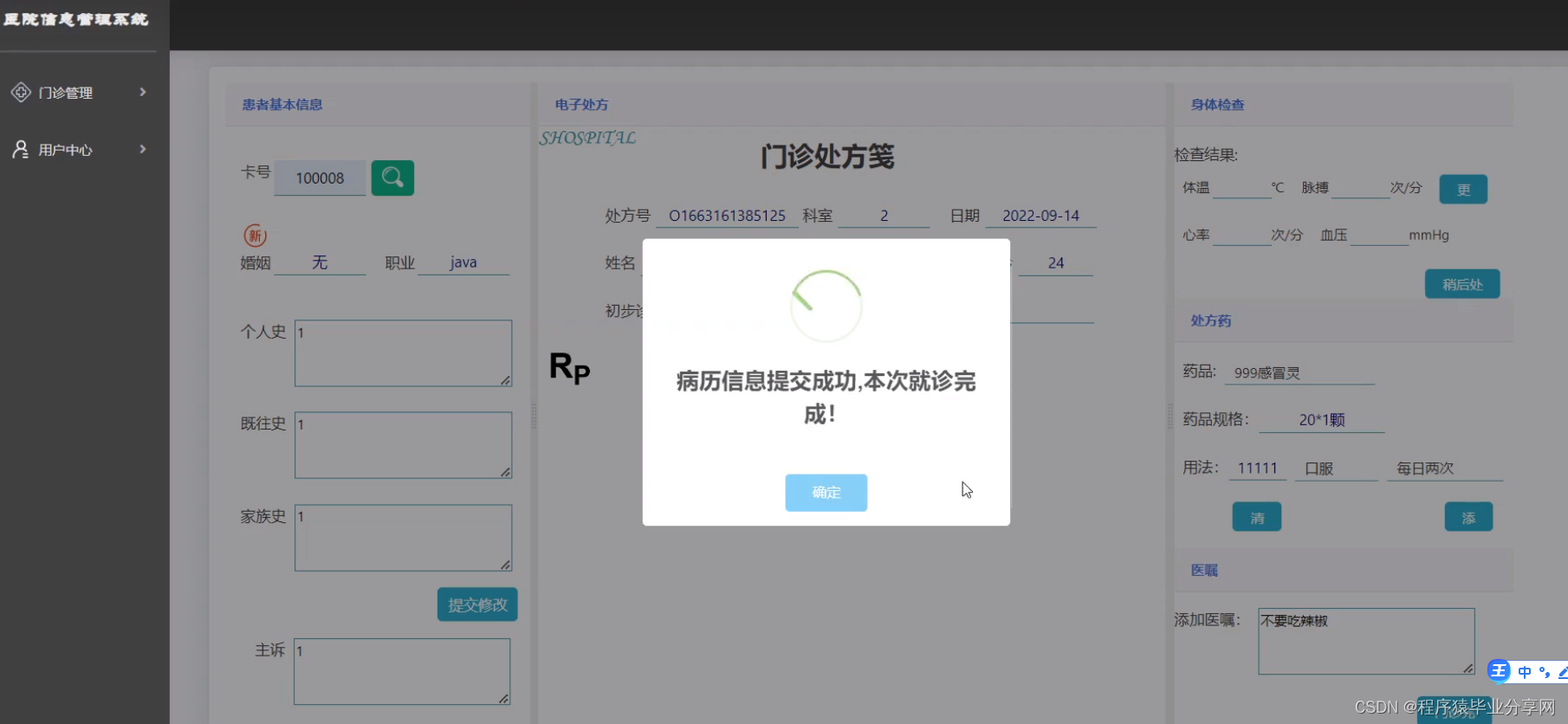

![[附源码]计算机毕业设计JAVA小超市进销存管理系统](https://img-blog.csdnimg.cn/aa29b8e1bd3044b1ba62320d4533be9c.png)
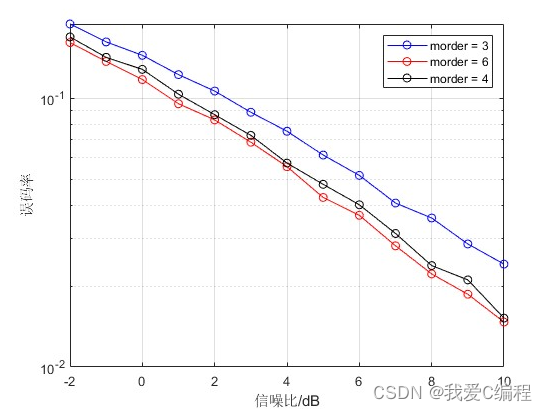

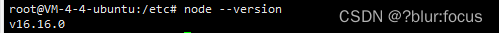
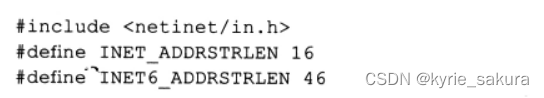
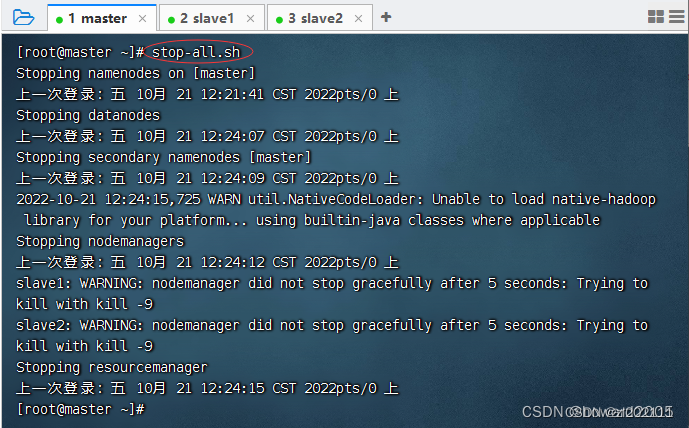
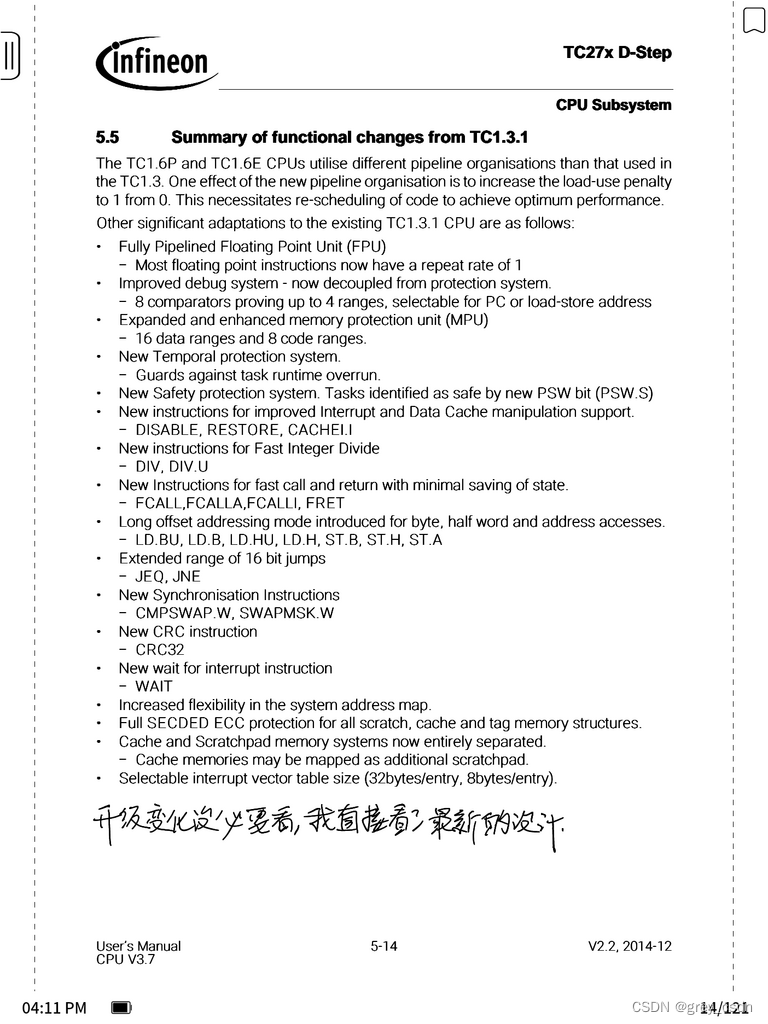
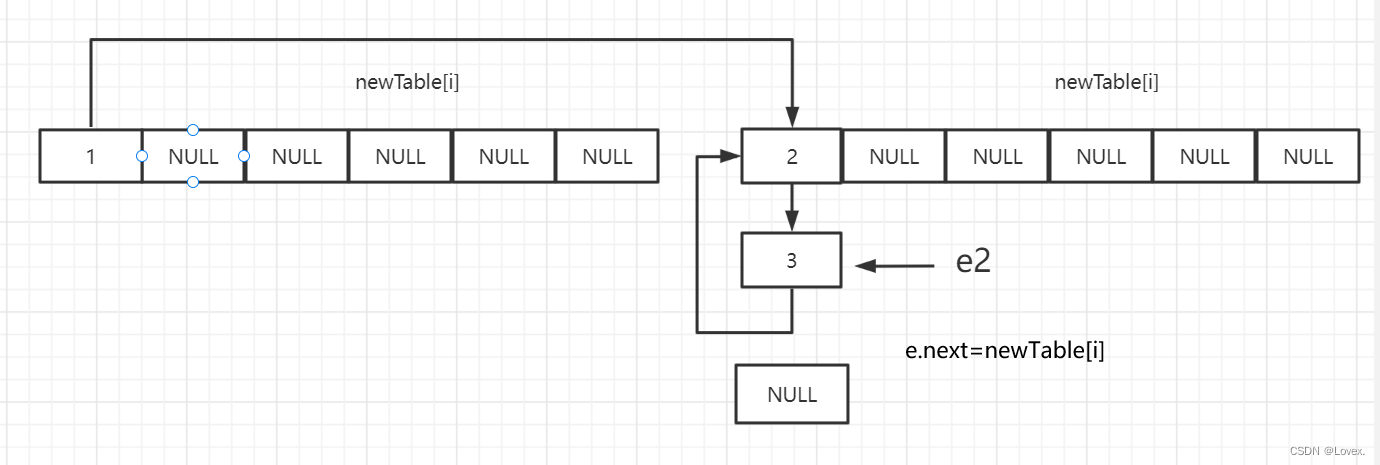
![[MAUI] 开篇-初识MAUI](https://img-blog.csdnimg.cn/339276249a30429fa909b447ccf5e3d7.png)