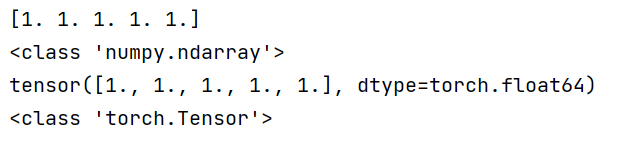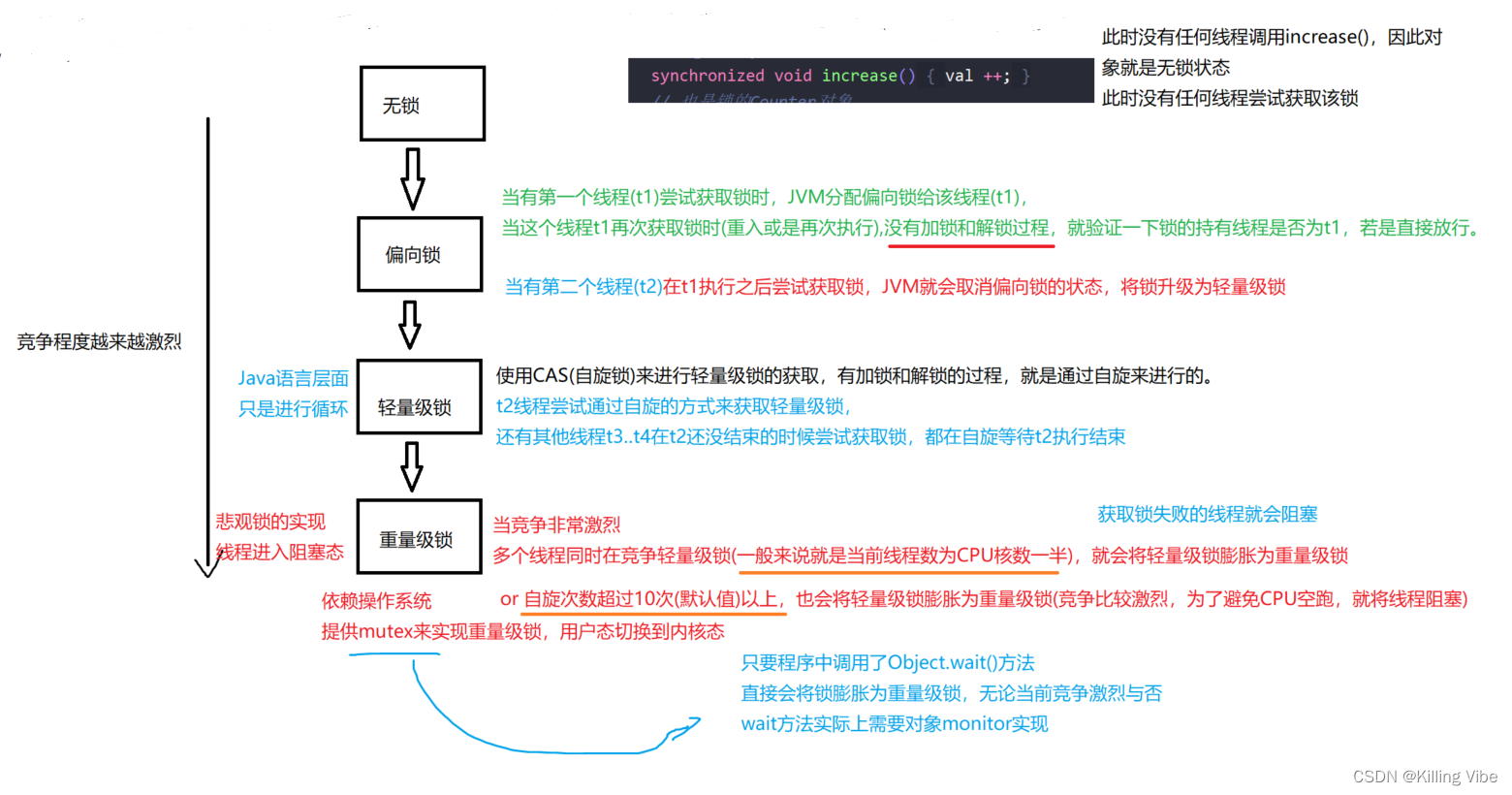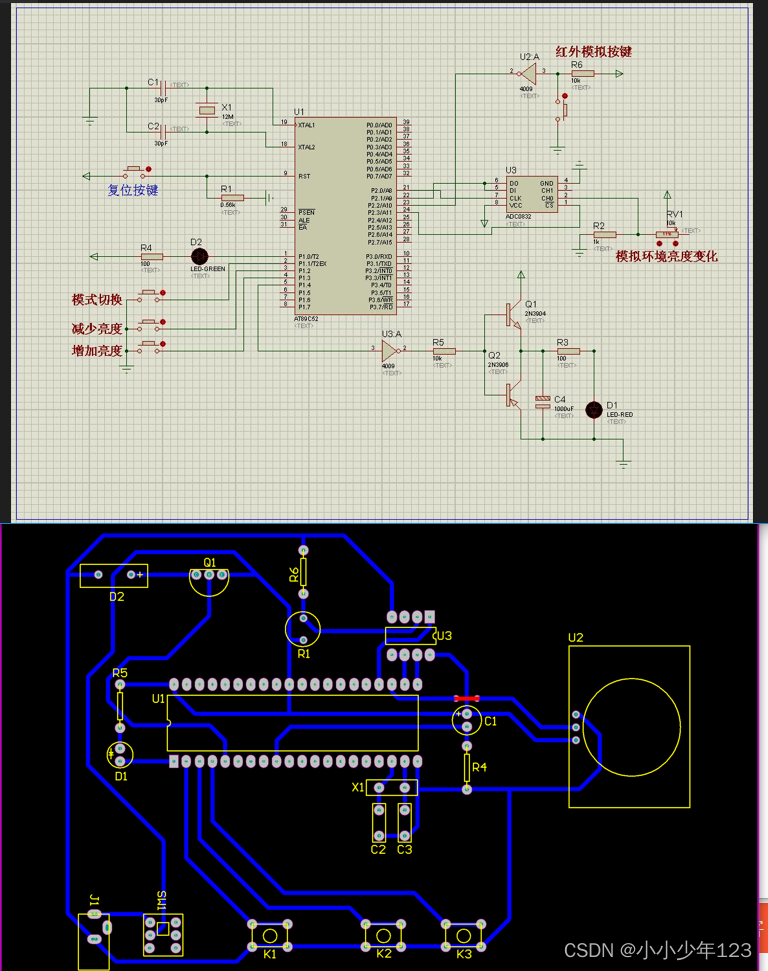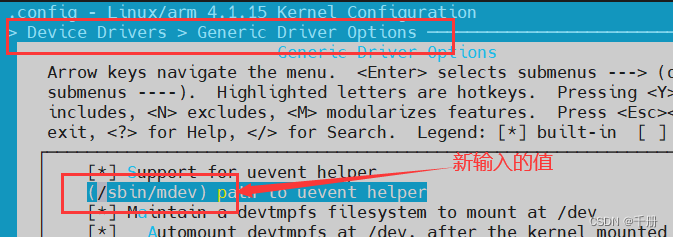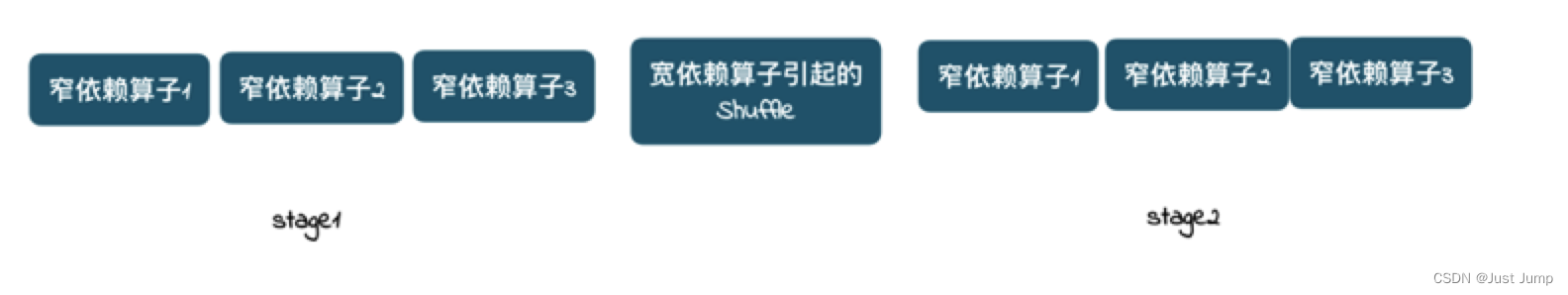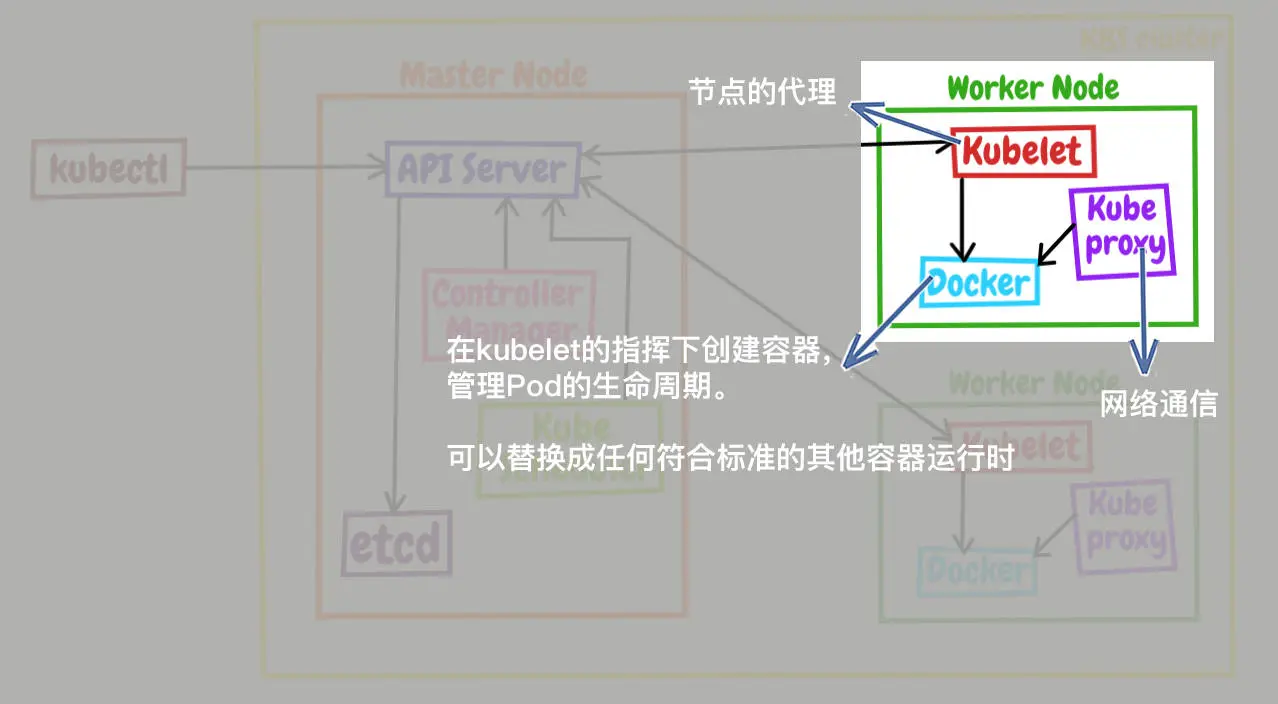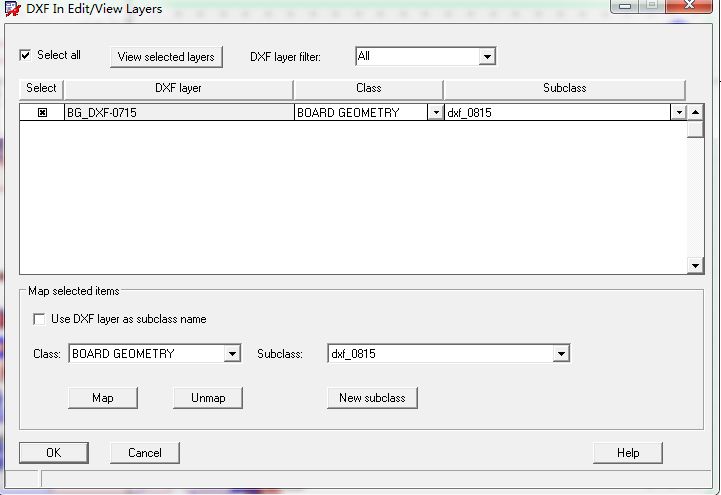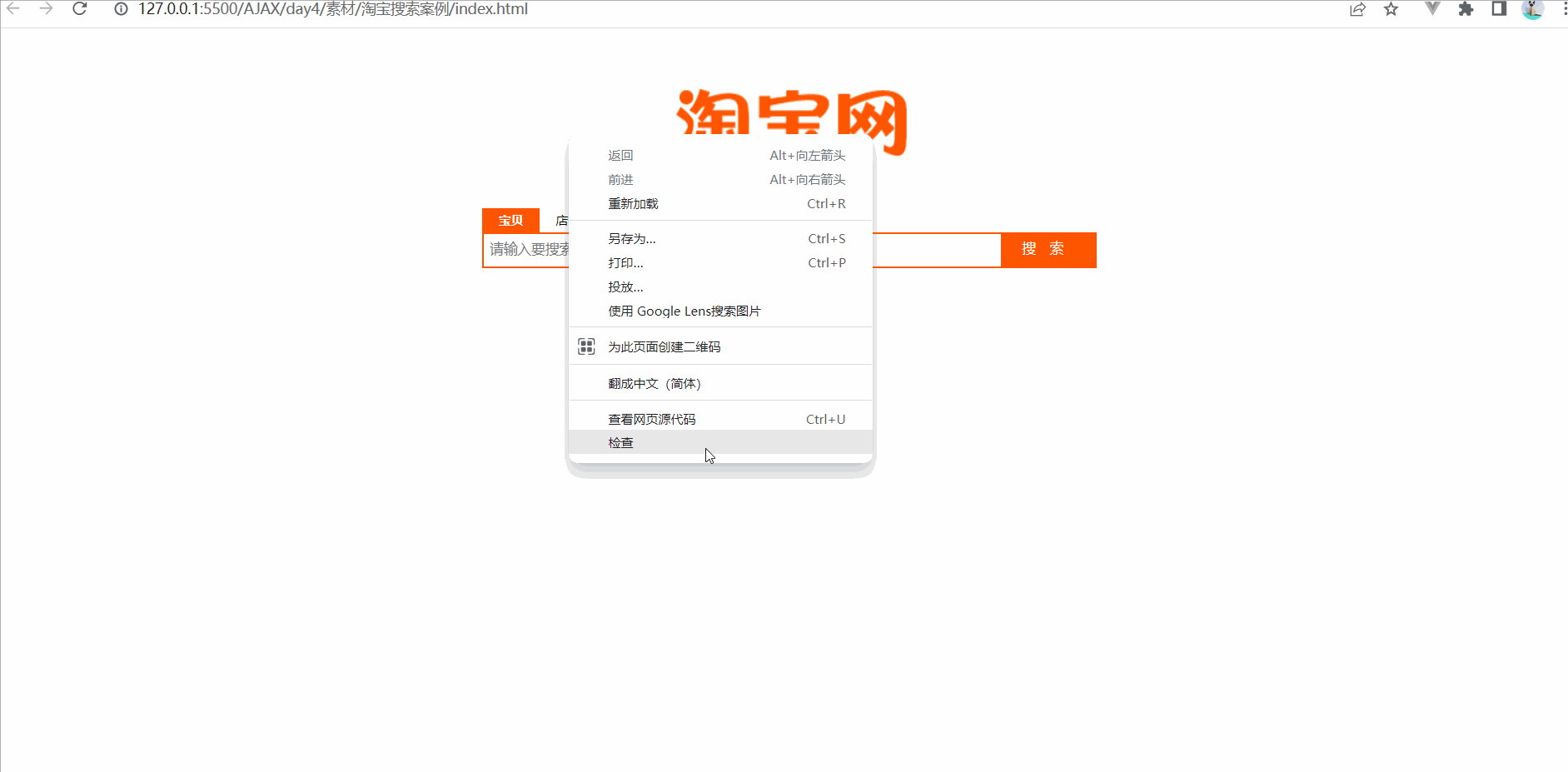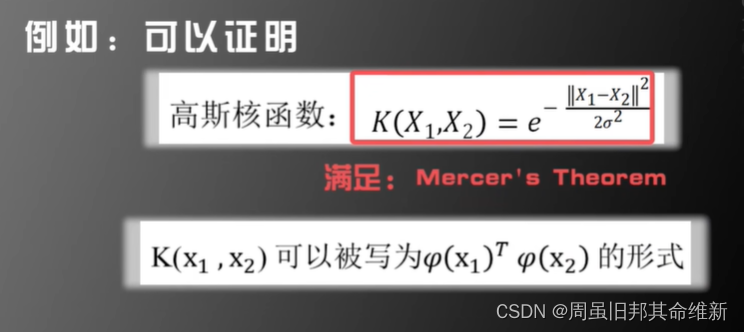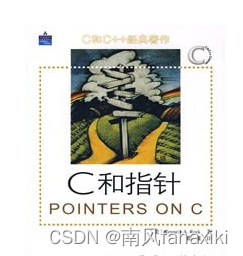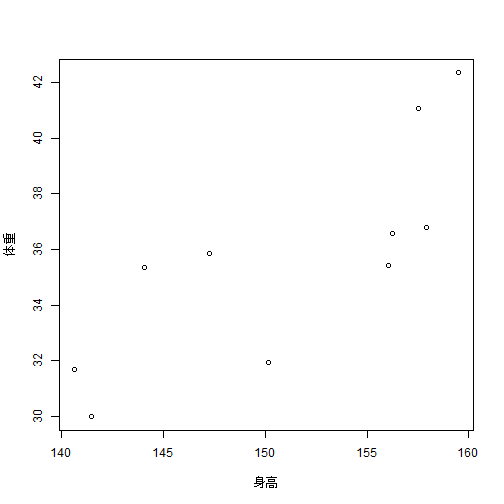《超级玛丽》是一款超级马里奥全明星的同人作品,也是任天堂公司出品的著名横版游戏。
《超级马里奥》是一款经典的像素冒险过关游戏。最早在红白机上推出,有多款后续作品,迄今多个版本合共销量已突破4000万套。其中的主角马里奥、路易、碧琪公主、奇诺比奥等等已成为任天堂的招牌人物。主角马里奥日文原名マリオ,英文译作Mario,在译成中文时因时代不同,华语圈地区不同而译作"马力欧""玛丽"等情况也确有存在。根据任天堂公布的官方中文译名和牛津词典,一般称为"马里奥"。
完整代码如下:
import numpy as np
import random, sys
import pgzrun
class Brick(Actor):
def react(self):
if np.abs(mario.center[1]+mario.size[1]/2-self.center[1]+self.size[1]/2)<15: # z gory
mario.vy = 0
mario.bottom = self.top
elif np.abs(mario.center[1]-mario.size[1]/2-self.center[1]-self.size[1]/2)<15: # z dolu
mario.vy = 0
mario.top = self.bottom
elif np.abs(mario.center[0]+mario.size[0]/2-self.center[0]+self.size[0]/2)<15: # z prawej
moveall(6)
elif np.abs(mario.center[0]-mario.size[0]/2-self.center[0]-self.size[0]/2)<15: # z lewej
moveall(-6)
def move(self):
pass
class Coin(Actor):
def react(self):
if mario.colliderect(self):
#sounds.coin.play()
objs.remove(self)
mario.points=mario.points+1
def move(self):
pass
class Block(Actor):
def react(self):
if np.abs(mario.center[1]+mario.size[1]/2-self.center[1]+self.size[1]/2)<15: # z gory
mario.vy = 0
mario.bottom = self.top
elif np.abs(mario.center[1]-mario.size[1]/2-self.center[1]-self.size[1]/2)<15: # z dolu
mario.vy = 0
mario.top = self.bottom
animate(self, pos=(self.center[0], -10000))
elif np.abs(mario.center[0]+mario.size[0]/2-self.center[0]+self.size[0]/2)<15: # z prawej
moveall(6)
elif np.abs(mario.center[0]-mario.size[0]/2-self.center[0]-self.size[0]/2)<15: # z lewej
moveall(-6)
def move(self):
pass
class Mushroom(Actor):
def react(self):
if self.colliderect(mario):
mario.small=False
objs.remove(self)
def move(self):
for obj in objs:
if obj!=self and self.colliderect(obj) and not obj.image in ["bush.png","brick.png","hill.png"]:
self.dir=-self.dir
self.x=self.x+self.dir
uy=self.vy
self.vy=self.vy+2000.0*0.015
self.y=self.y+(uy+self.vy)*0.5*0.015
for obj in objs:
if self.colliderect(obj) and np.abs(self.center[1]+self.size[1]/2-obj.center[1]+obj.size[1]/2)<15:
self.vy = 0
self.bottom = obj.top
class Question(Actor):
def react(self):
if np.abs(mario.center[1]+mario.size[1]/2-self.center[1]+self.size[1]/2)<15: # z gory
mario.vy = 0
mario.bottom = self.top
elif np.abs(mario.center[1]-mario.size[1]/2-self.center[1]-self.size[1]/2)<15: # z dolu
mario.vy = 0
mario.top = self.bottom
if self.image=="question.png":
self.image = "question2.png"
objs.append(Mushroom("mushroom.png",(self.center[0],self.center[1]-50)))
objs[-1].dir=1
objs[-1].vy=0
animate(objs[-1],pos=(self.center[0],self.center[1]-objs[-1].size[1]+2))
elif np.abs(mario.center[0]+mario.size[0]/2-self.center[0]+self.size[0]/2)<15: # z prawej
moveall(6)
elif np.abs(mario.center[0]-mario.size[0]/2-self.center[0]-self.size[0]/2)<15: # z lewej
moveall(-6)
def move(self):
pass
class Cloud(Actor):
def react(self):
pass
def move(self):
self.x=(self.x-1)%7000
class Monster(Actor):
def react(self):
if np.abs(mario.center[1]+mario.size[1]/2-self.center[1]+self.size[1]/2)<15: # z gory
mario.vy = 0
mario.bottom = self.top
animate(self, pos=(self.right+50, HEIGHT+50))
elif np.abs(mario.center[1]-mario.size[1]/2-self.center[1]-self.size[1]/2)<15: # z dolu
mario.vy = 0
mario.top = self.bottom
elif np.abs(mario.center[0]+mario.size[0]/2-self.center[0]+self.size[0]/2)<15: # z prawej
if mario.small:
mario.dead = True
newgame()
else:
animate(self, pos=(self.right+50, HEIGHT+50))
mario.small=True
elif np.abs(mario.center[0]-mario.size[0]/2-self.center[0]-self.size[0]/2)<15: # z lewej
if mario.small:
mario.dead = True
newgame()
else:
animate(self, pos=(self.right+50, HEIGHT+50))
mario.small=True
def move(self):
for obj in objs:
if obj!=self and self.colliderect(obj) and not obj.image in ["bush.png","brick.png","hill.png"]:
self.dir=-self.dir
if self.dir==1 and self.image in ["turtle.png","turtleleft.png"]:
self.image = "turtle.png"
elif self.dir==-1 and self.image in ["turtle.png","turtleleft.png"]:
self.image = "turtleleft.png"
self.x=self.x+self.dir
class Bush(Actor):
def react(self):
pass
def move(self):
pass
def newgame():
mario.pos=(200,HEIGHT-120)
mario.vy=0
mario.time=0
mario.dir="right"
mario.dead=False
mario.small=True
mario.s="s"
mario.points=0
mario.win=False
for i in range(len(objs)):
objs.remove(objs[0])
file = open(sys.path[0] + "\\level1.dat")
i = 0
for line in file:
for j in range(len(line)):
if line[j]=="O":
objs.append(Brick("brick.png",(j*32,32*i)))
elif line[j]=="B":
objs.append(Brick("brick2.png",(j*32,32*i)))
elif line[j]=="D":
objs.append(Block("block.png",(j*32,32*i)))
elif line[j]=="Q":
objs.append(Question("question.png",(j*32,32*i)))
elif line[j]=="c":
objs.append(Cloud("cloud.png",(j*32,32*i)))
elif line[j]=="h":
objs.append(Bush("hill.png",(j*32,32*i-22)))
elif line[j]=="b":
objs.append(Bush("bush.png",(j*32,32*i-12)))
elif line[j]=="E":
objs.append(Monster("enemy1.png",(j*32,32*i)))
objs[-1].dir = 1
elif line[j]=="T":
objs.append(Monster("turtle.png",(j*32,32*i)))
objs[-1].dir = 1
elif line[j]=="p":
objs.append(Coin("coin.png",(j*32,32*i)))
i = i + 1
music.play("theme.mp3")
def draw():
screen.fill((148, 146, 255))
for obj in objs:
obj.draw()
mario.draw()
screen.draw.text(str(mario.points),color="black",midtop=(WIDTH/8*7,10),fontsize=70,shadow=(0,0))
if mario.win:
screen.draw.text("You win!",color="black",midtop=(WIDTH/2,10),fontsize=170,shadow=(0,0))
def moveall(x):
if x>0:
if 0<=mario.x:
mario.x=mario.x-x
elif mario.x<0:
mario.x=0
else:
if 0<=mario.x<WIDTH/2:
mario.x=mario.x-x
elif mario.x>WIDTH/2:
mario.x=WIDTH/2
elif mario.x>=WIDTH/2:
for obj in objs:
obj.x=obj.x+x
def move(dt):
if mario.dir=="right":
mario.image= mario.s + "mario.png"
else:
mario.image= mario.s + "marioleft.png"
uy=mario.vy
mario.vy=mario.vy+2000.0*dt
mario.y=mario.y+(uy+mario.vy)*0.5*dt
if keyboard.right:
if mario.small:
moveall(-2)
else:
moveall(-3)
mario.dir="right"
if mario.time<8:
mario.image= mario.s + "mariomove.png"
else:
mario.image= mario.s + "mariomove2.png"
if keyboard.left:
if mario.small:
moveall(2)
else:
moveall(3)
mario.dir="left"
if mario.time<8:
mario.image= mario.s + "mariomoveleft.png"
else:
mario.image= mario.s + "mariomoveleft2.png"
for obj in objs:
if mario.colliderect(obj):
obj.react()
if mario.vy !=0 and mario.dir=="right":
mario.image= mario.s + "mariojump.png"
elif mario.vy !=0 and mario.dir=="left":
mario.image= mario.s + "mariojumpleft.png"
if mario.bottom>HEIGHT:
mario.dead = True
def update(dt):
if mario.small:
mario.s="s"
else:
mario.s=""
mario.time=(mario.time+1)%16
if not mario.win:
move(dt)
for obj in objs:
obj.move()
if obj.image=="castle.png":
if np.abs(obj.center[0]-mario.center[0])<20:
mario.win=True
if mario.dead:
#music.pause()
#sounds.gameover.play()
#from pygame import time
#mario.dead = False
#time.wait(3000)
newgame()
def on_key_down(key):
if key==keys.SPACE and mario.vy==0:
mario.vy=-800
HEIGHT=640
WIDTH=1024
TITLE="Mario"
mario=Actor("smario.png",(200,HEIGHT-120))
mario.vy=0
mario.time=0
mario.dir="right"
mario.dead=False
mario.small=True
mario.s="s"
mario.points=0
mario.win=False
objs = []
newgame()
pgzrun.go()
运行效果如下:
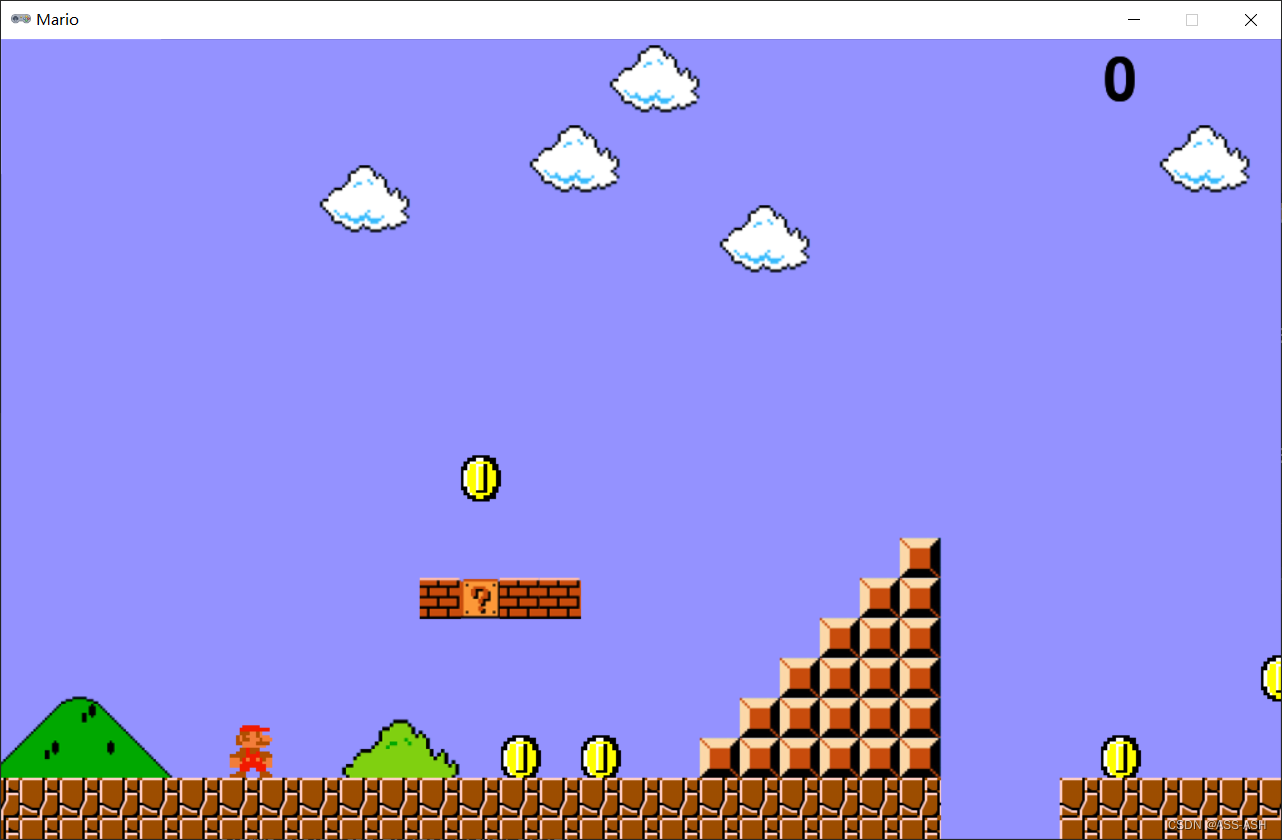



关于项目运行的说明:
操作方式:键盘方向键左右移动,空格键跳跃
一、完整项目(游戏素材+代码)获取方式如下:
阿里云盘分享
其中music文件夹和sounds文件夹为空,music文件夹下为mp3格式的游戏背景音乐,可根据需要自行应用,放置在music文件夹下重命名为 theme 即可
如,直接在qq音乐中搜索下载游戏的经典背景音乐
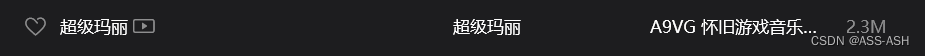
sounds文件夹应该是吃金币的音效文件,暂未补充,可以将22行的代码注释以此消除吃金币时产生的闪退问题
![]()
二、pyzrun导入失败问题
需要安装pyzero包,pip install pyzero即可
三、地图问题
地图根据项目资源中的level1.dat构建
c代表云朵,p代表金币,D代表可撞碎的方块,Q代表包含变大蘑菇的问号方块,B代表地图中帮助跳跃的不可撞碎的方块,h为小山背景,b为灌木丛背景,E为蘑菇怪敌人,T为乌龟敌人,O为地面

对比图:


自行在level1.dat中最后部分增加的地图:
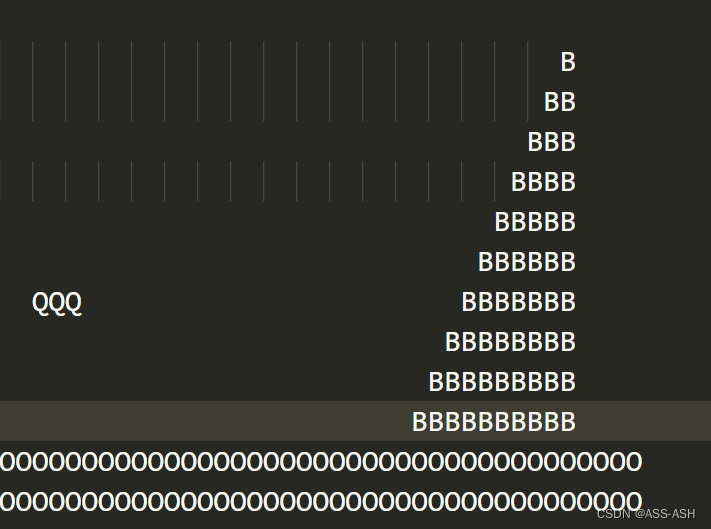
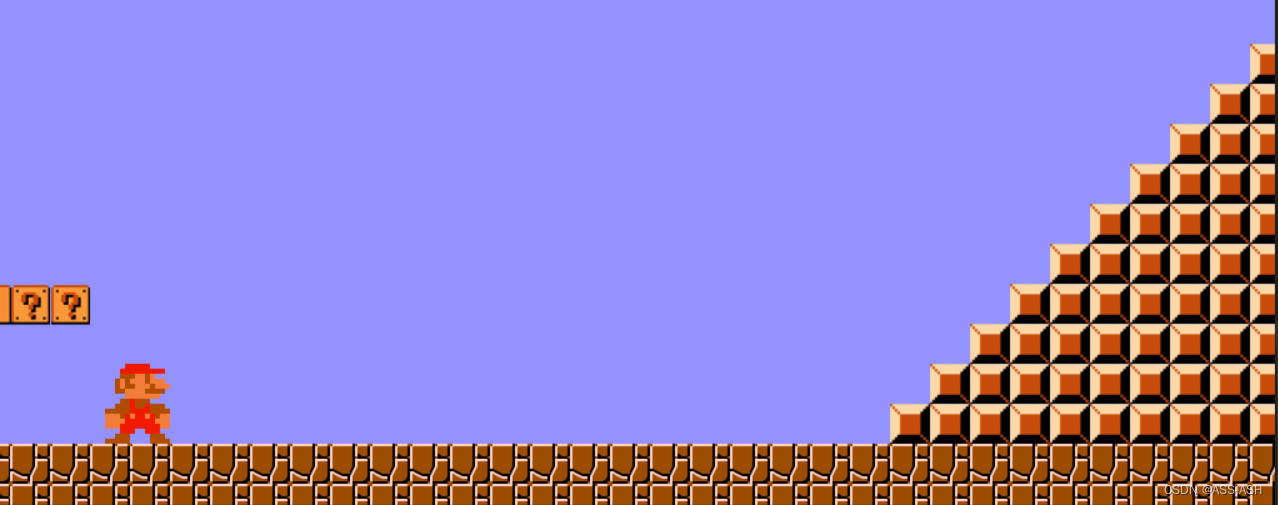
主要参考来源
Python编写超级玛丽竟如此简单?不信你试试_qianer的博客-CSDN博客
![[附源码]计算机毕业设计JAVAjsp闲置物品线上交易系统](https://img-blog.csdnimg.cn/3bb6a04cc9b1433cb514adb16dcd99b1.png)