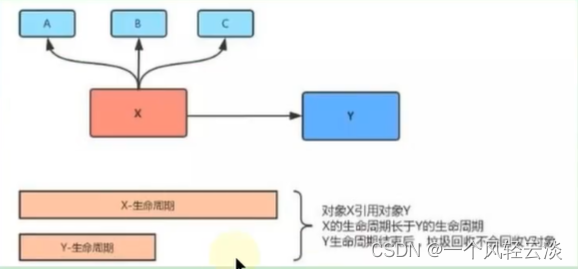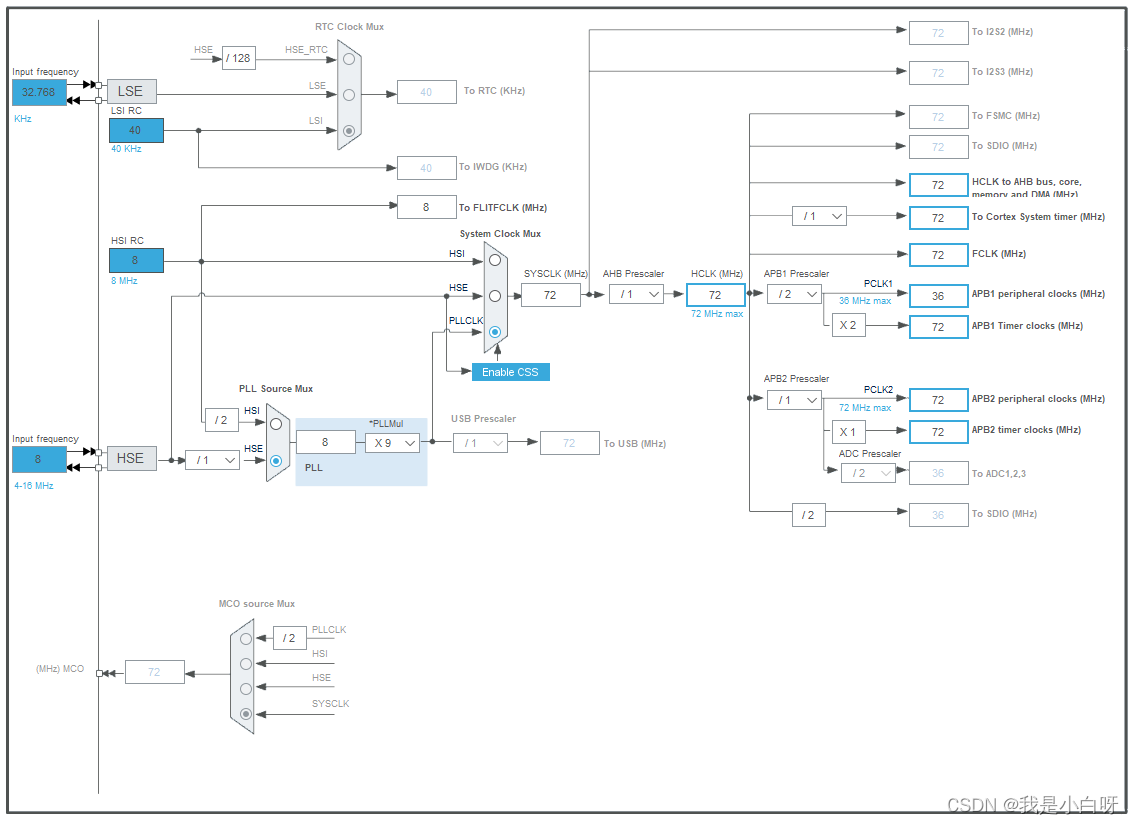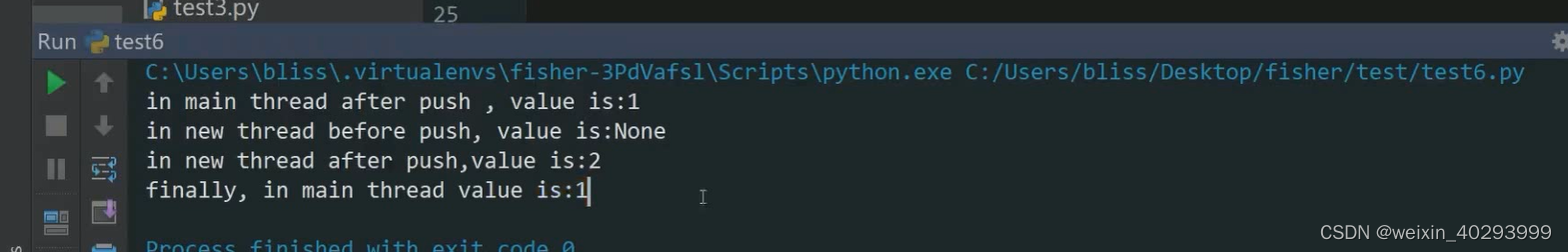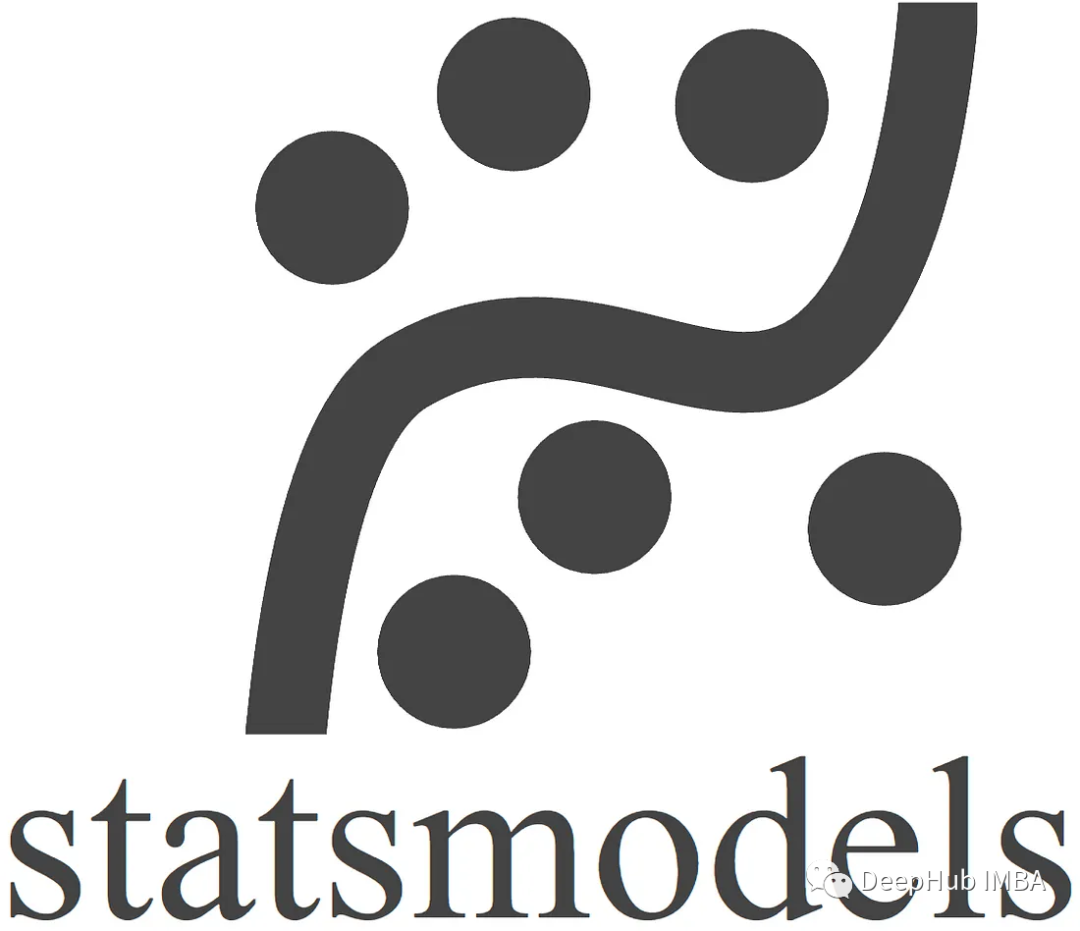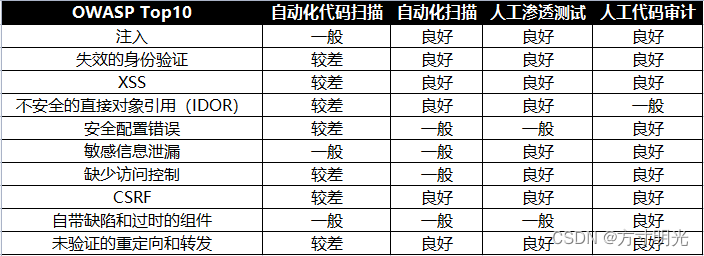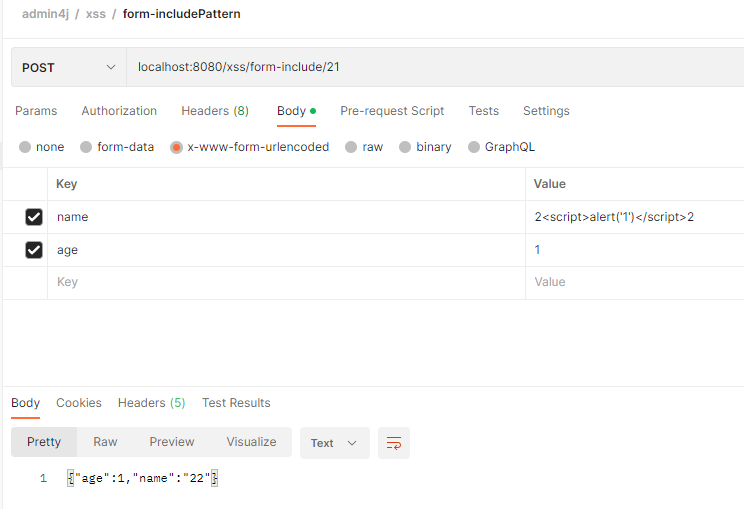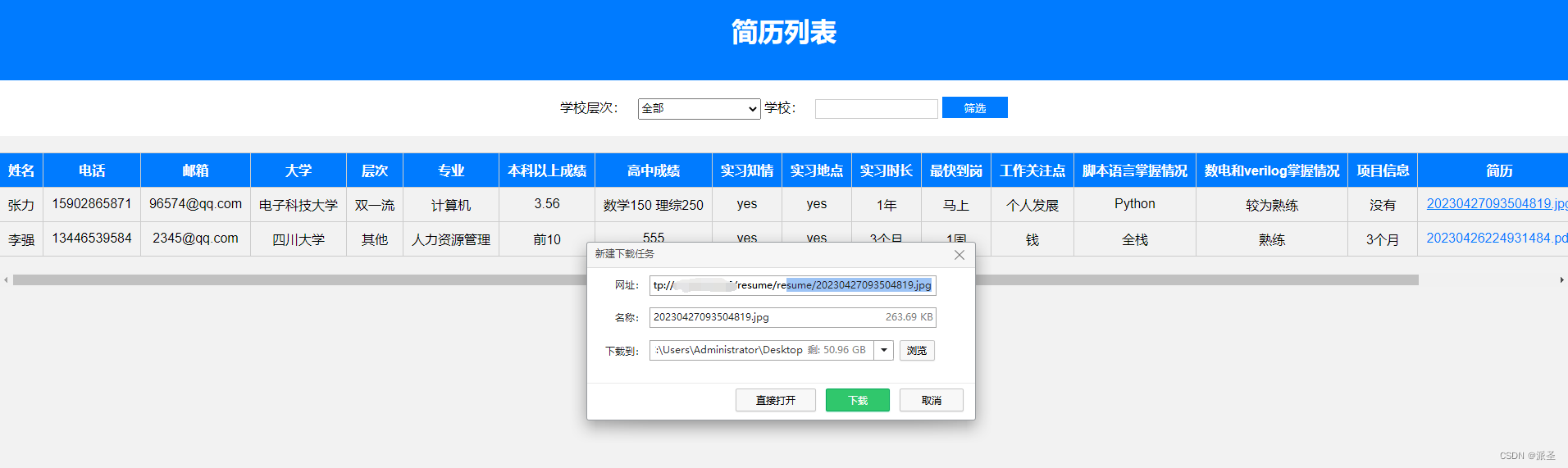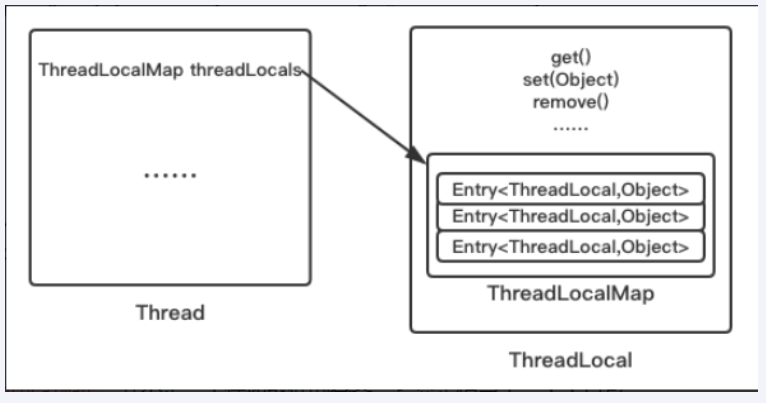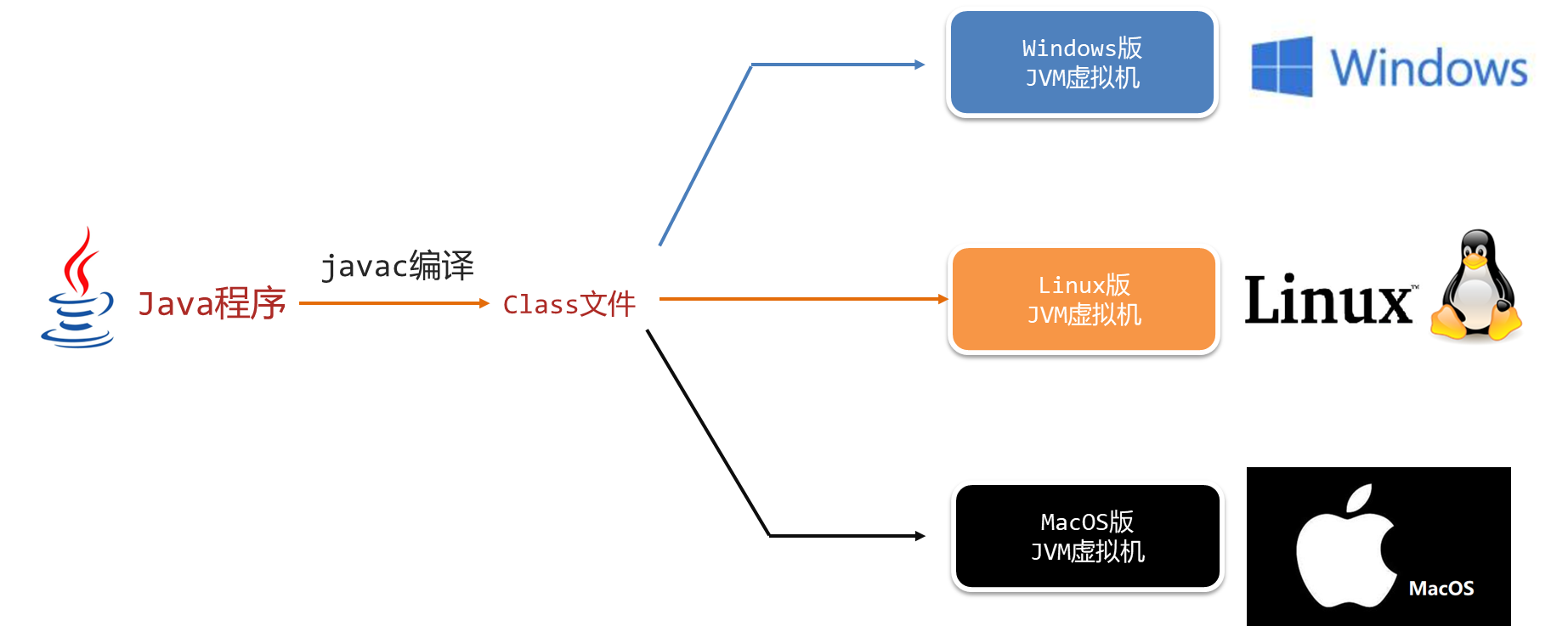优化 Vue.js 应用性能是每个前端开发人员都需要关注的问题。本文我将分享 10 个初中级前端必须掌握的 Vue.js 优化技巧,无论您是正在学习 Vue.js,还是已经在应用开发中使用它,希望这些技巧都会对你的工作有所帮助。
1. 优雅的设置 v-for 中的 key
❝文档地址:https://vuejs.org/api/built-in-directives.html#v-for
❞
在 v-for 中使用 key 是非常重要的,因为它可以让 Vue 更好地跟踪每个元素的状态和位置。
当元素的顺序发生变化时,没有 key 会导致性能下降,因为 Vue 需要重新生成元素。为了优雅地设置 key,可以从数据中提取一个「唯一属性」作为 key 值。下面是示例代码:
<template v-for="(item, index) in items" :key="item.id">
<div>{{ item.title }}</div>
</template>如果没有 item.id 这类唯一属性,可以考虑使用 index 作为 key 值。
需要注意的是,在需要做增加和删除数据这类操作时,尽量不要使用 index 作为 key 值,这会导致页面数据出现异常。
2. 合理的使用 v-if 和 v-show
❝文档地址:https://vuejs.org/guide/essentials/conditional.html#v-if-vs-v-show
❞
v-if 和 v-show 都可以控制元素的显示和隐藏,但是它们的使用场景不同。
v-if适用于「需要频繁切换」的场景,切换时组件内事件监听和子组件都会被销毁并且重建;v-show适用于「不需要频繁切换」的场景,无论初始条件如何,都会被渲染,只是控制元素的 CSSdisplay属性开控制是否显示;
总的来说,v-if 有更高的切换开销,而 v-show 有更高的初始渲染开销。因此,如果需要频繁切换,则使用 v-show 较好;如果在运行时绑定条件很少改变,则 v-if 会更合适。下面是示例代码:
<!-- 使用 v-if -->
<template v-if="show">
<div>{{ message }}</div>
</template>
<!-- 使用 v-show -->
<template>
<div v-show="show">{{ message }}</div>
</template>3. 适当使用 KeepAlive 缓存组件状态
❝文档地址:https://vuejs.org/guide/built-ins/keep-alive.html#keepalive
❞
KeepAlive 是一个内置组件,可以缓存组件的状态,避免重复渲染和提高页面响应速度。在多个组件间动态切换时缓存被移除的组件实例。
但是,如果不适当使用 KeepAlive,可能会导致内存泄漏和其他问题。因此,在使用 KeepAlive 时,需要注意其使用场景,并及时销毁缓存的组件。下面是示例代码:
<template>
<keep-alive>
<router-view v-if="$route.meta.keepAlive"></router-view>
</keep-alive>
</template>另外 KeepAlive 也支持配置「最大缓存实例数」,来限制可被缓存的最大组件实例数。如果缓存的实例数量即将超过指定的那个最大数量,则最久没有被访问的缓存实例将被销毁,以便为新的实例腾出空间。
下面是示例代码:
<KeepAlive :max="10">
<component :is="activeComponent" />
</KeepAlive>4. 及时的销毁事件
❝文档地址:https://vuejs.org/api/composition-api-lifecycle.html#onbeforeunmount
❞
在组件中使用了「事件监听器」、「定时器」和「异步操作」等,需要及时销毁防止出现内存泄漏。
在 Vue3 中,提供了 setup 函数,可以使用 onBeforeUnmount 钩子来销毁事件等资源。下面是示例代码:
import { onBeforeUnmount } from "vue";
export default {
setup() {
let timer;
const startTimer = () => {
timer = setInterval(() => {
console.log("timer is running");
}, 1000);
};
const stopTimer = () => {
clearInterval(timer);
};
onBeforeUnmount(() => {
stopTimer();
});
return {
startTimer,
stopTimer,
};
},
};5. 注意体积优化
Vue3 的体积比较大,需要注意优化体积。可以通过配置打包工具,只打包需要的模块,「按需引入第三方库」等方式来实现体积优化。
另外,可以使用基于 Tree Shaking 的优化工具,如 PurgeCSS、Babel Minify 和 UglifyJS 等,来进一步压缩代码。下面是示例代码:
// vue.config.js
module.exports = {
configureWebpack: {
optimization: {
splitChunks: {
chunks: "all",
minSize: 20000,
maxSize: 0,
minChunks: 1,
maxAsyncRequests: 30,
maxInitialRequests: 30,
automaticNameDelimiter: "~",
cacheGroups: {
vendors: {
test: /[\\/]node_modules[\\/]/,
priority: -10,
},
default: {
minChunks: 2,
priority: -20,
reuseExistingChunk: true,
},
},
},
},
},
};6. 多利用 EventBus 进行业务解耦
EventBus 可以实现组件之间的通信,解耦组件之间的关系。主要使用事件的发布和订阅来实现,当然也可以使用全局状态管理工具,如 Vuex 来实现。
使用 EventBus 时,需要注意事件名称的命名、尽量避免多个组件监听同一事件等问题。下面是示例代码:
// event-bus.js
import mitt from "mitt";
export const eventBus = mitt();
// component.js
export default {
mounted() {
eventBus.on("foo", this.handleFoo);
},
methods: {
handleFoo() {
// do something
},
},
beforeUnmount() {
eventBus.off("foo", this.handleFoo);
},
};
// other-component.js
export default {
mouted() {
eventBus.emit("foo");
},
};7. 动态组件解决 if-else 过多的问题
当 if-else 逻辑过于复杂时,可以使用动态组件来实现,避免代码的臃肿和可读性的下降。使用动态组件的方式可以使得代码组织更加清晰,可以复用组件并避免代码冗长。下面是示例代码:
<template>
<component :is="componentName"></component>
</template>
<script>
import Foo from "./Foo.vue";
import Bar from "./Bar.vue";
export default {
data() {
return {
componentName: "",
};
},
mounted() {
if (condition) {
this.componentName = "Foo";
} else {
this.componentName = "Bar";
}
},
components: {
Foo,
Bar,
},
};
</script>8. 使用异步组件实现延迟加载
❝文档地址:https://vuejs.org/guide/components/async.html#async-components
❞
异步组件可以实现「延迟加载」,「减少组件的加载时间」和「提高页面响应速度」。Vue3 原生支持异步组件的加载,可以使用 import() 语法来实现。代码示例如下:
// 正常导入
import Foo from "./Foo.vue";
// 异步导入
import { defineAsyncComponent } from "vue";
const AsyncComp = defineAsyncComponent(() => import("./Foo.vue"));9. 使用 computed 和 watch 减少多余的渲染或重复计算
❝文档地址:https://vuejs.org/api/reactivity-core.html
❞
使用 computed 和 watch 可以「减少多余的渲染或重复计算」。
computed 可以「缓存计算结果」,当响应式数据变化时,只有依赖的数据发生变化时才会重新计算。watch 可以「监听一个或多个响应式数据源变化并执行相应操作」,避免手动监听数据变化。
下面是示例代码:
<template>
<div>{{ fullName }}</div>
</template>
<script>
export default {
data() {
return {
firstName: "John",
lastName: "Doe",
};
},
computed: {
fullName() {
return this.firstName + " " + this.lastName;
},
},
watch: {
firstName(newValue, oldValue) {
console.log("firstName", newValue, oldValue);
},
lastName(newValue, oldValue) {
console.log("lastName", newValue, oldValue);
},
},
};
</script>10. 使用 v-slot 优化作用域插槽
❝文档地址:https://vuejs.org/api/built-in-directives.html#v-slot
❞
「作用域插槽」(也称为「具名插槽」)可以将父组件的数据传递给子组件,并渲染子组件。但是,当作用域插槽内容过多时,可能会导致代码难以维护。因此,可以使用 v-slot 语法(Vue2 中称为 slot-scope)来优化作用域插槽。
v-slot 允许将作用域插槽的名称定义在模板中,从而使得代码更明确和易于阅读。下面是示例代码:
<template>
<my-component>
<template v-slot:title="{ name }"> {{ name }}'s Title </template>
</my-component>
</template>
<!-- Vue 2 中的语法 -->
<my-component>
<template slot-scope="{ name }"> {{ name }}'s Title </template>
</my-component>通过使用 v-slot,我们可以在模板中明确作用域插槽的名称和内容,避免了组件的混乱。
总结
希望本文介绍的 10 个优化技巧能够帮助你更好的使用 Vue.js。