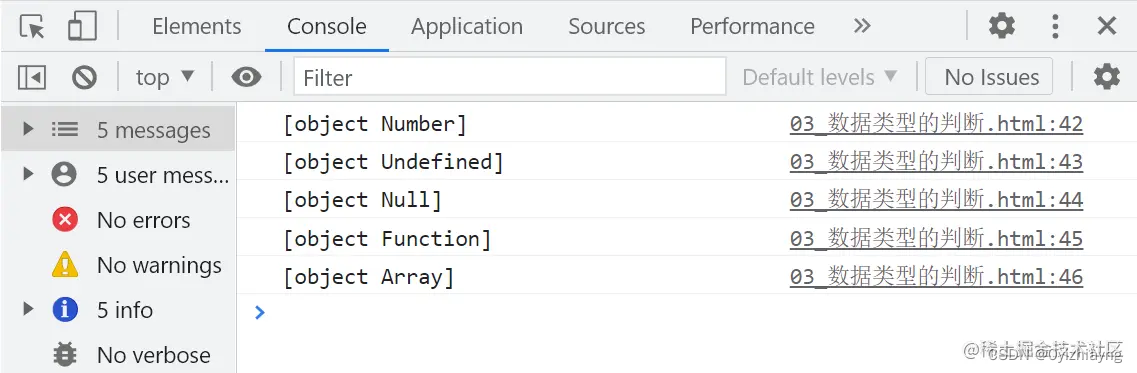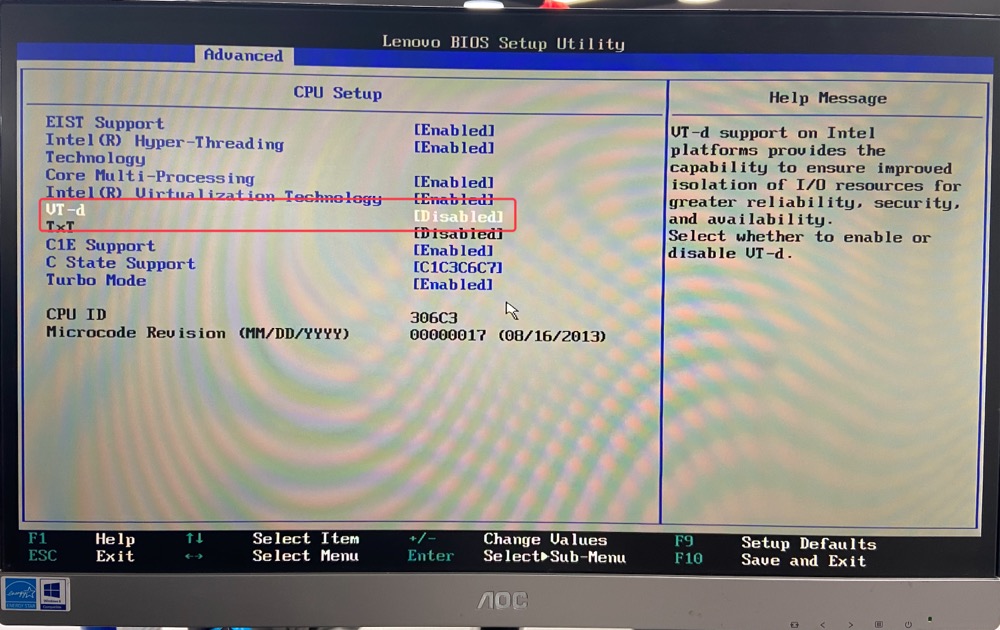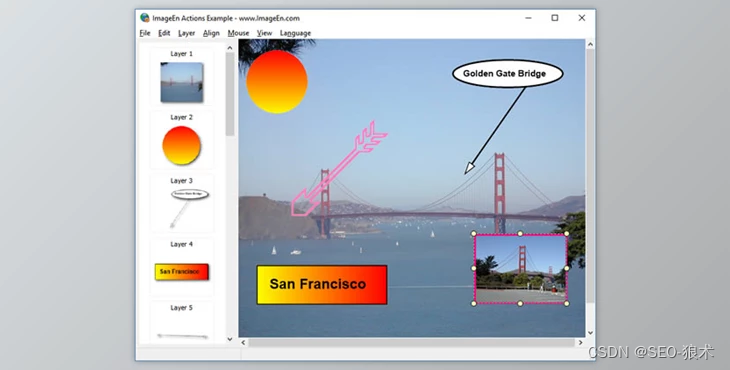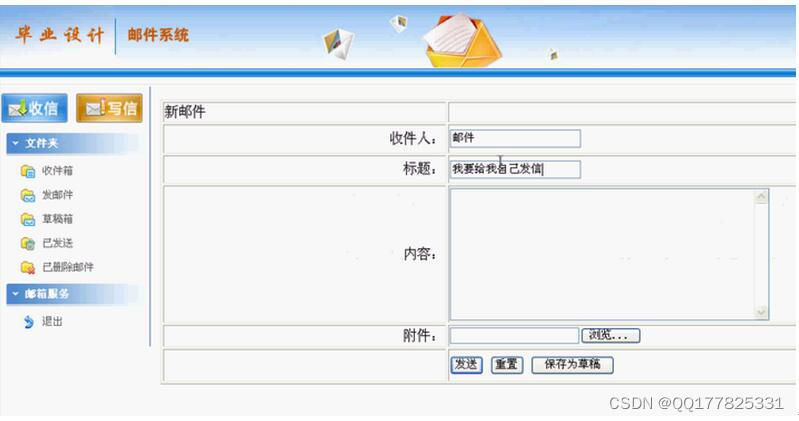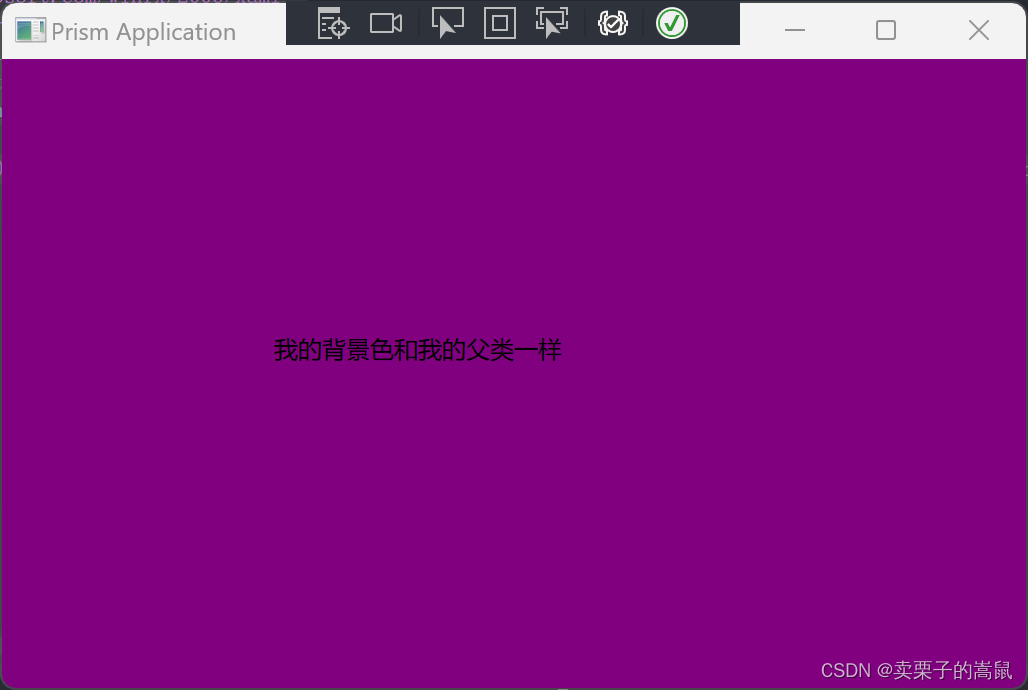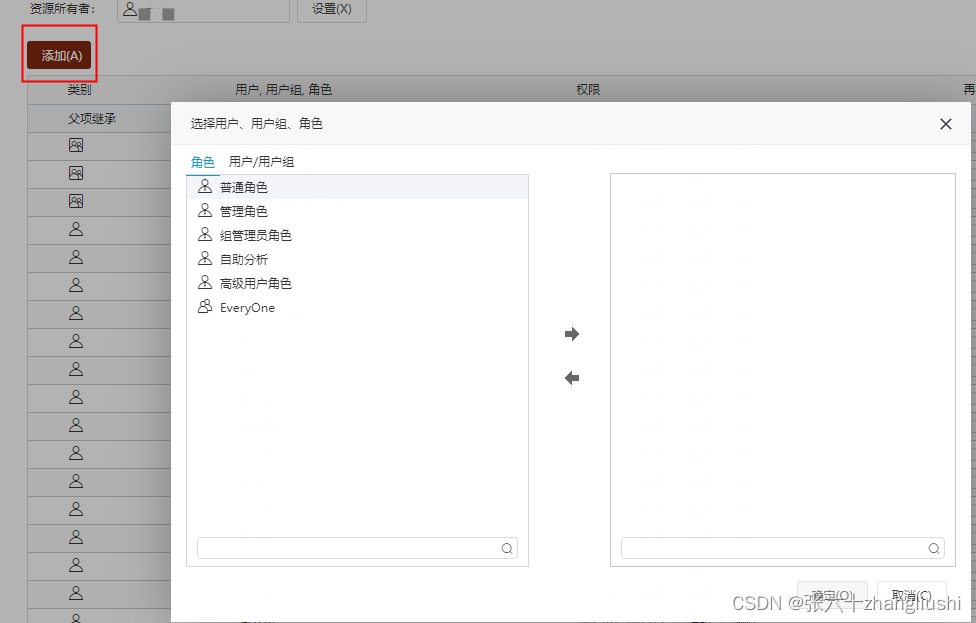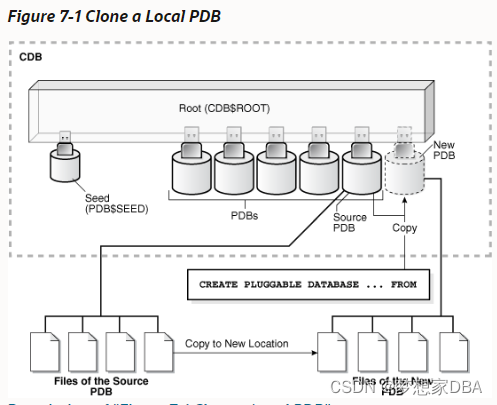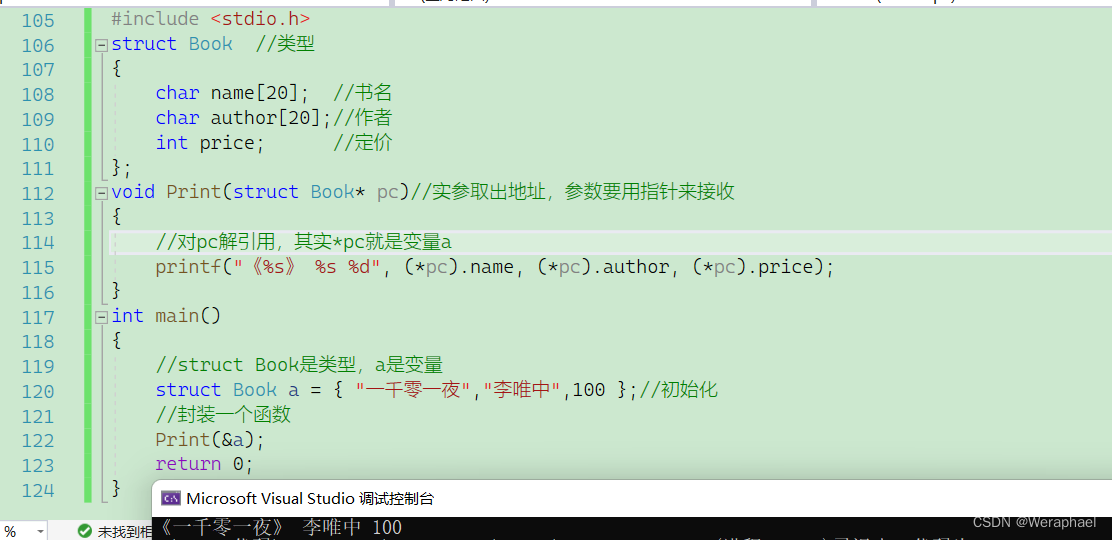minio是对象存储服务。它基于Apache License 开源协议,兼容Amazon S3云存储接口。适合存储非结构化数据,如图片,音频,视频,日志等。对象文件最大可以达到5TB。
优点有高性能,可扩展,操作简单,有图形化操作界面,读写性能优异等。
minio的安装也很简单,有兴趣的可以去 https://min.io 官网看看。Mac安装详解如:

minio服务端和客户端的安装直接用命令行安装即可。
接下来我们直接展示整合代码,首先是pom依赖文件(官网有):
<dependency>
<groupId>io.minio</groupId>
<artifactId>minio</artifactId>
<version>8.4.3</version>
</dependency>application.yml文件:
minio:
url: 129.0.0.1:9000 #换成自己的minio服务端地址
access-key: minioadmin
secret-key: minioadmin
bucket-name: ding_server然后是minio配置文件:
@Data
@Configuration
@Component
@PropertySource(value = {"classpath:application.yml"},
ignoreResourceNotFound = false, encoding = "UTF-8", name = "authorSetting.properties")
@ConfigurationProperties(value = "minio")
public class MinioProperties {
@Value("${minio.url}")
private String url;
@Value("${minio.access-key}")
private String accessKey;
@Value("${minio.secret-key}")
private String secretKey;
@Value("${minio.bucket-name}")
private String bucketName;
}
MinioTemplate文件:
import io.minio.MinioClient;
import io.minio.errors.*;
import org.springframework.beans.factory.annotation.Autowired;
import org.springframework.boot.context.properties.EnableConfigurationProperties;
import org.springframework.context.annotation.Configuration;
import org.springframework.stereotype.Component;
import org.xmlpull.v1.XmlPullParserException;
import java.io.IOException;
import java.io.InputStream;
import java.security.InvalidKeyException;
import java.security.NoSuchAlgorithmException;
@Component
@Configuration
@EnableConfigurationProperties(MinioProperties.class)
public class MinioTemplate {
@Autowired
private MinioProperties minioProperties;
private MinioClient minioClient;
public MinioTemplate() {}
public MinioClient getMinioClient() {
if (minioClient == null) {
try {
return new MinioClient(minioProperties.getUrl(), minioProperties.getAccessKey(), minioProperties.getSecretKey());
} catch (InvalidEndpointException e) {
e.printStackTrace();
} catch (InvalidPortException e) {
e.printStackTrace();
}
}
return minioClient;
}
public void createBucket(String bucketName) throws IOException, InvalidKeyException, NoSuchAlgorithmException, InsufficientDataException, InvalidResponseException, InternalException, NoResponseException, InvalidBucketNameException, XmlPullParserException, ErrorResponseException, RegionConflictException {
MinioClient minioClient = getMinioClient();
if (!minioClient.bucketExists(bucketName)) {
minioClient.makeBucket(bucketName);
}
}
/**
* 获取文件外链
* @param bucketName bucket 名称
* @param objectName 文件名称
* @param expires 过期时间 <=7
* @return
*/
public String getObjectURL(String bucketName,String objectName,int expires) throws IOException, InvalidKeyException, NoSuchAlgorithmException, InsufficientDataException, InvalidExpiresRangeException, InvalidResponseException, InternalException, NoResponseException, InvalidBucketNameException, XmlPullParserException, ErrorResponseException {
return getMinioClient().presignedGetObject(bucketName, objectName, expires);
}
/**
* 获取文件
* @param bucketName
* @param objectName
* @return
*/
public InputStream getObject(String bucketName,String objectName) throws IOException, InvalidKeyException, NoSuchAlgorithmException, InsufficientDataException, InvalidArgumentException, InvalidResponseException, InternalException, NoResponseException, InvalidBucketNameException, XmlPullParserException, ErrorResponseException {
return getMinioClient().getObject(bucketName, objectName);
}
/**
* 上传文件
* @param bucketName
* @param objectName
* @param stream
*/
public void putObject(String bucketName, String objectName, InputStream stream) throws IOException, XmlPullParserException, NoSuchAlgorithmException, RegionConflictException, InvalidKeyException, InvalidResponseException, ErrorResponseException, NoResponseException, InvalidBucketNameException, InsufficientDataException, InternalException, InvalidArgumentException {
createBucket(bucketName);
getMinioClient().putObject(bucketName,objectName,stream,stream.available(),"application/octet-stream");
}
public void putObject(String bucketName, String objectName, InputStream stream, int size, String contextType) throws IOException, XmlPullParserException, NoSuchAlgorithmException, RegionConflictException, InvalidKeyException, InvalidResponseException, ErrorResponseException, NoResponseException, InvalidBucketNameException, InsufficientDataException, InternalException, InvalidArgumentException {
createBucket(bucketName);
getMinioClient().putObject(bucketName,objectName,stream,size,contextType);
}
/**
* 删除文件
* @param bucketName
* @param objectName
*/
public void removeObject(String bucketName, String objectName) throws IOException, InvalidKeyException, NoSuchAlgorithmException, InsufficientDataException, InvalidArgumentException, InvalidResponseException, InternalException, NoResponseException, InvalidBucketNameException, XmlPullParserException, ErrorResponseException {
getMinioClient().removeObject(bucketName,objectName);
}
}最后是工具类(bucketName可以外部传入,也可以写个定植,根据业务需求选择):
import com.haileer.dd.dingdingserver.config.MinioTemplate;
import org.springframework.beans.factory.annotation.Autowired;
import org.springframework.stereotype.Service;
import java.io.ByteArrayInputStream;
import java.io.InputStream;
@Service
public class MinioStorageService {
@Autowired
private MinioTemplate minioTemplate;
private String bucketName = "dingding";
/**
* 获取文件外链
*
* @param objectName 文件名称
* @param expires 过期时间 <=7
* @return url
* @throws Exception https://docs.minio.io/cn/java-client-api-reference.html#getObject
*/
public String getObjectURL(String objectName, int expires) {
try {
return minioTemplate.getObjectURL(bucketName, objectName, expires);
} catch (Exception e) {
e.printStackTrace();
}
return null;
}
public String uploadFile(byte[] data, String filePath) {
InputStream inputStream = new ByteArrayInputStream(data);
String path = null;
try {
minioTemplate.putObject(bucketName, filePath, inputStream);
path = filePath;
} catch (Exception e) {
}
return path;
}
public String uploadFile(String bucketName, byte[] data, String filePath) {
InputStream inputStream = new ByteArrayInputStream(data);
String path = null;
try {
minioTemplate.putObject(bucketName, filePath, inputStream);
path = filePath;
} catch (Exception e) {
e.printStackTrace();
}
return path;
}
public String uploadFile(InputStream inputStream, String fileName, String contentType) {
String path = null;
try {
minioTemplate.putObject(bucketName, fileName, inputStream, inputStream.available(), contentType);
path = fileName;
} catch (Exception e) {
e.printStackTrace();
}
return path;
}
public String uploadFile(String bucketName, InputStream inputStream, String fileName, String contentType) {
String path = null;
try {
minioTemplate.putObject(bucketName, fileName, inputStream, inputStream.available(), contentType);
path = fileName;
} catch (Exception e) {
e.printStackTrace();
}
return path;
}
public InputStream downloadFile(String filePath) {
InputStream inputStream = null;
try {
inputStream = minioTemplate.getObject(bucketName, filePath);
} catch (Exception e) {
e.printStackTrace();
}
return inputStream;
}
public void removeFile(String filePath){
try{
minioTemplate.removeObject(bucketName,filePath);
}catch (Exception e){
e.printStackTrace();
}
}
}我们来看看使用:
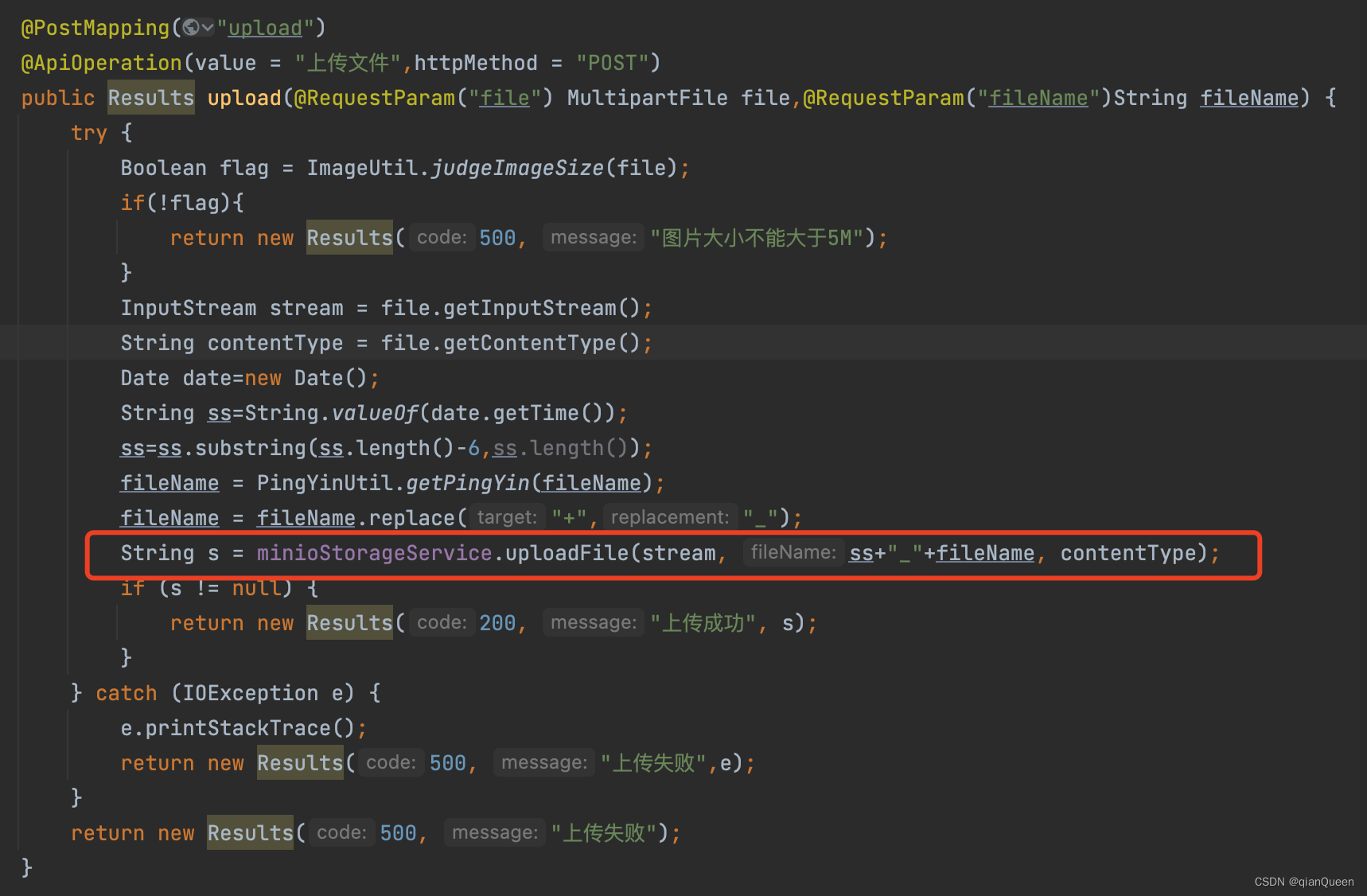
在swagger上测试:
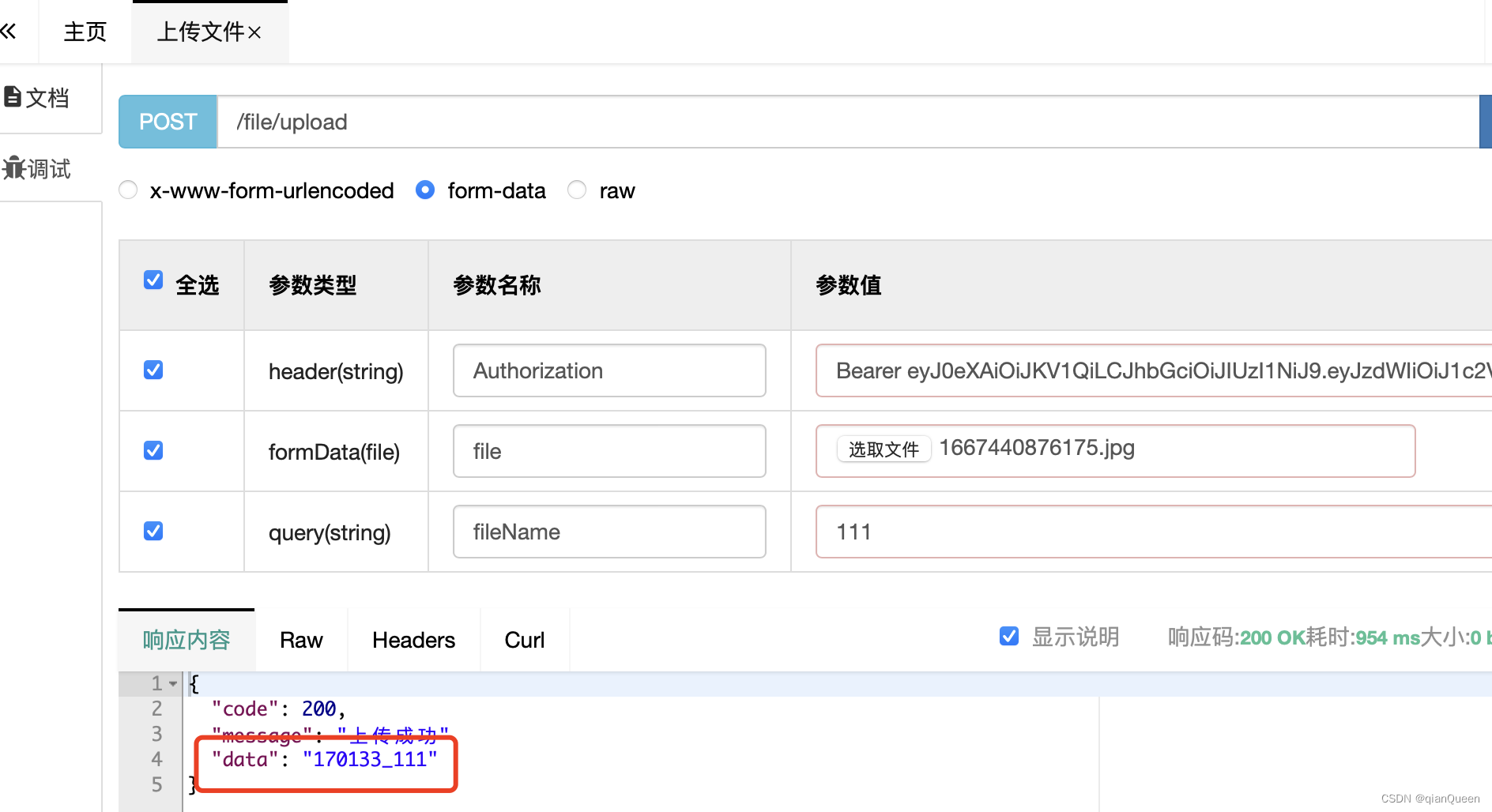 再去查看minio服务上:
再去查看minio服务上:
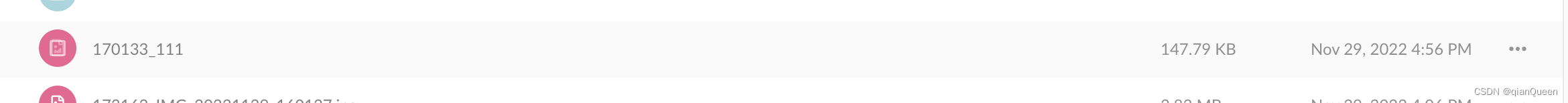
上传成功啦!下载图片我选择的方式是接口方式:
@GetMapping("download")
@ApiOperation(value = "下载文件")
public Results download(HttpServletResponse response,@RequestParam("filePath")String filePath) {
if(!StringUtils.isEmpty(filePath)){
InputStream inputStream = minioStorageService.downloadFile(filePath);
if (inputStream != null) {
response.setContentType("application/force-download");// 设置强制下载不打开
response.setHeader("Content-Disposition", "attachment;filename=" + filePath);
response.setCharacterEncoding("UTF-8");
byte[] buffer = new byte[1024];
BufferedInputStream bis = null;
try {
bis = new BufferedInputStream(inputStream);
ServletOutputStream outputStream = response.getOutputStream();
int i = bis.read(buffer);
while (i != -1) {
outputStream.write(buffer, 0, i);
i = bis.read(buffer);
}
return null;
} catch (Exception e) {
e.printStackTrace();
}finally {
if (bis != null) {
try {
bis.close();
} catch (IOException e) {
e.printStackTrace();
}
}
if (inputStream != null) {
try {
inputStream.close();
} catch (IOException e) {
e.printStackTrace();
}
}
}
}
}
return new Results(500, "下载失败");
}然后用访问接口的方式下载图片就可以了!http://127.0.0.1:8080/file/download?filePath= 即可。
以上就是springboot整合minio服务存储对象以及上传下载文件的全部代码啦。下次见!