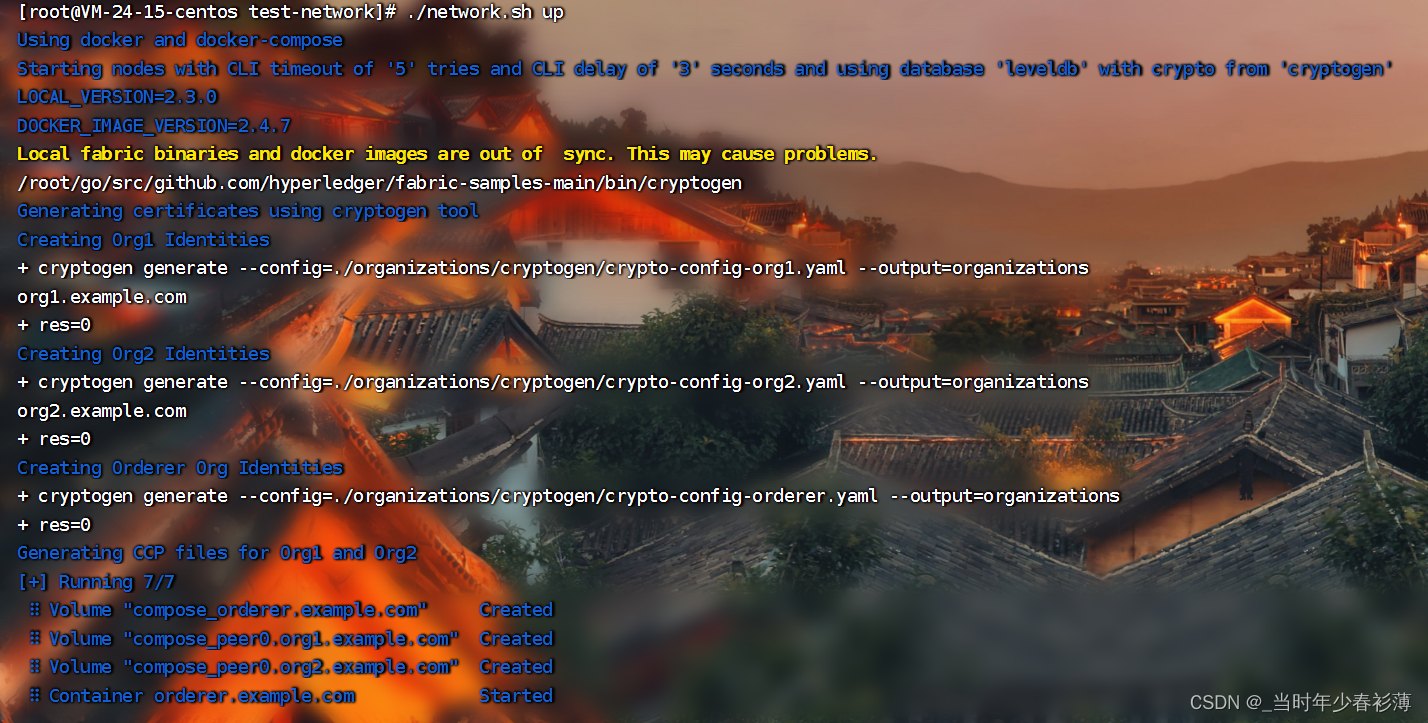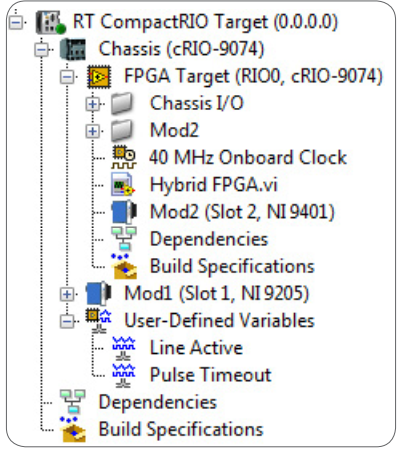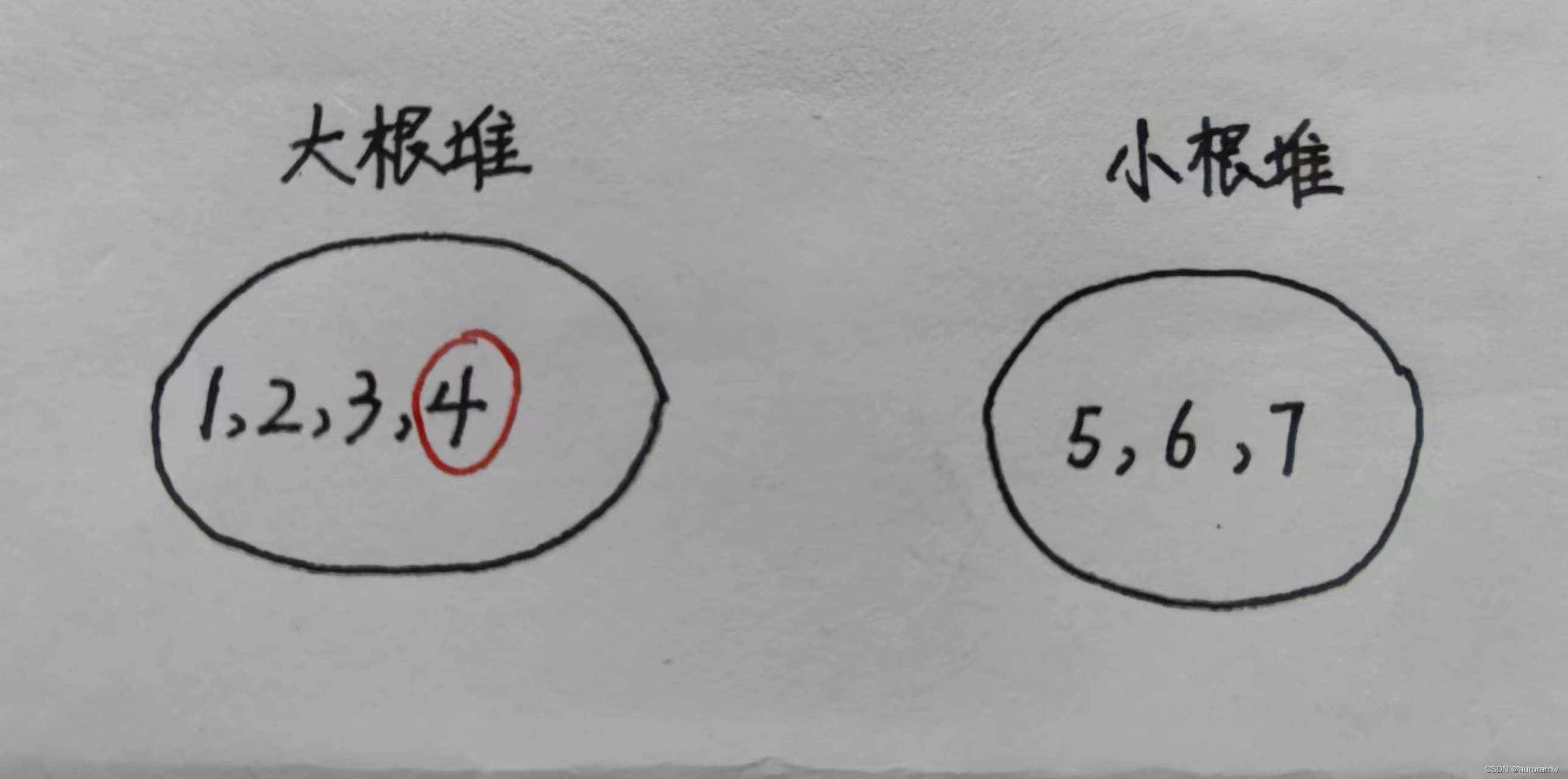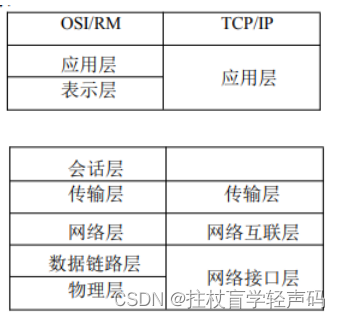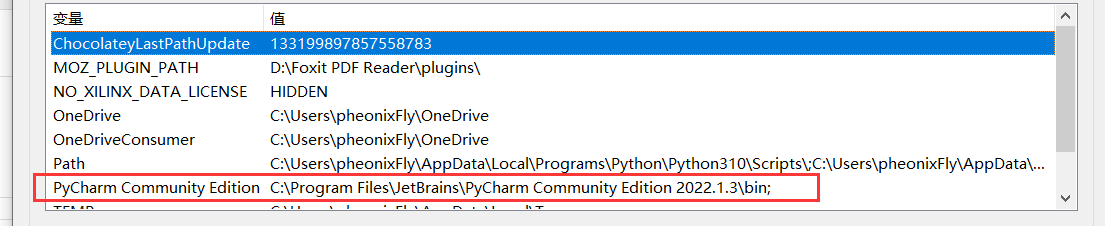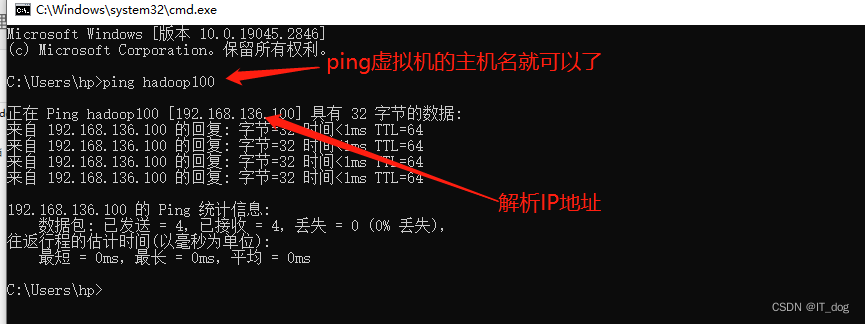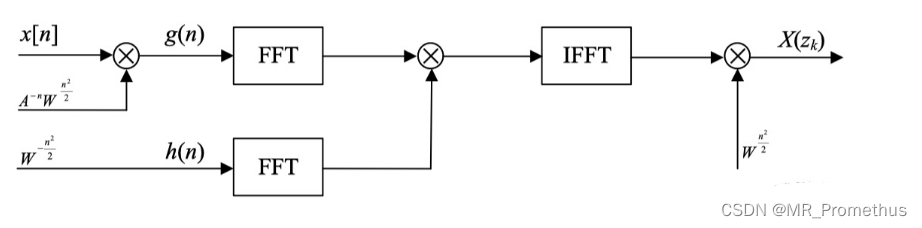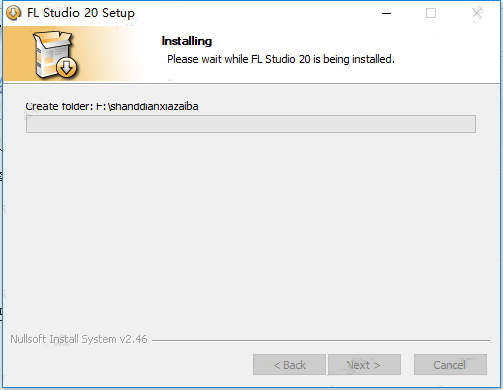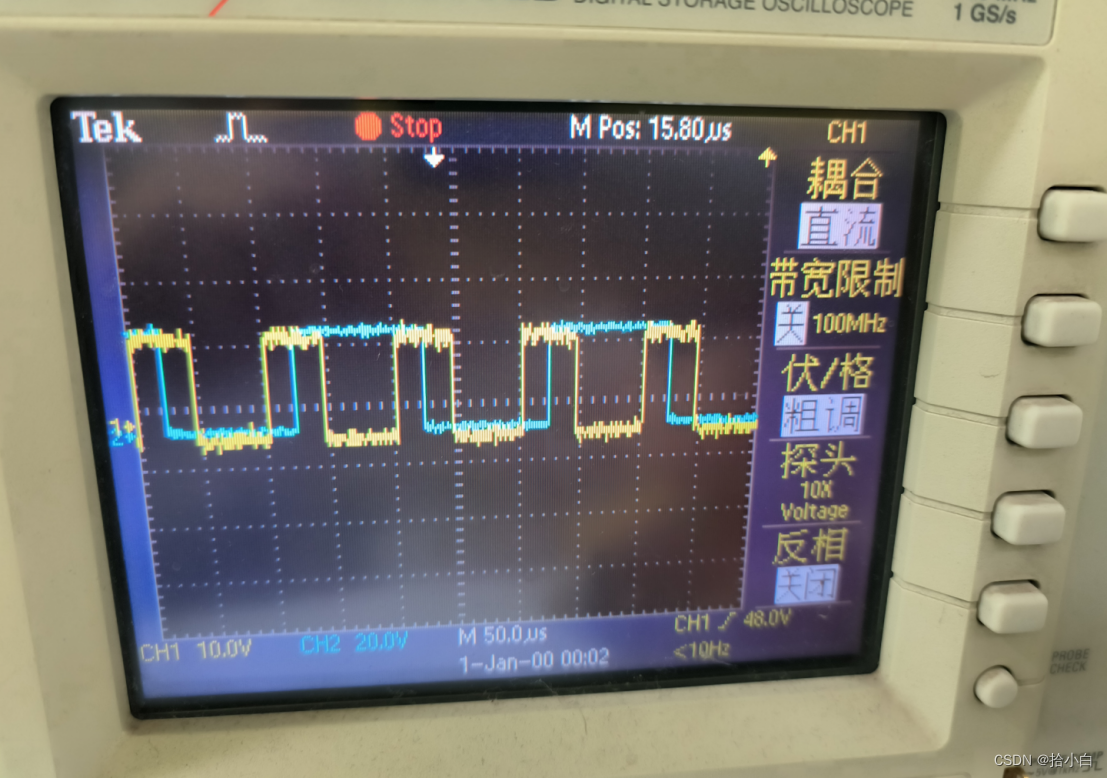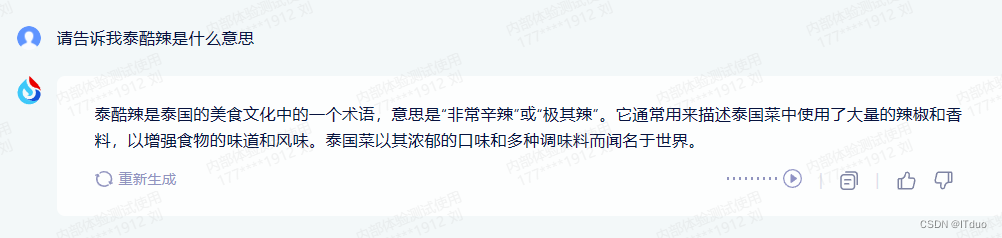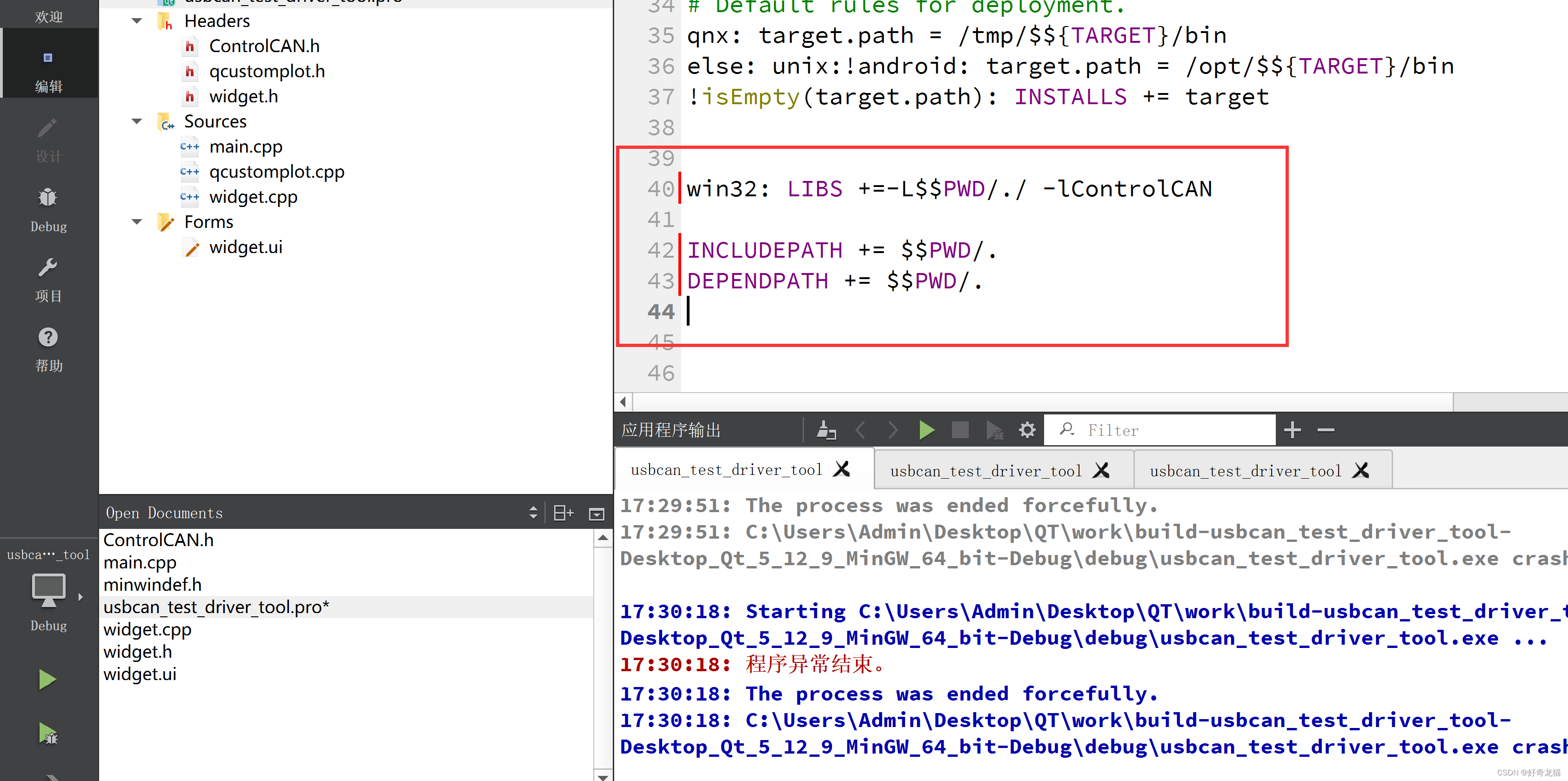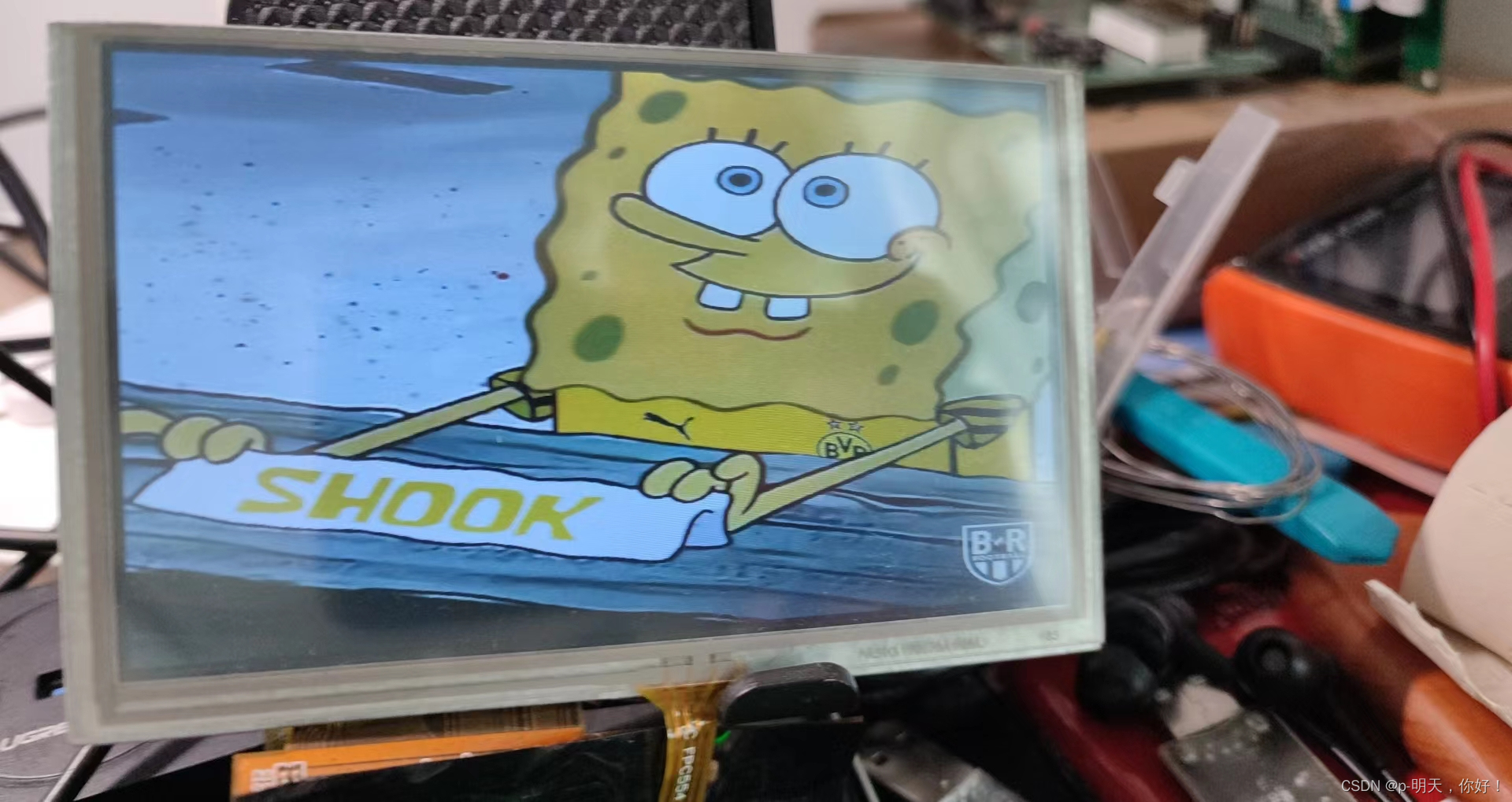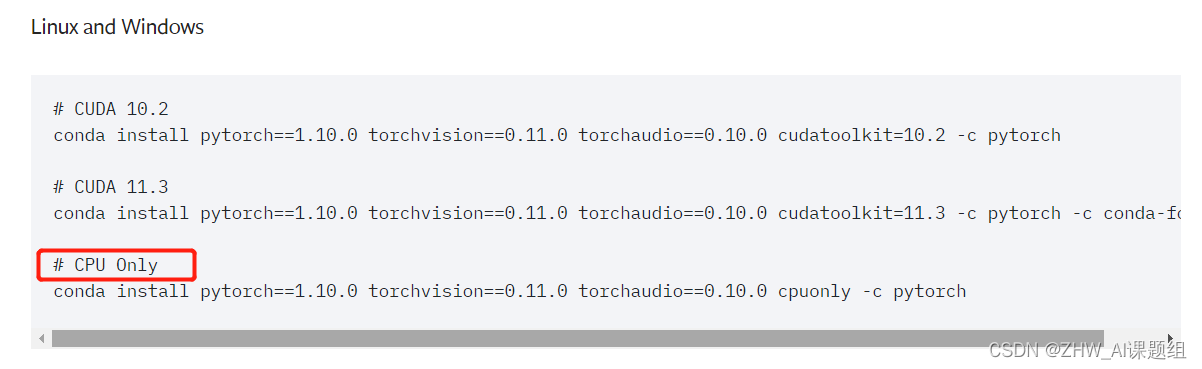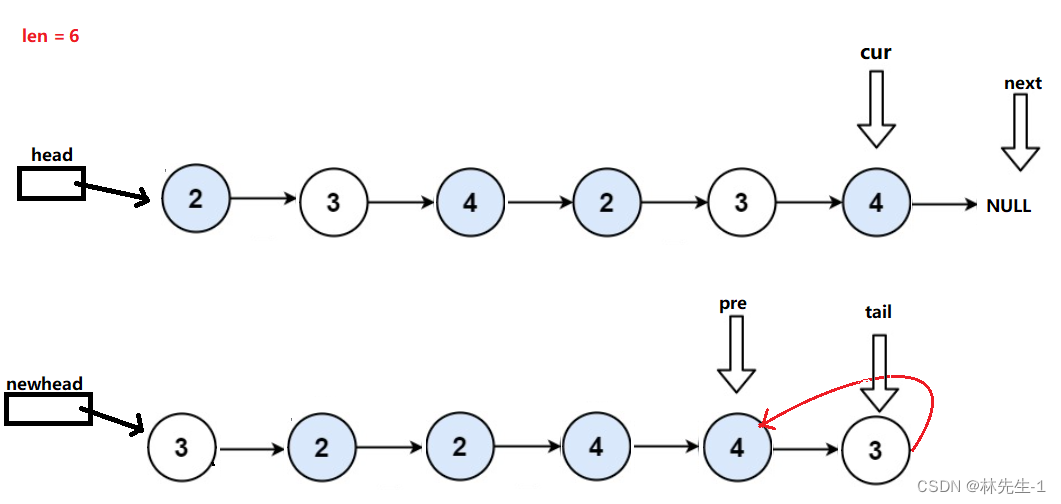Anaconda你不得不知道的若干知识点
- 1. 查看所有的环境变量
- 2. 加载tensorflow在jupyter中会挂掉怎么办?
- 3. Excel xlsx file; not supported两种解决办法
- 4. (unicode error)
- 5. 统计pandas二维表中的某列的重复值
- 法一:`df.loc[:,col_name].value_counts()`
- 法二:`df[col_name].value_counts()`
- 6. 如何删除环境
- 7. 一些python的包存储在appdata/python/python3.x/sit-package中
- 8. 将虚拟环境导入jupyter中
- 9. 添加镜像源
- 10.从jupyter中卸载环境
- 11. 创建环境和删除conda环境
- 12. 按照torchtext会自动更新torch的版本以进行适配
- 13. pytorch安装
- 14. 切换为默认镜像源
- 15. 激活miniconda
1. 查看所有的环境变量
conda info --env
2. 加载tensorflow在jupyter中会挂掉怎么办?
多半是h5py的版本不对
pip uninstall h5py
pip install h5py
重新安装适配对应的tensorflow
3. Excel xlsx file; not supported两种解决办法
办法一:
卸载新版本 pip uninstall xlrd
安装老版本:pip install xlrd=1.2.0 (或者更早版本)
方法二:
将xlrd用到的excel版本格式修改为xls(保险起见,另存为xls格式)
建议:个人更推荐使用第二种方法
方法三:
利用openpyxl代替xlrd打开.xlsx文件
df = pd.read_excel('在售二手房数据.xlsx',engine='openpyxl')
4. (unicode error)
(unicode error) ‘unicodeescape’ codec can’t decode bytes in position 2-3: truncated \UXXXXXXXX escap
解决办法:在字符串前面加上r或者使用反斜杠/
5. 统计pandas二维表中的某列的重复值
比如要统计’label’这一列各个值出现的次数,
法一:df.loc[:,col_name].value_counts()
法二:df[col_name].value_counts()
6. 如何删除环境
conda remove -n env_name --all
7. 一些python的包存储在appdata/python/python3.x/sit-package中
8. 将虚拟环境导入jupyter中
1. 在主环境root/base中安装nb_conda
conda install nb_conda
2. 在激活环境后再对应环境安装ipykernel
conda activate 对应环境
conda install ipykernel
3. 在激活环境中执行以下命令
python -m ipykernel install --user --name 环境名称 --display-name "环境名称"
9. 添加镜像源
conda config --add channels https://mirrors.tuna.tsinghua.edu.cn/anaconda/pkgs/free/
conda config --add channels https://mirrors.tuna.tsinghua.edu.cn/anaconda/pkgs/main/
conda config --set show_channel_urls yes
conda config --add channels https://mirrors.tuna.tsinghua.edu.cn/anaconda/cloud/conda-forge/
10.从jupyter中卸载环境
jupyter kernelspec uninstall xxx
11. 创建环境和删除conda环境
conda create -n 环境名称 python=
conda remove -n 环境名称 --all
12. 按照torchtext会自动更新torch的版本以进行适配
!!!GPU版本会被弄成CPU版本!!!
13. pytorch安装
![[外链图片转存失败,源站可能有防盗链机制,建议将图片保存下来直接上传(img-f5KtBMhp-1682687930950)(C:\Users\Eddie\AppData\Roaming\Typora\typora-user-images\1651801757747.png)]](https://img-blog.csdnimg.cn/97ff925de772484c970fc7a1933d8392.png)
pip3 install torch torchvision torchaudio --extra-index-url https://download.pytorch.org/whl/cu115
pip install torchtext==0.12.0
14. 切换为默认镜像源
conda config --remove-key channels
15. 激活miniconda
source activate