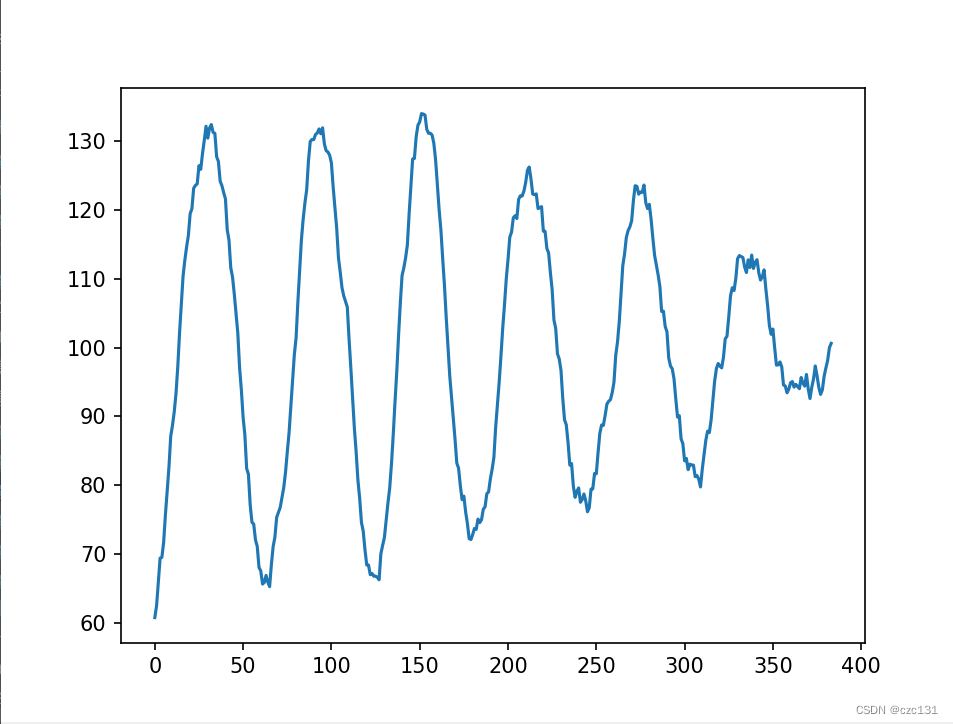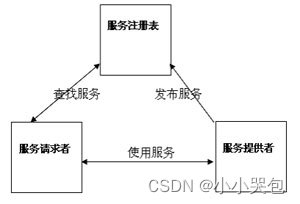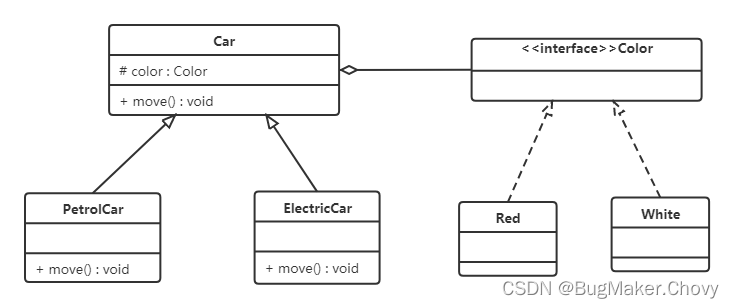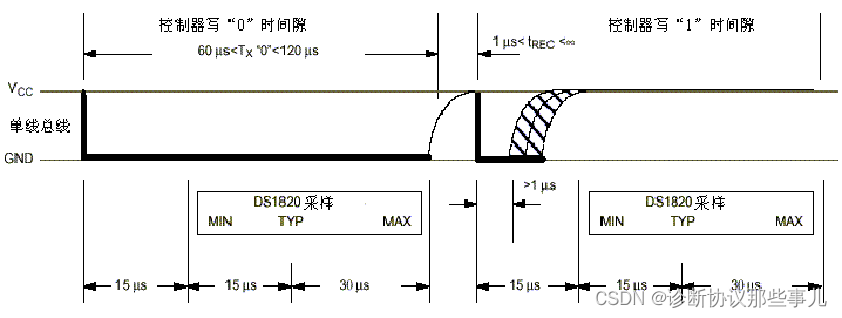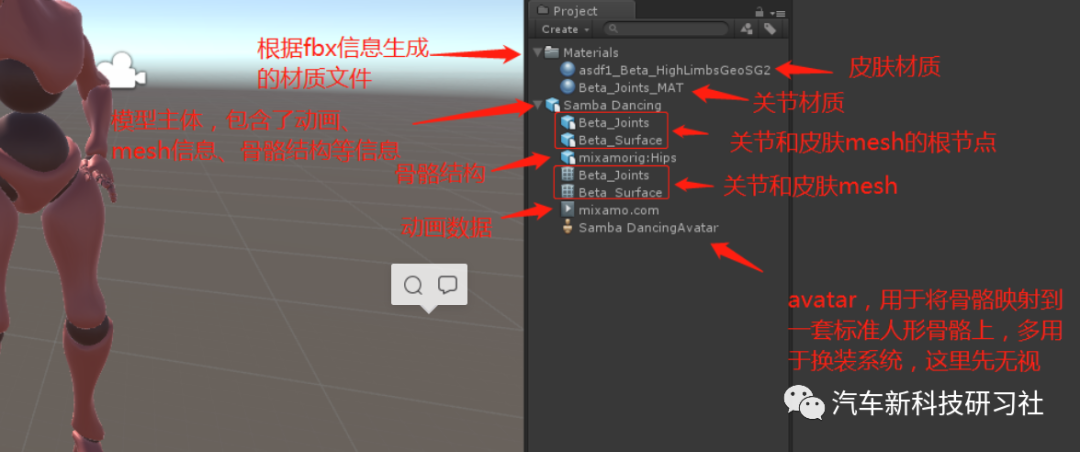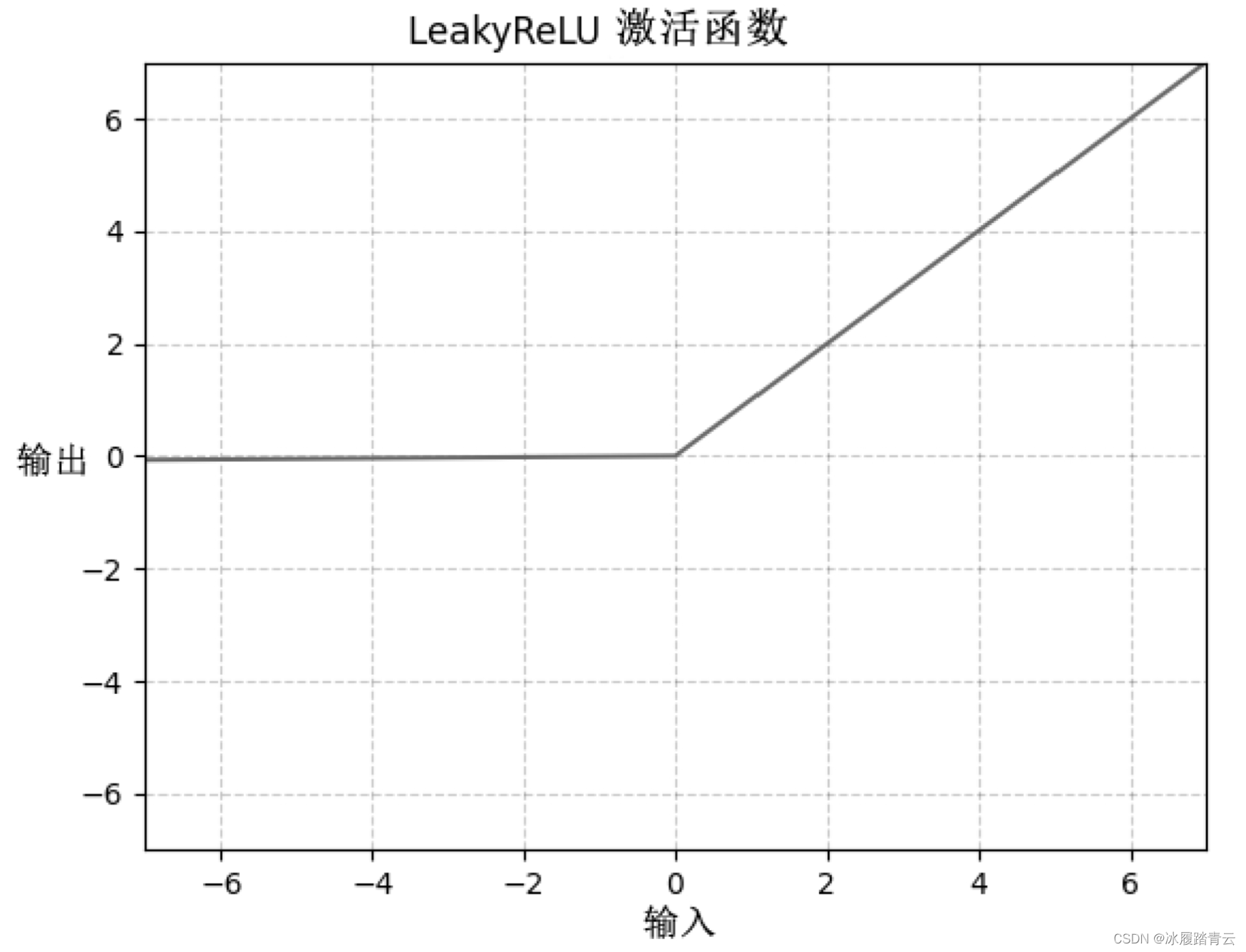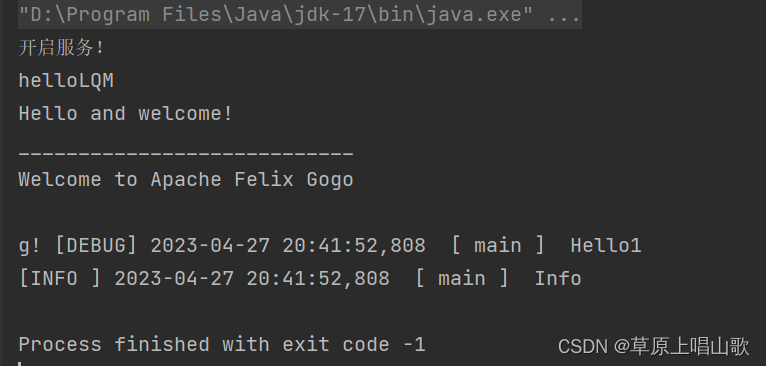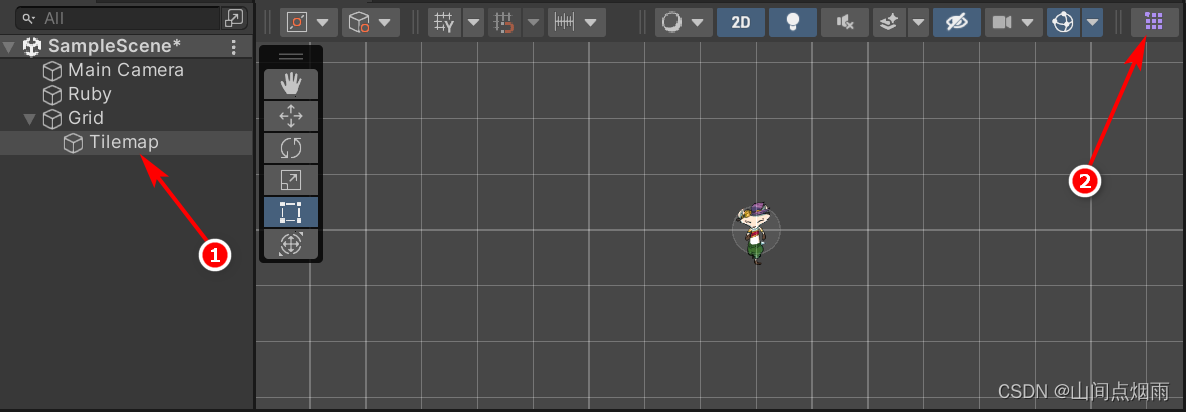文章目录
- 02 KVM安装虚拟化
- 2.1 最低硬件要求
- 2.2 安装虚拟化核心组件
- 2.2.1 安装方法
- 2.2.1.1 前提条件
- 2.2.1.2 安装步骤
- 2.2.2 验证安装是否成功
02 KVM安装虚拟化
2.1 最低硬件要求
在openEuler系统中安装虚拟化组件,最低硬件要求:
- AArch64处理器架构:ARMv8以上并且支持虚拟化扩展
- x86_64处理器架构:支持VT-x
- 2核CPU
- 4GB的内存
- 16GB可用磁盘空间
2.2 安装虚拟化核心组件
2.2.1 安装方法
2.2.1.1 前提条件
- 已经配置yum源。
- 安装操作需要root用户权限。
2.2.1.2 安装步骤
- 安装QEMU组件。
# dnf install -y qemu
示例命令如下:
[root@superman-21 ~]# dnf install -y qemu
Last metadata expiration check: 0:01:08 ago on 2023年02月04日 星期六 20时27分24秒.
Dependencies resolved.
============================================================================================================================
Package Architecture Version Repository Size
============================================================================================================================
Installing:
qemu x86_64 10:6.2.0-60.oe2203 update 5.8 M
Installing dependencies:
CUnit x86_64 2.1.3-22.oe2203 OS 50 k
dtc x86_64 1.6.1-1.oe2203 everything 95 k
libiscsi x86_64 1.19.0-9.oe2203 update 89 k
multipath-tools x86_64 0.8.7-2.oe2203 OS 309 k
qemu-block-curl x86_64 10:6.2.0-60.oe2203 update 38 k
qemu-block-iscsi x86_64 10:6.2.0-60.oe2203 update 45 k
qemu-hw-usb-host x86_64 10:6.2.0-60.oe2203 update 47 k
rdma-core x86_64 35.1-2.oe2203 OS 795 k
virglrenderer x86_64 0.8.2-3.oe2203 update 185 k
Installing weak dependencies:
libiscsi-utils x86_64 1.19.0-9.oe2203 update 171 k
Transaction Summary
============================================================================================================================
Install 11 Packages
Total download size: 7.6 M
Installed size: 27 M
Downloading Packages:
(1/11): CUnit-2.1.3-22.oe2203.x86_64.rpm 211 kB/s | 50 kB 00:00
(2/11): dtc-1.6.1-1.oe2203.x86_64.rpm 831 kB/s | 95 kB 00:00
(3/11): multipath-tools-0.8.7-2.oe2203.x86_64.rpm 863 kB/s | 309 kB 00:00
(4/11): libiscsi-1.19.0-9.oe2203.x86_64.rpm 1.3 MB/s | 89 kB 00:00
(5/11): rdma-core-35.1-2.oe2203.x86_64.rpm 1.8 MB/s | 795 kB 00:00
(6/11): libiscsi-utils-1.19.0-9.oe2203.x86_64.rpm 1.3 MB/s | 171 kB 00:00
(7/11): qemu-block-curl-6.2.0-60.oe2203.x86_64.rpm 691 kB/s | 38 kB 00:00
(8/11): qemu-block-iscsi-6.2.0-60.oe2203.x86_64.rpm 729 kB/s | 45 kB 00:00
(9/11): qemu-hw-usb-host-6.2.0-60.oe2203.x86_64.rpm 781 kB/s | 47 kB 00:00
(10/11): virglrenderer-0.8.2-3.oe2203.x86_64.rpm 1.8 MB/s | 185 kB 00:00
(11/11): qemu-6.2.0-60.oe2203.x86_64.rpm 4.0 MB/s | 5.8 MB 00:01
----------------------------------------------------------------------------------------------------------------------------
Total 4.0 MB/s | 7.6 MB 00:01
Running transaction check
Transaction check succeeded.
Running transaction test
Transaction test succeeded.
Running transaction
Preparing : 1/1
Installing : rdma-core-35.1-2.oe2203.x86_64 1/11
Running scriptlet: rdma-core-35.1-2.oe2203.x86_64 1/11
Installing : virglrenderer-0.8.2-3.oe2203.x86_64 2/11
Running scriptlet: virglrenderer-0.8.2-3.oe2203.x86_64 2/11
Installing : qemu-hw-usb-host-10:6.2.0-60.oe2203.x86_64 3/11
Installing : qemu-block-curl-10:6.2.0-60.oe2203.x86_64 4/11
Running scriptlet: dtc-1.6.1-1.oe2203.x86_64 5/11
Installing : dtc-1.6.1-1.oe2203.x86_64 5/11
Running scriptlet: dtc-1.6.1-1.oe2203.x86_64 5/11
Installing : multipath-tools-0.8.7-2.oe2203.x86_64 6/11
Running scriptlet: multipath-tools-0.8.7-2.oe2203.x86_64 6/11
Running scriptlet: CUnit-2.1.3-22.oe2203.x86_64 7/11
Installing : CUnit-2.1.3-22.oe2203.x86_64 7/11
Installing : libiscsi-1.19.0-9.oe2203.x86_64 8/11
Running scriptlet: libiscsi-1.19.0-9.oe2203.x86_64 8/11
Installing : libiscsi-utils-1.19.0-9.oe2203.x86_64 9/11
Installing : qemu-block-iscsi-10:6.2.0-60.oe2203.x86_64 10/11
Running scriptlet: qemu-10:6.2.0-60.oe2203.x86_64 11/11
Installing : qemu-10:6.2.0-60.oe2203.x86_64 11/11
Running scriptlet: qemu-10:6.2.0-60.oe2203.x86_64 11/11
Verifying : CUnit-2.1.3-22.oe2203.x86_64 1/11
Verifying : multipath-tools-0.8.7-2.oe2203.x86_64 2/11
Verifying : rdma-core-35.1-2.oe2203.x86_64 3/11
Verifying : dtc-1.6.1-1.oe2203.x86_64 4/11
Verifying : libiscsi-1.19.0-9.oe2203.x86_64 5/11
Verifying : libiscsi-utils-1.19.0-9.oe2203.x86_64 6/11
Verifying : qemu-10:6.2.0-60.oe2203.x86_64 7/11
Verifying : qemu-block-curl-10:6.2.0-60.oe2203.x86_64 8/11
Verifying : qemu-block-iscsi-10:6.2.0-60.oe2203.x86_64 9/11
Verifying : qemu-hw-usb-host-10:6.2.0-60.oe2203.x86_64 10/11
Verifying : virglrenderer-0.8.2-3.oe2203.x86_64 11/11
Installed:
CUnit-2.1.3-22.oe2203.x86_64 dtc-1.6.1-1.oe2203.x86_64
libiscsi-1.19.0-9.oe2203.x86_64 libiscsi-utils-1.19.0-9.oe2203.x86_64
multipath-tools-0.8.7-2.oe2203.x86_64 qemu-10:6.2.0-60.oe2203.x86_64
qemu-block-curl-10:6.2.0-60.oe2203.x86_64 qemu-block-iscsi-10:6.2.0-60.oe2203.x86_64
qemu-hw-usb-host-10:6.2.0-60.oe2203.x86_64 rdma-core-35.1-2.oe2203.x86_64
virglrenderer-0.8.2-3.oe2203.x86_64
Complete!
[root@superman-21 ~]#
- 安装libvirt组件。
# dnf install -y libvirt
示例命令如下:
[root@superman-21 ~]# dnf install -y libvirt
Last metadata expiration check: 0:02:00 ago on 2023年02月04日 星期六 20时27分24秒.
Dependencies resolved.
============================================================================================================================
Package Architecture Version Repository Size
============================================================================================================================
Installing:
libvirt x86_64 6.2.0-50.oe2203 update 70 k
Installing dependencies:
augeas x86_64 1.13.0-3.oe2203 update 376 k
autogen x86_64 5.18.16-2.oe2203 OS 464 k
dnsmasq x86_64 2.86-2.oe2203 update 241 k
fmt x86_64 8.0.1-1.oe2203 OS 101 k
glusterfs x86_64 10.0-4.oe2203 OS 555 k
glusterfs-cli x86_64 10.0-4.oe2203 OS 177 k
glusterfs-client-xlators x86_64 10.0-4.oe2203 OS 807 k
glusterfs-fuse x86_64 10.0-4.oe2203 OS 129 k
gnutls-utils x86_64 3.7.2-2.oe2203 OS 243 k
gperftools-libs x86_64 2.9.1-4.oe2203 OS 266 k
libgfapi0 x86_64 10.0-4.oe2203 OS 83 k
libgfrpc0 x86_64 10.0-4.oe2203 OS 51 k
libgfxdr0 x86_64 10.0-4.oe2203 OS 26 k
libglusterd0 x86_64 10.0-4.oe2203 OS 12 k
libglusterfs0 x86_64 10.0-4.oe2203 OS 277 k
librados2 x86_64 2:16.2.7-14.oe2203 update 3.6 M
librbd1 x86_64 2:16.2.7-14.oe2203 update 3.8 M
libvirt-bash-completion x86_64 6.2.0-50.oe2203 update 71 k
libvirt-client x86_64 6.2.0-50.oe2203 update 367 k
libvirt-daemon x86_64 6.2.0-50.oe2203 update 338 k
libvirt-daemon-config-network x86_64 6.2.0-50.oe2203 update 72 k
libvirt-daemon-config-nwfilter x86_64 6.2.0-50.oe2203 update 76 k
libvirt-daemon-driver-interface x86_64 6.2.0-50.oe2203 update 206 k
libvirt-daemon-driver-network x86_64 6.2.0-50.oe2203 update 231 k
libvirt-daemon-driver-nodedev x86_64 6.2.0-50.oe2203 update 206 k
libvirt-daemon-driver-nwfilter x86_64 6.2.0-50.oe2203 update 229 k
libvirt-daemon-driver-qemu x86_64 6.2.0-50.oe2203 update 852 k
libvirt-daemon-driver-secret x86_64 6.2.0-50.oe2203 update 196 k
libvirt-daemon-driver-storage x86_64 6.2.0-50.oe2203 update 70 k
libvirt-daemon-driver-storage-core x86_64 6.2.0-50.oe2203 update 247 k
libvirt-daemon-driver-storage-disk x86_64 6.2.0-50.oe2203 update 80 k
libvirt-daemon-driver-storage-gluster x86_64 6.2.0-50.oe2203 update 82 k
libvirt-daemon-driver-storage-iscsi x86_64 6.2.0-50.oe2203 update 77 k
.
.
.
libvirt-daemon-driver-qemu-6.2.0-50.oe2203.x86_64
libvirt-daemon-driver-secret-6.2.0-50.oe2203.x86_64
libvirt-daemon-driver-storage-6.2.0-50.oe2203.x86_64
libvirt-daemon-driver-storage-core-6.2.0-50.oe2203.x86_64
libvirt-daemon-driver-storage-disk-6.2.0-50.oe2203.x86_64
libvirt-daemon-driver-storage-gluster-6.2.0-50.oe2203.x86_64
libvirt-daemon-driver-storage-iscsi-6.2.0-50.oe2203.x86_64
libvirt-daemon-driver-storage-iscsi-direct-6.2.0-50.oe2203.x86_64
libvirt-daemon-driver-storage-logical-6.2.0-50.oe2203.x86_64
libvirt-daemon-driver-storage-mpath-6.2.0-50.oe2203.x86_64
libvirt-daemon-driver-storage-rbd-6.2.0-50.oe2203.x86_64
libvirt-daemon-driver-storage-scsi-6.2.0-50.oe2203.x86_64
libvirt-libs-6.2.0-50.oe2203.x86_64
libxslt-1.1.34-8.oe2203.x86_64
lttng-ust-2.10.1-11.oe2203.x86_64
lzop-1.04-1.oe2203.x86_64
netcf-0.2.8-20.oe2203.x86_64
numad-0.5-31.oe2203.x86_64
open-iscsi-2.1.5-7.oe2203.x86_64
open-isns-0.101-1.oe2203.x86_64
open-isns-help-0.101-1.oe2203.noarch
qemu-img-10:6.2.0-60.oe2203.x86_64
radvd-2.19-2.oe2203.x86_64
systemd-container-249-16.oe2203.x86_64
yajl-2.1.0-18.oe2203.x86_64
Complete!
[root@superman-21 ~]#
- 启动libvirtd服务。
# systemctl start libvirtd
示例命令如下:
[root@superman-21 ~]# systemctl start libvirtd
[root@superman-21 ~]#
说明:
KVM模块已经集成在openEuler内核中,因此不需要单独安装。
2.2.2 验证安装是否成功
- 查看内核是否支持KVM虚拟化,即查看/dev/kvm和/sys/module/kvm文件是否存在,命令和回显如下:
# ls /dev/kvm
示例命令如下:
[root@superman-21 ~]# ls /dev/kvm
/dev/kvm
[root@superman-21 ~]#
# ls /sys/module/kvm
示例命令如下:
[root@superman-21 ~]# ls /sys/module/kvm
coresize holders initsize initstate notes parameters refcnt sections srcversion taint uevent
[root@superman-21 ~]#
若上述文件存在,说明内核支持KVM虚拟化。若上述文件不存在,则说明系统内核编译时未开启KVM虚拟化,需要更换支持KVM虚拟化的Linux内核。
-
确认QEMU是否安装成功。
若安装成功则可以看到QEMU软件包信息:
# rpm -qi qemu
示例命令如下:
[root@superman-21 ~]# rpm -qi qemu
Name : qemu
Epoch : 10
Version : 6.2.0
Release : 60.oe2203
Architecture: x86_64
Install Date: 2023年02月04日 星期六 20时28分38秒
Group : Unspecified
Size : 21795130
License : GPLv2 and BSD and MIT and CC-BY-SA-4.0
Signature : RSA/SHA1, 2022年12月20日 星期二 15时48分21秒, Key ID d557065eb25e7f66
Source RPM : qemu-6.2.0-60.oe2203.src.rpm
Build Date : 2022年12月20日 星期二 08时00分00秒
Build Host : obs-worker1639015616-x86-0004
Packager : http://openeuler.org
Vendor : http://openeuler.org
URL : http://www.qemu.org
Summary : QEMU is a generic and open source machine emulator and virtualizer
Description :
QEMU is a FAST! processor emulator using dynamic translation to achieve good emulation speed.
QEMU has two operating modes:
Full system emulation. In this mode, QEMU emulates a full system (for example a PC),
including one or several processors and various peripherals. It can be used to launch
different Operating Systems without rebooting the PC or to debug system code.
User mode emulation. In this mode, QEMU can launch processes compiled for one CPU on another CPU.
It can be used to launch the Wine Windows API emulator (https://www.winehq.org) or to ease
cross-compilation and cross-debugging.
You can refer to https://www.qemu.org for more infortmation.
[root@superman-21 ~]#
-
确认libvirt是否安装成功。
若安装成功则可以看到libvirt软件包信息:
# rpm -qi libvirt
示例命令如下:
[root@superman-21 ~]# rpm -qi libvirt
Name : libvirt
Version : 6.2.0
Release : 50.oe2203
Architecture: x86_64
Install Date: 2023年02月04日 星期六 20时29分36秒
Group : Unspecified
Size : 0
License : LGPLv2+
Signature : RSA/SHA1, 2023年01月05日 星期四 06时49分21秒, Key ID d557065eb25e7f66
Source RPM : libvirt-6.2.0-50.oe2203.src.rpm
Build Date : 2023年01月04日 星期三 08时00分00秒
Build Host : obs-worker-backend-test-x86-0006
Packager : http://openeuler.org
Vendor : http://openeuler.org
URL : https://libvirt.org/
Summary : Library providing a simple virtualization API
Description :
Libvirt is a C toolkit to interact with the virtualization capabilities
of recent versions of Linux (and other OSes). The main package includes
the libvirtd server exporting the virtualization support.
[root@superman-21 ~]#
-
查看libvirt服务是否启动成功。
若服务处于“Active”状态,说明服务启动成功,可以正常使用libvirt提供的virsh命令行工具:
# systemctl status libvirtd
示例命令如下:
[root@superman-21 ~]# systemctl status libvirtd
○ libvirtd.service - Virtualization daemon
Loaded: loaded (/usr/lib/systemd/system/libvirtd.service; enabled; vendor preset: enabled)
Active: inactive (dead) since Sat 2023-02-04 20:37:24 CST; 6min ago
TriggeredBy: ● libvirtd.socket
● libvirtd-ro.socket
● libvirtd-admin.socket
Docs: man:libvirtd(8)
https://libvirt.org
Process: 2104 ExecStart=/usr/sbin/libvirtd $LIBVIRTD_ARGS (code=exited, status=0/SUCCESS)
Main PID: 2104 (code=exited, status=0/SUCCESS)
Tasks: 2 (limit: 32768)
Memory: 4.6M
CGroup: /system.slice/libvirtd.service
├─2208 /usr/sbin/dnsmasq --conf-file=/var/lib/libvirt/dnsmasq/default.conf --leasefile-ro --dhcp-script=/usr/l>
└─2209 /usr/sbin/dnsmasq --conf-file=/var/lib/libvirt/dnsmasq/default.conf --leasefile-ro --dhcp-script=/usr/l>
2月 04 20:35:25 superman-21 dnsmasq-dhcp[2208]: DHCP, IP range 192.168.122.2 -- 192.168.122.254, lease time 1h
2月 04 20:35:25 superman-21 dnsmasq-dhcp[2208]: DHCP, sockets bound exclusively to interface virbr0
2月 04 20:35:25 superman-21 dnsmasq[2208]: reading /etc/resolv.conf
2月 04 20:35:25 superman-21 dnsmasq[2208]: using nameserver 202.102.224.68#53
2月 04 20:35:25 superman-21 dnsmasq[2208]: read /etc/hosts - 2 addresses
2月 04 20:35:25 superman-21 dnsmasq[2208]: read /var/lib/libvirt/dnsmasq/default.addnhosts - 0 addresses
2月 04 20:35:25 superman-21 dnsmasq-dhcp[2208]: read /var/lib/libvirt/dnsmasq/default.hostsfile
2月 04 20:37:24 superman-21 systemd[1]: libvirtd.service: Deactivated successfully.
2月 04 20:37:24 superman-21 systemd[1]: libvirtd.service: Unit process 2208 (dnsmasq) remains running after unit stopped.
2月 04 20:37:24 superman-21 systemd[1]: libvirtd.service: Unit process 2209 (dnsmasq) remains running after unit stopped.
[root@superman-21 ~]#
👍 点赞,你的认可是我创作的动力!
⭐️ 收藏,你的青睐是我努力的方向!
✏️ 评论,你的意见是我进步的财富!




![[前端基础]promise的基本使用(包括async,await语法糖)](https://img-blog.csdnimg.cn/a32b66c6726e417784c648d1c5918265.png)