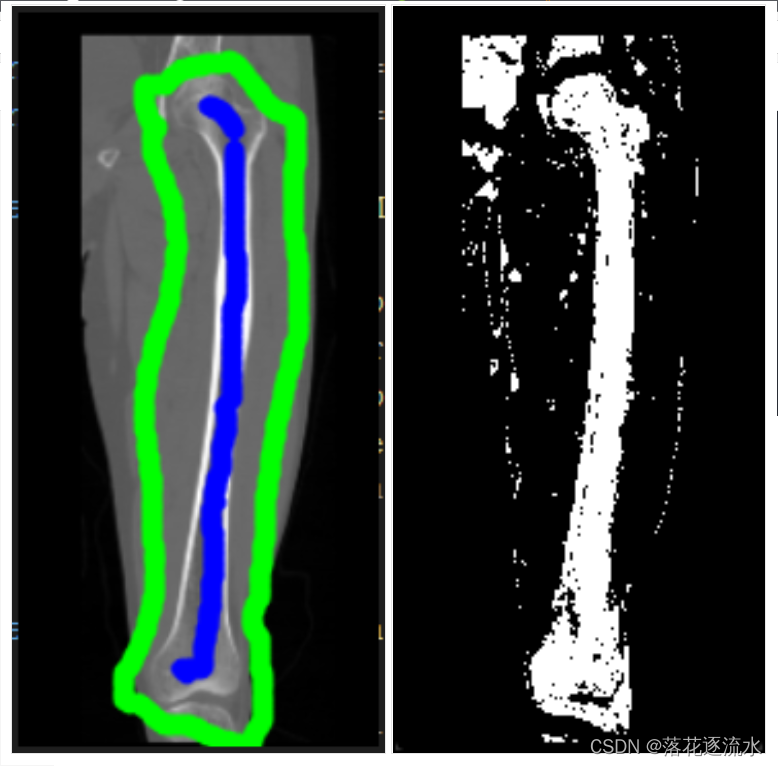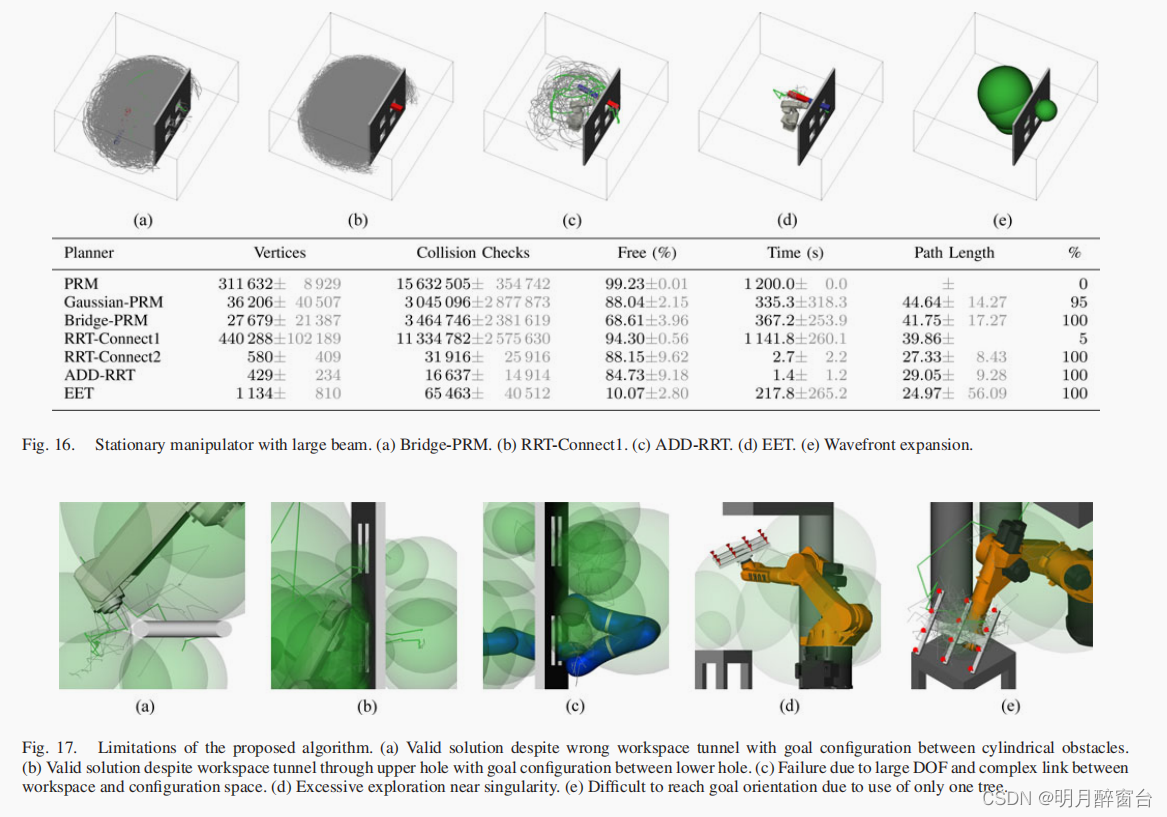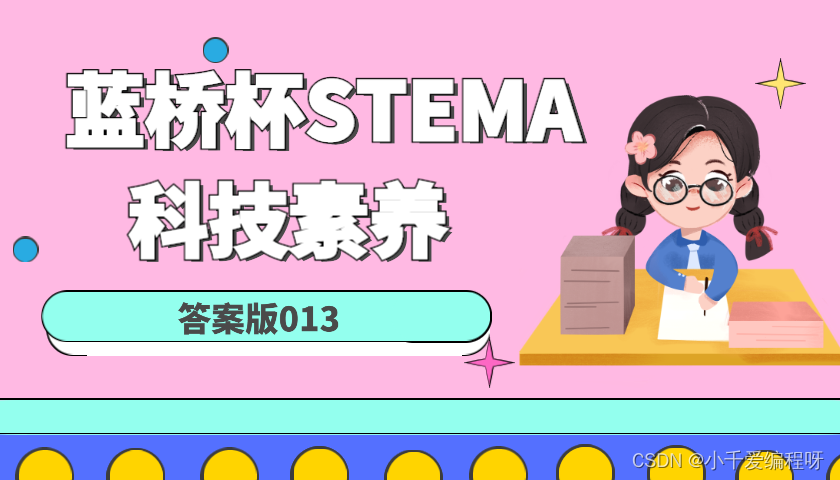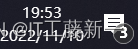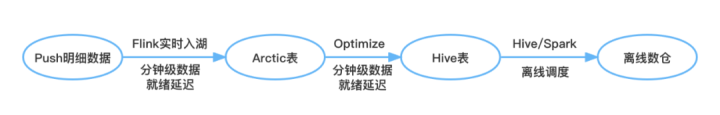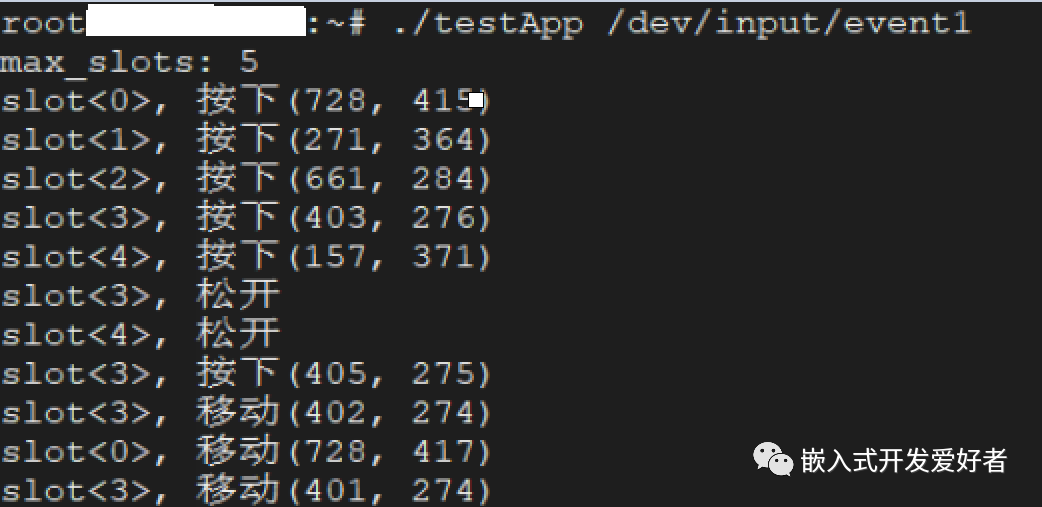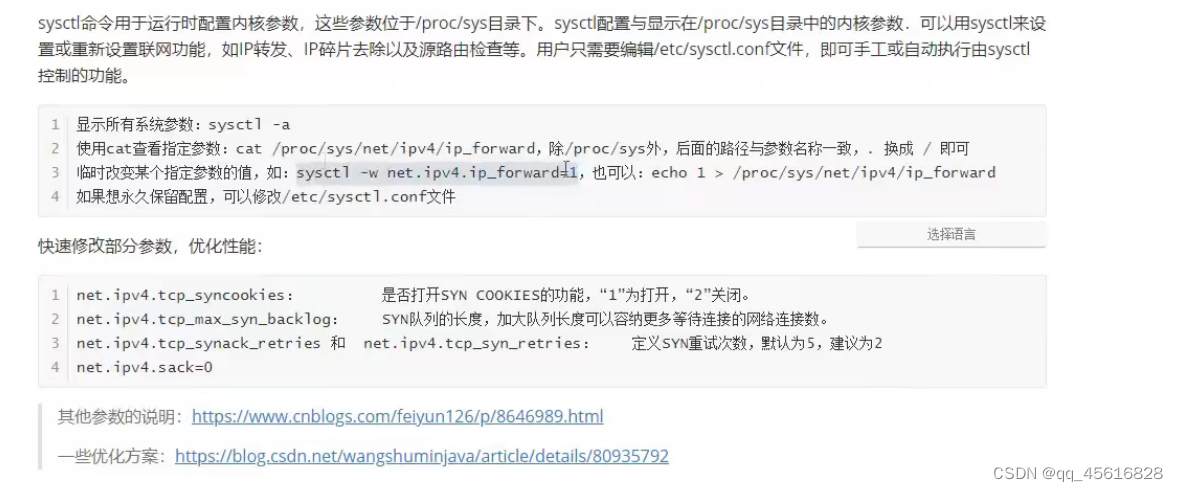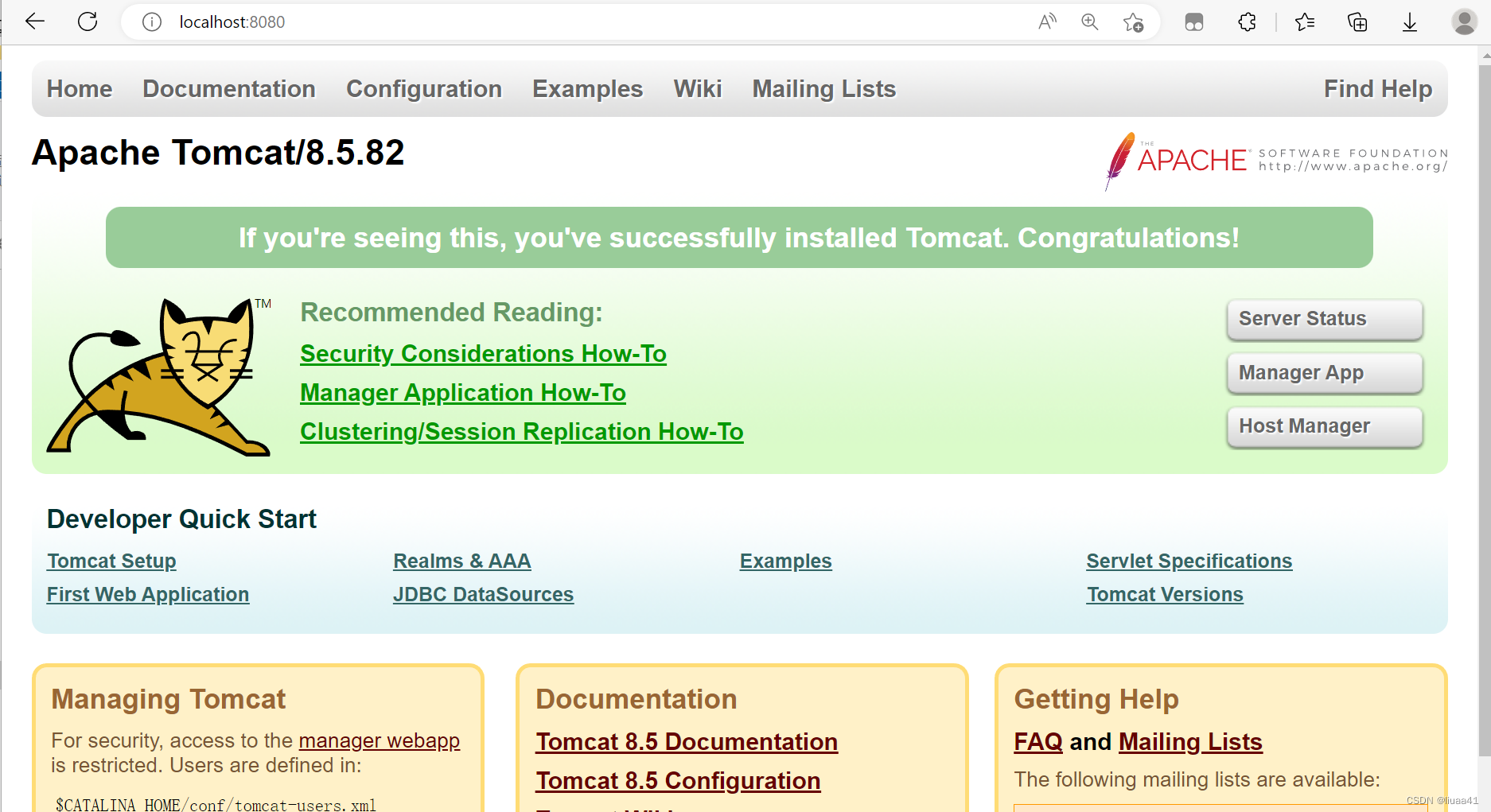文章目录
- 1.whomai指令
- 2. pwd指令
- 3. ls 指令
- 1. ls指令
- 2. ls -l指令
- 3.ls -la指令
- 1. cd .
- 2. cd . .
- 4. ls -ld指令
- 5. ls -i指令
- 1. windows 与linux标识文件之间的区别
- 6. ls -R指令
- 4. cd指令
- 1.cd 指令
- 2. cd ~ 指令
- 3.cd -指令
- 5. 根目录
- 1.绝对路径
- 2.相对路径
- 例
- 判断相对路径是否唯一
- 6. touch 指令
- 1.创建文件
- 2. 修改文件的时间信息
- 7.mkidr 指令
- 1.创建目录
- 2.创建一串路径
- 3. tree
- 1. 安装
- 2. tree .
- 8.rm指令
- 1.rmdir指令
- 2. rm指令
- 3. rm-r指令
- 4. rm -rf指令
1.whomai指令
[root@VM-8-8-centos ~]# whoami
root
用于查询当前用户名
若此时只有root现,说明当前只有一个超级权限用户root
2. pwd指令
显示当前所处的目录
[root@VM-8-8-centos 9.9]# pwd
/root/9.9
此时说明 我在 root下的9.9目录
3. ls 指令
1. ls指令
用来显示当前命令下的所有文件(只会显示一般文件的文件名/目录)
[root@VM-8-8-centos 9.9]# ls
666.txt lesson2
在 根目录root下的9.9目录中,有一个666.txt的文件 ,一个 lesson2的目录
2. ls -l指令
除文件名之外的更详细的属性信息
[root@VM-8-8-centos 9.9]# ls -l
total 4
-rw-r--r-- 1 root root 0 Sep 27 09:48 666.txt
drwxr-xr-x 2 root root 4096 Sep 26 19:03 lesson2
这里需要注意的是,以r开头 的就为一般文件,以d开头的就为目录
sep为日期
显示 666.txt的文件在 27日的9点48分被创建 ,
显示lesson2的目录在26日的 19点3分被创建
3.ls -la指令
这里是在 ls-l指令的基础上 ,会显示出隐藏文件
[root@VM-8-8-centos 9.9]# ls -la
total 12
drwxr-xr-x 3 root root 4096 Sep 27 09:48 .
dr-xr-x---. 8 root root 4096 Sep 26 17:52 ..
-rw-r--r-- 1 root root 0 Sep 27 09:48 666.txt
drwxr-xr-x 2 root root 4096 Sep 26 19:03 lesson2
相比于ls-l指令的显示,我们不难发现 多出了二行 .和 . .
这两个东西 很多时候跟cd指令一起使用
1. cd .
[root@VM-8-8-centos 9.9]# pwd
/root/9.9
[root@VM-8-8-centos 9.9]# cd .
[root@VM-8-8-centos 9.9]# pwd
/root/9.9
cd .前后目录没有变化,依旧在root下的9.9目录上
所以 cd .的作用是 进入当前目录
2. cd . .
[root@VM-8-8-centos 9.9]# pwd
/root/9.9
[root@VM-8-8-centos 9.9]# cd ..
[root@VM-8-8-centos ~]# pwd
/root
此时我们发现,使用cd … 后 从根目录下的9.9目录 返回到了 root
所以 cd . .的作用是 返回上一级目录
4. ls -ld指令
不进入当前目录内部,而是将当前目录本身打印
[root@VM-8-8-centos lesson2]# pwd
/root/9.9/lesson2
[root@VM-8-8-centos lesson2]# ls -la
total 12
drwxr-xr-x 3 root root 4096 Sep 27 14:56 .
drwxr-xr-x 3 root root 4096 Sep 27 09:48 ..
drwxr-xr-x 2 root root 4096 Sep 27 14:55 dir
[root@VM-8-8-centos lesson2]# ls -ld dir
drwxr-xr-x 2 root root 4096 Sep 27 14:55 dir
[root@VM-8-8-centos lesson2]# pwd
/root/9.9/lesson2
首先 ,处于 root下的 9.9目录下的 lesson2目录
通过 ls - la指令, 了解到 lesson2目录下有一个 dir目录
再通过 ls -ld指令 ,找到dir目录本身,当再次pwd时,发现目录依旧处于lesson2
说明使用 ls -ld指令不是真正进入
5. ls -i指令
该指令主要能够寻找到文件所对应的inode编号
[root@VM-8-8-centos lesson2]# pwd
/root/9.9/lesson2
[root@VM-8-8-centos lesson2]# ls -la -i
total 12
657683 drwxr-xr-x 3 root root 4096 Sep 27 14:56 .
657678 drwxr-xr-x 3 root root 4096 Sep 27 09:48 ..
657694 drwxr-xr- 2 root root 4096 Sep 27 14:55 dir
此时在 前面显的 数字 如 657683、657678、657694 都是文件的inode编号
linux一切皆文件
1. windows 与linux标识文件之间的区别
windows: 用文件名 +后缀来标识文件
linux :使用inode编号来标识文件
6. ls -R指令
当前目录所处下的子目录与文件 以及子目录下包含的文件
[root@VM-8-8-centos 9.9]# pwd
/root/9.9
[root@VM-8-8-centos 9.9]# ls -R
.:
666.txt lesson2 touch
./lesson2:
dir test.c
当前目录在 /root/9.9
在当前目录中 有 文件 test.c与 touch ,目录 lesson2
在lesson2 目录下 有 目录dir 与 文件test.c
4. cd指令
1.cd 指令
一般的cd指令+想要进入的目录内容
[root@VM-8-8-centos lesson2]# pwd
/root/9.9/lesson2[root@VM-8-8-centos lesson2]# ls -l
total 12
drwxr-xr-x 2 root root 4096 Sep 27 14:55 dir
-rw-r--r-- 1 root root 13 Sep 27 15:29 test.c
-rw-r--r-- 1 root root 15 Sep 27 15:29 touch
[root@VM-8-8-centos lesson2]# cd dir
[root@VM-8-8-centos dir]# pwd
/root/9.9/lesson2/dir
刚开始在 /root/9.9/lesson2的目录下
通过 cd dir ,目录变成 /root/9.9/lesson2/dir中
2. cd ~ 指令
进入当前目录的主工作目录
[root@VM-8-8-centos dir]# pwd
/root/9.9/lesson2/dir
[root@VM-8-8-centos dir]# cd ~
[root@VM-8-8-centos ~]# pwd
/root
使用 cd ~ 后 ,使目录 从 /root/9.9/lesson2/dir 到 /root目录中
3.cd -指令
cd 到当前所处的路径的上一次所处的路径
[root@VM-8-8-centos lesson2]# pwd
/root/9.9/lesson2
[root@VM-8-8-centos lesson2]# cd ~
[root@VM-8-8-centos ~]# pwd
/root
[root@VM-8-8-centos ~]# cd -
/root/9.9/lesson2
原目录处于 /root/9.9/lesson2中
通过 cd ~ 处于 /root目录中
在 通过 cd - 回到 /root/9.9/lesson2 中
5. 根目录
[root@VM-8-8-centos 9.9]# pwd
/root/9.9
[root@VM-8-8-centos 9.9]# ls -la
total 16
drwxr-xr-x 3 root root 4096 Sep 27 16:38 .
dr-xr-x---. 8 root root 4096 Sep 27 17:58 ..
-rw-r--r-- 1 root root 0 Sep 27 09:48 666.txt
drwxr-xr-x 3 root root 4096 Sep 28 07:24 lesson2
-rw-r--r-- 1 root root 13 Sep 27 16:36 touch
[root@VM-8-8-centos 9.9]# cd ..
[root@VM-8-8-centos ~]# pwd
/root
[root@VM-8-8-centos ~]# cd ..
[root@VM-8-8-centos /]# pwd
/
[root@VM-8-8-centos /]# cd ..
[root@VM-8-8-centos /]# pwd
/
在 /root/9.9目录下,通过 cd . . 不停的返回上一级目录 ,发现当返回到 / 时,再次cd . .依旧在/位置处,
在linux中 /有两种身份
1.** 一串路径的分隔符,linux为 /,在windows中为\ **
2. /作为根目录的标识
1.绝对路径
操作系统 组织文件的方式,都是树形结构,即多叉树
此时 /home/bit/test.c 可以称之为路径
此时 test.c想上找 ,有且仅有一条路可以出去 ,即有唯一性
就可以称作绝对路径
[root@VM-8-8-centos dir]# pwd
/root/9.9/lesson1/dir
[root@VM-8-8-centos dir]# ls -ld /root/9.9/lesson2
drwxr-xr-x 2 root root 4096 Sep 28 08:13 /root/9.9/lesson2
2.相对路径
相对路径是相对于自己当前所处的目录的
例
此时在dir目录位置,找到 lesson2目录位置
[root@VM-8-8-centos dir]# pwd
/root/9.9/lesson1/dir
[root@VM-8-8-centos dir]# ls -ld ../../lesson2
drwxr-xr-x 2 root root 4096 Sep 28 08:13 ../../lesson2
…/ 回到 lesson1
…/…/回到9.9
…/…/lesson2 来到9.9目录下的lesson2
判断相对路径是否唯一
当想从lesson进入dir目录中时
1.从当前的 lesson1进入dir
[root@VM-8-8-centos lesson1]# pwd
/root/9.9/lesson1
[root@VM-8-8-centos lesson1]# cd ./dir
[root@VM-8-8-centos dir]# pwd
/root/9.9/lesson1/dir
2.返回上一级 9.9 ,再进入lesson1,再进入dir
[root@VM-8-8-centos lesson1]# pwd
/root/9.9/lesson1
[root@VM-8-8-centos lesson1]# cd ../lesson1/dir
[root@VM-8-8-centos dir]# pwd
/root/9.9/lesson1/dir
3.返回到root ,然后再进入dir
[root@VM-8-8-centos dir]# pwd
/root/9.9/lesson1/dir
[root@VM-8-8-centos dir]# cd ../../../9.9/lesson1/dir
[root@VM-8-8-centos dir]# pwd
/root/9.9/lesson1/dir
说明相对路径不唯一,即不具有唯一性
6. touch 指令
1.创建文件
touch +文件名 即可创建一个文件
[root@VM-8-8-centos 9.9]# ls -l
total 4
-rw-r--r-- 1 root root 0 Sep 27 09:48 666.txt
drwxr-xr-x 3 root root 4096 Sep 27 15:31 lesson2
[root@VM-8-8-centos 9.9]# touch bin.c
[root@VM-8-8-centos 9.9]# ls -l
total 4
-rw-r--r-- 1 root root 0 Sep 27 09:48 666.txt
-rw-r--r-- 1 root root 0 Sep 27 15:50 bin.c
drwxr-xr-x 3 root root 4096 Sep 27 15:31 lesson2
观察即可发现 使用touch bin.c后,下面多了个 bin.c的文件
2. 修改文件的时间信息
[root@VM-8-8-centos 9.9]# stat bin.c
File: ‘bin.c’
Size: 0 Blocks: 0 IO Block: 4096 regular empty file
Device: fd01h/64769d Inode: 657954 Links: 1
Access: (0644/-rw-r--r--) Uid: ( 0/ root) Gid: ( 0/ root)
Access: 2022-09-27 15:50:13.648196751 +0800
Modify: 2022-09-27 15:50:13.648196751 +0800
Change: 2022-09-27 15:50:13.648196751 +0800
Birth: -
使用 stat 打开 bin.c文件时,发现 共有三个
即 Access (读取) 、Modify((对内容的修改时间) 、Change(对属性的修改时间)
在解答这三个 之前 想几个问题
1.创建一个大小为0的文件时,会在硬盘中占据空间么?
会的
虽然此时文件中没有内容,但是此时文件的名字 、大小 、日期会占据空间
2.文件的名字 、大小、 修改日期等属于文件的内容?
不是
文件的名字 、大小、日期属于 属性
所以 文件 =内容 +属性
3.属性(名字 、大小、日期)是数据么?
是的
4.文件(内容+属性)会被保留么?
是的
[root@VM-8-8-centos 9.9]# stat file.txt
File: ‘file.txt’
Size: 0 Blocks: 0 IO Block: 4096 regular empty file
Device: fd01h/64769d Inode: 657693 Links: 1
Access: (0644/-rw-r--r--) Uid: ( 0/ root) Gid: ( 0/ root)
Access: 2022-09-27 16:16:54.301985090 +0800
Modify: 2022-09-27 16:16:54.301985090 +0800
Change: 2022-09-27 16:16:54.301985090 +0800
Birth: -
[root@VM-8-8-centos 9.9]#
[root@VM-8-8-centos 9.9]# nano touch file.txt
[root@VM-8-8-centos 9.9]# stat file.txt
File: ‘file.txt’
Size: 0 Blocks: 0 IO Block: 4096 regular empty file
Device: fd01h/64769d Inode: 657693 Links: 1
Access: (0644/-rw-r--r--) Uid: ( 0/ root) Gid: ( 0/ root)
Access: 2022-09-27 16:17:12.902075733 +0800
Modify: 2022-09-27 16:17:31.310165425 +0800
Change: 2022-09-27 16:17:31.310165425 +0800
Birth: -
我们不难发现 ,上面为空的file.txt文件 与 下面有内容的file.txt文件三个的时间发生改变
读取了两次,所以时间不相同
此时因为内容改变 ,并且字节大小改变,所以内容和属性都改变,所以后两者时间都改变了。
7.mkidr 指令
1.创建目录
[root@VM-8-8-centos lesson1]# mkdir lesson1
[root@VM-8-8-centos lesson1]# ls -la
total 16
drwxr-xr-x 3 root root 4096 Sep 30 15:39 .
drwxr-xr-x 6 root root 4096 Sep 30 14:49 ..
-rw-r--r-- 1 root root 12 Sep 30 13:49 file.c
drwxr-xr-x 2 root root 4096 Sep 30 15:39 lesson1
创建 lesson1目录
2.创建一串路径
[root@VM-8-8-centos lesson1]# mkdir -p dir1/dir2/dir3/dir4
[root@VM-8-8-centos lesson1]# ls
dir1 file.c
[root@VM-8-8-centos lesson1]# ls dir1
dir2
[root@VM-8-8-centos lesson1]# ls dir1/dir2
dir3
[root@VM-8-8-centos lesson1]# ls dir1/dir2/dir3
dir4
dir1目录下面有dir2目录
dir2目录下面有dir3目录
dir3目录下面有dir4目录
3. tree
1. 安装
使用之前要先安装
[root@VM-8-8-centos lesson1]# yum -y install tree
此时输入dir1,就会输出 dir1下面的子目录
[root@VM-8-8-centos lesson1]# tree dir1
dir1
`-- dir2
`-- dir3
`-- dir4
3 directories, 0 files
以树状形式展现当前结构,将 dir1的子目录全部打印出来
2. tree .
查看当前路径
[root@VM-8-8-centos lesson1]# ls
dir1 file.c
[root@VM-8-8-centos lesson1]# tree .
.
|-- dir1
| `-- dir2
| `-- dir3
| `-- dir4
`-- file.c
4 directories, 1 file
打印出 dir的子目录,以及 file.c文件
8.rm指令
1.rmdir指令
rmdir 只能删除空目录
此时dir目录内部无任何文件与子目录
[root@VM-8-8-centos lesson1]# ls
dir1 file.c touch
[root@VM-8-8-centos lesson1]# rmdir touch
[root@VM-8-8-centos lesson1]# ls
dir1 file.c
2. rm指令
删除文件
[root@VM-8-8-centos lesson1]# ls
file.c
[root@VM-8-8-centos lesson1]# rm file.c
3. rm-r指令
递归方式进行删除—— rm-r
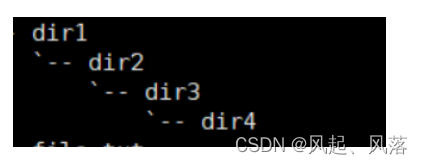
[root@VM-8-8-centos lesson1]# rm -r dir1
rm: descend into directory ‘dir1’? y
rm: descend into directory ‘dir1/dir2’? y
rm: descend into directory ‘dir1/dir2/dir3’? y
rm: remove directory ‘dir1/dir2/dir3/dir4’? y
rm: remove directory ‘dir1/dir2/dir3’? y
rm: remove directory ‘dir1/dir2’? y
rm: remove directory ‘dir1’? y
我们想要输出dir1, 就必须删除dir2
我们想要删除dir2,就必须删除dir3
我们想要删除dir3,就必须删除dir4
删除dir4后,就可以删除dir3
删除dir3后,就可以删除dir2
删除dir2后,才可以删除dir1
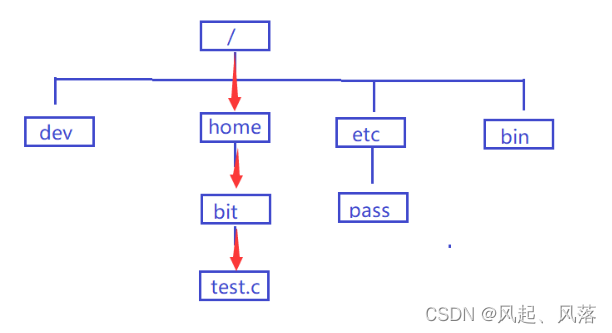
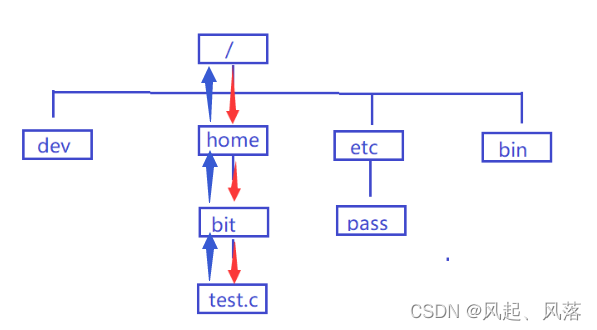
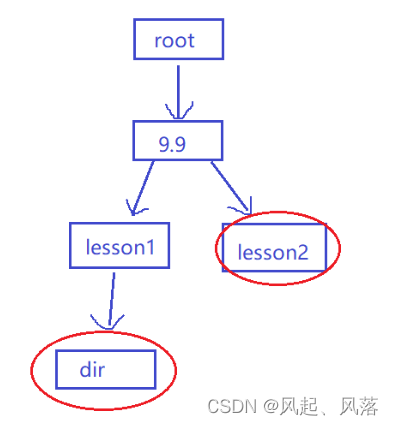
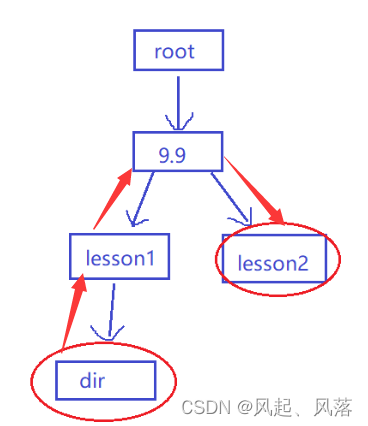
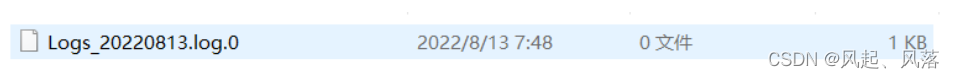
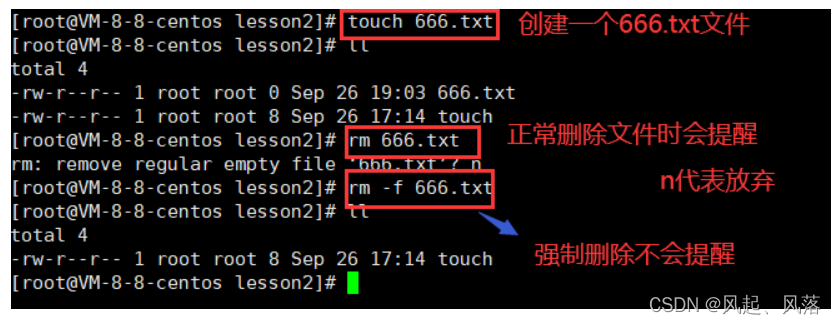


![[附源码]计算机毕业设计JAVAjsp心理测评系统](https://img-blog.csdnimg.cn/cb033dfc706b44f6954173a3b53694e2.png)